Sony KV-AZ21: x Using the remote control and basic functions
x Using the remote control and basic functions: Sony KV-AZ21
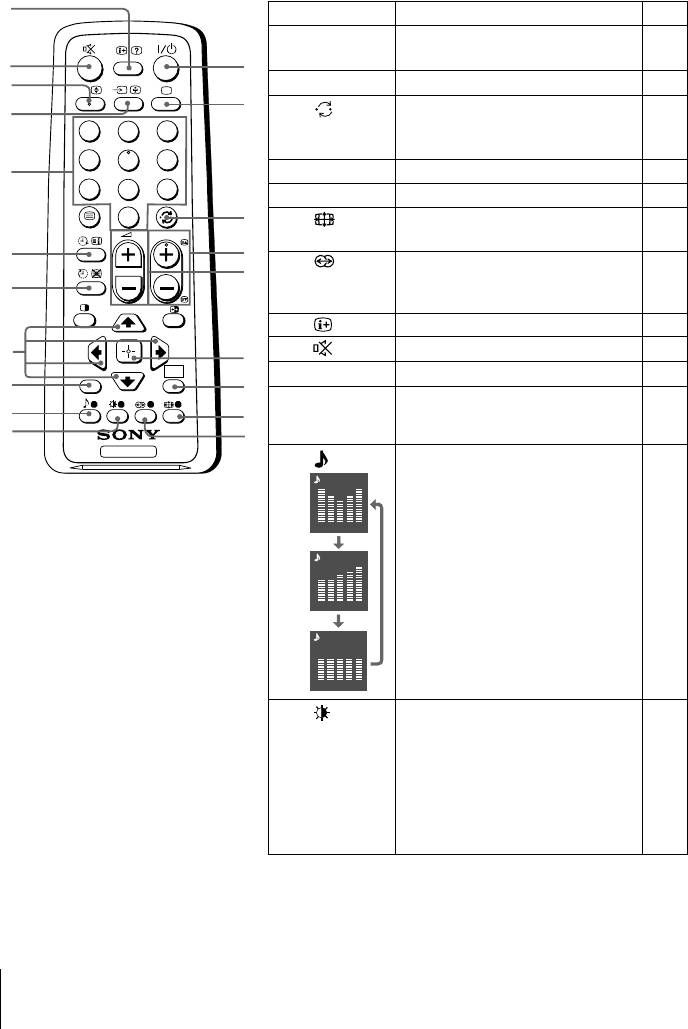
x Using the remote control and basic
functions
0
Button Description Page
1 ?/1 Turn off temporarily or turn on –
the TV.
qa
1
2 a Display the TV program. –
qs
A/B
2
3 Jump to last program number –
qd
that has been watched for at
1
2
3
least five seconds.
4
5
6
qf
4 PROG +/– Select program number.
–
7
8
9
5 2 +/– Adjust volume. –
0
3
8 Change the picture size: –
PROG
“On” (16:9 wide-mode), “Off”.
qg
4
9 Select surround mode options: 15
5
“TruSurround”, “WOW”,
qh
“Simulated”, “Off”.
0 Display on-screen information. –
qa Mute the sound. –
qj
6
WEGA
RETURN
GATE
qd t Select TV or video input. 8
qk
7
qf 0 – 9 Input numbers. For program –
ql
8
numbers 10 and above, enter the
w;
second digit within two seconds.
9
TV
ql Select sound mode options 15
Dynamic
with a 5-Band Graphic
Equalizer display:
“Dynamic”, “Standard”,
100 300 1k 3k 8k
“Custom”*.
Standard
* When the “Custom” mode is
selected, you can receive the
100 300 1k 3k 8k
last adjusted sound settings
from the “Sound Adjustment”
Custom
option in the menu.
100 300 1k 3k 8k
w;
Select picture mode options: 14
“Vivid”, “Standard”, “Custom”*.
*
When the “Custom” mode is
selected, you can receive the
last adjusted picture settings
from the “Picture Adjustment”
option in the menu.
10
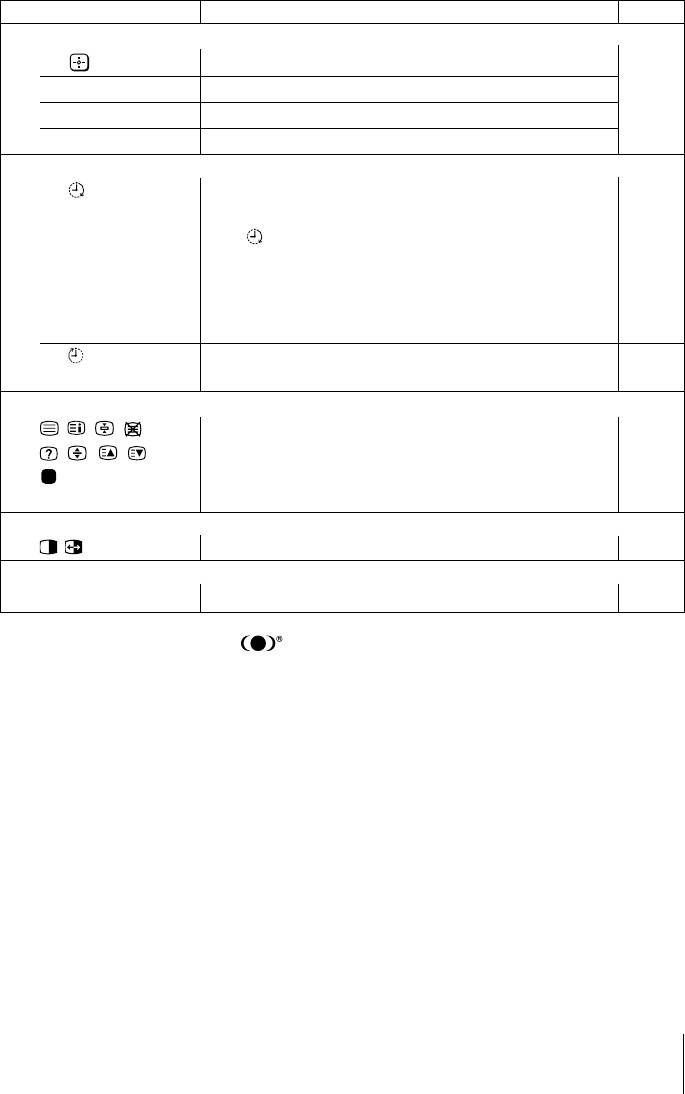
Button Description Page
WEGA GATE menu operations
6
Confirm selected items. 12
7 WEGA GATE Display or cancel WEGA GATE menu.
qj V, v, B, b Select and adjust items.
qk RETURN Return to the previous level.
Timer operations
qg Set TV to turn on automatically according to the –
(Wake Up Timer)
desired period of time (max. of 12 hours).
The
indicator on TV lights up amber once you set
the wake up timer.
If no buttons or controls are pressed for more than one
hour after the TV is turned on using the wake up timer,
the TV automatically goes into standby mode.
qh Set TV to turn off automatically according to the –
(Sleep Timer)
desired period of time (max. of one hour and 30 min.).
Teletext operations (green label)
, , , , All buttons are used for Teletext operations. 19
, , , ,
(red, green,
yellow, blue)
PIP operations
, , V, v, B, b Not function for your TV.
–
Stereo/bilingual operations
qs A/B Select stereo/bilingual mode. 20
WOW, TruSurround, SRS and symbol are trademarks of SRS Labs, Inc. WOW
and TruSurround technologies are incorporated under license from SRS Labs, Inc.
Licensed by BBE Sound, Inc. under USP4638258, 4482866.
“BBE” and BBE symbol are trademarks of BBE Sound, Inc.
11
Оглавление
- WARNING
- Table of Contents
- x Securing the TV
- x Setting up your TV (“Initial Setup”)
- x TV top control, front and rear panels
- x Connecting optional components
- x Using the remote control and basic functions
- x Introducing the WEGA GATE navigator
- x “Settings” Adjustment
- x Changing the “Picture” setting
- x Changing the “Sound” setting
- x C hanging the “Channel Setup” setting
- x C hanging the “Setup” setting
- x Viewing Teletext
- x Enjoying stereo or bilingual programs
- x Troubleshooting
- x Specifications
- ВНИМАНИЕ!
- Содержание
- x Безопасная установка телевизора
- x Настройка ТВ (“Начальная настройкa”)
- x Верхняя, передняя и задняя панели управления ТВ
- x Подключение дополнительных компонентов
- x Использование пульта ДУ и базовые функции
- x Знакомство с навигатором WEGA GATE
- x Меню “Установки”
- x Изменение параметров “Изображение”
- x Изменение параметров “Звук”
- x
- x Изменение установок “Установка”
- x Teлeтeкст
- x Просмотр стереофонических программ или программ на двух языках
- x Прослушивание радиостанций диапазона FM
- x Устранение неисправностей
- x Технические характеристики


