Sony KV-AZ21: x Connecting optional components
x Connecting optional components: Sony KV-AZ21
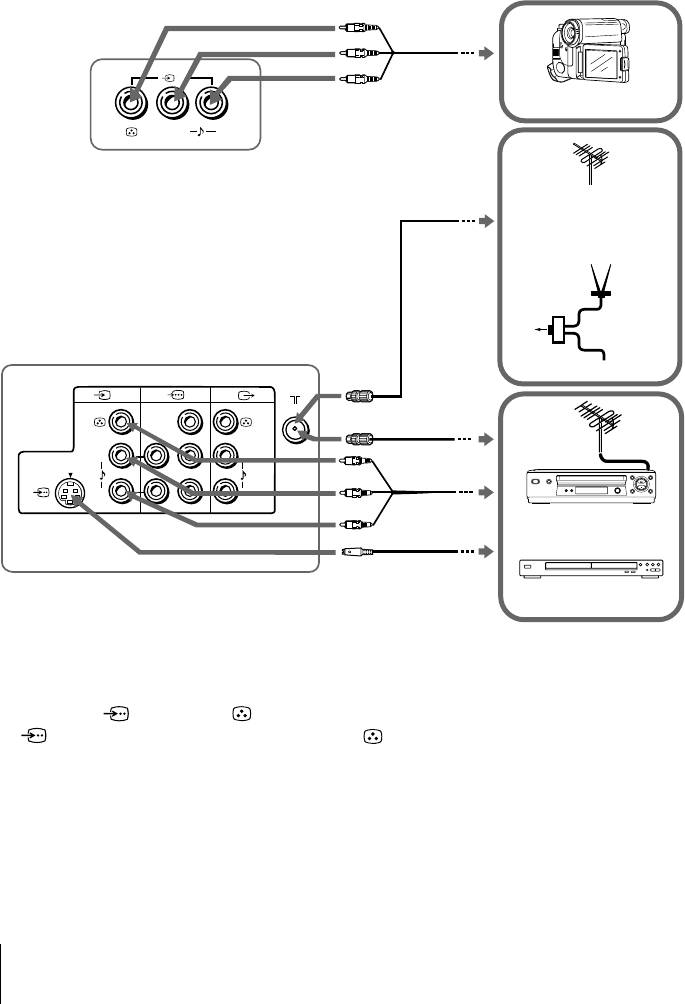
x Connecting optional components
Connecting to the video input terminal ( t )
TV front panel
Audio/
Video cable
(not supplied)
2
Camcorder
L
(MONO)
R
Antenna cable
TV, CATV, Satellite
(not supplied)
or
When there is no
FM signal
Antenna
selector
FM signal
TV rear panel
TV signal
1
Y
Antenna cable
(not supplied)
C
B
(
MONO)
L
L
(
MONO)
C
R
R
R
Audio/Video
cable
VCR
(not supplied)
S Video cable
(not supplied)
DVD player
Notes
• If you connect a VCR to 8 (antenna input), preset the signal output from the VCR to the
program number 0 on the TV (see page 17).
• When both
(S video) and (video) for t 1 are connected at the same time,
(S video) is automatically selected. To view (video), disconnect the S video cable.
8
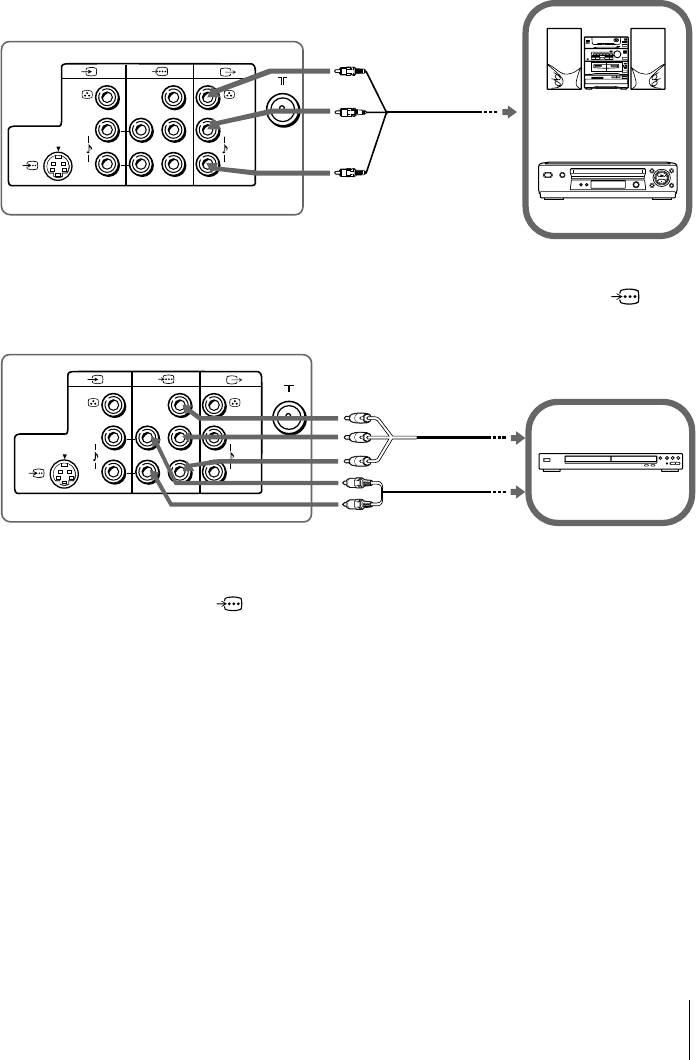
Connecting to the monitor output terminal ( T )
TV rear panel
1
Y
C
Audio system
B
(
MONO)
L
L
MONO)
(
Audio/Video
C
R
cable
R
R
(not supplied)
VCR
Connecting to the component video input terminal (
)
TV rear panel
1
Component video
Y
cable
(not supplied)
C
B
(
MONO)
L
L
(
MONO)
C
R
R
R
DVD player
Audio cable
(not supplied)
Notes
• If your DVD player can output interlace and progressive mode signals, select the interlace
output when connecting to
(component video input) on your TV. Your TV can receive
either 525i/60Hz or 625i/50Hz interlace signals.
• The component video terminals on your DVD player are sometimes labeled Y/CB/CR, Y/PB/
PR, Y/Cb/Cr or Y/B-Y/R-Y.
• If you select “DVD” on your TV screen, the signal from the T (monitor output) jacks will not
be output properly. This does not indicate a malfunction.
9
Оглавление
- WARNING
- Table of Contents
- x Securing the TV
- x Setting up your TV (“Initial Setup”)
- x TV top control, front and rear panels
- x Connecting optional components
- x Using the remote control and basic functions
- x Introducing the WEGA GATE navigator
- x “Settings” Adjustment
- x Changing the “Picture” setting
- x Changing the “Sound” setting
- x C hanging the “Channel Setup” setting
- x C hanging the “Setup” setting
- x Viewing Teletext
- x Enjoying stereo or bilingual programs
- x Troubleshooting
- x Specifications
- ВНИМАНИЕ!
- Содержание
- x Безопасная установка телевизора
- x Настройка ТВ (“Начальная настройкa”)
- x Верхняя, передняя и задняя панели управления ТВ
- x Подключение дополнительных компонентов
- x Использование пульта ДУ и базовые функции
- x Знакомство с навигатором WEGA GATE
- x Меню “Установки”
- x Изменение параметров “Изображение”
- x Изменение параметров “Звук”
- x
- x Изменение установок “Установка”
- x Teлeтeкст
- x Просмотр стереофонических программ или программ на двух языках
- x Прослушивание радиостанций диапазона FM
- x Устранение неисправностей
- x Технические характеристики


