Sony KDL-40X2000: Safety information
Safety information: Sony KDL-40X2000
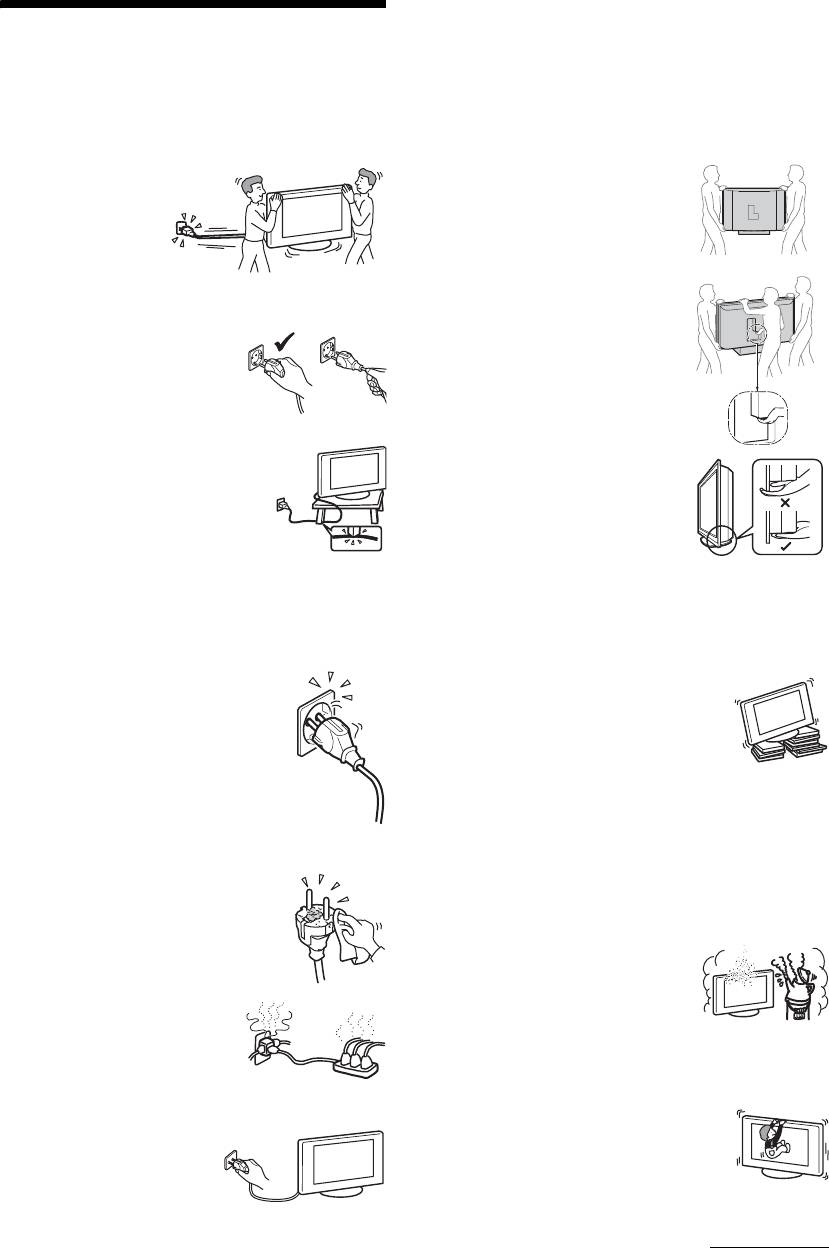
• The TV set is not disconnected from the mains when the
TV set is switched off. To disconnect the TV set
Safety information
completely, pull the plug from the mains. However, some
TV sets may have features which need the TV set to be left
in standby to work correctly. The instructions in this
Mains lead
manual will inform you if this applies.
• Observe the followings to prevent the mains lead being
damaged. If the mains lead is damaged, it may result in a
Carrying
fire or an electric shock.
• Before carrying the TV set,
KDL-46X2000/40X2000
– Unplug the mains
disconnect all the cables from the
lead when moving
TV set.
the TV set.
• Carrying the large size TV set
– When you
requires two or more people.
disconnect the
• When you carry the TV set by
mains lead,
hand, hold the TV set as
KDL-52X2000
disconnect it from
illustrated on the right. When
the mains socket first.
lifting the TV set or moving the
– Be sure to grasp the plug when
panel of the TV set, hold it firmly
disconnecting the mains lead. Do
from the bottom. If you do not do
not pull on the mains lead itself.
so, the TV set may fall and be
– Do not pinch, bend, or twist the
damaged or cause serious injury.
mains lead excessively. The core
• When transporting it, do not
conductors may be exposed or
subject the TV set to jolts or
broken.
excessive vibration. The TV set
– Do not modify the mains lead.
may fall and be damaged or cause
– Do not put anything heavy on the
serious injury.
mains lead.
• If the TV set has been dropped or
– Keep the mains lead away from heat
damaged, have it checked
sources.
immediately by qualified service
• If you damage the mains lead, stop
personnel.
using it and ask your dealer or Sony service centre to
• When you carry the TV set in for repair or when you move
exchange it.
it, pack it using the original carton and packing material.
• Do not use the supplied mains lead on any other
Placement
equipment.
• Use only an original Sony mains lead, not other brands.
• The TV set should be installed near an easily accessible
mains socket.
Mains socket
• Place the TV set on a stable, level surface.
• The TV set with a three-wire grounding
Do not hang anything on the TV set. If
type mains plug must be connected to a
you do, the TV set may fall from the
mains socket with a protective earthing
stand, causing damage or serious injury.
connection.
• Do not install the TV set in places subject
• Do not use a poor fitting mains socket.
to extreme temperature, for example in
Insert the plug fully into the mains socket.
direct sunlight, or near a radiator, or heating vent. If the
A poor fit may cause arcing and result in a
TV set is exposed to extreme temperature, the TV set may
fire. Contact your electrician to have the
overheat and cause deformation of the casing or cause the
mains socket changed.
TV set to malfunction.
• Do not install the TV set in a place exposed to direct air
Cleaning the mains plug
conditioning. If the TV set is installed in such a location,
Unplug the mains plug and clean it
moisture may condense inside and may cause a
regularly. If the plug is covered with dust
malfunction.
and it picks up moisture, its insulation may
• Never place the TV set in hot, oily,
deteriorate and result in a fire.
humid or excessively dusty places.
• Do not install the TV set where
Overloading
insects may enter.
• Do not install the TV set where it
This TV set is designed to operate on
may be exposed to mechanical vibration.
a 220–240 V AC supply only. Take
• Do not install the TV set in a location where it may
care not to connect too many
protrude, such as on or behind a pillar, or where you might
appliances to the same mains socket
bump your head on it. Otherwise, it may result in injury.
as this could result in a fire or an electric shock.
• Do not allow children to climb on the TV
When not in use
set.
• If you will not be using the TV
• If you use the TV set near the seashore,
set for several days, the TV set
salt may corrode metal parts of the TV set
should be disconnected from
and cause internal damage or fire.
the mains for environmental
and safety reasons.
Continued
GB
9
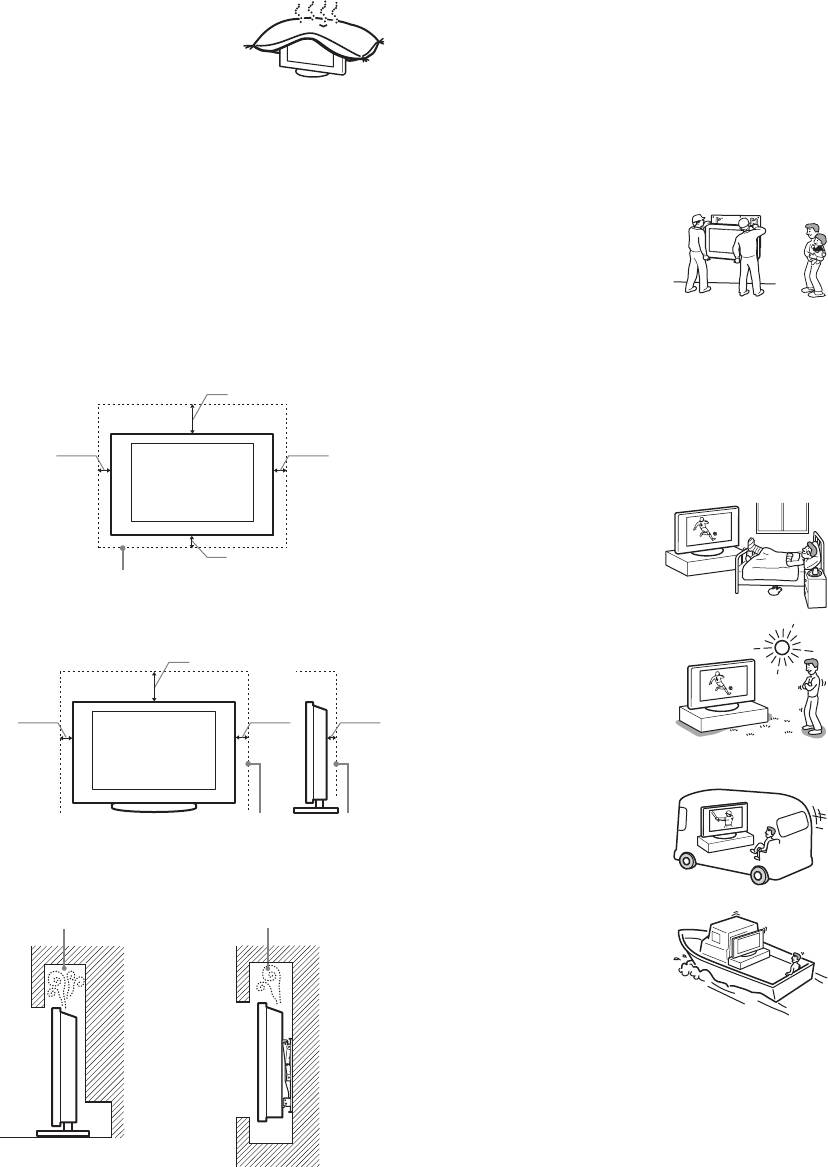
Ventilation
Optional accessories
• Never cover the ventilation
Observe the following when installing the TV set using a
holes or insert anything in the
stand or wall-mount bracket. If you do not do so, the TV set
cabinet. It may cause
may fall and cause serious injury.
overheating and result in a fire.
• It is strongly recommended that you use Sony accessories
• Unless proper ventilation is provided, the TV set may
for safety reasons:
gather dust and get dirty. For proper ventilation, observe
– Wall-mount bracket SU-WL51
the following:
–TV stand SU-FL61
– Do not install the TV set turned backwards or sideways.
• It is strongly recommended that you use the official Sony
– Do not install the TV set turned over or upside down.
wall-mount bracket to allow adequate air circulation and
– Do not install the TV set on a shelf or in a closet.
to avoid accumulated dust on the TV.
– Do not place the TV set on a rug or bed.
• If the TV set is to be installed on
– Do not cover the TV set with cloth, such as curtains, or
a wall, have the installation
items such as newspapers, etc.
carried out by qualified service
• Leave some space around the TV set as shown below.
personnel. Improper installation
Otherwise, air-circulation may be inadequate and cause
may render the TV set unsafe.
overheating, which may cause a fire or damage to the TV
• Secure the TV set properly,
set.
following the instructions supplied with your stand when
installing the TV set.
Installed on the wall
• Be sure to attach the brackets supplied with your stand.
30 cm
Wiring
• When wiring cables, be sure to unplug the mains lead for
your safety.
10 cm
10 cm
• Take care not to catch your feet on the cables. It may
damage the TV set.
Medical institutions
Do not place this TV set in a place
where medical equipment is in
10 cm
use. It may cause a malfunction of
Leave at least this space around the set.
medical instruments.
Installed with stand
Outdoor use
• Do not install this TV set
30 cm
outdoors. If the TV set is
exposed to rain, it may result in a
fire or an electric shock.
10 cm
10 cm 6 cm
• If this TV set is exposed to direct
sunlight, the TV set may heat up
and it may damage the TV set.
Vehicle, Ships and other
vessels
Leave at least this space around the set.
• Do not install this TV set in a
vehicle. The motion of the
• Never install the TV set as follows:
vehicle may cause the TV set to
fall down and cause injury.
Air circulation
Air circulation
• Do not install this TV set on a
is blocked.
is blocked.
ship or other vessel. If the TV set
is exposed to seawater, it may
cause a fire or damage the TV
set.
Wall Wall
GB
10
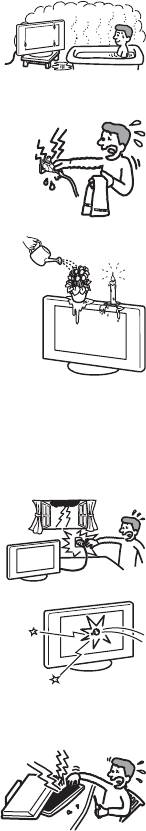
Water and moisture
• Do not use this TV set near water
– for example, near a bathtub or
shower room. Also do not expose
to rain, moisture or smoke. This
may result in a fire or an electric shock.
• Do not touch the mains lead and the TV
set with wet hands. Doing so may cause
an electric shock or damage to the TV
set.
Moisture and flammable objects
• Do not place any objects on the TV
set. The TV set shall not be exposed to
dripping or splashing and that no
objects filled with liquid, such as
vases, shall be placed on the TV set.
• To prevent fire, keep flammable
objects or naked lights (e.g. candles)
away from the TV set.
• If any liquid or solid object does fall through openings in
the cabinet, do not operate the TV set. It may result in an
electric shock or damage to the TV set. Have it checked
immediately by qualified service personnel.
Lightning storms
For your own safety, do not touch any
part of the TV set, mains lead, or
aerial lead during lightning storms.
Broken pieces
• Do not throw anything at the TV set.
The screen glass may break by the
impact and cause serious injury.
• If the surface of the TV set cracks, do
not touch it until you have unplugged the mains lead.
Otherwise electric shock may result.
Servicing
Dangerously high voltages are
present inside the TV set.
Do not open the cabinet. Entrust the
TV set to qualified service personnel
only.
Small accessories removal and fittable
Keep small accessories out of children’s reach.
GB
11
Оглавление
- Table of Contents
- 1: Checking the
- 2: Attaching the stand 3: Connecting an aerial/ (only for KDL-40X2000) VCR
- 4: Preventing the TV 6: Selecting the from toppling over language and country/ region
- 7: Auto-tuning the TV
- Safety information
- Precautions
- Overview of the remote
- Overview of the TV buttons and indicators
- Watching TV
- Checking the Digital Electronic Programme Guide (EPG) *
- Using the Digital Favourite list *
- Viewing pictures from
- Navigating through
- Picture menu
- Sound menu
- Screen menu
- Set-up menu
- AV Set-up menu
- Analogue Set-up menu
- Digital Set-up menu
- PC Settings menu
- Connecting optional equipment
- Programming the
- Specifications
- Troubleshooting
- Index
- Содержание
- 1: Проверка
- 2: Прикрепление
- 3: Подсоединение антенны/ 4: Защита телевизора видеомагнитофона от опрокидывания
- 6: Выбор языка и
- 7: Автоматическая
- Сведения по
- Меры
- Обзор пульта ДУ
- Обзор кнопок и индикаторов на телевизоре
- Просмотр
- Проверка Цифрового электронного руководства по программам (EPG) *
- Использование цифрового списка Избранное *
- Просмотр
- Навигация по
- Меню Изображение
- Меню Звук
- Меню Управление экраном
- Меню Настройка
- Меню Настройка AV
- Меню Настройка аналоговых каналов
- Меню Настройка цифровых каналов
- Меню Установки ПК
- Программирование
- Технические
- Поиск и устранение неисправностей
- Указатель
- Spis treści
- 1: Sprawdzanie
- 2: Zamocowanie stojaka 3: Podłączanie anteny/ (tylko dla KDL-40X2000) magnetowidu
- 4: Zabezpieczenie 5: Zebranie kabli w odbiornika TV przed wiązkę przewróceniem
- 6: Wybieranie języka i
- 7: Autoprogramowanie
- Informacje dotyczące
- Środki ostrożności
- Przegląd pilota
- Przegląd przycisków i wskaźników odbiornika TV
- Odbiór audycji
- Sprawdzanie Cyfrowego elektronicznego informatora programowego (EPG) *
- Używanie cyfrowej listy Ulubionych *
- Oglądanie obrazów
- Nawigacja w menu
- Menu Obrazu
- Menu Dźwięku
- Menu Ustawień ekranu
- Menu Ustawień
- Menu Ustawień AV
- Menu Ustawień analogowych
- Menu Ustawień cyfrowych
- Menu Ustawień PC
- Podłączanie dodatkowego sprzętu
- Programowanie
- Dane techniczne
- Rozwiązywanie problemów
- Indeks

