Sony KDL-40X2000: Overview of the remote
Overview of the remote: Sony KDL-40X2000

Overview of the remote
1 TV "/1 – TV standby
Switches off the TV temporarily and on from standby mode.
2 Number buttons
• In TV mode: Selects channels. For channel numbers 10 and above, enter
the second and third digit quickly.
• In Text mode: Enters the three digit page number to select the page.
3 – Previous channel
Returns to the previous channel watched (for more than five seconds).
4 – Screen mode (page 17)
5 – Picture freeze (page 17)
Freezes the TV picture.
6 / – Info / Text reveal
• In digital mode: Displays brief details of the programme currently being
watched.
• In analogue mode: Displays information such as current channel number
and screen format.
• In Text mode (page 17): Reveals hidden information (e.g. answers to a
quiz).
7 F/f/G/g/ (page 16, 23)
8 TOOLS (page 18, 22)
Enables you to access various viewing options and change/make adjustments
according to the source and screen format.
9 MENU (page 23)
0 PROG +/-/ / (page 16, 17)
• In TV mode: Selects the next (+) or previous (-) channel.
• In Text mode: Selects the next ( ) or previous ( ) page.
qa % – Mute (page 16)
qs 2 +/- – Volume
qd RETURN /
Returns to the previous screen of any displayed menu.
qf – EPG (Digital Electronic Programme Guide) (page 19)
qg Coloured buttons (page 17, 19, 21)
qh ANALOG – Analogue mode (page 16)
qj DIGITAL – Digital mode (page 16)
qk
/ – Text (page 17)
ql / – Input select / Text hold
• In TV mode (page 22): Selects the input source from equipment connected
to the TV sockets.
• In Text mode (page 17): Holds the current page.
w; A/B – Dual Sound (page 28)
Continued
GB
13
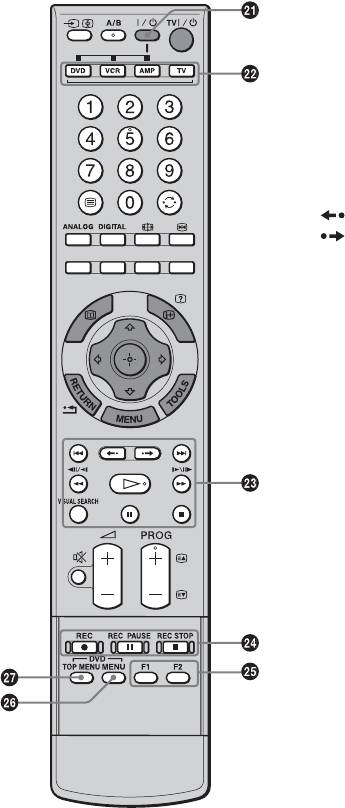
wa "/1
Switches on or off the optional equipment selected from the function buttons.
ws Function buttons
Enables you to operate the corresponding equipment. For details, see
“Programming the remote” on page 44.
wd DVD/VCR operating buttons
• . : Replays the current programme from the previous chapter mark (if
any).
• > : Advances forward to the next chapter mark (if any).
• : Replays the current programme for a set period of time.
• : Advances forward a set period of time.
• m : Plays a programme in fast reverse mode.
• M : Plays a programme in fast forward mode.
• H : Plays a programme at a normal speed.
• X : Pauses playback.
• x : Stops the playback.
• VISUAL SEARCH : Only for Sony DVD recorders with the visual search
function. For details, see the operating instructions supplied with the DVD
recorder.
wf DVD/VCR record buttons
• z REC: Starts recording.
• X REC PAUSE: Pauses the recording.
• x REC STOP: Stops the recording.
X REC PAUSE and x REC STOP are available only on DVD recorders.
wg F1/F2
• Selects a disc when using a DVD changer.
• Selects a function when using a combination unit (e.g. a DVD/VCR).
For details, see the operating instructions supplied with the DVD changer or
combination unit.
wh DVD MENU
Displays the DVD disc menu.
wj DVD TOP MENU
Displays the top menu of the DVD disc.
Tip
The number 5, H, PROG + and A/B buttons have tactile dots. Use the tactile dots as
references when operating the TV.
GB
14
Оглавление
- Table of Contents
- 1: Checking the
- 2: Attaching the stand 3: Connecting an aerial/ (only for KDL-40X2000) VCR
- 4: Preventing the TV 6: Selecting the from toppling over language and country/ region
- 7: Auto-tuning the TV
- Safety information
- Precautions
- Overview of the remote
- Overview of the TV buttons and indicators
- Watching TV
- Checking the Digital Electronic Programme Guide (EPG) *
- Using the Digital Favourite list *
- Viewing pictures from
- Navigating through
- Picture menu
- Sound menu
- Screen menu
- Set-up menu
- AV Set-up menu
- Analogue Set-up menu
- Digital Set-up menu
- PC Settings menu
- Connecting optional equipment
- Programming the
- Specifications
- Troubleshooting
- Index
- Содержание
- 1: Проверка
- 2: Прикрепление
- 3: Подсоединение антенны/ 4: Защита телевизора видеомагнитофона от опрокидывания
- 6: Выбор языка и
- 7: Автоматическая
- Сведения по
- Меры
- Обзор пульта ДУ
- Обзор кнопок и индикаторов на телевизоре
- Просмотр
- Проверка Цифрового электронного руководства по программам (EPG) *
- Использование цифрового списка Избранное *
- Просмотр
- Навигация по
- Меню Изображение
- Меню Звук
- Меню Управление экраном
- Меню Настройка
- Меню Настройка AV
- Меню Настройка аналоговых каналов
- Меню Настройка цифровых каналов
- Меню Установки ПК
- Программирование
- Технические
- Поиск и устранение неисправностей
- Указатель
- Spis treści
- 1: Sprawdzanie
- 2: Zamocowanie stojaka 3: Podłączanie anteny/ (tylko dla KDL-40X2000) magnetowidu
- 4: Zabezpieczenie 5: Zebranie kabli w odbiornika TV przed wiązkę przewróceniem
- 6: Wybieranie języka i
- 7: Autoprogramowanie
- Informacje dotyczące
- Środki ostrożności
- Przegląd pilota
- Przegląd przycisków i wskaźników odbiornika TV
- Odbiór audycji
- Sprawdzanie Cyfrowego elektronicznego informatora programowego (EPG) *
- Używanie cyfrowej listy Ulubionych *
- Oglądanie obrazów
- Nawigacja w menu
- Menu Obrazu
- Menu Dźwięku
- Menu Ustawień ekranu
- Menu Ustawień
- Menu Ustawień AV
- Menu Ustawień analogowych
- Menu Ustawień cyfrowych
- Menu Ustawień PC
- Podłączanie dodatkowego sprzętu
- Programowanie
- Dane techniczne
- Rozwiązywanie problemów
- Indeks

