Sony HDPS-M1: Preparing the HDD Photo Storage and computer
Preparing the HDD Photo Storage and computer: Sony HDPS-M1
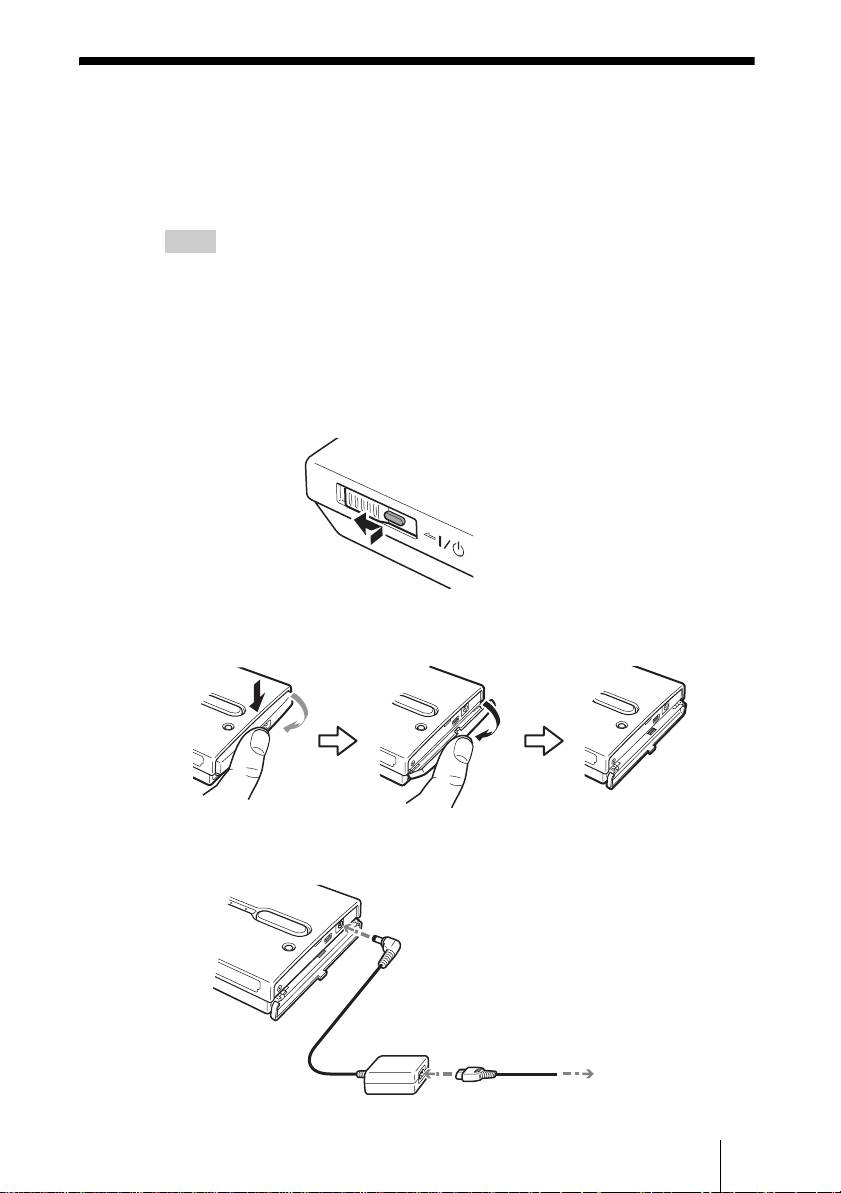
F:\work\4041445_HDPS-
masterpage:Right
M1_Read\2109917311\2109917311Readme\01GB\01GB05C02-J.fm
Preparing the HDD Photo Storage and
computer
This section describes how to connect the unit to a computer using the USB
cable.
Hint
When the unit is connected to a computer for the first time, the necessary programs are
installed automatically.
1 Turn on the computer.
2 Turn on the unit.
Push and slide the ?/1 (power) switch in the direction of the arrow. Hold
the ?/1 (power) switch until the 1 e (power) indicator lights up.
Hold down and slide in the
direction of the arrow
3 Open the port cover on the right side of the unit.
4 Connect the AC power adapter.
GB
5
2-109-917-31(1)
HDPS-M1
H
D
D
H
D
D
H
D
D
OWER
To the
! (DC In) connector
To the AC outlet
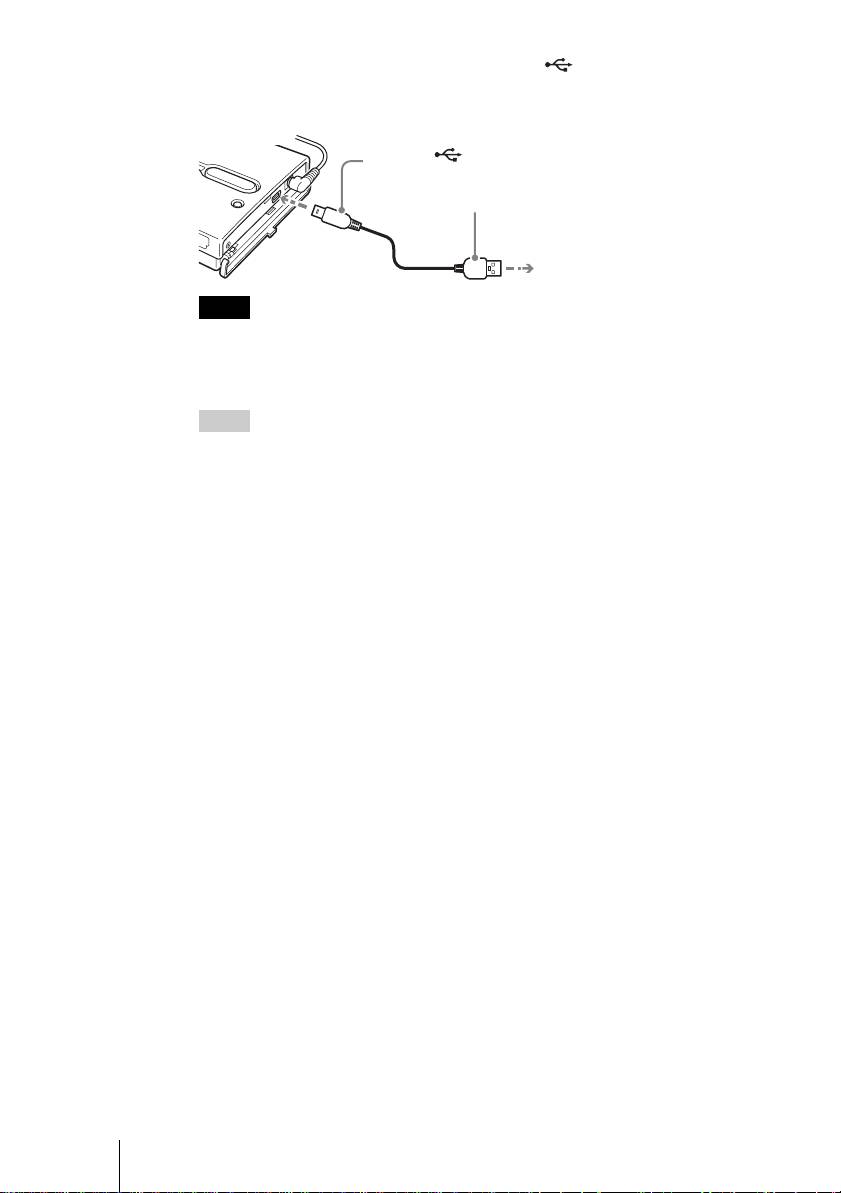
F:\work\4041445_HDPS-
masterpage:Left
M1_Read\2109917311\2109917311Readme\01GB\01GB05C02-J.fm
5 Connect the supplied USB cable to the (USB) port. Connect
the other end of the cable to the USB port of your computer.
To the (USB) port
1
To the USB port of your computer
2
Notes
• With Windows XP, when you connect the unit to your computer with the USB cable,
the AutoPlay dialog box will open. Click [Cancel] to close it.
• Correct operation is not guaranteed when the unit is connected to a USB hub. Establish
a direct USB connection.
Hint
When you connect the unit to your computer, the internal battery automatically charges
whether the unit is on or off and the 1 e (power) indicator flashes.
6 Access the internal hard disk of the unit.
• With Windows 2000 or Windows Me
Double-click [My Computer] on your desktop, and then double click the
local disk that corresponds to the internal hard disk of the unit in the “My
Computer” window.
• With Windows XP
On the [Start] menu, click [My Computer], and then click the local disk
that corresponds to the internal hard disk of the unit in the “My
Computer” window.
• With a Macintosh computer
Double-click the icon of the internal hard disk on your desktop.
The “STORE.IPS”, and “HDPS” folders, and the “ReadMe.html” file
appear.
7 Double-click the “ReadMe.html” file and follow the instructions
on the screen to proceed.
GB
6
2-109-917-31(1)
HDPS-M1
Оглавление
- Safety regulations
- Table of contents
- Introduction
- Preparing the HDD Photo Storage and computer
- Troubleshooting
- Consignes de sécurité
- Table des matières
- Introduction
- Préparation de l’Unité de stockage de photos et de l’ordinateur.
- Dépannage
- Sicherheitsbestimmungen
- Inhalt
- Einführung
- Vorbereiten des Fotospeicherlaufwerks und des Computers
- Fehlerbehebung
- Avvisi per la sicurezza
- Indice
- Introduzione
- Preparazione di unità HDD Photo Storage e computer
- Ricerca e risoluzione dei problemi
- Normas de seguridad
- Índice
- Introducción
- Preparación del Almacenamiento para fotos HDD y el ordenador
- Solución de problemas
- Regulações de segurança
- Índice
- Introdução
- Preparar o Armazenamento de fotografias em HDD e o computador
- Resolução de problemas
- Правила безопасности
- Содержание
- Введение
- Подготовка устройства HDD Photo Storage и компьютера
- Устранение неполадок

