Sony CMD-Z5: Welcome to Sony CMD-MZ5
Welcome to Sony CMD-MZ5: Sony CMD-Z5
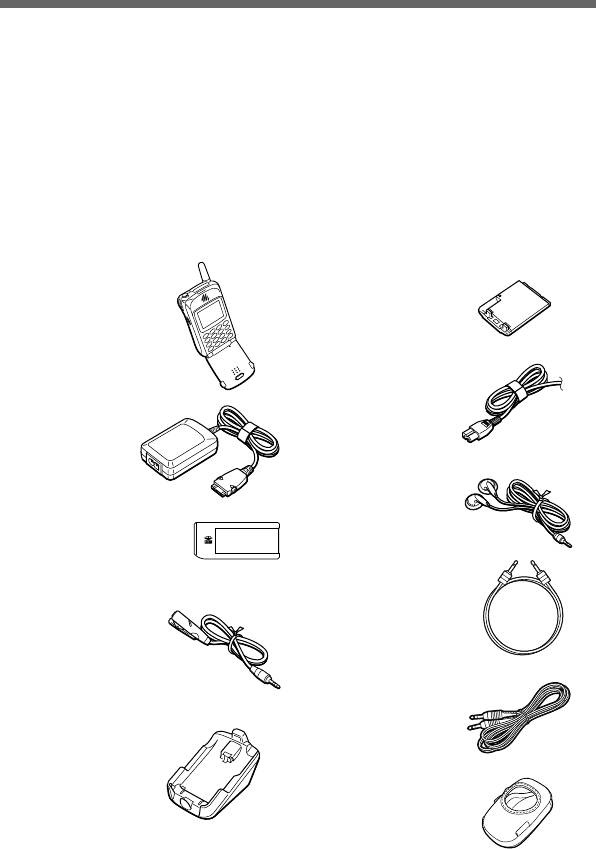
Welcome to Sony CMD-MZ5
Welcome to the Sony CMD-MZ5 designed for use in the worldwide
network of GSM (Global System for Mobile Communications). Your
phone is fully equipped with the Advanced Jog Dial and a visual menu for
easy access and navigation - with only one hand! Furthermore, the
supplied “MagicGate Memory Stick” allows you to record and play back
sound data.
What's Included in Your Kit
The kit should include the following:
• Mobile phone (1)
• Lithium ion standard
battery pack (1)
• AC cable (1)
• AC adaptor (1)
• Headphones (1)
• “MagicGate
Memory Stick” (1)
• Optical recording
cable (1)
• Remote with
microphone (1)
• Analog audio cable (1)
• Desktop holder (1)
• Carrying case (1)
• This manual (1)
If one of these parts is missing, please contact your retail dealer
immediately.
GB
6

Parts and Controls
Mobile phone
8
9
1
Welcome to
Sony CMD-MZ5
0
2
qa
qk
3
qs
ql
qd
4
w;
qf
qg
qh
5
qj
6
7
1 Memory Stick slot
0 Display
2 Remote with microphone/
qa Send key
headphone jack
qs Memo key
3 Advanced Jog Dial
qd Clear key
4 EJECT lever
qf On/Off key
5 Keys (alphanumeric keys)
qg External connector
(Charging and Accessories)
6 Microphone
qh Battery pack
7 Flip
qj LINE IN (OPTICAL) jack
8 Antenna
qk Charging indicator
9 Ear piece
ql Ringer
w; Battery release hook
MagicGate Memory Stick
Remote with microphone
1 Connector
2 Erasure prevention switch
1 Answering/ending call button
3 Distinctive protrusion of
“MagicGate Memory Stick”
2 Microphone
GB
4 Label space
7
LOCK
1
2
2
1
4
3
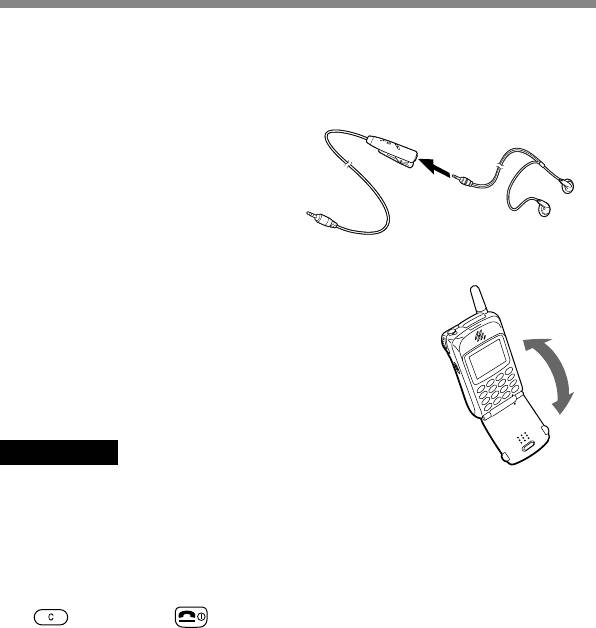
To connect the headphones to the remote
To connect the headphones, plug into the headphone
jack on the remote firmly.
No sound will be heard if the connection is loose.
The Basic Features of Your Phone
• Flip call
You can answer a call by opening the flip cover.
This feature can be set up by the menu operation.
Important
Opening and closing the flip cover may cause the screen to flicker, however this is
not a defect.
• Tag window
You can still see tags on the display even with the flip cover closed.
Information corresponding to each tag can be displayed. To clear the tag,
use
, Jog Dial, or .
GB
8
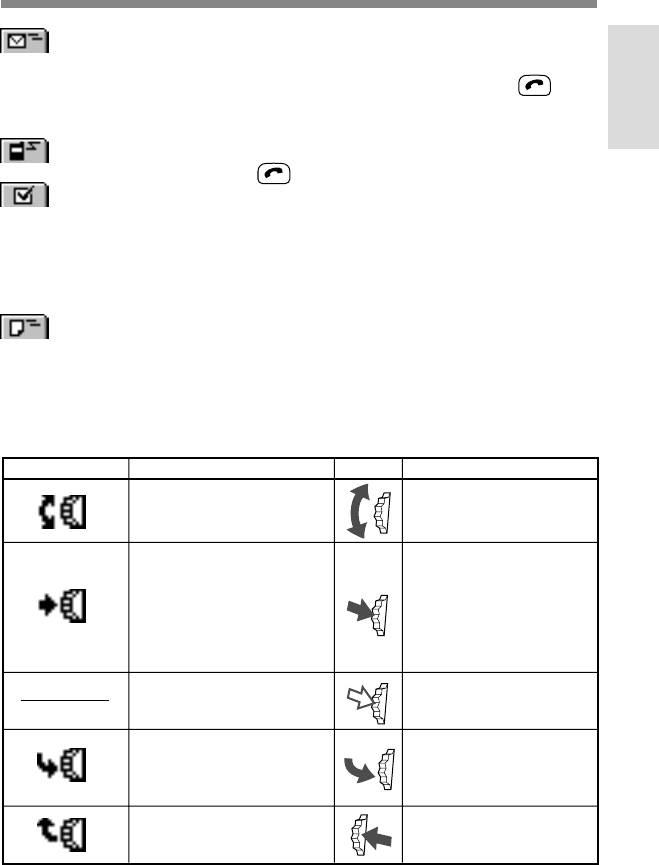
Received SMS To review the details of the received SMS, open
the flip cover. Pressing the Jog Dial allows you
to see the message. You can then keep
pressed to call back the person who sent the
SMS.
Welcome to
Sony CMD-MZ5
Missed call To see the caller's number, open the flip cover.
Press
to call the number.
Schedule The first event for the day is displayed from the
start of that day.
Later events are displayed at their scheduled
times.
To review the contents of the event, open the
flip cover.
Received local To display the contents, rotate the Jog Dial.
area info
• Advanced Jog Dial
The Jog Dial provides one-handed operation navigation.
“Jog Dial” in this manual is the “Advanced Jog Dial”.
Display Icon Operation Function
Rotate the Jog Dial clockwise
Scrolls through menu
or counter-clockwise.
options.
Press the Jog Dial straight
Confirms the selected
into the phone.
option
(highlighted) in the
display
. Accepts an entry
made with keys. Takes
incoming calls when the
flip cover is closed.
Keep the Jog Dial pressed.
Dials the phone number
selected.
Press the Jog Dial forward.
Exits from one menu to the
previous screen. Also ends
a call.
Press the Jog Dial backward.
Opens the “pop up menu”.
Also opens help.
GB
9
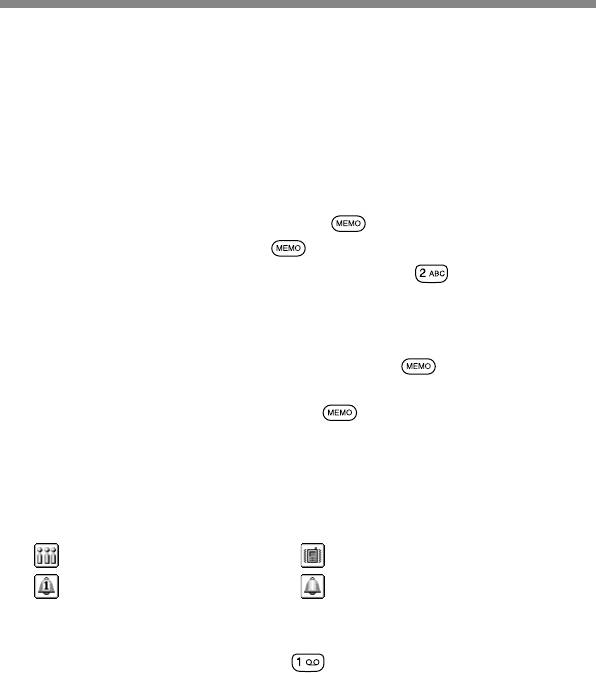
• Phonebook
You can open the Phonebook from standby mode by rotating the Jog Dial.
You can easily make a call from the Phonebook or a variety of other
operations including searching by Group and saving such information as
e-mail addresses. (see “Phonebook” page 32).
• Memo/Answering machine
In standby mode
• To listen to the Voice memo — press
• To record your voice — keep pressed
• To open the Answering machine menu — keep
pressed
• To turn on your Answering machine to accept all calls when the flip
cover is closed — keep the Jog Dial pressed
When receiving a call
• To turn on your Answering machine — press
During a call
• To record the conversation — press
• Manner mode
You can set the Manner mode by pressing the Jog Dial backward while in
the standby mode when the flip cover is closed. Select the following icon
and press the Jog Dial:
•
— Silent • — Vibra alert only
•
— Single beep • — Manner off
• Voice mail
To speed dial your Voice mail, keep
pressed to automatically dial
your “Personal answering service” to listen to messages, etc. (see “Using
the Phonebook-Voice mail” page 39).
GB
10
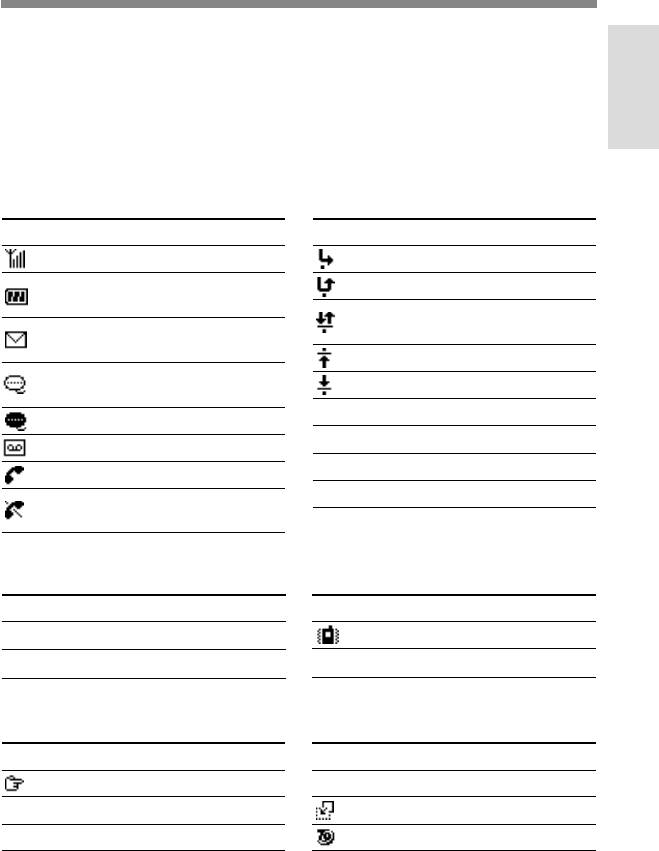
Icon Glossary
Your phone lets you see at a glance if you have missed calls, have
messages waiting and the status of options you have selected (for example
if you have diverted your phone or turned the ringer off). Sony has
Welcome to
developed the following icons to provide you with a quick overview of
Sony CMD-MZ5
your mobile activity:
Status
Icon Explanation
Icon Explanation
Network signal strength
Divert option activated
Battery strength
Missed call
(flashing=battery level low)
Barring service in/out
SMS message waiting
activated
(flashing=message storage full)
Barring service out activated
Answering machine
Barring service in activated
notification
Alarm
Answering machine on
Ringer b Vibra alert
Network voice mail
Vibra alert b Ringer
Active call
Vibra alert on
Network not available
(no calls possible)
Manner
Icon Explanation
Icon Explanation
Silent
Vibra alert only
Single beep
Ringer off
Function
Icon Explanation
Icon Explanation
Go to
View
Search
Paste
Help notification
T9 (Text editing system)
GB
11
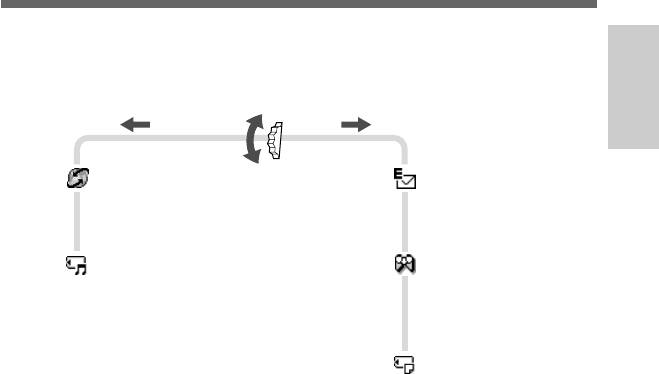
Extras menu
Press the Jog Dial backward from standby mode to access the Extras
menu:
Welcome to
Sony CMD-MZ5
Browser p93
E-mail p98
Home p93
Reading p98
Favourites p93
Writing p99
Settings p95
Settings p99
Music p83
Games p101
Playing back sound data
p88
Disk golf p101
Mole hitting p101
List of Titles p91
Clay shooting p101
Play p91
Sport fishing p101
Edit p91
Delete p91
MS viewer p102
Play settings p90
Bass p90
Repeat p90
AVLS p90
Record to Stick p86
Rec settings p87
Bitrate p87
Sync. record p87
Auto track mark
p87
Stick Info p92
Format stick p92
GB
13



