Sony CMD-Z5: Appendix
Appendix: Sony CMD-Z5
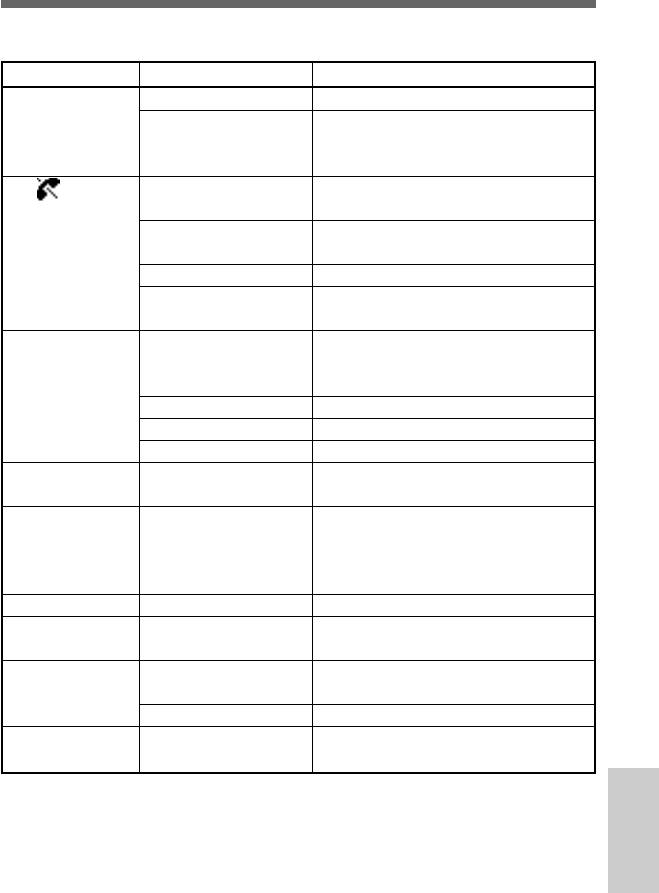
Appendix
Troubleshooting
Problem
Possible Causes
Possible Remedies
Unable to
Empty battery
Charge the battery.
switch on
Defective battery
Replace the battery. Note that after
several years, gradual decline is
normal.
The icon
Weak signal
Move to an open space or nearer to a
appears
window.
Outside GSM
Check operator coverage map.
coverage area
SIM not valid
Call your service provider.
Network access not
Try manual network search.
allowed
Calls not possible
Dialling error
Use full national area code. When
abroad, use also international access
code to reach home country.
All calls barred
Check (Password is needed to clear).
Another SIM inserted
Check for new restrictions.
Call barring set
Check outgoing call barring settings.
Difficult to hear
____
Adjust earpiece volume, and reduce
the other party
noise around you.
Phone loses
Weak signal
Reconnection, or connection to
network
another operator is automatic.
Switching phone off and on may
accelerate this.
SIM error
Damaged SIM card
Please contact your service provider.
SIM card not
Network does not
Please contact your service provider.
registered
recognise the SIM card
Not able to
Call barring set
Check incoming call barring settings.
receive calls
Divert set
Check call divert settings.
Security code is
“Entry security code”
See “Personal lock” page 69.
unknown
is displayed
Appendix
GB
103
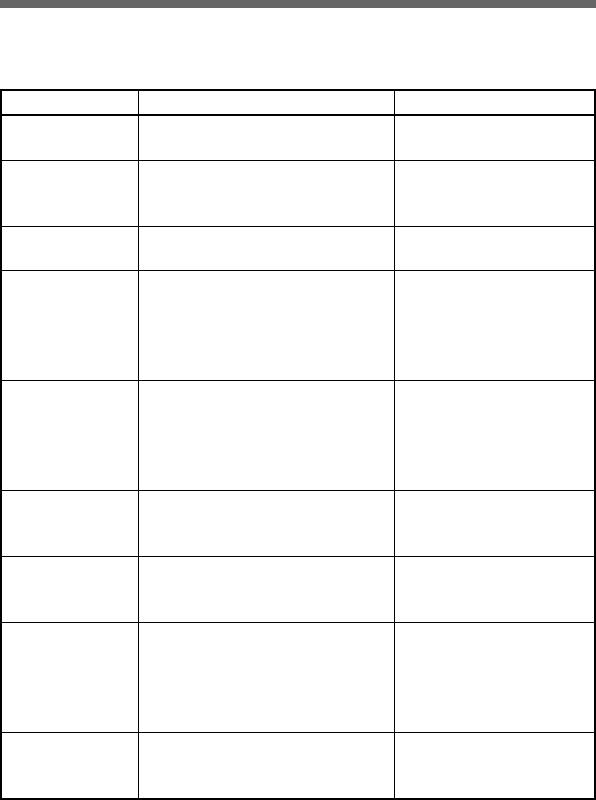
Error Messages on the Music Function
Follow the instructions below if an error message appears in the display.
Message
Meaning
Possible Remedies
No stick
There is no “MagicGate Memory
Insert a “MagicGate
Stick” inserted.
Memory Stick.”
No Music Data
There is no track on the
Record audio data onto
“MagicGate Memory Stick.”
the “MagicGate Memory
Stick.”
Memory Stick
The “Memory Stick” is not a
Insert a “MagicGate
Error
“MagicGate Memory stick.”
Memory Stick.”
Error
The data on the “MagicGate
Eject and reinsert the
Memory Stick” or the phone itself
“MagicGate Memory
is defective.
Stick” a few times. If the
problem persists, consult
your nearest Sony dealer.
Not Supported
Audio data that you attempt to
Consult your nearest Sony
record cannot be recorded due to a
dealer. If the problem
newly developed copyright
persists, consult your
protection technology.
nearest Sony service
centre.
Play Time limit
Audio data with times limits
____
Exceeded
cannot be played due to excess of
the limit.
Set the day/time
Audio data with date limits cannot
Set the date and time.
be played due to no setting for
date and time.
Memory Stick
If the erasure prevention switch of
Slide the erasure
Locked
the “MagicGate Memory Stick” is
prevention switch on the
set to LOCK, recording, editing,
“MagicGate Memory
deleting or formatting cannot be
Stick” to OFF.
performed.
Battery low
The battery is low, and needs to be
• Charge the battery pack.
charged.
• Replace the battery
pack.
GB
104
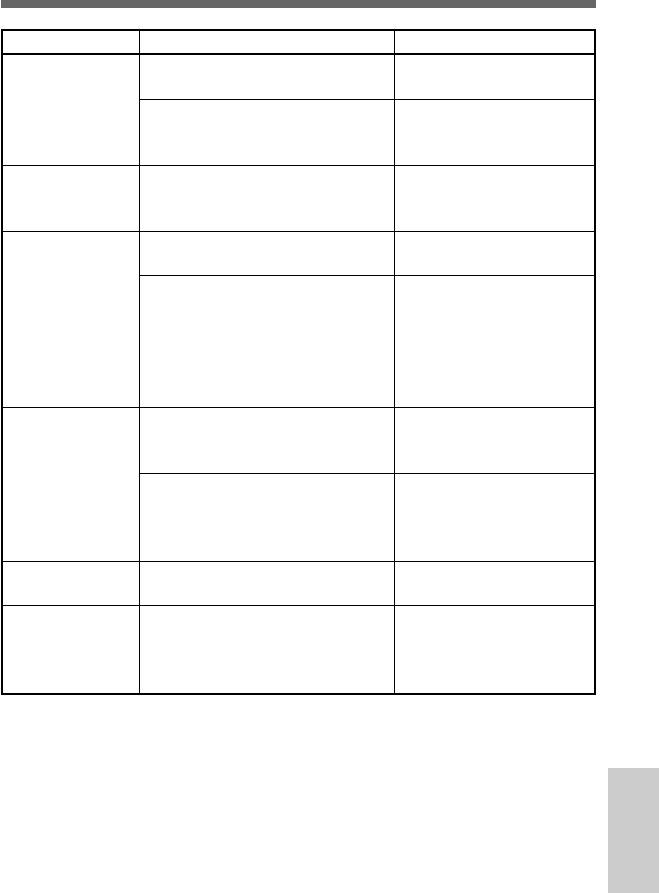
Message
Meaning
Possible Remedies
Memory full
The “MagicGate Memory Stick” is
Delete an unnecessary
full and no data can be recorded.
data.
There are 400 tracks on the
Delete an unnecessary
“MagicGate Memory Stick” and
data.
no more tracks can be recorded.
AVLS
The AVLS is set to “Limit” and
Set AVLS to NORMAL
the volume cannot be set over a
certain level.
Copyright
The audio source is prohibited
____
Problem
from recording by SCMS.
The audio data with limited
____
playback times has reached its
limit. Or, the audio data with a
limited playback period has
expired. The data cannot be
played.
REC Input Error
The sampling frequency of the
Record the audio source
audio source is not applied to the
which has an applicable
recording.
sampling frequency.
The audio device is not correctly
Connect correctly.
connected to the phone and the
digital or analog recording cannot
be performed.
File Error
Cannot read the data or an error
Delete the data that has an
occurred.
error and record again.
Please Format
The inserted “MagicGate Memory
Format the “MagicGate
Stick
Stick” contains a data format
Memory Stick” using the
which is not supported by this
Format function of this
phone.
phone.
Appendix
GB
105
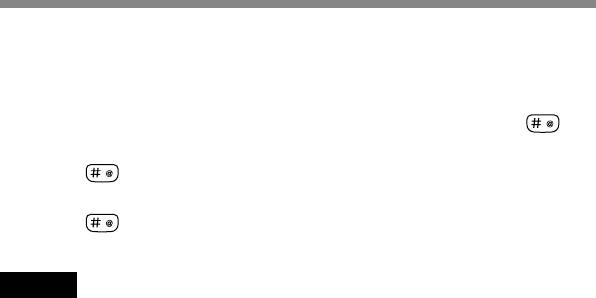
Unblocking the SIM Card
If you enter the PIN code incorrectly 3 times, the SIM card is blocked.
To enter the unblock code (PUK) to unblock the SIM proceed as follows:
1 Enter the unblock code and press the Jog Dial (or press ).
2 Enter the new PIN (4-8 digits) and press the Jog Dial (or press
).
3 Enter the new PIN code again and press the Jog Dial (or press
).
The SIM is unblocked.
Notes
• If you enter the wrong unblock code (PUK) 10 times, your SIM is blocked
completely. In this case contact your Network Operator/Service Provider.
• In order to receive more information (SIM and PUK), please contact your
Network Operator/Service Provider.
GB
106
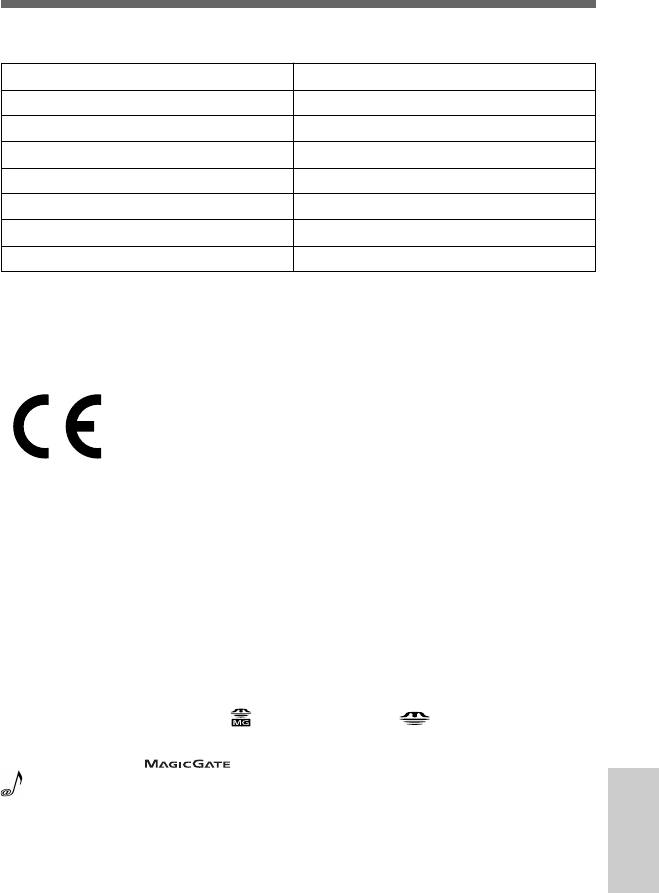
Technical Specifications
E-GSM 900 Mobile Telephone Class 4 ( 2 Watts )
GSM 1800 Mobile Telephone Class 1 ( 1 Watt )
Frequency Range (Transmission) 880-915 MHz and 1710-1785 MHz
Frequency Range (Reception) 925-960 MHz and 1805-1880 MHz
Weight (including a standard battery) 110g
Size
(Flip closed, excluding the antenna part)
90 x 50 x 30
Handset Operating Temperature –10 °C - +55 °C
Accessories Operating Temperature ±0 °C - +45 °C
Licensing
Your CMD-MZ5 is authorised for use in GSM 900/1800 networks and
complies with EU standards.
•This equipment complies with the essential
requirements of the Directive 1999/5/EC
Radio and Telecommunications Terminal
Equipment Directive.
•95/54/EC “Car Automotive Directive”
Applies to accessories used in vehicles
confirmed by the e mark.
Sony reserves the right to make changes or improvements to any of the
products described in this guide without prior notice.
TM
T9
text input is a registered trademark of Tegic Communications Inc.
“MagicGate Memory Stick,” , “Memory Stick,” are trademarks of
Sony Corporation.
“MagicGate” and are trademarks of Sony Corporation.
is a trademark of Verance Corporation. Portions of this product are
protected under copyright law and are provided under license by ARIS/
SOLANA/ 4C.
Appendix
GB
107

Glossary
“MagicGate Memory Stick”
A compact Integrated Circuit recording medium “MagicGate Memory Stick”
equipped with “MagicGate” copyright protection technology.
“Memory Stick”
“Memory Stick” is a portable and compact Integrated Circuit recording medium.
There are two types of “Memory Stick”: “MagicGate Memory Stick” equipped with
“MagicGate” copyright protection technology and a normal “Memory Stick” not
equipped with the copyright protection technology. You can record image files,
audio files, and sound files using “Memory Stick” compatible audio visual devices,
or record data from the computer. Data with different formats can be stored in the
same “Memory Stick.” (Please refer to the instruction manuals that come with the
devices to check which format the equipment is able to read.)
For example, you can store image files in the space available on “MagicGate
Memory Stick” using the respective equipment even if there are already audio files
in “MagicGate Memory Stick.”
SCMS
This phone is equipped with a copyright protection mechanism called Serial
Copyright Management System, which allows you to make only a single copy of a
digitally recorded source through digital-to-digital connections.
ATRAC3
ATRAC3, which stands for Adaptive Transform Acoustic Coding3, is audio
compression technology that satisfies the demand for high sound quality and high
compression rates.
The ATRAC3 compression rate is double that of the Mini Disc, resulting in
increased data capacity for the media.
SDMI
SDMI which stands for Secure Digital Music Initiative, is a forum that consists of
over 130 companies in the fields of recorded audio content, computers, and
consumer electronics, dedicated to developing an integrated method of copyright
protection technology that can be used worldwide.
SDMI is working to create a framework for preventing improper usage of audio
files and to promote legal music distribution services. The copyright protection
technologies “OpenMG” and “MagicGate” are based upon the SDMI standard.
GB
108

MP3
Abbreviation for MPEG-1 Audio Layer3. A standard for audio data compression
determined by the Motion Picture Experts Group, which is an ISO (International
Organization for Standardization) working group.
It enables compression of audio data to about 1/10 of the data size of a standard
compact disc. Since the MP3 encoding algorithm is disclosed, there are various
encoders/decoders compliant with this standard, including freeware that is
available for no charge. Thus, the MP3 standard is widely used in the computer
field.
Bitrate
Quantity, per second, of information. The unit is bps (bit per second). You can
choose from 132kbps/105kbps/66kbps when recording a compact disc or
converting an MP3/WAV file to an ATRAC3 file. For example, 105kbps means
there are 107520 bits of information per second being transferred. The greater the
number, the greater the amount of the information. When comparing audio files of
the same format, you can enjoy a better sound quality when recorded at 132kbps
than at 105kbps, also better at 105kbps than at 66kbps. (Audio files cannot be
compared if of different format)
Appendix
GB
109
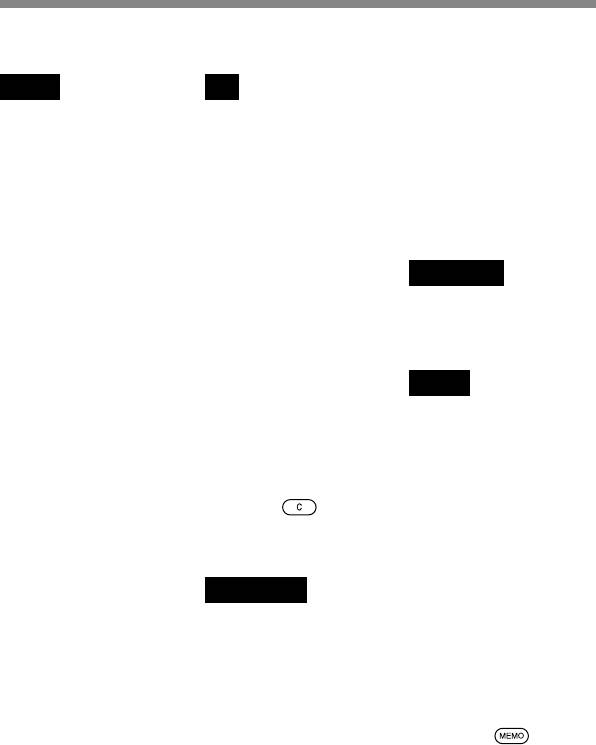
Index
Ending calls ...............22
A, B
C
External connector......7
ABC sort list...............35
Calculator...................61
Factory reset ..............65
Advanced Jog Dial
Call barring................68
Flip ....................7, 8, 73
...........................7, 9
Call cost ......................70
Flip call ..................8, 73
Alarm..........................56
Call history ................62
Games .......................101
Analogue....................58
Call hold.....................24
Greeting message......65
Animation ..................65
Call settings ...............72
Group sort list ...........35
Announce...................77
Call time .....................70
Answering calls.........22
Reset.....................70
H, I, J, K
Answering machine
Call waiting ...............72
Icons............................ 11
.......................10, 77
Caller ID .....................72
Key click sound.........65
Antenna........................7
Calls ............................21
Keys ..............................7
Any key answer ........72
Answering...........22
ATRAC3 ...................108
Ending .................22
L. M
Auto answer ..............73
Making.................21
Language ...................64
Auto power off..........58
Capture.......................78
LCD contrast .............65
Auto redial.................73
Character Table .........27
Licensing ..................107
Auto track mark........87
Charge limit...............71
List of Titles ...............91
AVLS ...........................90
Charge rate ................71
Delete ...................91
Backlight ....................65
Clear key
............7
Edit .......................91
Bass .............................90
Clock...........................56
Play.......................91
Battery pack .................7
Clock format ..............58
Local area info ...........48
Charging..............15
MagicGate
Inserting ..............15
D, E, F, G
Memory Stick ..............7
Removing ............15
Display .........................7
Formatting...........92
Battery release hook ...7
Divert..........................59
Inserting ..............17
Bitrate .........................87
Setting ..................60
Removing ............17
Browser ......................93
E-mail .........................98
Manner mode .....10, 53
Ear piece.......................7
Memo............10, 26, 76
Emergency calls ........19
Memo key
..........7
GB
110
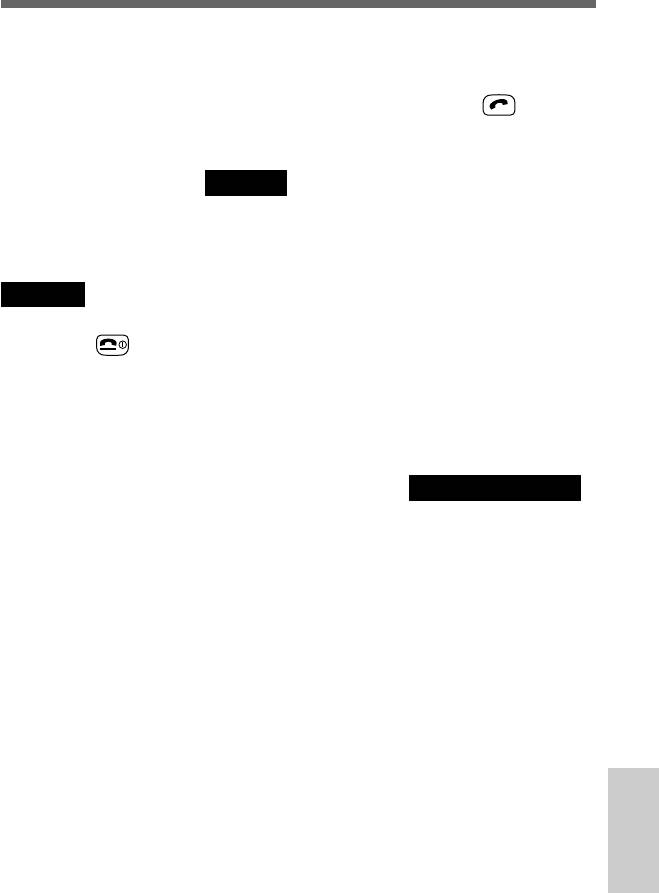
Menu
Playing back sound data
Select network ...........65
Extras ...................79
..............................88
Send key
..............7
Main .....................43
Preferences.................64
Service centre.............47
Menu Overview ........12
Priority list .................65
Set delay .....................77
Messages ....................44
Settings ................46, 64
Q, R, S
Microphone .................7
Short-cut key .............43
MP3 ...........................109
Rate conversion.........61
Show call time ...........73
MS viewer ................102
Rec Settings................87
Signal strength ..........20
Music ..........................83
Record to Stick ..........86
Silent mode ................53
Record voice ..............77
SIM card .....................14
N, O, P
Recording connection
Inserting ..............14
Name search ..............41
..............................84
Removing ............14
On/Off key
.........7
analog ..................85
SMS (Short Message
One minute beep.......73
digital ...................84
Service) ................44
Personal lock .............69
Recording sound data
Speed dial ..................35
..............................84
Standard Text Input..27
Phonebook ..........10, 32
Remote with
Stick Info ....................92
Creating Entries
microphone..................7
.......................33, 40
Sync.recording...........87
Repeat.........................90
Editing .................37
Ringer ....................7, 49
T, U, V, W, X, Y, Z
Grouping .............36
Compose..............50
Making Calls.......35
T9 Text Input .............29
Silent mode .........53
Own number.......40
Technical Specifications
Single beep ..........53
Saving Entries .....34
............................107
Tone ......................50
Voice mail setup .39
Text Edit .....................31
Type......................50
PIN code.....................66
Timer...........................56
Volume..........23, 49
Changing .............67
Vibra alert ..................53
Roaming .....................20
Disabling .............66
Voice mail...................10
Schedule .....................54
Enabling...............66
Setting up ............39
SCMS ........................108
Entering ...............19
Voice memo box ........76
SDMI.........................108
PIN2 code...................67
Volume
Security.......................66
Play Settings ..............90
Ringer ..................23
Select line ...................75
Speaker ................23
World clock ................57
Appendix
GB
111



