Sony XR-C2300R: инструкция
Раздел: Авто, мото оборудование и транспорт
Тип: Автомагнитола
Инструкция к Автомагнитоле Sony XR-C2300R
Оглавление
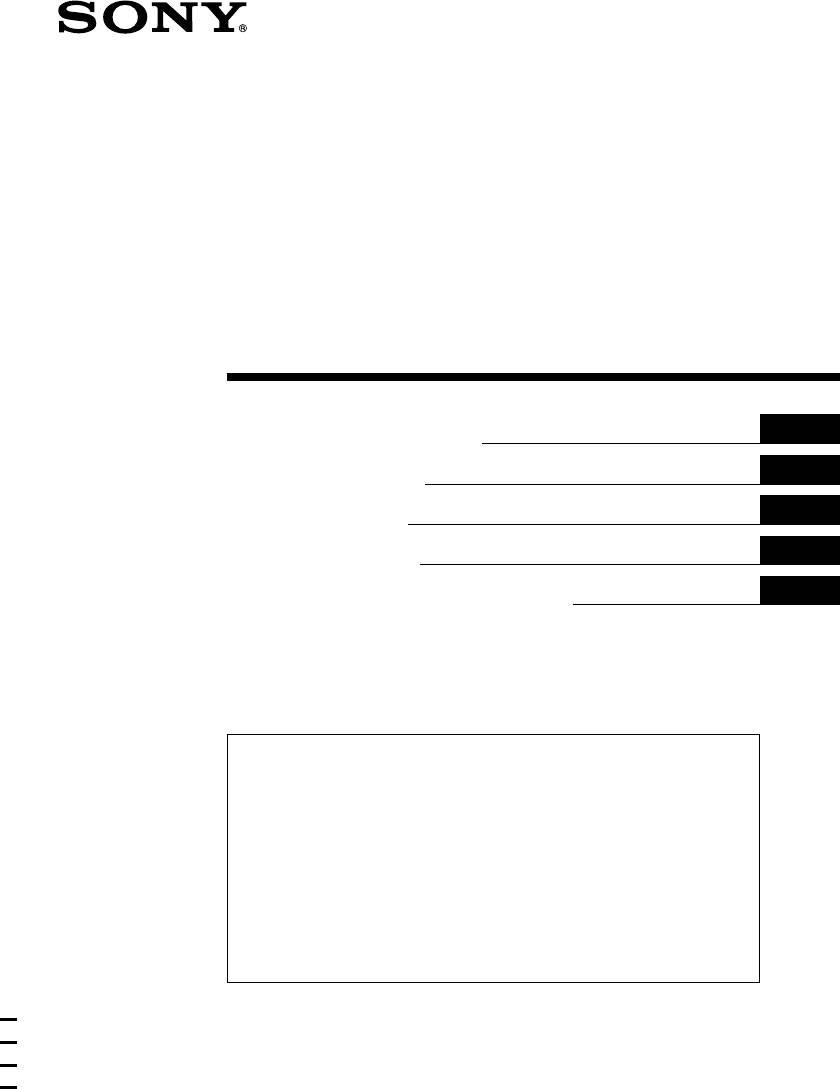
3-868-293-41 (1)
FM/MW/LW
Cassette
Car Stereo
GB
Operating Instructions
PL
Instrukcje Obsługi
CZ
Návod k obsluze
TR
Kullanım kılavuzu
RU
Руководство по эксплуатации
For installation and connections, see the supplied installation/connections
manual.
Szczegóły dotyczące instalacji i podłączeń, proszę sprawdzić w dostarczonym,
osobnym podręczniku
Informace o instalaci a zapojení naleznete v přiložené příručce Instalace /
zapojení.
Kurma ve bağlantı işlemleri için ünite beraberindeki Kurma/Bağlantılar kılavuzuna
bakınız.
П орядок установки и подключения магнитолы описан в прилагаемой
инструкции об установке/подключении.
XR-C2300R
2000 Sony Corporation
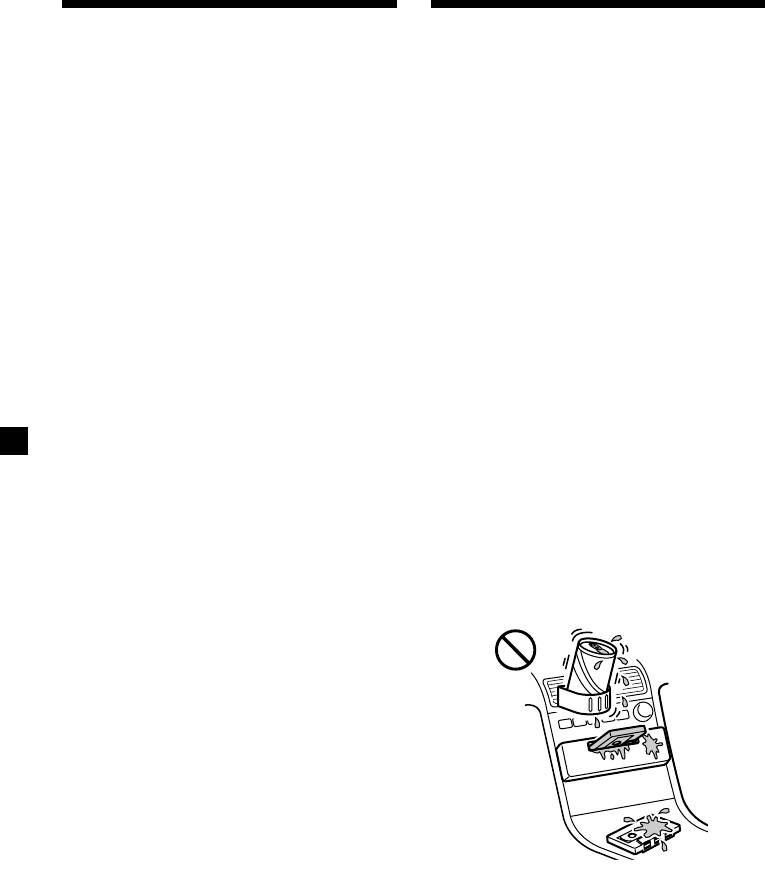
Welcome ! Precautions
Thank you for purchasing this Sony Cassette
• If your car was parked in direct sunlight
Player.
resulting in a considerable rise in
temperature inside the car, allow the unit to
In addition to the cassette playback and radio
cool off before operating it.
operations, you can expand your system by
• If no power is being supplied to the unit,
1
connecting an optional CD/MD unit*
.
check the connections first. If everything is in
When you operate this unit or a connected
order, check the fuse.
optional CD unit with the CD TEXT function,
• If no sound comes from the speakers of a
the CD TEXT information will appear in the
two-speaker system, set the fader control to
2
display when you play a CD TEXT disc*
.
the centre position.
• When a tape is played back for a long period,
1
*
You can connect a CD changer, an MD changer,
the cassette may become warm because of
a CD player, or an MD player.
the built-in power amplifier. However, this is
2
*
A CD TEXT disc is an audio CD that includes
not a sign of malfunction.
information such as the disc name, artist name,
and track names.
If you have any questions or problems
This information is recorded on the disc.
concerning your unit that are not covered in
this manual, please consult your nearest Sony
dealer.
To maintain high quality sound
If you have drink holders near your audio
equipment, be careful not to splash juice or
other soft drinks onto the car audio. Sugary
residues on this unit or cassette tapes may
contaminate the playback heads, reduce the
sound quality, or prevent sound reproduction
altogether.
Cassette cleaning kits cannot remove sugar
from the tape heads.
22
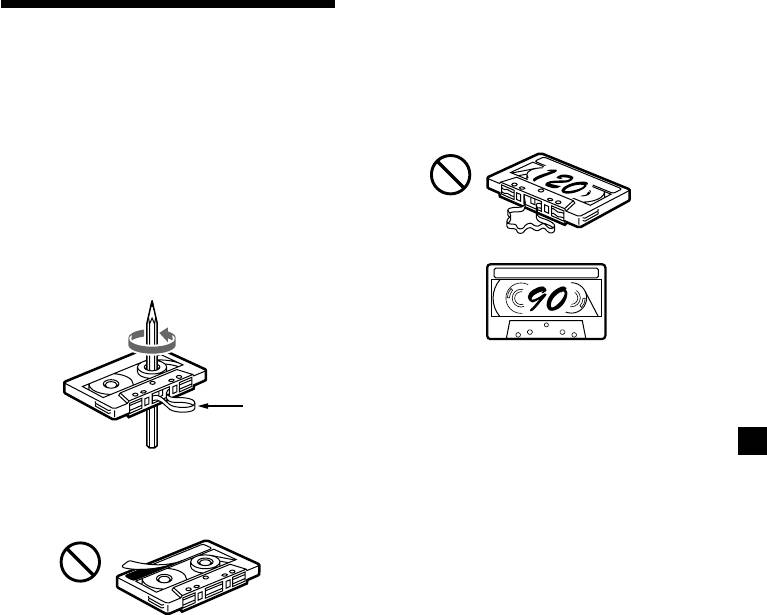
Cassettes longer than 90 minutes
The use of cassettes longer than 90 minutes is
Notes on Cassettes
not recommended except for long continuous
play. The tape used for these cassettes is very
Cassette care
thin and tends to stretch easily. Frequent
• Do not touch the tape surface of a cassette, as
playing and stopping of these tapes may cause
any dirt or dust will contaminate the heads.
them to become entangled in the cassette deck
• Keep cassettes away from equipment with
mechanism.
built-in magnets such as speakers and
amplifiers, as erasure or distortion on the
recorded tape could occur.
• Do not expose cassettes to direct sunlight,
extremely cold temperatures, or moisture.
• Slack in the tape may cause the tape to be
caught in the machine. Before you insert the
tape, use a pencil or similar object to turn the
reel and take up any slack.
Slack
• Distorted cassettes and loose labels can cause
problems when inserting or ejecting tapes.
Remove or replace loose labels.
• The sound may become distorted while
playing the cassette. The cassette player head
should be cleaned after each 50 hours of use.
33

Table of Contents
This Unit Only
With Optional Equipment
Location of controls................................................. 5
CD/MD Unit
Playing a CD or MD ......................................... 17
Getting Started
Playing tracks repeatedly
Resetting the unit ................................................ 6
— Repeat Play .............................................. 19
Detaching the front panel .................................. 6
Playing tracks in random order
— Shuffle Play.............................................. 19
How to use the menu ......................................... 6
Setting the clock .................................................. 7
Cassette Player
Listening to a tape............................................... 7
Radio Reception during Fast-forwarding or
Rewinding of a Tape
Additional Information
— ATA (Automatic Tuner Activation) ........ 8
Maintenance....................................................... 20
Dismounting the unit ....................................... 20
Specifications ..................................................... 21
Radio
Memorizing stations automatically
Troubleshooting guide ..................................... 22
— Best Tuning Memory (BTM).................... 9
Memorizing only the desired stations ............. 9
Receiving the memorized stations.................... 9
RDS
Overview of the RDS function .........................11
Displaying the station name.............................11
Retuning the same programme automatically
— Alternative Frequencies (AF) .................11
Listening to traffic announcements ................ 13
Presetting the RDS stations with the AF and
TA data .......................................................... 13
Locating a station by programme type.......... 14
Setting the clock automatically ....................... 15
Other Functions
Adjusting the sound characteristics ............... 16
Changing the sound and display settings ..... 16
Boosting the bass sound
— D-bass ....................................................... 17
44
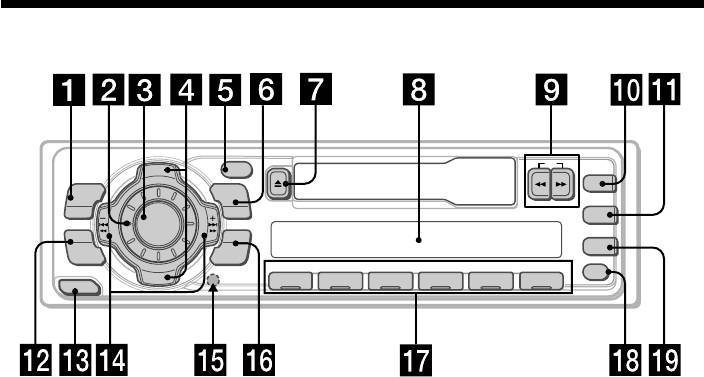
Location of controls
DIR
D
I
S
C
+
PTY
-
DSPL
D-BASS
P
R
S
T
+
MENU
MODE
TA
SOURCE
-
SEEK/AMS
AF
SOUND
ENTER
P
R
REP SHUF
S
T
-
OFF
-
D
I
S
C
–
1 2 3 4 56
RELEASE
XR-C2300R
Refer to the pages listed for details.
1 MENU button
qd RELEASE (front panel release) button
7, 8, 9, 10, 12, 14, 15, 16, 18
6, 20
2 Volume control dial
qf SEEK/AMS –/+ (cursor left/right) buttons
7, 8, 9, 10, 12, 14, 15, 16, 18, 19
3 SOURCE (TUNER/CD/MD) button
seek 9, 10
9, 10, 13, 17
Automatic Music Sensor 19
4 PRST/DISC +/– (cursor up/down) buttons
manual search 19
7, 8, 9, 10, 12, 14, 15, 16, 18, 19
qg Reset button (located on the front side
During radio reception:
of the unit behind the front panel) 6
Preset stations select 8, 9, 10
qh ENTER button
During CD/MD playback:
7, 8, 9, 10, 12, 14, 15, 16, 18
Disc change 19
qj Number buttons
5 DSPL/PTY (display mode change/
During radio reception
programme type) button
Preset number select 9, 10, 12
8, 10, 11, 15, 18
During CD/MD playback:
6 MODE button
During radio reception:
(1) REP 19
BAND select 9, 10
(2) SHUF 19
During CD or MD playback:
qk OFF button* 6
CD/MD unit select 17
ql AF button 11, 12, 14
7 Z (eject) button 7
8 Display window
* Warning when installing in a car
9 m/M (fast winding)/DIR (tape
without ACC (accessory) position on
transport direction change) buttons 7
the ignition key switch
Be sure to press (OFF) on the unit for two
q; D-BASS button 17
seconds to turn off the clock display after
qa TA button 13, 14
turning off the engine.
When you press (OFF) momentarily, the
qs SOUND button 16
clock display does not turn off and this
causes battery wear.
55
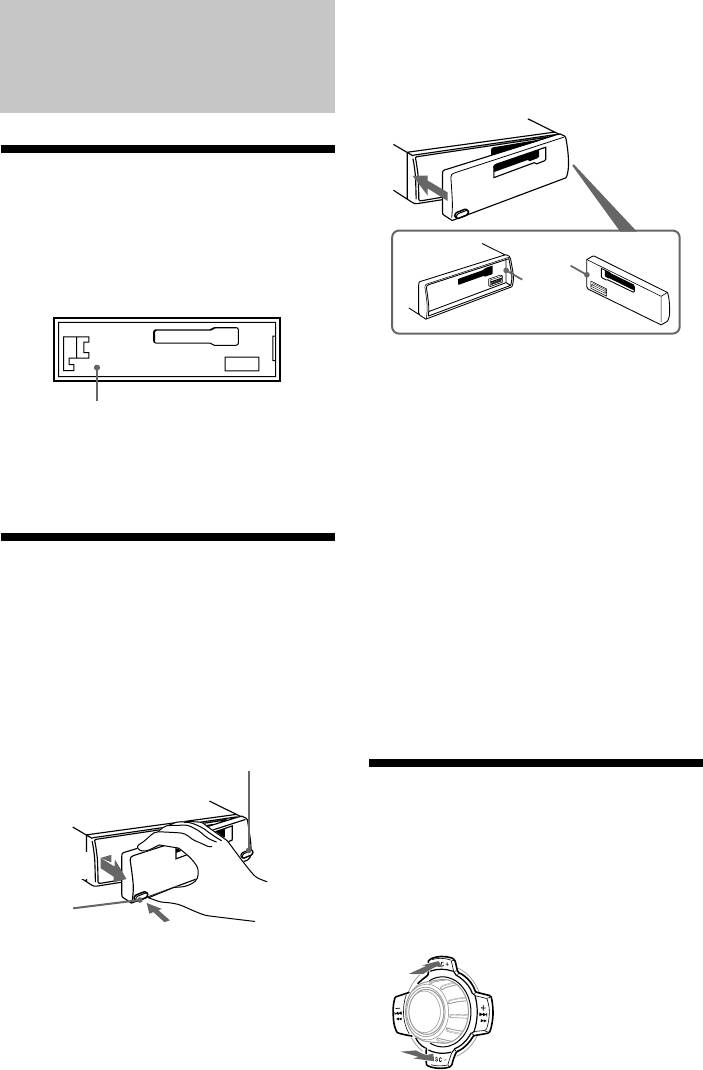
Attaching the front panel
Attach part A of the front panel to part B of
the unit as illustrated and push the left side
Getting Started
into position until it clicks.
Resetting the unit
Before operating the unit for the first time or
after replacing the car battery, you must reset
the unit.
A
Remove the front panel and press the reset
button with a pointed object, such as a
B
ballpoint pen.
Notes
• Be sure not to attach the front panel upside
down.
• Do not press the front panel too hard against the
Reset button
unit when attaching it.
• Do not press too hard or put excessive pressure
Note
on the display window of the front panel.
Pressing the reset button will erase the clock
• Do not expose the front panel to direct sunlight
setting and some memorized functions.
or heat sources such as hot air ducts, and do not
leave it in a humid place. Never leave it on the
dashboard of a car parked in direct sunlight or
where there may be a considerable rise in
temperature.
Detaching the front panel
Caution alarm
You can detach the front panel of this unit to
If you turn the car ignition off without
protect the unit from being stolen.
removing the front panel, the caution alarm
will beep for a few seconds.
1 Press (OFF).
If you connect an optional power amplifier and
do not use the built-in amplifier, the beep
sound will be deactivated.
2 Press (RELEASE), then slide the front
panel a little to the left, and pull it off
towards you.
(OFF)
How to use the menu
This unit is operated by selecting items from a
menu.
To select, first enter the menu mode and
choose up/down (+/– of (PRST/DISC)), or
choose left/right (–/+ of (SEEK/AMS)).
(RELEASE)
(PRST/DISC)
Notes
• Be sure not to drop the panel when detaching it
(+) : To select upwards
from the unit.
•If you detach the panel while the unit is still
turned on, the power will turn off automatically
SOURCE
to prevent the speakers from being damaged.
•When carrying the front panel with you, use the
supplied front panel case.
(–) : To select downwards
66
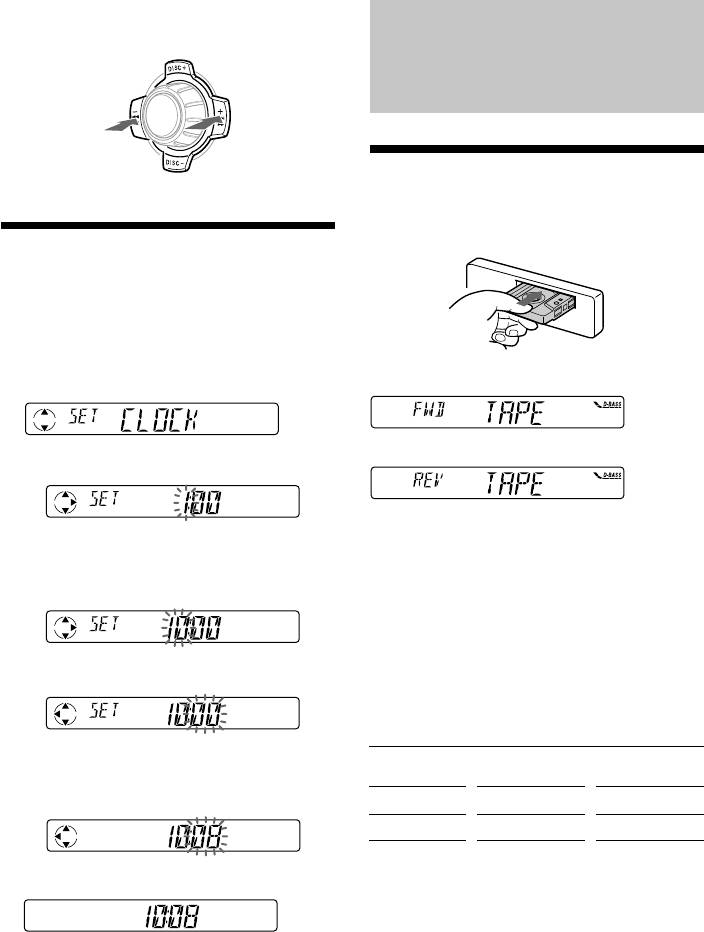
(SEEK/AMS)
Cassette Player
SOURCE
(–) : To select
(+) : To select
leftwards
rightwards
Listening to a tape
Insert a cassette.
Playback starts automatically.
Setting the clock
The clock uses a 24-hour digital indication.
Example: To set the clock to 10:08
1 Press (MENU), then press either side of
(PRST/DISC) repeatedly until “CLOCK”
The side facing up is played.
appears.
The side facing down is played.
1 Press (ENTER).
Tip
The hour indication flashes.
To change the tape‘s playback direction, press m
and M.
2 Press either side of (PRST/DISC) to set
the hour.
To stop playback and eject the
cassette
Press Z.
3 Press + side of (SEEK/AMS).
Fast-winding the tape
During playback, press m or M.
The minute indication flashes.
Direction
To advance
To rewind
indicator*
4 Press either side of (PRST/DISC) to set
the minute.
FWD
M
m
REV
m
M
* The < > indicator will flash while fast-winding
the tape.
2 Press (ENTER).
To start playback during fast-forwarding or
rewinding, press the other fast-winding button
The clock starts.
partially until the locked button is released.
After the clock setting is complete, the
display returns to normal playback mode.
77
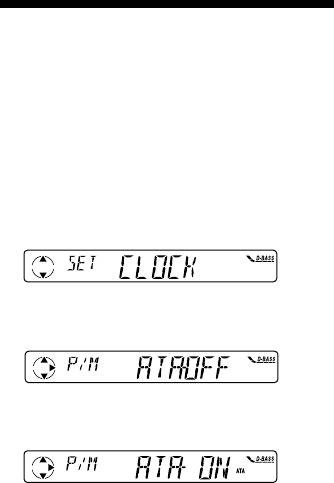
Changing the display item
Each time you press (DSPL/PTY), the item
Radio Reception during
changes as follows:
Fast-forwarding or
Tape playback y Frequency*
* While either of the following functions are
Rewinding of a Tape
activated.
— ATA (Automatic Tuner Activation)
— ATA function
— AF function
When fast-forwarding or rewinding with the
— TA function
m or M button, the tuner will turn on
automatically.
After you select the desired item, the display
will automatically change to the Motion
Display mode after a few seconds.
1 During playback, press (MENU).
In the Motion Display mode, all the above
items are scrolled in the display one by one in
order.
2 Press either side of (PRST/DISC)
Tip
repeatedly until “ATA” appears.
The Motion Display mode can be turned off. (See
“Changing the sound and display settings” on
page 16).
3 Press + side of (SEEK/AMS) to select
“ON.”
Play mode starts.
4 Press (ENTER).
To return to normal playback mode, select
“OFF” in step 3 above.
88
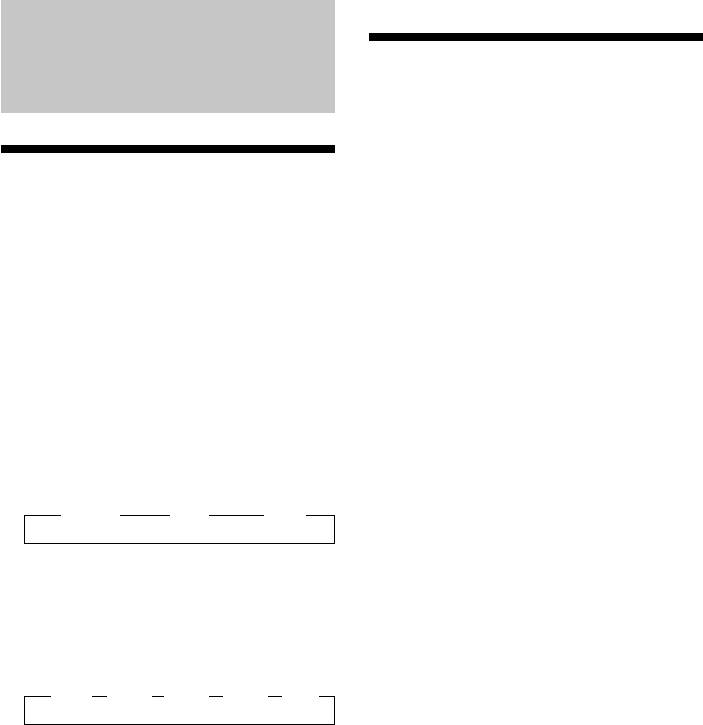
Memorizing only the
Radio
desired stations
You can preset up to 18 FM stations (6 each for
FM1, 2, and 3), up to 6 MW stations, and up to
6 LW stations in the order of your choice.
Memorizing stations
automatically
1 Press (SOURCE) repeatedly to select the
tuner.
— Best Tuning Memory (BTM)
The unit selects the stations with the strongest
2 Press (MODE) repeatedly to select the
signals and memorizes them in the order of
band.
their frequencies. You can store up to 6 stations
on each band (FM1, FM2, FM3, MW, and LW).
3 Press either side of (SEEK/AMS) to tune
Caution
in the station that you want to store on
When tuning in stations while driving, use
the number button.
Best Tuning Memory to prevent accidents.
4 Press and hold the desired number
1 Press (SOURCE) repeatedly to select the
button ((1) to (6)) until “MEM” appears.
tuner.
The number button indication appears in
Each time you press (SOURCE), the source
the display.
changes as follows:
Note
B TUNER B CD* B MD*
If you try to store another station on the same
number button, the previously stored station will
be erased.
* If the corresponding optional equipment is
not connected, this item will not appear.
2 Press (MODE) repeatedly to select the
band.
Each time you press (MODE), the band
changes as follows:
B FM1 B FM2 B FM3 B MW B LW
3 Press (MENU), then press either side of
(PRST/DISC) repeatedly until “BTM”
appears.
4 Press (ENTER).
The unit stores stations in the order of their
frequencies on the number buttons.
A beep sounds when the setting is stored.
Notes
• The unit does not store stations with weak
signals. If only a few stations can be received,
some number buttons will retain their former
setting.
• When a number is indicated in the display, the
unit starts storing stations from the one currently
displayed.
99

If FM stereo reception is poor
Receiving the memorized
— Monaural Mode
stations
1 During radio reception, press (MENU),
then press either side of (PRST/DISC)
repeatedly until “MONO” appears.
1 Press (SOURCE) repeatedly to select the
tuner.
2 Press + side of (SEEK/AMS) until “MONO-
ON“ appears.
2 Press (MODE) repeatedly to select the
The sound improves, but becomes
band.
monaural (“ST” disappears).
3 Press the number button ((1) to (6)) on
3 Press (ENTER).
which the desired station is stored.
To return to normal mode, select “MONO-
Tip
OFF” in step 2 above.
Press either side of (PRST/DISC) to receive the
stations in the order they are stored in the
memory (Preset Search Function).
Changing the display item
Each time you press (DSPL/PTY), the item
If you cannot tune in a preset
changes as follows:
station
Frequency (Station Name)* y Programme type
Press either side of (SEEK/AMS) to search
* When you tune in an FM station that transmits
for the station (automatic tuning).
RDS data, the station name appears.
Scanning stops when the unit receives a
station. Press either side of (SEEK/AMS)
After you select the desired item, the display
repeatedly until the desired station is
will automatically change to the Motion
received.
Display mode after a few seconds.
In the Motion Display mode, all the above
Note
items are scrolled in the display one by one in
If the automatic tuning stops too frequently, press
order.
(MENU), then press either side of (PRST/DISC)
repeatedly until “LOCAL” (local seek mode) is
Tip
displayed. Then press + side of
The Motion Display mode can be turned off. (See
(SEEK/AMS) to select “LOCAL-ON.” Press (ENTER).
“Changing the sound and display settings” on
Only the stations with relatively strong signals will
page 16).
be tuned in.
Tip
If you know the frequency of the station you want
to listen to, press and hold either side of
(SEEK/AMS) until the desired frequency appears
(manual tuning).
1010
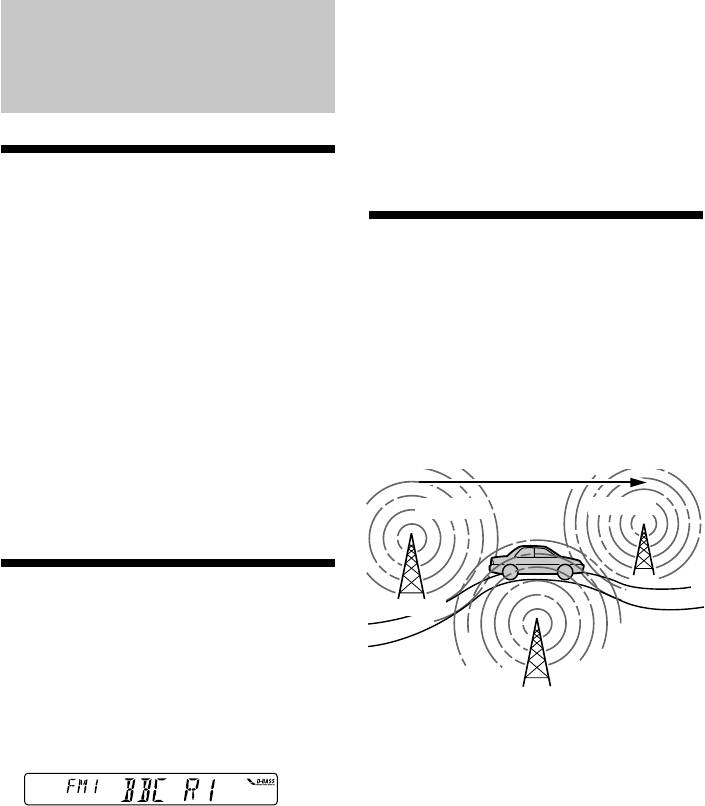
Tip
The Motion Display mode can be turned off. (See
“Changing the sound and display settings” on
RDS
page 16).
Note
“NO NAME” appears if the received station does
not transmit RDS data.
Overview of the RDS
function
Radio Data System (RDS) is a broadcasting
Retuning the same
service that allows FM stations to send
programme automatically
additional digital information along with the
regular radio programme signal. Your car
— Alternative Frequencies (AF)
stereo offers you a variety of services. Here are
just a few: retuning the same programme
The Alternative Frequencies (AF) function
automatically, listening to traffic
automatically selects and retunes the station
announcements, and locating a station by
with the strongest signal in a network. By
programme type.
using this function, you can continuously
listen to the same programme during a long-
Notes
distance drive without having to retune the
• Depending on the country or region, not all of
station manually.
the RDS functions are available.
Frequencies change automatically.
• RDS may not work properly if the signal strength
is weak or if the station you are tuned to is not
transmitting RDS data.
98.5MHz
96.0MHz
Displaying the station
Station
name
The name of the current station lights up in the
102.5MHz
display.
Select an FM station (page 9).
When you tune in an FM station that
1 Select an FM station (page 9).
transmits RDS data, the station name
appears in the display.
2 Press (AF) repeatedly until “AF-ON”
appears.
The unit starts searching for an alternative
station with a stronger signal in the same
Note
network.
The “*” indication means that an RDS station is
being received.
Note
When there is no alternative station in the area
and you do not need to search for an alternative
Changing the display item
station, turn the AF function off by pressing (AF)
Each time you press (DSPL/PTY), the item
repeatedly until “AF-OFF” appears.
changes as follows:
Station Name (Frequency) y Programme type
After you select the desired item, the display
will automatically change to the Motion
Display mode after a few seconds.
In the Motion Display mode, all the above
items are scrolled in the display one by one in
order.
11

Changing the display item
Local link function
Each time you press (AF), the item changes as
(United Kingdom only)
follows:
The Local Link function lets you select other
AF-ON y AF-OFF
local stations in the area, even if they are not
stored on your number buttons.
Notes
• When “NO AF” and the station name flash
alternately, it means that the unit cannot find an
1 Press a number button that has a local
alternative station in the network.
station stored on it.
• If the station name starts flashing after selecting
a station with the AF function on, this indicates
2 Within five seconds, press the number
that no alternative frequency is available. Press
either side of (SEEK/AMS) while the station name
button of the local station again.
is flashing (within eight seconds). The unit starts
searching for another frequency with the same PI
3 Repeat this procedure until the desired
(Programme Identification) data (“PI SEEK”
local station is received.
appears and no sound is heard). If the unit
cannot find another frequency, “NO PI” appears,
and the unit returns to the previously selected
frequency.
Listening to a regional programme
The “REG-ON” (regional on) function lets you
stay tuned to a regional programme without
being switched to another regional station.
(Note that you must turn the AF function on.)
The unit is factory preset to “REG-ON,” but if
you want to turn off the function, do the
following.
1 During radio reception, press (MENU),
then press either side of (PRST/DISC)
repeatedly until “REG” appears.
2 Press + side of (SEEK/AMS) until “REG-
OFF” appears.
3 Press (ENTER).
Note that selecting “REG-OFF” might cause
the unit to switch to another regional
station within the same network.
To return to regional on, select “REG-ON” in
step 2 above.
Note
This function does not work in the United
Kingdom and in some other areas.
12

Presetting the volume of traffic
Listening to traffic
announcements
You can preset the volume level of the traffic
announcements
announcements beforehand so you won’t
miss the announcement. When a traffic
The Traffic Announcement (TA) and Traffic
announcement starts, the volume will be
Programme (TP) data let you automatically
automatically adjusted to the preset level.
tune in an FM station that is broadcasting
traffic announcements even if you are listening
to other programme sources.
1 Select the desired volume level.
Press (TA) repeatedly until “TA-ON”
2 Press (TA) for two seconds.
appears.
“TA” appears and the setting is stored.
The unit starts searching for traffic
information stations. “TP” appears in the
Receiving emergency
display when the unit finds a station
announcements
broadcasting traffic announcements.
When the traffic announcement starts,
If an emergency announcement comes in while
“TA” flashes. The flashing stops when the
you are listening to the radio, the programme
traffic announcement is over.
will automatically switch to it. If you are
listening to a source other than the radio, the
Tip
emergency announcements will be heard if
If the traffic announcement starts while you are
you set AF or TA to on. The unit will then
listening to another programme source, the unit
automatically switch to these announcements
automatically switches to the announcement and
no matter which source you are listening to at
goes back to the original source when the
the time.
announcement is over.
Notes
•
“NO TP” flashes for five seconds if the received
station does not broadcast traffic announcements.
Then, the unit starts searching for a station that
Presetting the RDS
broadcasts it.
• When “EON” appears with “TP” in the display,
stations with the AF and
the current station makes use of broadcast traffic
announcements by other stations in the same
TA data
network.
When you preset RDS stations, the unit stores
each station’s data as well as its frequency, so
To cancel the current traffic
you don’t have to turn on the AF or TA
announcement
function every time you tune in the preset
station. You can select a different setting (AF,
Press (TA) or (SOURCE).
TA, or both) for individual preset stations, or
To cancel all traffic announcements, turn off
the same setting for all preset stations.
the function by pressing (TA) until
“TA-OFF” appears.
13
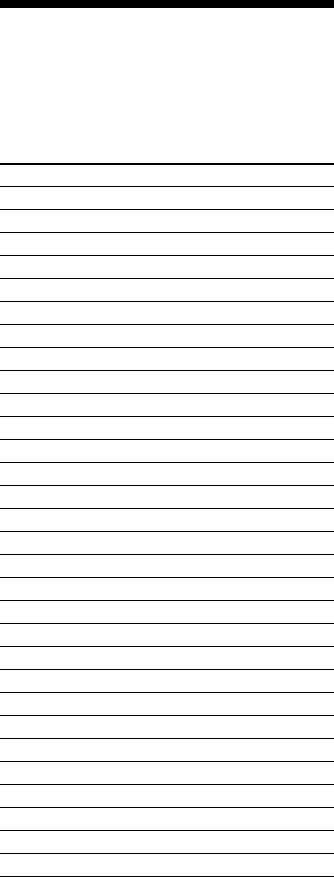
Presetting the same setting for all
preset stations
Locating a station by
1 Select an FM band (page 9).
programme type
You can locate the station you want by
2 Press (AF) or/and (TA) to select “AF-ON”
selecting one of the programme types shown
or/and “TA-ON.”
below.
Note that selecting “AF-OFF” or “TA-OFF”
stores not only RDS stations, but also non-
Programme types Display
RDS stations.
News NEWS
3 Press (MENU), then press either side of
Current Affairs AFFAIRS
(PRST/DISC) repeatedly until “BTM”
Information INFO
appears.
Sports SPORT
Education EDUCATE
4 Press + side of (SEEK/AMS) until “BTM”
Drama DRAMA
flashes.
Culture CULTURE
Science SCIENCE
5 Press (ENTER).
Varied VARIED
Popular Music POP M
Presetting different settings for
Rock Music ROCK M
each preset station
Easy Listening EASY M
1 Select an FM band, and tune in the
Light Classical LIGHT M
desired station.
Classical CLASSICS
Other Music Type OTHER M
2 Press (AF) or/and (TA) to select “AF-ON”
or/and “TA-ON.”
Weather WEATHER
Finance FINANCE
3 Press the desired number button and
Children’s Programmes CHILDREN
hold until “MEM” appears.
Social Affairs SOCIAL A
Repeat from step 1 to preset other stations.
Religion RELIGION
Tip
Phone In PHONE IN
If you want to change the preset AF and/or TA
Travel TRAVEL
setting after you tune in the preset station, you
Leisure LEISURE
can do so by turning the AF or TA function on or
off.
Jazz Music JAZZ
Country Music COUNTRY
National Music NATION M
Oldies Music OLDIES
Folk Music FOLK M
Documentary DOCUMENT
Not specified NONE
Note
You cannot use this function in some countries
where no PTY (Programme Type selection) data is
available.
14
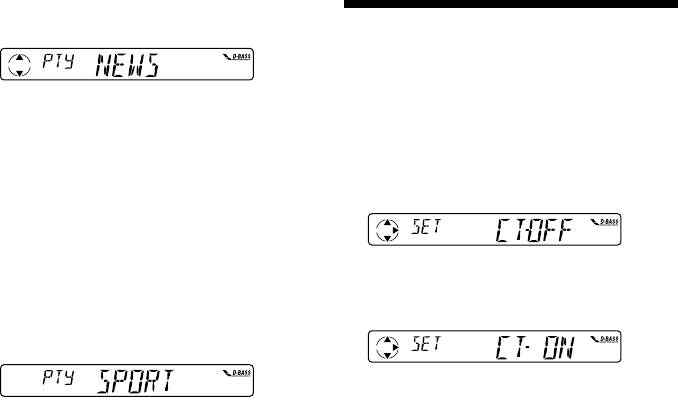
1 Press (DSPL/PTY) during FM reception
until “PTY” appears.
Setting the clock
automatically
The CT (Clock Time) data from the RDS
The current programme type name appears
transmission sets the clock automatically.
if the station is transmitting the PTY data.
“- - - - -” appears if the received station is
not an RDS station, or if the RDS data has
1 During radio reception, press (MENU),
not been received.
then press either side of (PRST/DISC)
If the TA function is ON, the unit starts
repeatedly until “CT” appears.
searching for the next station.
2 Press (PRST/DISC) repeatedly until the
desired programme type appears.
2 Press + side of (SEEK/AMS) repeatedly
The programme types appear in the order
until “CT-ON” appears.
shown in the above table. Note that you
The clock is set.
cannot select “NONE” (Not specified) for
searching.
3 Press (ENTER) to return to the normal
display.
3 Press (ENTER) repeatedly until the
desired station is received.
To cancel the CT function
The unit starts searching for a station
broadcasting the selected programme type.
Select “CT-OFF” in step 2 above.
When the unit finds the programme, the
programme type appears again for five
Notes
seconds.
• The CT function may not work even though an
“NO” and the programme type appear
RDS station is being received.
alternately for five seconds if the unit
• There might be a difference between the time
set by the CT function and the actual time.
cannot find the programme type. It then
returns to the previously selected station.
15
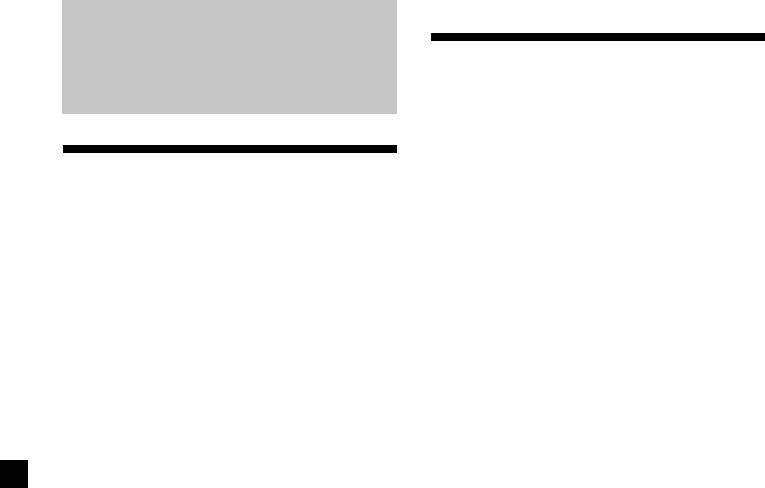
Changing the sound and
Other Functions
display settings
The following items can be set:
•CLOCK (page 7).
•CT (Clock Time) (page 15).
Adjusting the sound
•BEEP – to turn the beep sound on or off.
•A.SCRL (Auto Scroll)* (page 18).
characteristics
•D.INFO (Dual Information) to display the
You can adjust the bass, treble, balance, and
clock and the play mode at the same time
fader.
(ON) or to display the information
You can store the bass and treble levels
alternately (OFF).
independently for each source.
•M.DSPL (Motion Display) – to turn the
motion display on or off.
1 Select the item you want to adjust by
pressing (SOUND) repeatedly.
1 Press (MENU).
BAS (bass) t TRE (treble) t
2 Press either side of (PRST/DISC)
BAL (left-right) t FAD (front-rear)
repeatedly until the desired item
appears.
2 Adjust the selected item by pressing
either side of (SEEK/AMS).
Each time you press (–) side of
Adjust within three seconds after selecting
(PRST/DISC), the item changes as follows:
the item.
CLOCK t CT t BEEP t A.SCRL* t D.INFO t
M.DSPL
* When the radio is off, or when no tape, CD,
or MD is playing, this item will not appear.
3 Press (+) side of (SEEK/AMS) to select the
desired setting (Example: ON or OFF).
4 Press (ENTER).
After the mode setting is complete, the
display returns to normal playback mode.
16
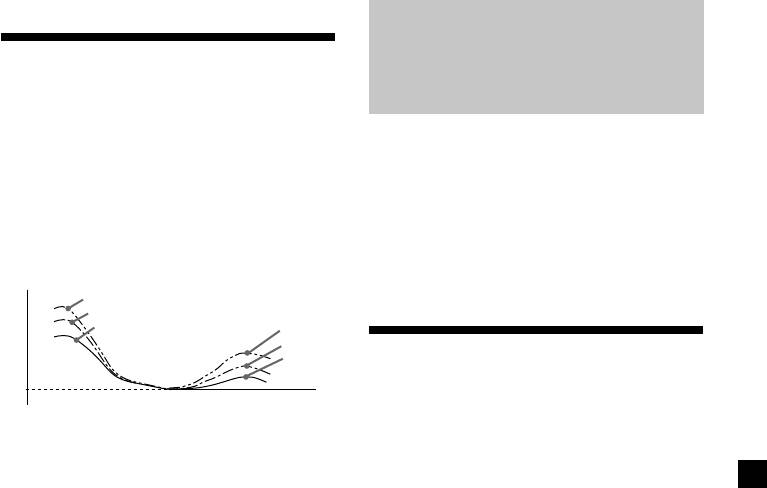
With Optional Equipment
Boosting the bass sound
— D-bass
CD/MD Unit
You can enjoy a clear and powerful bass
sound. The D-bass function boosts the low
This unit can control a maximum of ten
frequency signal and high frequency signal
external CD/MD units in this configuration:
with a sharper curve than conventional bass
CD unit – maximum of five
boost.
MD unit – maximum of five
You can hear the bass line more clearly even
Any combination up to ten will work.
while the vocal volume remains the same. You
If you connect an optional CD unit with the
can emphasize and adjust the bass sound
CD TEXT function, the CD TEXT information
easily with the D-BASS control.
will appear in the display when you play a CD
TEXT disc.
D.BASS-3
D.BASS-2
Level
D.BASS-1
D.BASS-3
D.BASS-2
D.BASS-1
Playing a CD or MD
0dB
Frequency (Hz)
1 Press (SOURCE) repeatedly to select CD
or MD.
Adjusting the bass curve
Press (D-BASS) repeatedly to select the
2 Press (MODE) until the desired unit
GB
desired bass curve.
appears.
As the D-BASS number increases so does
CD/MD playback starts.
the effect.
When a CD/MD unit is connected, all the
D.BASS-1 t D.BASS-2 t D.BASS-3 t
tracks play from the beginning.
D.BASS-OFF
Note
The bass sound may distort at same volume. If the
bass sound distorts, select less effective bass curve.
17
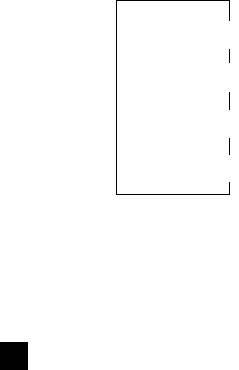
Changing the display item
Automatically scrolling a disc name
Each time you press (DSPL/PTY) during CD,
— Auto Scroll
CD TEXT, or MD playback, the item changes
If the disc name, artist name, or track name on
as follows:
a CD TEXT disc or MD exceeds 8 characters
and the Auto Scroll function is on, information
V
automatically scrolls across the display as
Elapsed playback time
follows:
• The disc name appears when the disc has
V
changed (if the disc name is selected).
1
2
Disc name*
/Artist name*
• The track name appears when the track has
changed (if the track name is selected).
V
3
Track name*
If you press (DSPL/PTY) to change the display
V
item, the disc or track name of the MD or CD
4
FM1 frequency*
TEXT disc is scrolled automatically whether
you set the function on or off.
1
*
If you have not labelled the disc or if there is no
disc name prerecorded on the MD, “NO NAME”
1 During playback, press (MENU).
appears in the display.
2
*
If you play a CD TEXT disc, the artist name
appears in the display after the disc name. (Only
2 Press either side of (PRST/DISC)
for CD TEXT discs with the artist name.)
repeatedly until “A.SCRL” appears.
3
*
If the track name of a CD TEXT disc or MD is not
prerecorded, “NO NAME” appears in the
display.
3 Press + side of (SEEK/AMS) to select
4
*
While the AF/TA function is activated.
“A.SCRL-ON.”
After you select the desired item, the display
4 Press (ENTER).
will automatically change to the Motion
Display mode after a few seconds.
To cancel Auto Scroll, select “A.SCRL-OFF” in
In the Motion Display mode, all the above
step 3 above.
items are scrolled in the display one by one in
order.
Note
For some discs with very many characters, the
Tip
following cases may happen:
The Motion Display mode can be turned off. (See
— Some of the characters are not displayed
“Changing the sound and display settings” on
— Auto Scroll does not work.
page 16).
18
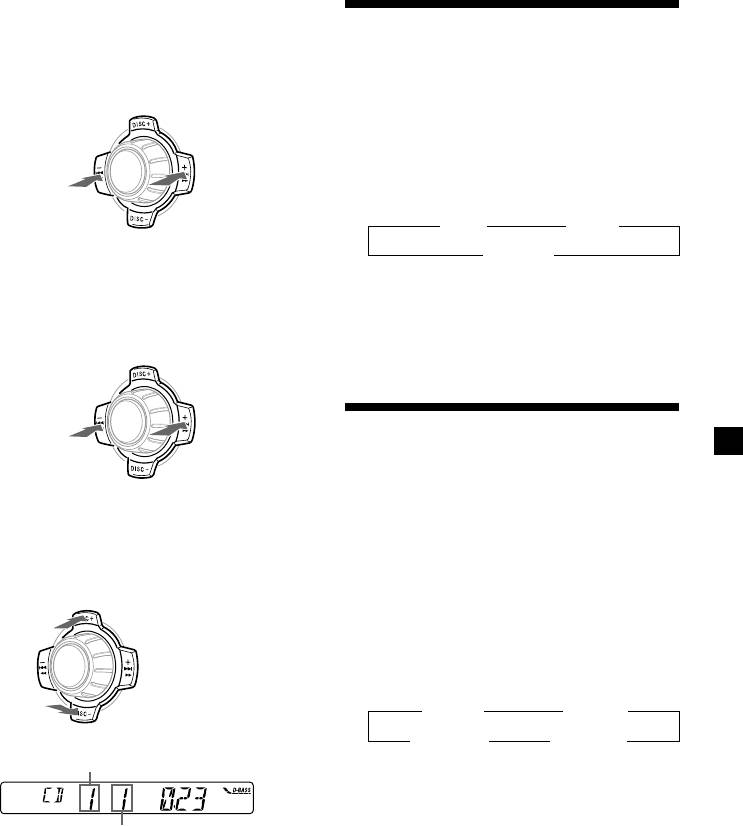
Locating a specific track
— Automatic Music Sensor (AMS)
Playing tracks repeatedly
— Repeat Play
During playback, press either side of
(SEEK/AMS) momentarily for each track
You can select:
you want to skip.
•REP-1 – to repeat a track.
•REP-2 – to repeat a disc.
SOURCE
During playback, press (1) (REP)
repeatedly until the desired setting
To locate
To locate
appears.
preceding tracks
succeeding tracks
B REP-1 B REP-2
Locating a specific point in a track
REP-OFF b
— Manual Search
Repeat Play starts.
During playback, press and hold either
side of (SEEK/AMS). Release when you
To return to normal playback mode, select
have found the desired point.
“REP-OFF” in step above.
SOURCE
Playing tracks in random
GB
To search forwardTo search
backward
order — Shuffle Play
You can select:
Switching to other discs
•SHUF-1 – to play the tracks on the current
During playback, press either side of
disc in random order.
(PRST/DISC).
•SHUF-2 – to play the tracks in the current
The desired disc in the current unit begins
unit in random order.
playback.
•SHUF-ALL – to play all the tracks in all the
units in random order.
For succeeding
discs
During playback, press (2) (SHUF)
SOURCE
repeatedly until the desired setting
appears.
For preceding
discs
B SHUF-1 B SHUF-2
SHUF-OFF b SHUF-ALL b
Disc number
Shuffle Play starts.
To return to normal playback mode, select
“SHUF-OFF” in step above.
Track number
19

Notes
Additional
• For safety, turn off the engine before cleaning
the connectors and remove the key from the
Information
ignition switch.
• Never touch the connectors directly with your
fingers or any metal device.
Maintenance
Dismounting the unit
Fuse replacement
When replacing the fuse, be sure to use one
1
matching the amperage rating stated on the
original fuse. If the fuse blows, check the
power connection and replace the fuse. If the
fuse blows again after replacement, there may
be an internal malfunction. In such a case,
Release key (supplied)
consult your nearest Sony dealer.
2
Fuse (10 A)
3
Warning
Never use a fuse with an amperage rating
exceeding the one supplied with the unit as
this could damage the unit.
Cleaning the connectors
4
The unit may not function properly if the
connectors between the unit and the front
panel are not clean. In order to prevent this,
open the front panel by pressing (RELEASE),
then detach it and clean the connectors with a
cotton swab dipped in alcohol. Do not apply
too much force. Otherwise, the connectors may
be damaged.
Main unit
Back of the front panel
20



