Sony DAV-SC6: To change the brightness Returning to the default of the front panel display settings
To change the brightness Returning to the default of the front panel display settings: Sony DAV-SC6
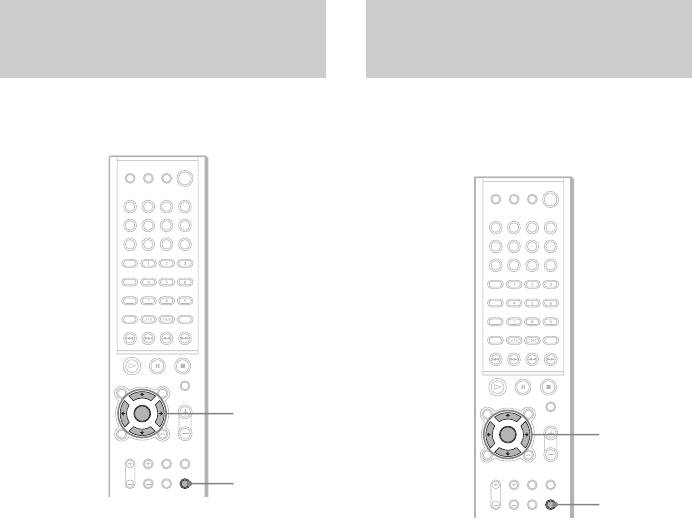
To change the brightness
Returning to the default
of the front panel display
settings
You can change the brightness of the front panel
You can return the system parameters such as
display by two steps.
speaker settings and preset station to the default
settings.
C/X/x/c/
ENTER
C/X/x/c/
ENTER
AMP MENU
AMP MENU
1 Press AMP MENU repeatedly until
“CUSTOMIZE” appears in the front
1 Press AMP MENU repeatedly until
panel display.
“CUSTOMIZE” appears in the front
panel display.
2 Press x/X until “DIMMER” appears in
the front panel display.
2 Press x/X until “MEMO. CLR. N”
appears in the front panel display.
3 Press C/c.
Each time you press this button, the
3 Press C/c until “MEMO. CLR. Y”
appears in the front panel display, and
brightness of the front panel display
press ENTER.
changes.
When you select “MEMO. CLR. N” and
press ENTER, this operation will be
cancelled.
4 Press C/c until “Really? Y” appears in
the front panel display, and press
ENTER.
“ALL CLEAR!” appears in the front panel
display and the settings return to the default
settings.
When you select “Really? N” and press
ENTER, this operation will be cancelled.
GB
60
Оглавление
- Welcome!
- Precautions
- Table of Contents
- About this Manual
- Notes about Discs
- Guide to the Control Menu Display
- Inserting Batteries into
- Step 1: Speaker System Hookup
- Step 2: Aerial Hookups
- Step 3: TV and Video Component Hookups
- Step 4: Connecting the Mains Leads
- Speaker Setup
- 4 Load a disc.
- Resuming Playback from Using the DVD’s Menu the Point Where You Stopped the Disc
- Playing VIDEO CDs with
- Playing an MP3 Audio Track
- 4 Select (TRACK) using X/x
- 5 Select a file using X/x and press
- 1 Press M while displaying a JPEG
- 2 Press c. Creating Your Own
- 6 Press H to start Program Play.
- Playing Repeatedly
- Searching for a Particular
- Searching for a Title/
- 1 Press DVD DISPLAY.
- 5 Press ENTER.
- 1 Press DVD DISPLAY during playback.
- 2 Press X/x to select (AUDIO),
- Enjoying Surround Sound
- Using the Sound Effect
- 3 Press ENTER or c.
- 3 Press X/x to select the language. Displaying Subtitles
- 3 Press X/x to select (CUSTOM
- 5 Enter your 4-digit password by using
- 3 Press X/x to select “PARENTAL
- 5 Press X/x to select “STANDARD,” then
- 1 Insert the disc and press H.
- Controlling TV with the
- Using the Video or Other
- 5 Press ENTER. Enjoying the Radio
- 1 Press FUNCTION repeatedly until FM
- 5 Press ENTER.
- Using the Radio Data Using the Sleep Timer System (RDS)
- To change the brightness Returning to the default of the front panel display settings
- 2 Press X/x to select the setup item from
- Setting the Display or
- Settings for the Display
- Custom Settings
- Settings for the Speakers
- 1 Press DVD SETUP in stop mode.
- 1 Press AMP MENU repeatedly until the
- Troubleshooting
- Specifications
- Glossary
- Index to Parts and Controls
- Language code list
- DVD Setup Menu List
- Index
- От фирмы- изготовителя!
- Содержание
- О данном руководстве На данной системе можно воспроизводить
- Примечания
- Руководство по дисплею меню управления
- Установка батареек в
- Пункт 1: Подключение системы громкоговорителей
- Пункт 2: Подключение антенн
- Пункт 3: Подключение телевизора и видеоаппаратуры
- Пункт 4: Подключение провода электропитания
- Настройка АС
- 4 Вставьте диск.
- Возобновление
- Использование меню Воспроизведение VIDEO DVD диска CD дисков с функциями (версия 2.0)
- Воспроизведение
- 4 Выберите (PA3ДEЛ) с
- Воспроизведение
- 1 Нажмите кнопку DVD DISPLAY.
- 1 Нажмите кнопку M во время
- 2 Нажмите кнопку c. Создание собственной
- 5 Чтобы запрограммировать другие
- 1 Нажмите кнопку DVD DISPLAY.
- 3 Выберите параметр повторного
- Поиск определенного
- Поиск главы/раздела/
- 3 Нажмите кнопку X/x для выбора
- 3 Нажмите кнопку ENTER или c.
- Просмотр информации о
- 1 Во время воспроизведения нажмите
- 2 Нажмите кнопку X/x для выбора
- 4 Нажмите кнопку ENTER.
- Прослушивание
- Использование
- Смена ракурсов
- 3 Нажмите кнопку X/x, чтобы выбрать
- 1 Вставьте диск, который требуется
- 5 Введите 4-значный пароль, 1 Вставьте диск, для которого
- 3 Нажмите кнопку X/x, чтобы выбрать
- 5 Нажмите кнопку X/x, чтобы выбрать
- 1 Вставьте диск и нажмите кнопку H.
- Управление
- Использование видео- Прослушивание или других устройств радиоприемника
- 3 Нажмите кнопку MEMORY.
- 1 Несколько раз нажмите кнопку
- 4 Создайте индексное название с
- Использование таймера Для изменения яркости отключения дисплея передней панели
- Восстановление
- Использование дисплея установок
- 4 Выберите установку, используя
- Установки для дисплея
- Пользовательские
- Установки для громкоговорителей
- 1 В режиме остановки нажмите
- 1 Несколько раз нажмите кнопку AMP
- Поиск и устранение
- Технические
- Глоссарий
- Указатель деталей и органов управления
- Перечень кодов языков
- Список меню настройки DVD
- Указатель



