Sony PS3(60GB)Black Rus SP: SettingupthePS3™system
SettingupthePS3™system: Sony PS3(60GB)Black Rus SP
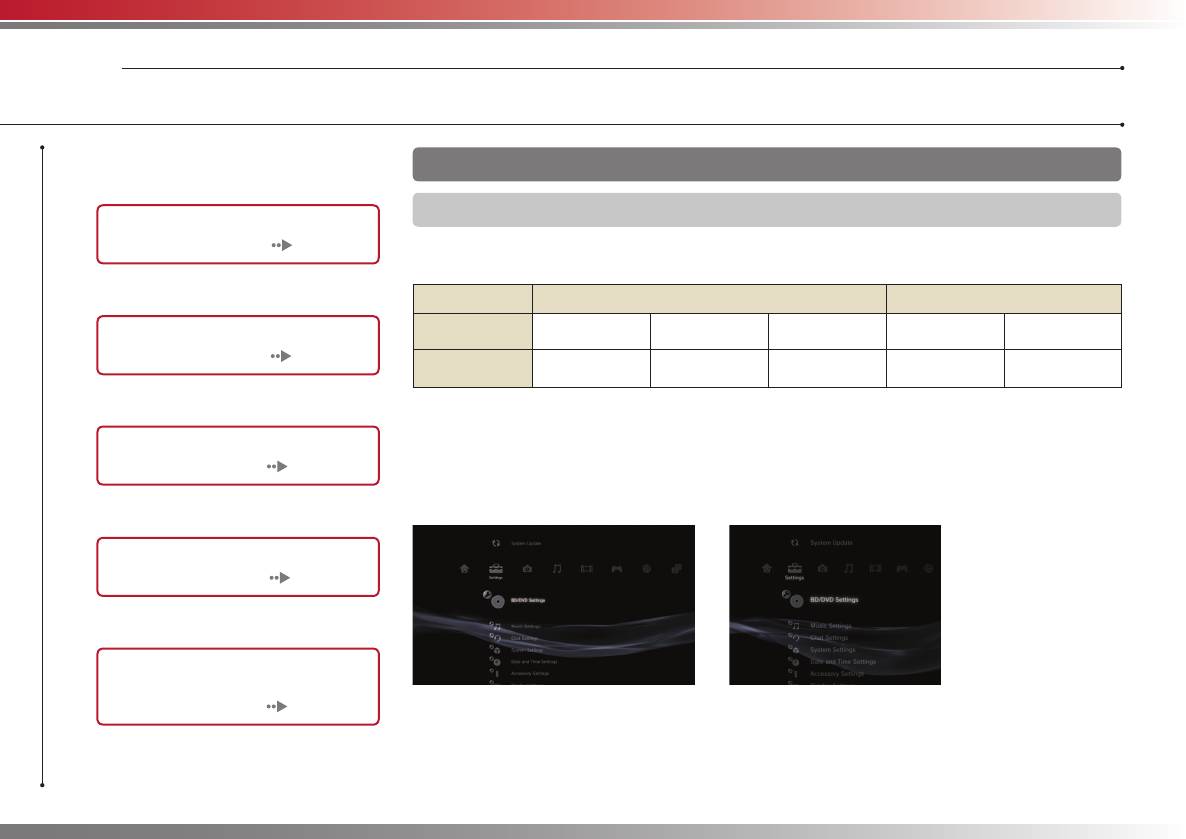
Gettingstarted
02
SettingupthePS3™system
Procedureflowforsettingupthe
Step1:ConnecttoaTV
system
VideooutputonthePS3™system
ThePS3™systemcanoutputtwotypesofresolution:HDandSD.Refertotheinstructionmanual
fortheTVinusetocheckwhichvideomodeissupported.
m
HD
(HighDefinition)
SD
(StandardDefinition)
Videomode*
1
1080p 1080i 720p 576p 576i*
2
16:9
16:9
Aspectratio
16:9 16:9 16:9
4:3
4:3
m
*
1
Thisnumberindicatesthenumberofscanlines.Notethat"i"standsfor"interlace"and"p"standsfor
"progressive".Usingprogressiveresultsinhigh-qualityvideowithminimalflickering.
*
2
Thevideooutputsettingonthesystemwilldisplayas"Standard(PAL)".
Screensshowingthedifferenceinresolution
m
m
6
PS3-10042-894-645-71(1)
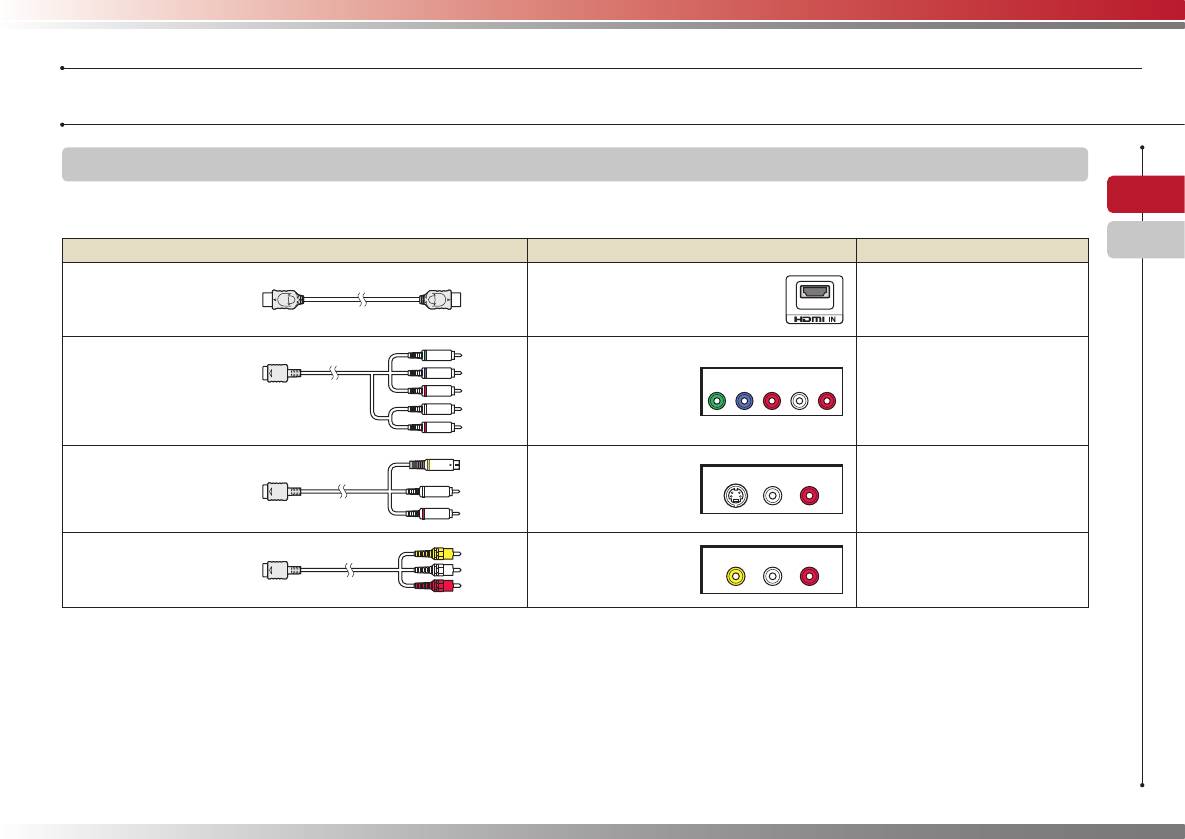
Gettingstarted
SettingupthePS3™system
Videooutputcabletypes
EN
TheresolutiondisplayedontheTVvariesdependingontheinputconnectorsontheTVandthetypeofcableinuse.Selectacabletomatch
theTVinuse.
RU
Cabletype InputconnectorontheTV Supportedvideomodes*¹
HDMICable
HDMIINconnector
1080p/1080i/720p/576p
(soldseparately)
ComponentAVCable
ComponentVIDEOIN
(soldseparately)
connector
7
PS3-10042-894-645-71(1)
COMPONENT VIDEO IN AUDIO IN
Y L RPR/CRPB/CB
1080p/1080i/720p/576p/576i*²
SVIDEOCable
SVIDEOINconnector
(soldseparately)
S VIDEO L
-
AUDIO
-
R
576i*²
AVCable
VIDEOINconnector
(supplied)
(composite)
VIDEO L
-
AUDIO
-
R
576i*²
*
1
DependingonthetypeofTVorcontenttobeplayed,somevideomodesmaynotbesupported.
*
2
Thevideooutputsettingonthesystemwilldisplayas"Standard(PAL)".
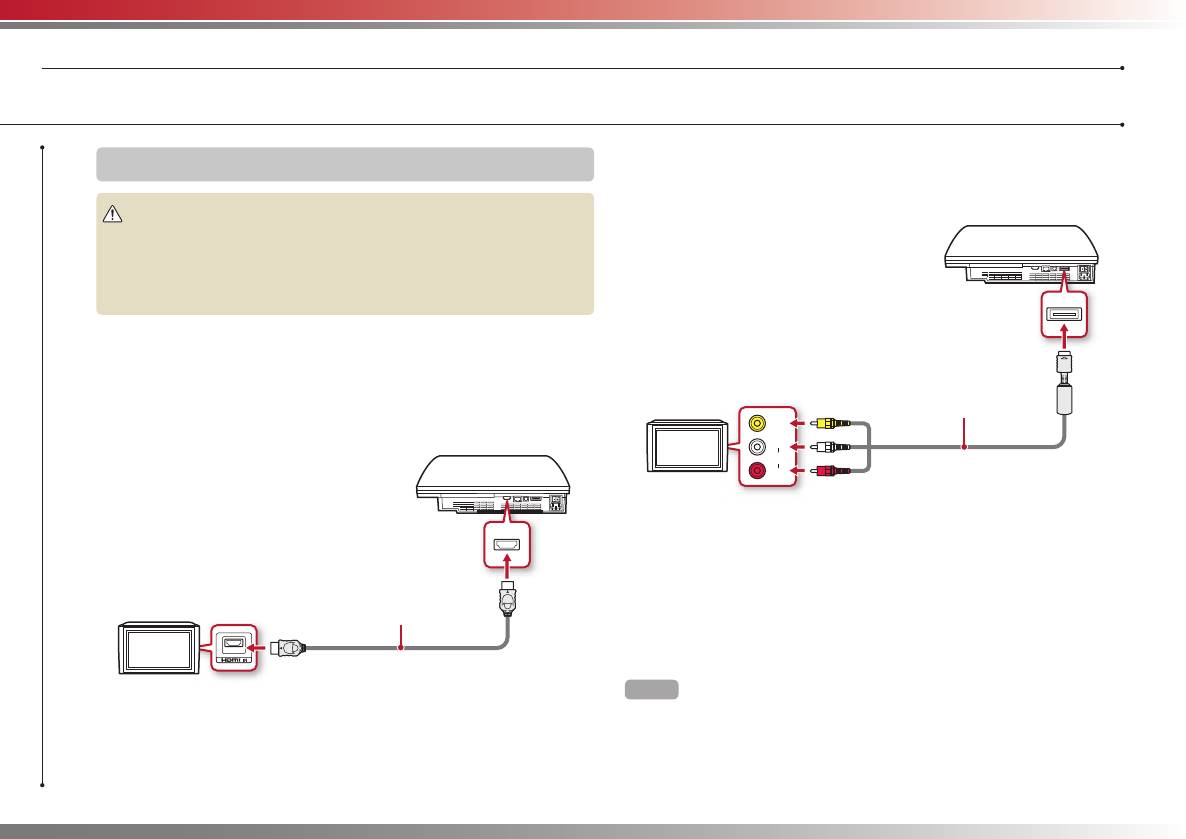
Gettingstarted
SettingupthePS3™system
Connectingwithothertypesofcables
Connectionmethods
ConnectcablesotherthantheHDMICabletotheAVMULTIOUT
connectoronthesystem.
Caution
• DonotplugtheACPowerCordforthesystemintoanelectricaloutletuntil
youhavemadeallotherconnections.
• Thesocket-outletshallbeinstalledneartheequipmentandshallbeeasily
accessible.
ConnectingtoaTVusinganHDMICable
ConnectthesystemtotheTVusinganHDMICable(soldseparately).
AnHDMICablecanoutputbothvideoandaudioandenablesyouto
enjoydigital-qualityvideoandaudiowithminimallossofpicture
quality.
HDMIOUTconnector
TV
HDMICable(soldseparately)
HDMIINconnector
8
PS3-10042-894-645-71(1)
VIDEO
L
AUDIO
R
AVMULTIOUTconnector
AVCable
TV
(supplied)
VIDEOINconnector
Example:WhenusingthesuppliedAVCable
Hint
Ifyouchangethetypeofcableusedtoconnectthesystem,thepicturemay
notbedisplayed.Ifthishappens,turnoffthesystemandthenturnitonagain
bytouchingthepowerbuttononthesystemfrontuntilitmakesasmallbeep
(about5seconds).Thepicturewillbedisplayedatthesystem’sdefault
resolution.
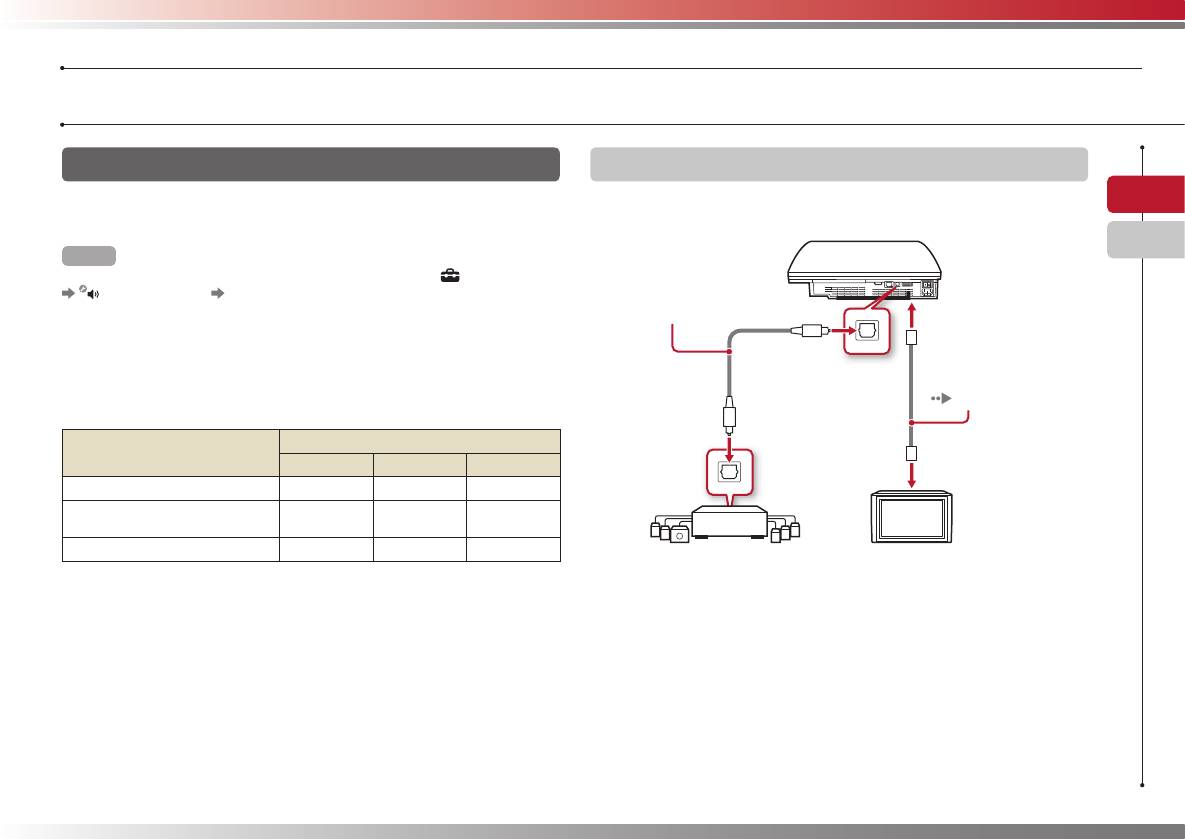
Gettingstarted
SettingupthePS3™system
Step2:Connectdigitalaudiodevices
Connectingwithanopticalcable
EN
Youcanconnectaudiodevicesthatsupportdigitalaudiooutput,
Theaudiowillbeoutputfromtheopticalcable.Thepicturewillbe
suchasanAVreceiverforhomeentertainmentuse.
outputfromthevideooutputcable.
RU
Hint
Whenconnectingadigitalaudiodevicetothesystem,goto (Settings)
(SoundSettings) "AudioOutputSettings",andadjustthesettingsas
Opticalcableforaudio
necessaryfortheaudiodevice.
(soldseparately)
AudiooutputonthePS3™system
Videooutputcable
fortheTVinuse
Thesupportedchannelsmayvarydependingontheoutput
(
page7)
connectortobeused.
Channelsthatcanbeusedforoutput
PS3™systemoutputconnectors
2Ch. 5.1Ch. 7.1Ch.
AVMULTIOUTconnector
DIGITALOUT(OPTICAL)
connector*
1
HDMIOUTconnector
*
2
*
3
Digitalaudiodevice
TV
suchasanAVreceiver
*
1
AudiofromaSuperAudioCDcannotbeoutputfromtheDIGITALOUT
(OPTICAL)connector.
*
2
AdevicecompatiblewithLinearPCM7.1Ch.isrequiredtooutput7.1Ch.
audiofromtheHDMIOUTconnector.
*
3
ThissystemdoesnotsupportoutputfromtheDTS-HD7.1Ch.DTS-HD7.1
Chaudioisoutputfroma5.1orlowerchannel.
9
PS3-10042-894-645-71(1)
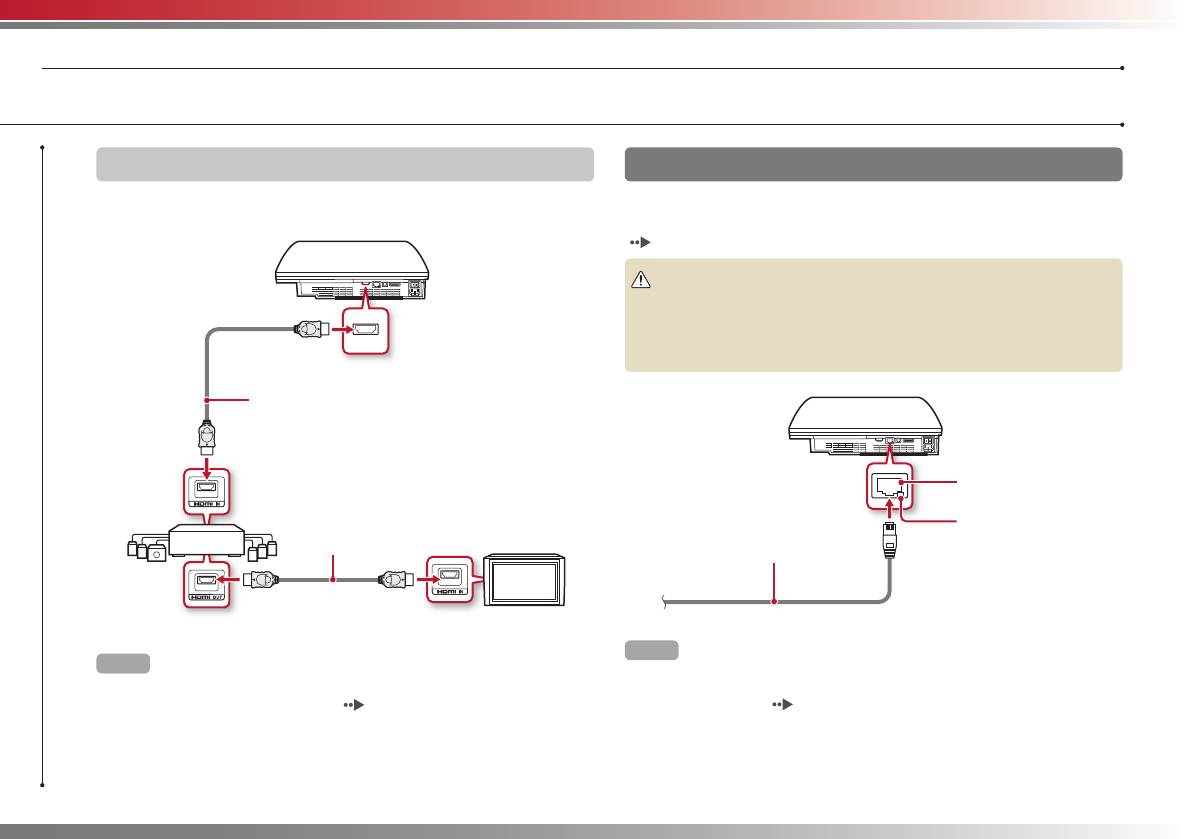
Gettingstarted
SettingupthePS3™system
ConnectingwithanHDMICable
Step3:ConnecttheEthernetCable
BothaudioandvideowillbeoutputfromtheHDMICable.Youcan
UsinganEthernetCable,youcanconnectthesystemtotheInternet.
outputtheTVpictureviaanaudiodevice.
Fordetailsonnetworksettings,see"Adjustingnetworksettings"
( page22).
Caution
Thesystemsupports10BASE-T,100BASE-TXand1000BASE-Tnetworks.Do
notconnectastandardtelephonelineorothertypesofcordsorcablesthat
arenotcompatiblewiththesystem,asthismaycauseheatbuild-up,fireor
malfunction.
HDMICable(soldseparately)
LANconnector
Digitalaudiodevicesuch
asanAVreceiver
LANaccessindicator
HDMICable(soldseparately)
EthernetCable(supplied)
TV
Hint
Hints
IfusingaPS3™systemthatisequippedwiththewirelessLANfeature,youcan
• IfyourTVisnotequippedwithanHDMIinputconnector,useavideooutput
connecttotheInternetwithoutusinganEthernetCable.Fordetails,see"Using
cableofthecorrecttypeforyourTV( page7)toconnectittothePS3™
awirelessconnection"( page23).
systemdirectly.
• IfadeviceisconnectedtothePS3™systemviaanHDMICable,donotturn
offthedevicewhilethePS3™systemisturnedon(powerindicatorislit
green).Doingsomaycausesounddistortionsorproduceabnormalsounds.
10
PS3-10042-894-645-71(1)
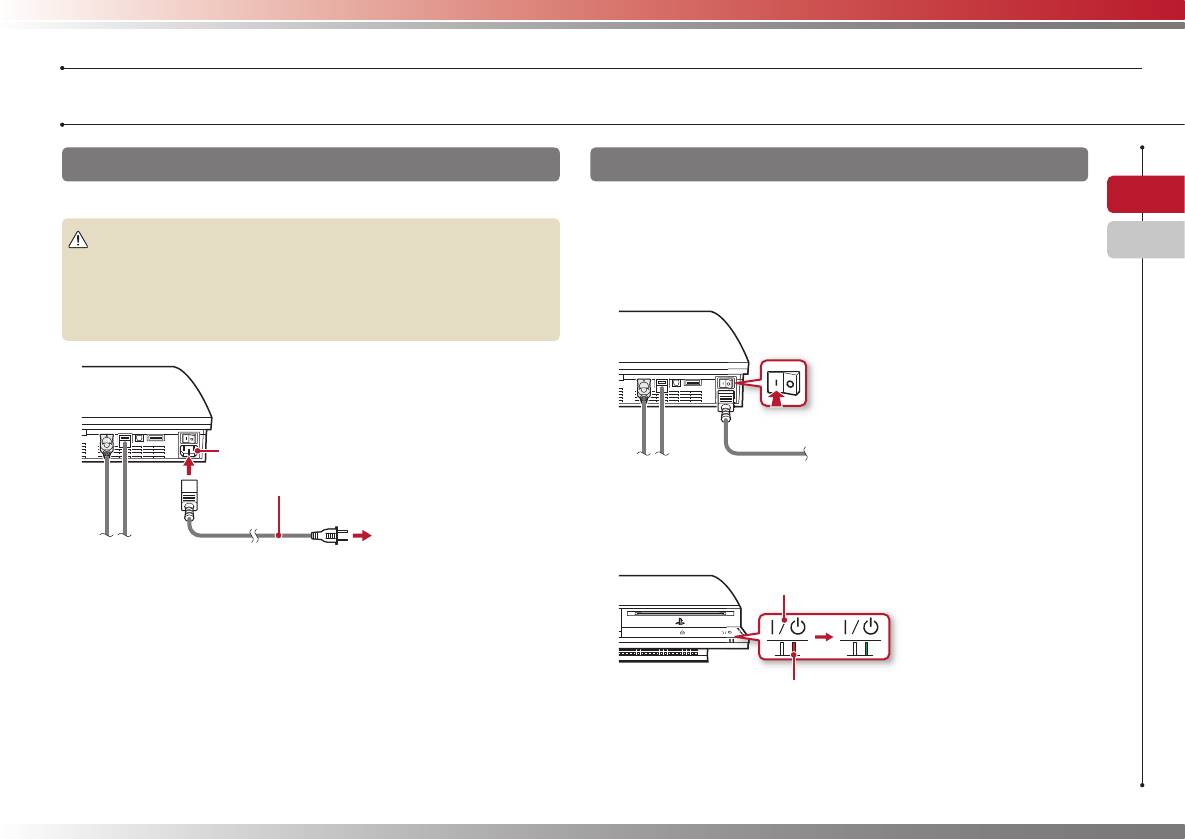
Gettingstarted
SettingupthePS3™system
Step4:ConnecttheACPowerCord
Step5:Performinitialsetupofthesystemsoftware
EN
ConnecttheACPowerCord.
Afterturningonthesystem,performinitialsetup.
Caution
RU
1 TurnontheTV.
• DonotplugtheACPowerCordforthesystemintoanelectricaloutletuntil
youhavemadeallotherconnections.
2 TurnontheMAINPOWERswitch.
• Thesocket-outletshallbeinstalledneartheequipmentandshallbeeasily
accessible.
MAINPOWERswitch
ACINconnector
ACPowerCord(supplied)
Thepowerindicatorwillturnsolidredtoindicatethatthesystemhas
enteredstandbymode.
Totheelectricaloutlet
Someregionsand
3 Touchthepowerbutton.
countriesmayusea
differentelectricaloutlet
Powerbutton
plugfromtheone
illustrated.
Powerindicator
ThepowerindicatorturnsgreenandthepictureisdisplayedontheTV
screen.
11
PS3-10042-894-645-71(1)
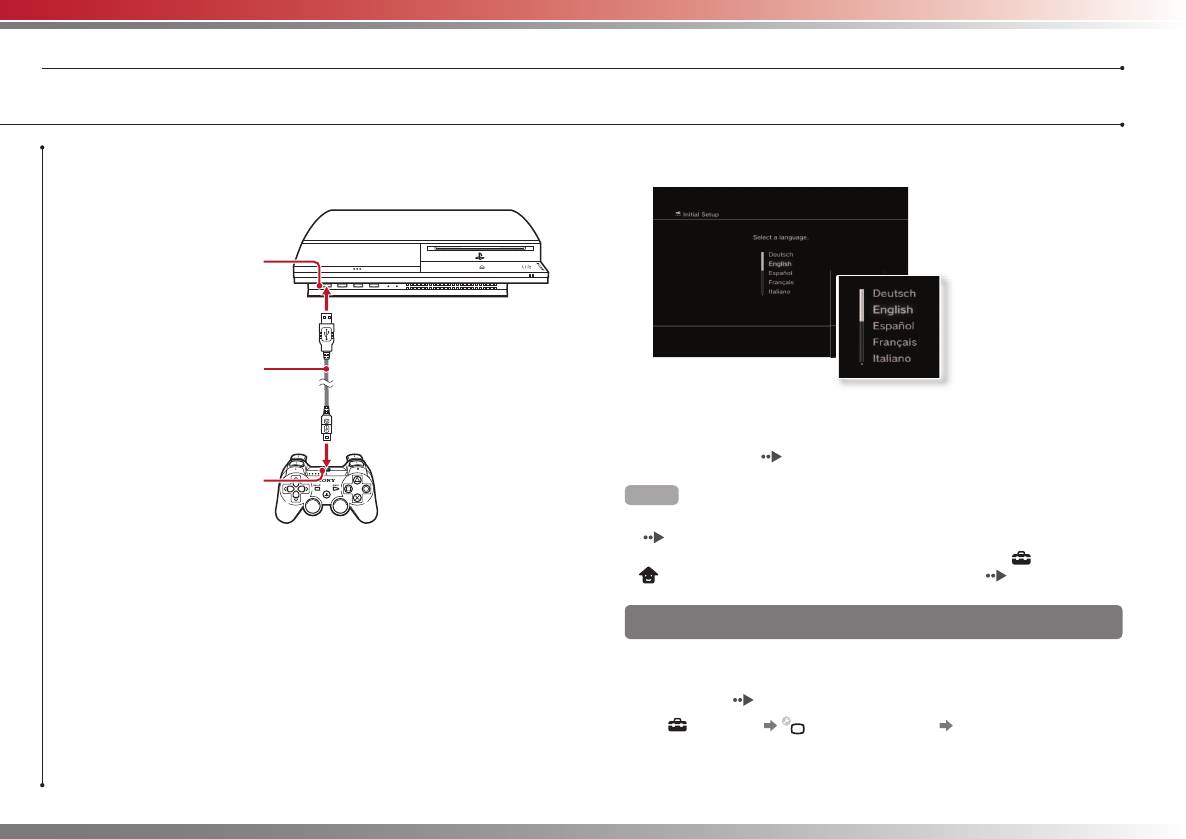
Gettingstarted
SettingupthePS3™system
4 ConnecttheWirelessControllertothesystemusingaUSB
6 Performinitialsetup.
Cable.
USBconnector
USBCable(supplied)
Followtheon-screeninstructionstoentersettingsforsystemlanguage,
timezone,dateandtimeandusername.Afterinitialsetupiscompleted,
theHomeMenu( page3)willbedisplayedontheTVscreen.
USBconnector
Hints
• Fordetailsonenteringtext,see"Usingtheon-screenkeyboard"
( page29).
• Settingsenteredduringinitialsetupcanbechangedunder
(Settings)or
5 PressthePSbuttononthecontroller.
(Users).Fordetails,refertotheonlineuser’sguide(
page27).
ThesystemwillrecognisetheWirelessController.Afterithasrecognised
thecontroller,theinitialsetupscreenwillbedisplayed.
Adjustingvideooutputsettings
Dependingontheconnectorandthetypeofcableused,video
outputsettingsmayneedtobeadjustedtodisplayHDresolutionon
theTVscreen( page6).
Goto (Settings) (DisplaySettings) "VideoOutputSettings"
andfollowtheon-screeninstructionstoadjustthesettings.
12
PS3-10042-894-645-71(1)
Оглавление
- Using"XMB"(XrossMediaBar)
- Partnames
- SettingupthePS3™system
- TurningthePS3™systemonandoff
- UsingtheSIXAXIS™WirelessController
- Playingcontent
- Playinggames
- Adjustingnetworksettings
- ConnectingtotheInternet
- PS3™systemupdates
- Usingtheon-screenkeyboard
- Использование"XMB"
- Названияосновныхчастей
- УстановкасистемыPS3™
- ВключениеивыключениесистемыPS3™
- ИспользованиебеспроводногоконтроллераSIXAXIS™
- Воспроизведениеданных
- Игры
- Настройкасети
- ПодключениекИнтернету
- ОбновлениясистемыPS3™
- Использованиеэкраннойклавиатуры


