Sony PS3(60GB)Black Rus SP: PS3™systemupdates
PS3™systemupdates: Sony PS3(60GB)Black Rus SP
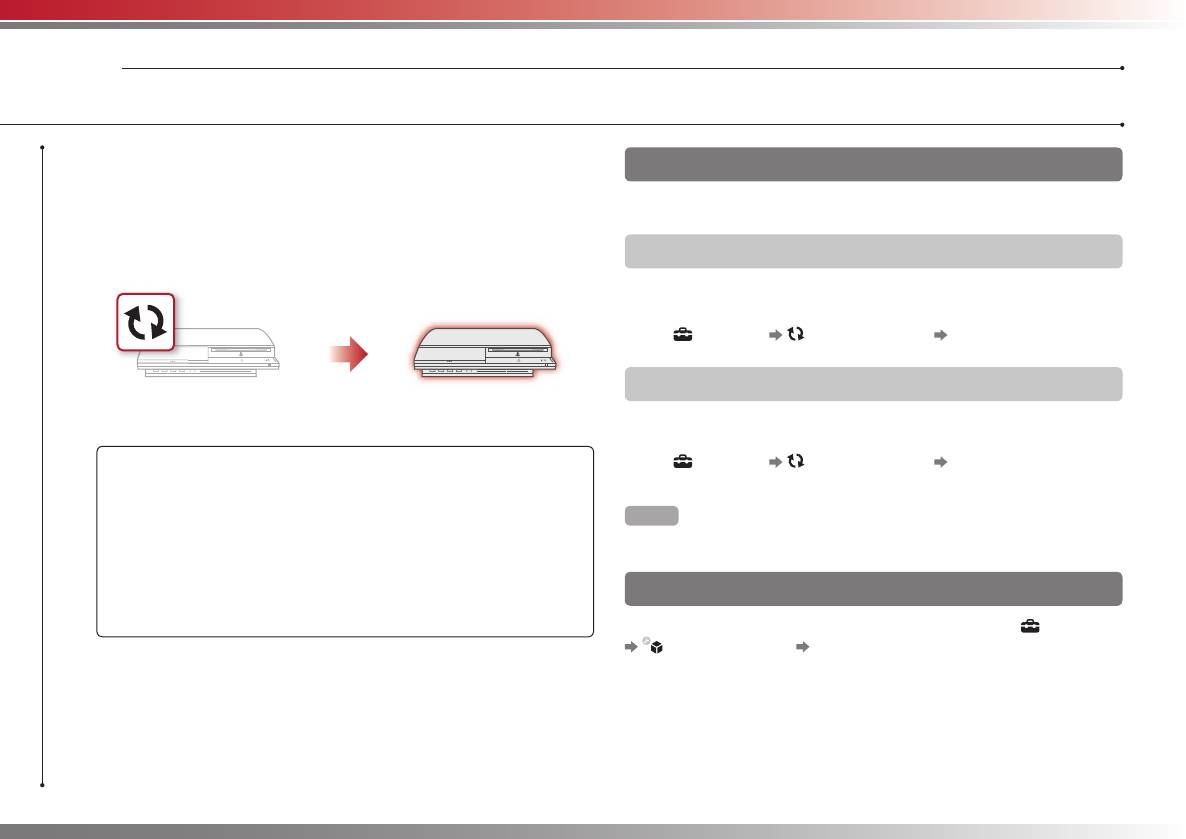
Updates
09
PS3™systemupdates
ByupdatingthePS3™systemsoftware,youcanaddfeaturesand/or
Updatemethods
securitypatches.Frequentlyupdateyoursystemtousethelatest
versionofthesystemsoftware.
Youcanperformanupdateinanyofthewaysdescribedbelow.
Forthelatestinformationonupdates,visit
Networkupdate
http://eu.playstation.com/ps3.
YoucanupdatebydownloadingtheupdatedatafromtheInternet.
Thelatestupdateisautomaticallydownloaded.
Select
(Settings) (SystemUpdate) "UpdateviaInternet".
Updateusingstoragemedia
Usetheupdatedatatooverwrite
Thesystemsoftwareisupdated.
theexistingsystemsoftware.
YoucanupdateusingtheupdatedatasavedonaMemoryStick™or
othermedia.
Notices
Select
(Settings) (SystemUpdate) "UpdateviaStorage
Media".
• Duringanupdate,donotturnoffthesystemorremovemedia.Ifan
updateiscancelledbeforecompletion,thesystemsoftwaremaybecome
Hint
damaged,andthesystemmayrequireservicingorexchange.
Updatedatacanalsobecontainedinsomegamediscs.
• Duringanupdate,thepowerbuttononthesystemfrontisinactive.
• Dependingonthecontent,youmaynotbeabletoplaywithoutfirst
updatingthesystemsoftware.
Checkingthesystemsoftwareversion
• Afteryouhaveupdatedthesystemsoftware,youcannotgobacktoan
earlierversion.
Youcanchecksystemversioninformationbyselecting (Settings)
(SystemSettings) "SystemInformation".Thecurrentversionis
displayedintheSystemSoftwarefield.
28
PS3-10042-894-645-71(1)
Оглавление
- Using"XMB"(XrossMediaBar)
- Partnames
- SettingupthePS3™system
- TurningthePS3™systemonandoff
- UsingtheSIXAXIS™WirelessController
- Playingcontent
- Playinggames
- Adjustingnetworksettings
- ConnectingtotheInternet
- PS3™systemupdates
- Usingtheon-screenkeyboard
- Использование"XMB"
- Названияосновныхчастей
- УстановкасистемыPS3™
- ВключениеивыключениесистемыPS3™
- ИспользованиебеспроводногоконтроллераSIXAXIS™
- Воспроизведениеданных
- Игры
- Настройкасети
- ПодключениекИнтернету
- ОбновлениясистемыPS3™
- Использованиеэкраннойклавиатуры


