Sony PS3(60GB)Black Rus SP: Playinggames
Playinggames: Sony PS3(60GB)Black Rus SP
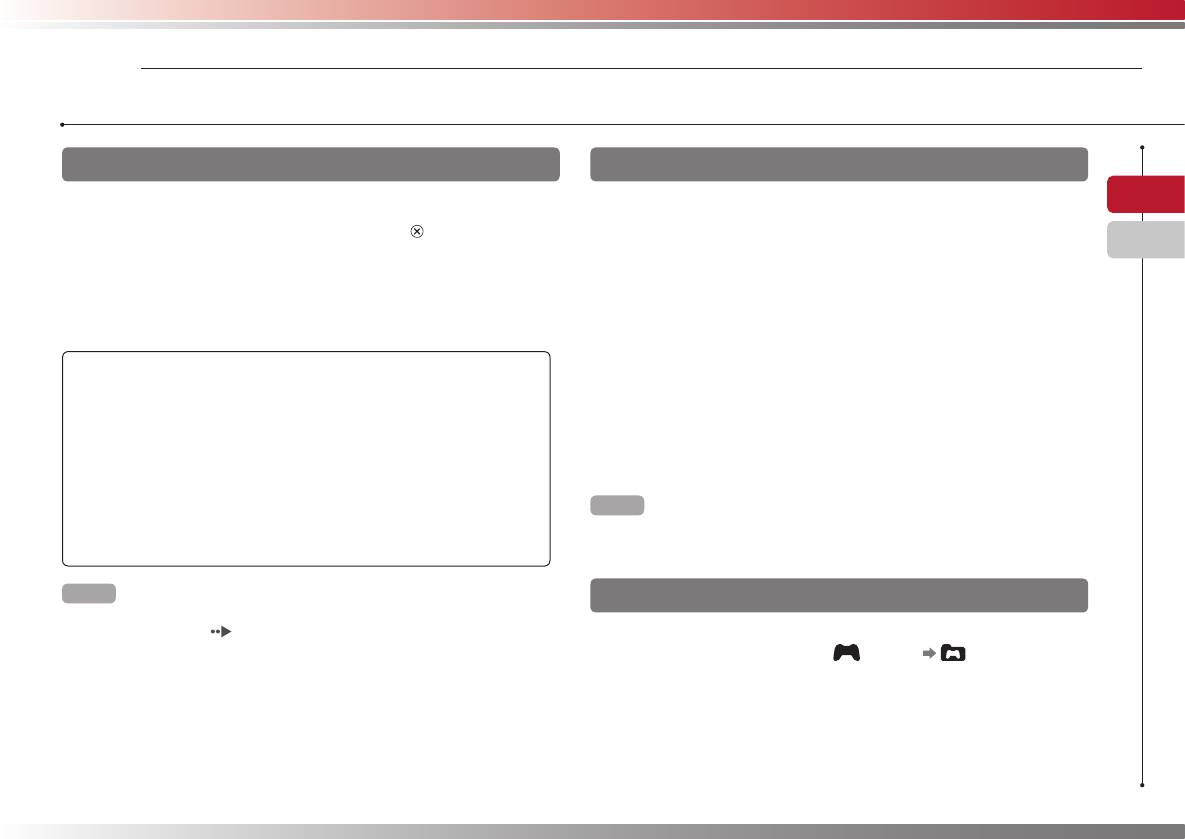
Game
06
Playinggames
Starting/quittingagame
Controllersettings
EN
Startingagame
Youcanadjustcontrollersettingsduringgameplay.PressthePS
buttonforatleast2seconds,andthenselectasettingsitemfromthe
Insertadisc,selecttheicon,andthenpressthe
button.
screenthatisdisplayed.
RU
Quittingagame
Switchinganalogmode
Duringgameplay,pressandholddownthePSbuttonoftheWireless
WhenplayingPlayStation
®
2/PlayStation
®
formatsoftware,youcan
Controllerforatleast2seconds.Thenselect"QuitGame"fromthe
changethemodeofthecontroller.Switchtothemodesupportedby
screenthatisdisplayed.
thesoftware.Withsomesoftware,themodeisswitchedautomatically.
WhenyoustartorquitPlayStation
®
2formatsoftware,theassigned
Changingcontrollernumbers
controllernumberiscleared.Followthestepslistedbelowtoassigna
Youcanchangethenumberassignedtoacontroller.Whenthe
controllernumber.
controllerportforuseisspecifiedbythesoftware,changetothe
• Afterstartingagame:PressthePSbuttonwhencontentfromthegame
supportedcontrollernumber.*
softwareisdisplayedonthescreen.
• Afterquittingagame:PressthePSbuttonwhentheHomeMenuis
*Youcannotassigncontrollerport2-DusingthePS3™system.
displayedonthescreen.
Hint
CertainPlayStation
®
2formatsoftwaretitlesmaynotperformproperlyon
thissystem.Visitfaq.eu.playstation.com/bcforthelatestinformation
YoucancheckthecurrentlyassignedcontrollernumberbypressingthePS
regardingcompatibletitles.
buttonforatleast2seconds.
Hint
SaveddataforPS3™formatsoftware
TosavePlayStation
®
2/PlayStation
®
formatsoftwaredata,youmustcreate
internalmemorycards( page20).
SaveddataforPS3™formatsoftwareissavedonthesystem’shard
disk.Thedataisdisplayedunder
(Game) (SavedData
Utility).
19
PS3-10042-894-645-71(1)
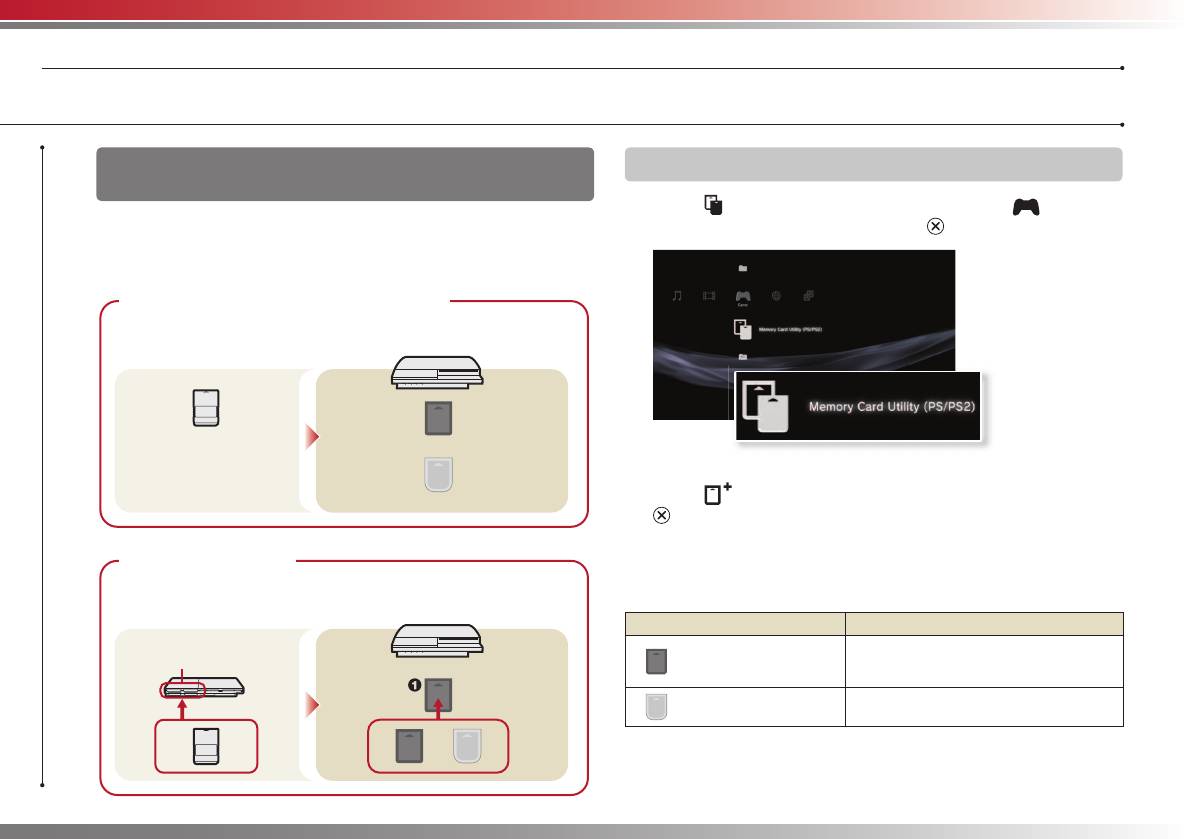
Game
Playinggames
SaveddataforPlayStation
®
2/PlayStation
®
format
Step1:Createaninternalmemorycard
software
1 Select
(MemoryCardUtility(PS/PS2))under (Game)in
TosavedatafromPlayStation
®
2/PlayStation
®
formatsoftware,you
theHomeMenu,andthenpressthe button.
mustcreateinternalmemorycardsontheharddiskandassignthe
cardstoslots.
Createaninternalmemorycardwithintheharddiskasareplacement
fortheMemoryCard(8MB)(forPlayStation
®
2)orMemoryCard.
•MemoryCard(8MB)
Internalmemorycard(PS2)
(forPlayStation
®
2)
•MemoryCard
Internalmemorycard(PS)
2 Select (NewInternalMemoryCard),andthenpressthe
button.
Followtheon-screeninstructionstocreatetheinternalmemorycard.
Inserttheinternalmemorycardintheinternalslotontheharddiskinstead
Internalmemorycardtypes
ofaMEMORYCARDslotonthePlayStation
®
2orPlayStation
®
console.
Type Datatypethatcanbesaved
SaveddatafromPlayStation
®
2format
MEMORYCARDslots
Internalmemorycard
software(SaveddatafromPlayStation
®
(PS2)
formatsoftwarecannotbesaved.)
Internalslots
Internalmemorycard
SaveddatafromPlayStation
®
format
(PS)
software
20
PS3-10042-894-645-71(1)

Game
Playinggames
Step2:Assignaslot
3 Insertthememorycardthatyouwanttocopyintheadaptor.
Theiconfor
(MemoryCard(PS))or (MemoryCard(PS2))is
EN
1 Select
(MemoryCardUtility(PS/PS2))under (Game)in
displayed.
theHomeMenu,andthenpressthe button.
4 Selecttheicon,andthenpressthe
button.
RU
2 Selecttheinternalmemorycardthatyouwanttouse,and
Followtheon-screeninstructionstocopythedata.
thenpressthe
button.
Assignaslot.
Hints
• Dependingonthetype,saveddatafromaMemoryCard(8MB)(for
Hints
PlayStation
®
2)oraMemoryCardiscopiedtoaninternalmemorycardas
shownbelow.
• Dependingonthesoftware,slotsmaybepreassigned.Fordetails,referto
theinstructionssuppliedwiththesoftware.
Saveddatafrom
• Youcanassignslotsduringgameplay.PressthePSbuttonoftheWireless
PlayStation
®
2formatsoftware
Controllerforatleast2seconds,andthenselect"AssignSlots"fromthe
screenthatisdisplayed.
MemoryCard(8MB)
Internalmemory
(forPlayStation
®
2)
SaveddatafromPlayStation
®
card(PS2)
formatsoftware
UsingsaveddataonaMemoryCard(8MB)
MemoryCard
Internalmemory
(forPlayStation
®
2)oraMemoryCard
card(PS)*
TousesaveddataonaMemoryCard(8MB)(forPlayStation
®
2)ora
*Iftheamountofsaveddatatocopyislarge,thesystemwillautomatically
MemoryCard,youmustcopythedatatoaninternalmemorycard
createmultipleinternalmemorycards(PS).
withintheharddisk.YoumustuseaMemoryCardAdaptor(sold
• YoucannotcopydatasavedontheharddisktoaMemoryCard(8MB)(for
separately)tocopythedata.
PlayStation
®
2)oraMemoryCard.
1 Select
(MemoryCardUtility(PS/PS2))under (Game)in
theHomeMenu,andthenpressthe button.
2 ConnecttheMemoryCardAdaptortothesystem.
21
PS3-10042-894-645-71(1)
Оглавление
- Using"XMB"(XrossMediaBar)
- Partnames
- SettingupthePS3™system
- TurningthePS3™systemonandoff
- UsingtheSIXAXIS™WirelessController
- Playingcontent
- Playinggames
- Adjustingnetworksettings
- ConnectingtotheInternet
- PS3™systemupdates
- Usingtheon-screenkeyboard
- Использование"XMB"
- Названияосновныхчастей
- УстановкасистемыPS3™
- ВключениеивыключениесистемыPS3™
- ИспользованиебеспроводногоконтроллераSIXAXIS™
- Воспроизведениеданных
- Игры
- Настройкасети
- ПодключениекИнтернету
- ОбновлениясистемыPS3™
- Использованиеэкраннойклавиатуры


