Sony DSC-W710 Black: Shooting still images/movies
Shooting still images/movies: Sony DSC-W710 Black
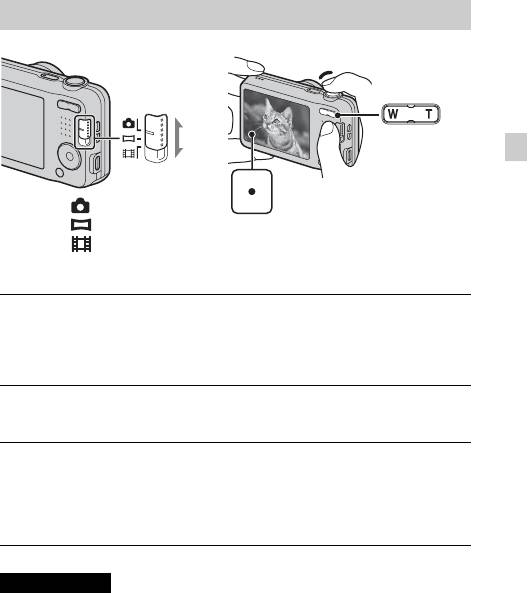
Shooting still images/movies
Shutter button
W/T (Zoom)
GB
W: zoom out
Mode switch
T: zoom in
: Still image
: Sweep Panorama
: Movie
Shooting still images
Press the shutter button halfway down to focus.
1
When the image is in focus, a beep sounds and the z indicator lights.
Press the shutter button fully down to shoot an image.
2
Shooting movies
Press the shutter button fully down to start recording.
1
• Use the zoom button to change the zoom scale.
Press the shutter button fully down again to stop
2
recording.
Notes
• When using the zoom function while shooting a movie, the sound of the lens
operating will be recorded.
• The panoramic shooting range may be reduced, depending on the subject or the
way it is shot. Therefore even when [360°] is set for panoramic shooting, the
recorded image may be less than 360 degrees.
GB
17
Оглавление
- English Learning more about the camera (“Cyber-shot User Guide”)
- WARNING
- For Customers in the U.S.A. and Canada
- For Customers in the U.S.A.
- For Customers in Europe
- Notice for customers in the United Kingdom
- Identifying parts
- Inserting the battery pack
- Charging the battery pack
- Inserting a memory card (sold separately)
- Setting the clock
- Shooting still images/movies
- Viewing images
- Introduction of other functions
- Features of “PlayMemories Home”
- Number of still images and recordable time of movies
- Notes on using the camera
- Specifications
- Русский Получение дополнительных сведений о фотоаппарате (“Руководство пользователя Cyber-shot”)
- ПРЕДУПРЕЖДЕНИЕ
- Для покупателей в Европе
- Обозначение частей
- Вставка батарейного блока
- Зарядка батарейного блока
- Вставка карты памяти (продается отдельно)
- Установка часов
- Фотосъемка/видеосъемка
- Просмотр изображений
- Введение в другие функции
- Функции программы “PlayMemories Home”
- Количество фотоснимков и время видеозаписи
- Примечания по использованию фотоаппарата
- Технические характеристики
- Українська Докладніше про фотоапарат («Посібник користувача Cyber-shot»)
- ПОПЕРЕДЖЕННЯ
- Для споживачів з Європи
- Інформація для споживачів в Україні
- Визначення частин
- Встановлення батареї
- Заряджання батареї
- Встановлення карти пам’яті (продається окремо)
- Налаштування годинника
- Фото- та відеозйомка
- Перегляд зображень
- Знайомство з іншими функціями
- Функції програми «PlayMemories Home»
- Кількість фотознімків і тривалість відеозапису
- Примітки щодо використання фотоапарата
- Технічні характеристики


