Sony DSC-W570 Gold: Shooting still images/movies
Shooting still images/movies: Sony DSC-W570 Gold
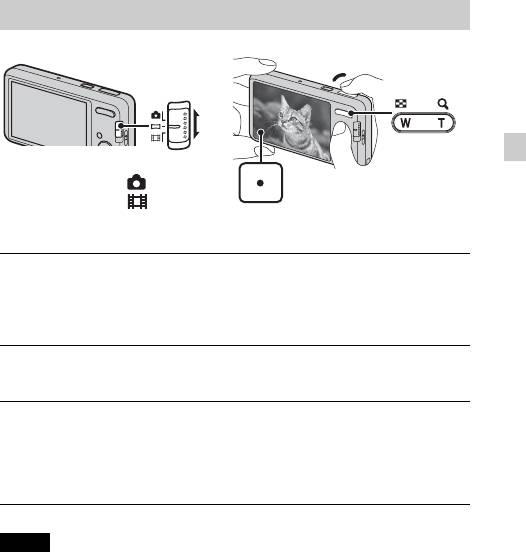
Shooting still images/movies
Shutter button
W: zoom out
GB
Mode switch
T: zoom in
: Still image
: Movie
Shooting still images
Press the shutter button halfway down to focus.
1
When the image is in focus, a beep sounds and the z indicator lights.
Press the shutter button fully down.
2
Shooting movies
Press the shutter button fully down to start recording.
1
• Use the zoom button to change the zoom scale.
Press the shutter button fully down again to stop
2
recording.
Notes
• The operating sound of the lens is recorded when the zoom function operates
while shooting a movie.
• You can shoot continuously for approximately 29 minutes at a time when the
temperature is 25°C (77°F) and camera is set to the factory settings. When
shooting stops, you can press the shutter button again to restart shooting.
Depending on the temperature when shooting, recording may automatically stop
to protect the camera (page 21).
GB
13
Оглавление
- English
- For Customers in the U.S.A. and Canada
- For Customers in Europe
- Notice for customers in the United Kingdom
- Refer to “Cyber-shot User Guide” (HTML) on supplied CD-ROM
- Identifying parts
- Charging the battery pack
- Inserting the battery pack/a memory card (sold separately)
- Setting the clock
- Shooting still images/movies
- Viewing images
- In-Camera Guide
- Introduction of other functions
- Number of still images and recordable time of movies
- Notes on using the camera
- Specifications
- Русский ПРЕДУПРЕЖДЕНИЕ
- ПРЕДУПРЕЖДЕНИЕ
- Для покупателей в Европе
- Обратитесь к справке “Руководство пользователя Cyber-shot” (HTML) на прилагаемом диске CD-ROM
- Обозначение частей
- Зарядка батарейного блока
- Установка батарейного блока/карты памяти (продается отдельно)
- Установка часов
- Фотосъемка/видеосъемка
- Просмотр изображений
- Встроенная справка
- Введение в другие функции
- Количество фотоснимков и время видеозаписи
- Примечания по использованию фотоаппарата
- Технические характеристики
- Українська ПОПЕРЕДЖЕННЯ
- Для споживачів з Європи
- Додаткова інформація у «Посібник користувача Cyber-shot» (HTML) на компакт- диску, що додається
- Визначення частин
- Заряджання батареї
- Встановлення батарейного блока/карти пам’яті (продається окремо)
- Налаштування годинника
- Фото- та відеозйомка
- Перегляд зображень
- Довідн. функ. фотоап.
- Знайомство з іншими функціями
- Кількість фотознімків і тривалість відеозапису
- Примітки щодо використання фотоапарата
- Технічні характеристики


