Sony DSC-W570 Gold: Refer to “Cyber-shot User Guide” (HTML) on supplied CD-ROM
Refer to “Cyber-shot User Guide” (HTML) on supplied CD-ROM: Sony DSC-W570 Gold
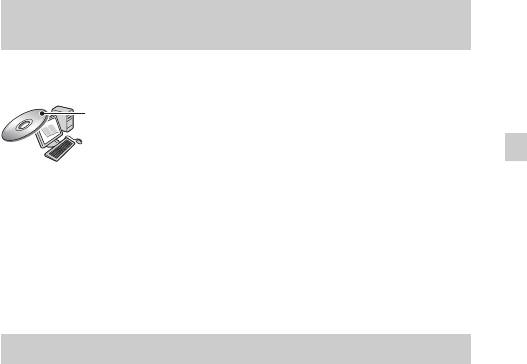
Refer to “Cyber-shot User Guide” (HTML) on
supplied CD-ROM
For details on advanced operations, please read “Cyber-shot User Guide”
(HTML) on the CD-ROM (supplied) using a computer.
Insert the CD-ROM into the CD-ROM drive.
GB
For Windows users:
1 Click [User Guide] t [Install].
2 Start “User Guide” from the shortcut on the desktop.
For Macintosh users:
1 Select the [User Guide] and copy [eng] folder stored in [User Guide] folder
to your computer.
2 After copying is complete, double-click “index.html” in [eng] folder.
Checking the accessories supplied
• Battery charger BC-CSN/BC-CSNB (1)
• Power cord (mains lead) (not supplied in the USA and Canada) (1)
• Rechargeable battery pack NP-BN1 (1)
• USB, A/V cable for multi-use terminal (1)
• Wrist strap (1)
•CD-ROM (1)
– Cyber-shot application software
– “Cyber-shot User Guide”
• Instruction Manual (this manual) (1)
GB
7
Оглавление
- English
- For Customers in the U.S.A. and Canada
- For Customers in Europe
- Notice for customers in the United Kingdom
- Refer to “Cyber-shot User Guide” (HTML) on supplied CD-ROM
- Identifying parts
- Charging the battery pack
- Inserting the battery pack/a memory card (sold separately)
- Setting the clock
- Shooting still images/movies
- Viewing images
- In-Camera Guide
- Introduction of other functions
- Number of still images and recordable time of movies
- Notes on using the camera
- Specifications
- Русский ПРЕДУПРЕЖДЕНИЕ
- ПРЕДУПРЕЖДЕНИЕ
- Для покупателей в Европе
- Обратитесь к справке “Руководство пользователя Cyber-shot” (HTML) на прилагаемом диске CD-ROM
- Обозначение частей
- Зарядка батарейного блока
- Установка батарейного блока/карты памяти (продается отдельно)
- Установка часов
- Фотосъемка/видеосъемка
- Просмотр изображений
- Встроенная справка
- Введение в другие функции
- Количество фотоснимков и время видеозаписи
- Примечания по использованию фотоаппарата
- Технические характеристики
- Українська ПОПЕРЕДЖЕННЯ
- Для споживачів з Європи
- Додаткова інформація у «Посібник користувача Cyber-shot» (HTML) на компакт- диску, що додається
- Визначення частин
- Заряджання батареї
- Встановлення батарейного блока/карти пам’яті (продається окремо)
- Налаштування годинника
- Фото- та відеозйомка
- Перегляд зображень
- Довідн. функ. фотоап.
- Знайомство з іншими функціями
- Кількість фотознімків і тривалість відеозапису
- Примітки щодо використання фотоапарата
- Технічні характеристики


