Sony DSC-J10 Blue: List of icons displayed on the screen (When shooting still images)
List of icons displayed on the screen (When shooting still images): Sony DSC-J10 Blue
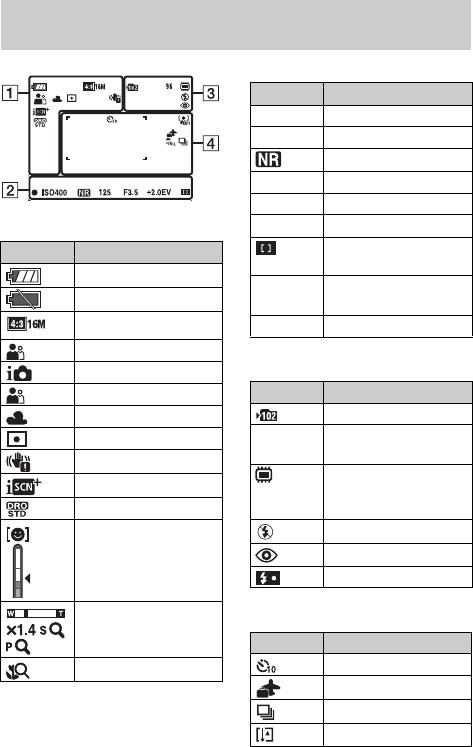
List of icons displayed on the screen (When
shooting still images)
B
Display Indication
z AE/AF lock
ISO400 ISO number
NR slow shutter
125 Shutter speed
F3.5 Aperture value
A
+2.0EV Exposure Value
AF range finder frame
Display Indication
indicator
Battery remaining
Standby Recording a movie/
Low battery warning
Standby a movie
Image size
0:12 Recording time (m:s)
Scene Selection
C
Shooting mode
Scene Recognition icon
Display Indication
Recording folder
White balance
96 Number of recordable
Metering Mode
images
Vibration warning
Recording/Playback
Scene Recognition
Media (Internal
DRO
memory)
Smile Detection
Flash mode
Sensitivity indicator
Red-eye reduction
Flash charging
Zoom scaling
D
Display Indication
Self-Timer
Close Focus
Destination
Burst Settings
GB
Overheating warning
16
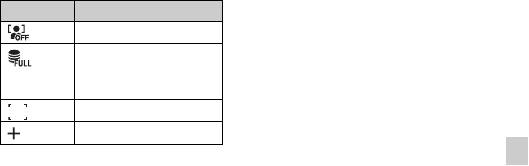
Display Indication
Face Detection
Database file full/
Database file error
warning
AF range finder frame
Spot metering cross hair
GB
GB
17
Оглавление
- English
- For Customers in the U.S.A.
- For Customers in Europe
- Notice for customers in the United Kingdom
- Refer to “Cyber-shot User Guide” (HTML) on supplied CD-ROM
- Identifying parts
- Charging the camera
- Setting the date and time
- Shooting still images/movies
- Viewing images
- List of icons displayed on the screen (When shooting still images)
- Introduction of other functions
- Number of still images and recordable time of movies
- Notes on using the camera
- Specifications
- Русский ПРЕДУПРЕЖДЕНИЕ
- Для покупателей в Европе
- См. “Руководство пользователя Cyber-shot” (HTML) на прилагаемом диске CD-ROM
- Обозначение частей
- Зарядка фотоаппарата
- Установка даты и времени
- Фотосъемка/видеосъемка
- Просмотр изображений
- Список значков, отображаемых на экране (при фотосъемке)
- Краткое описание прочих функций
- Количество фотоснимков и время видеозаписи
- Технические характеристики
- Українська ПОПЕРЕДЖЕННЯ
- Для споживачів з Європи
- Зверніться до «Посібника користувача Cyber-shot» (HTML) на компакт-диску, який додається
- Компоненти фотоапарата
- Заряджання фотоапарата
- Установлення дати й часу
- Фото- й відеозйомка
- Перегляд зображень
- Перелік піктограм, що відображаються на екрані (фотозйомка)
- Вступ до інших функцій
- Кількість фотознімків і тривалість відеозйомки
- Технічні характеристики



