Sony XR-CA310: RDS
RDS: Sony XR-CA310

Retuning the same
RDS
programme automatically
— Alternative Frequencies (AF)
The Alternative Frequencies (AF) function
automatically selects and retunes the station
Overview of the RDS
with the strongest signal in a network. By
function
using this function, you can continuously
listen to the same programme during a long-
Radio Data System (RDS) is a broadcasting
distance drive without having to retune the
service that allows FM stations to send
station manually.
additional digital information along with the
Frequencies change automatically.
regular radio programme signal. Your car
stereo offers you a variety of services. Here are
just a few: retuning the same programme
96.0MHz
98.5MHz
automatically, listening to traffic
announcements, and locating a station by
programme type.
Notes
• Depending on the country or region, not all of
Station
the RDS functions are available.
• RDS may not work properly if the signal strength
is weak or if the station you are tuned to is not
102.5MHz
transmitting RDS data.
1 Select an FM station (page 8).
2 Press (AF) repeatedly until “AF-ON”
Displaying the station
appears.
name
The unit starts searching for an alternative
station with a stronger signal in the same
The name of the current station lights up in the
network.
display.
Note
Select an FM station (page 8).
When there is no alternative station in the area
When you tune in an FM station that
and you do not need to search for an alternative
transmits RDS data, the station name
station, turn the AF function off by pressing (AF)
appears in the display.
repeatedly until “AF-OFF” appears.
Note
The “*” indication means that an RDS station is
being received.
Changing the display item
Each time you press (DSPL), the item changes
as follows:
Station Name* (Frequency) y Clock
* When you tune in an FM station that transmits
RDS data, the station name appears.
Note
“NO NAME” appears if the received station does
not transmit RDS data.
10

Changing the display item
Local link function
Each time you press (AF), the item changes as
(United Kingdom only)
follows:
The Local Link function lets you select other
AF-ON y AF-OFF
local stations in the area, even if they are not
stored on your number buttons.
Notes
• When “NO AF” and the station name flash
alternately, it means that the unit cannot find an
1 Press a number button that has a local
alternative station in the network.
station stored on it.
• If the station name starts flashing after selecting
a station with the AF function on, this indicates
2 Within five seconds, press the number
that no alternative frequency is available. Press
either side of (SEEK/AMS) while the station name
button of the local station again.
is flashing (within eight seconds). The unit starts
searching for another frequency with the same PI
3 Repeat this procedure until the desired
(Programme Identification) data (“PI SEEK”
local station is received.
appears and no sound is heard). If the unit
cannot find another frequency, “NO PI” appears,
and the unit returns to the previously selected
frequency.
Listening to a regional programme
The “REG-ON” (regional on) function lets you
stay tuned to a regional programme without
being switched to another regional station.
(Note that you must turn the AF function on.)
The unit is factory preset to “REG-ON,” but if
you want to turn off the function, do the
following.
During radio reception, press (AF) for
two seconds until “REG-OFF” appears.
Note that selecting “REG-OFF” might cause
the unit to switch to another regional
station within the same network.
To return to regional on, select “REG-ON.”
Note
This function does not work in the United
Kingdom and in some other areas.
Changing the display item
Each time you press (AF) for two seconds, the
item changes as follows:
REG-ON y REG-OFF
11

Presetting the volume of traffic
Listening to traffic
announcements
You can preset the volume level of the traffic
announcements
announcements beforehand so you won’t
miss the announcement. When a traffic
The Traffic Announcement (TA) and Traffic
announcement starts, the volume will be
Programme (TP) data let you automatically
automatically adjusted to the preset level.
tune in an FM station that is broadcasting
traffic announcements even if you are listening
to other programme sources.
1 Press the volume button to adjust the
desired volume level.
Press (TA) repeatedly until “TA-ON”
appears.
2 Press (TA) for two seconds.
The unit starts searching for traffic
“TA” appears and the setting is stored.
information stations. “TP” appears in the
display when the unit finds a station
Receiving emergency
broadcasting traffic announcements.
announcements
When the traffic announcement starts,
“TA” flashes. The flashing stops when the
If an emergency announcement comes in while
traffic announcement is over.
you are listening to the radio, the programme
will automatically switch to it. If you are
Tip
listening to a source other than the radio, the
If the traffic announcement starts while you are
emergency announcements will be heard if
listening to another programme source, the unit
you set AF or TA to on. The unit will then
automatically switches to the announcement and
automatically switch to these announcements
goes back to the original source when the
no matter which source you are listening to at
announcement is over.
the time.
Notes
•
“NO TP” flashes for five seconds if the received
station does not broadcast traffic announcements.
Then, the unit starts searching for a station that
broadcasts it.
• When “EON” appears with “TP” in the display,
the current station makes use of broadcast traffic
announcements by other stations in the same
network.
To cancel the current traffic
announcement
Press (TA).
To cancel all traffic announcements, turn off
the function by pressing (TA) until
“TA-OFF” appears.
12
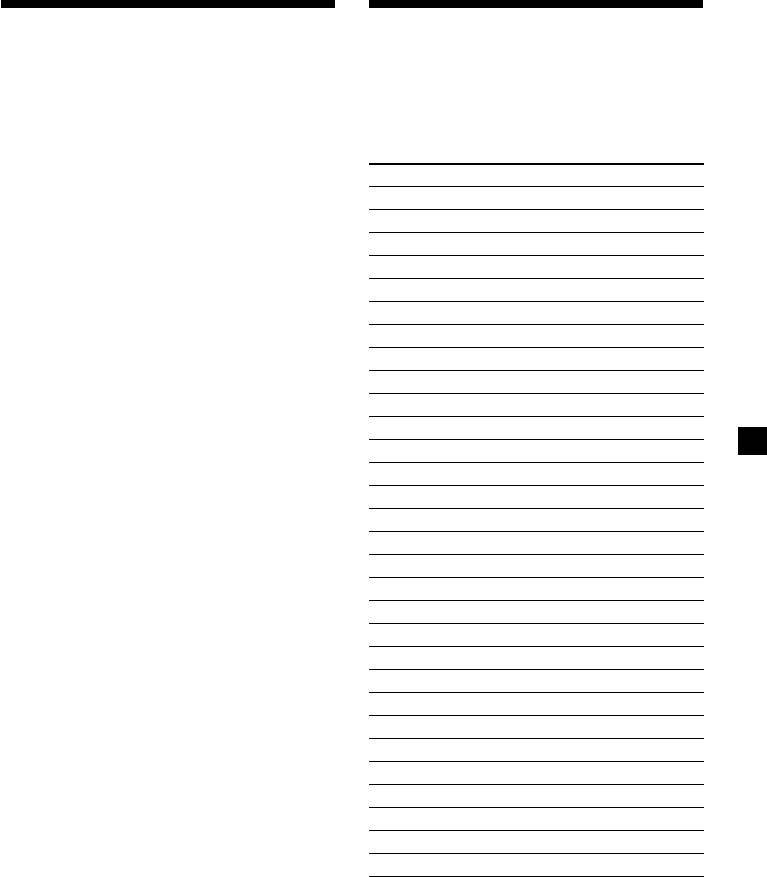
Presetting the RDS
Locating a station by
stations with the AF and
programme type
TA data
You can locate the station you want by
selecting one of the programme types shown
When you preset RDS stations, the unit stores
below.
each station’s data as well as its frequency, so
you don’t have to turn on the AF or TA
Programme types Display
function every time you tune in the preset
News NEWS
station. You can select a different setting (AF,
TA, or both) for individual preset stations, or
Current Affairs AFFAIRS
the same setting for all preset stations.
Information INFO
Sports SPORT
Presetting the same setting for all
Education EDUCATE
preset stations
Drama DRAMA
1 Select an FM band (page 8).
Culture CULTURE
Science SCIENCE
2 Press (AF) and/or (TA) to select “AF-ON”
Varied VARIED
and/or “TA-ON.”
Popular Music POP M
Note that selecting “AF-OFF” or “TA-OFF”
Rock Music ROCK M
stores not only RDS stations, but also non-
RDS stations.
Easy Listening EASY M
Light Classical LIGHT M
3 Press (SENS) (BTM) until “BTM” flashes.
Classical CLASSICS
Other Music Type OTHER M
Presetting different settings for
Weather WEATHER
each preset station
Finance FINANCE
Children’s Programmes CHILDREN
1 Select an FM band, and tune in the
desired station.
Social Affairs SOCIAL A
Religion RELIGION
2 Press (AF) and/or (TA) to select “AF-ON”
Phone In PHONE IN
and/or “TA-ON.”
Travel TRAVEL
Leisure LEISURE
3 Press the desired number button until
Jazz Music JAZZ
“MEM” appears.
Country Music COUNTRY
Repeat from step 1 to preset other stations.
National Music NATION M
Tip
Oldies Music OLDIES
If you want to change the preset AF and/or TA
Folk Music FOLK M
setting after you tune in the preset station, you
can do so by turning the AF or TA function on or
Documentary DOCUMENT
off.
Not specified NONE
Note
You cannot use this function in some countries
where no PTY (Programme Type selection) data is
available.
continue to next page t
13

1 Press (PTY) during FM reception.
Setting the clock
automatically
The current programme type name appears
The CT (Clock Time) data from the RDS
if the station is transmitting the PTY data.
transmission sets the clock automatically.
“- - - - -” appears if the received station is
not an RDS station, or if the RDS data has
not been received.
1 During radio reception, press (SEL) and
If the TA function is ON, the unit starts
(2) simultaneously.
searching for the next station.
2 Press (2) repeatedly until
2 Press (PTY) repeatedly until the desired
“CT-ON” appears.
programme type appears.
The clock is set.
The programme types appear in the order
shown in the above table. Note that you
cannot select “NONE” (Not specified) for
searching.
In two seconds the normal display
automatically appears.
To cancel the CT function
3 Press either side of (SEEK/AMS).
Select “CT-OFF” in step 2.
The unit starts searching for a station
broadcasting the selected programme type.
Notes
When the unit finds the programme, the
• The CT function may not work even though an
programme type appears again for five
RDS station is being received.
seconds.
• There might be a difference between the time
“NO” and the programme type appear
set by the CT function and the actual time.
alternately for five seconds if the unit
cannot find the programme type. It then
returns to the previously selected station.
14
Оглавление
- Getting Started
- Cassette Player
- Radio
- RDS
- Other Functions
- CD/MD Unit
- Additional
- Uvedení do provozu
- Přehrávač kazet
- Rádio
- RDS
- Další funkce
- Přehrávač CD/MD
- Dodatečné
- Przygotowania
- Magnetofon
- Radio
- RDS
- Pozostałe funkcje
- Komponent CD/MD
- Informacje
- Başlarken
- Kasetçalar
- Radyo
- RDS
- Diğer işlevler
- CD/MD ünitesi
- Ek bilgi
- Начальные
- Проигрыватель
- Радиоприемник
- RDS
- Прочие функции
- Проигрыватель
- Дополнительная


