Sony STR-DE245: Getting the Most Out of Dolby
Getting the Most Out of Dolby: Sony STR-DE245
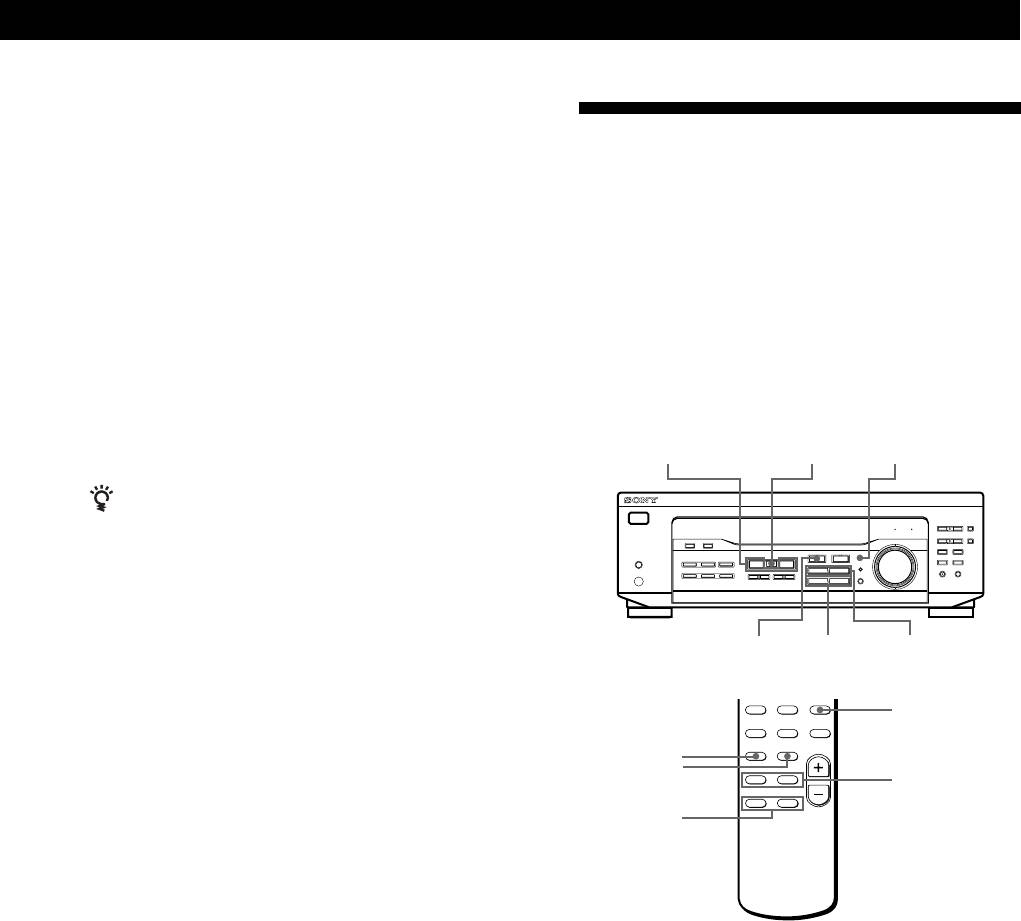
Using Surround Sound
Adjusting the Effect Level (all sound fields
except PRO LOGIC)
Getting the Most Out of Dolby
You can make the surround sound more prominent by
Pro Logic Surround Sound
increasing the EFFECT level. This control lets you
To obtain the best possible Dolby Pro Logic Surround
adjust the “presence” of the surround effect in six steps
sound, first select the centre mode according to the
(1-6).
speaker system you have. Then, adjust each speaker
1 Start playing a programme source.
volume and delay time.
2 Press SUR.
Note that you must have at least one additional pair of
The effect level (“EFFECT 1” … “EFFECT 6”)
speakers and/or one centre speaker to do the following
appears on the display.
adjustments.
3 Press +/– to select the level you prefer.
SOUND FIELD
SOUND FIELD
MODE +/–
ON/OFF
SET UP
When you use the remote
Press CURSOR MODE on the remote repeatedly until
the SUR indicator lights up. Each time you press +/–,
the effect level changes as follows:
EFFECT 1 y EFFECT 2 y … y EFFECT 6
+/–LEVEL
MENU </>
Note
Changing the effect level may not produce major variations
SOUND FIELD
in the surround effect when used with certain playback
MODE
sources.
TEST TONE
CURSOR
MENU </>
MODE
+/–
Selecting the centre mode
The receiver offers you four centre modes: Phantom,
Normal, Wide and 3 STEREO. Each mode is designed
for a different speaker configuration. Select the mode
that best suits your speaker’s system configuration:
1 Press SOUND FIELD ON/OFF to turn on the
sound field.
2 Press SOUND FIELD MODE +/– repeatedly to
select the Dolby surround sound field (PRO
LOGIC or C.STUDIO mode).
3 Press SET UP.
4 Press MENU < or > repeatedly until “CTR
MODE” appears on the display.
(continued)
GB
19

Using Surround Sound
5 Press +/– repeatedly until the centre mode you
You can adjust all speakers at one time
Adjust MASTER VOL on the remote or MASTER
want appears on the display. Select the centre
VOLUME on the receiver.
mode as follows:
If you have
Select
So that
You can also adjust the volume level with the
controls on the receiver
Front and rear
NORMAL
The bass sound of the
speakers, and a
centre channel is
After pressing TEST TONE on the remote:
small centre
output from the front
• Press MENU < or > repeatedly to select “CTR xxdB”.
speaker
speakers (because a
Press +/– to adjust the centre speaker level.
small speaker cannot
• Press MENU < or > repeatedly to select “REAR
produce enough
xxdB”.
bass).
Press +/– to adjust the rear speaker level.
Front and centre
3 STEREO
The sound of the rear
You can select a volume level of -15 dB to +10 dB in
speakers, no rear
(3 Channel Logic)
channel is output
1-dB steps.
speaker
from the front
speakers.
You can adjust the volume level of the sub woofer
Front and rear
PHANTOM
The sound of the
• Press LEVEL or CURSOR MODE on the remote
speakers, no
centre channel is
repeatedly until the LEVEL indicator lights up.
centre speaker
output from the front
speakers.
• Press MENU < or > repeatedly to select “SW xxdB”.
• Press +/– to adjust the level.
Front and rear
WIDE
The centre channel
You can select a volume level of -15 dB to +10 dB in
speakers, and a
fully reproduces the
1-dB steps.
large centre
entire audio
speaker
spectrum.
You can increase the output level of the rear
speakers
Adjusting the speaker volume
The adjustment range of the rear speakers is preset from
The test tone feature lets you set the volume of your
–15 to +10, but you can shift the range up 5 levels (–10
to +15).
speakers to the same level. (If all of your speakers have
• Press SET UP.
equal performance, you don’t have to adjust the
• Press MENU < or > repeatedly until “REAR SET UP”
speaker volume.)
appears on the display.
• Press +/– repeatedly until “NORMAL” appears on
Using the controls on the remote lets you test the
the display.
speaker connection and adjust the volume level from
The values for the rear level remain fixed at –15 to +10
your listening position.
in the display, but you will be able to hear the difference
in the actual output level.
1 Press SOUND FIELD ON/OFF to turn on the
sound field.
To reset the rear level adjustment range, repeat this
Press SOUND FIELD MODE +/– repeatedly to
procedure to display “GAIN LOW”.
select “DOLBY PL”.
You can reset all sound field settings to initial
2 Press TEST TONE on the remote.
setting
You will hear the test tone from each speaker
• Turn off the receiver.
sequentially.
• Hold down SOUND FIELD ON/OFF and then press
?/1 (power).
All sound field settings will be cleared and set to sound
3 Adjust the volume level so that the volume of test
field off.
tone from each speaker sounds the same when
you are in your main listening position.
• Press MENU < or > to select “CTR xxdB” or
“REAR xxdB”.
• Press +/– to adjust the level.
4 Press TEST TONE on the remote to turn off the
test tone.
GB
20
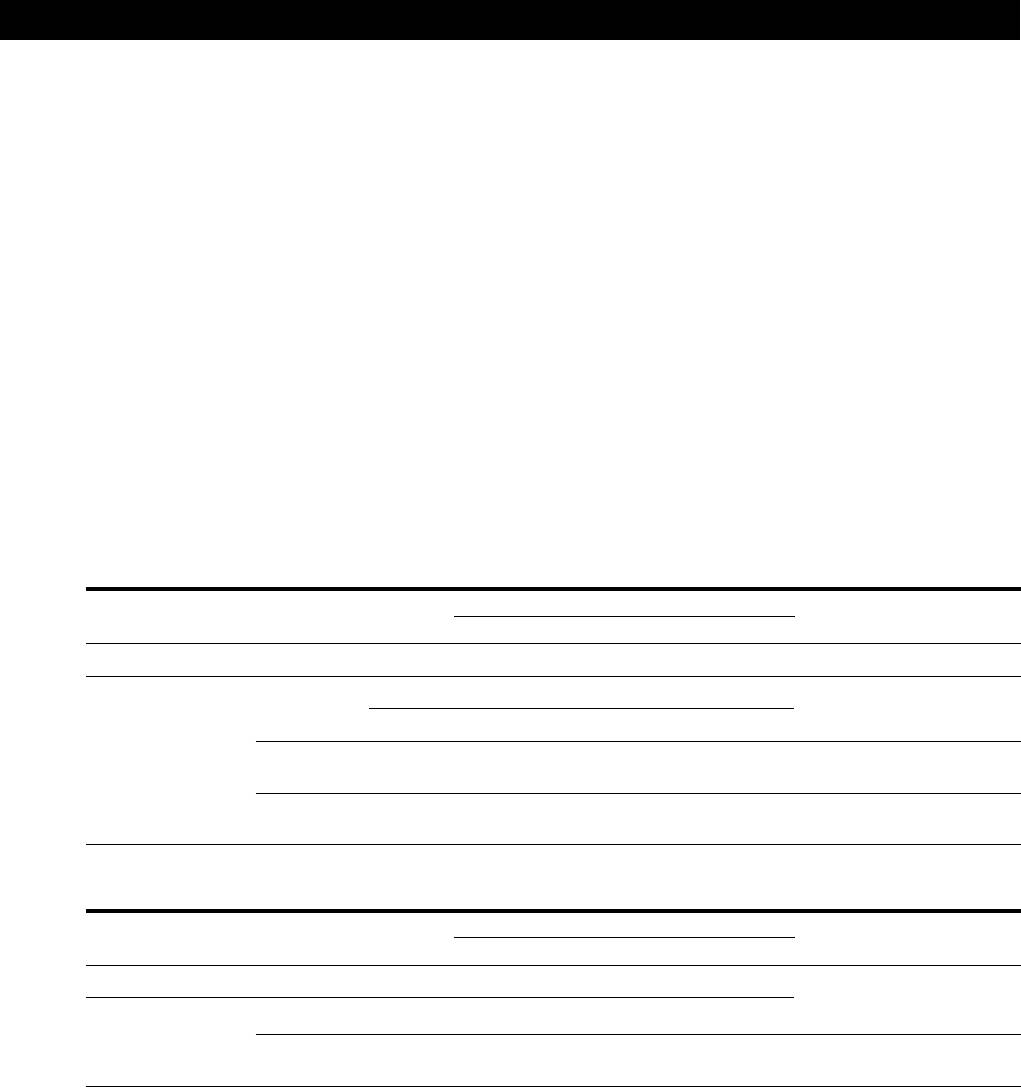
Using Surround Sound
Adjusting the delay time (PRO LOGIC sound
field only)
You can make the surround sound more effective by
delaying the output from the rear speakers (delay
time). You can select from three delay times, S (15 mS),
M (20 mS), and L (30 mS). For example, if you’ve
placed the rear speakers in a large room or apart from
your listening position, set the delay time shorter.
1 Start playing a programme source encoded with
Dolby Surround sound.
2 Press SUR.
The current delay time appears in the display.
3 Press +/– to select the level you prefer, such as
“DELAY S”, “DELAY M” or “DELAY L”.
Adjustable parameters for each sound field when selecting programme source
Parameters
Sound field mode
Type
MODE
Test tone output
DELAY EFFECT REAR CENTER SUB WOOFER
Off
––
––
z
No sound
On
CINEMA
zz
a)
PRO LOGIC
z
b)
z
Depends on centre mode (see
page 19)
zz
a)
z
b)
C. STUDIO
z
VIRTUAL
DOLBY V
zz
No sound
(STR-DE345 only)
MUSIC
HALL
zz z
From the front and the rear
speakers alternately
Adjustable parameters for each sound field when using 5.1 CH/DVD (STR-DE345 only)
Parameters
Sound field mode
Type
MODE
Test tone output
DELAY EFFECT REAR CENTER SUB WOOFER
Off
––
––
zz z
In the following order:
front (L), centre, front (R),
On
CINEMA
C. STUDIO
zzz z
rear (R) and rear (L)
VIRTUAL
V SURR
zzz
In the following order:
front (L), centre and front (R)
a) Adjustable only when the centre mode is set to PHANTOM,
Note
NORMAL or WIDE (see page 19).
To adjust the speaker volume using a test tone as described
b) Adjustable only when the centre mode is set to 3 STEREO,
on page 20, select the PRO LOGIC sound field. The test tone
NORMAL or WIDE (see page 19).
output in all other sound fields is used for verifying whether
there is output from speakers or not.
GB
21
Оглавление
- WARNING Precautions
- About This Manual
- Unpacking Hookup Overview
- Aerial Hookups
- Video Component Hookups
- Speaker System Hookups
- AC Hookups
- Before You Use Your Receiver Storing FM Stations Automatically in Alphabetical
- Selecting a Component
- Receiving Broadcasts
- Presetting Radio Stations
- Using the Radio Data System
- Recording
- Choosing a Sound Field
- Getting the Most Out of Dolby
- Troubleshooting
- Specifications
- Glossary
- Receiving Broadcasts Presetting Radio Selecting a
- ВНИМАНИЕ! Меры
- Пояснения к настоящей
- Распаковка Общая схема соединений
- Подключение антенн
- Подключение видеоаппаратуры
- Подключение
- Подключение к сети
- Перед началом Автоматический ввод в эксплуатации память станций диапазона FM в алфавитном порядке
- Выбор источника сигнала
- Прием радиопередач
- Ввод радиостанций в память
- Пользование системой
- Запись
- Выбор режима звука
- Получение наибольшего
- Устранение неполадок
- Технические
- Глоссарий
- Прием Ввод Выбор радиопередач радиостанций в подключенной
- OSTRZEŻENIE Środki ostrożności
- Rozpakowanie elementów Ogólny opis montażu zestawu
- Podłączenie Anten
- Montaż Komponentów Wizualnych
- Montaż Systemu
- Montaż Obiegu Zasilania
- Przed Rozpoczęciem Automatyczne i alfabetyczne Użytkowania Odbiornika zapisywanie radiowych stacji nadawczych w pamięci
- Wybór Odpowiedniego
- Odbiór Audycji Radiowych
- Kodowanie Radiowych Stacji
- Korzystanie z Serwisu
- Wykonywanie nagrań
- Wybranie pola akustycznego
- Optymalne wykorzystanie funkcji Dolby Pro Logic
- Usuwanie usterek
- Dane Techniczne
- Słowniczek
- Odbiór Audycji Zapisywanie Wybór

