Sony STR-DE245: Choosing a Sound Field
Choosing a Sound Field: Sony STR-DE245
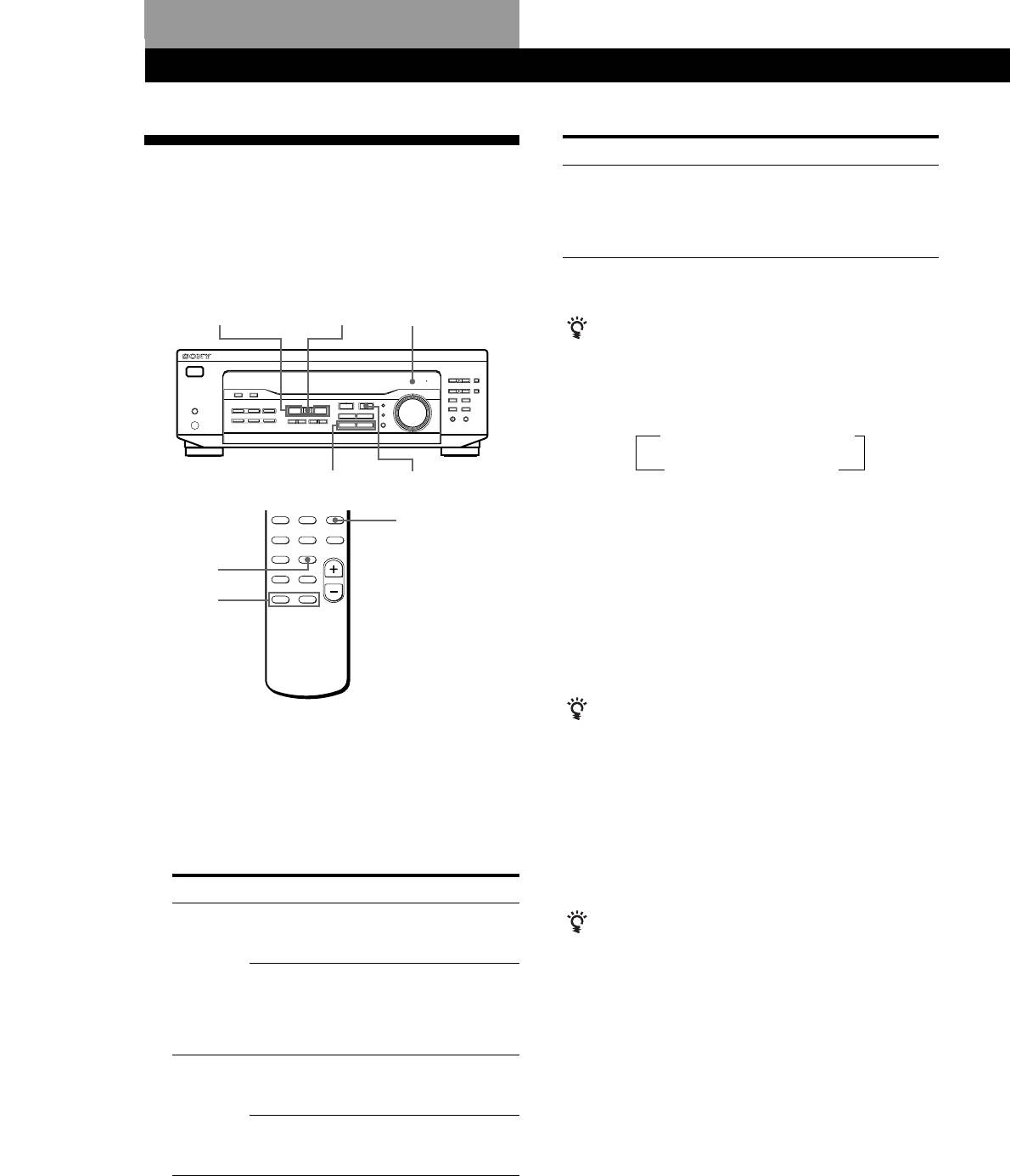
Using Surround Sound
Type
MODE (Sound field)
Effects
Choosing a Sound Field
MUSIC
HALL
Reproduces the
acoustics of a
rectangular concert hall.
You can take advantage of surround sound simply by
Ideal for soft acoustic
selecting one of the pre-programmed sound field
sounds.
according to the type of music you wish to play.
* “DOLBY PL” appears on the display.
** When using 5.1 CH/DVD only.
SOUND FIELD
SOUND FIELD
Sound field
MODE +/–
ON/OFF
indicator
When you use the remote
Each time you press SOUND FIELD MODE, sound field
changes as follows:
When selecting programme source
t PRO LOGIC* t C. STUDIO
HALL T DOLBY V *** T
+/– SUR
*** When using 5.1 CH/DVD
SOUND FIELD
MODE
C. STUDIO y V SURR
CURSOR
MODE
* “DOLBY PL” appears on the display.
+/–
*** STR-DE345 only.
To turn off sound field
Press SOUND FIELD ON/OFF.
The receiver memorizes the last sound field selected
for each programme source (Sound Field Link) (STR-
1 Press SOUND FIELD ON/OFF to turn on the
DE345 only)
sound field.
Whenever you select a programme source, the sound
The sound field indicator lights up.
field that was last applied is automatically applied
again. For example, if you listen to CD with HALL as
2 Press SOUND FIELD MODE +/– repeatedly until
the sound field, change to different programme source,
the sound field you want appears on the display.
then return to CD, HALL will be applied again. In the
Select the appropriate sound field as follows:
case of the tuner, the sound fields for AM or FM band
and for all the preset stations are memorized separately.
Type
MODE (Sound field)
Effects
CINEMA
PRO LOGIC*
Decodes programmes
You can find Dolby Surround-encoded software by
encoded in Dolby
looking at the packaging
Surround.
However, some videos and laser discs may use Dolby
C. STUDIO
Reproduces the sound
Surround sound even if it’s not indicated on the
(Cinema Studio)
characteristics of a
package.
movie theater. Good for
watching standard
movies.
VIRTUAL
DOLBY V
Uses front speakers to
(STR-DE345
create surround sound
only)
effects.
V SURR**
Uses front speakers and
centre speaker to create
surround sound effects.
GB
18
Оглавление
- WARNING Precautions
- About This Manual
- Unpacking Hookup Overview
- Aerial Hookups
- Video Component Hookups
- Speaker System Hookups
- AC Hookups
- Before You Use Your Receiver Storing FM Stations Automatically in Alphabetical
- Selecting a Component
- Receiving Broadcasts
- Presetting Radio Stations
- Using the Radio Data System
- Recording
- Choosing a Sound Field
- Getting the Most Out of Dolby
- Troubleshooting
- Specifications
- Glossary
- Receiving Broadcasts Presetting Radio Selecting a
- ВНИМАНИЕ! Меры
- Пояснения к настоящей
- Распаковка Общая схема соединений
- Подключение антенн
- Подключение видеоаппаратуры
- Подключение
- Подключение к сети
- Перед началом Автоматический ввод в эксплуатации память станций диапазона FM в алфавитном порядке
- Выбор источника сигнала
- Прием радиопередач
- Ввод радиостанций в память
- Пользование системой
- Запись
- Выбор режима звука
- Получение наибольшего
- Устранение неполадок
- Технические
- Глоссарий
- Прием Ввод Выбор радиопередач радиостанций в подключенной
- OSTRZEŻENIE Środki ostrożności
- Rozpakowanie elementów Ogólny opis montażu zestawu
- Podłączenie Anten
- Montaż Komponentów Wizualnych
- Montaż Systemu
- Montaż Obiegu Zasilania
- Przed Rozpoczęciem Automatyczne i alfabetyczne Użytkowania Odbiornika zapisywanie radiowych stacji nadawczych w pamięci
- Wybór Odpowiedniego
- Odbiór Audycji Radiowych
- Kodowanie Radiowych Stacji
- Korzystanie z Serwisu
- Wykonywanie nagrań
- Wybranie pola akustycznego
- Optymalne wykorzystanie funkcji Dolby Pro Logic
- Usuwanie usterek
- Dane Techniczne
- Słowniczek
- Odbiór Audycji Zapisywanie Wybór

