Sony PS3(80GB)Black Rus: Caution on disposal of the PS3™ system Wireless Controller battery
Caution on disposal of the PS3™ system Wireless Controller battery: Sony PS3(80GB)Black Rus
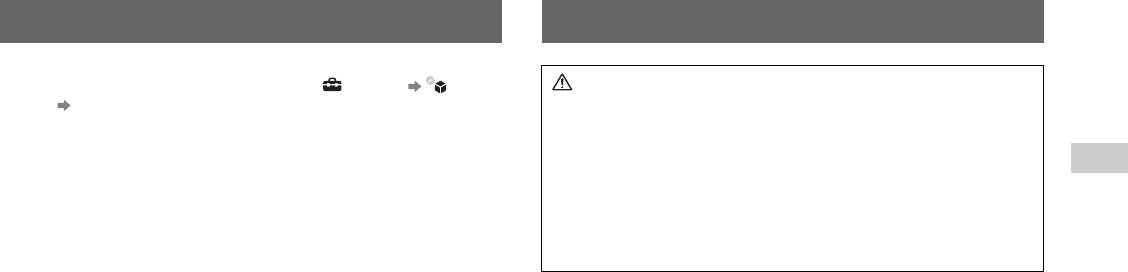
Caution on disposal of the PS3™ system Wireless Controller battery
Before disposing of the system, it is essential that personal information and other
data of similar nature be deleted. To delete data, go to (Settings) (System
Caution
Settings) "Restore PS3™ System".
If you come into contact with material from a leaking battery, take the following
It is recommended that you select "Full Format" when the screen for selecting hard
actions:
• If the material gets into the eyes, do not rub. Immediately flush the eyes with
disk format method is displayed during system restoration. Although formatting time
clean water and seek medical attention.
can be reduced by using "Quick Format", it might be possible to restore erased data
GB
• If the material comes into contact with the skin or clothes, immediately rinse
in some cases if a special tool is used.
Additional information
the affected area with clean water. Consult your physician if inflammation or
soreness develops.
Do not allow the battery to come into contact with fire or subject it to extreme
temperatures such as in direct sunlight, in a vehicle exposed to the sun or near
a heat source.
Wireless Controller battery life
• The battery has a limited lifespan. Battery duration will gradually decrease with
repeated usage and age.
• Battery life also varies depending on the storage method, usage state, environment
and other factors.
Storage
When the Wireless Controller is not used for an extended period of time, it is
recommended that you fully charge it at least once a year in order to maintain battery
functionality.
Caution on disposal of the PS3™ system
19
Оглавление
- Safety and Support Безопасность и поддержка
- WARNING
- Table of contents About the PS3™ system documentation
- Precautions
- Before requesting service
- GUARANTEE
- 1 Touch the power button on the system front for at least two
- 5 Free the hard disk from the system.
- 2 Remove the hard disk from the metal frame. Reinstalling the system software
- Caution on disposal of the PS3™ system Wireless Controller battery
- Specifications
- ПРЕДУПРЕЖДЕНИЕ
- Содержание О документации к системе PS3™
- Меры предосторожности
- Перед обращением в службу
- ГАРАНТИЯ
- Извлечение/замена жесткого диска
- 5 Отсоедините жесткий диск от системы.
- 2 Извлеките жесткий диск из металлической рамки.
- Переустановка программного обеспечения
- Замечания по утилизации системы PS3™
- Батарея беспроводного контроллера Характеристики



