Sony KDL-40S2510: Viewing pictures from
Viewing pictures from: Sony KDL-40S2510
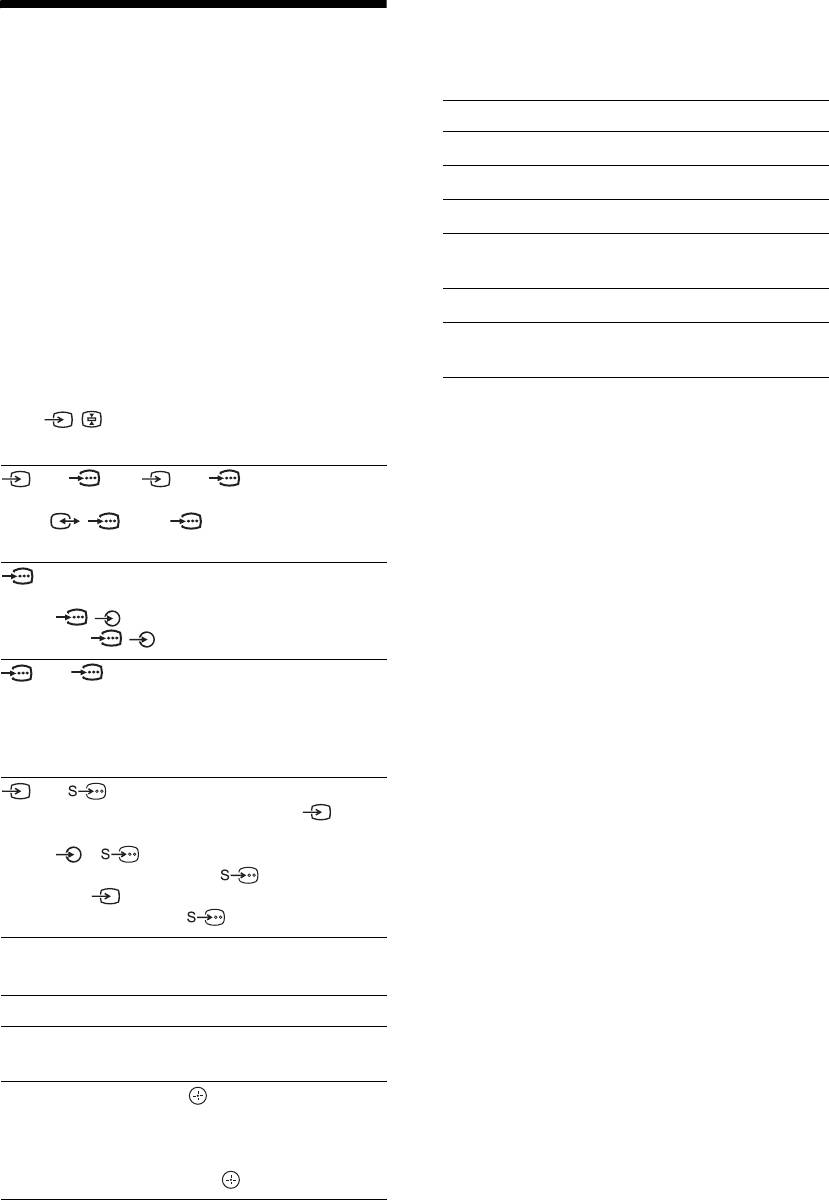
010COV.book Page 18 Monday, November 13, 2006 9:42 AM
Using the Tools menu
Press TOOLS to display the following options when
Viewing pictures from
viewing pictures from connected equipment other
than PC.
connected equipment
Options Description
Switch on the connected equipment, then
Power Saving See page 26.
perform one of the following operation.
Picture Mode See page 20.
For equipment connected to the scart sockets using a
Sound Mode See page 22.
fully-wired 21-pin scart lead
Start playback on the connected equipment.
Auto Clock Set (in
Allows you to switch to digital
The picture from the connected equipment appears on
analogue mode only)
mode and obtain the time.
the screen.
Sleep Timer See page 25.
For an auto-tuned VCR (page 6)
i Volume
Adjusts the volume of the
In analogue mode, press PROG +/-, or the number
headphones.
buttons, to select the video channel.
For other connected equipment
Press / repeatedly until the correct input
symbol (see below) appears on the screen.
AV1/ AV1, AV2/ AV2:
Audio/video or RGB input signal through the scart
socket / 1 or 2. appears only if an RGB
source has been connected.
AV 3:
Component input signal through the Y, P
B/CB, PR/CR
sockets / 3, and audio input signal through the
L, R sockets / 3.
AV 4/ AV5:
Digital audio/video signal is input through the HDMI IN
4/5 socket. Audio input signal is analogue only if the
equipment has been connected using the DVI and audio
out socket.
AV 6/ AV 6:
Video input signal through the video socket 6, and
audio input signal through the L (MONO), R audio
sockets 6. appears only if the equipment is
connected to the S video socket 6 instead of the
video socket 6, and S video input signal is input
through the S video socket 6.
Additional operations
To Do this
Return to the normal
Press DIGITAL or ANALOG.
TV operation
Access the Input
Press to access the Input signal
signal index table
index table. (Then, only in
analogue mode, press
g.) To
select an input source, press
F/f,
then press .
18
GB
KDL-46/40/32S2510
2-670-908-43(1)
Оглавление
- Table of Contents
- 1: Checking the 2: Connecting an aerial/ accessories VCR
- 3: Bundling the cables 5: Selecting the
- 6: Auto-tuning the TV
- Safety information
- Precautions
- Overview of the remote
- Overview of the TV buttons and indicators
- Watching TV
- Checking the Digital Electronic Programme Guide (EPG) *
- Using the Favourite list *
- Viewing pictures from
- Navigating through menus
- Picture menu
- Sound menu
- Screen menu
- Set-up menu
- PC Settings menu
- Analogue Set-up menu (Analogue mode only)
- Digital Set-up menu
- Connecting optional equipment
- Specifications
- Troubleshooting
- Index
- Содержание
- 1: Проверка 2: Подсоединение антенны/ принадлежностей видеомагнитофона
- 3: Укладка кабелей 5: Выбор языка и
- 6: Автоматическая
- Сведения по
- Меры
- Обзор пульта ДУ
- Обзор кнопок и индикаторов на телевизоре
- Просмотр
- Проверка Цифрового электронного руководства по программам (EPG) *
- Использование списка Избранное *
- Просмотр
- Навигация по пунктам меню
- Меню Изображение
- Меню Звук
- Меню Управление экраном
- Меню Настройка
- Меню Установки ПК
- Меню Настройка аналоговых каналов (Только в аналоговом режиме)
- Меню Настройка цифровых каналов
- Технические
- Поиск и устранение неисправностей
- Указатель
- Spis treści
- 1: Sprawdzanie 2: Podłączanie anteny/ wyposażenia magnetowidu
- 3: Zebranie kabli w wiązkę 5: Wybieranie języka i
- 6: Autoprogramowanie
- Informacje dotyczące
- Środki ostrożności
- Przegląd pilota
- Przegląd przycisków i wskaźników odbiornika TV
- Odbiór audycji
- Sprawdzanie Cyfrowego elektronicznego informatora programowego (EPG) *
- Używanie listy Ulubionych *
- Oglądanie obrazów z
- Nawigacja w menu
- Menu Obrazu
- Menu Dźwięku
- Menu Ustawienia ekranu
- Menu Ustawienia
- Menu Ustawienia PC
- Menu Ustawienia analogowe (Tylko tryb analogowy)
- Menu Ustawienia cyfrowe
- Podłączanie dodatkowego sprzętu
- Dane techniczne
- Rozwiązywanie problemów
- Indeks

