Sony CDX-L450: CD Player
CD Player: Sony CDX-L450
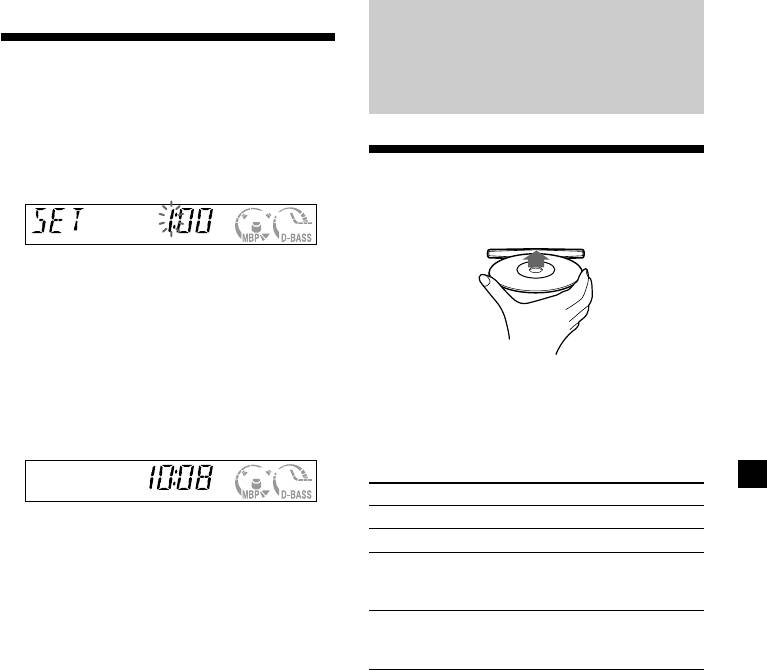
Setting the clock
CD Player
The clock uses a 12-hour digital indication.
Example: To set the clock to 10:08
1 Press (DSPL) for 2 seconds.
The hour indication flashes.
Playing a disc
Insert the disc (labelled side up).
1 Press either side of the volume +/–
button to set the hour.
2 Press (SEL).
The minute indication flashes.
3 Press either side of the volume +/–
Playback starts automatically.
button to set the minute.
If a disc is already inserted, press (SRC)
2 Press (DSPL).
repeatedly until “CD” appears to start
playback.
To Press
Stop playback Z or (OFF)
The clock starts. After the clock setting is
Eject the disc Z
completed, the display returns to normal
play mode.
Skip tracks (SEEK/AMS) (./>)
– Automatic [once for each track]
Music Sensor
Fast-forward/ (SEEK/AMS) (m/M)
reverse [hold to desired point]
– Manual Search
Note
When the last track on the disc is over, playback
restarts from the first track of the disc.
9
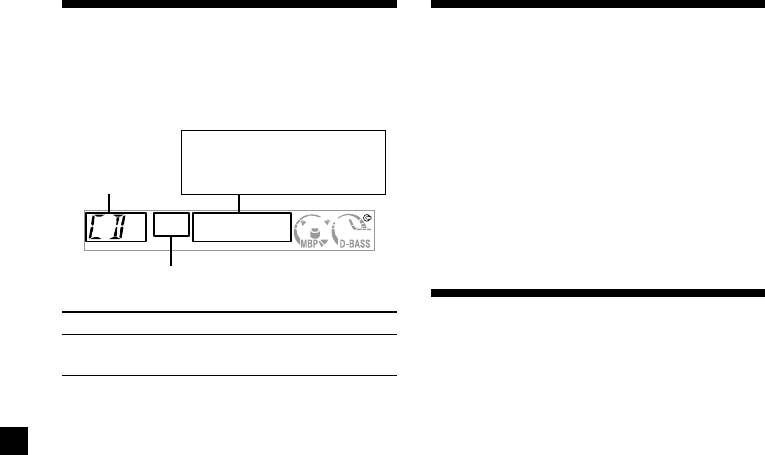
Display items
Playing tracks repeatedly
— Repeat Play
When the disc/track changes, any prerecorded
data of the new disc/track is automatically
The current track will repeat itself when it
displayed.
reaches the end.
Displayable items
During playback, press (3) (REP) until
• Clock
“REP” indicator appears in the display.
• Elapsed playing time
Repeat Play starts.
Music source
To return to normal play mode,
press (3)
(REP) again.
Track number
To Press
Playing tracks in random
Switch display (DSPL)
order — Shuffle Play
item
You can select to play the tracks on the current
disc in random order.
During playback, press (4) (SHUF) until
“SHUF” indicator appears in the display.
Shuffle Play starts.
To return to normal play mode,
press (4)
(SHUF) again.
10



