Sony KV-BZ14: x Introducing the WEGA GATE navigator
x Introducing the WEGA GATE navigator: Sony KV-BZ14
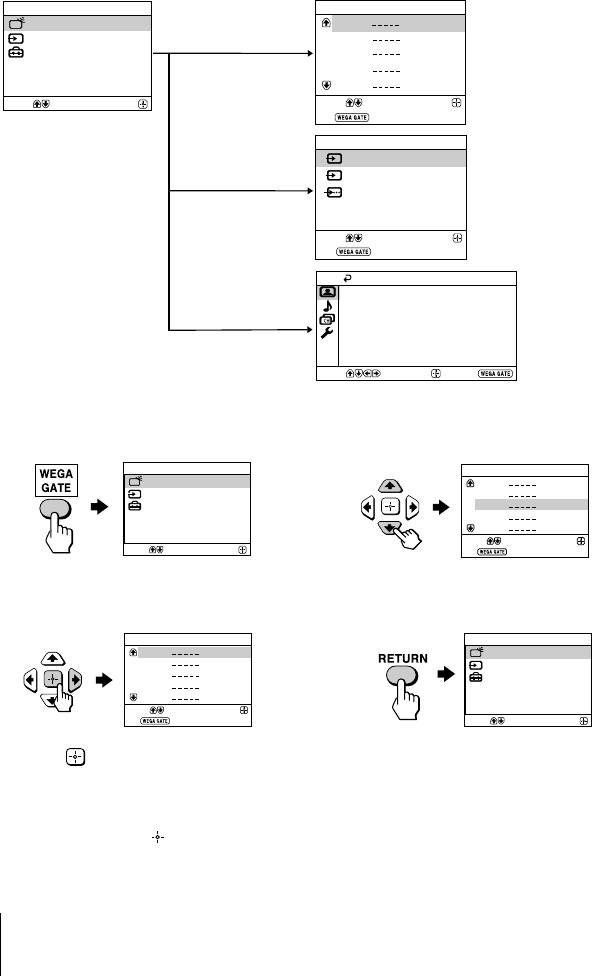
x Introducing the WEGA GATE
navigator
WEGA GATE is a gateway that allows you access to preset TV channels, connected
external inputs and “Settings” menu.
How to use WEGA GATE
WEGA GATE
TV
External Inputs
Settings
Select
Confirm
(1) Press WEGA GATE to display or cancel
(3) Press V or v to select the desired item.
the WEGA GATE menu.
TV
01
02
03
04
05
Select
Confirm
End
(2) Press
(or b) to confirm your selection
(4) Press RETURN to move to the previous
or go to the next level.
level.
12
WEGA GATE
TV
External Inputs
Settings
Select
Confirm
WEGA GATE
TV
TV
01
External Inputs
02
“TV”
Settings
03
watch the preset TV
04
channels (see page 5)
05
Select
Confirm
Select
Confirm
End
External Inputs
1
Video 1
“External Inputs”
2
Video 2
select the inputs for the
DVD
connected equipment
(see page 8)
Select
Confirm
End
Picture
Picture Mode: Vivid
Picture Adjustment
change the settings
“Settings”
Color Temperature: Cool
Intelligent Picture: On
of your TV
(see page 13)
Select
Confirm
End
TV
01
02
03
04
05
Select
Confirm
End
Tip
• The WEGA GATE, and V,v,B,b buttons on the top control panel can also be used for the
operations above.
Оглавление
- WARNING
- Table of Contents
- x Securing the TV
- x Setting up your TV (“Initial Setup”)
- x TV top control, front and rear panels
- x Connecting optional components
- x Using the remote control and basic functions
- x Introducing the WEGA GATE navigator
- x “Settings” Adjustment
- x Changing the “Picture” setting
- x Changing the “Sound” setting
- x C hanging the “Channel Setup” setting
- x C hanging the “Setup” setting
- x Viewing Teletext
- x Troubleshooting
- x Specifications
- ВНИМАНИЕ!
- Содержание
- x Безопасная установка телевизора
- x Настройка ТВ (“Начальная настройкa”)
- x Верхняя, передняя и задняя панели управления ТВ
- x Подключение дополнительных компонентов
- x Использование пульта ДУ и базовые функции
- x Знакомство с навигатором WEGA GATE
- x Меню “Установки”
- x Изменение параметров “Изображение”
- x Изменение параметров “Звук”
- x
- x Изменение установок “Установка”
- x Teлeтeкст
- x Устранение неисправностей
- x Технические характеристики

