Sony KV-21FT1K: Connecting Optional Equipment
Connecting Optional Equipment: Sony KV-21FT1K
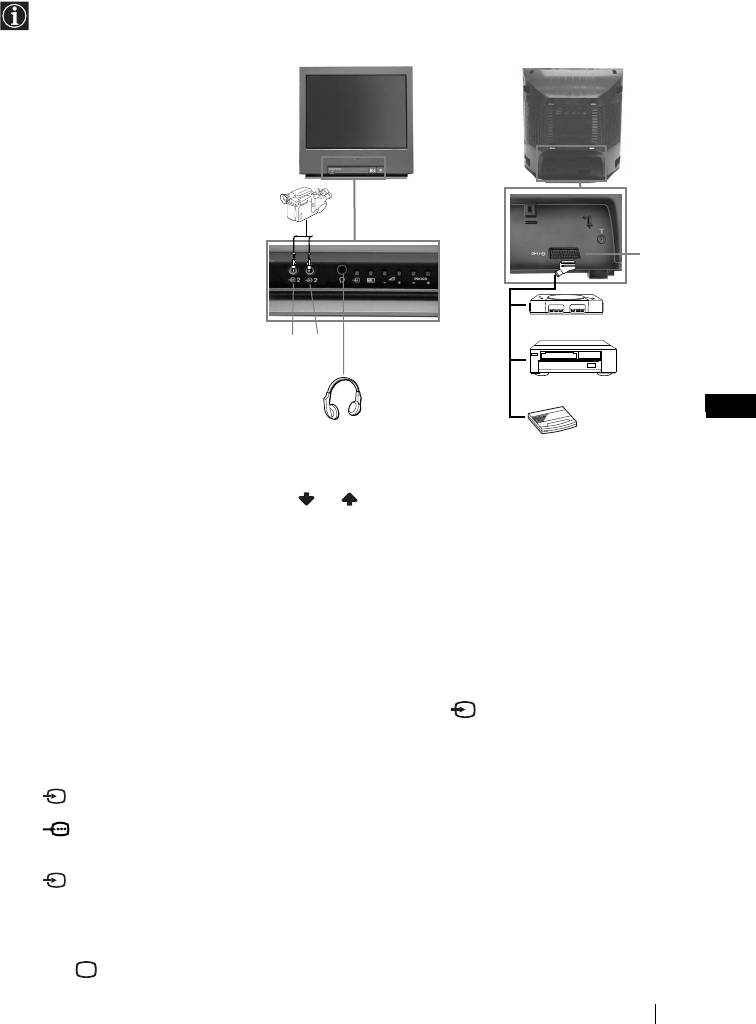
Connecting Optional Equipment
Using the following instructions, you can connect a wide range of optional equipment to
your TV set. (Connecting cables are not supplied).
Connecting a VCR:
To connect a VCR, please refer to
the section “Connecting the
aerial and VCR” of this instruction
manual. We recommend you
connect your VCR using a scart
lead. If you do not have a scart
8mm/Hi8/DVC
lead, tune in the VCR test signal
camcorder
to TV programme number “0”.
by using “Manual Programme
C
Preset” option. (for details how
to manual programme, see page
1
2
10, step a).
“PlayStation”**
Also refer to your VCR
AB
instruction manual to find out
how to find the output channel
VCR
of your VCR.
GB
If you have connected a decoder
to a VCR which supports
Smartlink feature:
Select the “Manual Programme Preset” option in the “Set Up” menu and after entering in the
“Decoder*” option, select “On” (by using or ) to each scrambled channel.
*This option is only available depending the country you have selected in the “Country” menu.
** “PlayStation” is a product of Sony Computer Entertainment, Inc.
** “PlayStation” is a trademark of Sony Computer Entertainment, Inc.
Using Optional Equipment
1 Connect your equipment to the designated TV socket, as indicated above.
2 To watch the picture of the connected equipment, press the button repeatedly until the
correct input symbol appears on the screen.
Symbol Input Signals
1 • Audio / video input signal through the Scart connector C
• RGB input signal through the Scart connector C. This symbol appears only
if a RGB source has been connected.
2 • Video input signal through the phono socket A and Audio input signal
through B.
3 Switch on the connected equipment.
4 Press button on the remote control to return to the normal TV picture.
Additional Information
15
Decoder
Оглавление
- Safety Information
- Introduction
- Overview of Remote Control Buttons
- Overview of TV Buttons
- Switching On the TV and Automatically Tuning
- Introducing and Using the Menu System
- Teletext
- Connecting Optional Equipment
- Specifications
- Troubleshooting
- Bezpečnostní opatření
- Úvod
- Všeobecný přehled tlačítek dálkového ovladače
- Všeobecný přehled tlačítek televizoru
- Zapnutí a automatické naladění TV
- Úvod a použití různých menu
- Teletext
- Připojení přídavných zařízení
- Technické údaje
- Řešení problémů
- Biztonsági előírások
- Bevezetés
- A távvezérlő gombjainak általános leírása
- A televízió gombjainak általános leírása
- A TV bekapcsolása és automatikus hangolás
- Bevezetés a képernyő menürendszereibe és azok használata
- Teletext
- Választható készülékek csatlakoztatása
- Műszaki jellemzők
- Problémamegoldás
- Informacje dotyczące bezpieczeństwa
- Wprowadzenie
- Ogólny przegląd przycisków pilota do zdalnego
- Ogólny przegląd przycisków telewizora
- Włączanie telewizora i automatyczne programowanie
- Wprowadzenie do systemu menu na ekranie
- Telegazeta
- Podłączanie dodatkowych urządzeń
- Dane techniczne
- Rozwiązywanie problemów
- Техника на безопасност
- Увод
- Основно описание на бутоните на дистанционното управление
- Основно описание на бутоните на телевизора
- Включване и автоматично настройване на телевизора
- Увод и боравене със системата от менюта
- Телетекст
- Свързване на допълнителни апарати
- Характеристики
- Отстраняване на неизправности
- Общие правила техники безопасности
- Введение
- Назначение кнопок на пульте дистанционного управления
- Общее описание кнопок телевизора
- Включение и автоматическая настройка телевизора
- Введение и работа с системой меню
- Телетекст
- Подключение дополнительных устройств
- Спецификации
- Выявление неисправностей
- Bezpečnostné predpisy
- Úvod
- Všeobecný popis tlačidiel na diaľkovom ovládači
- Všeobecný popis tlačidiel na televízore
- Zapnutie a automatické naladenie televízora
- Úvod a použitie rôznych menu
- Teletext
- Pripojenie prídavných zariadení
- Technické údaje
- Riešenie problémov
- Güvenlik bilgileri
- Önsöz
- Uzaktan kumanda tuxlarwnwn genel açwklamasw
- TV cihazwndaki düqmelerin ixlevlerinin genel açwklamasw
- TV açma ve otomatik kanal ayarw
- Menü sisteminin tanwtwm ve kullanwmw
- Teletext
- Wsteqe baqlw cihazlarwn baqlantwlarw
- Özellikler
- Sorunlarwn çözümü



