Sony DSC-W730 Black: Features of “PlayMemories Home”
Features of “PlayMemories Home”: Sony DSC-W730 Black
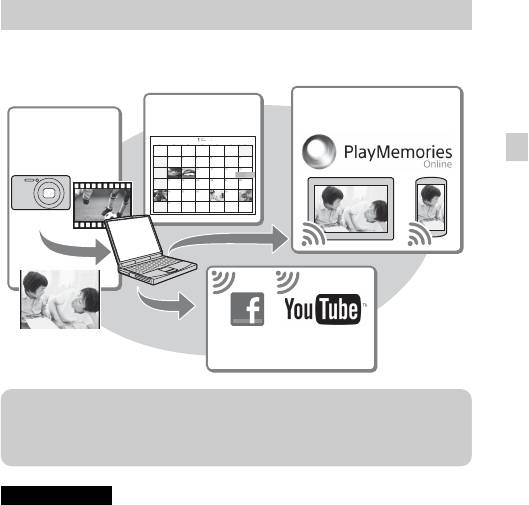
Features of “PlayMemories Home”
The software “PlayMemories Home” allows you to import still images and
movies to your computer and use them.
Sharing images on
Viewing images
“PlayMemories Online”
Importing
on Calendar
images from
GB
your camera
Uploading images to
network services
z Downloading “PlayMemories Home” (for Windows only)
You can download “PlayMemories Home” from the following URL:
www.sony.net/pm
Notes
• An Internet connection is required to install “PlayMemories Home”.
• An Internet connection is required to use “PlayMemories Online” or other network
services. “PlayMemories Online” or other network services may not be available
in some countries or regions.
• “PlayMemories Home” is not compatible with Macs. Use the applications that are
installed on your Mac. For details, visit the following URL:
http://www.sony.co.jp/imsoft/Mac/
GB
23
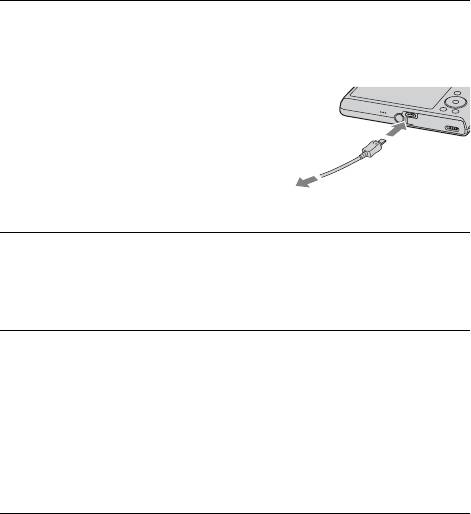
x
Installing “PlayMemories Home” on a computer
Using the Internet browser on your computer, go to the
1
following URL, then click [Install] t [Run].
www.sony.net/pm
Follow the instructions on
2
the screen to complete the
installation.
To the USB / A/V
• When the message to connect the
OUT terminal
camera to a computer is displayed,
connect the camera and computer
using the dedicated USB cable
To a USB jack
(supplied).
x
Viewing “PlayMemories Home Help Guide”
For details on how to use “PlayMemories Home”, refer to the “PlayMemories
Home Help Guide”.
Double-click the [PlayMemories Home Help Guide] icon
1
on the desktop.
• To access the “PlayMemories Home Help Guide” from the start menu:
Click [Start] t [All Programs] t [PlayMemories Home] t
[PlayMemories Home Help Guide].
• For details on “PlayMemories Home”, you can also see the “Cyber-shot
User Guide” (page 2) or the following PlayMemories Home support
page (English only):
http://www.sony.co.jp/pmh-se/
GB
24
Оглавление
- English Learning more about the camera (“Cyber-shot User Guide”)
- WARNING
- For Customers in the U.S.A. and Canada
- For Customers in the U.S.A.
- For Customers in Europe
- Notice for customers in the United Kingdom
- Identifying parts
- Inserting the battery pack
- Charging the battery pack
- Inserting a memory card (sold separately)
- Setting the clock
- Shooting still images/movies
- Viewing images
- In-Camera Guide
- Introduction of other functions
- Features of “PlayMemories Home”
- Number of still images and recordable time of movies
- Notes on using the camera
- Specifications
- Русский Получение дополнительных сведений о фотоаппарате (“Руководство пользователя Cyber-shot”)
- ПРЕДУПРЕЖДЕНИЕ
- Для покупателей в Европе
- Обозначение частей
- Вставка батарейного блока
- Зарядка батарейного блока
- Вставка карты памяти (продается отдельно)
- Установка часов
- Фотосъемка/видеосъемка
- Просмотр изображений
- Встроенная справка
- Введение в другие функции
- Функции программы “PlayMemories Home”
- Количество фотоснимков и время видеозаписи
- Примечания по использованию фотоаппарата
- Технические характеристики
- Українська Докладніше про фотоапарат («Посібник користувача Cyber-shot»)
- ПОПЕРЕДЖЕННЯ
- Для споживачів з Європи
- Інформація для споживачів в Україні
- Визначення частин
- Встановлення батареї
- Заряджання батареї
- Встановлення карти пам’яті (продається окремо)
- Налаштування годинника
- Фото- та відеозйомка
- Перегляд зображень
- Довідн. функ. фотоап.
- Знайомство з іншими функціями
- Функції програми «PlayMemories Home»
- Кількість фотознімків і тривалість відеозапису
- Примітки щодо використання фотоапарата
- Технічні характеристики


