Sony DSC-W530 Blue: Inserting the battery pack/a memory card (sold separately)
Inserting the battery pack/a memory card (sold separately): Sony DSC-W530 Blue
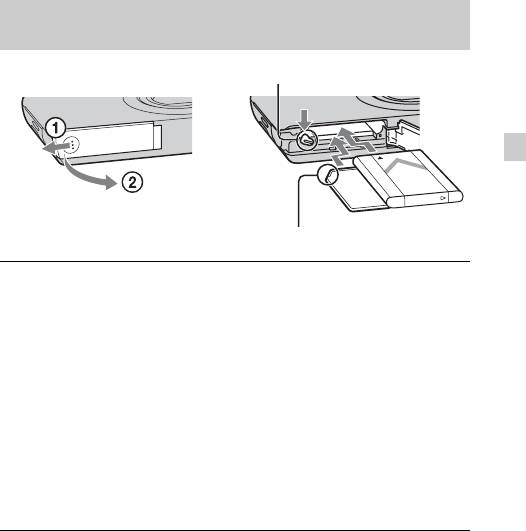
Inserting the battery pack/a memory card (sold
separately)
Eject lever
GB
Ensure the notched corner faces correctly.
Open the cover.
1
Insert the memory card (sold separately).
2
• With the notched corner facing as illustrated, insert the memory card
until it clicks into place.
Insert the battery pack.
3
• Align the battery pack with the guide arrow inside the battery insertion
slot. Then, insert the battery pack until the battery eject lever locks into
place.
Close the cover.
4
• Closing the cover with the battery inserted incorrectly may damage the
camera.
GB
11
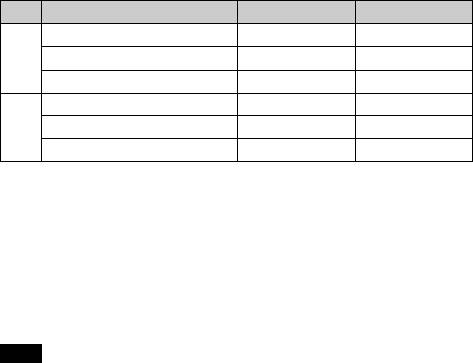
x
Memory cards that you can use
Memory card For still images For movies
Memory Stick PRO Duo aa
A
Memory Stick PRO-HG Duo aa
Memory Stick Duo a —
SD memory card aa
B
SDHC memory card aa
SDXC memory card aa
• In this manual, products in A are collectively referred to as “Memory Stick Duo”
media.
• In this manual, products in B are collectively referred to as SD card.
• When recording movies, it is recommended that you use Mark2 “Memory Stick
Duo” media and Class 2 or faster SD cards.
x
To remove the memory card/battery pack
Memory card: Push the memory card in once.
Battery pack: Slide the battery eject lever. Be sure not to drop the battery pack.
Note
• Never remove the memory card/battery pack when the access lamp (page 8) is lit.
This may cause damage to data in the memory card/internal memory.
GB
12
Оглавление
- English
- For Customers in the U.S.A. and Canada
- For Customers in Europe
- Notice for customers in the United Kingdom
- Refer to “Cyber-shot User Guide” (HTML) on supplied CD-ROM
- Identifying parts
- Charging the battery pack
- Inserting the battery pack/a memory card (sold separately)
- Setting the date and time
- Shooting still images/movies
- Viewing images
- List of icons displayed on the screen (When shooting still images)
- Introduction of other functions
- Number of still images and recordable time of movies
- Notes on using the camera
- Specifications
- Русский ПРЕДУПРЕЖДЕНИЕ
- ПРЕДУПРЕЖДЕНИЕ
- Для покупателей в Европе
- Обратитесь к справке “Руководство пользователя Cyber-shot” (HTML) на прилагаемом диске CD-ROM
- Обозначение частей
- Зарядка батарейного блока
- Установка батарейного блока/карты памяти (продается отдельно)
- Установка даты и времени
- Фотосъемка/видеосъемка
- Просмотр изображений
- Список значков, отображаемых на экране (при выполнении фотосъемки)
- Введение в другие функции
- Количество фотоснимков и время видеозаписи
- Примечания по использованию фотоаппарата
- Технические характеристики
- Українська ПОПЕРЕДЖЕННЯ
- Для споживачів з Європи
- Додаткова інформація у «Посібник користувача Cyber-shot» (HTML) на компакт- диску, що додається
- Визначення частин
- Заряджання батареї
- Встановлення батарейного блока/карти пам’яті (продається окремо)
- Налаштування дати й часу
- Фото- та відеозйомка
- Перегляд зображень
- Список піктограм, які відображаються на екрані (під час фотозйомки)
- Знайомство з іншими функціями
- Кількість фотознімків і тривалість відеозапису
- Примітки щодо використання фотоапарата
- Технічні характеристики

