Sony DSC-HX10 Black – страница 2
Инструкция к Цифровому Фотоаппарату Sony DSC-HX10 Black
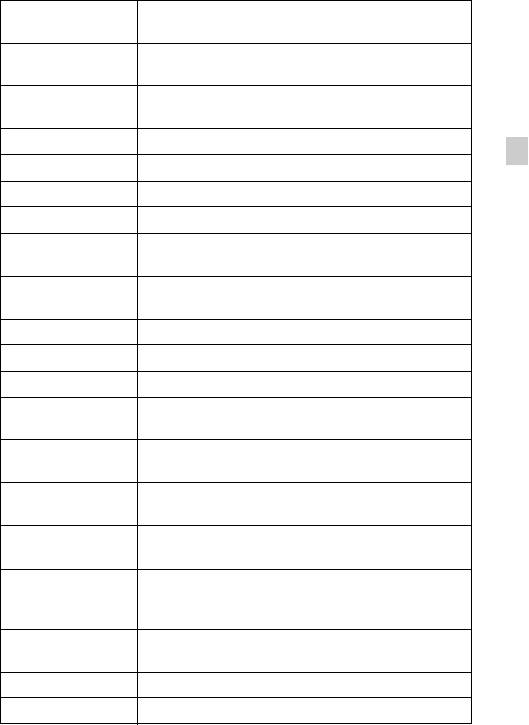
When [Partial Color] is selected in Picture Effect, selects
Extracted Color
the color to extract.
When [Watercolor] is selected in Picture Effect, sets the
Watercolor Effect
effect level.
When [Illustration] is selected in Picture Effect, sets the
Illustration Effect
effect level.
EV Adjust the exposure manually.
GB
ISO Adjust the luminous sensitivity.
White Balance Adjust color tones of an image.
Focus Select the focus method.
Select the metering mode that sets which part of the
Metering Mode
subject to measure to determine the exposure.
Cont. Shooting
Select the number of images taken per second for Burst
Interval
shooting.
Bracket Setting Set the type of the bracket shooting.
Scene Recognition Set to automatically detect shooting conditions.
Soft Skin Effect Set the Soft Skin Effect and the effect level.
Set to automatically release the shutter when a smile is
Smile Shutter
detected.
Smile Detection
Set the Smile Shutter function sensitivity for detecting
Sensitivity
smiles.
Select to detect faces and adjust various settings
Face Detection
automatically.
Set to automatically shoot two images and select image
Anti Blink
in which the eyes are not blinking.
Set the strength of SteadyShot in movie mode. If you
Movie SteadyShot
change the setting for [Movie SteadyShot], the angle of
view will change.
Position
Check the GPS triangulating status and update the
Information*
position information.
GPS Log REC* Record the route taken while carrying the camera.
In-Camera Guide Search the camera’s functions according to your needs.
GB
* DSC-HX10V only
21
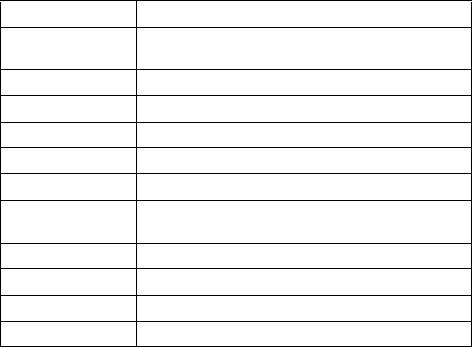
Viewing
Slideshow Select a method of continuous playback.
Send by
Transfer data by closely aligning two products equipped
TransferJet
with TransferJet.
Delete Delete an image.
Retouch Retouch an image using various effects.
Picture Effect Add various texture on images.
3D Viewing Set to play back images shot in 3D mode on a 3D TV.
View Mode Select the display format for images.
Display Cont.
Select to display burst images in groups or display all
Shooting Group
images during playback.
Protect Protect the images.
Print (DPOF) Add a print order mark to a still image.
Rotate Rotate a still image to the left.
In-Camera Guide Search the camera’s functions according to your needs.
GB
22
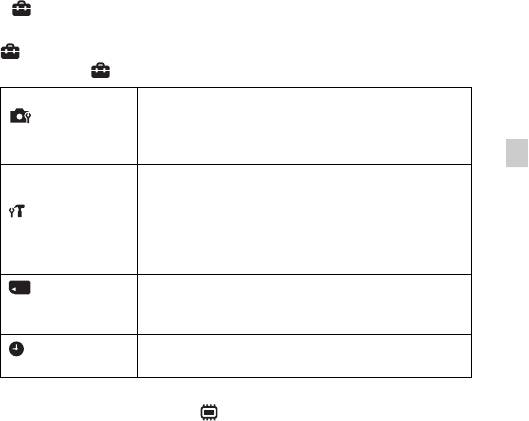
x
Setting items
If you press the MENU button while shooting or during playback,
(Settings) is provided as a final selection. You can change the default
settings on the (Settings) screen.
Movie format/AF Illuminator/Grid Line/Clear Image
Zoom/Digital Zoom/Wind Noise Reduct./Micref Level/
Shooting Settings
Red Eye Reduction/Blink Alert/Write Date/Disp.
Resolution
GB
Beep/Panel Brightness/Language Setting/Display color/
Demo Mode/Initialize/Function Guide/CTRL FOR
HDMI/Eco Mode/USB Connect Setting/USB Power
Main Settings
Supply/LUN Setting/Download Music/Empty Music/
*
1
*
1
*
1
Airplane Mode
/GPS setting
/GPS assist data
/Dlt.
*
1
GPS Log Data
/TransferJet/Eye-Fi/Version
Format/Create REC.Folder/Change REC.Folder/Delete
Memory Card
REC.Folder/Copy/File Number
2
Tool
*
*
1
Area Setting/Date & Time Setting/Auto Clock ADJ
/
*
1
Clock Settings
Auto Area ADJ
*1
DSC-HX10V only
*2
If a memory card is not inserted, (Internal Memory Tool) will be displayed
and only [Format] can be selected.
GB
23
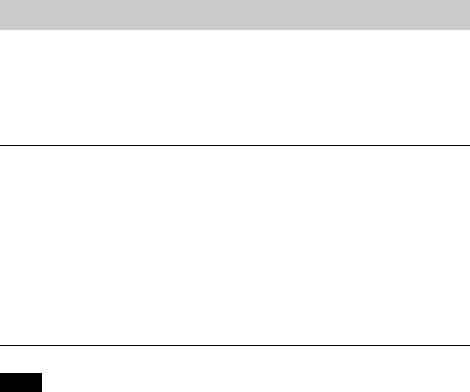
Install PC application (Windows)
The built-in software “PlayMemories Home” allows you to import still images
and movies to your computer and use them.
You can shoot or play back images on this camera even if you do not install
“PlayMemories Home”, however, “PlayMemories Home” is required to
import AVCHD movies to your computer.
Connect the camera to a computer.
1
Windows 7: [Computer] t camera icon t media icon
2
t Double-click [PMHOME.EXE]
Windows XP/Vista: [Computer] (in Windows XP, [My
Computer]) t [PMHOME] t Double-click
[PMHOME.EXE]
Follow the instructions on the screen to complete the
3
installation.
Note
• “PlayMemories Home” is not compatible to Mac OS. If you play back images on a
Mac, use the applications that are installed on your Mac.
For details, see http://www.sony.co.jp/imsoft/Mac/
x
Features of “PlayMemories Home”
Below are examples of the functions available when you use “PlayMemories
Home”. To take advantage of the various “PlayMemories Home” functions,
connect to the Internet and install the “Expanded Feature”.
• You can import images shot with the camera to a computer and display them.
• You can display images stored on a computer by shooting date in a calendar
display.
• You can correct (Red Eye Correction, etc.) still images, print the images,
send images by e-mail, and change the shooting date and time.
• You can save and print images with the date.
• You can create a disc from AVCHD movies imported to a computer.
(Expanded Feature)
GB
24
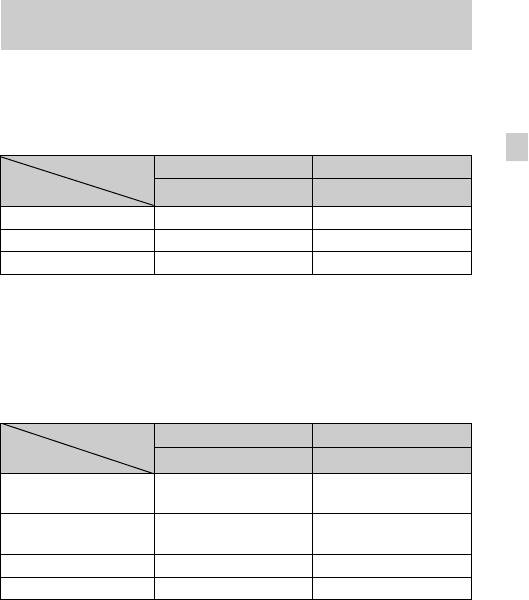
Number of still images and recordable time of
movies
The number of still images and recordable time may vary depending on the
shooting conditions and the memory card.
x
Still images
(Units: Images)
GB
Capacity
Internal memory Memory card
Size
Approx. 19 MB 2 GB
18M 3 295
VGA 65 6400
16:9(13M) 3 330
x
Movies
The table below shows the approximate maximum recording times. These are
the total times for all movie files. Continuous shooting is possible for
approximately 29 minutes. The maximum size of an MP4-format movie file is
up to approximately 2 GB.
(h (hour), m (minute))
Capacity
Internal memory Memory card
Size
Approx. 19 MB 2 GB
AVC HD 24M (FX) — 10 m
(10 m)
AVC HD 9M (HQ) — 20 m
(15 m)
MP4 12M — 15 m
MP4 3M — 1 h 5 m
The number in ( ) is the minimum recordable time.
• The recordable time of movies varies because the camera is equipped with VBR
(Variable Bit Rate), which automatically adjusts image quality depending on the
shooting scene. When you record a fast-moving subject, the image is clearer but
the recordable time is shorter because more memory is required for recording.
The recordable time also varies depending on the shooting conditions, the subject
or the image quality/size settings.
GB
25
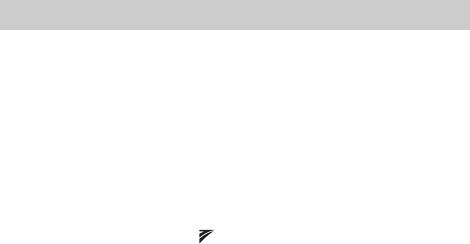
Notes on using the camera
Functions built into this camera
• This manual describes each of the functions of TransferJet compatible/
incompatible devices, 1080 60i-compatible devices and 1080 50i-compatible
devices.
– To determine whether your camera supports the GPS function, check the model
name of your camera.
GPS-compatible: DSC-HX10V
GPS-incompatible: DSC-HX10
– To check if your camera supports the TransferJet function, and whether it is a
1080 60i-compatible device or 1080 50i-compatible device, check for the
following marks on the bottom of the camera.
TransferJet-compatible device:
(TransferJet)
1080 60i-compatible device: 60i
1080 50i-compatible device: 50i
• While aboard an airplane, set [Airplane Mode] to [On] (DSC-HX10V only).
• Do not watch 3D images shot with this camera for extended periods of time on
3D-compatible monitors.
• When you view 3D images shot with this camera on a 3D-compatible monitor,
you may experience discomfort in the form of eye strain, fatigue, or nausea. To
prevent these symptoms, we recommend that you take regular breaks. However,
you need to determine for yourself the length and frequency of breaks you require,
as they vary according to the individual. If you experience any type of discomfort,
stop viewing the 3D images until you feel better, and consult a physician as
necessary. Also refer to the operating instructions supplied with the device or
software you have connected or are using with this camera. Note that a child’s
eyesight is still at the development stage (particularly children below the age of 6).
Consult a pediatrician or ophthalmologist before letting your child view 3D
images, and make sure he/she observes the above precautions when viewing such
images.
On GPS-compatible devices (DSC-HX10V only)
• Use GPS in accordance with regulations of countries and regions where you use it.
• If you do not record the direction or location information, set [GPS setting] to
[Off].
On use and care
Avoid rough handling, disassembling, modifying, physical shock, or impact such as
hammering, dropping, or stepping on the product. Be particularly careful of the lens.
GB
26

Notes on recording/playback
• Before you start recording, make a trial recording to make sure that the camera is
working correctly.
• The camera is neither dust-proof, nor splash-proof, nor water-proof.
• Avoid exposing the camera to water. If water enters inside the camera, a
malfunction may occur. In some cases, the camera cannot be repaired.
• Do not aim the camera at the sun or other bright light. It may cause the
malfunction of the camera.
• If moisture condensation occurs, remove it before using the camera.
GB
• Do not shake or strike the camera. It may cause a malfunction and you may not be
able to record images. Furthermore, the recording media may become unusable or
image data may be damaged.
Do not use/store the camera in the following places
• In an extremely hot, cold or humid place
In places such as in a car parked in the sun, the camera body may become
deformed and this may cause a malfunction.
• Under direct sunlight or near a heater
The camera body may become discolored or deformed, and this may cause a
malfunction.
• In a location subject to rocking vibration
• Near a location that generates strong radio waves, emits radiation or is strongly
magnetic place. Otherwise, the camera may not properly record or play back
images.
• In sandy or dusty places
Be careful not to let sand or dust get into the camera. This may cause the camera to
malfunction, and in some cases this malfunction cannot be repaired.
On carrying
Do not sit down in a chair or other place with the camera in the back pocket of your
trousers or skirt, as this may cause malfunction or damage the camera.
Notes on the screen and lens
The screen is manufactured using extremely high-precision technology so over
99.99% of the pixels are operational for effective use. However, some tiny black
and/or bright dots (white, red, blue or green) may appear on the screen. These dots
are a normal result of the manufacturing process, and do not affect the recording.
Notes on the flash
• Do not carry the camera by the flash unit, or use excessive strength on it.
• If water, dust or sand get into the open flash unit, it may cause a malfunction.
On camera’s temperature
Your camera and battery may get hot due to continuous use, but it is not a
malfunction.
GB
27
On the overheat protection
Depending on the camera and battery temperature, you may be unable to record
movies or the power may turn off automatically to protect the camera.
A message will be displayed on the screen before the power turns off or you can no
longer record movies. In this case, leave the power off and wait until the camera and
battery temperature goes down. If you turn on the power without letting the camera
and battery cool enough, the power may turn off again or you may be unable to
record movies.
On charging the battery
If you charge a battery that has not been used for a long time, you may be unable to
charge it to the proper capacity.
This is due to the battery characteristics, and is not a malfunction. Charge the battery
again.
Warning on copyright
Television programs, films, videotapes, and other materials may be copyrighted.
Unauthorized recording of such materials may be contrary to the provisions of the
copyright laws.
No compensation for damaged content or recording failure
Sony cannot compensate for failure to record or loss or damage of recorded content
due to a malfunction of the camera or recording media, etc.
Cleaning the camera surface
Clean the camera surface with a soft cloth slightly moistened with water, then wipe
the surface with a dry cloth. To prevent damage to the finish or casing:
– Do not expose the camera to chemical products such as thinner, benzine, alcohol,
disposable cloths, insect repellent, sunscreen or insecticide.
GB
28
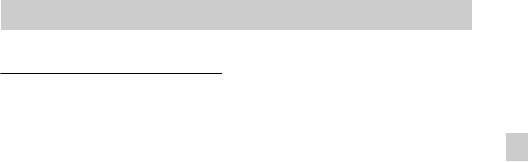
Specifications
Camera
File format:
Still images: JPEG (DCF, Exif,
[System]
MPF Baseline) compliant, DPOF
compatible
Image device: 7.76 mm (1/2.3 type)
3D still images: MPO (MPF
Exmor R CMOS sensor
Extended (Disparity Image))
Total pixel number of camera:
GB
compliant
Approx. 18.9 Megapixels
Movies (AVCHD format):
Effective pixel number of camera:
AVCHD format Ver. 2.0
Approx. 18.2 Megapixels
compatible
Lens: Sony G 16× zoom lens
Video: MPEG-4 AVC/H.264
f = 4.28 mm – 68.48 mm (24 mm –
Audio: Dolby Digital 2ch,
384 mm (35 mm film equivalent))
equipped with Dolby Digital Stereo
F3.3 (W) – F5.9 (T)
Creator
While shooting movies (16:9):
• Manufactured under license from
25 mm – 400 mm*
Dolby Laboratories.
While shooting movies (4:3):
Movies (MP4 format):
31 mm – 496 mm*
Video: MPEG-4 AVC/H.264
* When [Movie SteadyShot] is set
Audio: MPEG-4 AAC-LC 2ch
to [Standard]
Recording media: Internal Memory
SteadyShot: Optical
(Approx. 19 MB), “Memory Stick
Exposure control: Automatic exposure,
Duo” media, SD cards, “Memory
Manual exposure, Scene Selection
Stick Micro” media, microSD
(15 modes)
memory cards
White balance: Automatic, Daylight,
Flash: Flash range (ISO sensitivity
Cloudy, Fluorescent 1/2/3,
(Recommended Exposure Index)
Incandescent, Flash, One Push
set to Auto):
Signal format:
Approx. 0.25 m to 5.3 m
For 1080 50i: PAL color, CCIR
(9 7/8 inches to 17 feet
standards HDTV 1080/50i
4 3/4 inches) (W)
specification
Approx. 1.2 m to 2.9 m
For 1080 60i: NTSC color, EIA
(3 feet 11 1/4 inches to 9 feet
standards HDTV 1080/60i
6 1/4 inches) (T)
specification
GB
29
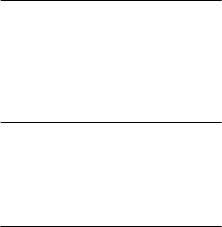
AC Adaptor AC-UB10/UB10B/
[Input and Output connectors]
UB10C/UB10D
HDMI connector: HDMI mini jack
Power requirements: AC 100 V to
Micro USB connector:
240 V, 50 Hz/60 Hz, 70 mA
USB communication
Output voltage: DC 5 V, 0.5 A
USB communication: Hi-Speed USB
Operating temperature: 0 °C to 40 °C
(USB 2.0)
(32 °F to 104 °F)
Storage temperature: –20 °C to +60 °C
[Screen]
(–4 °F to +140 °F)
LCD screen:
Dimensions:
7.5 cm (3.0 type) TFT drive
Approx. 50 mm × 22 mm × 54 mm
Total number of dots:
(2 inches × 7/8 inches ×
921 600 dots
2 1/4 inches) (W/H/D)
Mass:
[Power, general]
For the USA and Canada: Approx.
Power: Rechargeable battery pack
48 g (1.7 oz)
NP-BG1, 3.6 V
For countries or regions other than
NP-FG1 (sold separately), 3.6 V
the USA and Canada: Approx. 43 g
AC Adaptor AC-UB10/UB10B/
(1.5 oz)
UB10C/UB10D, 5 V
Power consumption (during shooting):
Rechargeable battery pack
1.0 W
NP-BG1
Operating temperature: 0 °C to 40 °C
Used battery: Lithium-ion battery
(32 °F to 104 °F)
Maximum voltage: DC 4.2 V
Storage temperature: –20 °C to +60 °C
Nominal voltage: DC 3.6 V
(–4 °F to +140 °F)
Maximum charge voltage: DC 4.2 V
Dimensions (CIPA compliant):
Maximum charge current: 1.44 A
104.7 mm × 59.7 mm × 33.8 mm
Capacity:
(4 1/8 inches × 2 3/8 inches ×
typical: 3.4 Wh (960 mAh)
1 3/8 inches) (W/H/D)
minimum: 3.3 Wh (910 mAh)
Mass (CIPA compliant) (including NP-
BG1 battery pack, “Memory Stick
Design and specifications are subject to
Duo” media):
change without notice.
Approx. 234 g (8.3 oz)
Microphone: Stereo
Speaker: Monaural
Exif Print: Compatible
PRINT Image Matching III:
Compatible
GB
30
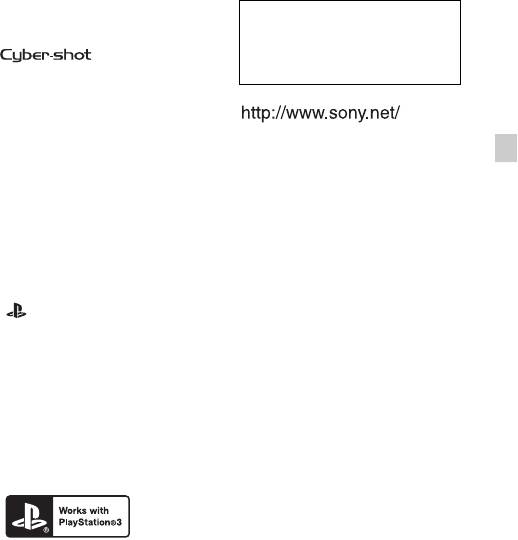
Trademarks
Additional information on this
• The following marks are trademarks
product and answers to frequently
of Sony Corporation.
asked questions can be found at
, “Cyber-shot,”
“Memory Stick PRO Duo,”
our Customer Support Website.
“Memory Stick PRO-HG Duo,”
“Memory Stick Duo,” “Memory
Stick Micro”
• “AVCHD” and “AVCHD” logotype
Printed on 70% or more recycled paper
GB
are trademarks of Panasonic
using VOC (Volatile Organic
Compound)-free vegetable oil based
Corporation and Sony Corporation.
ink.
• Windows is registered trademark of
Microsoft Corporation in the United
States and/or other countries.
• Mac is registered trademark of Apple
Inc.
• SDXC logo is a trademark of SD-3C,
LLC.
• “ ” and “PlayStation” are
registered trademarks of Sony
Computer Entertainment Inc.
• In addition, system and product
names used in this manual are, in
general, trademarks or registered
trademarks of their respective
developers or manufacturers.
However, the ™ or ® marks are not
used in all cases in this manual.
• Add further enjoyment with your
PlayStation 3 by downloading the
application for PlayStation 3 from
PlayStation Store (where available.)
• The application for PlayStation 3
requires PlayStation Network
account and application download.
Accessible in areas where the
PlayStation Store is available.
GB
31
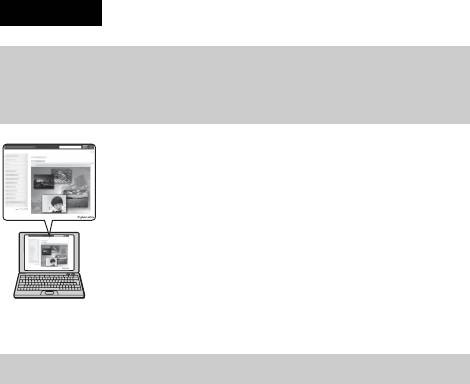
Русский
Получение дополнительных сведений о
фотоаппарате (“Руководство пользователя
Cyber-shot”)
“Руководство пользователя Cyber-shot” является
интерактивным руководством. Обращайтесь к нему
для получения подробных инструкций по многим
функциям фотоаппарата.
1 Перейдите на страницу поддержки Sony.
http://www.sony.net/SonyInfo/Support/
2 Выберите страну или регион.
3 Найдите наименование модели фотоаппарата на
странице поддержки.
• Проверьте наименование модели на нижней
стороне фотоаппарата.
Проверка прилагаемых предметов
Число в скобках указывает количество штук.
• Фотоаппарат (1)
• Перезаряжаемый батарейный блок NP-BG1 (1)/Футляр для
батареи (1)
• Кабель micro USB (1)
• Адаптер переменного тока AC-UB10/UB10B/UB10C/UB10D (1)
• Шнур питания (не прилагается для США и Канады) (1)
• Наручный ремешок (1)
• Инструкция по эксплуатации (данное руководство) (1)
RU
2
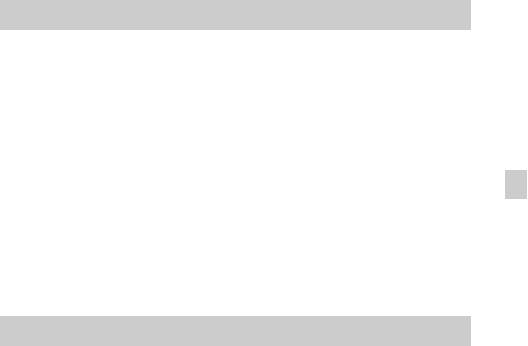
ПРЕДУПРЕЖДЕНИЕ
Для уменьшения опасности возгорания или поражения
электрическим током не подвергайте аппарат воздействию
дождя или влаги.
ВАЖНЫЕ ИНСТРУКЦИИ ПО ТЕХНИКЕ
БЕЗОПАСНОСТИ
-СОХРАНИТЕ ЭТИ ИНСТРУКЦИИ
RU
ОПАСНОСТЬ
ДЛЯ УМЕНЬШЕНИЯ ОПАСНОСТИ
ВОЗГОРАНИЯ ИЛИ ПОРАЖЕНИЯ
ЭЛЕКТРИЧЕСКИМ ТОКОМ СТРОГО
СОБЛЮДАЙТЕ ЭТИ ИНСТРУКЦИИ
ПРЕДУПРЕЖДЕНИЕ
[ Батарейный блок
Неправильное обращение с батарейным блоком может стать причиной его
взрыва, возгорания, а также химических ожогов. Соблюдайте следующие
меры предосторожности.
• Не разбирайте блок.
• Не подвергайте батарейный блок каким бы то ни было механическим
воздействиям: ударам, падениям или попаданиям под тяжелые предметы.
• Во избежание короткого замыкания не допускайте контакта металлических
предметов с контактами батарейного блока.
• Не допускайте нагрева батарейного блока до температуры выше 60 °C:
избегайте воздействия на него прямых солнечных лучей, а также не
оставляйте в припаркованном на солнце автомобиле.
• Запрещается сжигать блок или бросать его в огонь.
• Не следует использовать поврежденные и протекшие литий-ионные батареи.
• Для зарядки батарейного блока используйте оригинальное зарядное
устройство Sony или другое совместимое зарядное устройство.
• Храните батарейный блок в недоступном для детей месте.
• Храните батарейный блок в сухом месте.
• Замену следует выполнять только на батарейный блок того же или
аналогичного типа, рекомендованный Sony.
• Утилизация использованных батарейных блоков должна производиться
надлежащим образом в соответствии с инструкциями.
RU
3

[ Адаптер переменного тока
Подсоедините адаптер переменного тока к ближайшей сетевой розетке.
Если при использовании адаптера переменного тока возникнут какие-либо
проблемы, немедленно отключите питание, вынув штепсельную вилку из
сетевой розетки.
Сетевой шнур (провод питания), если он прилагается, предназначен
специально для использования только с данным фотоаппаратом, и не должен
использоваться с другим электрическим оборудованием.
Только для модели предназначеных для рынков России и стран СНГ
[ Дата изготовления изделия.
Вы можете узнать дату изготовления изделия, взглянув на обозначение “P/D:”,
которое находится на этикетке со штрих кодом картонной коробки.
Знаки, указанные на этикетке со штрих кодом картонной коробки.
P/D:XX XXXX
1 2
1. Месяц изготовления
2. Год изготовления
A-0, B-1, C-2, D-3, E-4, F-5, G-6,
H-7, I-8, J-9.
RU
4
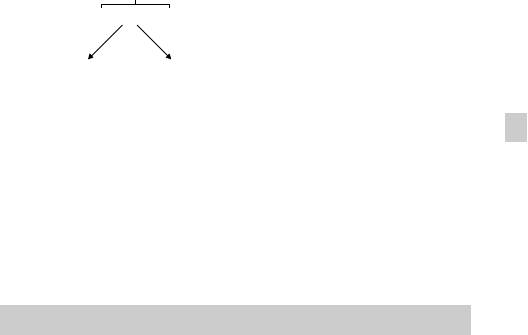
Дата изготовления литий-ионного батарейного блока указаны на боковой
стороне или на поверхности с наклейкой.
5 буквенно-цифровых символов
XXXXX
7: 2007 г.
A: Январь
8: 2008 г.
B: Февраль
9: 2009 г.
C: Март
0: 2010 г.
D: Апрель
. . .
RU
E: Май
F: Июнь
G: Июль
H: Август
I: Сентябрь
J: Октябрь
K: Ноябрь
L: Декабрь
Для покупателей в Европе
[ Примечание для покупателей в странах, где действуют
директивы ЕС
Производителем данного устройства является корпорация Sony Corporation, 1-
7-1 Konan Minato-ku Tokyo, 108-0075 Japan. Уполномоченным представителем
по электромагнитной совместимости (EMC) и безопасности изделия является
компания Sony Deutschland GmbH, Hedelfinger Strasse 61, 70327 Stuttgart,
Germany. По вопросам обслуживания и гарантии обращайтесь по адресам,
указанным в соответствующих документах.
Данное изделие было испытано и признано соответствующим диапазону,
установленному инструкцией EMC, по использованию соединительных
кабелей короче 3 метров.
RU
5

[ Внимание
Электромагнитные поля определенных частот могут влиять на изображение и
звук данного аппарата.
[ Уведомление
Если статическое электричество или электромагнитныe силы приводят к сбою
в передачe данных, перезапустите приложение или отключите и снова
подключите коммуникационный кабель (USB и т.д.).
[ Утилизация отслужившего электрического и электронного
оборудования (директива применяется в странах Евросоюза
и других европейских странах, где действуют системы
раздельного сбора отходов)
Данный знак на устройстве или его упаковке обозначает, что
данное устройство нельзя утилизировать вместе с прочими
бытовыми отходами. Его следует сдать в соответствующий
приемный пункт переработки электрического и электронного
оборудования. Неправильная утилизация данного изделия
может привести к потенциально негативному влиянию на
окружающую среду и здоровье людей, поэтому для
предотвращения подобных последствий необходимо выполнять
специальные требования по утилизации этого изделия. Переработка данных
материалов поможет сохранить природные ресурсы. Для получения более
подробной информации о переработке этого изделия обратитесь в местные
органы городского управления, службу сбора бытовых отходов или в магазин,
где было приобретено изделие.
RU
6

[ Утилизация использованных элементов питания
(применяется в странах Евросоюза и других европейских
странах, где действуют системы раздельного сбора отходов)
Данный знак на элементе питания или упаковке означает, что
элемент питания, поставляемый с устройством, нельзя
утилизировать вместе с прочими бытовыми отходами.
На некоторых элементах питания данный символ может
комбинироваться с символом химического элемента. Символы
ртути (Hg) или свинца (Pb) указываются, если содержание
данных металлов более 0,0005% (для ртути) и 0,004% (для свинца)
соответственно.
Обеспечивая правильную утилизацию использованных элементов питания, вы
RU
предотвращаете негативное влияние на окружающую среду и здоровье людей,
возникающее при неправильной утилизации. Вторичная переработка
материалов, использованных при изготовлении элементов питания,
способствует сохранению природных ресурсов.
При работе устройств, для которых в целях безопасности, выполнения каких-
либо действий или сохранения имеющихся в памяти устройств данных
необходима подача постоянного питания от встроенного элемента питания,
замену такого элемента питания следует производить только в
специализированных сервисных центрах.
Для правильной утилизации использованных элементов питания, после
истечения срока службы, сдавайте их в соответствующий пункт по сбору
электронного и электрического оборудования.
Об использовании прочих элементов питания, пожалуйста, узнайте в разделе, в
котором даны инструкции по извлечению элементов питания из устройства,
соблюдая меры безопасности. Сдавайте использованные элементы питания в
соответствующие пункты по сбору и переработке использованных элементов
питания.
Для получения более подробной информации о вторичной переработке
данного изделия или использованного элемента питания, пожалуйста,
обратитесь в местные органы городского управления, службу сбора бытовых
отходов или в магазин, где было приобретено изделие.
RU
7
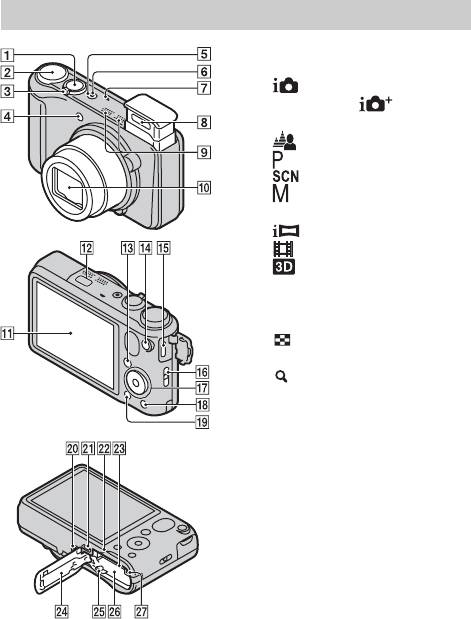
Обозначение частей
A Кнопка затвора
B Диск режимов
(Интеллектуал.
авторежим)/ (Супер
авторежим)/
(Расфокусиров. фона)/
(Автопрограмма)/
(Выбор сцены)/
(Съемка с ручной
экспозиц.)/
(iПанорамный обзор)/
(Реж. видеосъемк.)/
(3D-съемка)
C Для съемки: Рычажок
W/T (увеличение)
Для просмотра: Рычажок
(Индексный режим)/
рычажок
(Воспроизведение
крупным планом)
D Лампочка таймера
самозапуска/Лампочка
режима Smile Shutter/
Подсветка АФ
E Кнопка ON/OFF (Питание)
F Лампочка питания/зарядки
G Громкоговоритель
H Вспышка
• Не держите пальцы вблизи
вспышки.
• При использовании вспышки
она выдвигается
автоматически.
• Вспышка автоматически
задвигается при выключении
питания, переключении
фотоаппарата в режим
воспроизведения или при
RU
изменении режима съемки.
8
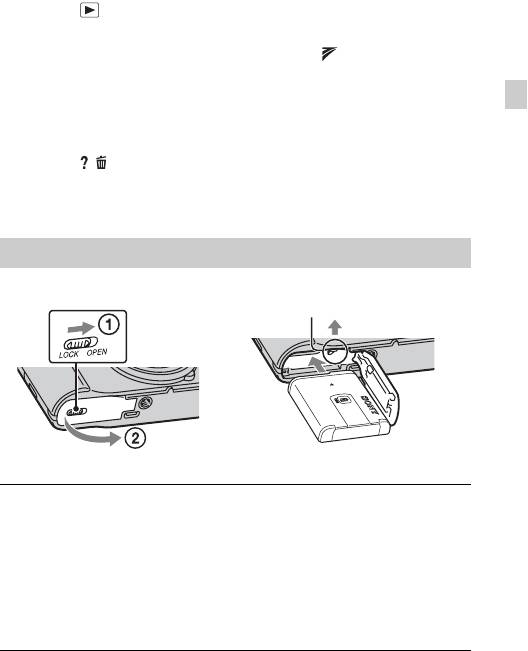
I Микрофон
T Гнездо штатива
J Объектив
• Используйте штатив с
винтом длиной менее 5,5 мм.
K Экран ЖКД
В противном случае Вы не
L Датчик GPS (встроенный,
сможете плотно закрепить
только DSC-HX10V)
фотоаппарат, что может
M Кнопка
привести к его повреждению.
(воспроизведение)
U Разъем micro USB
N Кнопка MOVIE
V Метка (TransferJet™)
(Видеозапись)
W Слот карты памяти
O Мини-гнездо HDMI
X Крышка отсека батареи/
RU
P Крючок для наручного
карты памяти
ремешка
Y Рычажок выталкивания
Q Колесико управления
батареи
R Кнопка / (Встроенная
Z Слот для вставления батареи
справка/Удалить)
wj Лампочка доступа
S Кнопка MENU
Вставка батарейного блока
Рычажок выталкивания батареи
Откройте крышку.
1
Вставьте батарейный блок.
2
• Нажав рычаг выталкивания батареи, вставьте батарейный
блок так, как показано на рисунке. Убедитесь, что рычаг
выталкивания батареи защелкнулся после вставки батареи.
• В случае закрывания крышки с неправильно вставленной
батареей, фотоаппарат можно повредить.
RU
9
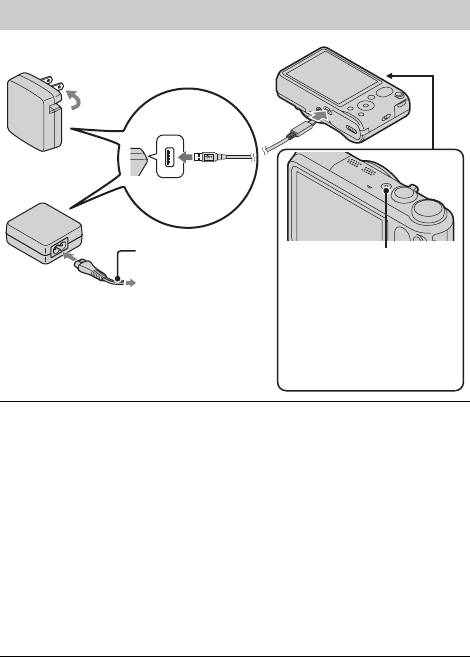
Зарядка батарейного блока
Для покупателей в США и Канаде
Шнур питания
Лампочка питания/зарядки
Высвечивается: Зарядка
Не горит: Зарядка
Для покупателей в странах/регионах
завершена
за пределами США и Канады
Мигание:
Ошибка зарядки
Зарядка приостановлена
из-за перегрева
Подключите фотоаппарат к адаптеру переменного
1
тока (прилагается) с помощью кабеля micro USB
(прилагается).
Подсоедините адаптер переменного тока к сетевой
2
розетке.
Лампочка питания/зарядки высветится оранжевым цветом, и
начнется зарядка.
• Выключите фотоаппарат на время зарядки батареи.
• Батарейный блок можно заряжать, даже если он частично
заряжен.
• Если лампочка питания/зарядки мигает, и зарядка не
завершена, извлеките и снова вставьте батарейный блок.
RU
10


