Sony PS2(slim)+Sly2+Sly3: Connecting the AC adaptor and
Connecting the AC adaptor and: Sony PS2(slim)+Sly2+Sly3
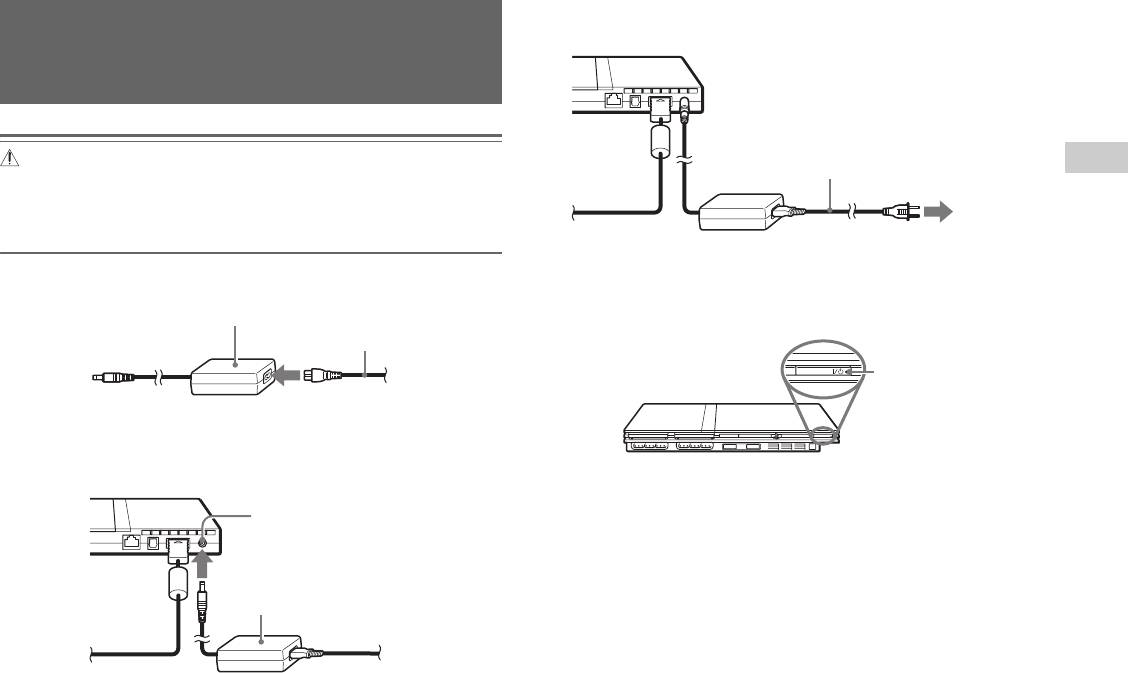
3 Plug the AC power cord into the electrical outlet.
Connecting the AC adaptor and
Console rear
AC power cord
Warnings
GB
AC power cord
• The socket-outlet shall be installed near the equipment and shall be easily
Preparation
Preparation
To the electrical outlet
accessible.
• Do not plug the AC power cord for the console into the electrical outlet until you
Some regions and countries may
have made all other connections.
use a different electrical outlet
plug from the one illustrated.
1 Connect the AC power cord to the AC adaptor.
The =/1 (on/standby) indicator on the console front will light up in red
AC adaptor
to indicate that the console is in standby mode.
AC power cord
2 Plug the connector of the AC adaptor into the ! DC IN 8.5V
connector on the console rear.
Console rear
! DC IN 8.5V connector
AC adaptor
Connecting the AC adaptor and AC power cord
13
RESET
]/1 indicator
Console front
Оглавление
- WARNING
- Table of contents
- Precautions
- Getting started
- Part names
- Connecting to a TV
- Connecting digital audio Connecting the controller equipment
- Connecting the AC adaptor and
- Turning the console on and off
- Playing a game
- Using Memory Cards
- Playing an audio CD
- Watching a DVD
- Using the playback modes
- Adjusting DVD player settings
- Using the Browser screen Displaying the main menu
- Using the System Configuration
- Using the Version Information
- Connecting to a network
- Creating network settings
- Compatible software
- Accessories
- GUARANTEE Specifications
- Troubleshooting
- ПPEДУПPEЖДEHИE
- Содержание
- Меры предосторожности
- Начало работы
- Названия компонентов
- Подсоединение к телевизору
- Подсоединение цифрового
- Подключение контроллера
- Включение и выключение
- Игры
- Использование MEMORY CARD
- Воспроизведение аудио CD
- Воспроизведение DVD-видео
- Использование режимов воспроизведения
- Нaстройкa установок DVD
- Использование экрана браузера Вызов главного меню
- Использование меню
- Использование экрана
- Подключение к сети
- Сетевые настройки
- Совместимое программное
- Аксессуары
- ГАРАНТИЯ
- Технические характеристики
- Устранение неисправностей
Топ 10 инструкций
100.00
MB QUART DSG 21399.98
Skil 0790 RA99.98
Bosch KGN39VW2199.97
Sony CDX-CA750X RU99.97
Braun 310 Series 399.96
Asus P3-PE599.96
Siemens MQ 5 N 29899.96
YUKON EXTEND LRS-1000
