Sony KV-29XL70K: Introducing and Using the Menu System
Introducing and Using the Menu System: Sony KV-29XL70K
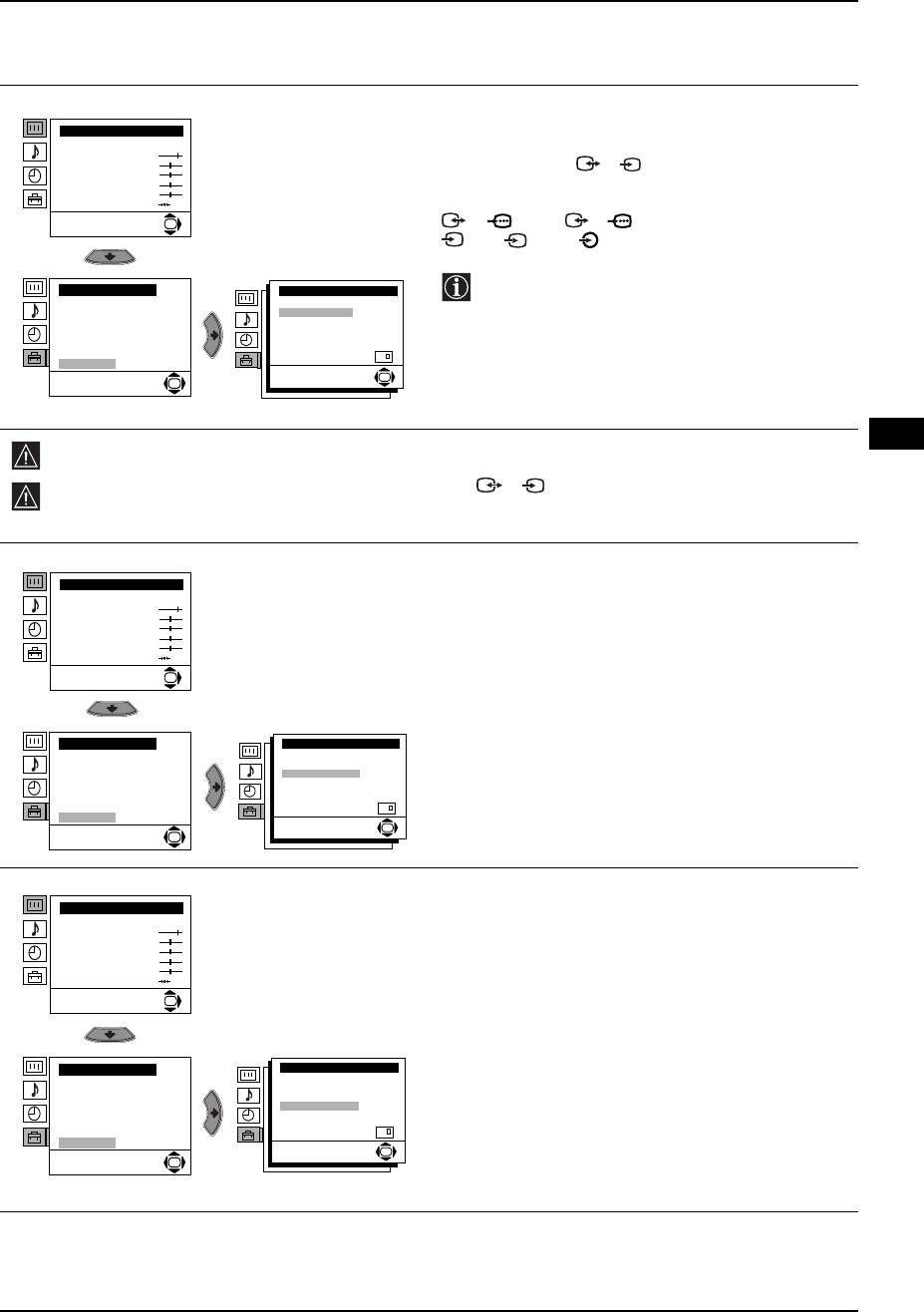
Introducing and Using the Menu System
Level 1 Level 2 Level 3 / Function
AV3 OUTPUT
Picture Adjustment
The “AV3 Output” option in the “Detail Set Up” menu
Mode: Personal
allows you to select the source to be output from the
Contrast
Brightness
Scart connector 3/ 3 so you can record from
S
Colour
Sharpness
this Scart any signal coming from the TV or from
Hue
Reset
external equipment connected to Scart connectors
OK
1/ 1 or 2/ 2 or the front connectors
S
4 or 4 and 4.
If your VCR supports Smartlink, this procedure
Set Up
Detail Set Up
is not necessary.
Language/Country
Noise Reduction:
Auto
Auto Tuning
AV3 Output:
TV
Programme Sorting
TV Speakers:
On
Progamme Labels
RGB Centring:
0
Picture Rotation:
0
To do this:
AV Preset
PIP Input: AV1
Manual Programme Preset
PIP Position:
After selecting the option, press the b button. Then
Detail Set Up
OK
press the v or
V buttons to select the desired output
OK
signal: TV, AV1, AV2, AV4, YC4 or AUTO.
GB
If you select “AUTO”, the output signal will always be the same one that is displayed on the screen.
If you have connected a decoder to the Scart socket 3/ 3 or to a VCR connected to that Scart
S
socket, please remember to set the “AV3 Output” to “AUTO” or “TV” for correct unscrambling.
TV SPEAKERS
Picture Adjustment
The “TV Speakers” option in the “Detail Set Up”
Mode: Personal
menu allows you to mute the TV speakers in order to
Contrast
Brightness
listen to the TV from an external amplifier connected
Colour
Sharpness
to the audio outputs on the rear of the TV set.
Hue
Reset
OK
To do this:
After selecting the option, press the b button. Then
press the v or
V buttons to select Off. Finally press
the OK button to confirm and store.
Set Up
Detail Set Up
Language/Country
Noise Reduction:
Auto
Auto Tuning
AV3 Output:
TV
TV Speakers:
On
Programme Sorting
To cancel this function later on, select “On” instead of
RGB Centring:
0
Progamme Labels
Picture Rotation:
0
AV Preset
“Off” in the step above.
PIP Input: AV1
Manual Programme Preset
PIP Position:
Detail Set Up
OK
OK
RGB CENTRING
Picture Adjustment
When connecting an RGB source, such as a
Mode: Personal
Contrast
“PlayStation”, you may need to readjust the
Brightness
Colour
horizontal position of the picture. In that case, you
Sharpness
Hue
can readjust it using the “RGB Centring” option in the
Reset
“Detail Set Up”.
OK
To do this:
While watching an RGB source select the “RGB
Centring” option and press the b button. Then press
Set Up
Detail Set Up
Language/Country
Noise Reduction:
Auto
the v or
V buttons to adjust the centre of the picture
AV3 Output:
TV
Auto Tuning
TV Speakers:
On
Programme Sorting
between –10 and +10. Finally press the OK button to
RGB Centring:
0
Progamme Labels
Picture Rotation:
0
AV Preset
PIP Input: AV1
confirm and store.
Manual Programme Preset
PIP Position:
Detail Set Up
OK
OK
continued...
Menu System 15
Оглавление
- Introduction
- Safety Information
- Overview of Remote Control Buttons
- Overview of TV Buttons
- Switching on the TV and Automatically Tuning
- Switching on the TV and Automatically Tuning
- Introducing and Using the Menu System
- Introducing and Using the Menu System
- Introducing and Using the Menu System
- Introducing and Using the Menu System
- Introducing and Using the Menu System
- Introducing and Using the Menu System
- Introducing and Using the Menu System
- Introducing and Using the Menu System
- Teletext
- Connecting Additional Equipment
- Connecting Additional Equipment
- Specifications
- Troubleshooting
- Увод
- Техника на безопасност
- Основно описание на бутоните на дистанционното управление
- Основно описание на бутоните на телевизора
- Включване и автоматично настройване на телевизора
- Включване и автоматично настройване на телевизора
- Увод и боравене със системата от менюта
- Увод и боравене със системата от менюта
- Увод и боравене със системата от менюта
- Увод и боравене със системата от менюта
- Увод и боравене със системата от менюта
- Увод и боравене със системата от менюта
- Увод и боравене със системата от менюта
- Увод и боравене със системата от менюта
- Телетекст
- Свързване на допълнителни апарати
- Свързване на допълнителни апарати
- Характеристики
- Отстраняване на неизправности
- Úvod
- Bezpečnostní opatření
- Všeobecný přehled tlačítek dálkového ovladače
- Všeobecný přehled tlačítek televizoru
- Zapnutí a automatické naladění TV
- Zapnutí a automatické naladění TV
- Úvod a použití různých menu
- Úvod a použití různých menu
- Úvod a použití různých menu
- Úvod a použití různých menu
- Úvod a použití různých menu
- Úvod a použití různých menu
- Úvod a použití různých menu
- Úvod a použití různých menu
- Teletext
- Připojení přídavných zařízení
- Připojení přídavných zařízení
- Technické údaje
- Řešení problémů
- Bevezetés
- Biztonsági előírások
- A távvezérlő gombjainak áttekintése
- A televízió gombjainak általános leírása
- A TV bekapcsolása és automatikus hangolás
- A TV bekapcsolása és automatikus hangolás
- Bevezetés a képernyő menürendszereibe és azok használata
- Bevezetés a képernyő menürendszereibe és azok használata
- Bevezetés a képernyő menürendszereibe és azok használata
- Bevezetés a képernyő menürendszereibe és azok használata
- Bevezetés a képernyő menürendszereibe és azok használata
- Bevezetés a képernyő menürendszereibe és azok használata
- Bevezetés a képernyő menürendszereibe és azok használata
- Bevezetés a képernyő menürendszereibe és azok használata
- Teletext
- Választható készülékek csatlakoztatása
- Választható készülékek csatlakoztatása
- Műszaki jellemzők
- Problémamegoldás
- Wprowadzenie
- Informacje dotyczące bezpieczeństwa
- Ogólny przegląd przycisków pilota
- Ogólny przegląd przycisków telewizora
- Włączanie telewizora i automatyczne programowanie
- Włączanie telewizora i automatyczne programowanie
- Wprowadzenie do systemu menu na ekranie
- Wprowadzenie do systemu menu na ekranie
- Wprowadzenie do systemu menu na ekranie
- Wprowadzenie do systemu menu na ekranie
- Wprowadzenie do systemu menu na ekranie
- Wprowadzenie do systemu menu na ekranie
- Wprowadzenie do systemu menu na ekranie
- Wprowadzenie do systemu menu na ekranie
- Telegazeta
- Podłączanie dodatkowych urządzeń
- Podłączanie dodatkowych urządzeń
- Dane techniczne
- Rozwiązywanie problemów
- Введение
- Общие правила техники безопасности
- Назначение кнопок на пульте дистанционного управления
- Общее описание кнопок телевизора
- Включение и автоматическая настройка телевизора
- Включение и автоматическая настройка телевизора
- Введение и работа с системой меню
- Введение и работа с системой меню
- Введение и работа с системой меню
- Введение и работа с системой меню
- Введение и работа с системой меню
- Введение и работа с системой меню
- Введение и работа с системой меню
- Введение и работа с системой меню
- Телетекст
- Подключение дополнительных устройств
- Подключение дополнительных устройств
- Спецификации
- Выявление неисправностей


