Sony KV-29LS60K: Troubleshooting
Troubleshooting: Sony KV-29LS60K
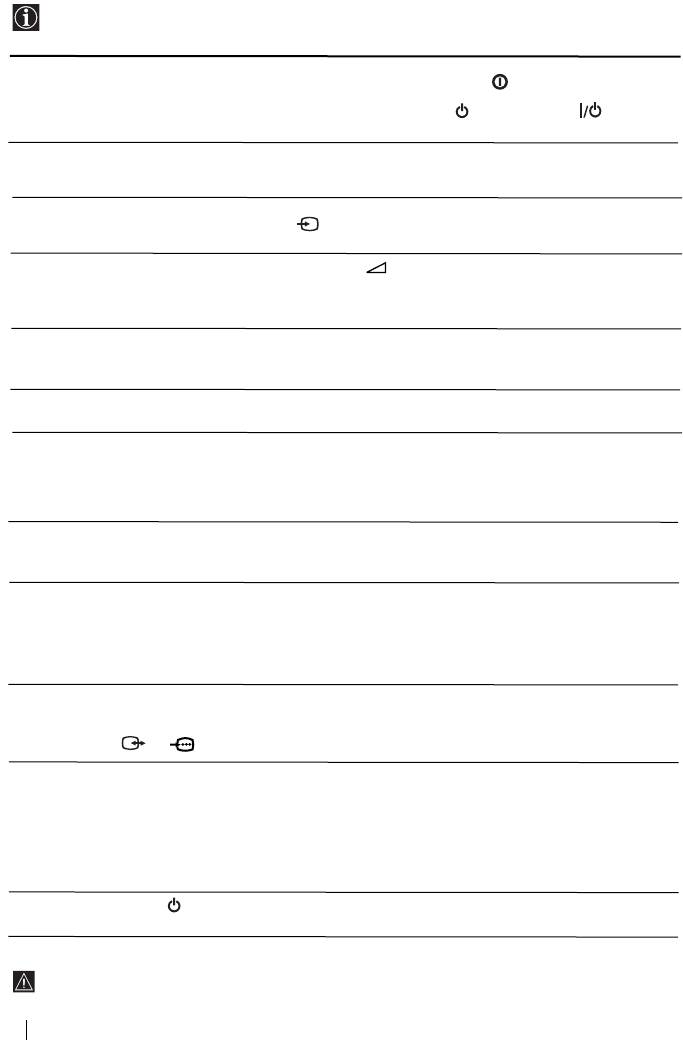
Troubleshooting
Here are some simple solutions to the problems which may affect the picture and sound.
Problem
Solution
No picture (screen is dark) and no
• Check the aerial connection.
sound.
• Plug the TV in and press the button on the front of
the TV.
• If the standby indicator is on, press TV button on
the remote control.
Poor or no picture (screen is dark), but
• Using the menu system, select the “Picture
good sound.
Adjustment” menu and select “Reset” to return to the
factory settings.
No picture or no menu information
• Check that the optional equipment is on and press the
from equipment connected to the Scart
button repeatedly on the remote control until the
connector.
correct input symbol is displayed on the screen.
Good picture, no sound.
• Press the +/- button on the remote control.
• Check that “TV Speakers” is “On” on the “Detail Set Up”
menu.
• Check that headphones are not connected.
No colour on colour programmes.
• Using the menu system, select the “Picture
Adjustment” menu and select “Reset” to return to
factory settings.
Distorted picture when changing
• Turn off any equipment connected to the Scart
programmes or selecting teletext.
connector on the rear of the TV.
Wrong characters appear when
• Using the menu system, enter to the “Language/Country”
viewing teletext.
menu and select the country in which you operate the TV
set. For Cyrillic languages, we recommend to select Russia
country in the case that your own country does not appear
in the list.
Picture slanted
• Using the menu system, select the “Picture Rotation”
option in the “Detail Set Up” menu to correct the
picture slant.
Noisy picture when viewing a TV
• Using the menu system, select the “Manual
channel.
Programme Preset” menu and adjust Fine Tuning
(AFT) to obtain better picture reception.
• Using the menu system, select the “Noise Reduction”
option in the “Detail Set Up” menu and select
“Auto” to reduce the noise in the picture.
No unscrambling or unstable picture
• Using the menu system, select the “Set Up” menu. Then
whilst viewing a scrambling channel
enter to “Detail Set Up” option and set “AV2 Output” to
with a decoder connected through the
“TV”.
Scart connector
2/ 2.
Remote control does not function.
• Check that the Media Selector on the remote control is set
according to the device you are using (VCR, TV or DVD).
• If the remote control does not operate the VCR or DVD
even when the Media Selector has been set correctly. Enter
the necessary code set as explained on “Remote Control
Configuration for VCR/DVD” chapter of this instruction
manual.
• Replace the batteries.
The standby indicator on the TV
• Contact your nearest Sony service centre.
flashes.
If you continue to experience problems, have your TV serviced by qualified personnel.
Never open the casing yourself.
22
Additional Information
Оглавление
- Introduction
- Safety Information
- Overview of Remote Control Buttons
- Overview of TV Buttons
- Switching On the TV and Automatically Tuning
- Introducing and Using the Menu System
- Teletext
- Connecting Optional Equipment
- Using Optional Equipment
- Remote Control Configuration for VCR/DVD
- Specifications
- Troubleshooting
- Увод
- Техника на безопасност
- Основно описание на бутоните на дистанционното управление
- Основно описание на бутоните на телевизора
- Включване и автоматично настройване на телевизора
- Увод и боравене със системата от менюта
- Телетекст
- Свързване на допълнителни апарати
- Боравене с допълнителни
- Конфигуриране на пулта за дистанционно управление на DVD или Видео апарата
- Характеристики
- Отстраняване на неизправности
- Úvod
- Bezpečnostní opatření
- Všeobecný přehled tlačítek dálkového ovladače
- Všeobecný přehled tlačítek televizoru
- Zapnutí a automatické naladění TV
- Úvod a použití různých menu
- Teletext
- Připojení přídavných zařízení
- Použití přídavných zařízení
- Instalace dálkového ovládání pro DVD nebo video
- Technické údaje
- Řešení problémů
- Bevezetés
- Biztonsági előírások
- Overview of Remote Control Buttons
- A televízió gombjainak általános leírása Az elemek behelyezése a távvezérlőbe
- A TV bekapcsolása és automatikus hangolás
- Bevezetés a képernyő menürendszereibe és azok használata
- Teletext
- Választható készülékek csatlakoztatása
- Választható készülékek használata
- A távvezérlő beállítása DVD-hez vagy videomagnóhoz
- Műszaki jellemzők
- Problémamegoldás
- Wprowadzenie
- Informacje dotyczące bezpieczeństwa
- Ogólny przegląd przycisków pilota
- Ogólny przegląd przycisków telewizora
- Włączanie telewizora i automatyczne programowanie
- Wprowadzenie do systemu menu na ekranie
- Telegazeta
- Podłączanie dodatkowych urządzeń
- Zastosowanie dodatkowych urządzeń
- Konfigurowanie pilota do nastawiania DVD lub magnetowidu
- Dane techniczne
- Rozwiązywanie problemów
- Введение
- Общие правила техники безопасности
- Назначение кнопок на пульте дистанционного управления
- Общее описание кнопок телевизора
- Включение и автоматическая настройка телевизора
- Введение и работа с системой меню
- Телетекст
- Подключение дополнительных устройств
- Использование дополнительных устройств
- Настройка пульта дистанционного управления для DVD или видеомагнитофона
- Спецификации
- Выявление неисправностей


