Sony DSC-W650 Black: Shooting still images/movies
Shooting still images/movies: Sony DSC-W650 Black
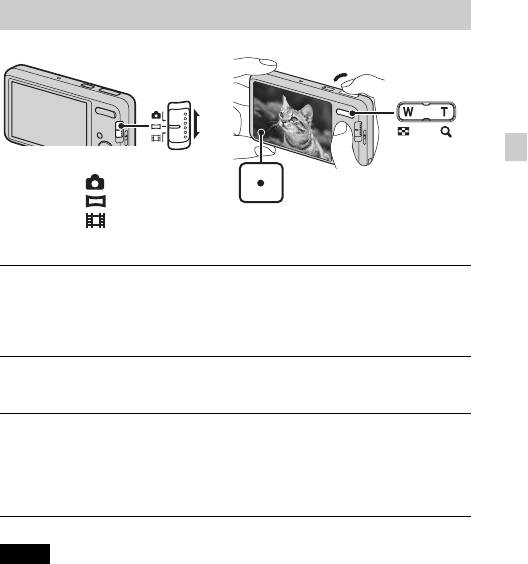
Shooting still images/movies
Shutter button
W/T (Zoom)
GB
Mode switch
W: zoom out
: Still image
T: zoom in
: Sweep Panorama
: Movie
Shooting still images
Press the shutter button halfway down to focus.
1
When the image is in focus, a beep sounds and the z indicator lights.
Press the shutter button fully down.
2
Shooting movies
Press the shutter button fully down to start recording.
1
• Use the zoom button to change the zoom scale.
Press the shutter button fully down again to stop
2
recording.
Notes
• The operating sound of the lens is recorded when the zoom function operates
while shooting a movie.
• You can shoot continuously for approximately 29 minutes at a time when the
temperature is 25°C (77°F) and camera is set to the factory settings. When
shooting stops, you can press the shutter button again to restart shooting.
Depending on the temperature when shooting, recording may automatically stop
to protect the camera (page 22).
• The panoramic shooting range may be reduced, depending on the subject or the
way it is shot. Therefore even when [360°] is set for panoramic shooting, the
recorded image may be less than 360 degrees.
GB
13
Оглавление
- English Learning more about the camera (“Cyber-shot User Guide”)
- WARNING
- For Customers in the U.S.A. and Canada
- For Customers in Europe
- Notice for customers in the United Kingdom
- Identifying parts
- Charging the battery pack
- Inserting the battery pack/a memory card (sold separately)
- Setting the clock
- Shooting still images/movies
- Viewing images
- In-Camera Guide
- Introduction of other functions
- Install PC application (Windows)
- Number of still images and recordable time of movies
- Notes on using the camera
- Specifications
- Русский Получение дополнительной информации о фотоаппарате (“Руководство пользователя Cyber-shot”)
- ПРЕДУПРЕЖДЕНИЕ
- Для покупателей в Европе
- Обозначение частей
- Зарядка батарейного блока
- Установка батарейного блока/карты памяти (продается отдельно)
- Установка часов
- Фотосъемка/видеосъемка
- Просмотр изображений
- Встроенная справка
- Краткое описание прочих функций
- Установка приложения на компьютер (Windows)
- Количество фотоснимков и время видеозаписи
- Примечания относительно использования фотоаппарата
- Технические характеристики
- Українська Поглиблене знайомство з фотоапаратом («Посібник користувача Cyber-shot»)
- ПОПЕРЕДЖЕННЯ
- Для споживачів з Європи
- Інформація для споживачів в Україні
- Компоненти фотоапарата
- Заряджання акумуляторного блока
- Вставляння акумуляторної батареї та карти пам’яті (продається окремо)
- Налаштування годинника
- Фото- й відеозйомка
- Перегляд зображень
- Довідн. функ. фотоап.
- Введення в інші функції
- Установлення комп’ютерної програми (ОС Windows)
- Кількість фотознімків і тривалість відеозйомки
- Примітки щодо використання фотоапарата
- Технічні характеристики


