Sony DSC-W610 Black: Charging the battery pack
Charging the battery pack: Sony DSC-W610 Black
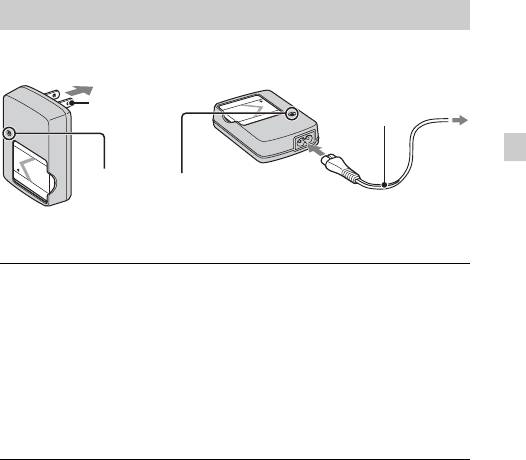
Charging the battery pack
For customers in the USA
For customers in countries/regions
and Canada
other than the USA and Canada
Power cord
Plug
(Mains lead)
GB
CHARGE lamp
Lit: Charging
Off: Charging finished (normal charge)
Flashing: Charging error
Insert the battery pack into the battery charger.
1
• You can charge the battery even when it is partially charged.
Connect the battery charger to the wall outlet (wall
2
socket).
• If you continue charging the battery pack for about one more hour after
the CHARGE lamp turns off, the charge will last slightly longer (full
charge).
• When the CHARGE lamp flashes and charging is not finished, remove
and re-insert the battery pack.
GB
9
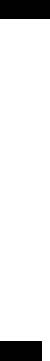
x
Charging time
Full charge time: approx. 245 min.
Normal charge time: approx. 185 min.
Notes
• The above charging times apply when charging a fully depleted battery pack at a
temperature of 25 °C (77 °F). Charging may take longer depending on conditions
of use and circumstances.
• Connect the battery charger to the nearest wall outlet (wall socket).
• When charging is finished, disconnect the power cord (mains lead) from the wall
outlet (wall socket), and remove the battery pack from the battery charger.
• Be sure to use the battery pack or the battery charger of the genuine Sony brand.
• BC-TRN2 battery charger (sold separately) is able to quick-charge the NP-BN
rechargeable battery pack supplied with this model. BC-TRN battery charger (sold
separately) is not able to quick-charge the NP-BN rechargeable battery pack
supplied with this model.
x
Battery life and number of still images you can
record/view
Battery life: approx. 125 min. (recording)/approx. 290 min. (viewing)
Number of images: approx. 250 images (recording)/approx. 5,800 images
(viewing)
Note
• The number of still images that can be recorded is based on the CIPA standard,
and is for shooting under the following conditions.
(CIPA: Camera & Imaging Products Association)
– DISP (Screen Display Settings) is set to [Normal].
– [Disp. Resolution] is set to [Standard].
– Shooting once every 30 seconds.
– The zoom is switched alternately between the W and T ends.
– The flash strobes once every two times.
– The power turns on and off once every ten times.
– A fully charged battery pack (supplied) is used at an ambient temperature of
25 °C (77 °F).
– Using Sony “Memory Stick PRO Duo” media (sold separately).
GB
10
Оглавление
- English Learning more about the camera (“Cyber-shot User Guide”)
- WARNING
- For Customers in the U.S.A. and Canada
- For Customers in the U.S.A.
- For Customers in Europe
- Notice for customers in the United Kingdom
- Identifying parts
- Charging the battery pack
- Inserting the battery pack/a memory card (sold separately)
- Setting the date and time
- Shooting still images/movies
- Viewing images
- List of icons displayed on the screen (When shooting still images)
- Introduction of other functions
- Install PC application (Windows)
- Number of still images and recordable time of movies
- Notes on using the camera
- Specifications
- Русский Получение дополнительных сведений о фотоаппарате (“Руководство пользователя Cyber-shot”)
- ПРЕДУПРЕЖДЕНИЕ
- ПРЕДУПРЕЖДЕНИЕ
- Для покупателей в Европе
- Обозначение частей
- Зарядка батарейного блока
- Установка батарейного блока/карты памяти (продается отдельно)
- Установка даты и времени
- Фотосъемка/видеосъемка
- Просмотр изображений
- Список значков, отображаемых на экране (при выполнении фотосъемки)
- Введение в другие функции
- Установка программного обеспечения для ПК (Windows)
- Количество фотоснимков и время видеозаписи
- Примечания по использованию фотоаппарата
- Технические характеристики
- Українська Докладніше про фотоапарат («Посібник користувача Cyber-shot»)
- ПОПЕРЕДЖЕННЯ
- Для споживачів з Європи
- Інформація для споживачів в Україні
- Визначення частин
- Заряджання батареї
- Встановлення акумуляторної батареї/карти пам’яті (продається окремо)
- Налаштування дати й часу
- Фото- та відеозйомка
- Перегляд зображень
- Список піктограм, які відображаються на екрані (під час фотозйомки)
- Знайомство з іншими функціями
- Встановлення програми на ПК (Windows)
- Кількість фотознімків і тривалість відеозапису
- Примітки щодо використання фотоапарата
- Технічні характеристики


