Sony DSC-S5000 Silver: Inserting the batteries/a memory card (sold separately)
Inserting the batteries/a memory card (sold separately): Sony DSC-S5000 Silver
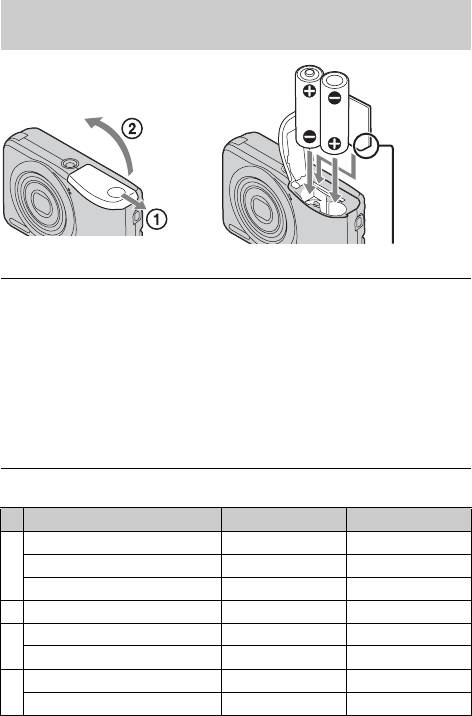
Inserting the batteries/a memory card (sold
separately)
Ensure the notched corner faces correctly.
Open the cover.
1
Insert the memory card (sold separately).
2
• With the notched corner facing as illustrated, insert the memory card
until it clicks into place.
Match +/– and insert the batteries.
3
Close the cover.
4
x
Memory cards that you can use
Memory Card For still images For movies
Memory Stick PRO Duo aa
A
Memory Stick PRO-HG Duo aa
Memory Stick Duo a —
B Memory Stick Micro (M2) aa
SD memory card aa (Class 2 or faster)
C
SDHC memory card aa (Class 2 or faster)
microSD memory card aa (Class 2 or faster)
D
microSDHC memory card aa (Class 2 or faster)
GB
8
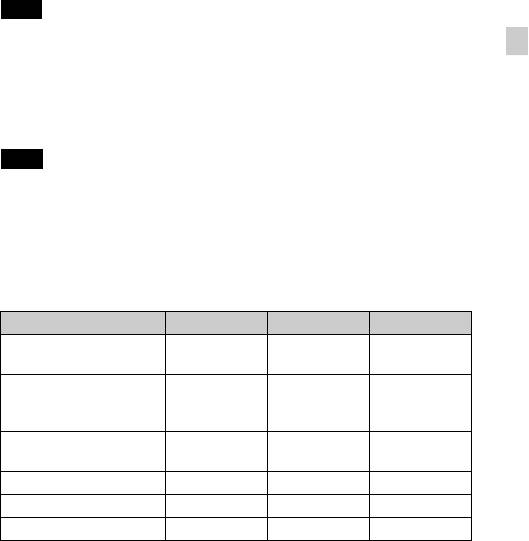
In this manual, the products in the table are collectively referred to as
followings:
A: “Memory Stick Duo” media
B: “Memory Stick Micro” media
C: SD card
D: microSD memory card
Note
• When using “Memory Stick Micro” media or microSD memory cards with this
GB
camera, make sure to use with the appropriate adaptor.
x
To remove the memory card/batteries
Memory card: Push the memory card in once.
Batteries: Be sure not to drop the batteries.
Note
• Never open the battery/memory card cover or remove the batteries/memory card
when the access lamp (page 7) is lit. This may cause damage to data in the
memory card/internal memory.
x
Batteries you can and cannot use with your camera
In the table below, a indicates the battery can be used, while — indicates the
one cannot be used.
Battery type Supplied Supported Rechargeable
LR6 (size AA) alkaline
aa—
batteries
HR15/51: HR6 (size AA)
Nickel-Metal Hydride
— aa
batteries
ZR6 (size AA) Oxy Nickel
— a —
Primary batteries
Lithium batteries* — — —
Manganese batteries* — — —
Ni-Cd batteries* — — —
* Operating performance cannot be ensured if voltage drops or other problems are
caused by the nature of the battery.
GB
9
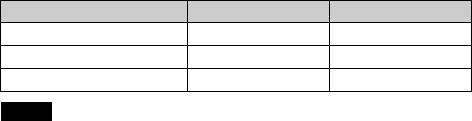
x
Battery life and number of images you can record/
view
Battery life (min.) Number of Images
Shooting still images Approx. 95 Approx. 190
Viewing still images Approx. 380 Approx. 7600
Shooting movies Approx. 162 —
Notes
• The number of images that can be recorded is an approximate number when
shooting with new batteries. The number may be less depending on the
circumstances.
• The number of images that can be recorded is when shooting under the following
conditions:
– Using Sony “Memory Stick PRO Duo” (Mark2) media (sold separately).
– New batteries are used at an ambient temperature of 25°C (77°F).
• The number of still images that can be recorded is based on the CIPA standard,
and is for shooting under the following conditions.
(CIPA: Camera & Imaging Products Association)
– [SteadyShot] is set to [Off].
– [Panel Brightness] is set to [3].
– Shooting once every 30 seconds.
– The zoom is switched alternately between the W and T ends.
– The flash strobes once every two times.
– The power turns on and off once every ten times.
• The battery life for movies is when shooting under the following conditions:
– Recording mode: VGA
– When continuous shooting ends because of set limits (page 19), press the shutter
button down again and continue shooting. Shooting functions such as the zoom
do not operate.
• The values shown for alkaline battery are based on commercial norms, and do not
apply to all alkaline batteries in all conditions. The values may vary, depending on
the battery manufacturer/type, environmental conditions, product setting, etc.
GB
10
Оглавление
- English Learning more about the camera (“Cyber-shot User Guide”)
- WARNING
- For Customers in Europe
- Identifying parts
- Inserting the batteries/a memory card (sold separately)
- Setting the clock
- Shooting still images/movies
- Viewing images
- In-Camera Guide
- Introduction of other functions
- Install PC application (Windows)
- Number of still images and recordable time of movies
- Notes on using the camera
- Specifications
- Русский Получение дополнительной информации о фотоаппарате (“Руководство пользователя Cyber-shot”)
- ПРЕДУПРЕЖДЕНИЕ
- Для покупателей в Европе
- Обозначение частей
- Установка батареек/карты памяти (продается отдельно)
- Установка часов
- Фотосъемка/видеосъемка
- Просмотр изображений
- Встроенная справка
- Краткое описание прочих функций
- Установка приложения (Windows) на компьютер
- Количество фотоснимков и время видеозаписи
- Примечания относительно использования фотоаппарата
- Технические характеристики
- Українська Поглиблене знайомство з фотоапаратом («Посібник користувача Cyber-shot»)
- ПОПЕРЕДЖЕННЯ
- Інформація для споживачів в Україні
- Компоненти фотоапарата
- Вставлення елементів живлення та карти пам’яті (продається окремо)
- Налаштування годинника
- Фото- й відеозйомка
- Перегляд зображень
- Довідн. функ. фотоап.
- Введення в інші функції
- Установлення комп’ютерної програми (ОС Windows)
- Кількість фотознімків і тривалість відеозйомки
- Примітки щодо використання фотоапарата
- Технічні характеристики



