Sony DSC-J10 Red: Charging the camera
Charging the camera: Sony DSC-J10 Red
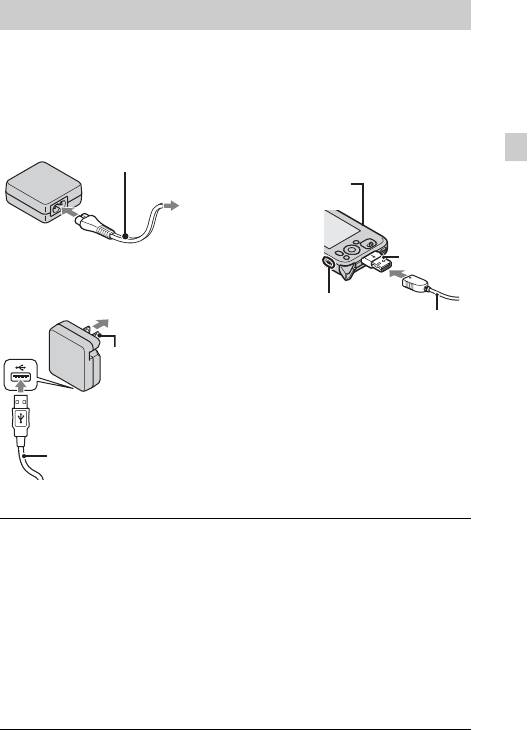
Charging the camera
The battery pack is built into the camera. Charge the camera before using for
the first time.
Countries/regions other than
the USA and Canada
Power cord
Power/Charge lamp
GB
(Mains lead)
Lit: Charging
Off: Charging finished
USB arm
The USA and Canada
Lock release lever
for USB arm
Dedicated USB
connection support
Plug
cable (supplied)
Dedicated USB connection
support cable
Press the ON/OFF (Power) button to turn off the
1
camera.
Slide the lock release lever for USB arm.
2
• The USB arm cover opens as shown in the illustration, then the USB
arm comes out.
Connect the AC adaptor to the wall outlet (wall socket).
3
• The Power/Charge lamp lights up in orange and charging starts.
• Be sure to turn off the camera.
• You can charge the partially discharged battery pack.
GB
9
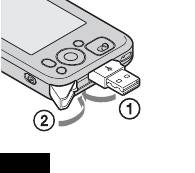
x
To retract the USB arm
Pull out the cable, and then lay the USB arm with finger. Then, the USB arm
cover closes.
Notes
• Do not push on the USB arm forcibly.
• Be careful not to pinch your finger in the USB arm.
• If the USB arm cover is closed, open the USB arm cover and lay the USB arm. Do
not push the USB arm when the USB arm cover is closed.
• Use a nearby wall outlet (wall socket) when using the supplied AC Adaptor.
Disconnect the AC Adaptor from the wall outlet (wall socket) immediately if any
malfunction occurs while using the camera.
• When charging is finished, disconnect the dedicated USB connection support
cable (supplied) from the computer, or the AC Adaptor from the wall outlet (wall
socket).
• Make sure to use the supplied AC adaptor or the supplied dedicated USB
connection support cable for charging.
• If the Power/Charge lamp does not light up even after connecting the AC adaptor
to the camera and the wall outlet (wall socket), the battery pack is in charging
standby condition as the ambient temperature is out of the appropriate range.
Charging starts and the lamp lights up when the ambient temperature becomes
appropriate for charging. Charging the battery pack in an ambient temperature of
10°C to 30°C (50°F to 86°F) is recommended.
x
Charging the battery pack with a computer
You can charge the battery pack with the dedicated USB connection support
cable.
GB
10
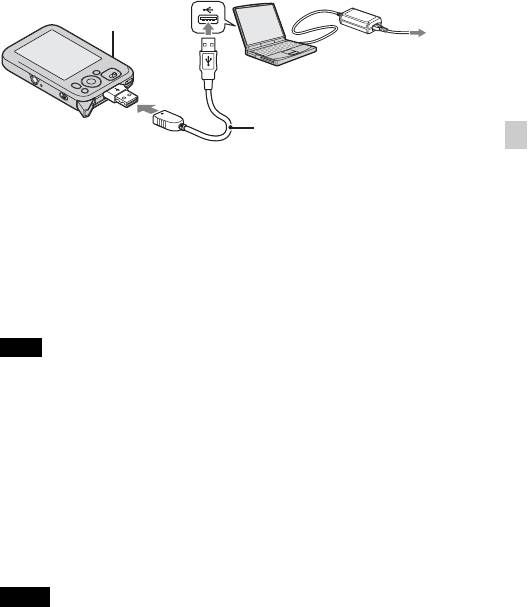
Power/Charge
lamp
Dedicated USB connection
GB
support cable
1 Press the ON/OFF (Power) button to turn off the camera.
2 Connect the camera to the computer that is turned on with the dedicated
USB connection support cable (supplied).
• The Power/Charge lamp lights up in orange, and charging starts. The Power/
Charge lamp turns off, charging has completed.
• The Power/Charge lamp may turn off when the temperature is outside of the
recommended operating temperature (10°C to 30°C (50°F to 86°F)).
3 When charging is finished, delete the USB connection between the camera
and computer.
Note
• Be careful also of the following points:
– When you connect the camera to a laptop computer that is not connected to an
AC power source, the battery of the laptop computer may be depleted rapidly.
Do not leave the camera connected to the computer for a long time.
– Do not perform start-up, restart, resuming from sleep mode, or shut-down
operations on your computer while the camera is connected. Otherwise the
camera may malfunction. Disconnect the camera from the computer before
performing these operations.
– Charging the battery with customized or hand-built computers is not guaranteed.
x
Charging time
Full charge time: approx. 150 min.
Notes
• Time required to charge a fully depleted battery pack at a temperature of 25°C
(77°F). Charging may take longer depending on conditions of use and
circumstances.
• Besides charging the built-in battery, the supplied AC Adaptor can also be used to
supply power in USB and viewing mode. The camera may not work in shooting
mode because of the voltage reduction the AC adaptor.
GB
11

x
Battery life and number of still images you can
record/view
Recording
Battery life: approx. 105 min./Number of images: approx. 210 images
Viewing
Battery life: approx. 150 min./Number of images: approx. 3000 images
Note
• The number of still images that can be recorded is based on the CIPA standard,
and is for shooting under the following conditions.
(CIPA: Camera & Imaging Products Association)
– DISP (Screen Display Settings) is set to [Normal].
– Shooting once every 30 seconds.
– The zoom is switched alternately between the W and T ends.
– The flash strobes once every two times.
– The power turns on and off once every ten times.
– The built-in battery pack is used at an ambient temperature of 25°C (77°F).
x
Supplying the power from the computer
Power can be supplied from the computer even when the camera is turned on.
When importing images to your computer, you can perform the operation
without having to worry about running out of the battery charge.
Note
• When changing the settings of the camera, the power is not supplied even though
the dedicated USB connection support cable (supplied) is connected.
GB
12
Оглавление
- English
- For Customers in the U.S.A.
- For Customers in Europe
- Notice for customers in the United Kingdom
- Refer to “Cyber-shot User Guide” (HTML) on supplied CD-ROM
- Identifying parts
- Charging the camera
- Setting the date and time
- Shooting still images/movies
- Viewing images
- List of icons displayed on the screen (When shooting still images)
- Introduction of other functions
- Number of still images and recordable time of movies
- Notes on using the camera
- Specifications
- Русский ПРЕДУПРЕЖДЕНИЕ
- Для покупателей в Европе
- См. “Руководство пользователя Cyber-shot” (HTML) на прилагаемом диске CD-ROM
- Обозначение частей
- Зарядка фотоаппарата
- Установка даты и времени
- Фотосъемка/видеосъемка
- Просмотр изображений
- Список значков, отображаемых на экране (при фотосъемке)
- Краткое описание прочих функций
- Количество фотоснимков и время видеозаписи
- Технические характеристики
- Українська ПОПЕРЕДЖЕННЯ
- Для споживачів з Європи
- Зверніться до «Посібника користувача Cyber-shot» (HTML) на компакт-диску, який додається
- Компоненти фотоапарата
- Заряджання фотоапарата
- Установлення дати й часу
- Фото- й відеозйомка
- Перегляд зображень
- Перелік піктограм, що відображаються на екрані (фотозйомка)
- Вступ до інших функцій
- Кількість фотознімків і тривалість відеозйомки
- Технічні характеристики

