Sony DSC-H100 Black: Introduction of other functions
Introduction of other functions: Sony DSC-H100 Black
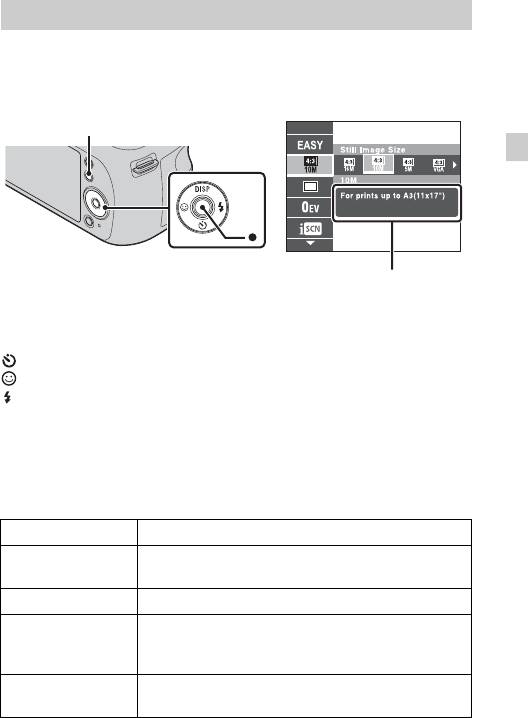
Introduction of other functions
Other functions used when shooting or playing back can be operated using the
control button or MENU button on the camera. This camera is equipped with a
Function Guide that allows you to easily select from the functions. While
displaying the guide, try the other functions.
MENU
Control
GB
button
Function Guide
x
Control button
DISP (Display Setting): Allows you to change the screen display.
(Self-Timer): Allows you to use the self-timer.
(Smile Shutter): Allows you to use the Smile Shutter mode.
(Flash): Allows you to select a flash mode for still images.
z (Tracking focus): Allows you to continue to focus on a subject even if the
subject moves.
x
Menu Items
Shooting
Scene Selection Select pre-set settings to match various scene conditions.
Shoot still images with an original texture according to
Picture Effect
the desired effect.
Easy Mode Shoot still images using minimal functions.
Still Image Size/
Select the image size for still images, panoramic images
Panorama Image
or movie files.
Size/Movie Size
Set the color hue when [Toy camera] is selected in
Color hue
Picture Effect.
GB
13
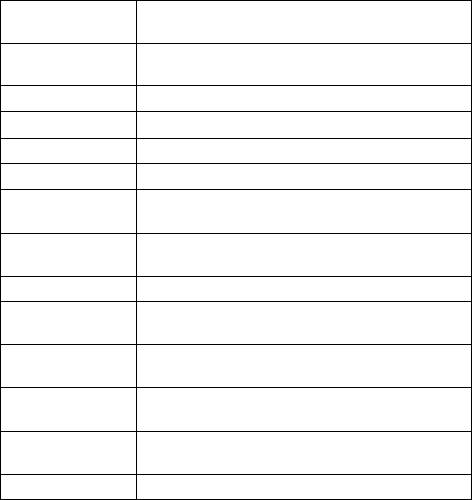
Select the color to extract when [Partial Color] is
Extracted Color
selected in Picture Effect.
Cont. Shooting
Select single-image mode or burst mode.
Settings
EV Adjust the exposure manually.
ISO Adjust the luminous sensitivity.
White Balance Adjust color tones of an image.
Focus Select the focus method.
Select the metering mode that sets which part of the
Metering Mode
subject to measure to determine the exposure.
Set to automatically detect shooting conditions in
Scene Recognition
Intelligent Auto mode.
Soft Skin Effect Set the Soft Skin Effect and the effect level.
Smile Detection
Set the Smile Shutter function sensitivity for detecting
Sensitivity
smiles.
Select to detect faces and adjust various settings
Face Detection
automatically.
Set DRO function to correct the brightness and contrast
DRO
and improve the image quality.
Set to automatically shoot two images and select image
Anti Blink
in which the eyes are not blinking.
In-Camera Guide Search the camera’s functions according to your needs.
GB
14
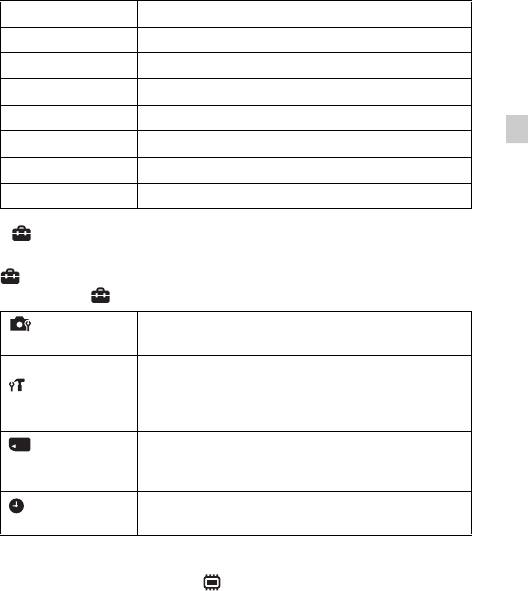
Viewing
Slideshow Select a method of continuous playback.
View Mode Select the display format for images.
Retouch Retouch an image using various effects.
Delete Delete an image.
Protect Protect the images.
GB
Print (DPOF) Add a print order mark to a still image.
Rotate Rotate a still image to the left or right.
In-Camera Guide Search the camera’s functions according to your needs.
x
Setting items
If you press the MENU button while shooting or during playback,
(Settings) is provided as a final selection. You can change the default
settings on the (Settings) screen.
AF Illuminator/Grid Line/Disp. Resolution/Digital
Shooting Settings
Zoom/Red Eye Reduction/Blink Alert/Write Date
Beep/Panel Brightness/Language Setting/Display color/
Initialize/Function Guide/Video Out/USB Connect
Main Settings
Setting/LUN Setting/Download Music/Empty Music/
1
Eye-Fi*
/Power Save
Format/Create REC.Folder/Change REC.Folder/Delete
Memory Card
REC.Folder/Copy/File Number
2
Tool
*
Area Setting/Date & Time Setting
Clock Settings
*1 [Eye-Fi] is displayed only when a compatible memory cards is inserted to the
camera.
*2 If a memory card is not inserted, (Internal Memory Tool) will be displayed
and only [Format] can be selected.
GB
15
Оглавление
- English Learning more about the camera (“Cyber-shot User Guide”)
- WARNING
- Identifying parts
- Inserting the batteries/a memory card (sold separately)
- Setting the clock
- Shooting still images/movies
- Viewing images
- In-Camera Guide
- Introduction of other functions
- Install PC application (Windows)
- Number of still images and recordable time of movies
- Notes on using the camera
- Specifications
- Русский Получение дополнительной информации о фотоаппарате (“Руководство пользователя Cyber-shot”)
- ПРЕДУПРЕЖДЕНИЕ
- Для покупателей в Европе
- Обозначение частей
- Установка батареек/карты памяти (продается отдельно)
- Установка часов
- Фотосъемка/видеосъемка
- Просмотр изображений
- Встроенная справка
- Краткое описание прочих функций
- Установка приложения (Windows) на компьютер
- Количество фотоснимков и время видеозаписи
- Примечания относительно использования фотоаппарата
- Технические характеристики
- Українська Поглиблене знайомство з фотоапаратом («Посібник користувача Cyber-shot»)
- ПОПЕРЕДЖЕННЯ
- Інформація для споживачів в Україні
- Компоненти фотоапарата
- Вставлення елементів живлення та карти пам’яті (продається окремо)
- Налаштування годинника
- Фото- й відеозйомка
- Перегляд зображень
- Довідн. функ. фотоап.
- Введення в інші функції
- Установлення комп’ютерної програми (ОС Windows)
- Кількість фотознімків і тривалість відеозйомки
- Примітки щодо використання фотоапарата
- Технічні характеристики

