Panasonic AW-RP555: Introduction
Introduction: Panasonic AW-RP555
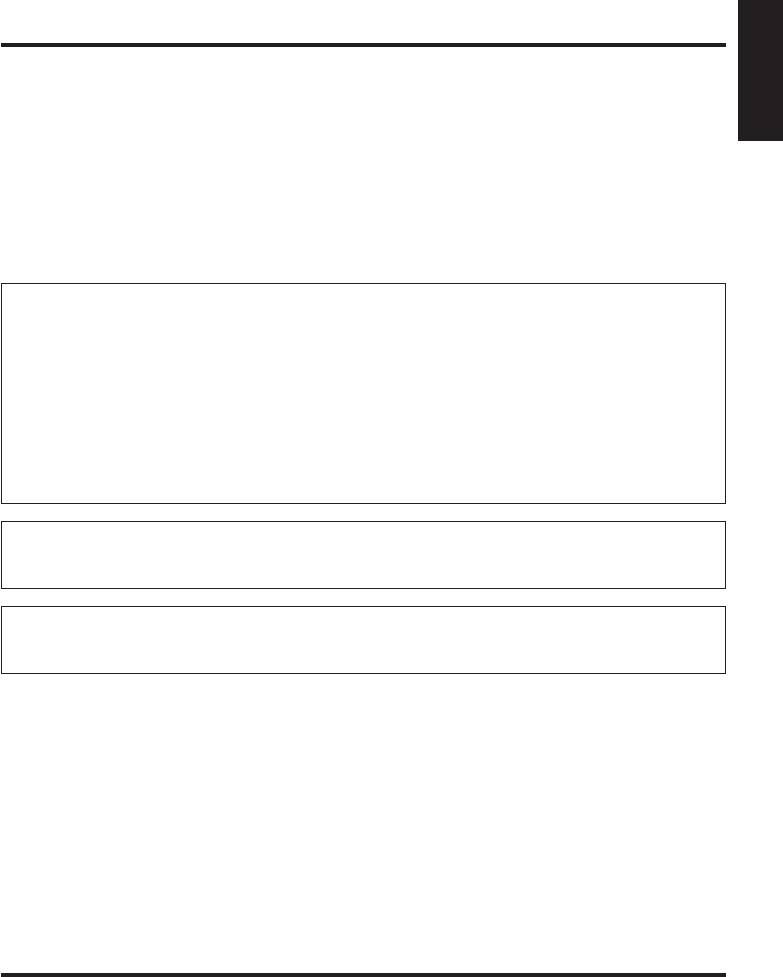
Introduction
This unit is a multi hybrid control panel that controls the pan/tilt head system (pan/tilt
head and convertible camera).
ENGLISH
Please use a 10BASE-T straight cable (UTP category 5) to connect to this unit.
Up to 5 additional pan/tilt head systems may be connected to this unit. The connection
between the pan/tilt head system and this unit may be extended up to 1,000 meters
when using AW-PH360, AW-PH350 or AW-PH650 as the pan/tilt head.
The distance may be extended to 800 meters when using other pan/tilt heads.
Use cable compensation unit AW-RC400 when using a cable compensator for the video
signal from the pan/tilt head system.
Pan/tilt heads supported
AW-PH350, AW-PH360 and AW-PH650
The control signals from the control panel can be connected to these units directly.
AW-PH300, AW-PH300A, AW-PH500 and AW-PH600
The control signals from the control panel must be converted into RS-232C signals
using a 422/232C converter before making the connection to the RS-232C connector
on the pan/tilt head.
Camera control is also performed using the RS-232C interface.
When using AW-PH500 the camera cannot be controlled.
Recommended adapter
Use the dedicated AC adapter AW-PS505A (sold separately) for the power supply.
Caution
Please contact a specialist when discarding this unit in consideration of the environment.
Accessories
Rack mounting adapters (4U) ...........................................................................................
2
Join-up fixture .................................................................................................................... 1
Mounting screws (M4
8 mm) .......................................................................................... 8
4 (E)
Оглавление
- 规 格
- Contents
- Introduction
- Parts and their functions
- Connections
- Operation
- Setting and changing the camera menu items
- Attaching the rack mounting adapters
- How to change the position of the connector panel
- Appearance
- Specifications
- Inhalt
- Einleitung
- Teile und ihre Funktionen
- Anschlüsse
- Betrieb
- Einstellen und Ändern der Kameramenüposten
- Anbringen der Rackmontageadapter
- Ändern der Einbauposition der Anschlusstafel
- Aussehen
- Technische Daten
- Table des matières
- Introduction
- Les commandes et leurs fonctions
- Raccordements
- Utilisation
- Réglages et modifications des paramètres des menus de la caméra
- Fixation des adaptateurs de montage en rack
- Modification de la position du panneau des connecteurs
- Aspect extérieur
- Fiche technique
- Sommario
- Introduzione
- Parti e loro funzioni
- Collegamenti
- Operazioni
- Impostazione e modifica delle voci di menu della videocamera
- Utilizzo degli adattatori di montaggio su rack
- Modo di cambiare la posizione del pannello connettori
- Aspetto
- Dati tecnici
- Índice
- Introducción
- Partes y sus funciones
- Conexiones
- Funcionamiento
- Ajuste y cambio de los elementos de menú de la cámara
- Colocación de adaptadores de montaje en estantería
- Cambio de posición del panel de conectores
- Apariencia
- Especificaciones
- Содержание
- Введение
- Компоненты и их функции
- Соединения
- Эксплуатация
- Установка и изменение значений пунктов меню камеры
- Подключение адаптеров стоечного монтажа
- Как изменить положение панели разъемов
- Внешний вид
- Технические характеристики
- 目 录
- 产品介绍
- 附 件
- 部件及其功能
- 连 接
- 操 作
- 设置和更改摄像机菜单项目
- 安装架装适配器
- 如何改变接口面板的位置
- 外部尺寸图
- 规 格

