Panasonic TYER3D4ME: инструкция
Раздел: Бытовая, кухонная техника, электроника и оборудование
Тип: Телевизор
Инструкция к Телевизору Panasonic TYER3D4ME
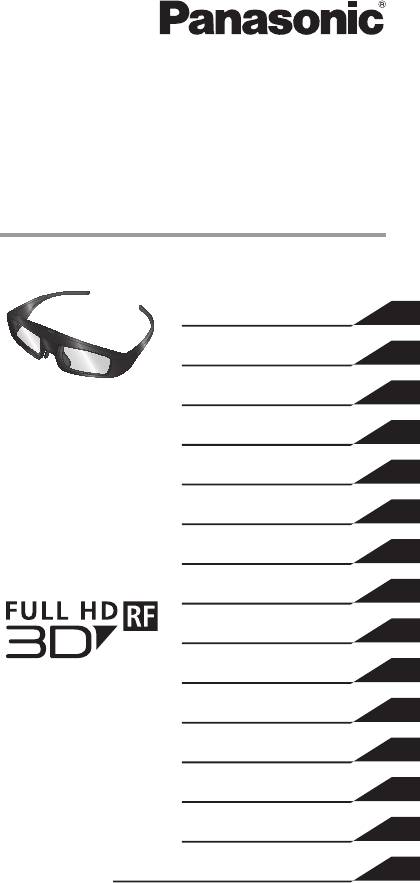
Operating Instructions
3D Eyewear
Model No.
TY-ER3D4ME
TY-ER3D4SE
This product cannot and must not be used
as sunglasses.
ENGLISH
DANSK
NEDERLANDS
FRANÇAIS
DEUTSCH
ITALIANO
ҚАЗАҚ
PORTUGUÊS
РУССКИЙ
ESPAÑOL
SVENSKA
TÜRKÇE
УКРАЇНСЬКА
GUARANTEE
ГАРАНТИЙНЫЙ ТАЛОН
TQZJ404
3DE4_E.indb 13DE4_E.indb 1 1/23/2012 2:38:19 PM1/23/2012 2:38:19 PM
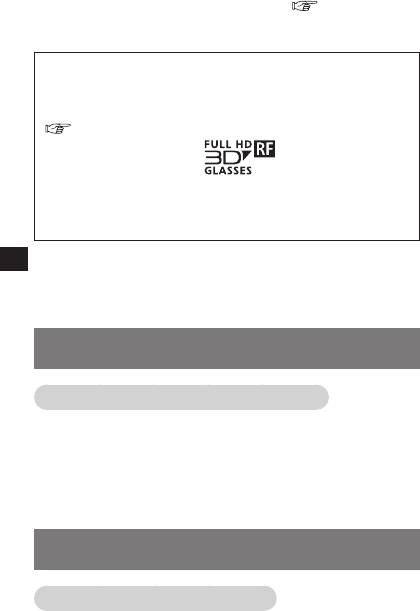
Thank you for purchasing a Panasonic
product.
Before using this product, be sure to read “Safety
Precautions” and “Using Precautions” ( pages 2 - 6).
Before operating this product, please read the instructions
carefully, and save this manual for future use.
This 3D Eyewear can be used for Panasonic
®
HDTVs supporting 3D and the Bluetooth
Wireless
technology, that have the logo as shown below.
(
page 15)
For the latest information on applicable models, visit
our web site.
NGLISH
http://panasonic.net/
E
Safety Precautions
Danger
About Prohibition of Heating
Do not put 3D Eyewear in fi re, heat it or leave it in
places that can get hot.
3D Eyewear contains a lithium-ion polymer
rechargeable battery, so heating may result in
combustion or rupture that may cause burns or fi re.
Warning
About Prohibited Place
Do not use 3D Eyewear in hospital or other medical
facilities.
Radio waves from 3D Eyewear may cause interference of medical
equipments.
Do not use 3D Eyewear nearby automatic control
equipments, like a automatic door, a fi re alarm
apparatus, etc.
Radio waves from 3D Eyewear may cause interference of automatic
control equipments.
2
3DE4_E.indb 23DE4_E.indb 2 1/23/2012 2:38:26 PM1/23/2012 2:38:26 PM
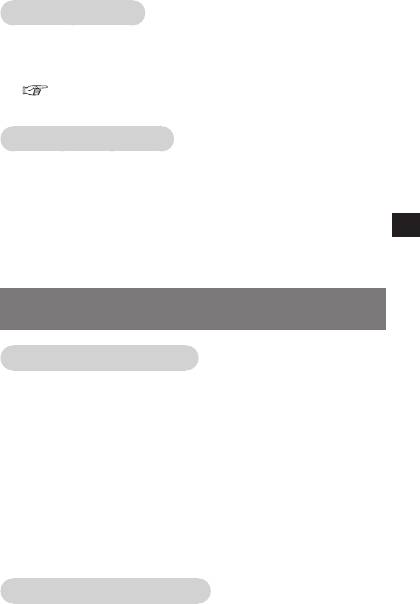
Keep 3D Eyewear more than 22 cm (9 in.) away
from the implant of cardiac pacemaker, or similar
implantable medical equipments, at all times.
Radio waves from 3D Eyewear may affect implantable cardiac
pacemaker or similar equipment operations.
Disassembly
Do not disassemble or modify the 3D Eyewear.
When disposing this product, refer “Disposal”
(
page 10) and disassemble properly for
removing the rechargeable battery.
About Charging
E
NGLISH
Charge by connecting the included charging cable
to the USB terminal of a Panasonic TV supporting
3D. Charging with other devices may result in
battery leakage, heating or rupture.
Do not use the included charging cable for uses
other than charging 3D Eyewear.
Caution
About 3D Eyewear
Do not drop, exert pressure on, or step on the
3D Eyewear.
Be careful of the tips of the frame when putting on
the 3D Eyewear.
Always keep the 3D Eyewear in a cool, dry place.
Be careful not to trap a fi nger in the hinge section of
the 3D Eyewear.
Pay special attention when children are using this
product.
Viewing 3D Content
Do not use the 3D Eyewear if you have a history of
over-sensitivity to light, heart problems, or have any
other existing medical conditions.
Stop using the 3D Eyewear immediately if you
feel tired, discomfort, or any other uncomfortable
sensation.
Take an appropriate break after viewing a 3D
movie.
(continued overleaf)
3
3DE4_E.indb 33DE4_E.indb 3 1/23/2012 2:38:27 PM1/23/2012 2:38:27 PM

Take a break of between 30 - 60 minutes after
viewing 3D content on interactive devices such as
3D games or computers.
Be careful not to strike the television screen or other
people unintentionally. When using the 3D Eyewear
the distance between the user and screen can be
misjudged.
The 3D Eyewear must only be worn when viewing
3D content.
Do not tilt your head and/or the 3D Eyewear
while viewing 3D image. Keep your eyes and
the 3D Eyewear are on a horizontal level to the
television.
If you suffer from any eyesight problems (short/
far-sighted, astigmatism, eyesight differences in
NGLISH
E
left and right), please ensure to correct your vision
before using the 3D Eyewear.
Stop using the 3D Eyewear if you can clearly see
double images when viewing 3D content.
Do not use the 3D Eyewear at a distance less than
the recommended distance.
The recommended viewing distance is at least 3
times of image height.
e.g.
For a 50-inch TV 1,9 m or more
For a 65-inch TV 2,4 m or more
When the top and bottom area of the screen is
blackened, such as movies, view the screen at a
distance at least 3 times of the height of the actual
image.
( That makes the distance closer than above
recommended fi gure.)
3D Eyewear Use
3D Eyewear should not be used by children younger
than 5 - 6 years old, as a guideline.
All children must be fully supervised by parents or
guardians who must ensure their safety and health
throughout the using 3D Eyewear.
4
3DE4_E.indb 43DE4_E.indb 4 1/23/2012 2:38:27 PM1/23/2012 2:38:27 PM
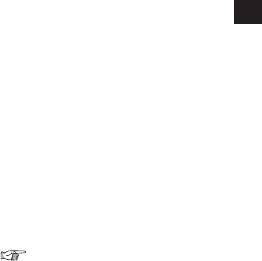
Before using the 3D Eyewear, ensure no breakable
objects surrounding the user to avoid any accidental
damage or injury.
Remove the 3D Eyewear before moving around to
avoid falling or accidental injury.
Use the 3D Eyewear only for the intended purpose
and nothing else.
Do not use if the 3D Eyewear is physically
damaged.
Stop using the 3D Eyewear immediately if a
malfunction or fault occurs.
Stop using the 3D Eyewear immediately if you
experience any redness, pain, or skin irritation
E
NGLISH
around the nose or temples.
In rare cases, the materials used in the 3D Eyewear
may cause an allergic reaction.
Using Precautions
Do not drop or bend the 3D Eyewear.
Do not apply pressure to or scratch the surface of
the liquid crystal shutter of the 3D Eyewear.
Do not use devices (such as mobile phones
or personal transceivers) that emit strong
electromagnetic waves near the 3D Eyewear as this
may cause the 3D Eyewear to malfunction.
Do not use 3D Eyewear outside the specifi ed usage
temperature range (
page 14).
If the room is lit by fl uorescent lights (50 Hz) and
light appears to fl icker when using the 3D Eyewear,
switch off the fl uorescent light.
3D content will not be correctly visible if the
3D Eyewear is worn upside down or back-to-front.
Do not wear the 3D Eyewear when watching
anything other than 3D images. Other kinds of
displays (such as computer screens, digital clocks,
or calculators etc.) may be diffi cult to see while
wearing the 3D Eyewear.
(continued overleaf)
5
3DE4_E.indb 53DE4_E.indb 5 1/23/2012 2:38:27 PM1/23/2012 2:38:27 PM

Using radio waves
This unit uses the 2.4 GHz radio frequency
®
ISM band (Bluetooth
). However other wireless
equipment may use the same frequency. Be sure
to take note of the following to prevent radio wave
interference from other equipment.
● Restriction of use
For use only in your country.
● Range of use
The range of use is up to approximately 3,2 m.
The range may be less depending on the
structure of the building, the environment
and any obstacles between the receiver and
the transmitter. Such obstacles as reinforced
NGLISH
concrete walls and metal doors, in particular,
E
obstruct the transmitter’s signals.
● Interference from other equipment
Due to radio interference, malfunctions may occur
if the unit is placed too close to other equipment.
We recommend keeping the unit as far away as
possible from the following devices:
®
Bluetooth
devices other than this unit, wireless
LAN, microwaves, offi ce automation devices,
digital cordless telephones and other electronic
devices.
The unit is designed to automatically avoid radio
interference from these household devices.
However malfunctions may happen when radio
interference occurs.
Accessories
Charging cable ······················································· <1>
(K2KYYYY00164)
< > indicates the quantity.
6
3DE4_E.indb 63DE4_E.indb 6 1/23/2012 2:38:27 PM1/23/2012 2:38:27 PM

Identifying Controls
Power switch
Indicator lamp
E
NGLISH
Charging port (DC IN)
Power switch
ON/OFF Slide the tab to the ON/OFF position to
switch the power on/off.
MODE Slide the tab once to the MODE position to
change the mode between 3D and 2D.
• 2D: View a 3D image in 2D.
This is also used when registering the 3D
Eyewear on the television. For details on
registration, refer to the Registration page.
( page 9)
Indicator lamp
Lights or fl ashes during use or charging to show the status
of the rechargeable battery and the registration.
Charging port
Connect the charging cable.
• Charge by connecting the included charging cable.
(continued overleaf)
7
3DE4_E.indb 73DE4_E.indb 7 1/23/2012 2:38:28 PM1/23/2012 2:38:28 PM
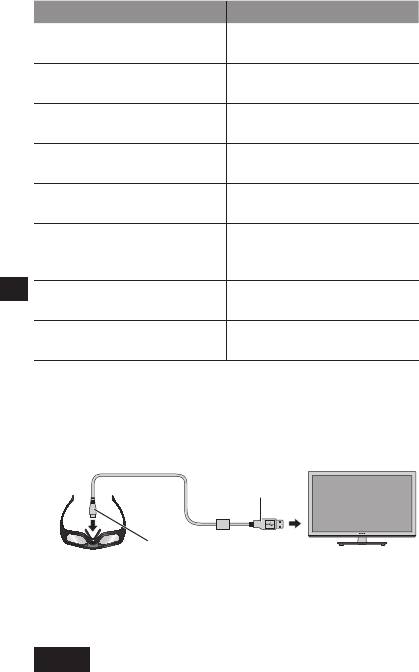
Indicator lamp status
Indicator lamp Status
Lights red for 2 seconds
Suffi cient battery level
when turned on
Flashes red 5 times when
Low battery level
turned on
Flashes red and green
Under registration
alternately
Flashes green once every 2
Under reconnecting to the
seconds
TV
Lights green for 3 seconds Registration or reconnecting
is successfully completed.
Flashes red 3 times Automatically power off
(Registration or reconnecting
NGLISH
E
fails or connection is lost)
Flashes red once every 2
3D mode is selected
seconds when in use
Flashes red twice every 4
2D mode is selected
seconds when in use
Charging
Charging the 3D Eyewear
USB connector
Micro USB connector
Connect the 3D Eyewear with the included charging cable
to the television, then switch on the television.
• When the indicator lamp turns off, charging is complete.
Refer to the specifi cations on page 14 for the approximate
charging time.
NOTE
• Charge the 3D Eyewear before using the fi rst time after purchase or
after long periods of disuse.
• Be sure to turn the television power on when charging. The battery
will not be charged when the television power is off.
8
3DE4_E.indb 83DE4_E.indb 8 1/23/2012 2:38:30 PM1/23/2012 2:38:30 PM
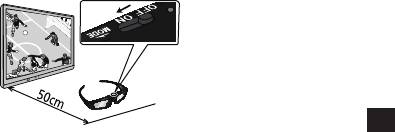
Registration
First Registration
Perform the First Registration when the 3D Eyewear is
used for the fi rst time.
1. Turn on the TV to see.
2. Slide the tab from the OFF position to the ON position.
The 3D Eyewear will power on and start registration.
Place the 3D Eyewear within 50 cm from the TV while
registration in progress.
E
NGLISH
3. The green LED lights on the 3D Eyewear for 3 seconds
when the registration is successfully completed.
After fi rst registration, the 3D Eyewear will reconnect with the
TV automatically when 3D Eyewear is powered on near the
TV in 3D mode.
Registration Again
When connection with registered TV fails, or when using
with another TV,re-register the 3D Eyewear.
1. Turn on the TV to see.
2. Within 50 cm from the TV, hold the tab on the MODE
position for more than 2 seconds.
The registration will start.
3. The green LED lights for 3 seconds when the registration
is successfully completed.
* If the registration failed, the 3D Eyewear will power off.
In this case, power off the TV and perform from step 1.
* Do not connect the charging cable while Registration Again.
* Release the tab when Registration Again starts.
9
3DE4_E.indb 93DE4_E.indb 9 1/23/2012 2:38:30 PM1/23/2012 2:38:30 PM
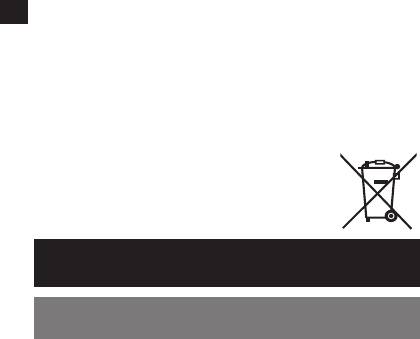
Storage and Cleaning
Clean using a soft, dry cloth.
Wiping the 3D Eyewear with a soft cloth that is covered in
dust or dirt may scratch the eyewear. Shake off any dust
from the cloth before use.
Do not use benzene, thinner, or wax on the 3D Eyewear,
as doing so may cause the paint to peel off.
Do not dunk the 3D Eyewear in liquid such as water when
cleaning.
Avoid storing the 3D Eyewear in hot or highly humid
locations.
During the long period of disuse, full charge the
3D Eyewear once every 6 months to keep the battery
performance.
As the liquid crystal shutters (lens) are fragile and easily
NGLISH
broken, be very careful when cleaning them.
E
Disposal
A lithium-ion polymer rechargeable battery is built in
to the 3D Eyewear. Please discard according to local
regulations.
When disposing this product, disassemble properly by
following the procedure on the next page, and remove
the internal rechargeable battery.
Do not disassemble this product except when
disposing of it.
Danger
As the rechargeable battery is specifi cally for this
product, do not use it for any other device.
Do not charge the removed battery.
Do not throw the battery in a fi re, or apply heat to it.
Do not pierce the battery with a nail, subject it to an
impact, or dismantle or modify it.
Do not let the wires touch any other metal or each other.
Do not carry or store the battery with a necklace, hair
pin, or the like.
Do not charge, use, or leave the battery in a hot location
such as near a fi re or under the hot sun.
Doing so may cause the battery to generate heat, ignite, or
rupture.
10
3DE4_E.indb 103DE4_E.indb 10 1/23/2012 2:38:31 PM1/23/2012 2:38:31 PM

Warning
Do not place the removed battery, screws, and
other items within reach of infants.
Accidental swallowing of such an item may have an adverse
effect on the body.
In the event that you think such an item has been
swallowed, consult a doctor immediately.
In the event of fl uid leaking from the battery, take
the following measure, and do not touch the fl uid
with bare hands.
Fluid entering into an eye may cause loss of eyesight.
Wash the eye with water immediately without rubbing it,
E
and then consult a doctor.
NGLISH
Fluid getting on your body or clothes may cause infl ammation
of the skin or injury.
Suffi ciently rinse with clean water, and then consult a
doctor.
How to remove the battery
Disassemble this product after the battery has run out of
power.
The following fi gures are intended to explain how
to dispose of the product, not for describing how to
repair.
The product cannot be repaired once it has been
disassembled.
1. Remove the screws of the 3D Eyewear with a precision
Phillips (plus
) screwdriver.
(continued overleaf)
11
3DE4_E.indb 113DE4_E.indb 11 1/23/2012 2:38:32 PM1/23/2012 2:38:32 PM
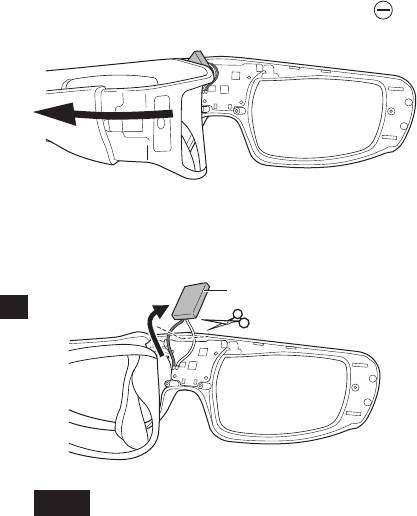
2. Bend the frame inwards and pull it off from the side cover.
If it is diffi cult to pull off, insert a fl at-blade (minus
)
screwdriver and pry open it.
3. Pull off the battery and separate it from the 3D Eyewear by
cutting off the wires, one by one, with scissors.
Insulate the wire parts of the removed battery with
cellophane tape.
NGLISH
E
Battery
NOTE
• Take suffi cient care when performing this work so as not to injure
yourself.
• Do not damage or dismantle the battery.
12
3DE4_E.indb 123DE4_E.indb 12 1/23/2012 2:38:32 PM1/23/2012 2:38:32 PM
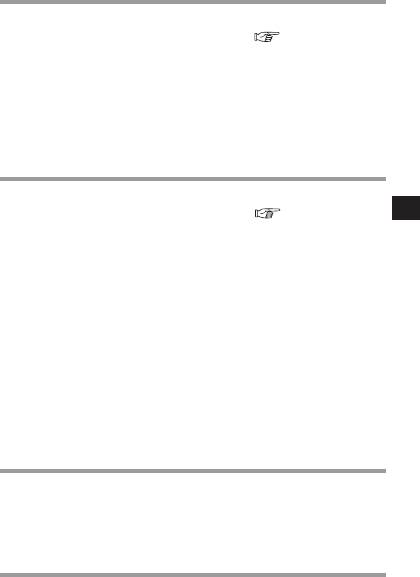
Troubleshooting/Q&A
Check the followings fi rst. If they do not solve the problem,
please contact the place of purchase.
Cannot register a 3D Eyewear to TV.
► Does the TV support on this 3D Eyewear?
Use the 3D Eyewear with compatible TVs. ( page 2)
► Did you allow more than 1 minute to elapse after
setting the unit to the device registration mode?
The registration is automatically released if you allow more than
1 minute to elapse. Set the registration with the television and
connected 3D Eyeware placed as close to each other as possible.
E
NGLISH
Images are not 3D.
► Is the TV has been registered with the 3D Eyewear?
Perform the registration with the TV to see.( page 9)
► Is the 3D Eyewear Mode set to 3D?
Slide the tab once to the MODE position to change the mode
between 3D and 2D.
► Are the image settings switched to 3D images?
Refer the television operating instructions.
► Individual differences may occur in which the
3D images are diffi cult to see, or cannot be seen,
especially in users that have a different level of
eyesight between the left and right eyes.
Take the necessary steps (wearing glasses etc.) to correct your
eyesight before use.
The power of the 3D Eyewear turns off by itself.
► Are there any objects between the eyewear and
television?
The indicator lamp does not light when the power
switch is set to “ON”.
► Is the 3D Eyewear suffi ciently charged?
If the indicator lamp does not light at all, the battery is completely
fl at. Perform the battery charging operation.
(continued overleaf)
13
3DE4_E.indb 133DE4_E.indb 13 1/23/2012 2:38:33 PM1/23/2012 2:38:33 PM
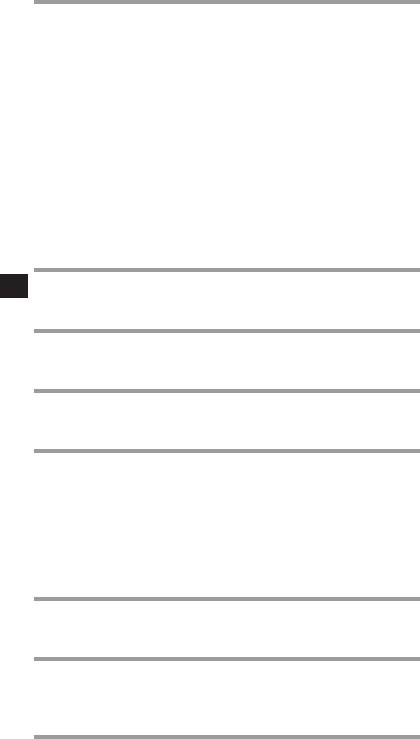
The battery does not charge, or operation time is
short when charged.
► Is the charging cable connected properly?
Make sure the charging cable is properly connected.
► Is the television power off?
Switch the television power on, then charging will start.
► The battery has reached the end of its lifespan.
If operation time is very short even when the battery is charged, the
battery has reached the end of its lifespan. Please consult with the
place of purchase.
Specifi cations
NGLISH
Lens type
E
Liquid Crystal Shutter
Usage temperature range
0 °C - 40 °C (32°F - 104°F)
Charging power supply
DC 5 V ( supplied by USB terminal of a Panasonic TV)
Battery
Lithium-ion polymer rechargeable battery
DC 3,7 V, 40 mAh
1
Operation time*
:
Approx. 30 hours
1
Charging time*
: Approx. 30 minutes
Quick charge ( 2 minutes charge enables approx. 3 hours
use)
2
Viewing range*
Within 3,2 m from front surface of the TV.
Materials
Main body: Resin
Lens section: Liquid crystal glass
Communication system
2,4 GHz band FH-SS (Frequency Hopping Spread
Spectrum)
14
3DE4_E.indb 143DE4_E.indb 14 1/23/2012 2:38:34 PM1/23/2012 2:38:34 PM
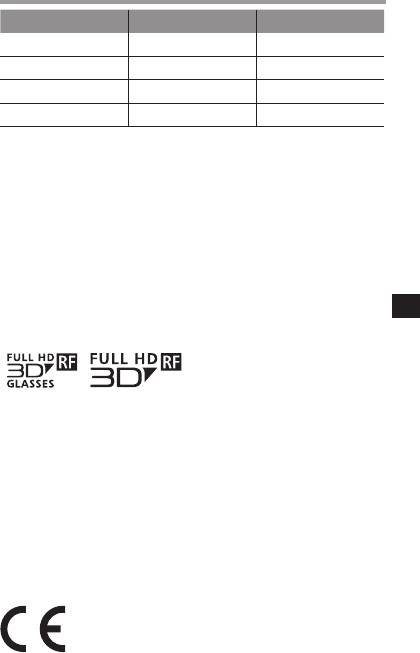
Dimensions (not including nose pad part)
Models TY-ER3D4ME TY-ER3D4SE
Width 167,7 mm 160,5 mm
Height 42,2 mm 42,2 mm
Overall length 170,7 mm 167,6 mm
Mass Approx. 27
g
Approx. 27
g
1
*
Operation time/Charging time
• The battery deteriorates after repeated use, and the operation
time eventually becomes short. It may also take longer to charge,
depending on where and how long it was stored. The fi gures
above are at shipping from the factory, and are not a guarantee of
performance.
2
E
*
Viewing range
NGLISH
• There are differences in the viewing range of the 3D Eyewear
among individuals.
• The 3D Eyewear may not operate correctly at the outside of the
viewing range.
These logos indicate products that are compatible with active
shutter 3D glasses technology standards licensed by the Full
HD 3D Glasses Initiative. The RF logo indicates products that
operate on the wireless system, and can be used with any TV
that has the same logo.
“Full HD 3D™” Logo indicates compatibility between TV
products and 3D Eyewear which are compliant with the “Full
HD 3D Glasses™” format, and does not indicate picture
quality of 3D image which should be depend on the quality of
TV products.
Declaration of Conformity (DoC)
“Hereby, Panasonic Corporation declares that this 3D Eyewear
is in compliance with the essential requirements and other
relevant provisions of the Directive 1999/5/EC, 2006/95/EC and
2004/108/EC.”
If you want to get a copy of the original DoC of this 3D
Eyewear, please visit the following website:
http://www.doc.panasonic.de
Authorized Representative:
Panasonic Testing Centre
Panasonic Marketing Europe GmbH
Winsbergring 15, 22525 Hamburg, Germany
15
3DE4_E.indb 153DE4_E.indb 15 1/23/2012 2:38:34 PM1/23/2012 2:38:34 PM
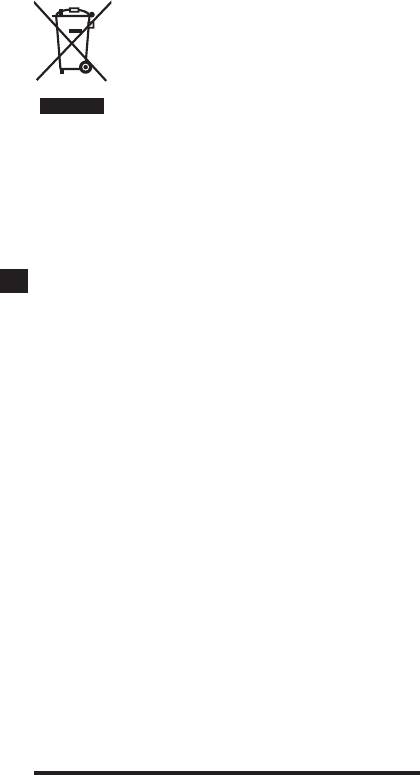
Information on Disposal for Users of Waste Electrical &
Electronic Equipment (private households)
This symbol on the products and/or
accompanying documents means that used
electrical and electronic products should not
be mixed with general household waste.
Please dispose of this item only in designated
national waste electronic collection schemes,
and not in the ordinary dust bin.
For business users in the European Union
If you wish to discard electrical and electronic equipment,
please contact your dealer or supplier for further information.
Information on Disposal in other Countries outside the
European Union
NGLISH
E
This symbol is only valid in the European Union.
If you wish to discard this product, please contact your
local authorities or dealer and ask for the correct method of
disposal.
“Full HD 3D Glasses™” logo and “Full HD 3D Glasses™”
word are trademark of Full HD 3D Glasses Initiative.
®
The Bluetooth
word mark and logos are owned by the
Bluetooth SIG, Inc. and any use of such marks by Panasonic
Corporation is under license.
Other trademarks and trade names are those of their
respective owners.
Pursuant to the directive 2004/108/EC, article 9(2)
Panasonic Testing Centre
Panasonic Service Europe, a division of Panasonic Marketing
Europe GmbH
Winsbergring 15, 22525 Hamburg, F.R. Germany
Panasonic Corporation
Web Site : http://panasonic.net/
© Panasonic Corporation 2012
3DE4_E.indb 163DE4_E.indb 16 1/23/2012 2:38:34 PM1/23/2012 2:38:34 PM
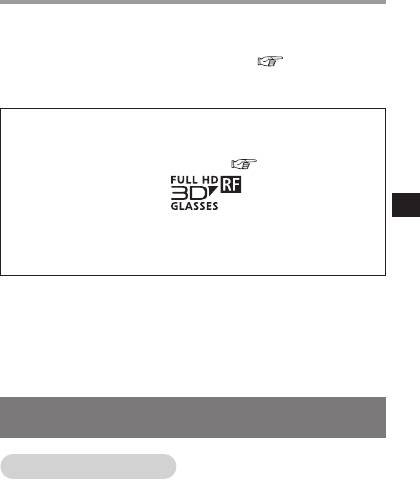
Betjeningsvejledning
3D-briller
Modelnummer
TY-ER3D4ME
TY-ER3D4SE
Tak, fordi du har købt et Panasonic-produkt.
Før du bruger produktet, skal du læse ”Sikkerhedsforskrif-
ter” og ”Forsigtighedsregler ved brug” ( side 1 - 5).
Før du bruger produktet, skal du læse betjeningsvejlednin-
gen omhyggeligt og gemme denne manual til senere brug.
Denne 3D-brille kan bruges til Panasonic HDTV’er,
®
som understøtter 3D og Bluetooth
-trådløs teknologi,
D
ANSK
der bærer nedenstående logo. (
side 14)
For seneste nyt om tilgængelige modeller henvises
til vores hjemmeside.
http://panasonic.net/
Dette produkt kan ikke og må ikke anvendes
som solbriller.
Sikkerhedsforskrifter
Fare
Om opvarmning
Smid ikke 3D-brillerne på ild og varm dem ikke op
eller efterlad dem på steder, der kan blive varme.
3D-brillerne har et polymerisk genopladeligt litium-
ion batteri, hvorfor opvarmning kan resultere i
forbrænding eller sprængning, som kan føre til
forbrændinger eller brand.
(fortsættes på næste side)
1
3DE4_E.indb 13DE4_E.indb 1 1/23/2012 2:38:34 PM1/23/2012 2:38:34 PM
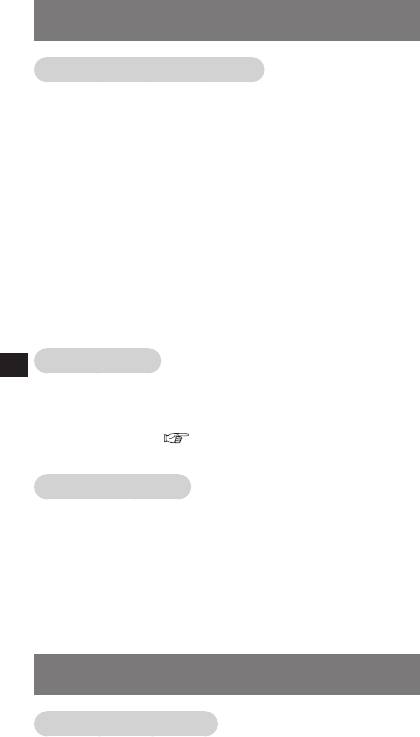
Advarsel
Forbudte brugssteder
Undlad at bruge 3D-briller på hospitaler eller andre
medicinske faciliteter.
Radiobølger fra 3D-briller kan forårsage støj i medicinsk udstyr.
Undlad at bruge 3D-briller i nærheden af automatisk
styringsudstyr såsom automatiske døre, brandalar-
mer, mv.
Radiobølger fra 3D-briller kan forårsage støj i automatisk
styringsudstyr.
3D-briller skal altid holdes i en afstand på mindst
22 cm (9") fra implanterede pacemakere eller
lignende implanteret medicinsk udstyr.
Radiobølger fra 3D-briller kan påvirke implanterede pacemakere eller
lignende medicinsk udstyr.
ANSK
D
Adskillelse
Undlad at skille 3D-brillerne ad eller at ændre dem.
Ved bortskaffelse af produktet skal du se under
“Bortskaffelse” (
side 9) og adskille produktet
korrekt for at fjerne det genopladelige batteri.
Om opladning
Oplades ved at slutte det medfølgende opladnings-
kabel til USB-terminalen på et Panasonic-tv, der
understøtter 3D. Opladning med andre enheder kan
resultere i batterilækage, opvarmning eller spræng-
ning.
Anvend ikke det medfølgende opladningskabel til
andre formål end opladning af 3D-brillerne.
Forsigtig
Om 3D-brillserne
Undlad at tabe, udøve tryk på eller træde på
3D-brillerne.
Vær opmærksom på spidserne på stellet, når du
tager 3D-brillerne på.
Opbevar altid 3D-brillerne på et køligt, tørt sted.
Pas på ikke at få fi ngeren i klemme ved hængslerne
på 3D-brillerne.
2
3DE4_E.indb 23DE4_E.indb 2 1/23/2012 2:38:35 PM1/23/2012 2:38:35 PM
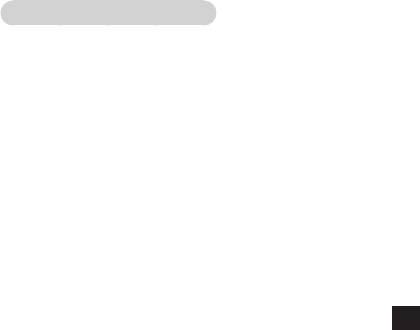
Vær særligt opmærksom, når børn benytter produk-
tet.
Om at se 3D-billeder
Undlad at bruge 3D-brillerne, hvis du tidligere har
lidt af overfølsomhed over for lys, hjerteproblemer,
eller du har andre eksisterende lidelser.
Hold med det samme op med at bruge 3D-brillerne,
hvis du føler dig træt eller utilpas eller på anden vis
ikke har det godt.
Tag en passende pause, efter at du har set en
3D-fi lm.
Tag en pause på mellem 30 og 60 minutter, efter at
du har set 3D-indhold på interaktive enheder som
f.eks. 3D-spil eller computere.
D
Pas på ikke at ramme tv-skærmen eller andre per-
ANSK
soner ved en fejltagelse. Når du bruger 3D-brillerne,
kan du komme til at fejlbedømme afstanden mellem
dig selv og skærmen.
Du må kun bruge 3D-brillerne, når du ser 3D-
indhold.
Undlad at vippe hovedet og/eller 3D-brillerne, når
du ser 3D-billeder. Hold øjnene og 3D-brillerne
vandret i forhold til tv’et.
Hvis du har problemer med synet (kort- eller lang-
synethed, bygningsfejl eller forskellig synsstyrke på
venstre og højre øje), skal du korrigere synet, før du
bruger 3D-brillerne.
Hold op med at bruge 3D-brillerne, hvis du tydeligt
ser dobbelt, når du ser 3D-indhold.
Du må ikke bruge 3D-brillerne på en afstand, der er
mindre end den anbefalede afstand.
Den anbefalede visningsafstand er 3 gange bil-
ledhøjden.
Eksempler:
Ved et 50”-tv 1,9 m eller mere
Ved et 65”-tv 2,4 m eller mere
Når den øverste og nederste del af skærmen er
sort, f.eks. når du ser fi lm, skal du se på skærmen
i en afstand, der er 3 gange højden af det faktiske
billede.
( Derved bliver afstanden kortere end det ovenstå-
ende anbefalede tal.)
(fortsættes på næste side)
3
3DE4_E.indb 33DE4_E.indb 3 1/23/2012 2:38:35 PM1/23/2012 2:38:35 PM

Se 3D-billeder
3D-briller bør som hovedregel ikke benyttes af børn
under 5 - 6 år.
Alle børn skal være under fuldt opsyn af forældre
eller værger, der skal sørge for deres sikkerhed og
sundhed, mens de bruger 3D-brillerne.
Før 3D-brillerne anvendes, skal du sikre dig, at der
ikke er genstande, som kan gå i stykker, i nærhe-
den af brugerne, for at undgå personskade eller
tingskade ved et uheld.
Tag 3D-brillerne af, før du bevæger dig omkring, for
at undgå, at du falder eller kommer til skade.
Brug kun 3D-brillerne til det beregnede formål, ikke
til noget andet.
Brug ikke 3D-brillerne, hvis de er fysisk beskadi-
gede.
ANSK
D
Hold med det samme op med at bruge 3D-brillerne,
hvis der opstår fejlfunktion eller fejl i dem.
Hold med det samme op med at bruge 3D-brillerne,
hvis du oplever rødmen, smerte eller hudirritation
på næsen eller tindingerne.
Materialerne i 3D-brillerne kan i sjældne tilfælde
medføre en allergisk reaktion.
Forsigtighedsregler
ved brug
Undgå at tabe eller bøje 3D-brillerne.
Undgå at bruge magt på eller at ridse overfl aden af
den fl ydende krystallukker.
Undlad at bruge enheder (for eksempel mobiltele-
foner eller personlige transceivere), der udsender
kraftige elektromagnetiske signaler, i nærheden
af 3D-brillerne, da dette kan medføre fejlfunktion i
dem.
Brug ikke 3D-brillerne uden for det angivne anven-
delsestemperaturområde (
side 13).
Hvis værelset er oplyst ved hjælp af fl uorescerende
lys (50 Hz), og lyset virker, som om det blinker,
når du bruger 3D-brillerne, skal du slukke for det
fl uorescerende lys.
4
3DE4_E.indb 43DE4_E.indb 4 1/23/2012 2:38:35 PM1/23/2012 2:38:35 PM

