Panasonic H-F007014: инструкция
Раздел: Бытовая, кухонная техника, электроника и оборудование
Тип: Музыкальный Центр
Инструкция к Музыкальному Центру Panasonic H-F007014
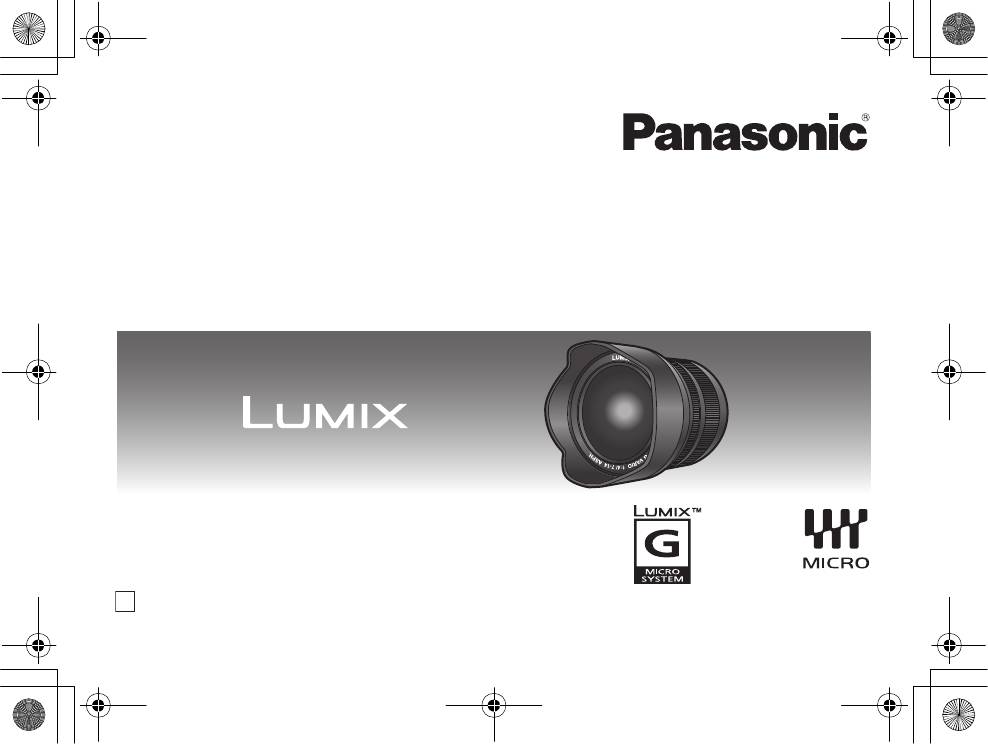
VQT2B42_E.book 1 ページ 2010年1月18日 月曜日 午後5時33分
Operating Instructions
INTERCHANGEABLE LENS FOR DIGITAL CAMERA
Model No. H-F007014
Before use, please read these instructions completely.
E
VQT2B42-2
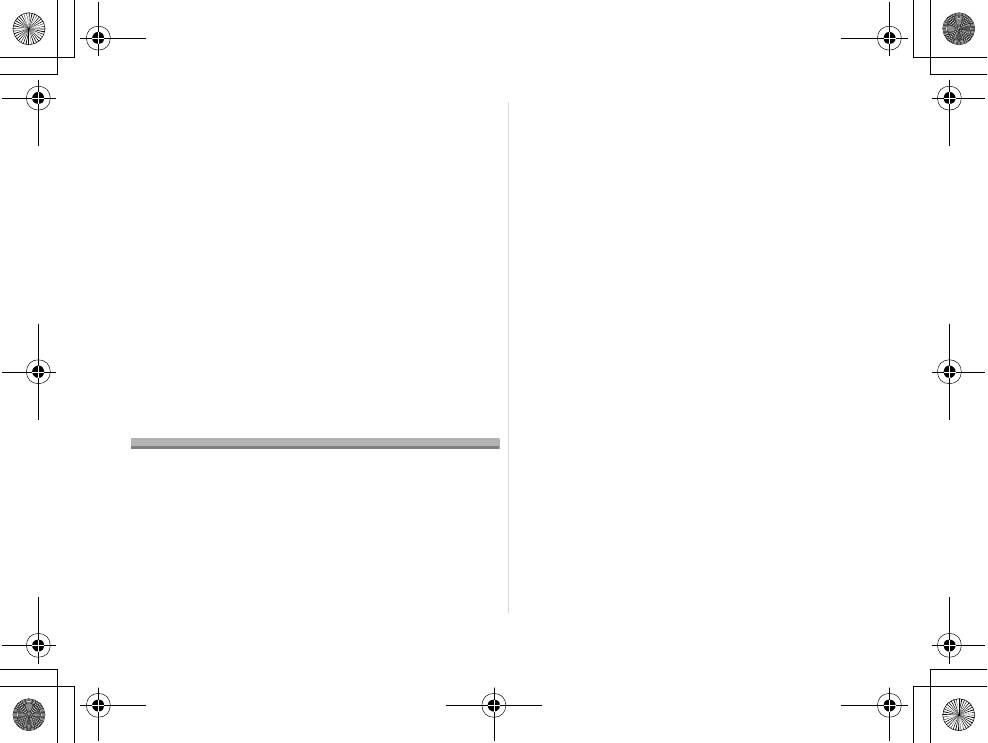
VQT2B42_E.book 2 ページ 2009年3月24日 火曜日 午前10時51分
≥ If the camera is adversely affected by
Contents
electromagnetic equipment and stops functioning
Information for Your Safety..................................... 2
properly, turn the camera off and remove the
Precautions........................................................... 4
battery and/or the connected AC adaptor. Then
Supplied Accessories ............................................. 5
reinsert the battery and/or reconnect the AC
Attaching/Detaching the Lens................................. 5
adaptor and turn the camera on.
Names and Functions of Components ................... 7
Cautions for Use..................................................... 8
The lens can be used with a digital camera
Troubleshooting .................................................... 9
compatible with the lens mount standard for the
Specifications........................................................ 10
“Micro Four Thirds System”.
TM
≥ It cannot be mounted on the Four Thirds
mount
specification camera.
≥ The digital camera illustrations in these operating
instructions show DMC-G1 as an example.
≥ The appearance and specifications of products
described in this manual may differ from the actual
products you have purchased due to later
Information for Your Safety
enhancements.
TM
≥ Four Thirds
is a trademark.
Keep the unit as far away as possible from
≥ Micro Four Thirds is a trademark.
electromagnetic equipment (such as microwave
≥ Other names, company names, and product
ovens, TVs, video games, radio transmitters,
names printed in these instructions are
high-voltage lines etc.).
trademarks or registered trademarks of the
≥ Do not use the camera near cell phones because
companies concerned.
doing so may result in noise adversely affecting
the pictures and sound.
2
VQT2B42
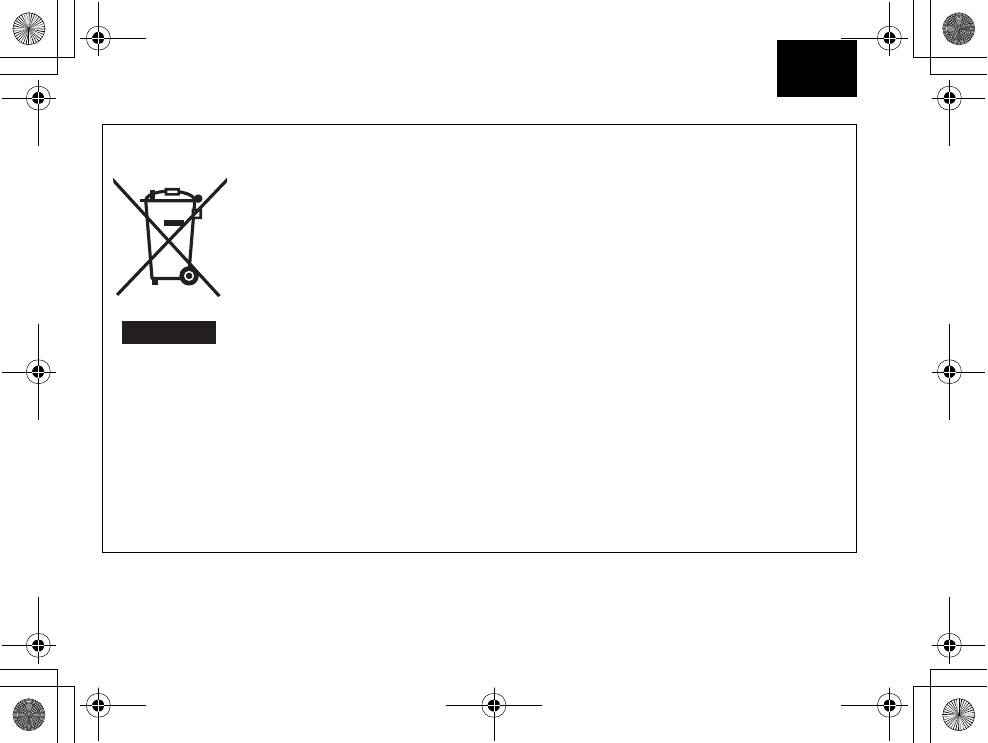
VQT2B42_E.book 3 ページ 2009年3月24日 火曜日 午前10時51分
ENGLISH
-If you see this symbol-
Information on Disposal for Users of Waste Electrical & Electronic Equipment (private
households)
This symbol on the products and/or accompanying documents means that used
electrical and electronic products should not be mixed with general household waste.
For proper treatment, recovery and recycling, please take these products to
designated collection points, where they will be accepted on a free of charge basis.
Alternatively, in some countries you may be able to return your products to your local
retailer upon the purchase of an equivalent new product.
Disposing of this product correctly will help to save valuable resources and prevent
any potential negative effects on human health and the environment which could
otherwise arise from inappropriate waste handling. Please contact your local authority
for further details of your nearest designated collection point.
Penalties may be applicable for incorrect disposal of this waste, in accordance with national legislation.
For business users in the European Union
If you wish to discard electrical and electronic equipment, please contact your dealer or supplier for
further information.
Information on Disposal in other Countries outside the European Union
This symbol is only valid in the European Union.
If you wish to discard this product, please contact your local authorities or dealer and ask for the correct
method of disposal.
3
VQT2B42
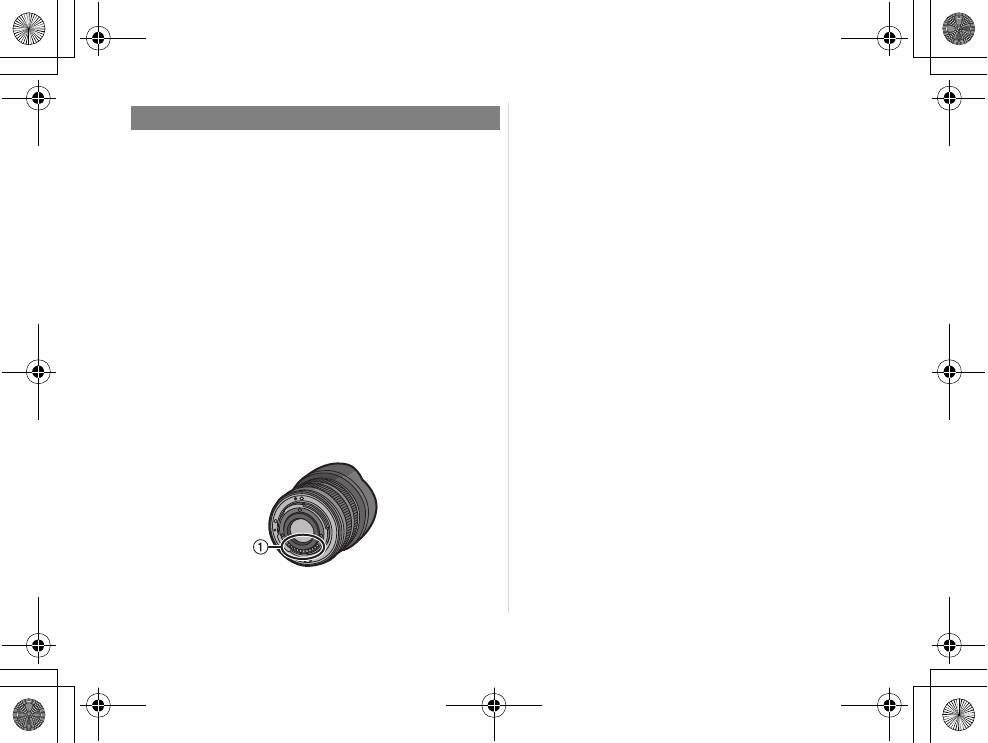
VQT2B42_E.book 4 ページ 2009年3月24日 火曜日 午前10時51分
∫ About Condensation (Fogging of the
Precautions
Lens)
∫ Lens Care
≥ Condensation occurs when there are differences
≥ Sand and dust can damage the lens. Make
in temperature and humidity as described below.
sure that no sand or dust gets inside the lens
Condensation can cause the lens to become dirty
or the terminals when using the lens on a
and lead to mold and malfunctioning, so exercise
beach, etc.
caution in the following situations:
≥ This lens is not waterproof. If drops of water
– When the camera is brought indoors from outside
get onto the lens, wipe the lens with a dry
during cold weather
cloth.
– When the camera is brought into an air-
≥ Do not press the lens with excessive force.
conditioned car
≥ When there is dirt (water, oil, and fingerprints, etc.)
– When cold air from an air conditioner is directly
on the surface of the lens, the picture may be
blown onto the lens
affected. Lightly wipe the surface of the lens with a
– In humid places
soft, dry cloth before and after taking pictures.
≥ Put the camera into a plastic bag to allow it to
≥ Do not place the lens mount facing downwards.
acclimatise to the surrounding temperature in
Do not allow the lens contact point 1 to become
order to prevent condensation. If condensation
dirty.
occurs, turn the power off and leave it for about
two hours. Once the camera acclimatises to the
surrounding temperature the condensation will go
away naturally.
4
VQT2B42
Оглавление
- Operating Instructions
- Information for Your Safety
- Supplied Accessories Attaching/Detaching the Lens
- Names and Functions of
- Cautions for Use
- Specifications
- Informationen für Ihre
- Beiliegendes Zubehör Objektiv ansetzen/abnehmen
- Bezeichnungen und
- Vorsichtsmaßnahmen
- Spezifikationen
- Précautions à prendre
- Accessoires fournis Fixation/Retrait de l’objectif
- Noms et fonctions des
- Précautions d’utilisation
- Spécifications
- Información para su
- Accesorios suministrados Unir y quitar el objetivo
- Nombres y funciones de
- Precauciones para el uso
- Especificaciones
- Informazioni per la sua
- Accessori in dotazione Installazione/Rimozione dell’obiettivo
- Nomi e funzioni dei
- Precauzioni per l’uso
- Specifiche
- 安全注意事項
- 提供的附件 安裝 / 取下鏡頭
- 元件的名稱及功能
- 使用時的注意事項
- 規格
- Информация для вашей
- Принадлежности,
- Установка/Снятие
- Названия и функции
- Предосторожности при
- Технические характеристики

