Panasonic AW-RP555: инструкция
Раздел: Климатическое Оборудование
Тип: Панель Управления
Инструкция к Панели Управления Panasonic AW-RP555
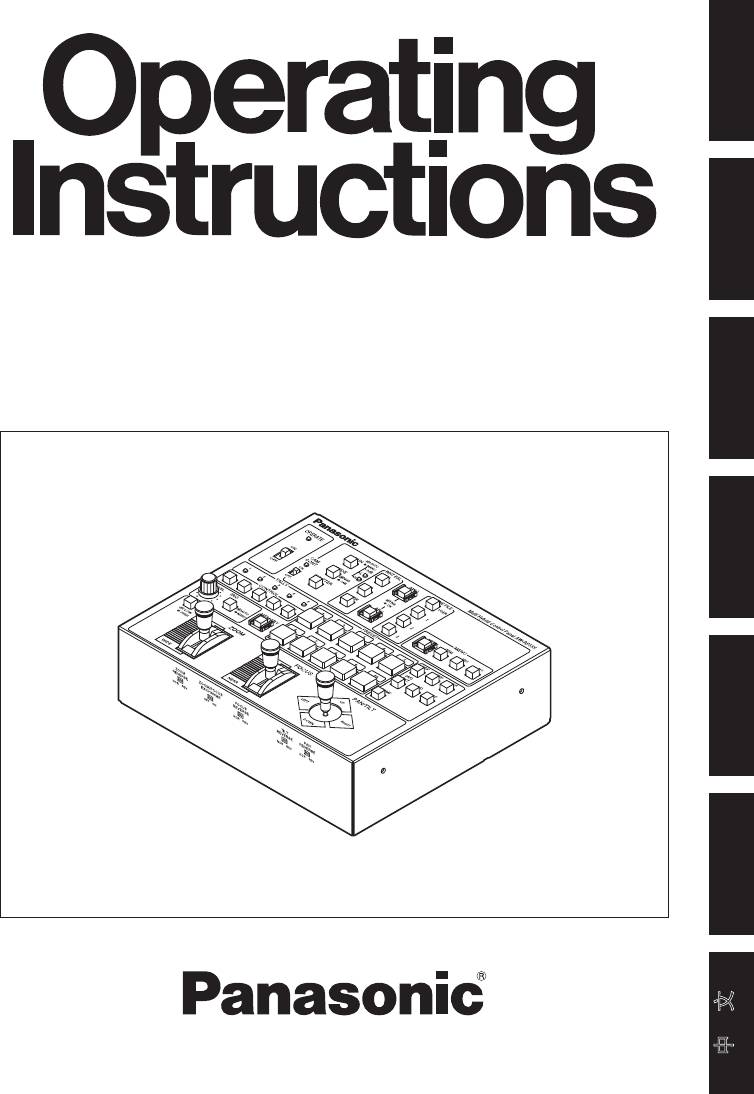
Multi-Hybrid Control Panel
AW-RP555L
AW-RP555L
FRANÇAIS DEUTSCH ENGLISHITALIANOESPAÑOL
Operating Instructions
Matsushita Electric Industrial Co., Ltd.
Web Site: http://www.panasonic.co.jp/global/
РУССКИЙ
Printed in Japan
Gedruckt in Japan
Imprimé au Japon
Stampato in Giappone
Impreso en Japón
Напечатано в Япони
Before attempting to connect, operate or adjust this product,
在日本印制
please read these instructions completely.
中 文
VQTB0114 F0306S1046
D
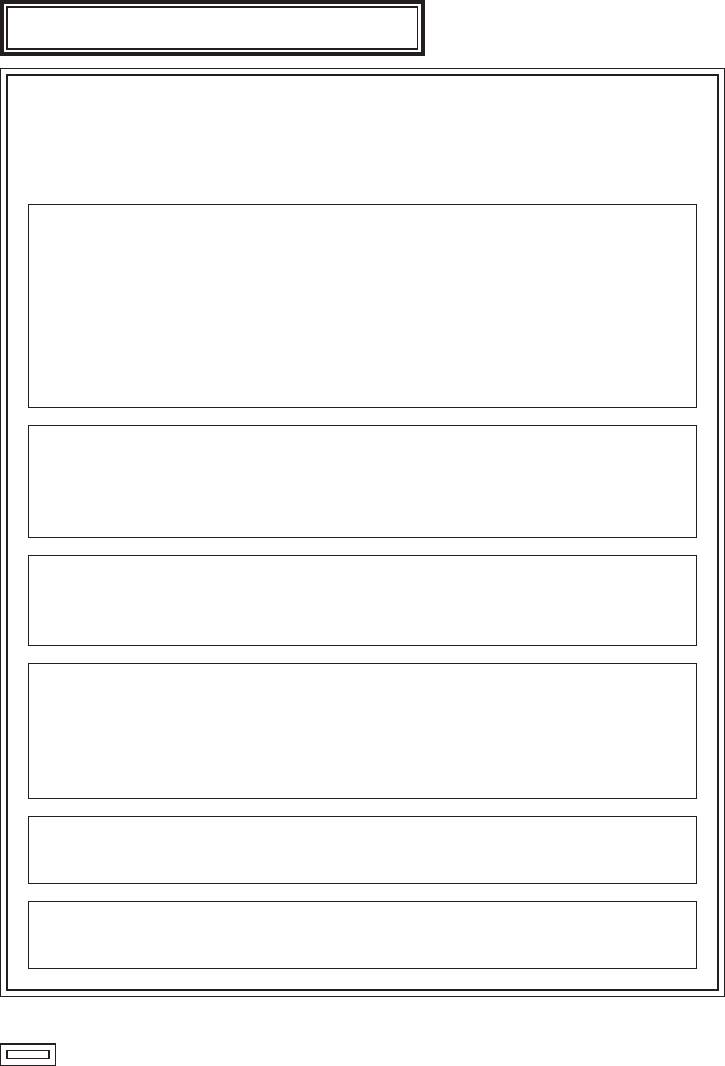
规 格
ENGLISH VERSION
输出接口
DO NOT REMOVE PANEL COVERS BY UNSCREWING.
To reduce the risk of electric shock, do not remove the covers. No user
MONITOR SELECT 接口
serviceable parts inside.
RJ45
Refer servicing to qualified service personnel.
连接电缆:
10BASE-T 直连线(非屏蔽5类双绞线),最长 50 米
WARNING:
• TO REDUCE THE RISK OF FIRE OR SHOCK HAZARD, DO NOT EXPOSE
THIS EQUIPMENT TO RAIN OR MOISTURE.
输入/输出接口
• TO REDUCE THE RISK OF FIRE OR SHOCK HAZARD, KEEP THIS
TALLY
EQUIPMENT AWAY FROM ALL LIQUIDS. USE AND STORE ONLY IN
LOCATIONS WHICH ARE NOT EXPOSED TO THE RISK OF DRIPPING OR
D-SUB, 15 针
SPLASHING LIQUIDS, AND DO NOT PLACE ANY LIQUID CONTAINERS ON
REMOTE/SERVICE
TOP OF THE EQUIPMENT.
RS-232C
TO PAN/TILT HEAD [1/EXT﹑2 至 5] 接口
WARNING:
RJ45
5,旋转云台的控制信号输出连接电缆:
TO PREVENT INJURY, THIS APPARATUS MUST BE SECURELY ATTACHED
TO THE FLOOR/WALL IN ACCORDANCE WITH THE INSTALLATION
10BASE-T 直连线(非屏蔽 5 类双绞线),最长 1,000 米
INSTRUCTIONS.
CAUTION:
其他
TO REDUCE THE RISK OF FIRE OR SHOCK HAZARD AND ANNOYING
INTERFERENCE, USE THE RECOMMENDED ACCESSORIES ONLY.
REMOTE/SERVICE 开关
维护开关。使用时请设置到“R”位置。
CAUTION:
ZOOM REVERSE 开关
In order to maintain adequate ventilation, do not install or place this unit in
用于倒转 ZOOM 杆的极性。
a bookcase, built-in cabinet or any other confined space. To prevent risk of
electric shock or fire hazard due to overheating, ensure that curtains and
ZOOM/FOCUS EXCHANGE 开关
any other materials do not obstruct the ventilation.
用于通过 FOCUS 杆替代 ZOOM 杆或通过 ZOOM 杆替代FOCUS 杆。
FOCUS REVERSE 开关
Note:
用于倒转 FOCUS 杆的极性。
The rating plate (serial number plate) is on the bottom of the unit.
TILT REVERSE 开关
用于倒转 TILT 杆的极性。
A warning that an apparatus with CLASS I construction shall be connected to a
PAN REVERSE 开关
MAINS socket outlet with a protective earthing connection.
用于倒转 PAN 杆的极性。
以上所示的重量和尺寸为近似数。
规格若有变动,恕不预先通知。
中 文
indicates safety information.
1 (E)
42 (C)
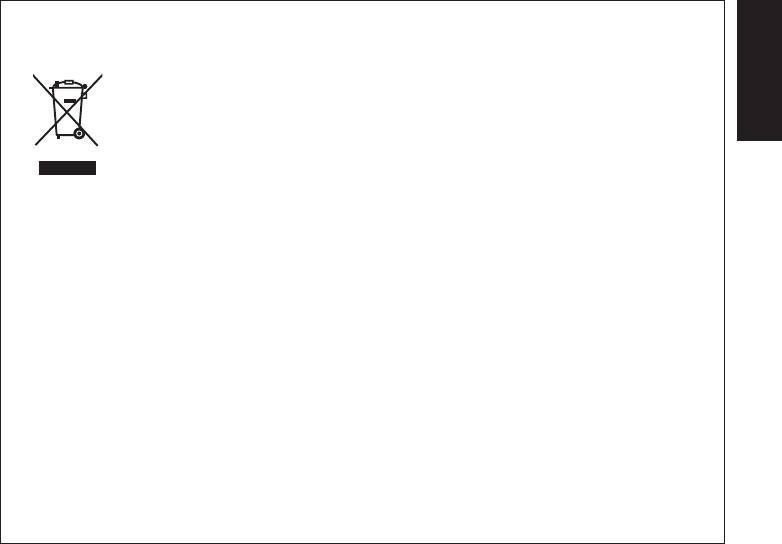
Information on Disposal for Users of Waste Electrical & Electronic Equipment
(private households)
This symbol on the products and/or accompanying documents means that used
electrical and electronic products should not be mixed with general household
ENGLISH
waste.
For proper treatment, recovery and recycling, please take these products to
designated collection points, where they will be accepted on a free of charge
basis. Alternatively, in some countries you may be able to return your products to
your local retailer upon the purchase of an equivalent new product.
Disposing of this product correctly will help to save valuable resources and prevent any potential
negative effects on human health and the environment which could otherwise arise from
inappropriate waste handling.
Please contact your local authority for further details of your nearest designated collection point.
Penalties may be applicable for incorrect disposal of this waste, in accordance with national
legislation.
For business users in the European Union
If you wish to discard electrical and electronic equipment, please contact your dealer or supplier
for further information.
Information on Disposal in other Countries outside the European Union
This symbol is only valid in the European Union.
If you wish to discard this product, please contact your local authorities or dealer and ask for the
correct method of disposal.
2 (E)

Contents
Introduction ........................................................................................................................ 4
Accessories ....................................................................................................................... 4
Parts and their functions ..................................................................................................
5
Control panel ....................................................................................................................
5
Front panel switches ......................................................................................................
14
Rear connector panel .....................................................................................................
16
Connections ..................................................................................................................... 19
Operation .......................................................................................................................... 23
Turning on the power ......................................................................................................
23
EXTERNAL CONTROL OUT setting .............................................................................
24
Ad justing the minimum start speed of the pan/tilt head .................................................
25
Adjusting the backlash compensation ............................................................................
26
Adjusting the minimum start speed of the lens zoom ....................................................
27
Setting the travel range (limiters) of the pan/tilt head .....................................................
28
Genlock adjustment .......................................................................................................
30
Total pedestal adjustment ..............................................................................................
30
White balance adjustment ..............................................................................................
31
Black balance adjustment ..............................................................................................
33
Preset memory settings .................................................................................................
35
Setting and changing the camera menu items
............................................................. 37
Attaching the rack mounting adapters ..........................................................................
38
Replacement of consumable parts ................................................................................
38
How to change the position of the connector panel ....................................................
39
Appearance ...................................................................................................................... 40
Specifications .................................................................................................................. 41
3 (E)
Оглавление
- 规 格
- Contents
- Introduction
- Parts and their functions
- Connections
- Operation
- Setting and changing the camera menu items
- Attaching the rack mounting adapters
- How to change the position of the connector panel
- Appearance
- Specifications
- Inhalt
- Einleitung
- Teile und ihre Funktionen
- Anschlüsse
- Betrieb
- Einstellen und Ändern der Kameramenüposten
- Anbringen der Rackmontageadapter
- Ändern der Einbauposition der Anschlusstafel
- Aussehen
- Technische Daten
- Table des matières
- Introduction
- Les commandes et leurs fonctions
- Raccordements
- Utilisation
- Réglages et modifications des paramètres des menus de la caméra
- Fixation des adaptateurs de montage en rack
- Modification de la position du panneau des connecteurs
- Aspect extérieur
- Fiche technique
- Sommario
- Introduzione
- Parti e loro funzioni
- Collegamenti
- Operazioni
- Impostazione e modifica delle voci di menu della videocamera
- Utilizzo degli adattatori di montaggio su rack
- Modo di cambiare la posizione del pannello connettori
- Aspetto
- Dati tecnici
- Índice
- Introducción
- Partes y sus funciones
- Conexiones
- Funcionamiento
- Ajuste y cambio de los elementos de menú de la cámara
- Colocación de adaptadores de montaje en estantería
- Cambio de posición del panel de conectores
- Apariencia
- Especificaciones
- Содержание
- Введение
- Компоненты и их функции
- Соединения
- Эксплуатация
- Установка и изменение значений пунктов меню камеры
- Подключение адаптеров стоечного монтажа
- Как изменить положение панели разъемов
- Внешний вид
- Технические характеристики
- 目 录
- 产品介绍
- 附 件
- 部件及其功能
- 连 接
- 操 作
- 设置和更改摄像机菜单项目
- 安装架装适配器
- 如何改变接口面板的位置
- 外部尺寸图
- 规 格

