Panasonic AW-RP555: Connections
Connections: Panasonic AW-RP555
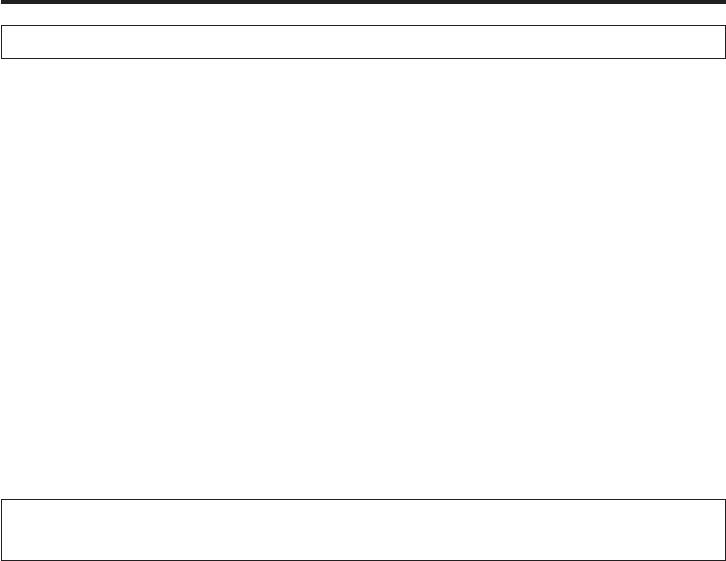
Connections
Turn off the power of all components before proceeding with the connections.
Use the AW-PS505A (sold separately) AC adapter for this unit and the AW-PS300A
(sold separately) for the pan/tilt head.
Use a DC power cable (which has a nominal cross-sectional area of at least 1.25 mm
2
and which complies with the Electrical Appliance and Material Control Law) to connect
the AW-PH360 pan/tilt head and AW-PS300A AC adapter.
The maximum extension distance between the AC adapter for the pan/tilt head and the
pan/tilt head itself is 30 meters.
Connect the AW-PH360 pan/tilt head and convertible camera using the camera cable
supplied with AW-PH360.
Connect the iris control cable of the motorized zoom lens to the camera and the remote
(zoom/focus control) cable to the pan/tilt head.
When using the AW-PH360 as the pan/tilt head, set the controller selector switch on the
AW-PH360 to “For AW-RP605A”.
For further details on how to connect each component, refer to the operating instructions
of the component concerned.
19 (E)
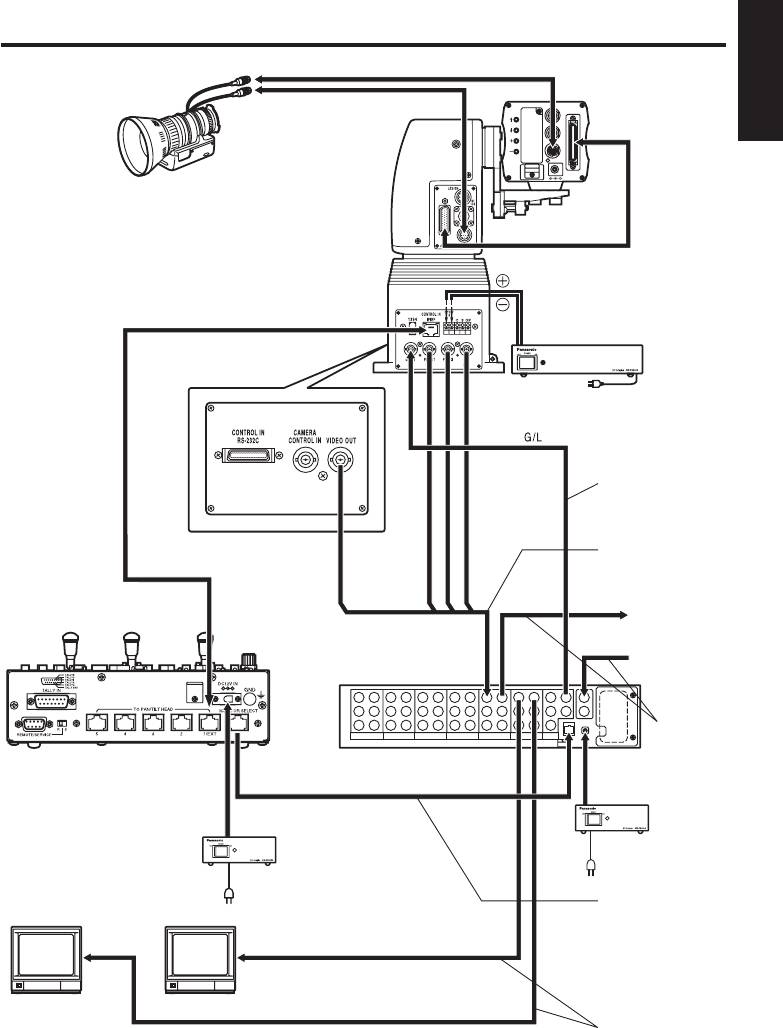
Connections
Zoom lens
ENGLISH
Convertible camera
Camera
cable
(supplied)
10BASE-T (equivalent to UTP
Nominal cross section
category 5) straight cable
2
1.25 mm
or more
AC adapter: AW-PS300A
Coaxial cable
(BBC No.PSF1/2M,
BELDEN 8281)
Base connector front
Coaxial cable
panel
(BBC No.PSF1/2M,
BELDEN 8281)
Video signal
VIDEO or Pb Pr Y
out
Cable compensation unit
G/L signal in
AW-RC400
Coaxial cable
(BBC No.PSF1/
Multi Hybrid control panel
2M, BELDEN
8281)
AW-RP555
Monitor switching signals
AC adapter:
AW-PS505A
AC adapter: AW-PS505A
10BASE-T
Monitor
(equivalent to
UTP category 5)
straight cable
Monitor signals 1
Monitor
Coaxial cable
Monitor signals 2
(BBC No.PSF1/2M,
BELDEN 8281)
20 (E)
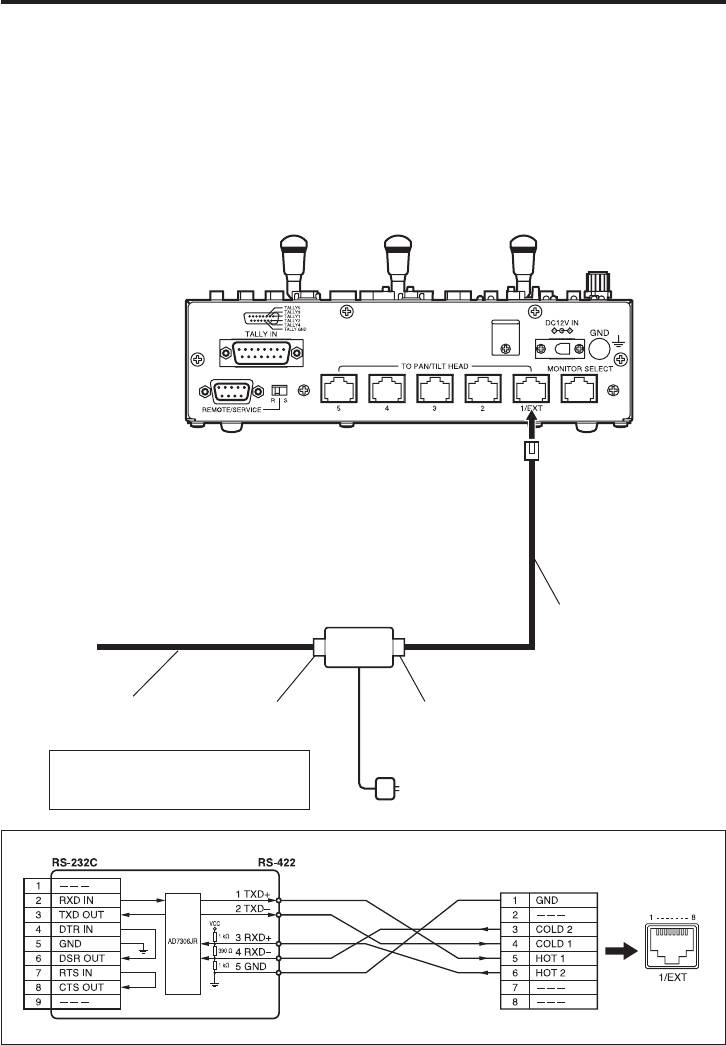
Connections
When using the AW-PH300, AW-PH300A, AW-PH500 or the
AW-PH600 pan/tilt head
The control signal from this unit must be converted from RS-422 to RS-232C.
Consult with your dealer concerning the RS-232C/RS-422 converter and connecting cable.
Shown below is an example of the connections performed by the RS-232C/RS-422
converter.
Pan/tilt head:
RS-232C/RS-422 converter
Cable length:
To RS-232C connector
Less than 800 meters
Cable length:
RS-232C side RS-422 side
Less than 10 meters
The RS-232C cable AW-CA28T9 may
be used for the pan/tilt head AW-PH300
or AW-PH300A.
RS-232C/RS-422 converter
Rear connector panel:
modular connector 8-pin plug
D-Sub (9-pin) male
21 (E)
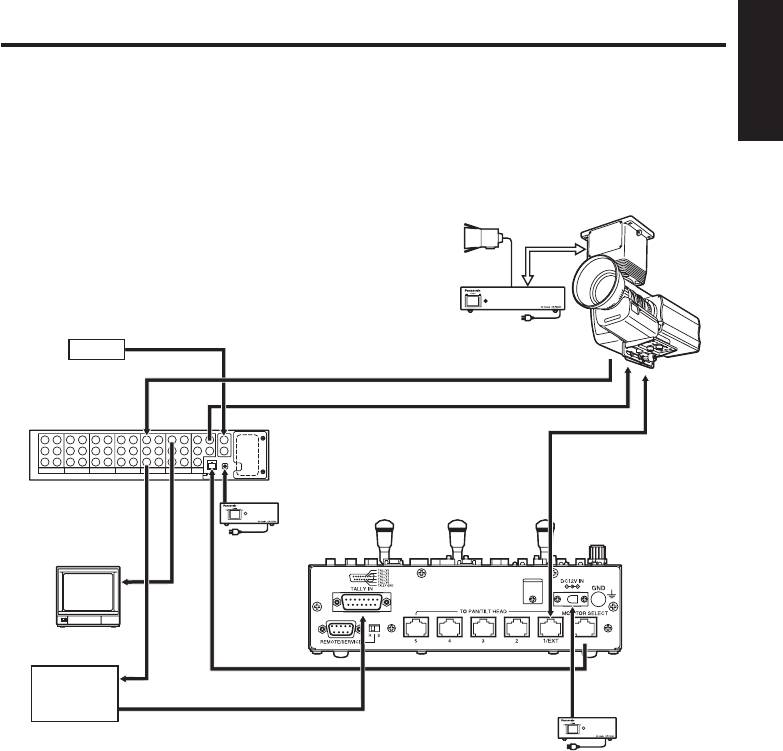
Connections
Example of system configuration
ENGLISH
Pan/tilt head
Halogen lamp
system
AC adapter:
AW-PS300A
Genlock signal generator
Coaxial cable
Video signal
(BBC No.PSF1/2M, BELDEN 8281)
Cable compensation
Coaxial cable
G/L signal
unit
(BBC No.PSF1/2M, BELDEN 8281)
AW-RC400
Pan/tilt head/camera control signal
10BASE-T
Multi Hybrid control panel
AW-RP555
Colour monitor
AC adapter:
(75 terminator)
AW-PS505A
Video signal
System TALLY
Switcher, special
effects generator,
etc.
AC adapter:
AW-PS505A
22 (E)
Оглавление
- 规 格
- Contents
- Introduction
- Parts and their functions
- Connections
- Operation
- Setting and changing the camera menu items
- Attaching the rack mounting adapters
- How to change the position of the connector panel
- Appearance
- Specifications
- Inhalt
- Einleitung
- Teile und ihre Funktionen
- Anschlüsse
- Betrieb
- Einstellen und Ändern der Kameramenüposten
- Anbringen der Rackmontageadapter
- Ändern der Einbauposition der Anschlusstafel
- Aussehen
- Technische Daten
- Table des matières
- Introduction
- Les commandes et leurs fonctions
- Raccordements
- Utilisation
- Réglages et modifications des paramètres des menus de la caméra
- Fixation des adaptateurs de montage en rack
- Modification de la position du panneau des connecteurs
- Aspect extérieur
- Fiche technique
- Sommario
- Introduzione
- Parti e loro funzioni
- Collegamenti
- Operazioni
- Impostazione e modifica delle voci di menu della videocamera
- Utilizzo degli adattatori di montaggio su rack
- Modo di cambiare la posizione del pannello connettori
- Aspetto
- Dati tecnici
- Índice
- Introducción
- Partes y sus funciones
- Conexiones
- Funcionamiento
- Ajuste y cambio de los elementos de menú de la cámara
- Colocación de adaptadores de montaje en estantería
- Cambio de posición del panel de conectores
- Apariencia
- Especificaciones
- Содержание
- Введение
- Компоненты и их функции
- Соединения
- Эксплуатация
- Установка и изменение значений пунктов меню камеры
- Подключение адаптеров стоечного монтажа
- Как изменить положение панели разъемов
- Внешний вид
- Технические характеристики
- 目 录
- 产品介绍
- 附 件
- 部件及其功能
- 连 接
- 操 作
- 设置和更改摄像机菜单项目
- 安装架装适配器
- 如何改变接口面板的位置
- 外部尺寸图
- 规 格

