Panasonic SLPH660: инструкция
Раздел: Бытовая, кухонная техника, электроника и оборудование
Тип: Плеер
Инструкция к Плееру Panasonic SLPH660
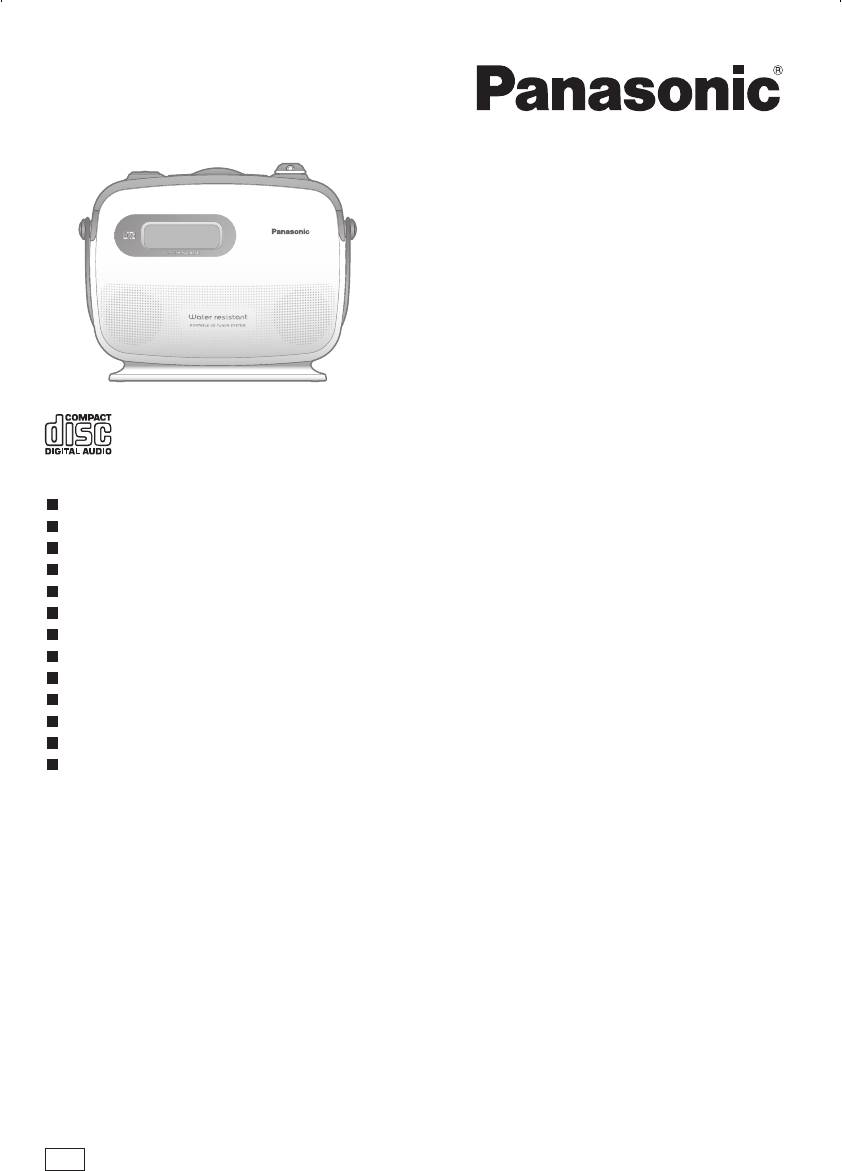
Operating Instructions
Bedienungsanleitung
Istruzioni per l’uso/Mode d’emploi
Instrucciones de funcionamiento
Gebruiksaanwijzing
Betjeningsvejledning
Návod k obsluze/Instrukcja obs³ugi
Инструкция по эксплуатации
Manual de Instruções
Інструкції з експлуатації
Bruksanvisning
Portable CD Tuner System
Model No.
SL-PH660
Before connecting, operating or adjusting this product, please
ENGLISH ..................................See pages 2–7
read the instructions completely.
DEUTSCH ............................ Siehe Seite 8–13
Please keep this manual for future reference.
ITALIANO ............... Vedere alle pagine 14–19
Bitte lesen Sie diese Bedienungsanleitung vor dem Anschließen,
Inbetriebnehmen oder Einstellen dieses Gerätes vollständig durch.
FRANÇAIS .......................... Voir pages 20–25
Diese Anleitung bitte aufbewahren.
ESPAÑOL ...........Consulte las páginas 26–31
Prima di collegare, far funzionare o regolare l’apparecchio,
leggere completamente queste istruzioni.
NEDERLANDS ...........................Zie blz. 32–37
Conservare questo manuale.
DANSK ......................................Se side 38–43
Avant de raccorder, faire fonctionner ou régler l’appareil, lire
ÈESKY ........................................Viz str. 44-49
attentivement tout ce mode d’emploi.
Conserver ce manuel.
POLSKI ............................. Patrz strony 50-55
Antes de conectar, operar o ajustar este producto, sírvase leer
РУССКИЙ ЯЗЫК .................... См. стр. 56-61
estas instrucciones completamente.
Guarde este manual.
PORTUGUÊS ...... Consulte as páginas 62-67
Gelieve deze gebruiksaanwijzing volledig door te lezen alvorens dit
УКРАЇНСЬКА ...................... Див. стор. 68-73
product aan te sluiten, te bedienen of af te stellen.
Bewaar deze gebruiksaanwijzing.
SVENSKA .......Se siden 74–79 och baksidan
Læs venligst hele denne betjeningsvejledning, før du tilslutter,
betjener eller indstiller dette apparat.
Gem vejledningen til senere brug.
Døíve než zaènete jakékoli zapojování,operace nebo nastavování
tohoto výrobku, prostudujte si prosím celý tento návod.
Uschovejte si prosím tento návod k obsluze.
Przed uruchomieniem sprzêtu prosimy o dok³adne zapoznanie
siê z treści¹ niniejszej instrukcji.
Prosimy o zachowanie niniejszej instrukcji obs³ugi.
Niniejsza instrukcja zosta³a opracowana na podstawie
oryginalnej publikacji firmy MATSUSHITA ELECTRIC
INDUSTRIAL CO.,LTD.
Перед подключением, работой или регулировкой данного
аппарата прочтите, пожалуйста, эту инструкцию полностью.
Coxpaните, пожалуйста, эту инструкцию.
Antes de ligar, utilizar ou ajustar este leitor, leia estas instruções
até ao fim.
Guarde este manual para consultas futuras.
Перед тим, як підключати, використовувати або налаштовувати
цей пристрій, будь ласка, повністю прочитайте ці інструкції.
Збережіть цей документ для використання в майбутньому.
Läs denna bruksanvisning helt innan du ansluter, använder
eller justerar denna produkt.
Spara denna bruksanvisning.
EG
RQTT0699-E
SL-PH660EG_E.indd 1 2/22/2005 11:46:39 AM
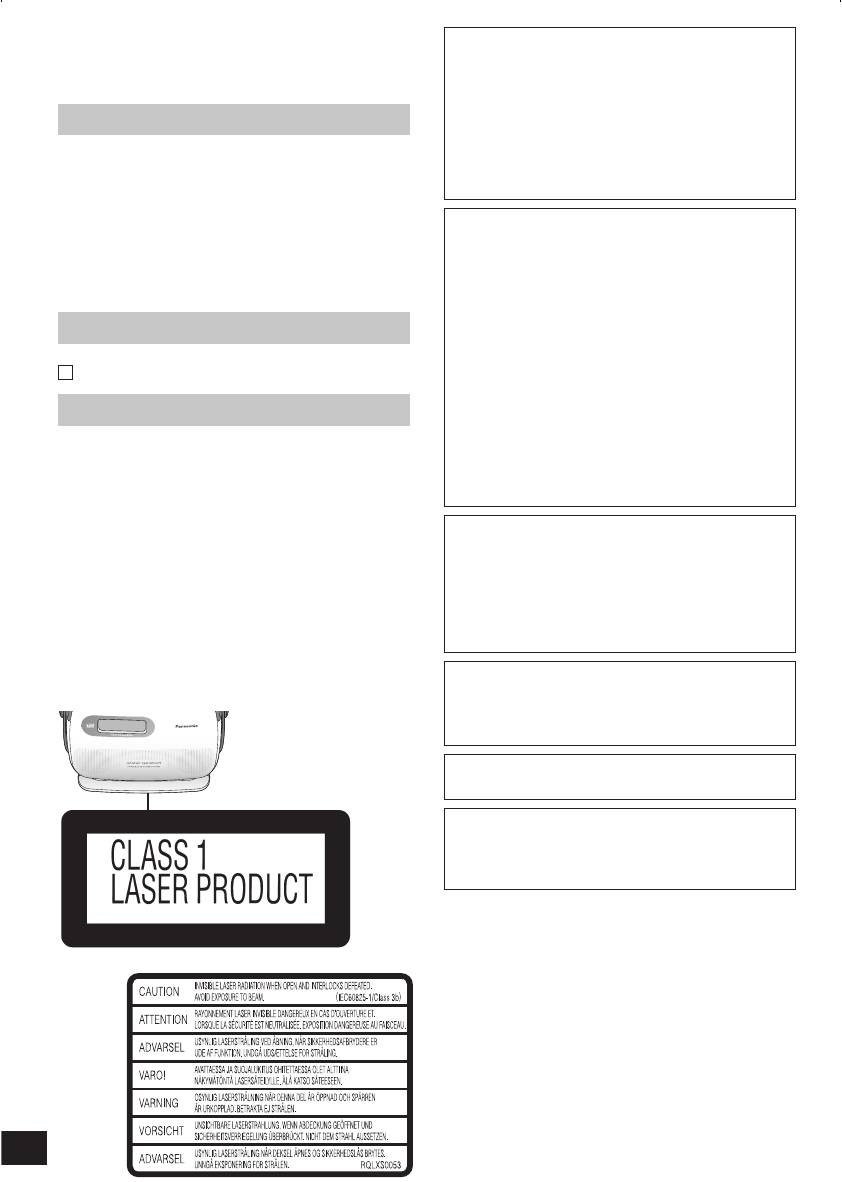
Dear customer
CAUTION!
Thank you for purchasing this product.
THIS PRODUCT UTILIZES A LASER.
For optimum performance and safety, please read these
instructions carefully.
USE OF CONTROLS OR ADJUSTMENTS OR
PERFORMANCE OF PROCEDURES OTHER THAN
THOSE SPECIFIED HEREIN MAY RESULT IN
Main features of product
HAZARDOUS RADIATION EXPOSURE.
• Splash-proof so that you can enjoy music
DO NOT OPEN COVERS AND DO NOT REPAIR
in your bathroom or kitchen (see page 3,
YOURSELF. REFER SERVICING TO QUALIFIED
“Splash-proof (not Water-proof)”)
PERSONNEL.
• CD player that supports CD-R and CD-RW
discs (see page 4, “Listening to CDs”)
• FM/AM tuner (see page 4, “Listening to the
CAUTION!
Radio”)
• DO NOT INSTALL OR PLACE THIS UNIT IN A
• Tone to alert the user at the times which the
BOOKCASE, BUILT-IN CABINET OR IN ANOTHER
user has set (see page 6, “Using the Kitchen
CONFINED SPACE. ENSURE THE UNIT IS
Timer”)
WELL VENTILATED. TO PREVENT RISK OF
ELECTRIC SHOCK OR FIRE HAZARD DUE TO
Supplied accessories
OVERHEATING, ENSURE THAT CURTAINS AND
ANY OTHER MATERIALS DO NOT OBSTRUCT
Please check and identify the supplied accessories.
THE VENTILATION VENTS.
1 AC adaptor
• DO NOT OBSTRUCT THE UNIT’S VENTILATION
OPENINGS WITH NEWSPAPERS, TABLECLOTHS,
Table of contents
CURTAINS, AND SIMILAR ITEMS.
Caution ..........................................................................3
• DO NOT PLACE SOURCES OF NAKED FLAMES,
Power Supply Preparations/ Connections .................
3
SUCH AS LIGHTED CANDLES, ON THE UNIT.
Listening to CDs ...........................................................4
• DISPOSE OF BATTERIES IN AN
Listening to the Radio ..................................................4
ENVIRONMENTALLY FRIENDLY MANNER.
Setting the time .............................................................5
Using the Kitchen Timer ...............................................
6
WARNING:
Other functions .............................................................6
Troubleshooting guide .................................................
7
TO REDUCE THE RISK OF FIRE, ELECTRIC SHOCK
Maintenance ..................................................................7
OR PRODUCT DAMAGE, DO NOT EXPOSE THIS
Specifications ...............................................................
7
APPARATUS TO RAIN, MOISTURE, DRIPPING OR
Regarding CDs ..............................................................
7
SPLASHING AND THAT NO OBJECTS FILLED WITH
LIQUIDS, SUCH AS VASES, SHALL BE PLACED ON
THE APPARATUS.
This product may receive radio interference
caused by mobile telephones during use. If such
interference is apparent, please increase separation
between the product and the mobile telephone.
THIS UNIT IS INTENDED FOR USE IN MODERATE
Bottom of product
CLIMATES.
The socket outlet shall be installed near the
equipment and easily accessible or the mains
plug or an appliance coupler shall remain readily
operable.
Inside of product
RQTT0699
2
2
SL-PH660EG_E.indd 2 2/22/2005 11:46:41 AM
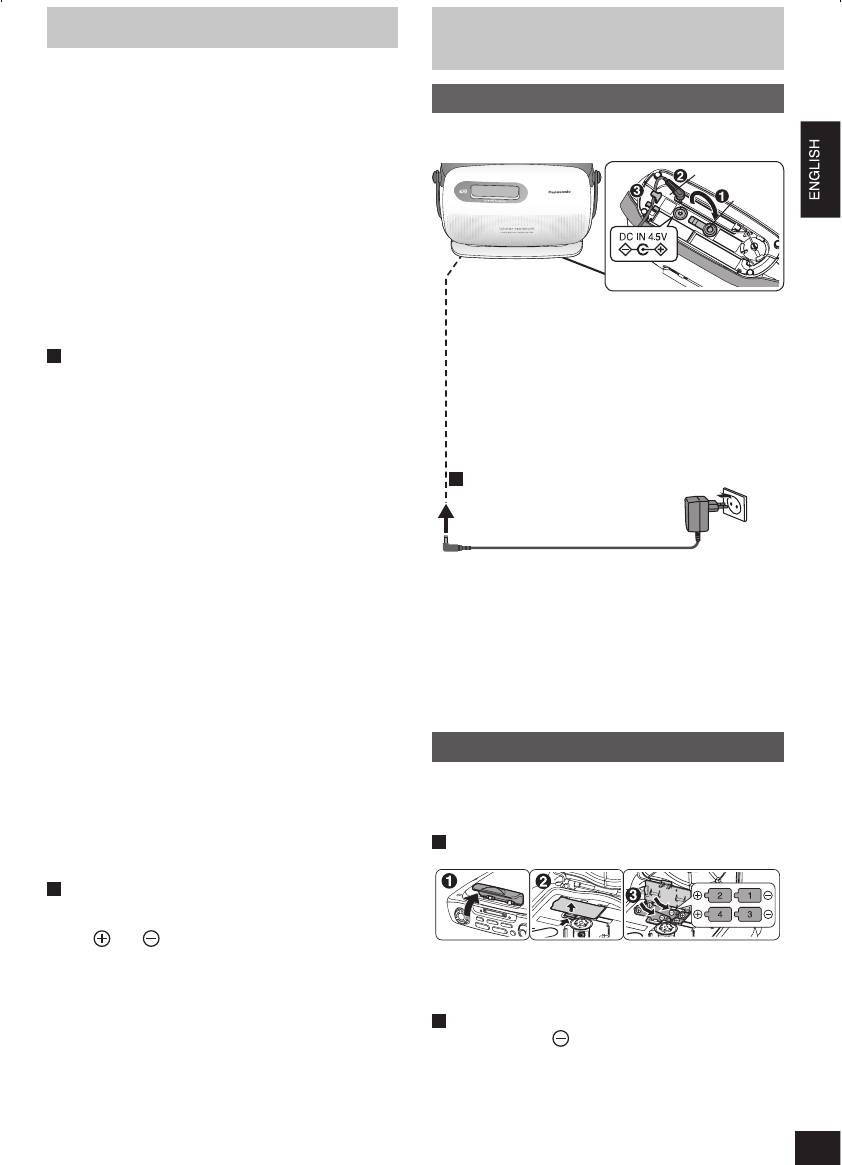
Caution
Power Supply Preparations/
• Do not move the unit when the AC adaptor is connected
Connections
or the antenna cord is extended.
If you try to move the unit, the cords can be damaged
AC adaptor (included)
probably causing a fire or electric shock. Catching the
cords on something may also cause an accident.
Do not use the AC adaptor in high humidity areas
• Avoid using the unit while it is hanging down for a
such as bathrooms.
prolonged period of time since this may cause its
handle to become bent out of shape.
a
• Avoid using or placing this unit near sources of heat. Do
b
not leave it in an automobile exposed to direct sunlight
for a long period of time with doors and windows
closed.
• Use only the included AC adaptor.
• The unit is in the standby condition when the AC adaptor
is connected. The primary circuit is always “live” as long
as the AC adaptor is connected to an electrical outlet.
a AC adaptor plug b DC IN jack rubber cap
• The operation switch does not separate entire unit from
• Close the rubber cap for the DC IN jack when not
mains even if in “OFF” position.
using the AC adaptor.
Splash-proof (not Water-proof)
• The AC adaptor consumes a small amount of power
This product is splash-proof. (JIS splash-proof
when the unit is turned off (approximately 2 W).
protection class 4)
When the unit is not to be used for a long time, we
You can use this product even where it may be splashed
recommend unplugging the AC adaptor from the
with water and you can handle it with wet hands, but it is
household AC outlet to save power.
not water-proof. Bear in mind the following points when
It is necessary to reprogram memory items such as
using the product.
stored stations before use.
• Do not use the AC adaptor in high humidity areas
To DC IN jack
Household AC outlet
such as a bathroom.
• Do not allow the unit to be splashed with large
amounts of water (seawater, hot water or soapy
water) or immerse it in water.
AC adaptor
If water enters the unit it may be damaged.
• If you drop the unit in water, take it out immediately
Connect the AC adaptor to the household AC outlet
before connecting it to this unit.
and turn it off.
• Do not dry the unit with a dryer.
Note
This will cause the unit’s cabinet and parts to deteriorate
• “- - : - -” is displayed when the AC adaptor is connected
and can cause a fire.
or when the dry batteries are inserted.
• Do not open the disc lid in wet places such as a
• These speakers do not have magnetic shielding. Do
bathroom.
not place them near televisions, personal computers or
Before opening or closing the disc lid, wipe the unit dry
other devices easily influenced by magnetism.
using a dry cloth, and then ensure that you open or
• Keep your speakers at least 10 mm away from the
close the lid with dry hands in a place where the unit
system for proper ventilation.
will not be splashed with water.
• Securely close the disc lid and the rubber cap for
Dry cell batteries (not included)
the DC IN jack.
The rubber parts of these items make the unit water
Disconnect the AC adaptor plug, when using dry cell
resistant. If there is dirt or scratches on these parts,
batteries.
water may get into the unit and cause an electric
If the AC adaptor is not disconnected, the power source
shock.
will not change to the dry cell batteries.
• Do not touch the unit with soapy hands.
Inserting the dry cell batteries
• Do not place the unit for a long period of time in wet
Four “R6/LR6, AA” batteries
places such as a bathroom.
Batteries
• Do not mix old and new batteries or different types of
batteries.
• Align
and properly when inserting.
• Do not recharge ordinary dry cell batteries.
Close securely until it clicks.
• Remove batteries if the unit is not to be used for a long
• Fit the battery lid so it is secure and flush with the
time.
battery compartment. The disc may be damaged if the
• Do not use the batteries if the covering has been peeled
lid becomes loose or is displaced.
off.
Removing the dry cell batteries
Mishandling of batteries can cause electrolyte leakage
Press down on the end.
which can damage items the fluid contacts and may
cause a fire.
If electrolyte leaks from a battery, consult your dealer.
Wash thoroughly with water if electrolyte comes in contact
with any part of your body.
RQTT0699
• If rechargeable batteries are to be used, rechargeable
batteries manufactured by Panasonic are
3
recommended.
3
SL-PH660EG_E.indd 3 2/22/2005 11:46:44 AM
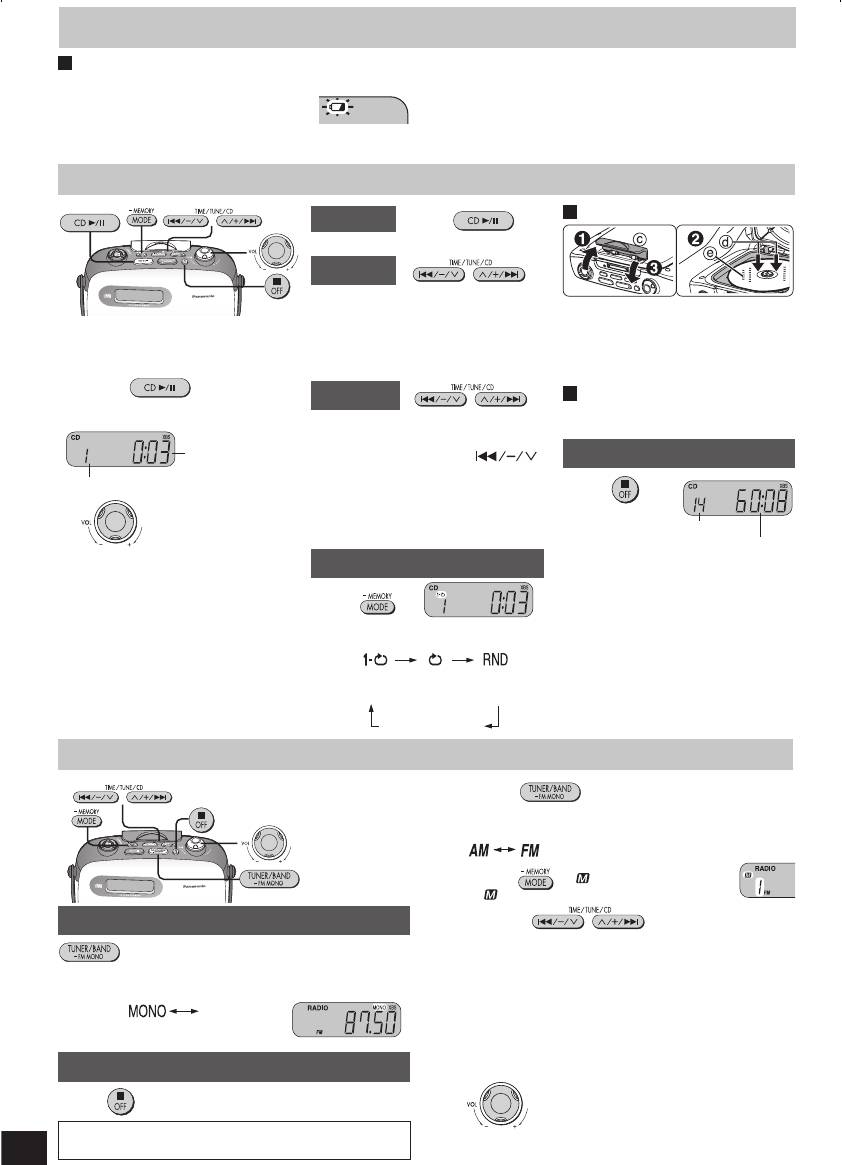
Power Supply Preparations/ Connections
The battery indicator
• The remaining battery time may differ when listening to
• The battery indicator appears only when the unit is on.
a CD or the radio.
• The battery indicator flashes when the
• Before playing starts the battery indicator may flash
batteries are almost out of power.
although the batteries are not drained. It appears
Replace the batteries or use the AC
correctly once you start play.
adaptor.
Listening to CDs
Inserting discs
Pause
Press .
• Press again to restart play.
Search
Backward Forward
The handle is on the front of the unit.
Press and hold during play.
Do not open the disc lid in wet
c Close securely until it clicks into
• You can search only within the
places such as bathrooms.
position.
current track during one track repeat
d Press until it clicks into position.
1 Insert a disc.
or random play (below) mode.
e Label must face upward.
2 Press .
Skip
Removing discs
The unit comes on and play
While pressing the area at the center,
starts.
Backward Forward
remove the disc by its outer edge.
Press.
Elapsed play
• During play, press [ ]
Stop/Turn off
time of track
twice to skip to the beginning of the
Current track number
previous track.
Press .
3 Adjust the volume
• You cannot skip to tracks that have
been played during random mode
by turning this
Number of tracks
(below).
Total play time
control toward “+”
(0-32)
• Press while stopped to turn the unit
or “-”.
Repeat play/Random play
off.
• The unit turns off automatically after
Press .
approximately 10 seconds even if
you do not press this button while
Each time the button is pressed
stopped.
One track
All track
Random
repeat
repeat
repeat
No display
(cancelled)
Listening to the Radio
1 Press to turn the tuner on and
change the band.
Each time the button is pressed
• Press if “ ” is displayed.
“
” disappears.
2 Press to select the
To select stereo or monaural FM
frequency of the station.
Press and hold until “MONO”
• To tune in stations automatically (auto tuning)
appears.
Press and hold one of these buttons until the
Each time the button is pressed and held
frequency starts to change continuously, and then
release it.
No display
(The frequency will automatically stop changing as
(Monaural) (Stereo)
soon as the first station is tuned in.)
Noise is reduced
• Repeat until the frequency of the desired station is
To turn off the radio
tuned in.
3 Adjust the volume by turning this
Press .
control toward “+” or “-”.
RQTT0699
When listening to the radio on a train or inside a building,
(0-32)
4
reception may be poor. Try and listen beside a window.
4
SL-PH660EG_E.indd 4 2/22/2005 11:46:50 AM
Оглавление
- Portable CD Tuner System
- 1 Insert a disc.
- 1 Press to turn the tuner on and
- 1 Press .
- 1 Eine Disc einlegen.
- 1 drücken, um den Tuner einzuschalten
- 1 drücken.
- 1 Inserire un disco.
- 1 Premere per accendere il
- 1 Premere .
- 1 Insérez un disque.
- 1 Appuyez sur pour mettre l’appareil
- 2 Appuyez sur pour sélectionner
- 1 Introduzca un disco.
- 1 Pulse para encender el sintonizador
- 1 Pulse .
- 1 Plaats een disc.
- 1 Druk op de -toets om de radio aan te
- 1 Druk op de -
- 1 Sæt en disk i.
- 1 Tryk på for at tænde for tuneren og
- 1 Tryk på .
- 1 Vložte disk.
- 1 Stisknutím zapnìte tuner a zmìòte
- 1 Stisknìte .
- 1 W³ó¿ p³ytê.
- 1 Naciśnij , aby w³¹czyæ tuner i
- 1 Naciśnij .
- 1 Вставьте диск.
- 1 Нажмите , чтобы включить тюнер и
- 1 Нажмите .
- 1 Introduza um disco.
- 1 Prima para ligar o sintonizador e
- 1 Prima .
- 1 Вставте диск.
- 1 Натисніть , щоб увімкнути тюнер та
- 1 Натисніть .
- 1 Sätt i en skiva.
- 1 Tryck på för att sätta på
- 1 Tryck på .
- Matsushita Electric Industrial Co., Ltd.

