Panasonic DMWMCFT5E: инструкция
Раздел: Бытовая, кухонная техника, электроника и оборудование
Тип: Фотоаппарат
Инструкция к Фотоаппарату Panasonic DMWMCFT5E
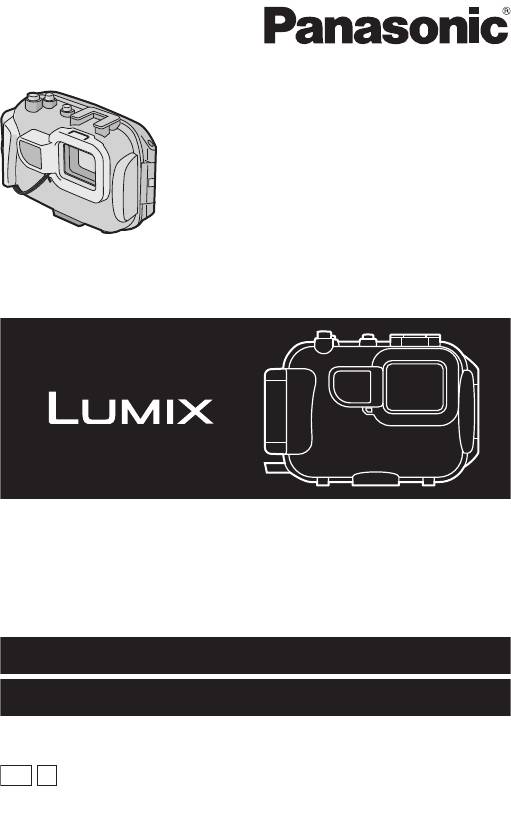
Operating Instructions
Manuel d’utilisation
Marine Case
Boîtier marin
Model No.
Modèle
DMW-MCFT5
Please read these instructions carefully before using this
product, and save this manual for future use.
Il est recommandé de lire attentivement ce manuel avant d’utiliser
l’appareil et de le conserver pour consultation ultérieure.
E
PP
VQT4V83
F0113KN0
until
2013/03/01
For USA and Puerto Rico assistance, please call: 1-800-211-PANA(7262) or,
contact us via the web at: http://www.panasonic.com/contactinfo
For Canadian assistance, please call: 1-800-99-LUMIX (1-800-995-8649)
Pour de I’aide, composez le 1-800-99-LUMIX (1-800-995-8649)
DMW-MCFT5_PP&E-VQT4V83.book 1 ページ 2013年1月16日 水曜日 午前11時35分
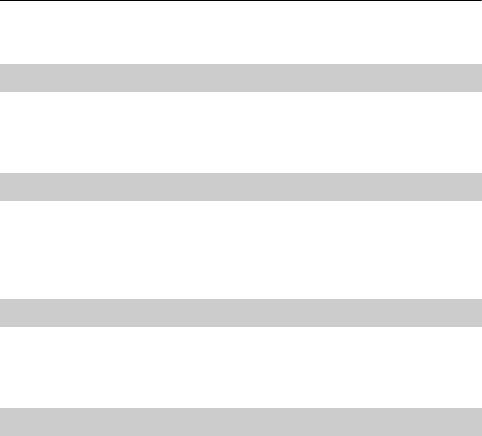
DMW-MCFT5_PP&E-VQT4V83.book 2 ページ 2013年1月16日 水曜日 午前11時35分
Operating Instructions
Marine Case
Thank you for purchasing Panasonic product.
Please read these instructions carefully before using this product, and save
this manual for future use.
Contents
Getting Started
Before Use ....................................................................................................... 3
Accessories...................................................................................................... 5
Components..................................................................................................... 6
Preparation
What is the O-ring? .......................................................................................... 7
Setting the O-ring............................................................................................. 8
Checking the Case is Waterproof .................................................................. 12
Attaching the Digital Camera ......................................................................... 13
Operation
Taking Pictures............................................................................................... 16
Tips for Taking Pictures in the Water ............................................................. 17
After Use ........................................................................................................ 18
Others
Cleaning and Storing ..................................................................................... 20
Handling and Care ......................................................................................... 20
Caution for Use.............................................................................................. 21
Specifications ................................................................................................. 23
2
VQT4V83 (ENG)
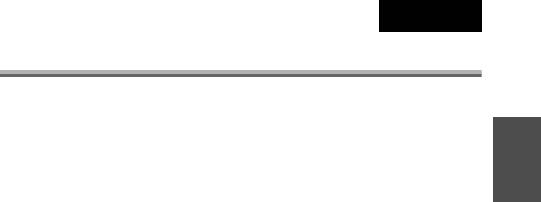
DMW-MCFT5_PP&E-VQT4V83.book 3 ページ 2013年1月16日 水曜日 午前11時35分
ENGLISH
Before Use
• This Marine Case is designed for a Panasonic Digital Camera.
You can enjoy taking pictures underwater at depths up to 45 m/148 feet.
• In the case of water leakage due to insufficient care, Panasonic is in no way liable
for damage to any products (digital camera, batteries, card etc.) inside this Case,
photography costs or any other expenses.
• Panasonic also offers no compensation for accidents resulting in injury or damage
to property.
• Read the operating instructions for your digital camera.
• Before attaching the digital camera, submerge the case in water for about 3
minutes or more to check that there is no water leakage.
∫ About handling this Case
•
Use under the following conditions.
– Water depth: Up to 45 m/148 feet
– Ambient temperature: 0 °C to 40 °C/32 °F to 104 °F
• Do not use the Case in water over 40 °C/104 °F. The heat may damage the Case
or cause water leakage.
• The Case is made of impact resistant polycarbonate however be careful when you
are using it. It can be easily scratched when taking pictures in rocky places etc. and
can be damaged by the impact if dropped etc. When travelling, pack the Case
carefully to prevent any direct impact if it is dropped etc. and do not leave the digital
camera in the Case. Only attach the digital camera to the case if you are
transporting it a short distance such as from the airport to the diving spot. (You
cannot reuse the material the Case was packed in at the time of purchase to
transport it.)
• When boarding a plane, the change in atmospheric pressure may cause the inside
of the Case to expand causing damage to the Case. Remove the O-ring before
boarding a plane.
Insert the removed O-ring into the supplied exclusive polyester bag.
• Do not leave the digital camera in the Case for a long period of time in a car, a
ship, exposed to direct sunlight etc. The Case is an airtight device so the
temperature inside the Case will become very high and the digital camera
may stop operating properly. Do not let the temperature inside the Case
become too high.
(ENG) VQT4V83
3
DMW-MCFT5_PP&E-VQT4V83.book 4 ページ 2013年1月16日 水曜日 午前11時35分
∫ Using the Case in high or low temperatures
•
If you open or close the Case where it is humid or hot and then move to a place
that is cold or dive underwater, condensation may appear inside the Case, the
glass surface may become cloudy and the digital camera may be damaged.
• If you suddenly move the Case from a cold place or cold water to a warm place, the
glass surface may become cloudy. Wait until the Case becomes close to the air
temperature before taking pictures.
∫ About preparation
•
Do not open or close the Case where it may be splashed by water or sand
may get in it. We recommend opening or closing the Case indoors.
• Replace the battery, card etc. and attach the digital camera indoors where there is
little moisture.
• If you must open or close the Case at the diving spot to replace the battery or
the card, be sure to follow the steps below.
– Select a place where the Case will not be splashed by water and sand will not
get in it.
– Blow off any drops of water in the gap between the rear case and the front case
and on the buckle. Thoroughly wipe off any remaining drops of water with a dry
cloth.
– Thoroughly wipe off any drops of water on your body or hair.
– Be particularly careful about any water coming from the sleeves of your thermal
suit.
– Do not touch the digital camera if your hands are wet from sea water. Wet a
towel with fresh water and place it in a polyester bag beforehand. Use this towel
to wipe off any drops of water or sand on your hands or body.
• This Case does not absorb shock. If you place a heavy object on the Case or
cause shock to it, the digital camera may be damaged. Be careful when you are
using the case.
4
VQT4V83 (ENG)
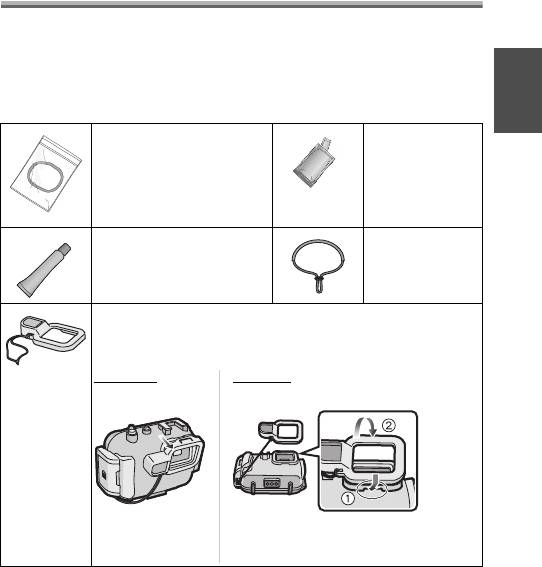
Accessories
When you first open the package, check that the Case and all the
accessories are included and that there has been no damage to the Case
or any of the accessories during distribution or transportation. If you
find something unusual, consult your dealer before using the Case.
Do not use any accessories except those specified below.
Replacement O-ring
Silica Gel
VMG1798
(Desiccant)
* In exclusive polyester
(1 g/5 pieces)
bag
VZG0371
* One has been attached to
the unit in advance.
Grease (for O-ring)
Hand Strap
VZG0372
VFC4190
Diffuser/String
VYK3E56
• You can remove this diffuser when not using it.
(ENG) VQT4V83
5
Removing Attaching
Align with the mark on the back of the
case and attach.
DMW-MCFT5_PP&E-VQT4V83.book 5 ページ 2013年1月16日 水曜日 午前11時35分
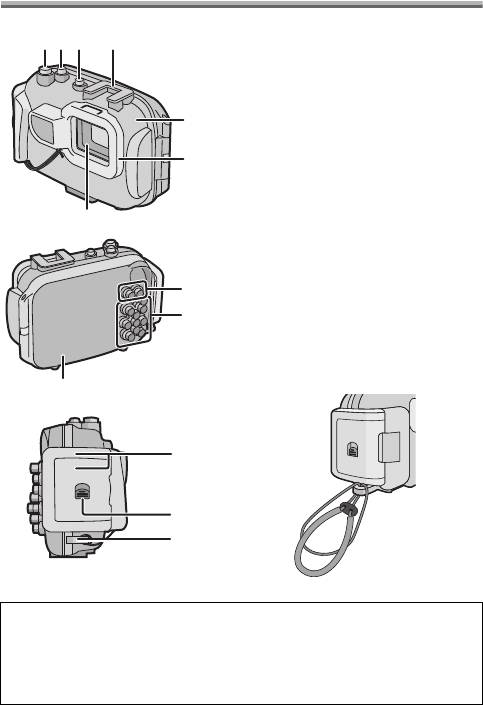
DMW-MCFT5_PP&E-VQT4V83.book 6 ページ 2013年1月16日 水曜日 午前11時35分
Components
1 Shutter Button
3241
2 Motion Picture Button
3 Camera ON/OFF button
4 Mounting shoe for INON Inc.,
¢1
external strobe
5
5Front Case
6 Diffuser (supplied)
7 Front Glass
6
8 Zoom Button
¢2
9 Button operation section
(Read the operating
7
instructions of the digital camera for
details about each button
operation.)
10 Rear Case
8
11 Buckle
9
12 Lock Release Lever
13 Strap Eyelet
(for attaching the supplied hand
strap and diffuser)
10
11
12
13
¢1 This is a mounting shoe dedicated for an external strobe manufactured by
INON Inc.
Please refer to INON Inc. regarding compatible strobe.
http://www.inon.jp/
¢2 Functions vary depending on the digital camera being used, so follow the
indication on the digital camera.
6
VQT4V83 (ENG)
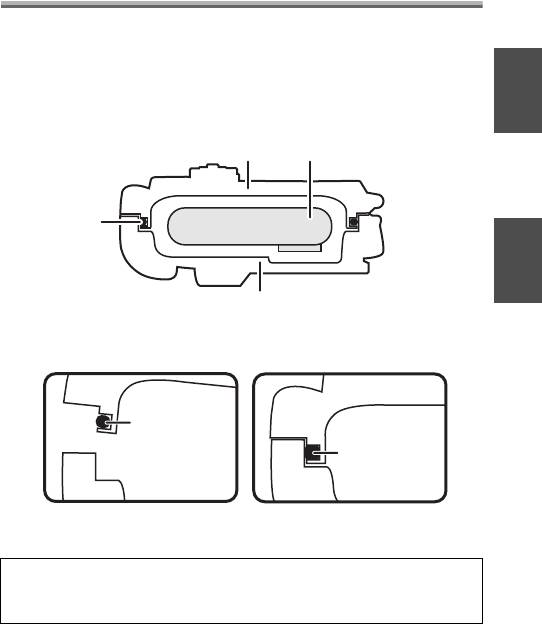
What is the O-ring?
• The O-ring is a waterproofing packing used for underwater cameras, watches and
diving equipment.
• The O-ring keeps the Case waterproof by sealing the gap between the rear case
and the front case.
∫ How the O-ring keeps the Case waterproof
The gum comes into contact with the sides of the Case making the Case
waterproof and stopping water from entering from the gap.
When water pressure acts on the O-ring, the surface of the O-ring expands
and the Case is sealed more tightly.
The O-ring prevents water leakage by coming into uniform contact with
the sides of the Case. Therefore, good care of the O-ring is very
important. Incorrect care of the O-ring may cause water leakage.
(ENG) VQT4V83
7
Rear Case
Digital Camera
O-ring
Front Case
O-ring
O-ring
DMW-MCFT5_PP&E-VQT4V83.book 7 ページ 2013年1月16日 水曜日 午前11時35分
Оглавление
- DMW-MCFT5
- 1 Loosen the O-ring with your fingers to remove it.
- 2 Check the O-ring.
- 4 Apply the grease (supplied).
- 6 Inspect the O-ring one last time.
- 1 Push 2 up with your finger while sliding 1 to open the
- 3 Insert the silica gel (supplied).
- 5 After you have attached the digital camera, check one
- 1 Turn the camera on. 2 Set to the [Advanced Underwater Mode]. 3 Aim the AF area on the LCD monitor at the subject you
- 1 Submerge the Case in fresh water for about 30 minutes or
- 3 Open the rear of the case to remove the digital camera.
- 1 Wash the outside of the Case with water.
- 1 Desserrez le joint torique avec vos doigts pour l’enlever.
- 2 Vérifiez le joint torique.
- 4 Appliquez la graisse (fournie).
- 6 Vérifiez le joint torique une dernière fois.
- 1 Appuyez sur 2 avec votre doigt tout en faisant glisser 1
- 3 Insérez le gel de silice (fourni).
- 5 Après avoir installé l’appareil photo, vérifiez une fois de
- 1 Mettez l’appareil photo en marche. 2 Réglez à [Mode sous-marin avancé]. 3 Dirigez la zone MPA de l’écran ACL sur le sujet que vous
- 1 Immergez le boîtier dans de l’eau douce pendant environ
- 3 Ouvrez le couvercle arrière pour retirer l’appareil photo
- 1 Lavez l’extérieur du boîtier avec de l’eau.
- 1 Den O-Ring zum Entfernen mit den Fingern lösen.
- 2 Prüfen des O-Rings.
- 4 Tragen Sie das Fett auf (beiliegend).
- 6 Letzte Überprüfung des O-Rings.
- 1 Drücken Sie 2 mit dem Finger nach oben, während 1
- 3 Legen Sie das Kieselgel ein (beiliegend).
- 1 Schalten Sie die Kamera ein. 2 Richten Sie den [Erweit. Unterwassermodus] ein. 3 Den AF-Bereich auf dem LCD-Monitor auf das
- 1 Das Gehäuse ca. 30 Minuten oder mehr in Süßwasser
- 3 Die Geräterückseite öffnen, um die Digitalkamera zu
- 1 Die Außenseite des Gehäuses mit Wasser abwaschen.
- 1 Afloje el anillo tórico con sus dedos para quitarlo.
- 2 Controle el anillo tórico.
- 4 Aplique la grasa (suministrada).
- 6 Controle el anillo tórico una última vez.
- 1 Empuje hacia arriba 2 con su dedo, mientras hace
- 3 Inserte el silicagel (suministrado).
- 5 Después de unir la cámara digital, compruebe una vez
- 1 Encienda la cámara. 2 Fije en [Modo submarino avanzado]. 3 Dirija el área AF en el monitor LCD hacia el sujeto que
- 1 Sumerja el estuche en agua fresca durante 30 minutos o
- 3 Abra la parte trasera del estuche para quitar la cámara
- 1 Lave la parte externa del estuche con agua.
- 1 Allentare l’O-ring con le dita per rimuoverlo.
- 2 Controllare l’O-ring.
- 4 Applicare il grasso (in dotazione).
- 6 Controllare un’ultima volta l’O-ring.
- 1 Spingere 2 verso l’alto con un dito, e
- 3 Inserire il silica gel (in dotazione).
- 1 Accendere la fotocamera. 2 Impostare [Modalità subacquea avanzata]. 3 Inquadrare il soggetto che si desidera mettere a fuoco
- 1 Immergere la custodia in acqua dolce per circa 30 minuti
- 3 Aprire la copertura posteriore per rimuovere la
- 1 Lavare l’esterno della custodia con acqua.
- 1 用手指將 O 形環鬆開,然後取下。
- 2 檢查 O 形環。
- 4 塗抹潤滑油(提供)。
- 6 最後檢查 O 形環。
- 1 在滑動 1 的同時,用手指上推 2 打開盒扣。 2 將數位相機裝入盒子。
- 3 插入硅膠(提供)。
- 5 裝入數位相機後,請再次檢查盒子是否漏水。 (P122)
- 1 打開相機。 2 設定為 [進階潛水模式 ]。 3 瞄準想對焦的目標,將其置於 LCD 顯示屏上的 AF 區域中。 4 固定焦點進行拍攝。
- 1 不要取出數位相機,將盒子浸沒在清水中約 30 分鐘或更長時間
- 3 打開後封蓋取出數位相機。
- 1 用水沖洗盒子的外部。
- 1 Для снятия уплотнительного кольца ослабьте его
- 2 Проверка уплотнительного кольца.
- 4 Нанесите смазку (входит в комплект поставки).
- 6 Проверьте уплотнительное кольцо еще раз.
- 1 Для открытия защелки поднимите деталь 2 пальцем,
- 3 Вставьте силикагель (входит в комплект поставки).
- 5 После установки цифровой камеры еще раз
- 1 Включите камеру.
- 1 Погрузите футляр в пресную воду не менее чем на
- 3 Чтобы вынуть цифровую камеру, откройте заднюю
- 1 Промойте наружную поверхность футляра водой.

