Panasonic CQ-DP153W: инструкция
Раздел: Авто, мото оборудование и транспорт
Тип: Автомагнитола
Инструкция к Автомагнитоле Panasonic CQ-DP153W
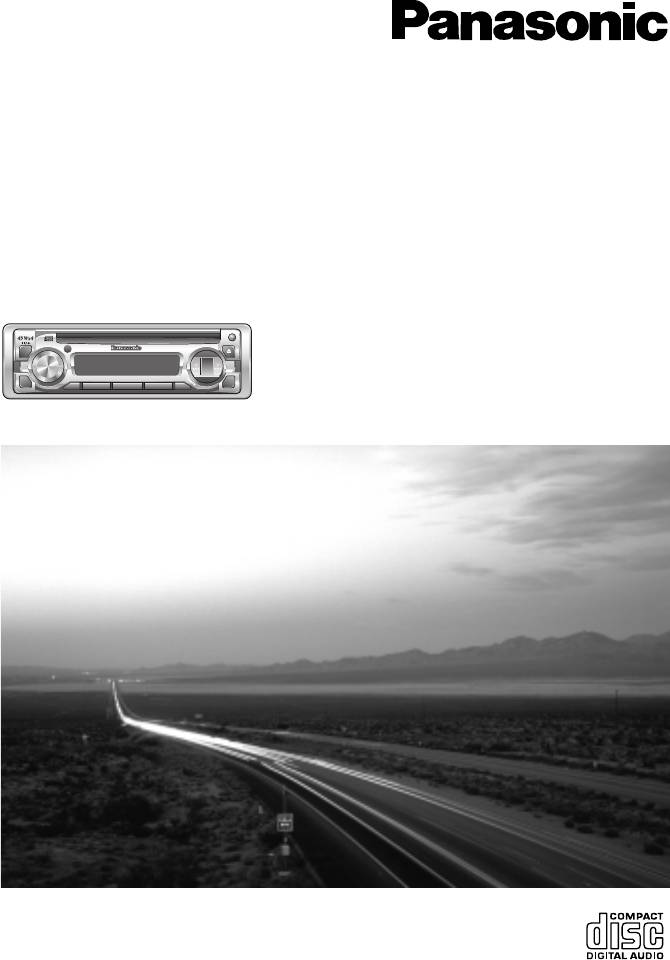
Operating Instructions
àçëíêìäñàü èé ùäëèãìÄíÄñàà
D
P
U
S
H
S
E
L
•
M
O
N
O
/
L
O
C
CQ-DP153W
APM
BA
N
D•M
TUNE
POWER
TRACK
SRC
V
O
L
U
E
M
MUTE
7 8 9 10 11 12 SCAN
1
2
3
46
5
REP
CLOCK
LOUD
DIS
P
Removable Front Panel CD Player/Receiver
凄ÌËÚÓ· Ò CD-ÔÎÂÂÓÏ Ë Ò˙ÂÏÌÓÈ ÙÓÌڇθÌÓÈ Ô‡ÌÂθ˛
CQ-DP153W
• Please read these instructions carefully before using this product and keep this manual for future reference.
•
è‰ ̇˜‡ÎÓÏ ˝ÍÒÔÎÛ‡Ú‡ˆËË ‡ÔÔ‡‡Ú‡ ÔÓÒËÏ ÔÓ˜ËÚ‡Ú¸ ̇ÒÚÓfl˘Û˛ ËÌÒÚÛÍˆË˛ ‚ÌËχÚÂθÌÓ Ë ı‡ÌËÚ¸  ̇
ÔÓθÁÓ‚‡ÌË ̇ ·Û‰Û˘ÂÂ.Ç˚·Ë‡ÈÚ Ê·ÂÏ˚È ‚‡Ë‡ÌÚ.
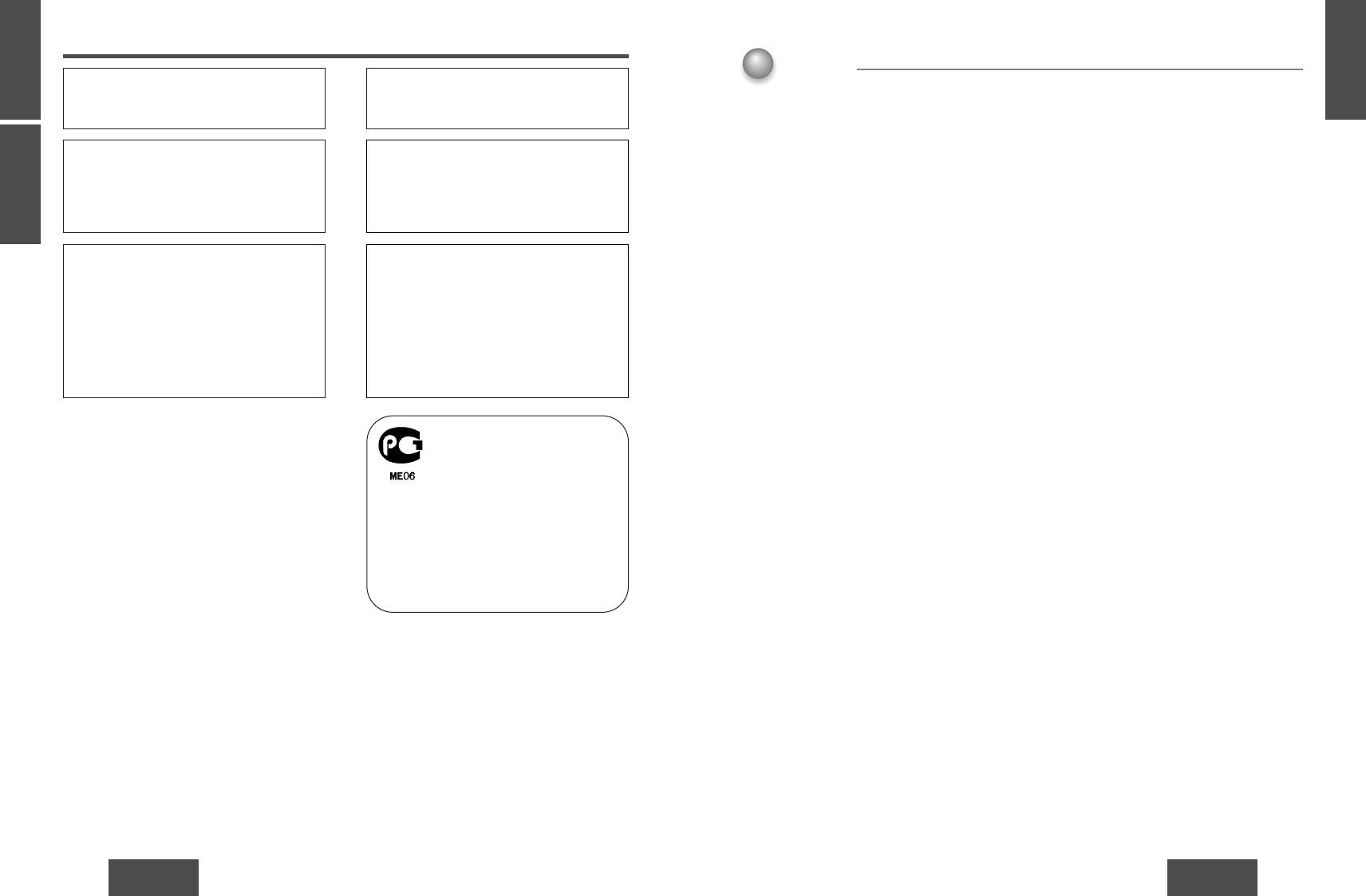
Safety Information
E
E
N
N
G
àÌÙÓχˆËfl ‰Îfl ·ÂÁÓÔ‡ÒÌÓÒÚË
G
L
Page
L
I
Contents
I
TO REDUCE THE RISK OF FIRE OR ELECTRIC
S
óÚÓ·˚ ËÁ·Â„‡Ú¸ ËÒ͇ ÔÓʇ‡ ËÎË
S
H
SHHOCK, AND ANNOYING INTERFERENCE, USE
˝ÎÂÍÚÓ¯Ó͇, ËÒÔÓθÁÛÈÚ ÚÓθÍÓ
ONLY THE INCLUDED COMPONENTS.
Safety Information . . . . . . . . . . . . . . . . . . . . . . . . . . . . . . . . . . . . . . . . 2
H
ÍÓÏÔÓÌÂÌÚ˚, ‚ıÓ‰fl˘Ë ‚ ÍÓÏÔÎÂÍÚ.
Contents . . . . . . . . . . . . . . . . . . . . . . . . . . . . . . . . . . . . . . . . . . . . . . . . . 3
WARNING:
èêÖÑìèêÖÜÑÖçàÖ:
Precautions. . . . . . . . . . . . . . . . . . . . . . . . . . . . . . . . . . . . . . . . . . . . . . 5
TO REDUCE THE RISK OF FIRE OR ELECTRIC
Ñãü ìåÖçúòÖçàü êàëäÄ èéÜÄêÄ, ìÑÄêÄ íéäÄ
SHOCK OR PRODUCT DAMAGE, DO NOT
àãà èéÇêÖÜÑÖçàü áÄôàíàíú ÄèèÄêÄí éí
Accessories. . . . . . . . . . . . . . . . . . . . . . . . . . . . . . . . . . . . . . . . . . . . . . 5
EXPOSE THIS APPLIANCE TO RAIN, SPLASH-
èéèÄÑÄçàü ÑéÜÑü, ÅêõáÉ, äÄèÖãú à ÇãÄÉà.
çÄ êìëëäéå üáõäÖçÄ êìëëäéå üáõäÖ
ING, DRIPPING OR MOISTURE.
General . . . . . . . . . . . . . . . . . . . . . . . . . . . . . . . . . . . . . . . . . . . . . . . . . 6
Clock setting. . . . . . . . . . . . . . . . . . . . . . . . . . . . . . . . . . . . . . . . . . . . . 7
CAUTION!
ÇçàåÄçàÖ!
THIS PRODUCT IS A CLASS I LASER PRODUCT.
çÄëíéüôÖÖ àáÑÖãàÖ èêÖÑëíÄÇãüÖí ëéÅéâ ãÄáÖê
Radio . . . . . . . . . . . . . . . . . . . . . . . . . . . . . . . . . . . . . . . . . . . . . . . . . . 8
USE OF CONTROLS OR ADJUSTMENTS OR PER-
äãÄëëÄ
I
.
CD Player . . . . . . . . . . . . . . . . . . . . . . . . . . . . . . . . . . . . . . . . . . . . . . . 10
FORMANCE OF PROCEDURES OTHER THAN
èéèõíäÄ ìèêÄÇãÖçàü, êÖÉìãàêéÇäà àãà ÑÖâëíÇàü,
THOSE SPECIFIED HEREIN MAY RESULT IN
äéíéêõÖ çÖ éÉéÇéêÖçõ çàÜÖ, åéÜÖí èéÇãÖóú áÄ
Installation . . . . . . . . . . . . . . . . . . . . . . . . . . . . . . . . . . . . . . . . . . . . . . 12
HAZARDOUS RADIATION EXPOSURE.
ëéÅéâ éÅãìóÖçàÖ êÄÑàÄñàÖâ.
DO NOT OPEN COVERS AND DO NOT REPAIR
áÄèêÖôÖçé éíäêõÇÄíú äêõòäà ÄèèÄêÄíÄ à
Anti-Theft System. . . . . . . . . . . . . . . . . . . . . . . . . . . . . . . . . . . . . . . . . 15
YOURSELF. REFER SERVICING TO QUALIFIED
èêéÇéÑàíú ëÄåéëíéüíÖãúçõâ êÖåéçí. ëãÖÑìÖí
PERSONNEL.
éÅêÄíàíúëü ä äÇÄãàîàñàêéÇÄççéåì èÖêëéçÄãì.
Electrical Connections. . . . . . . . . . . . . . . . . . . . . . . . . . . . . . . . . . . . . . 16
Speaker Connections . . . . . . . . . . . . . . . . . . . . . . . . . . . . . . . . . . . . . . 17
“ìÒÚ‡ÌÓ‚ÎÂÌÌ˚È
Fuse . . . . . . . . . . . . . . . . . . . . . . . . . . . . . . . . . . . . . . . . . . . . . . . . . . . 17
ÔÓËÁ‚Ó‰ËÚÂÎÂÏ ‚ ÔÓfl‰Í Ô.2
ÒÚ.5 θÌÓ„Ó á‡ÍÓ̇ êî
Remote Control Unit Preparation . . . . . . . . . . . . . . . . . . . . . . . . . . . . . 18
“é Á‡˘ËÚ ԇ‚ ÔÓÚ·ËÚÂÎÂÈ”
ÒÓÍ ÒÎÛÊ·˚ ‰Îfl ‰‡ÌÌÓ„Ó
Troubleshooting . . . . . . . . . . . . . . . . . . . . . . . . . . . . . . . . . . . . . . . . . . 19
ËÁ‰ÂÎËfl ‡‚ÂÌ 7 „Ó‰‡Ï Ò ‰‡Ú˚
ÔÓËÁ‚Ó‰ÒÚ‚‡ ÔË ÛÒÎÓ‚ËË, ˜ÚÓ
Maintenance . . . . . . . . . . . . . . . . . . . . . . . . . . . . . . . . . . . . . . . . . . . . . 23
ËÁ‰ÂÎË ËÒÔÓθÁÛÂÚÒfl ‚
Specifications . . . . . . . . . . . . . . . . . . . . . . . . . . . . . . . . . . . . . . . . . . . . 24
ÒÚÓ„ÓÏ ÒÓÓÚ‚ÂÚÒÚ‚ËÂ Ò
̇ÒÚÓfl˘ÂÈ ËÌÒÚÛ͈ËÂÈ ÔÓ
˝ÍÒÔÎÛ‡Ú‡ˆËË Ë ÔËÏÂÌËÏ˚ÏË
ÚÂıÌ˘ÂÒÍËÏË Òڇ̉‡Ú‡ÏË.”
2
3
CQ-DP153W
CQ-DP153W

E
N
G
ëÚ‡Ìˈ‡
Panasonic welcomes you to our ever growing family of electronic product owners. We know that this product
L
ëÓ‰ÂʇÌËÂ
will bring you many hours of enjoyment. Our reputation is built on precise electronic and mechanical engineer-
I
ing, manufactured with carefully selected components and assembled by people who take pride in their work.
S
àÌÙÓχˆËfl ‰Îfl ·ÂÁÓÔ‡ÒÌÓÒÚË .................................. 2
Once you discover the quality, reliability, and value we have built into this product, you too will be proud to be a
H
member of our family.
ëÓ‰ÂʇÌËÂ...................................................3
àÌÒÚÛÍÚË‚Ì˚ Û͇Á‡ÌËfl ...................................... 25
Precautions
When Driving
Keep the volume level low enough to be aware of road and traffic conditions.
ÄÍÒÂÒÒÛ‡˚ ................................................. 25
When Washing Your Car
çÄ êìëëäéå üáõäÖ
鷢ˠ҂‰ÂÌËfl ............................................. 26
Do not expose the product, including the speakers and CDs, to water or exces-
ê„ÛÎËӂ͇ ˜‡ÒÓ‚ ............................................ 27
sive moisture. This could cause electrical shorts, fire, or other damage.
ꇉËÓÔËÂÏÌËÍ .............................................. 28
When Parked
CD ÔÎÂÂ ....................................................30
Parking in direct sunlight can produce very high temperatures inside your car.
Give the interior a chance to cool down before switching the unit on.
ìÒÚ‡Ìӂ͇....................................................32
ëËÒÚÂχ Ô‰ÓÚ‚‡˘ÂÌËfl ͇ÊË ................................35
Use the Proper Power Supply
This product is designed to operate with a 12 DC, negative ground battery sys-
ëıÂχ ˝ÎÂÍÚ˘ÂÒÍËı ÒÓ‰ËÌÂÌËÈ................................36
tem (the normal system in a North American car).
èÓ‰Íβ˜ÂÌË „ÓÏÍÓ„Ó‚ÓËÚÂÎÂÈ................................37
Disc Mechanism
è·‚ÍËÈ Ô‰Óı‡ÌËÚÂθ .......................................37
Do not insert coins or any small objects. Keep screwdrivers and other metallic
objects away from the disc mechanism and disc.
ìÔ‡‚ÎÂÌË ÔÛθÚÓÏ ‰ËÒڇ̈ËÓÌÌÓ„Ó ÛÔ‡‚ÎÂÌËfl ..................38
ÑÂÙÂÍÚӂ͇ ..................................................39
For Installation
The product should be installed in a horizontal position with the front end up at
íÂıÌ˘ÂÒÍÓ ӷÒÎÛÊË‚‡ÌË .....................................43
a convenient angle, but not more than 30˚.
íÂıÌ˘ÂÒÍË ı‡‡ÍÚÂËÒÚËÍË ....................................44
Accessories
1. Operating Instructions . . . . . . . . . . . . . . . . . . . . . . . . . . . . . . . . . . . . . . . 1
2. Supplied Hardware . . . . . . . . . . . . . . . . . . . . . . . . . . . . . . . 1set (page 12)
3. Removable face plate case. . . . . . . . . . . . . . . . . . . . . . . . . . . . . . . . . . . . 1
Note: The optional remote control is available from your local dealer (YEFX9992013A).
4
5
CQ-DP153W
CQ-DP153W
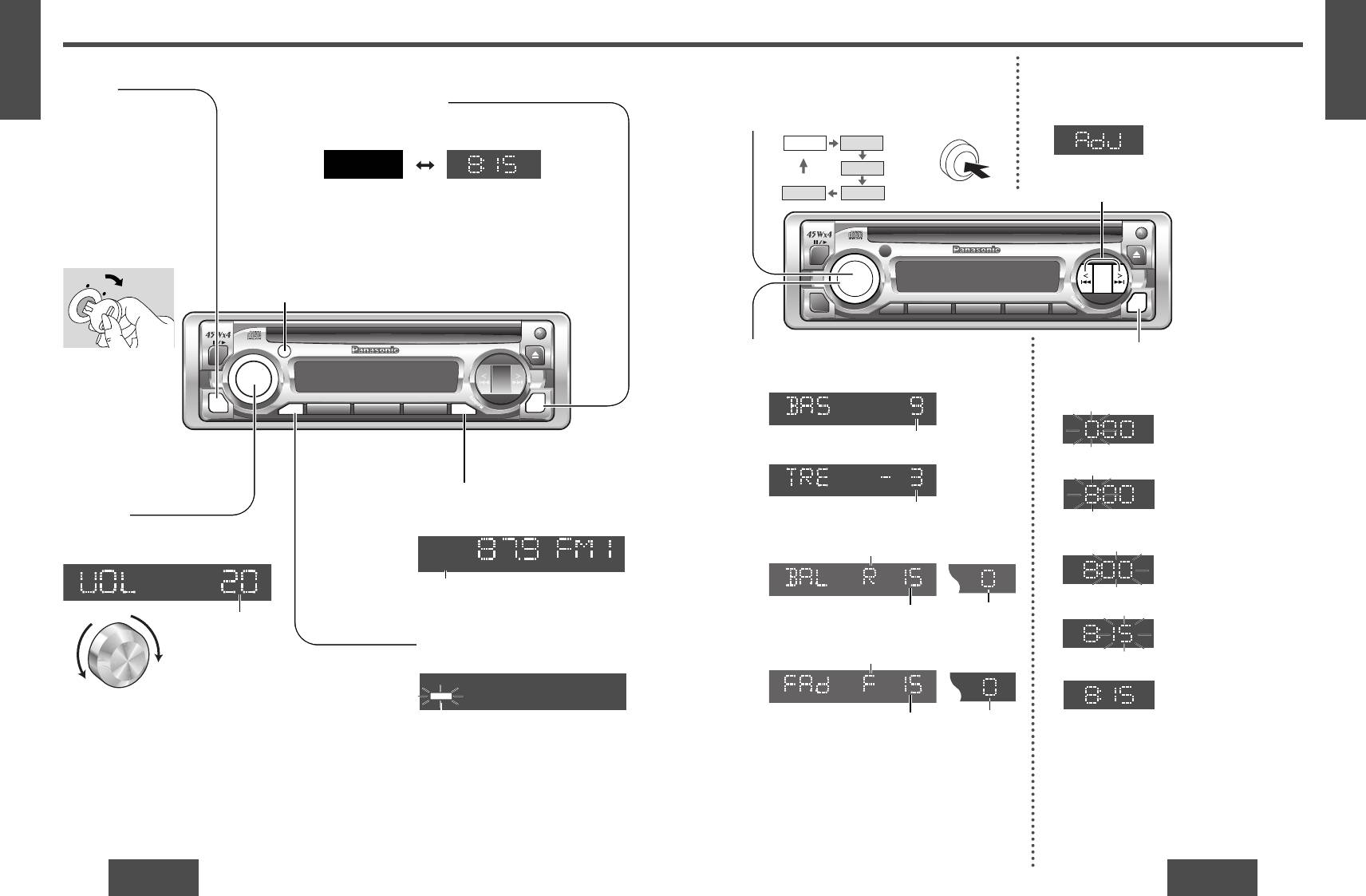
E
N
G
L
I
S
H
1
6
7
CQ-DP153W
CQ-DP153W
P
U
S
H
S
E
L
•
M
O
N
O
/
L
O
C
ND
CQ-DP153W
BA
APM
D•M
TUNE
TUNE
TRACK
TRACK
POWER
CLOCK
S
RC
E
L
U
M
7 8 9 10 11 12 SCAN
REP
V
O
MUTE
1
2
3
46
LOUD
DISP
D
IS
P
5
Audio Mode
(Bass/Treble/Balance/Fader)
Volume Bass
Treble
Fader
Balance
Push [SEL] to select the audio mode.
Turn
[VOL] (volume) clockwise to increase volume,
[DISP] (clock)
and counterclockwise to decrease volume.
Note: If the fader is set to front, the pre-amp. out-
put (rear) is decreased.
S
H
S
E
•
L
M
O
N
O
/
N
D
P
U
L
O
C
CQ-DP153W
BA
APM
D•M
TUNE
TRACK
POWER
CLOCK
SR
SRC
E
C
L
U
M
7 8 9 10 11 12 SCAN
REP
O
V
P
MUTE
MUTE
1
2
3
46
5
LOUD
DIS
D
IS
P
LOUD
General Clock Setting
Power
Turn the key in the ignition
until the accessory indicator
lights.
Power on: Press [SRC]
(POWER)
.
Power off: Press [SRC]
(POWER)
again
and hold.
Loudness
Press [LOUD] to enhance bass and treble
Volume
tones at low or medium volume.
Turn the knob clockwise to increase volume,
and counterclockwise to decrease volume.
Press
[LOUD] again to cancel.
Volume level (0 to 40)
Mute
Press [MUTE] to mute the sound completely.
Press
[MUTE] again or turn the knob clockwise
to cancel.
ACC
ON
MUTE
LOUD
Display Change
Press [DISP] (display) to switch to the clock display.
Note: Please refer to next page when "AdJ" is displayed.
When the power is off:
No display Clock display
Note: If no operation takes place for more than 5 seconds
in audio mode (2 seconds in volume mode), the display
E
returns to the regular mode.
N
G
L
I
The 24-hour system is used for the clock.
S
H
Initial Time
2
q Press [DISP] (clock).
q
"AdJ" is displayed when the clock is not adjusted.
push
[k TUNE], [l TUNE] (Hours, minutes)
Remote control sensor (➡page 18)
w
Hours
Bass:
w Press and hold [DISP] (display) for more than 2
(default: 0dB)
seconds.
(Hours blink.)
Adjustable range: –12 to +12dB (by 3dB step)
Treble:
e Press [k TUNE] or [l TUNE].
(default: 0dB)
(Hours set.)
Adjustable range: –12 to +12dB (by 3dB step)
Balance:
Minutes
r Press [DISP] (display).
R (right speaker) or L (left speaker)
(Minutes blink.)
Loudness indicator
t Press [k TUNE] or [l TUNE].
Adjustable range: 1 to 15 (by 1 step) Balance center
(default)
Fader:
(Minutes set.)
F (front speaker) or R (rear speaker)
Up
y Press [DISP] (display).
Down
(End.)
Mute indicator
Adjustable range: 1 to 15 (by 1 step) Fader center
Note: Press and hold [k TUNE] or [l TUNE] to
(default)
change numbers rapidly.
Time Reset
Press and hold [DISP] (display) for more than
2 seconds to activate the time setting mode to reset
the time.
Then, repeat steps
e to y.
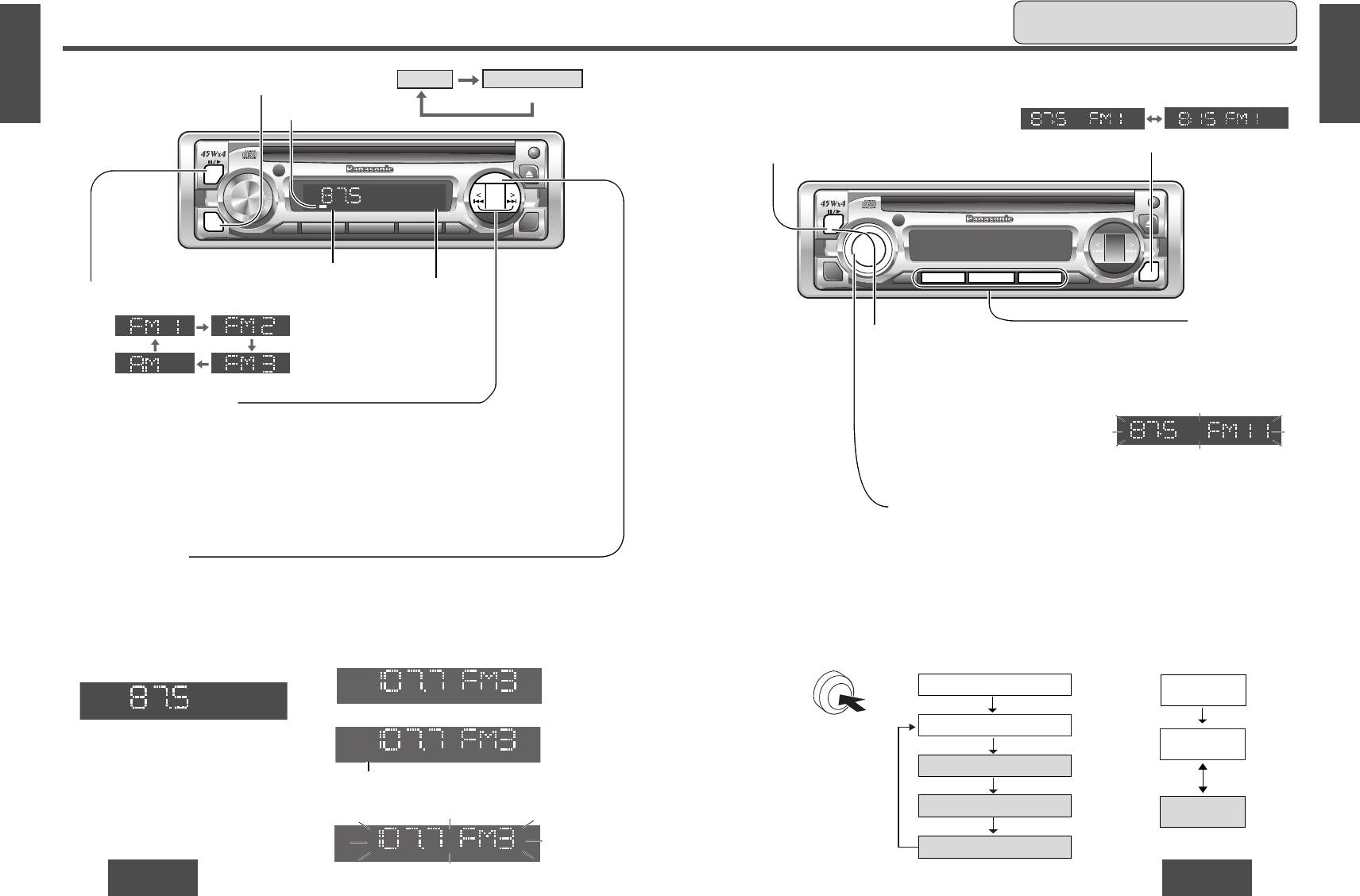
8
9
CQ-DP153W
CQ-DP153W
P
U
S
H
S
E
L
•
M
O
N
O
/
D
L
O
C
CQ-DP153W
BA
N
APM
D•M
TUNE
TRACK
POWER
CLOCK
SR
C
V
O
L
U
M
E
7 8 9 10 11 12 SCAN
REP
MUTE
1
2
3
46
5
LOUD
DISP
BAND
D
IS
P
1234
65
E
E
N
N
G
G
L
L
I
I
S
S
H
H
3
4
P
U
S
H
S
L
E
•
M
O
N
O
/
O
L
C
BA
BAND
ND
CQ-DP153W
APM
D•M
D•M
TUNE
TUNE
TRACK
TRACK
POWER
CLOCK
SRC
SR
E
C
REP
V
O
L
U
M
7 8 9 10 11 12 SCAN
DIS
P
MUTE
1
2
3
46
5
LOUD
Radio
Radio
CD player
(When a CD is inserted.)
Radio Mode
Preset Station Setting
Display Change
Press [SRC] (source) to change to the radio mode.
Up to 6 stations each can be saved in the FM1, FM2, FM3
Press [DISP] (display) to switch to the clock display.
and AM preset station memories.
Note: Existing saved stations are overwritten with new
stations after following this procedure.
Band
Press [BAND] to select a desired band. (➡ page 8)
Manual Tuning
[l TUNE]: Higher frequency
[k TUNE]: Lower frequency
Seek Tuning
Press and hold ...
[l TUNE]: Higher frequency
[k TUNE]: Lower frequency
Tuning will automatically stop when the signals of the next broadcast station are received.
Direct Memory
Your favorite FM/AM radio station can be memorized in the D
·
M button and you can call back radio stations just by
pressing the button whatever the current sound source is, even if the power is off.
Default : FM 87.5 MHz
Frequency Clock display
Caution: To ensure safety, never attempt to preset sta-
tions while you are driving.
Preset
Station
C
Calling
Press the correspon-
Band
ding preset button
Press [BAND] to change the band.
from
[1] to [6] to tune
in a preset station.
Auto Preset Memory (APM)
Press and hold [BAND] (APM: auto preset memory) for more than 2 seconds.
• The 6 stations with good reception will be automatically sared in the memory under
preset buttons from
[1] to [6].
• Once set, the preset stations are sequentially scanned for 5 seconds each.
Manual Preset Memory
Use manual or seek tuning to find a station.
(
➡ page 8)
Press and hold one of the preset buttons
from
[1] to [6] until the display blinks once.
Mono/Local Selection (MONO/LOC)
MONO: Noise is significantly decreased when weak signals are received from an FM
broadcast station.
LOCAL: Only strong signals of stations are searched for in seek tuning, while at the
LOCAL OFF setting, relatively weak signals are also searched for.
• Press and hold
[SEL] (MONO/LOC) more than 1 seconds to show the status,continu-
ously hold to change the mode per 1 second. Then, release when at the desired point.
Recalling the Direct Memory
Press [D·M]. (Press again to cancel)
¡The direct memoried station is received.
D-M
Memorize
Select the station in Radio mode (➡ above)
Press and hold [D·M] until D·M indicator lights.
D-M
lights
Pressing continuously, frequency display will blink once and
new station will be overwritten on existing saved station.
blinks once
D-M
ST
MONO
LOCAL
FM Stereo indicator
q
MONO indicator
LOCAL indicator
w
blinks once
FM broadcasts
AM broadcasts
Regular mode
Regular mode
1 second
1 second
Press and hold ...
MONO OFF / LOCAL OFF
1 second
(default)
LOCAL OFF
MONO ON / LOCAL OFF
(default)
1 second
1 second
1 second
MONO ON / LOCAL ON
LOCAL ON
1 second
MONO OFF / LOCAL ON
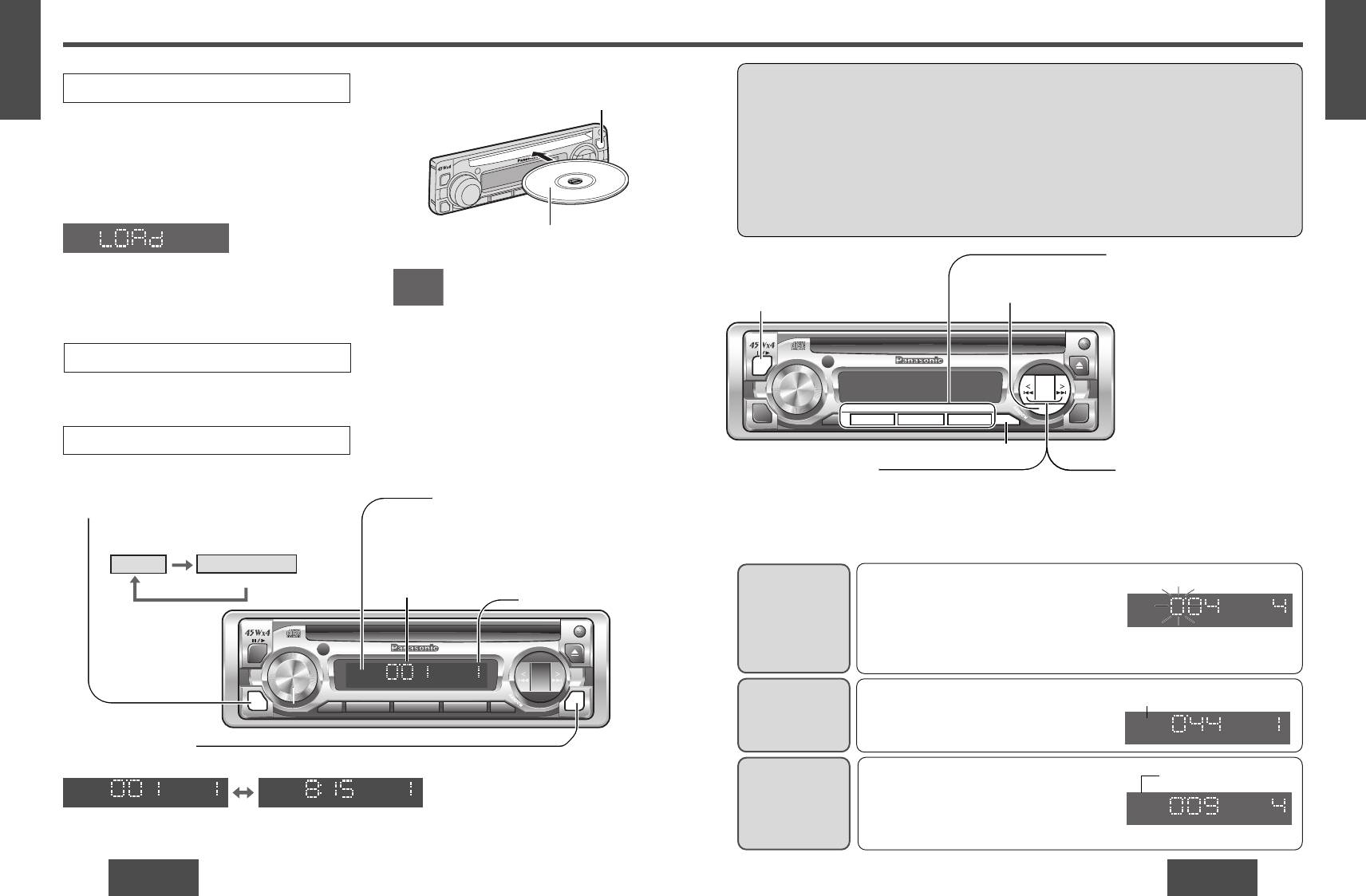
10
11
CQ-DP153W
CQ-DP153W
U
P
S
H
S
E
L
•
M
O
N
O
/
L
O
C
BA
N
D
CQ-DP153W
APM
D•M
TUNE
TRACK
POWER
CLOCK
SRC
SRC
E
L
M
7 8 9 10 11 12 SCAN
REP
V
O
U
MUTE
1
2
3
46
5
LOUD
DISP
DISP
DISC
TRACK
E
E
N
CD Player
N
G
G
L
L
I
I
S
S
H
H
Disc Insert and Playback
5
6
Disc insert
Playback will start automatically after the player recognized the
loaded disc as an ordinary music CD. (When a CD-R or CD-RW
which has CD-DA formatted data as the same as an ordinary music
CD is loaded, this player recognizes it as an ordinary music CD.)
“LOAd” will be displayed until the disc is loaded.
Notes:
• Do not insert a disc when “DISC” indicator lights.
• The power will be turned on automatically when a disc is loaded.
Stop and Disc Eject
Press [u] (eject) to stop CD play and eject the disc.
During disc ejection, “EJ” (eject) will be displayed.
DISC
Display Change
Press [DISP] (display) to switch to the clock display.
Radio
CD player
(When a CD is inserted.)
CD Player Mode (When a CD is in the player.)
Press [SRC] (source) to change to the CD play mode.
Playback will start automatically.
DISC DISC
TRACK TRACK
Listening to a CD
<Disc indicator>
• lights when the disc is loaded.
•
Do not insert a disc when “DISC”
indicator lights.
<CD player display>
Track playing time
Track number
playing time Track Clock display
P
U
S
H
S
E
L
•
M
O
N
O
/
D
L
O
C
CQ-DP153W
BA
BA
N
N
D
APM
D•M
TUNE
TUNE
TRACK
TRACK
POWER
SR
E
CLOCK
C
L
M
789101112
7 8 9 10 11 12 SCAN
REP
REP
V
O
U
P
MUTE
1
1234
2
3
46
5
65
LOUD
LOUD
DIS
Caution:
• Only 5" (12 cm) CD, CD-DA data recorded CD-R and CD-RW discs are available for this unit.
• This unit does not support CD text display.
• This unit does not support MP3/WMA disc playback.
• Refer to page 23 about notes on CD-Rs/RWs.
• This unit is not designed for any 3" (8 cm) disc.
• If you insert an 3" (8 cm) disc and can not eject it, turn ACC of your car off once and turn it on again, then press
[
u] (eject).
• Do not use irregular shaped discs.
• Do not use discs that have a seal or label attached.
• Do not insert foreign matter into the disc slot.
Pause
Direct Track Selection
Press [BAND] (y/ 5) to pause.
• Press a track number button from [1]
Press
[BAND] (y/ 5) again to resume the
to [6].
Repeat play
C2
playback.
The corresponding track starts play-
Random play
C3
ing.
• Press and hold a track number button
from
[7] to [12] ([1] to [6]) for more
than 1 second.
The corresponding track starts play-
ing.
Scan Play
C1
Track Selection
[d TRACK]: Advance to the next track.
[s TRACK]: Back to the beginning of the current track.
Back to the previous track. (Press twice.)
C
1
Scan play
• Press [REP].
C
2
Repeat play
The current track is repeated.
• Press
[REP] again to cancel.
• Press and hold [REP] (RANDOM) for more than 2
C3
seconds.
Random play
All the tracks are played in random order.
• Press and hold
[REP] (RANDOM) again to cancel.
DISC
TRACK
DISC
REP
TRACK
R
왘
DISC
TRACK
[u] (eject)
Label side
Track Search
Press and hold ...
[d TRACK]: Fast forward
[s TRACK]: Fast backward
Release to resume the regular play.
• Press and hold
[LOUD] (SCAN),for more than 2
seconds.
The first 10 seconds of each track on the disc are
played in sequence.
blinks.
• Press and hold
[LOUD] (SCAN) again to cancel.
Repeat indicator
lights.
R 5 : Random indicator
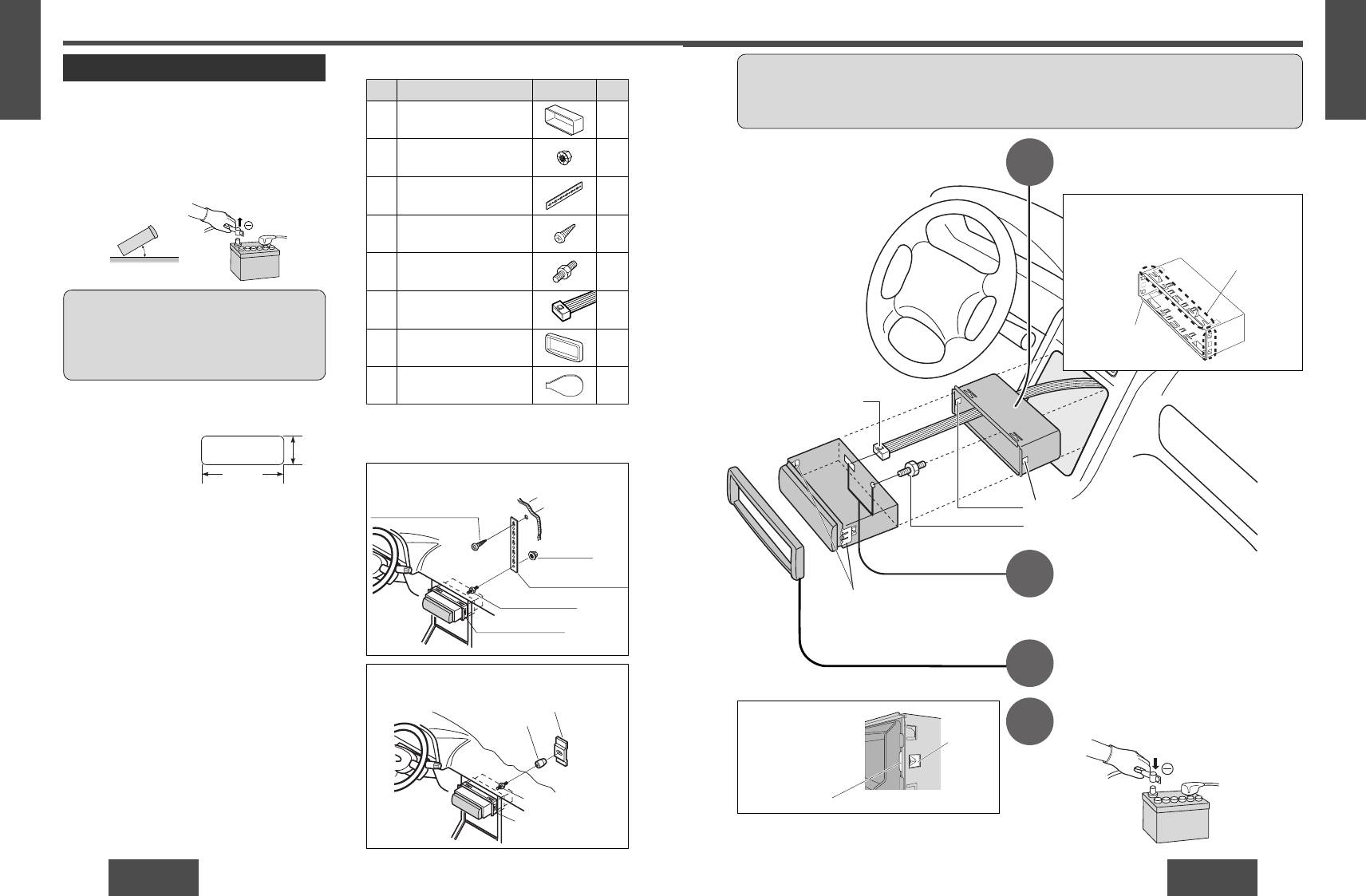
E
E
N
Installation
N
G
G
L
L
I
I
S
Preparation
Installation Hardware
S
H
H
Q’tyItemNo. Diagram
• Before installation, check the radio operation with
7
8
antenna and speakers.
• Disconnect the cable from the negative (–) battery ter-
minal (see caution below).
• Unit should be installed in a horizontal position with
the front end up at a convenient angle, but not more
than 30°.
30˚ or less
Caution: Do not disconnect the battery terminals of
a car with trip or navigational computer since all
user settings stored in memory will be lost.
Instead take extra care with installing the unit to
prevent shorts.
Dashboard Installation
Installation Opening
The unit can be installed
in any dashboard having
an opening as shown at
right. The dashboard
should be 4.5 mm - 6 mm thick in order to be able to
support the unit.
Installation Precautions
This product should be installed by a professional
installer, if possible.
In case of difficulty, please consult your nearest author-
ized Panasonic Service Center.
1. This system is to be used only in a 12-volt, DC bat-
tery system (car) with negative ground.
2. Follow the electrical connections carefully (
a page
16). Failure to do so may result in damage to the
unit.
3. Connect the power lead (red) after all other connec-
tions are made.
4. Be sure to connect the battery lead (yellow) to the
positive terminal (+) of the battery or fuse block
(BAT) terminal.
5. Insulate all exposed wires to prevent short circuiting.
6. Secure all loose wires after installing the unit.
7. Please carefully read the operating and installation
instructions of the respective equipment before con-
necting it to this unit.
12
13
CQ-DP153W
CQ-DP153W
53 mm
182 mm
Fire Wall of Car
r Tapping Screw
3 mmø
w Hex. Nut
e Rear Support Strap
t Mounting Bolt
q Mounting Collar
(a) Using the Rear Support Strap
Rear Support Bracket
(Provided on the car)
Rubber Cushion
(Option)
t Mounting Bolt
q Mounting Collar
(b) Using the Rubber Cushion (option)
1
2
3
4
Cautions:
• We strongly recommend that you wear gloves for installation work to protect yourself from injuries.
• When bending the mounting tab of the mounting collar with a screwdriver, be careful not to injure your hands and
q
Mounting Collar
1
fingers.
First complete the electrical connections, and
Insert Mounting Collar q into the
w
Hex. Nut (5 mmø)
1
then check them for correctness.(
a page 16)
dashboard, and bend the mounting
The included Mounting Collar
tabs out with a screwdriver.
e
Rear Ssupport Strap
1
q is designed specially for this
unit. Do not use it to attach any
The tabs to be bent vary depending on the car.
Tapping Screw
other model.
To securely install the unit, fully bend a num-
r
1
(5 mmø
× 16 mm)
ber of the tabs so that there is no rattling.
Example:
t
Mounting Bolt (5 mmø)
1
Tab
y
Power Connector
1
q Mounting
u
Trim Plate
1
Collar
i
Dismounting Plate
2
y Power Connector
Mounting Holes
t Mounting Bolt
Establish the rear connection of the unit.
After fixing Mounting Bolt t and Power Connector
y, fix the rear of the unit to the car body by either
Mounting Springs (C)
method (a) or (b) shown on the previous page.
Insert Trim Plate u.
Engage the both sides
After installation reconnect the nega-
Mounting Springs (
C)
tive (–) battery terminal.
in the mounting holes
Mounting
of the Mounting Collar
Hole
q firmly.
Mounting Spring
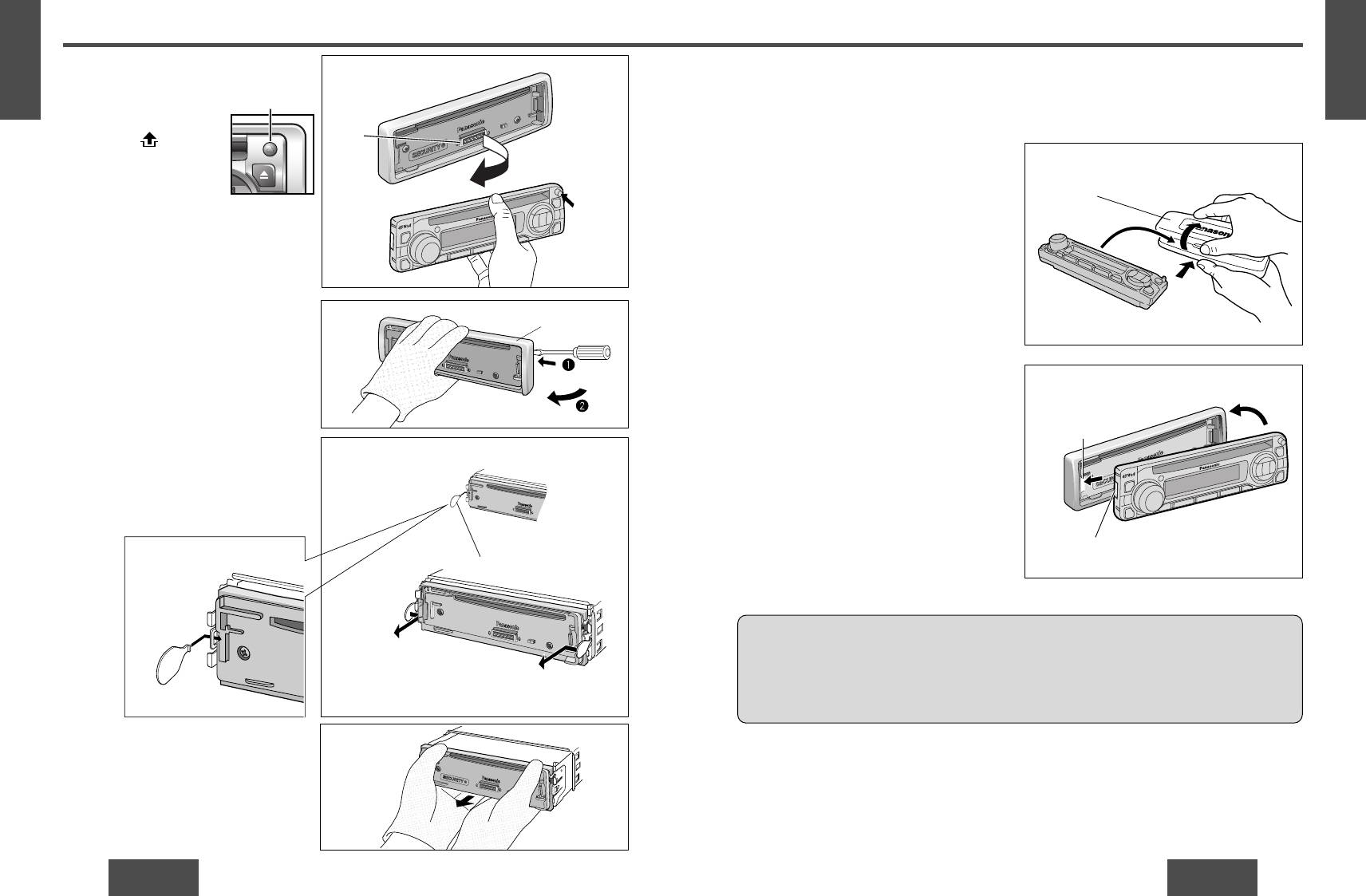
E
Anti-Theft System
N
G
L
I
This unit is equipped with a removable face plate. Removing this face plate makes the radio totally inoperable.
S
H
10
Place the Removable Face
Plate into Case
q Switch off the power of the unit.
w Remove the Removable Face Plate. (➡ page 14)
e Gently press the bottom of the case and open the
cover. Place the face plate into the case and take it
with you when you leave the car.
Install Removable Face Plate
q Slide the left side of the removable face plate in
place.
w Press the right end of the removable face plate
until “click” is heard.
Caution:
• This face plate is not waterproof. Do not expose it to water or excessive moisture.
• Do not remove the face plate while driving your car.
• Do not place the face plate on the dashboard or nearby areas where the temperature rises to high level.
• Do not touch the contacts on the face plate or the main unit, since this may result in poor electrical contacts.
• If dirt or other foreign substances get on the contacts, wipe them off with a clean and dry cloth.
14
15
CQ-DP153W
CQ-DP153W
w
q
E
N
Installation (Continued)
G
L
I
S
To Remove the Unit
H
Switch off the power of the unit.
9
Release button
q
Remove the removable face
plate.
q Press [ ]. The
Contact
removable face plate
will be opened.
w
Removable Face Plate Case
q Press
w
Remove the Trim Plate u with a screwdriver.
u Trim Plate
Screwdriver
Tab
e
q Insert the Dismounting Plate i along the
q
Insert
grooves on both sides of the main unit
until
“
click
”
is heard.
w Pull out the unit while pushing the plates
further inside.
Cutout
Insert the tab
i Dismounting Plate
end in the outer
groove.
wPull out
“Click”
r
Remove the unit pulling with both hands.
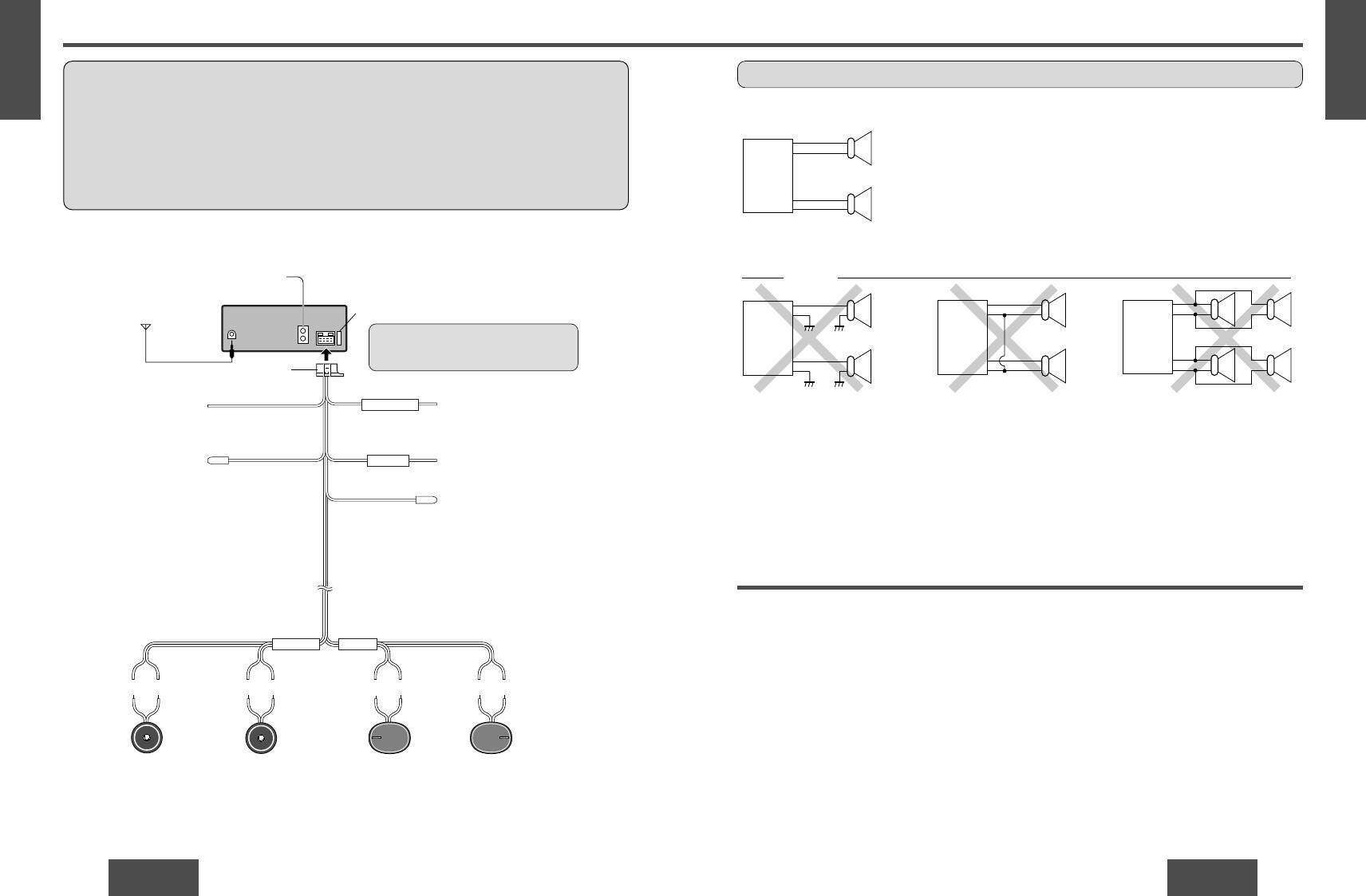
E
E
Speaker Connections
N
N
G
G
L
L
I
I
Caution: Please follow the instructions given below. Failure to do so will cause damage to the unit and speakers.
S
S
H
H
12
16
17
CQ-DP153W
CQ-DP153W
<Right>
(White)
L
+
+
-
-
(White
w/black stripe)
(Gray)
R
+
+
-
-
(Gray
w/black stripe)
<Wrong>
L
+
+
-
L
+
+
-
-
-
L
+
+
+
-
-
-
Chassis
+
+
+
+
R
+
-
R
+
+
-
-
-
R
-
-
-
Chassis
E
N
Electrical Connections
G
L
I
S
H
Caution:
• This product is designed to operate with a 12 V DC, negative ground battery system.
11
• To prevent damage to the unit, be sure to follow the connection diagram below.
• Strip about 5mm of the lead ends for connection (only non-ISO connector cords).
• Use ungrounded speaker only.
• Do not insert the power connector into the unit until the wiring is completed.
• The maximum speaker input should be 45 W or more. (If used with the optional
• Be sure to insulate any exposed wires from a possible short-circuit from the car chassis. Bundle all cables and
power amplifier, the speaker input should be higher than the maximum amplifier
keep cable terminals free from touching any metal parts.
output.)
• Remember, if your car has a drive computer or a navigation computer, the data of its memory may be erased
• The speaker impedance should be 4 - 8 Ω.
when the battery terminals are disconnected.
• This unit uses the BTCL circuit, so each speaker should be connected separately
using parallel vinyl insulated cords.
• The speaker cords and the power amplifier unit should be kept away (about 30 cm
❐Wiring Diagram
apart) from the antenna and antenna extension cord.
• Never connect the speaker cord to
• Do not use a 3-wire type speaker
• Do not connect more than one
the body of the car.
system having a common earth
speaker to one set of speaker
lead.
leads.
Fuse
Use fuses of the same specified rating (15 A). Using different substitutes or fuses with higher ratings, or connecting
the unit directly without a fuse, could cause fire or damage to the unit.
If the fuse replacement fails, contact your nearest authorized Panasonic Service Center.
Preamp output connector (rear)
CQ-DP153W
Fuse (15 A)
C
L (White)
R (Red)
C
If the fuse (rear panel) blows frequently, they may
be something wrong with the unit. Consult your
Antenna
nearest dealer for service.
y
Power connector
Battery lead
Ground lead
BATTERY 15A
To a clean, bare metallic
(Black)
(Yellow)
To the car battery, continuous +12 V DC
part of car chassis.
Motor antenna
ACC
Power lead
relay control lead
(Dark blue)
(Red)
To ACC power, +12 V DC
(To motor antenna)
(Max. 500 mA)
Amp. relay control power lead
This lead is not intended
(Dark blue/
(Max. 500 mA)
for use with switch actuated
This lead is for connection to the power
white stripe)
power antenna.
amplifier.
Note: This lead is used for power
Note: The power antenna extends
control when an external power
automatically when the FM/AM
amplifier is connected. The power
radio mode is selected.
supply of a power amplifier will be
activated when turning on the power of
this unit.
Speaker lead
FRONT SP REAR SP
(White) (Gray) (Green) (Violet)(White/
(Gray/black
(Green/black
(Violet/black
black
stripe)
stripe)
stripe)
stripe)
(+)(–) (+)(–) (+)(–)(+)(–)
Left speaker
Right speaker
Left speaker
Right speaker
(Front)
(Front)
(Rear)
(Rear)
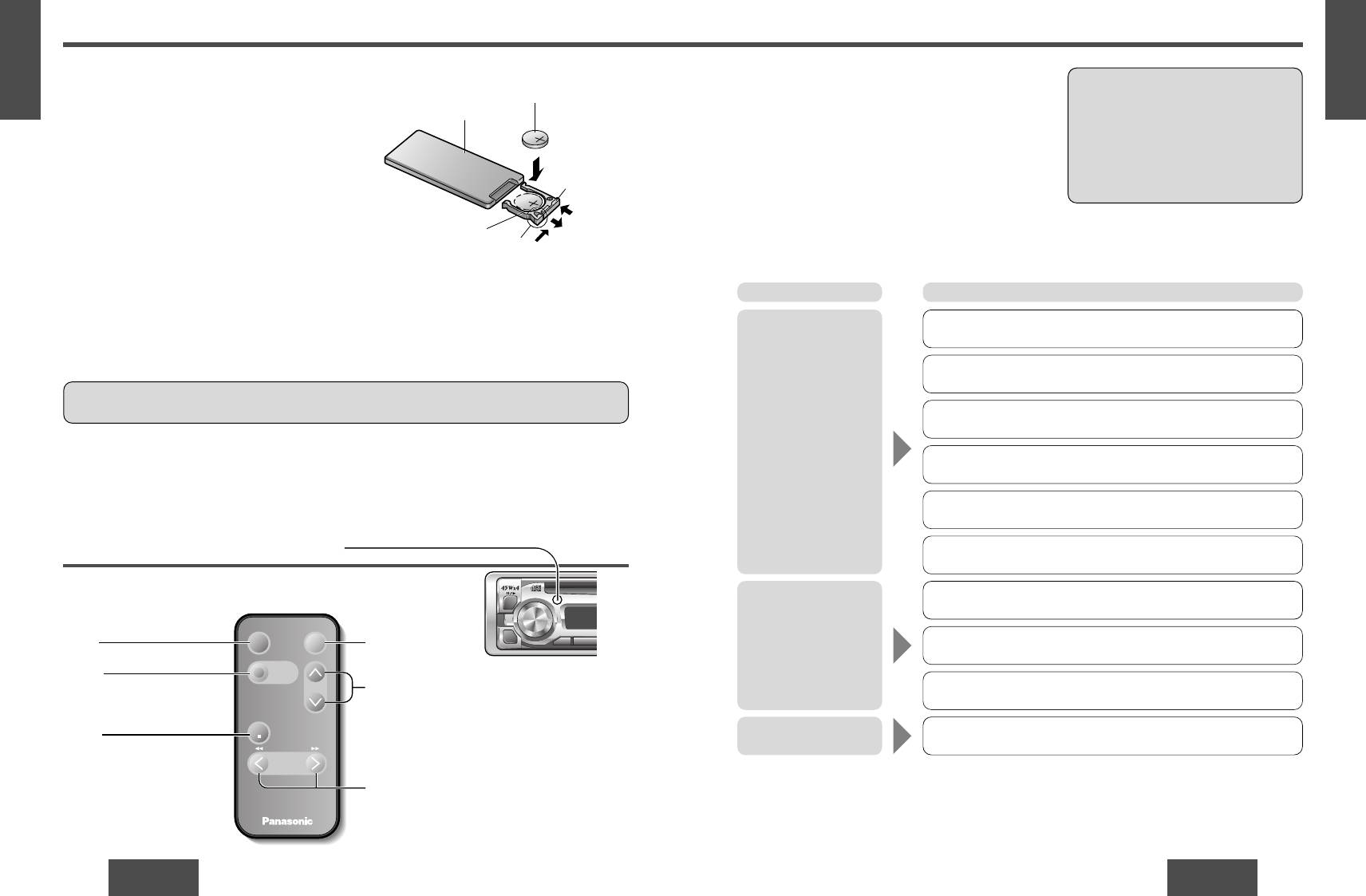
E
E
N
Remote Control Unit Preparation
N
G
G
L
L
I
I
S
S
H
Battery Installation
Lithium battery
H
q Remove the battery holder.
13
(included)
14
Pull the battery holder by the position B while pushing
Back side
position A in the direction indicated by the arrow.
w Install the battery on the battery holder.
Place a battery in the holder with its “+” side facing up as
shown in the figure.
e Insert the battery holder.
Position B
Push the battery holder back into its original position.
Battery holder
Battery Notes
Position A
Remove and dispose of an old battery immediately.
Battery Information:
• Battery type: Panasonic lithium battery (CR2025) (included)
• Battery life: Approximately 6 months with normal use (at room temperature)
Caution: Improper use of batteries may cause overheating, an explosion or ignition, resulting in injury or a fire.
Battery leakage may damage the unit.
• Do not disassemble or short the battery. Do not throw a battery into a fire.
• Keep batteries away from children to avoid the risk of accidents.
• Be careful to observe proper local disposal rules when you dispose of batteries.
Control Reference Guide
Buttons of the remote control function in the same way as the controls on the main unit of the reference page.
Point the remote control unit at the main unit’s sensor.
[MUTE]
(Mute)
(
➡ page 6)
[VOL] [j] [i]
(Volume )
[TUNE] [TRACK] [k] [l] [s] [d]
(Tune/track selection/track search)
(
➡ page 8, 11)
18
19
CQ-DP153W
CQ-DP153W
(ATT)
PWR
MUTE
MODE
VOL
PRG
BAND/DISC UP
TUNE
TRACK
Car Audio
[PWR]
(Power)
U
P
S
S
E
L
•
M
O
D
H
O
N
/
L
B
N
O
C
A
APM
POWER
S
R
C
O
V
L
M
U
E
7
MUTE
1
Troubleshooting
Preliminary Steps
Caution:
Check and take steps as described in the tables below.
• Do not use the unit if it malfunctions or if
there is something wrong.
• Do not use the unit in irregular condition,
If You Suspect Something Wrong
for example, without sound, or with smoke
Immediately switch the power off.
w
or foul smell, which can cause ignition or
Disconnect the power connector and check that there is neither
electric shock. Immediately stop using it
smoke nor heat from the unit before asking for repairs. Never try to
and call the store where you purchased it.
repair the unit by yourself because it is dangerous to do so.
e
q
Troubleshooting Tips
❐Common
Trouble
Cause/Step
Car’s ignnition switch is not on.
➡Turn your car’s ignition switch to ACC or ON.
Cables are not correctly connected.
➡Connect cables correctly.
Battery cable is not correctly connected.
➡Connect the battery cable to the terminal that is always active.
No power.
Accessory cable is not correctly connected.
➡Connect the accessory cable to your car’s ACC source.
Grounding wire is not correctly connected.
➡Connect the grounding wire to a metal part of the car.
Fuse is burnt out.
➡Call the store where you purchased the unit.
Mute is set to ON.
➡Set it to OFF.
Cables are not correctly connected.
No sound.
➡Connect cables correctly.
[MODE]
Condensation (dew).
(Mode (source))
➡Wait for a while before use.
(
➡ page 8, 10)
Grounding wire is not correctly connected.
[BAND]
Noise.
➡Connect the grounding wire to a metal part of the car.
(Band)
(
➡ page 8)
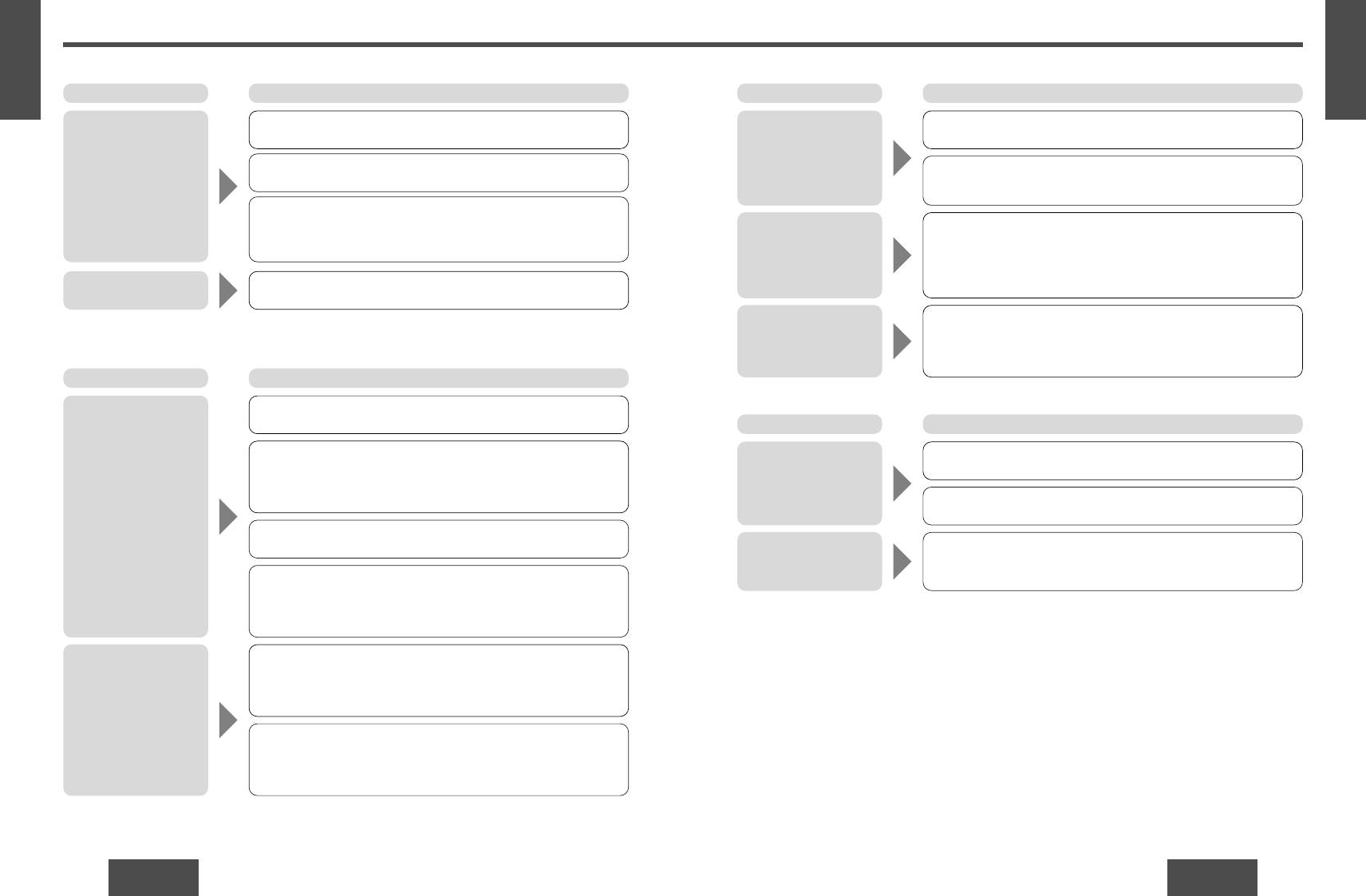
E
E
N
Troubleshooting(Continued)
N
G
G
L
L
I
I
S
❐Radio
❐CD (Continued)
S
H
H
Trouble
Cause/Step
Trouble
Cause/Step
15
16
The antenna ground lead dosen’t connect properly.
Mounting angle is over 30˚.
➡Connect the antenna ground lead properly.
➡Adjust mounting angle to less than 30˚.
Sound skips due to
The radio antenna is not extended enough.
Much noise in FM stereo
vibration.
Instable mounting.
➡Extend fully the radio antenna.
and monaural broad-
➡Mount the unit securely with the mounting parts, referring to the sec-
casts.
tion on installation.
The motor antenna relay control lead is not connected correctly.
➡If there is a motor antenna in the car, connect the motor antenna
relay control lead to the motor antenna lead that is installed in the
• Disc is defective.
car correctly.
• Mechanical trouble.
Disc is not ejected.
➡Press [u] (eject). If normal operation is not restored, call the store
Battery cable is not correctly connected.
where you purchased the unit.
Preset station is reset.
➡Connect the battery cable to the terminal that is always active.
The first track of a mix mode disc was reproduced. (Mix mode is a format in
Time is counted but no
which data except music is recorded on the first track and music data is
sound comes out.
recorded on other than the first track in a session.)
❐CD
➡Play back music data recorded on other than the first track.
Trouble
Cause/Step
Disc is upside down.
❐Sound Setting
➡Place disc in the correct direction with the label side up.
Trouble
Cause/Step
• Disc is dirty.
Left and right balance, or front and rear balance is off on one side.
• Disc has scratches.
No sound from left,
➡Adjust balance/fader setting as appropriate.
➡Clean disc, referring to the section on “Notes on CD/CD Media
right, front or rear
Disc is in the CD com-
(CD-R, CD-RW)”.
speakers.
Cables are not correctly connected.
partment but no sound is
➡Connect the cables correctly.
made, or disc is ejected
A disc that has data other than CD-DA type is loaded.
automatically.
➡Discs that have CD-DA type data should be used.
Left and right sounds are
The right speaker wire is connected to the left speaker and the left speaker
reversed in stereo lis-
wire to the right speaker.
➡The unit may not successfully play back a CD-R/RW that is made in
tening.
➡Connect the speaker wires to the correct ones.
combination of writing software, a CD recorder (CD-R/RW drive) and
a disc which are incompatible one another. Refer to instructions for
the concerned devices for details.
• Disc is dirty.
• Disc has scratches.
➡Clean disc, referring to the section on “Notes on CD/CD Media
Sound skips, bad sound
(CD-R, CD-RW)”.
quality. (e.g. caused by
noise)
➡The unit may not successfully play back a CD-R/RW that is made in
combination of writing software, a CD recorder (CD-R/RW drive) and
a disc which are incompatible one another. Refer to instructions for
the concerned devices for details.
20
21
CQ-DP153W
CQ-DP153W
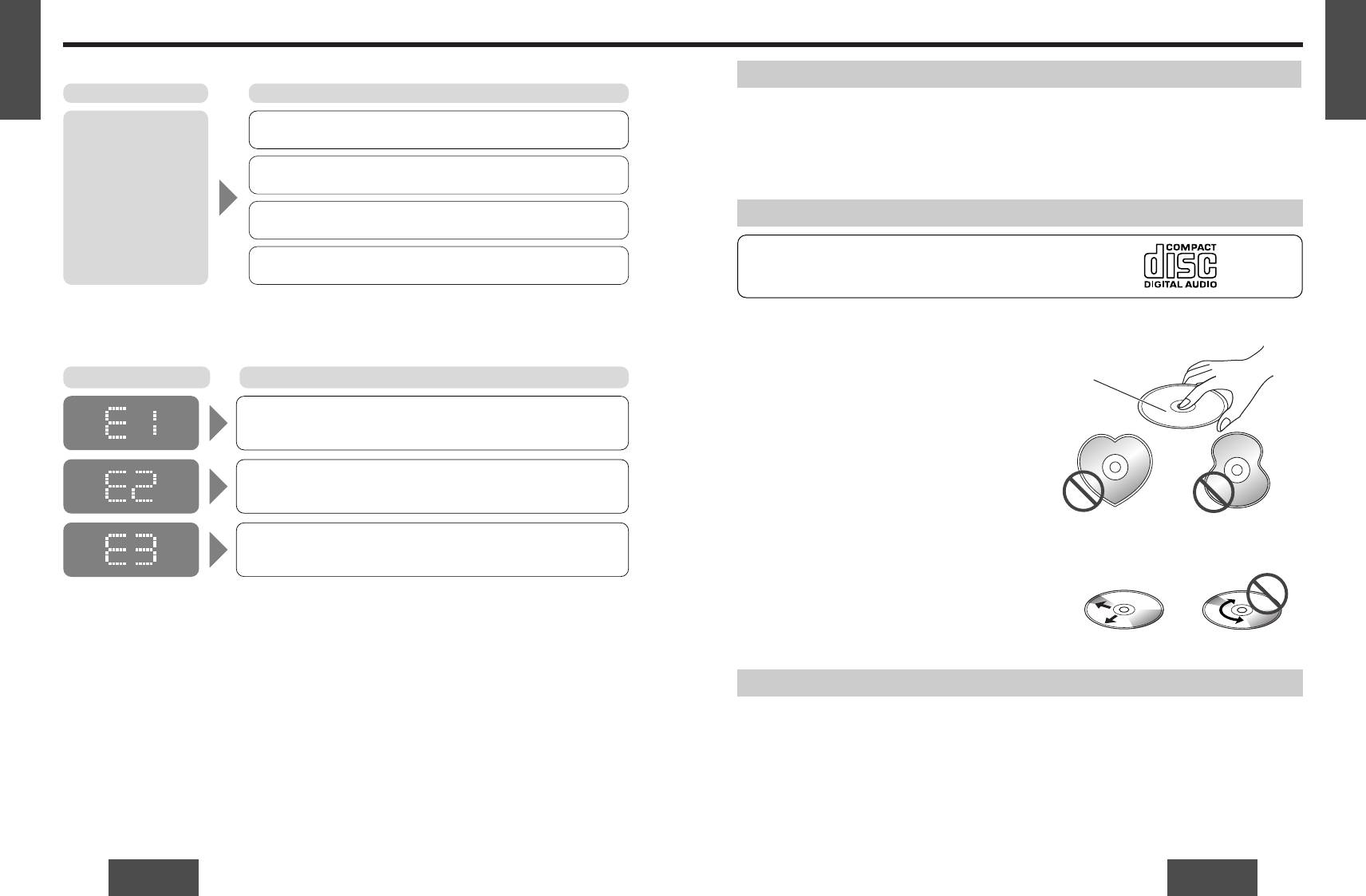
E
E
N
Troubleshooting (Continued)
Maintenance
N
G
G
L
L
I
I
S
❐Remote Control Unit
Care of the Unit
S
H
H
Trouble
Cause/Step
17
18
❐Cleaning this Unit
❐Caution on Cleaning
Battery polarities are reversed.
➡Insert the battery correctly.
Use a dry, soft cloth to wipe.
Never use solvents such as benzine, thinner as
they may mar the surface of the unit.
Wrong battery.
➡Check the battery.
Buttons are invalid for
operation.
Battery has run down.
Notes on Discs
➡Replace the battery.
Remote control unit is in the wrong direction.
Do not play any ordinary music CDs with labels other than this
➡Direct the remote control unit at sensor on the front panel.
one.
Error Display Messages
How to hold the disc
• Do not touch the underside of the disc.
❐CD
• Do not scratch the discs.
Display Cause/Step
• Do not bend disc.
Label side
• When not in use, keep the disc in the case.
• Disc is dirty, or is upside down.
• A disc that has data other than CD-DA type is loaded.
Do not use irregular shaped discs.
➡Check the disc.
Do not leave discs on the following places:
• Direct sunlight
Disc has scratches.
• Near car heaters
➡Check the disc.
• Dirty, dusty and damp areas
• Seats and dashboards
Do not use irregular shaped discs.
No operation by some cause.
Disc cleaning
➡If normal operation is not restored, call the store where you purchased
Use a dry, soft cloth to wipe from the center outward.
<Right> <Wrong>
the unit to ask for repairs.
Do not attach any seals or labels to your discs.
Do not write on the disc label in a heavy pen or ballpoint
pen stroke.
Notes on CD-Rs/RWs
• You may have trouble playing back some CD-R/RW discs recorded on CD recorders (CD-R/RW drives), either due to
their recording characteristics or dirt, fingerprints, scratches, etc. on the disc surface.
• CD-R/RW discs are less resistant to high temperatures and high humidity than ordinary music CDs. Leaving them
inside a car for extended periods may damage them and make playback impossible.
• The unit may not successfully play back a CD-R/RW that was made by the combination of writing software, a CD
recorder (CD-R/RW drive) and a disc if they are incompatible one another.
• This player cannot play the CD-R/RW discs if the session is not closed.
• This player cannot play the CD-R/RW discs which contains other than CD-DA data.
• Be sure to observe the instructions of CD-R/RW disc for handling it.
22
23
CQ-DP153W
CQ-DP153W
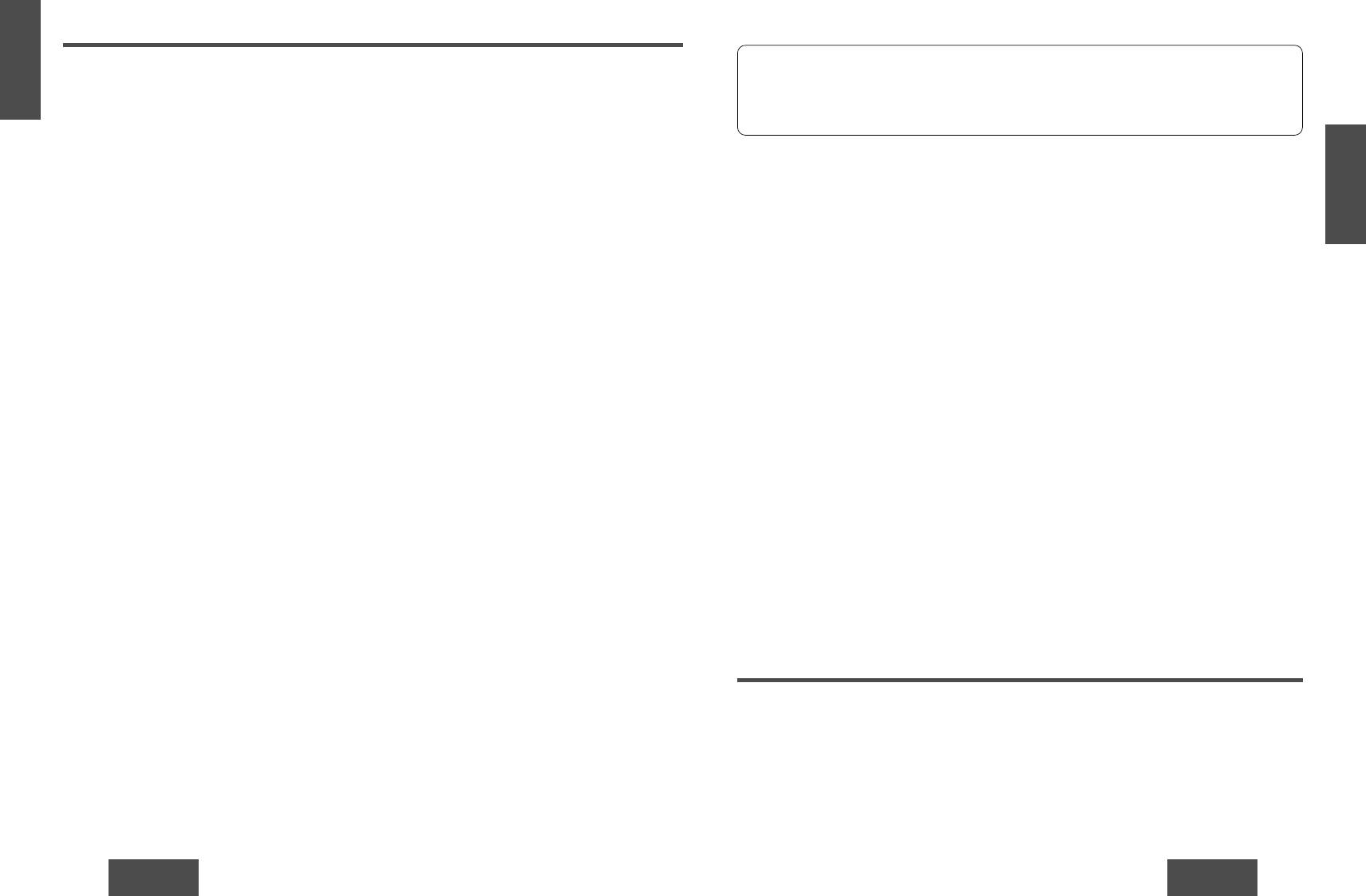
E
N
Specifications
G
L
I
"Panasonic" ÔË‚ÂÚÒÚ‚ÛÂÚ Ç‡Ò Á‡ ‚ÒÚÛÔÎÂÌË ‚ ‚Ò ·ÓΠ‡ÒÚÛ˘Ë ÍÛ„Ë ÍÎËÂÌÚÛ˚  ÔÓ‰Û͈ËË.
S
H
❐General
å˚ ÒÚ‡‡ÂÏÒfl Ô‰ÓÒÚ‡‚ÎflÚ¸ Ç‡Ï ‚Ò ÔÂËÏÛ˘ÂÒÚ‚‡ ÔˆËÁËÓÌÌÓÈ ˝ÎÂÍÚÓÌÌÓÈ Ë ÏÂı‡Ì˘ÂÒÍÓÈ ÚÂıÌËÍË, ËÁ„ÓÚÓ‚ÎÂÌÌÓÈ ÔË
‚ÌËχÚÂθÌÓÏ ÓÚ·Ó ÍÓÏÔÓÌÂÌÚÓ‚ Ë ÒÓ·‡ÌÌÓÈ ÔÂÒÓ̇ÎÓÏ, ÍÓÚÓ˚È Á‡ÒÎÛÊËÎ ıÓÓ¯Û˛ ÂÔÛÚ‡ˆË˛ ‚ ıӉ ‡·ÓÚ˚ ‚ ̇¯ÂÈ ÍÓÏÔ‡ÌËË. å˚
19
Power supply: 12 V DC (11 V–16 V), test voltage 14.4 V, negative ground
Û‚ÂÂÌ˚, ˜ÚÓ ˝ÚÓÚ ‡ÔÔ‡‡Ú ‰ÓÒÚ‡‚ÎflÂÚ Ç‡Ï Û‰Ó‚ÓθÒÚ‚Ëfl Ë Ì‡Ò·ʉÂÌËfl ‰ÎËÚÂθÌÓ ‚ÂÏfl, Ë Ç˚ ·Û‰ÂÚ ۷ÂʉÂÌ˚ ‚ ͇˜ÂÒÚ‚Â, ˆÂÌÌÓÒÚË Ë
Current consumption: Less than 2.5 A (CD play mode; 0.5 W
×4 channels)
̇‰ÂÊÌÓÒÚË, ÍÓÚÓ˚ Ï˚ ÔÓÎÓÊËÎË ‚ ÓÒÌÓ‚Û ‡ÔÔ‡‡Ú‡, Ë ˜ÚÓ Ç˚ ·Û‰ÂÚ „Ó‰ËÚ¸Òfl ÔËÓ·ÂÚÂÌËÂÏ ˜ÎÂÌÒÚ‚‡ ‚ "ÒÂϸÂ" ̇¯ÂÈ ÍÓÏÔ‡ÌËË.
Maximum power output: 45 W
×4 channels at 1 kHz, volume control maximum
Tone adjustment range:
àÌÒÚÛÍÚË‚Ì˚Â
ìÓ‚Â̸ „ÓÏÍÓÒÚË
Bass: ±12 dB at 100 Hz
ÑÎfl ·ÂÁÓÔ‡ÒÌÓÈ ÂÁ‰˚ ‰ÂÊËÚ „ÓÏÍÓÒÚ¸ ̇ ‰ÓÒÚ‡ÚÓ˜ÌÓ ÌËÁÍÓÏ ÛÓ‚ÌÂ, ˜ÚÓ·˚ Ì ÓÚ‚ÎÂ͇ڸÒfl
Treble: ±12 dB at 10 kHz
Û͇Á‡ÌËfl
ÓÚ ‰ÓÓÊÌÓ„Ó ‰‚ËÊÂÌËfl.
Suitable speaker impedance: 4–8 Ω
Preamp output voltage: 2.0 V (CD play mode; 1 kHz, 0 dB)
çÄ êìëëäéå üáõäÖ
Output impedance: 200 Ω
åÓÈ͇ ‡‚ÚÓÏÓ·ËÎfl
Dimensions (W
×H×D): 178×50×155 mm
ÇÓ ËÁ·ÂʇÌË ÍÓÓÚÍÓ„Ó Á‡Ï˚͇ÌËfl, ÏÓ„Û˘Â„Ó ÔÓ‚ÎÂ͇ڸ Á‡ ÒÓ·ÓÈ ÔÓʇ ËÎË ‰Û„ËÂ
Weight: 1.4 k
g
ÔÓ‚ÂʉÂÌËfl, ӷ„ËÚ ‡ÔÔ‡‡Ú (‚Íβ˜‡fl „ÓÏÍÓ„Ó‚ÓËÚÂÎË Ë ÎÂÌÚÛ) ÓÚ ÔÓÔ‡‰‡ÌËfl ‚Ó‰˚ ËÎË
˜ÂÁÏÂÌÓÈ ‚·„Ë.
❐FM Stereo Radio
ÇÂÌÚËÎflˆËfl ‡‚ÚÓÏÓ·ËÎfl
Frequency range: 87.5 MHz–108.0 MHz
ÖÒÎË ÓÒÚ‡ÌÓ‚ËÚ¸ ‡‚ÚÓÏÓ·Ëθ ÌÂÒÍÓθÍÓ ˜‡ÒÓ‚ ̇ ÒÚÓflÌÍ ÔÓ‰ ‚ÎËflÌËÂÏ ÔflÏ˚ı ÒÓÎ̘Ì˚ı
Usable sensitivity: 11.0 dBf. (1.25 µV, 75 Ω)
ÎÛ˜ÂÈ, ÚÓ ÚÂÏÔ‡ÚÛ‡ ‚ Ò‡ÎÓÌ ÏÓÊÂÚ ÔÓ‰ÌËχڸÒfl ˜ÂÁÏÂÌÓ. ÑÓ ‚Íβ˜ÂÌËfl ‡ÔÔ‡‡Ú‡
50 dB quieting sensitivity: 15.2 dBf. (1.6 µV, 75 Ω)
ÂÍÓÏẨÛÂÚÒfl ‚Ó‰ËÚ¸ ‡‚ÚÓÏÓ·Ëθ Ë ‰‡‚‡Ú¸ Ò‡ÎÓÌÛ Óı·ʉ‡Ú¸Òfl ‚ ‰ÓÒÚ‡ÚÓ˜ÌÓÈ ÒÚÂÔÂÌË.
Frequency response: 30 Hz–15 kHz (±3 dB)
Alternate channel selectivity: 75 dB
èËÚ‡ÌËÂ
Stereo separation: 42 dB (1 kHz)
ùÚÓÚ ‡ÔÔ‡‡Ú ‡ÒÒ˜ËÚ‡Ì Ì‡ ‡‚ÚÓÏÓ·Ëθ Ò 12-‚ÓθÚÌÓÈ ·‡Ú‡ÂÈÌÓÈ ÒËÒÚÂÏÓÈ Ò Á‡ÁÂÏÎÂÌÌ˚Ï
Image response ratio: 75 dB
ÓÚˈ‡ÚÂθÌ˚Ï ÔÓβÒÓÏ.
IF response ratio: 100 dB
Signal/noise ratio: 70 dB
åÂı‡ÌËÁÏ ‰ËÒÍÓ‚Ó‰‡
çÂθÁfl ÒÛÌÛÚ¸ ‚ ÌÂ„Ó ÏÓÌÂÚ˚ ËÎË ‰Û„Ë ÏÂÎÍË Ô‰ÏÂÚ˚. í‡Í Ê ÌÂθÁfl ÔÓ‰ÔÛÒÚËÚ¸ ÓÚ‚ÂÚÍË
❐AM Radio
ËÎË ‰Û„Ë ÏÂÚ‡Î΢ÂÒÍË ‚Â˘Ë ·ÎËÁÍÓ Í ÏÂı‡ÌËÁÏÛ ‰ËÒÍÓ‚Ó‰‡ Ë ‰ËÒ͇Ï.
Frequency range: 531 kHz–1602 kHz
Usable sensitivity: 28 dBµV (25 µV, S/N 20 dB)
èË ÏÓÌڇʠ‡ÔÔ‡‡Ú‡
Ç ÔÓÔ˜ÌÓÏ Ì‡Ô‡‚ÎÂÌËË ÒΉÛÂÚ Ó·ÂÒÔ˜ËÚ¸ „ÓËÁÓÌڇθÌÓ ÔÓÎÓÊÂÌËÂ, ‡ ÎËˆÂ‚Û˛ ˜‡ÒÚ¸
ÏÓÊÌÓ ÔËÔÓ‰ÌËχڸ, ÌÓ Ì ·ÓΠ˜ÂÏ 30 „‡‰ÛÒÓ‚.
❐CD Player
èËϘ‡ÌËÂ: èË ÓÚÍβ˜ÂÌËË ‡ÔÔ‡‡Ú‡ ÓÚ ÒÂÚË ÔËÚ‡ÌËfl ËÎË ·‡Ú‡ÂË Ô‡ÏflÚ¸ ÔÓθÁÓ‚‡ÚÂθÒÍËı
Sampling frequency: 8 times oversampling
̇·ÓÓ‚ Ò·‡Ò˚‚‡ÂÚÒfl Ò ÛÒÚ‡ÌÓ‚ÍÓÈ Ì‡ ÓË„Ë̇θÌ˚ Á‡‚Ó‰ÒÍË ԇ‡ÏÂÚ˚.
DA converter: MASH·1 bit/4 DAC system
Error correction system: Panasonic super decoding algorithm
Pick-up type: Astigma 3-beam
Light source: Semiconductor laser
Wave length: 780 nm
1. àÌÒÚÛ͈Ëfl ÔÓ ÓÔ‡ˆËË..........................................1
Frequency response: 20 Hz–20 kHz (±1 dB)
ÄÍÒÂÒÒÛ‡˚
Signal/noise ratio: 96 dB
2. èÓÒÚ‡‚ÎflÂÏ˚ ‡ÔÔ‡‡Ú˚ ........................ 1ÍÓÏÔÎ. (ÒÏ. ÒÚ.32)
Total harmonic distortion: 0.01 % (1 kHz)
3. ë˙ÂÏÌËÍ-Á‡ˆÂÔ͇................................................1
Wow and flutter: Below measurable limits
Channel separation: 75 dB
èËϘ‡ÌËÂ: Ç˚ ÏÓÊÂÚ ÔËÓ·ÂÒÚË Ù‡ÍÛθڇÚË‚ÌÓ ‰ËÒڇ̈ËÓÌÌÓ ÛÔ‡‚ÎÂÌË ÓÚ ÏÂÒÚÌÓ„Ó ‰Ë·. (YEFX9992013A)
Note: Specifications and the design are subject to modification without notice due to improvements in technology.
24
25
CQ-DP153W
CQ-DP153W
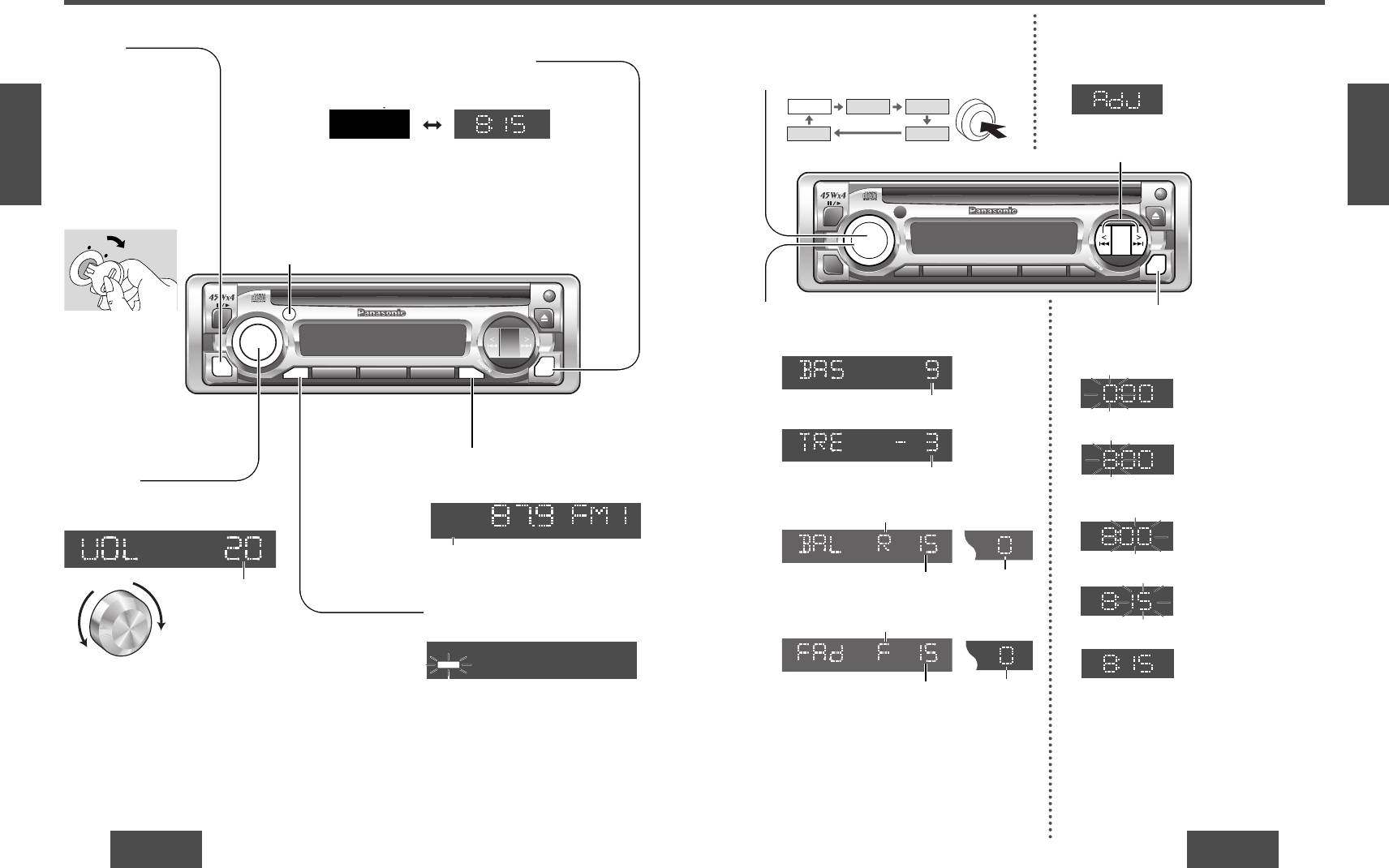
E
N
G
L
I
S
H
çÄ êìëëäéå üáõäÖ
2
26
27
CQ-DP153W
CQ-DP153W
P
U
S
H
S
E
L
•
M
O
N
O
/
L
O
C
ND
CQ-DP153W
BA
APM
D•M
TUNE
TUNE
TRACK
TRACK
POWER
CLOCK
S
RC
E
L
U
M
7 8 9 10 11 12 SCAN
REP
V
O
MUTE
1
2
3
46
LOUD
DISP
D
IS
P
5
êÂÊËÏ˚ ÛÒÚ‡ÌÓ‚ÍË Á‚ÛÍÓ‚˚ı Ô‡‡ÏÂÚÓ‚
(çËÁÍË ˜‡ÒÚÓÚ˚/Ç˚ÒÓÍË ˜‡ÒÚÓÚ˚/Balance/Feeder)
ÉÓÏÍÓÒÚ¸
çËÁÍË ˜‡ÒÚÓÚ˚
Ç˚ÒÓÍË ˜‡ÒÚÓÚ˚
BalanceFeeder
èËϘ‡ÌËÂ: ÖÒÎË ‚ ÂÊËÏ ÛÒÚ‡ÌÓ‚ÍË Á‚ÛÍÓ‚˚ı Ô‡‡ÏÂÚÓ‚ ÌË͇͇fl
ÓÔ‡ˆËfl ‚˚ÔÓÎÌflÂÚÒfl ‚ Ú˜ÂÌË ·ÓΠ5 ÒÂÍÛ̉ (ËÎË 2 ÒÂÍÛ̉ ‚
ÂÊËÏ „ÛÎËÓ‚ÍË „ÓÏÍÓÒÚË), ‰ËÒÔÎÂÈ ‚ÓÁ‚‡˘‡ÂÚÒfl ‚ Ó·˚˜Ì˚È
ÂÊËÏ.
ê„ÛÎËӂ͇ ˜‡ÒÓ‚
ó‡Ò˚ ‡·ÓÚ‡˛Ú ‚ ÂÊËÏ 24 ˜‡ÒÓ‚.
ìÒÚ‡Ìӂ͇ ‚ÂÏÂÌË
q ç‡ÊÏËÚ [DISP] (‰ËÒÔÎÂÈ).
q
ç‡ÊÏËÚ [SEL] ‰Îfl ‚˚·Ó‡ ÒÓÓÚ‚ÂÚÒÚ‚Û˛˘Â„Ó ÂÊËχ.
E
N
G
L
чÂÚÒfl Ë̉Ë͇ˆËfl "AdJ", ÍÓ„‰‡ ˜‡Ò˚ ÔÓ͇ Ì ̇ÒÚÓÂÌ˚.
I
ç‡Ê‡Ú¸
S
[
k TUNE], [l TUNE] (˜‡Ò˚, ÏËÌÛÚ˚)
H
çÄ êìëëäéå üáõäÖ
1
w
èÓ‚ÂÌËÚÂ
[VOL]
ÔÓ ˜‡ÒÓ‚ÓÈ ÒÚÂÎÍ ËÎË ÔÓÚË‚ ˜‡ÒÓ‚ÓÈ
[DISP] (‰ËÒÔÎÂÈ)
ÒÚÂÎÍË ‰Îfl „ÛÎËÓ‚ÍË Ô‡‡ÏÂÚ‡.
ó‡Ò˚
çËÁÍË ˜‡ÒÚÓÚ˚:
w ç‡ÊÏËÚ [DISP] (‰ËÒÔÎÂÈ) Ë Û‰ÂÊËڠ ̇ʇÚÓÈ ·ÓΠ2
ÒÂÍÛ̉.
(èÓ ÛÏÓΘ‡Ì˲: 0 ‰Å)
(åË„‡ÂÚ Ë̉Ë͇ˆËfl "˜‡Ò˚")
ÑˇÏÂÚ Â„ÛÎËÓ‚ÍË: ÓÚ –12 ‰Ó +12 ‰Å (ÔÓ ÒÚÛÔÂÌflÏ 3 ‰Å)
Ç˚ÒÓÍË ˜‡ÒÚÓÚ˚:
e ç‡ÊÏËÚ [k TUNE] ËÎË [l TUNE].
(èÓ ÛÏÓΘ‡Ì˲: 0 ‰Å)
(ó‡Ò˚ ÛÒÚ‡ÌÓ‚ÎÂÌ˚.)
ÑˇÏÂÚ Â„ÛÎËÓ‚ÍË: ÓÚ –12 ‰Ó +12 ‰Å (ÔÓ ÒÚÛÔÂÌflÏ 3 ‰Å)
åËÌÛÚ˚
Balance (·‡Î‡ÌÒ ÎÂ‚Ó„Ó Ë Ô‡‚Ó„Ó „ÓÏÍÓ„Ó‚ÓËÚÂÎÂÈ):
r ç‡ÊÏËÚ [DISP] (‰ËÒÔÎÂÈ).
R (Ô‡‚˚È „ÓÏÍÓ„Ó‚ÓËÚÂθ) ËÎË L (΂˚È „ÓÏÍÓ„Ó‚ÓËÚÂθ)
(åË„‡ÂÚ Ë̉Ë͇ˆËfl "ÏËÌÛÚ˚")
t ç‡ÊÏËÚ [k TUNE] ËÎË [l TUNE].
ÑˇÏÂÚ Â„ÛÎËÓ‚ÍË: ÓÚ 1 ‰Ó 15 (¯‡„ÓÏ 1 ‰ËÌˈ˚) ë‰Ë̇
(èÓ ÛÏÓΘ‡Ì˲)
(åËÌÛÚ˚ ÛÒÚ‡ÌÓ‚ÎÂÌ˚.)
Feeder (·‡Î‡ÌÒ Ô‰ÌÂ„Ó Ë Á‡‰ÌÂ„Ó „ÓÏÍÓ„Ó‚ÓËÚÂÎÂÈ)
F (Ô‰ÌËÈ „ÓÏÍÓ„Ó‚ÓËÚÂθ) ËÎË R (Á‡‰ÌËÈ „ÓÏÍÓ„Ó‚ÓËÚÂθ)
y ç‡ÊÏËÚ [DISP] (‰ËÒÔÎÂÈ).
(äÓ̈)
ÑˇÏÂÚ Â„ÛÎËÓ‚ÍË: ÓÚ 1 ‰Ó 15 (¯‡„ÓÏ 1 ‰ËÌˈ˚) ë‰Ë̇
(èÓ ÛÏÓΘ‡Ì˲)
èËϘ‡ÌËÂ: ç‡ÊÏËÚ [
k TUNE] ËÎË [l TUNE] Ë Û‰ÂÊËÚ ÂÂ
‰Îfl ·˚ÒÚÓ„Ó ËÁÏÂÌÂÌËfl ˆËÙ.
àÁÏÂÌÂÌË ÛÒÚ‡ÌÓ‚ÍË ˜‡ÒÓ‚
ç‡ÊÏËÚ [DISP] (‰ËÒÔÎÂÈ) Ë Û‰ÂÊËڠ ̇ʇÚÓÈ ·ÓΠ2 ÒÂÍÛ̉
‰Îfl ‚˚·Ó‡ ÂÊËχ ÛÒÚ‡ÌÓ‚ÍË ˜‡ÒÓ‚.
á‡ÚÂÏ ÔÓ‚ÚÓËÚ ÓÔ‡ˆËË
e to y.
S
H
S
E
•
L
M
O
N
O
/
N
D
P
U
L
O
C
CQ-DP153W
BA
APM
D•M
TUNE
TRACK
POWER
CLOCK
SR
SRC
E
C
L
U
M
7 8 9 10 11 12 SCAN
REP
O
V
P
MUTE
MUTE
1
2
3
46
5
LOUD
DIS
D
IS
P
LOUD
鷢ˠ҂‰ÂÌËfl
èËÚ‡ÌËÂ
èÓ‚ÂÌËÚ Íβ˜ Á‡ÊË„‡ÌËfl ‰Ó
Á‡„Ó‡ÌËfl Ë̉Ë͇ÚÓ‡
‚ÒÔÓÏÓ„‡ÚÂθÌÓ„Ó Ó·ÓÛ‰Ó‚‡ÌËfl.
ÇÍβ˜ÂÌËÂ: ç‡ÊÏËÚ [SRC]
(POWER).
éÚÍβ˜ÂÌËÂ: ֢ ‡Á ̇ÊÏËÚÂ
[SRC] (POWER).
íÓÌÍÓÏÔÂÌÒ‡ˆËfl
ç‡Ê‡Ú¸ [LOUD] ‰Îfl ‚Íβ˜ÂÌËfl ÚÓÌÍÓÏÔÂÌÒ‡ˆËË (ÔÓ‰‡‚ÎÂÌËÂ
ÉÓÏÍÓÒÚ¸
Ò‰ÌËı ˜‡ÒÚÓÚ) ÔË ÌËÁÍÓÈ Ë Ò‰ÌÂÈ „ÓÏÍÓÒÚË.
ÑÎfl Û‚Â΢ÂÌËfl „ÓÏÍÓÒÚË ÔÓ‚ÂÌËÚ ۘÍÛ ÔÓ ˜‡ÒÓ‚ÓÈ
ÒÚÂÎÍÂ, ‡ ‰Îfl ÛÏÂ̸¯ÂÌËfl – ÔÓÚË‚ ˜‡ÒÓ‚ÓÈ ÒÚÂÎÍË.
ÑÎfl ÓÚÏÂÌ˚ ÔÓ‚ÚÓÌÓ Ì‡Ê‡Ú¸ [LOUD].
ÑˇԇÁÓÌ Â„ÛÎËÓ‚ÍË
„ÓÏÍÓÒÚË (ÓÚ 0 ‰Ó 40)
ÅÂÁÁ‚Û˜Ì˚È ÂÊËÏ
ç‡ÊÏËÚ [MUTE] ‰Îfl Á‡„ÎÛ¯ÂÌËfl Á‚Û͇.
ç‡ÊÏËÚ [MUTE] ¢ ‡Á ‰Îfl ÓÚÏÂÌ˚.
MUTE
LOUD
àÁÏÂÌÂÌË ÔÓ͇Á‡ÌËfl ̇ Ú‡·ÎÓ
ç‡Ê‡Ú¸ [DISP] (‰ËÒÔÎÂÈ) ‰Îfl ‚˚ÁÓ‚‡ ÂÊËχ ÔÓ͇Á‡ÌËfl «˜‡Ò˚».
èËϘ‡ÌËÂ: ëÏ. ÒÎÂ‰Û˛˘Û˛ ÒÚ‡ÌˈÛ, ÂÒÎË ÔÓ͇Á˚‚‡ÂÚÒfl "AdJ".
When the power is off:
No display Clock display
èË ‚˚Íβ˜ÂÌËË ÔËÚ‡ÌËfl
êÂÊËÏ ÔÓ͇Á‡ÌËfl ÓÚÍβ˜‡ÂÚÒfl.
чژËÍ ‰ËÒڇ̈ËÓÌÌÓ„Ó ÛÔ‡‚ÎÂÌËfl (➡ ÒÚ. 38)
à̉Ë͇ˆËfl ÚÓÌÍÓÏÔÂÌÒ‡ˆËË
ìÏÂ̸¯ÂÌËÂ
ì‚Â΢ÂÌËÂ
à̉Ë͇ÚÓ ·ÎÓÍËÓ‚ÍË Á‚Û͇
èËϘ‡ÌËÂ: ÖÒÎË ÙÂȉ ̇ÒÚÓÂÌ Ì‡ Ô‰ÌËÈ
„ÓÏÍÓ„Ó‚ÓËÚÂθ, ÚÓ ‚˚ıÓ‰ÌÓÈ Ò˄̇Π(Á‡‰Ì.)
Ô‰ÛÒËÎËÚÂÎfl ÛÏÂ̸¯‡ÂÚÒfl.
ACC
ON
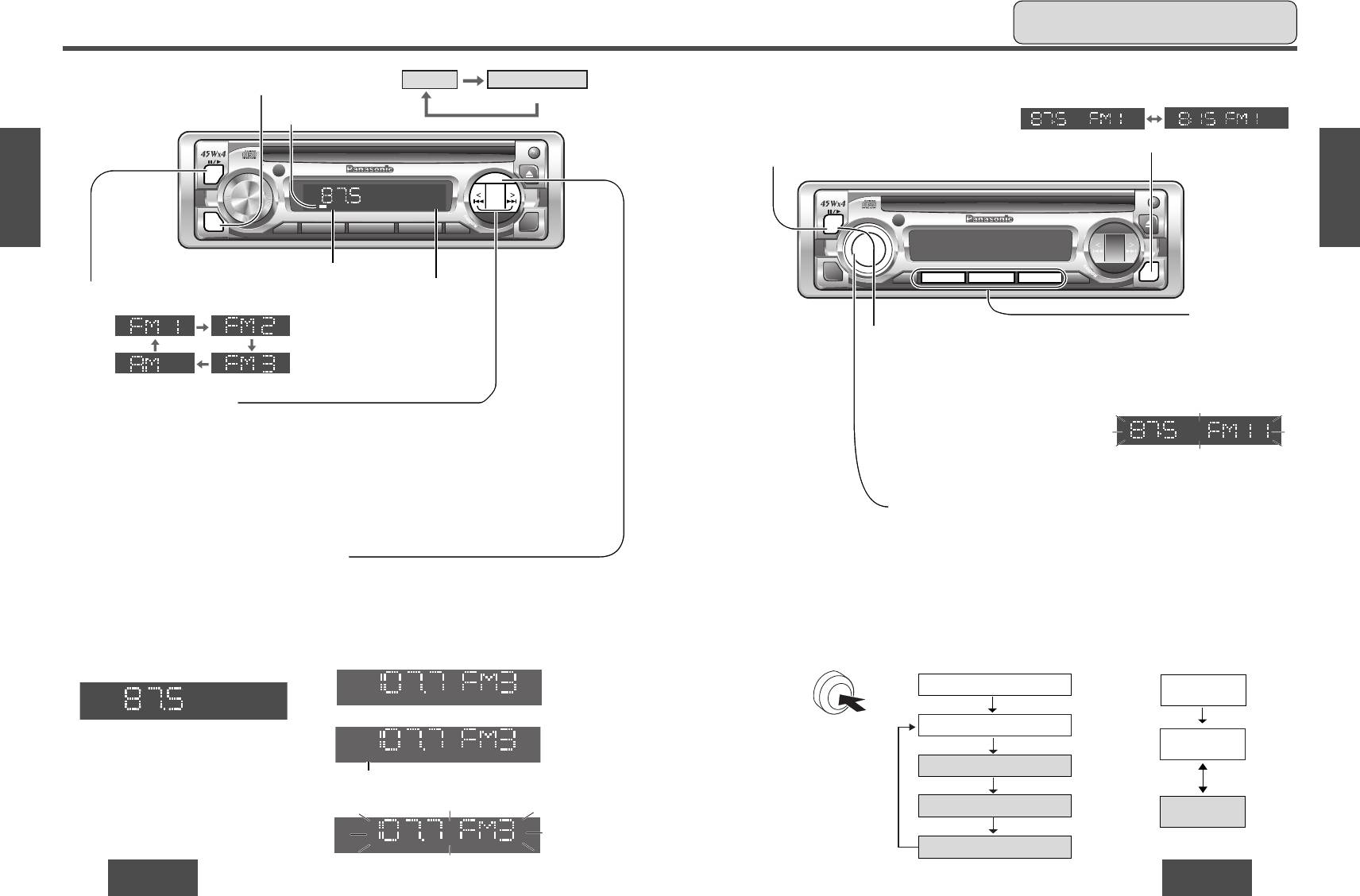
E
N
G
L
I
S
H
çÄ êìëëäéå üáõäÖ
4
28
29
CQ-DP153W
CQ-DP153W
P
U
S
H
S
E
L
•
M
O
N
O
/
N
D
L
O
C
CQ-DP153W
BAND
BA
APM
D•M
TUNE
TRACK
POWER
CLOCK
SR
U
E
C
L
M
7 8 9 10 11 12 SCAN
REP
V
O
P
MUTE
1
1234
2
3
46
5
65
LOUD
DISP
D
IS
è‰ÛÒÚ‡Ìӂ͇ Òڇ̈ËÈ
àÁÏÂÌÂÌË ‰ËÒÔÎÂfl
ÇÓÁÏÓÊÌÓ Á‡ÌÂÒÚË ‚ Ô‡ÏflÚ¸ χÍÒËχθÌÓ 6 Òڇ̈ËÈ ‚ ͇ʉÓÏ ËÁ
‰Ë‡Ô‡ÁÓÌÓ‚ óå1, óå2, óå3 Ë AM.
ç‡ÊÏËÚ [DISP] (‰ËÒÔÎÂÈ) ‰Îfl ÔÂÂÍβ˜ÂÌËfl ̇ ‰ËÒÔÎÂÈ ˜‡ÒÓ‚.
èËϘ‡ÌËÂ: çÓ‚˚ Òڇ̈ËË ÏÓ„ÛÚ ·˚Ú¸ Á‡ÎÓÊÂÌ˚ ‚ Ô‡ÏflÚ¸
̇ÎÓÊÂÌËÂÏ Ì‡ ÒÚ‡˚ Ô‰ÛÒÏÓÚÂÌÌ˚ Òڇ̈ËË ÔÛÚÂÏ ÔÓ‚ÚÓÂÌËfl
Û͇Á‡ÌÌ˚ı ÓÔ‡ˆËÈ.
ó‡ÒÚÓÚ̇fl ÔÓÎÓÒ‡
ç‡ÊÏËÚ [BAND] ‰Îfl ‚˚·Ó‡ Ê·ÂÏÓÈ ÔÓÎÓÒ˚. (➡ ÒÚ. 28)
Frequency Clock display
ÇÌËχÌËÂ: ÑÎfl ·ÂÁÓÔ‡ÒÌÓÒÚË ÂÁ‰˚ Ì Ô˚Ú‡ÈÚÂÒ¸ Ô‰ÛÒÚ‡ÌÓ‚ËÚ¸
Òڇ̈ËË ‚Ó ‚ÂÏfl ‰‚ËÊÂÌËfl.
ó‡ÒÚÓÚ‡ ÑËÒÔÎÂÈ ˜‡ÒÓ‚
E
N
G
q
L
I
S
Ç˚ÁÓ‚
H
çÄ êìëëäéå üáõäÖ
ÔÂÛÒÚ‡ÌÓ‚ÎÂÌ
3
C
ÌÓÈ Òڇ̈ËË
ç‡ÊÏËÚ ӉÌÛ ËÁ ÍÌÓÔÓÍ
[1] - [6], ÒÓÓÚ‚ÂÚÒÚ‚Û˛˘Û˛
Ê·ÂÏÓÈ Òڇ̈ËË.
w
Ä‚ÚÓχÚ˘ÂÒ͇fl Ô‰ÛÒÚ‡Ìӂ͇ Òڇ̈ËÈ (APM)
ç‡ÊÏËÚÂ Ë Û‰ÂÊËÚ [BAND] (Äêå: ‡‚ÚÓχÚ˘ÂÒ͇fl Ô‰ÛÒÚ‡Ìӂ͇ Òڇ̈ËÈ) 2 ÒÂÍÛ̉‡ ËÎË ·ÓÎÂÂ.
• òÂÒÚ¸ ̇˷ÓΠÒËθÌ˚ı ËÁ Ëϲ˘ËıÒfl Òڇ̈ËÈ ‡‚ÚÓχÚ˘ÂÒÍË Á‡ÌÓÒflÚÒfl ‚ Ô‡ÏflÚ¸ ÔÓ‰ ÌÓχ
Ô‰ÛÒÚ‡ÌÓ‚ÍË [1] - [6].
• èÓÒΠÛÒÚ‡ÌÓ‚ÍË ‡‚ÚÓχÚ˘ÂÒÍË ÔÓ‚Ó‰ËÚÒfl Ò͇ÌËÓ‚‡ÌË ͇ʉÓÈ Ô‰ÛÒÚ‡ÌÓ‚ÎÂÌÌÓÈ Òڇ̈ËË
ÔÓÒΉӂ‡ÚÂθÌÓ ÔÓ 5 ÒÂÍÛ̉.
êۘ̇fl Ô‰ÛÒÚ‡Ìӂ͇ Òڇ̈ËÈ
ç‡È‰ËÚ ÒÚ‡ÌˆË˛ ÔÛÚÂÏ Û˜ÌÓÈ ËÎË ‡‚ÚÓχÚ˘ÂÒÍÓÈ
̇ÒÚÓÈÍË. (
➡ ÒÚ. 28).
åË„‡ÂÚ Ó‰ËÌ ‡Á
ç‡ÊÏËÚ ӉÌÛ ËÁ 6 ÍÌÓÔÓÍ Ô‰ÛÒÚ‡ÌÓ‚ÍË [1] - [6] Ë Û‰ÂÊËڠ ̇ʇÚÓÈ ‰Ó ÒËı ÔÓ, ÔÓ͇ ‰ËÒÔÎÂÈ
Ì ÏË„ÌÂÚ Ó‰ËÌ ‡Á.
Ç˚·Ó Ë̉Ë͇ÚÓ‡ åéçé/ÏÂÒÚÌÓ„Ó Ë̉Ë͇ÚÓ‡ (MONO/LOC)
MONO: èÓÏÂıË Á̇˜ËÚÂθÌÓ ÛÏÂ̸¯‡˛ÚÒfl ÔË ÔÓÒÚÛÔÎÂÌËË Ò··˚ı Ò˄̇ÎÓ‚ Ò óå-
‚¢‡ÚÂθÌÓÈ Òڇ̈ËË.
LOCAL: èË ÔÓËÒÍÓ‚ÓÈ Ì‡ÒÚÓÈÍ ÔÓËÁ‚Ó‰ËÚÒfl ÔÓËÒÍ ÚÓθÍÓ ÒËθÌ˚ı Ò˄̇ÎÓ‚ Òڇ̈ËÈ.
èË ÓÚÍβ˜ÂÌÌÓÏ ÂÊËÏ LOCAL ÔÓËÁ‚Ó‰ËÚÒfl Ë ÔÓËÒÍ ÓÚÌÓÒËÚÂθÌÓ Ò··˚ı
Ò˄̇ÎÓ‚.
•
ÑÎfl ‚‚Ó‰‡ ÒÓÒÚÓflÌËfl ̇ʇڸ Ë ÒÓı‡ÌËÚ¸ ̇ʇÚÓÈ ÍÌÓÔÍÛ [SEL] (MONO/LOC) ‚ Ú˜ÂÌË ·ÓÎÂÂ
1 ÒÂÍÛ̉Û
. ÑÎfl ËÁÏÂÌÂÌËfl ÂÊËχ ÔÓ‰ÓÎÊËÚ¸ ÒÓı‡ÌflÚ¸ ÍÌÓÔÍÛ Ì‡Ê‡ÚÓÈ, Ë ÂÊËÏ ËÁÏÂÌflÂÚÒfl
˜ÂÂÁ Í‡Ê‰Û˛ ÒÂÍÛ̉Û. ÖÒÎË ÔÓfl‚ËÎÒfl Ê·ÂÏ˚È ÂÊËÏ, ÓÚÔÛÒÚËÚ¸ ÍÌÓÔÍÛ.
óå-‚¢‡ÌËfl
Äå-‚¢‡ÌËfl
çÓχθÌ˚È ÂÊËÏ
çÓχθÌ˚È
ÂÊËÏ
1 ÒÂÍÛ̉˚
1 ÒÂÍÛ̉˚
ç‡Ê‡Ú¸ Ë ÒÓı‡ÌËÚ¸
éÚÍÎ. åONO/éÚÍÎ. LOCAL
̇ʇÚÓÈ …
1 ÒÂÍÛ̉˚
(ÔÓ ÛÏÓΘ‡Ì˲)
éÚÍÎ. LOCAL
ÇÍÎ. åONO/éÚÍÎ. LOCAL
(ÔÓ ÛÏÓΘ‡Ì˲)
1 ÒÂÍÛ̉˚
1 ÒÂÍÛ̉˚
1 ÒÂÍÛ̉˚
ÇÍÎ. åONO/ÇÍÎ. LOCAL
ÇÍÎ. LOCAL
1 ÒÂÍÛ̉˚
éÚÍÎ. åONO/ÇÍÎ.LOCAL
P
U
S
H
S
L
E
•
M
O
N
O
/
O
L
C
BA
BAND
ND
CQ-DP153W
APM
D•M
D•M
TUNE
TUNE
TRACK
TRACK
POWER
CLOCK
SRC
SR
E
C
REP
V
O
L
U
M
7 8 9 10 11 12 SCAN
DIS
P
MUTE
1
2
3
46
5
LOUD
ꇉËÓÔËÂÏÌËÍ
ꇉËÓ
CD ÔÎÂÂ
(èË Á‡„ÛÊÂÌÌÓÏ CD)
êÂÊËÏ «‡‰ËÓÔËÂÏÌËÍ»
ç‡Ê‡Ú¸ [SRC] (source) ‰Îfl ÔÂÂıÓ‰‡ Í ÂÊËÏÛ «‡‰ËÓÔËÂÏÌËÍ».
ó‡ÒÚÓÚ̇fl ÔÓÎÓÒ‡
ç‡ÊÏËÚ [BAND] ‰Îfl ‚˚·Ó‡ ÌÛÊÌÓÈ ˜‡ÒÚÓÚÌÓÈ ÔÓÎÓÒ˚.
êۘ̇fl ̇ÒÚÓÈ͇
[l TUNE]: ì‚Â΢ÂÌË ˜‡ÒÚÓÚ˚
[
k TUNE]: ìÏÂ̸¯ÂÌË ˜‡ÒÚÓÚ˚
Ä‚ÚÓχÚ˘ÂÒ͇fl ̇ÒÚÓÈ͇
ç‡ÊÏËÚÂ Ë Û‰ÂÊËÚ ...
[
l TUNE]: ì‚Â΢ÂÌË ˜‡ÒÚÓÚ˚
[
k TUNE]: ìÏÂ̸¯ÂÌË ˜‡ÒÚÓÚ˚
èÓËÒÍ ‡‚ÚÓχÚ˘ÂÒÍË ÓÒڇ̇‚ÎË‚‡ÂÚÒfl ÔË ÔËÂÏ Ò˄̇· ÒÎÂ‰Û˛˘ÂÈ ‡‰ËÓÒڇ̈ËË.
á‡ÔÓÏË̇ÌË ̇ÒÚÓÈÍË ‡‰ËÓÔËÂÏÌË͇
LJ¯Ë β·ËÏ˚ Òڇ̈ËË óå Ë Äå Á‡ÔÓÏË̇˛ÚÒfl ‚ ÍÌÓÔÍË D
.
M. èË Ì‡Ê‡ÚËË ÍÌÓÔÓÍ ‚ β·ÓÈ ÏÓÏÂÌÚ Ô‰‡˜‡ Á‡ÔÓÏÌÂÌÌ˚ı Òڇ̈ËÈ ‚˚Á˚‚‡ÂÚÒfl
ÌÂÁ‡‚ËÒËÏÓ ÓÚ ÚÓ„Ó, ‰Ó ˝ÚÓ„Ó Í‡ÍÓÈ ËÒÚÓ˜ÌËÍ ‚ÓÒÔÓËÁ‚‰ÂÌËfl ‚˚·‡Ì, ‡ Ú‡ÍÊ ÌÂÁ‡‚ËÒËÏÓ ÓÚ ÚÓ„Ó, ‚Íβ˜ÂÌÓ ËÎË Ì ‚Íβ˜ÂÌÓ ÔËÚ‡ÌËÂ.
èÓ ÛÏÓΘ‡Ì˲ – óå 87,5 åɈ
Ç˚ÁÓ‚ Á‡ÔÓÏÌÂÌÌ˚ı Òڇ̈ËÈ
ç‡Ê‡Ú¸ [D
.
M]. (èÓ‚ÚÓÌÓ Ì‡Ê‡Ú¸ ‰Îfl ÓÚÏÂÌ˚)
¡ç‡˜Ë̇ÂÚÒfl ÔËÂÏ Á‡ÔÓÏÌÂÌÌÓÈ Òڇ̈ËË.
D-M
á‡ÔÓÏË̇ÌËÂ
ST
MONO
LOCAL
à̉Ë͇ÚÓ ÒÚÂÂÓÙÓÌ˘ÂÒÍÓÈ
Ô‰‡˜Ë ̇ óå
à̉Ë͇ÚÓ åéçé
åÂÒÚÌ˚È Ë̉Ë͇ÚÓ
Ç˚·‡Ú¸ ÒÚ‡ÌˆË˛ ̇ ÂÊËÏ ‡‰ËÓÔËÂÏÌË͇ (➡ ‚˚¯Â).
ç‡Ê‡Ú¸ Ë ÒÓı‡ÌflÚ¸ ̇ʇÚÓÈ [D·M] ‰Ó ÚÂı ÔÓ, ÔÓ͇ Ë̉Ë͇ÚÓ D
.
M Ì Á‡„ÓËÚÒfl.
D-M
ᇄӇÂÚÒfl
çÂÔÂ˚‚Ì˚Ï Ì‡Ê‡ÚËÂÏ ‰ËÒÔÎÂÈ ˜‡ÒÚÓÚ˚ Á‡„Ó‡ÂÚÒfl ÏË„‡˛˘ËÏ Ò‚ÂÚÓÏ ÚÓθÍÓ ‡Á,
Ë ÌÓ‚‡fl Òڇ̈Ëfl ÔÂÂÁ‡ÔËÒ˚‚‡ÂÚÒfl ̇ ÒÛ˘ÂÒÚ‚Û˛˘Û˛ ÂÁ‚ËÓ‚‡ÌÌÛ˛ ÒÚ‡ÌˆË˛.
D-M
ᇄӇÂÚÒfl ÏË„‡˛˘ËÏ Ò‚ÂÚÓÏ ÚÓθÍÓ ‡Á.
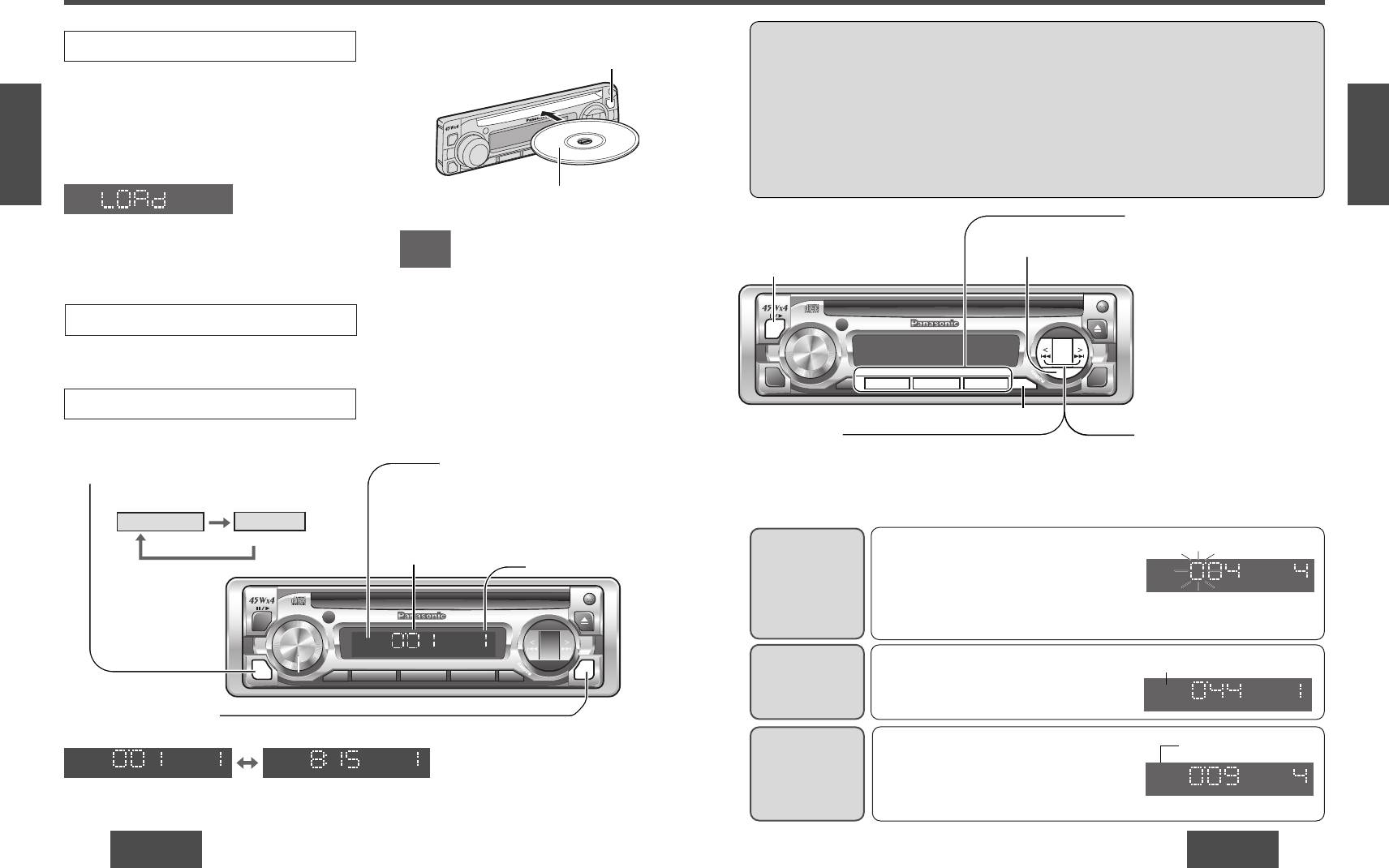
E
N
G
L
I
S
H
çÄ êìëëäéå üáõäÖ
6
30
31
CQ-DP153W
CQ-DP153W
P
U
S
H
S
E
L
•
M
O
N
O
/
D
L
O
C
CQ-DP153W
BA
BA
N
N
D
APM
D•M
TUNE
TUNE
TRACK
TRACK
POWER
SR
E
CLOCK
C
L
M
789101112
7 8 9 10 11 12 SCAN
REP
REP
V
O
U
P
MUTE
1
1234
2
3
46
5
65
LOUD
LOUD
DIS
ÇÌËχÌËÂ:
• ÄÔÔ‡‡Ú Ô‰̇Á̇˜ÂÌ ‰Îfl ‚ÓÒÔÓËÁ‚‰ÂÌËfl ÚÓθÍÓ 5-‰˛ÈÏÓ‚˚ı (12 cm) CD, ‡ Ú‡ÍÊÂ Ë ‰ËÒÍË, Á‡ÔËÒ¸ ÍÓÚÓ˚ı ÔÓËÁ‚‰Â̇ ‚
ÙÓÏ‡Ú CD-DA ̇ ‰ËÒÍÓ‚Ó‰Ó‚ ÚËÔ‡ CD-R Ë CD-RW.
• ÄÔÔ‡‡Ú Ì ÔÓ‰‰ÂÊË‚‡ÂÚ ‚˚‚Ó‰ ̇ ‰ËÒÔÎÂÈ CD-íÂÍÒÚ.
• ÄÔÔ‡‡Ú Ì ÔÓ‰‰ÂÊË‚‡ÂÚ ‚ÓÒÔÓËÁ‚‰ÂÌË ‰ËÒÍÓ‚ Ò ÙÓχÚÓÏ MP3/WMA.
• éÚÌÓÒËÚÂθÌÓ ËÌÙÓχˆËË Ó ‡·ÓÚÂ Ò ‰ËÒ͇ÏË ‰Îfl ‰ËÒÍÓ‚Ó‰Ó‚ CD-R/RW ÒÏ. ÒÚ. 23.
• ÄÔÔ‡‡Ú Ì ‡ÒÒ˜ËÚ‡Ì Ì‡ ‡·ÓÚÛ Ò 3-ı‰˛ÈÏÓ‚˚ÏË (8 ÒÏ) ‰ËÒ͇ÏË.
• ÖÒÎË ‚ÒÚ‡‚ÎÂÌÌ˚È 3-ı‰˛ÈÏÓ‚˚È (8 ÒÏ) ‰ËÒÍ Ì ‚˚·‡Ò˚‚‡ÂÚÒfl, ÓÚÍβ˜ËÚ¸ Ë ‚ÓÒÒÚ‡ÌÓ‚ËÚ¸ ÔËÚ‡ÌË ‡‚ÚÓÏÓ·ËθÌÓÈ ˝ÎÂÍÚ˘ÂÒÍÓÈ ˆÂÔË
ACC, Ë Á‡ÚÂÏ Ì‡Ê‡Ú¸ [
u] (‚˚·ÓÒ).
• çÂθÁfl ËÒÔÓθÁÓ‚‡Ú¸ ‰ÂÙÓÏËÓ‚‡ÌÌ˚ ‰ËÒÍË.
• çÂθÁfl ËÒÔÓθÁÓ‚‡Ú¸ ‰ËÒÍË, ̇ ÍÓÚÓ˚ı ̇ÍÎÂÂÌ˚ ̇ÍÎÂÈÍË.
• çÂθÁfl ÒÛÌÛÚ¸ ÔÓÒÚÓÓÌÌË Ô‰ÏÂÚ˚ ‚ ÓÚÒÂÍ ‰ËÒÍÓ‚Ó‰‡.
è‡ÛÁ‡
Ç˚·Ó ÚÂ͇
ç‡Ê‡Ú¸ [BAND] (y/ 5) ‰Îfl ÔËÓÒÚ‡ÌÓ‚ÍË
èÓ‚ÚÓfl˛˘ÂÂÒfl
• ç‡Ê‡Ú¸ Ó‰ÌÛ ËÁ ÍÌÓÔÓÍ, Ëϲ˘Ëı ÌÓÏÂ
‚ÓÒÔÓËÁ‚‰ÂÌËfl.
‚ÓÒÔÓËÁ‚‰ÂÌËÂ
C2
ÚÂ͇
[1]
–
[6]
.
èÓ‚ÚÓÌÓ Ì‡Ê‡Ú¸ [BAND] (
y/ 5) ‰Îfl
ëÎÛ˜‡ÈÌÓÂ
íÓ„‰‡ ̇˜Ë̇ÂÚÒfl ‚ÓÒÔÓËÁ‚‰ÂÌËÂ
‚ÓÒÒÚ‡ÌÓ‚ÎÂÌËfl ‚ÓÒÔÓËÁ‚‰ÂÌËfl.
‚ÓÒÔÓËÁ‚‰ÂÌËÂ
C3
ÒÓÓÚ‚ÂÚÒÚ‚Û˛˘Â„Ó ÚÂ͇.
• ç‡Ê‡Ú¸ Ó‰ÌÛ ËÁ ÍÌÓÔÓÍ, Ëϲ˘Ëı ÌÓÏÂ
ÚÂ͇
[1]
–
[6]
, ÔË Û‰ÂʇÌËË ·ÓΠ˜ÂÏ Á‡
1 ÒÂÍÛÌ‰Û (ÌÓÏ ÚÂ͇ Ô‚‡˘‡ÂÚÒfl ‚
[7]
–
[12]
, ÒÓÓÚ‚ÂÚÒÚ‚ÂÌÌÓ).
íÓ„‰‡ ̇˜Ë̇ÂÚÒfl ‚ÓÒÔÓËÁ‚‰ÂÌËÂ
ÒÓÓÚ‚ÂÚÒÚ‚Û˛˘Â„Ó ÚÂ͇.
èÓËÒÍÓ‚Ó ‚ÓÒÔÓËÁ‚‰ÂÌËÂ
C1
Ç˚·Ó ÚÂ͇
[d TRACK]: èÂÂıÓ‰ Í ÔÓÒÎÂ‰Û˛˘ÂÏÛ ÚÂÍÛ.
[
s TRACK]: ÇÓÁ‚‡Ú Í Ì‡˜‡ÎÛ ÚÂÍÛ˜Â„Ó ÚÂ͇.
ÇÓÁ‚‡Ú Í Ô‰˚‰Û˘ÂÏÛ ÚÂÍÛ. (Ñ‚‡ ‡Á‡ ̇ÊËχڸ.)
èÓËÒÍÓ‚ÓÂ
C1
‚ÓÒÔÓËÁ‚‰ÂÌËÂ
èÓ‚ÚÓfl˛˘ÂÂÒfl
• ç‡Ê‡Ú¸
[REP]
.
ÇÓÒÔÓËÁ‚‰ÂÌË ÚÂÍÛ˘Â„Ó ÚÂ͇ ÔÓ‚ÚÓflÂÚÒfl.
C2
‚ÓÒÔÓËÁ‚‰ÂÌËÂ
• èÓ‚ÚÓÌÓ Ì‡Ê‡Ú¸
[REP]
‰Îfl ÓÚÏÂÌ˚.
• ç‡Ê‡Ú¸ ÔË Û‰ÂʇÌËË
[REP] (RANDOM)
·ÓΠ˜ÂÏ Á‡
2 ÒÂÍÛ̉˚.
ëÎÛ˜‡ÈÌÓÂ
ÇÒ ÚÂÍË ‚ÓÒÔÓËÁ‚Ó‰flÚÒfl ‚ ÌÂÓÔ‰ÂÎÂÌÌÓÈ
C3
ÔÓÒΉӂ‡ÚÂθÌÓÒÚË.
‚ÓÒÔÓËÁ‚‰ÂÌËÂ
• èÓ‚ÚÓÌÓ Ì‡Ê‡Ú¸ ÔË Û‰ÂʇÌËË
[REP] (RANDOM)
‰Îfl
ÔÂ͇˘ÂÌËfl.
DISC
TRACK
DISC
REP
TRACK
R
왘
DISC
TRACK
E
N
G
L
I
S
H
çÄ êìëëäéå üáõäÖ
5
èÓËÒÍ ÚÂ͇
ç‡Ê‡Ú¸ ÔË Û‰ÂʇÌËË ...
[
d TRACK]: èÓËÒÍ ‚Ô‰
[
s TRACK]: èÓËÒÍ Ì‡Á‡‰
ÑÎfl ‚ÓÒÒÚ‡ÌÓ‚ÎÂÌËfl ‚ÓÒÔÓËÁ‚‰ÂÌËfl
ÓÚÔÛÒÚËÚ¸ ÍÌÓÔÍÛ.
• ç‡Ê‡Ú¸ ÔË Û‰ÂʇÌËË
[LOUD] (SCAN)
·ÓΠ˜ÂÏ Á‡ 2
ÒÂÍÛ̉˚.
èÓÒΉӂ‡ÚÂθÌÓ ‚ÓÒÔÓËÁ‚Ó‰flÚÒfl 10-ÒÂÍÛ̉Ì˚È Û˜‡ÒÚÓÍ
Á‡ÔËÒË Í‡Ê‰Ó„Ó ÚÂ͇.
• èÓ‚ÚÓÌÓ Ì‡Ê‡Ú¸ ÔË Û‰ÂʇÌËË
[LOUD] (SCAN)
‰Îfl
åË„‡˛˘ËÈ Ò‚ÂÚ.
ÓÚÏÂÌ˚.
à̉Ë͇ˆËfl ÔÓ‚ÚÓÂÌËfl
à̉Ë͇ˆËfl ÒÎÛ˜‡ÈÌÓ„Ó
‚ÓÒÔÓËÁ‚‰ÂÌËfl
U
P
S
H
S
E
L
•
M
O
N
O
/
L
O
C
BA
N
D
CQ-DP153W
APM
D•M
TUNE
TRACK
POWER
CLOCK
SRC
SRC
E
L
M
7 8 9 10 11 12 SCAN
REP
V
O
U
MUTE
1
2
3
46
5
LOUD
DISP
DISP
DISC
TRACK
CD ÔÎÂÂ
ÇÒÚ‡‚͇ Ë ‚ÓÒÔÓËÁ‚‰ÂÌË ‰ËÒ͇
ÇÒÚ‡‚͇ ‰ËÒ͇
ÇÓÒÔÓËÁ‚‰ÂÌË ̇˜Ë̇ÂÚÒfl ÔË ‡‚ÚÓχÚ˘ÂÒÍÓÏ ‡ÒÔÓÁ̇ÌËË ‡ÔÔ‡‡ÚÓÏ Á‡„ÛÁÍË
‰ËÒ͇ Ë Ì‡Î˘Ëfl ̇ ÌÂÏ Ó·˚ÍÌÓ‚ÂÌÌÓ„Ó ÏÛÁ˚͇θÌÓ„Ó ÙÓχڇ CD (‰Îfl CD, Á‡ÔËÒ¸
ÍÓÚÓ˚ı ÔÓËÁ‚‰Â̇ ̇ ‰ËÒÍӂӉ CD-R ËÎË CD-RW ‚ ÙÓÏ‡Ú CD-DA, ‡Ì‡Îӄ˘Ì˚È
Ó·˚ÍÌÓ‚ÂÌÌÓÏÛ ÏÛÁ˚͇θÌÓÏÛ ÙÓχÚÛ CD, ‡ÔÔ‡‡Ú ‡ÒÔÓÁ̇ÂÚ Â„Ó Í‡Í
Ó·˚ÍÌÓ‚ÂÌÌ˚È ÏÛÁ˚͇θÌ˚È CD).
èÓ͇Á‡ÌË «LOAD» ÔÓfl‚ÎflÂÚÒfl, ÔÓ͇ Ì ·Û‰ÂÚ Á‡‚¯Â̇ Á‡„ÛÁ͇ ‰ËÒ͇.
èËϘ‡ÌËÂ:
• çÂθÁfl ‚ÒÚ‡‚ÎflÚ¸ ‰ËÒÍ, ÔÓ͇ Ì ÔÓ„‡ÒÌÂÚ ÔÓ‰Ò‚ÂÚ Ë̉Ë͇ÚÓ‡ “DISC”.
• èËÚ‡ÌË ‰ËÒÍÓ‚Ó‰ CD ‡‚ÚÓχÚ˘ÂÒÍË ‚Íβ˜‡ÂÚÒfl ÔË Á‡„ÛÁÍ ‰ËÒ͇.
ëÚÓÔ Ë ‚˚·ÓÒ ‰ËÒ͇
ÑÎfl ÔÂ͇˘ÂÌËfl ‚ÓÒÔÓËÁ‚‰ÂÌËfl CD Ë ‚˚·‡Ò˚‚‡ÌËfl ‰ËÒ͇ ̇ʇڸ
[u]
(eject).
äÓ„‰‡ ÔÓËÒıÓ‰ËÚ ‚˚·‡Ò˚‚‡ÌË ‰ËÒ͇, ÔÓfl‚ÎflÂÚÒfl ÔÓ͇Á‡ÌË “EJ” (eject).
DISC
àÁÏÂÌÂÌË ÔÓ͇Á‡ÌËÈ
ç‡Ê‡Ú¸
[DISP]
(display) ‰Îfl ÔÂÂıÓ‰‡ Í ÂÊËÏÛ «˜‡Ò˚».
ꇉËÓÔËÂÏÌËÍ
CD ÔÎÂÂ
(äÓ„‰‡ CD Á‡„ÛÊÂÌ.)
êÂÊËÏ «CD ÔÎÂÂÍ»
(ÔË Ì‡ıÓʉÂÌËË CD ‚ ÔÎÂÂÂ)
ç‡Ê‡Ú¸
[SRC]
(source) ‰Îfl ÔÂÂıÓ‰‡ Í ÂÊËÏÛ ‚ÓÒÔÓËÁ‚‰ÂÌËfl CD.
ÇÓÒÔÓËÁ‚‰ÂÌË ̇˜Ë̇ÂÚÒfl ‡‚ÚÓχÚ˘ÂÒÍË.
DISC DISC
TRACK TRACK
[u] (‚˚·ÓÒ)
ëÚÓÓ̇ Ò Ì‡ÍÎÂÈÍÓÈ
èÓÒÎۯ˂‡ÌË CD
<à̉Ë͇ÚÓ ‰ËÒ͇>
• ᇄӇÂÚÒfl, ÍÓ„‰‡ Á‡„ÛÊÂÌ ‰ËÒÍ.
• çÂθÁfl ‚ÒÚ‡‚ÎflÚ¸ ‰ËÒÍ, ÔÓ͇ Ì ÔÓ„‡ÒÌÂÚ
ÔÓ‰Ò‚ÂÚ Ë̉Ë͇ÚÓ‡ «DISC».
<èÓ͇Á‡ÌË CD Ô·>
ÇÂÏfl ‚ÓÒÔÓËÁ‚‰ÂÌËfl ÚÂ͇
çÓÏ ÚÂ͇
ÇÂÏfl ‚ÓÒÔÓËÁ‚‰ÂÌËfl ÚÂ͇. èÓ͇Á‡ÌË ˜‡ÒÓ‚
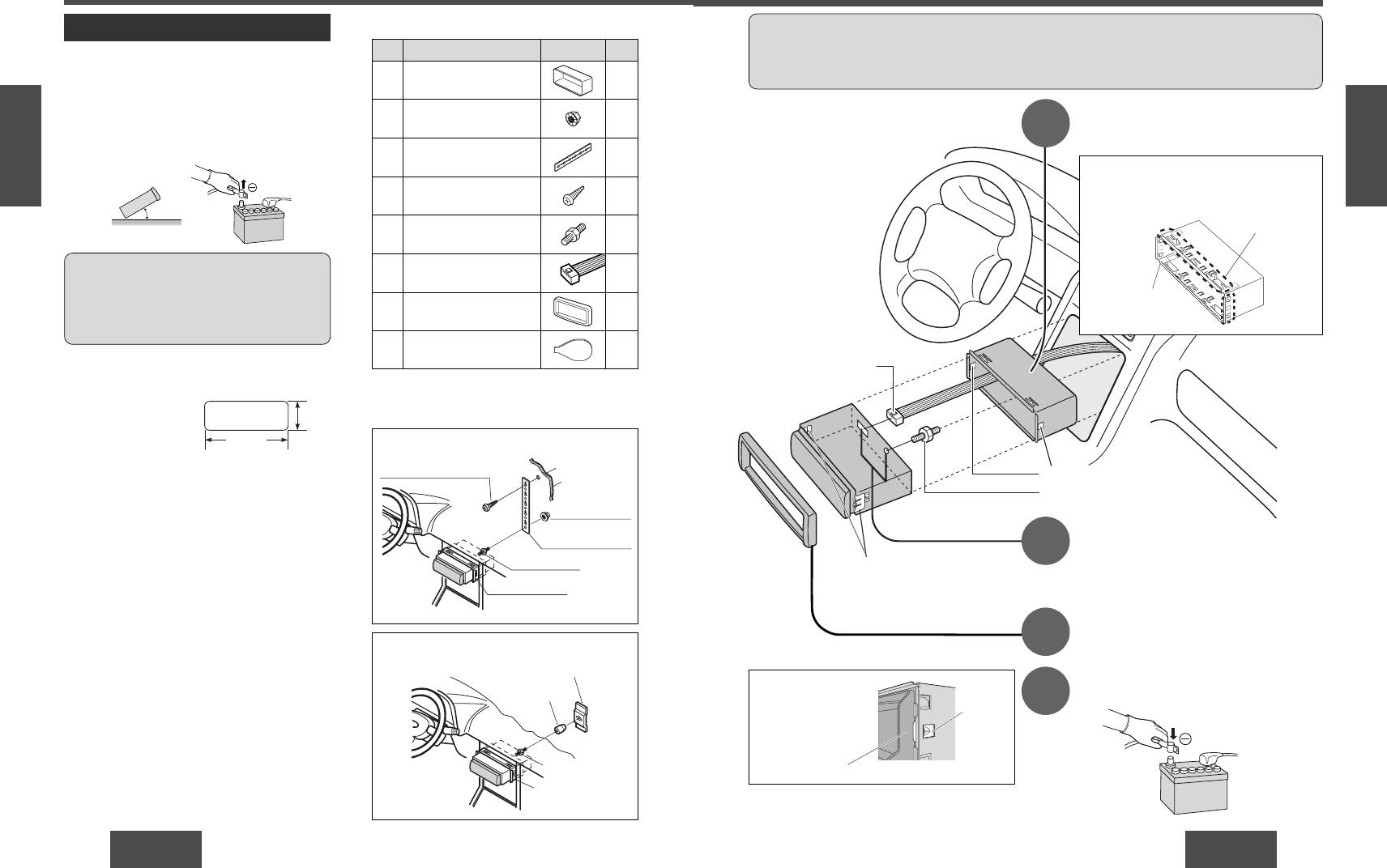
ç‡ËÏÂÌÓ‚‡ÌËÂNo. ùÒÍËÁ
äÓ΢ÂÒÚ‚Ó
E
N
G
L
I
S
H
çÄ êìëëäéå üáõäÖ
8
32
33
CQ-DP153W
CQ-DP153W
1
2
3
4
ìÒÚ‡Ìӂ͇
èÓ‰„ÓÚӂ͇
èÓÒÚ‡‚ÎflÂÏ˚ ÔË̇‰ÎÂÊÌÓÒÚË
è‰ÛÔÂʉÂÌËÂ:
• ÑÎfl Ô‰ÓÚ‚‡˘ÂÌËfl Ú‡‚Ï˚ ۷‰ËÚÂθÌÓ ÂÍÓÏẨÛÂÚÒfl ‚˚ÔÓÎÌflÚ¸ ÛÒÚ‡ÌÓ‚ÍÛ ‚ Ô˜‡Ú͇ı.
• è‰ ÛÒÚ‡ÌÓ‚ÍÓÈ Ôӂ¸Ú ‡·ÓÚÛ
• èË Á‡„Ë·Í flÁ˚˜ÍÓ‚ ÏÓÌÚ‡ÊÌÓÈ Ó·ÓÈÏ˚ Ò ÔÓÏÓ˘¸˛ ÓÚ‚ÂÚÍË Òӷ≇ÈÚ ÓÒÚÓÓÊÌÓÒÚ¸, ˜ÚÓ·˚ Ì ÔÓÂÁ‡Ú¸ ÛÍÛ
‡‰ËÓÔËÂÏÌË͇ Ò ‡ÌÚÂÌÌÓÈ Ë „ÓÏÍÓ„Ó‚ÓËÚÂÎflÏË.
ËÎË Ô‡Îˆ.
• éÚÒÓ‰ËÌËÚ ͇·Âθ ÓÚ ÓÚˈ‡ÚÂθÌÓ„Ó (–) Á‡ÊËχ
E
·‡Ú‡ÂË (ÒÏ. Ô˂‰ÂÌÌÓ ÌËÊ Ô‰ÛÔÂʉÂÌËÂ).
N
ë̇˜‡Î‡ ÔËÒÓ‰ËÌËÚ ˝ÎÂÍÚ˘ÂÒÍËÂ
ÇÒÚ‡‚¸Ú ÏÓÌÚ‡ÊÌÛ˛ Ó·ÓÈÏÛ
q
‚ ÓÚ‚ÂÒÚËÂ
G
• ÄÔÔ‡‡Ú ‰ÓÎÊÂÌ ·˚Ú¸ ÛÒÚ‡ÌÓ‚ÎÂÌ ‚ „ÓËÁÓÌڇθÌÓÂ
ÔÓ‚Ó‰‡ Ë ÔÓÚÓÏ Ôӂ¸Ú ԇ‚ËθÌÓÒÚ¸
ÔË·ÓÌÓ„Ó ˘ËÚ͇ Ë Á‡„ÌËÚ flÁ˚˜ÍË Ò
L
ÔÓÎÓÊÂÌË Ô‰ÌÂÈ ÒÚÓÓÌÓÈ ‚‚Âı ÔÓ‰
ÒÓ‰ËÌÂÌËÈ. (
a ÒÚ. 36)
I
ÔÓÏÓ˘¸˛ ÓÚ‚ÂÚÍË.
ÔÓ‰ıÓ‰fl˘ËÏ Û„ÎÓÏ, ÌÓ Ì ·ÓΠ30°.
S
H
çÄ êìëëäéå üáõäÖ
åÓÌÚ‡Ê̇fl Ó·ÓÈχ q,
ä‡ÍË ËÁ ÏÓÌÚ‡ÊÌ˚ı flÁ˚˜ÍÓ‚ ÌÂÓ·ıÓ‰ËÏÓ Á‡„ÌÛÚ¸ - ˝ÚÓ
ÔÓÒÚ‡‚ÎflÂχfl ‚ ÒÓÒÚ‡‚Â
7
Á‡‚ËÒËÚ ÓÚ ÚËÔ‡ ‡‚ÚÓÏÓ·ËÎfl. ê‡Á ÛÒÚ‡ÌÓ‚ÎÂÌ˚
Òڇ̉‡ÚÌÓ„Ó Ì‡·Ó‡
Á‡„Ë·‡ÂÏ˚ flÁ˚˜ÍË, Ëı ÌÂÓ·ıÓ‰ËÏÓ ÔÓÎÌÓÒÚ¸˛ Á‡„Ë·‡Ú¸
30° ËÎË ÏÂÌÂÂ
ÔË̇‰ÎÂÊÌÓÒÚÂÈ,
Ú‡Í, ˜ÚÓ·˚ Ì ·˚ÎÓ ¯‡Ú‡Ì¸fl ‡ÔÔ‡‡Ú‡.
ÒÔˆˇθÌÓ
Ô‰̇Á̇˜Â̇ ‰Îfl
èËÏÂ:
åÓÌÚ‡ÊÌ˚È
‰‡ÌÌÓ„Ó ‡ÔÔ‡‡Ú‡. Ö ÌÂ
flÁ˚˜ÓÍ
ËÒÔÓθÁÓ‚‡Ú¸ ‚ ˆÂÎflı
è‰ÛÔÂʉÂÌËÂ: ç ÓÚÒÓ‰ËÌËÚ ͇·Âθ ÓÚ ·‡Ú‡ÂË ÚÓ„Ó
ÍÂÔÎÂÌËfl ‰Û„Ëı
‡‚ÚÓÏÓ·ËÎfl, ÍÓÚÓ˚È ÓÒ̇˘ÂÌ ÔÛÚ‚˚Ï ËÎË Ì‡‚Ë„‡ˆËÓÌÌ˚Ï
ÏÓ‰ÂÎÂÈ.
q åÓÌÚ‡Ê̇fl
ÍÓÏÔ¸˛ÚÂÓÏ, Ú‡Í Í‡Í Ë̇˜Â ˝ÚÓ ÔË‚Ó‰ËÚ Í ÔÓÚ² ‚ÒÂı
Ó·ÓÈχ
ÔÓθÁÓ‚‡ÚÂθÒÍËı ‰‡ÌÌ˚ı ‚ Ô‡ÏflÚË. èË ÛÒÚ‡ÌÓ‚Í ·Û‰¸ÚÂ
ÓÒÚÓÓÊÌ˚Ï, ˜ÚÓ·˚ ËÁ·Â„‡Ú¸ ÍÓÓÚÍÓ„Ó Á‡Ï˚͇ÌËfl.
ìÒÚ‡Ìӂ͇ ‚ ÔË·ÓÌ˚È ˘ËÚÓÍ
y ëÓ‰ËÌËÚÂθ ÔËÚ‡ÌËfl
åÓÌÚ‡ÊÌÓ ÓÚ‚ÂÒÚËÂ
ÄÔÔ‡‡Ú ÏÓÊÂÚ ·˚Ú¸
ÛÒÚ‡ÌÓ‚ÎÂÌ ‚ ÔË·ÓÌ˚È ˘ËÚÓÍ,
Ëϲ˘ËÈ ÏÓÌÚ‡ÊÌÓ ÓÚ‚ÂÒÚËÂ
Û͇Á‡ÌÌÓ„Ó ÒÔ‡‚‡ ‡Áχ.
ôËÚÓÍ ‰ÓÎÊÂÌ ËÏÂÚ¸ ÚÓ΢ËÌÛ
ÒÚÂÌÍË 4,5 - 6 ÏÏ, ˜ÚÓ·˚ ÌÂÒÚË Ì‡„ÛÁÍÛ ‡ÔÔ‡‡Ú‡.
åÓÌÚ‡ÊÌ˚ ÓÚ‚ÂÒÚËfl
èÓfl‰ÓÍ ÛÒÚ‡ÌÓ‚ÍË
t åÓÌÚ‡ÊÌ˚È ·ÓÎÚ
èÓ‰ÛÍÚ ‰ÓÎÊÂÌ ·˚Ú¸, ÔÓ ‚ÓÁÏÓÊÌÓÒÚË,
ÛÒÚ‡ÌÓ‚ÎÂÌ ÔÓÙÂÒÒËÓ̇ÎÓÏ.
èËÍÂÔËÚ ‡ÔÔ‡‡Ú Á‡‰ÌÂÈ ˜‡ÒÚ¸˛ Í ÍÛÁÓ‚Û
Ç ÒÎÛ˜‡Â Á‡ÚÛ‰ÌÂÌËfl ÔÓÒ¸·‡ Ó·‡ÚËÚ¸Òfl ‚
‡‚ÚÓÏÓ·ËÎfl.
·ÎËʇȯËÈ Ò‚ËÒÌ˚È ˆÂÌÚ "Panasonic".
èÓÒΠÍÂÔÎÂÌËfl ÏÓÌÚ‡ÊÌÓ„Ó ·ÓÎÚ‡ t Ë ÒÓ‰ËÌËÚÂθ
1.
чÌ̇fl ÒËÒÚÂχ ‡ÒÒ˜Ëڇ̇ ÚÓθÍÓ Ì‡ 12-‚ÓθÚÌÛ˛
ëÚÓÔÓÌ˚ ˚˜‡„Ë (
C)
ÔËÚ‡ÌËfl
y ÔËÍÂÔËÚ Á‡‰Ì˛˛ ˜‡ÒÚ¸ ‡ÔÔ‡‡Ú‡ Í
‡ÍÍÛÏÛÎflÚÓÌÛ˛ (‡‚ÚÓÏÓ·ËθÌÛ˛) ·‡Ú‡Â˛ ÔÓÒÚÓflÌÌÓ„Ó ÚÓ͇ Ò
ÍÛÁÓ‚Û ‡‚ÚÓÏÓ·ËÎfl Ó‰ÌËÏ ËÁ ÏÂÚÓ‰Ó‚ (‡) Ë (·),
Á‡ÁÂÏÎÂÌÌ˚Ï ÓÚˈ‡ÚÂθÌ˚Ï ÔÓβÒÓÏ.
ËÁÎÓÊÂÌÌ˚ı ̇ Ô‰˚‰Û˘ÂÈ ÒÚ‡ÌˈÂ.
2.
ëÚÓ„Ó Òӷ≇ÈÚ ÒıÂÏ˚ ˝ÎÂÍÚ˘ÂÒÍËı ÒÓ‰ËÌÂÌËÈ
(a ÒÚ.
36).
ç‚˚ÔÓÎÌÂÌË ˝ÚÓ„Ó Ú·ӂ‡ÌËfl ÔË‚Ó‰ËÚ Í
ÔÓ‚ÂʉÂÌ˲ ‡ÔÔ‡‡Ú‡.
燉Â̸Ú ӷ‡ÏÎÂÌË u.
3.
èËÒÓ‰ËÌÂÌË ÔËÚ‡˛˘Â„Ó (͇ÒÌÓ„Ó) ÔÓ‚Ó‰‡ ‚˚ÔÓÎÌËÚÂ
ÔÓÒΠ‚˚ÔÓÎÌÂÌËfl ‚ÒÂı ‰Û„Ëı ÒÓ‰ËÌÂÌËÈ.
èÓÒΠÛÒÚ‡ÌÓ‚ÍË ÒÌÓ‚‡ ÔËÒÓ‰ËÌËÚÂ
4.
é·flÁ‡ÚÂθÌÓ ÔËÒÓ‰ËÌËÚ ÔÓ‚Ó‰ ·‡Ú‡ÂË (ÊÂÎÚ˚È) Í
ᇈÂÔËÚ¸ ̇‰ÂÊÌÓ
ÔÓ‚Ó‰ Í ÓÚˈ‡ÚÂθÌÓÏÛ (–) Á‡ÊËÏÛ
ÔÓÎÓÊËÚÂθÌÓÏÛ (+) Á‡ÊËÏÛ ·‡Ú‡ÂË ËÎË Á‡ÊËÏÛ ÍÓÎÓ‰ÍË Ò
ÏÓÌÚ‡ÊÌ˚ ÔÛÊËÌ˚
éÚ‚ÂÒÚËÂ
Ô·‚ÍËÏ Ô‰Óı‡ÌËÚÂÎÂÏ (ÇÄí).
(
C) Ò Ó·ÂËı ÒÚÓÓÌ Á‡
‚ ÍÓθˆÂ
·‡Ú‡ÂË.
ÏÓÌÚ‡ÊÌ˚ ÓÚ‚ÂÒÚËfl
ÍÂÔÎÂÌËfl
5.
ÇÓ ËÁ·ÂʇÌË ÍÓÓÚÍÓ„Ó Á‡Ï˚͇ÌËfl ËÁÓÎËÛÈÚ ‚Ò ӄÓÎÂÌÌ˚Â
ÔÓ‚Ó‰‡.
ÏÓÌÚ‡ÊÌÓ„Ó ÍÓθˆ‡
q.
6.
èÓÒΠÛÒÚ‡ÌÓ‚ÍË ‡ÔÔ‡‡Ú‡ Á‡ÍÂÔËÚ ‚Ò ҂ӷӉÌ˚ ÔÓ‚Ó‰‡.
7.
è‰ ÔÓ‰Íβ˜ÂÌËÂÏ ‰ÓÔÓÎÌËÚÂθÌÓ„Ó Ó·ÓÛ‰Ó‚‡ÌËfl Í
‡ÔÔ‡‡ÚÛ ıÓÓ¯Ó ËÁÛ˜ËÚ ÛÍÓ‚Ó‰ÒÚ‚‡ ÔÓ Â„Ó ˝ÍÒÔÎÛ‡Ú‡ˆËË Ë
äÂÔÂÊ̇fl ÔÛÊË̇
ÛÒÚ‡ÌÓ‚ÍÂ.
53 mm
182 mm
r ë‡ÏÓ̇ÂÁ‡˛˘ËÈ ‚ËÌÚ
3mmø
íÂÔÎÓËÁÓÎflˆËÓÌ̇fl
Ô‡ÌÂθ ‡‚ÚÓÏÓ·ËÎfl
w òÂÒÚË„‡Ì̇fl „‡È͇
e ᇉÌflfl ÓÔÓ̇fl Ô·Ì͇
t åÓÌÚ‡ÊÌ˚È ·ÓÎÚ
q åÓÌÚ‡Ê̇fl Ó·ÓÈχ
(‡) àÒÔÓθÁÓ‚‡ÌË Á‡‰ÌÂÈ ÓÔÓÌÓÈ Ô·ÌÍË
(ÔÓ ÓÒÓ·ÓÏÛ Á‡Í‡ÁÛ)
ᇉÌËÈ ÍÓ̯ÚÂÈÌ
(Ô‰ÛÒÏÓÚÂÌÌ˚È ‚ ‡‚ÚÓÏÓ·ËÎÂ)
êÂÁËÌÓ‚‡fl ÔӉͷ‰Í‡
(ÔÓ ÓÒÓ·ÓÏÛ Á‡Í‡ÁÛ)
t åÓÌÚ‡ÊÌ˚È ·ÓÎÚ
q åÓÌÚ‡Ê̇fl Ó·ÓÈχ
q
åÓÌÚ‡Ê̇fl Ó·ÓÈχ
1
òÂÒÚË„‡Ì̇fl „‡È͇
w
1
(‰Ë‡Ï. 5 ÏÏ)
e
ᇉÌflfl ÓÔÓ̇fl Ô·Ì͇
1
ë‡ÏÓ̇ÂÁ‡˛˘ËÈ ‚ËÌÚ
r
1
(‰Ë‡Ï. 5 ÏÏ ı 16 ÏÏ)
åÓÌÚ‡ÊÌ˚È ·ÓÎÚ
t
1
(‰Ë‡Ï. 5 ÏÏ)
y
ëÓ‰ËÌËÚÂθ ÔËÚ‡ÌËfl
1
u
é·‡ÏÎÂÌËÂ
1
i
ë˙ÂÏÌËÍ-Á‡ˆÂÔ͇
2
(·) àÒÔÓθÁÓ‚‡ÌË ÂÁËÌÓ‚ÓÈ ÔӉͷ‰ÍË
(ÔÓ ÓÒÓ·ÓÏÛ Á‡Í‡ÁÛ)
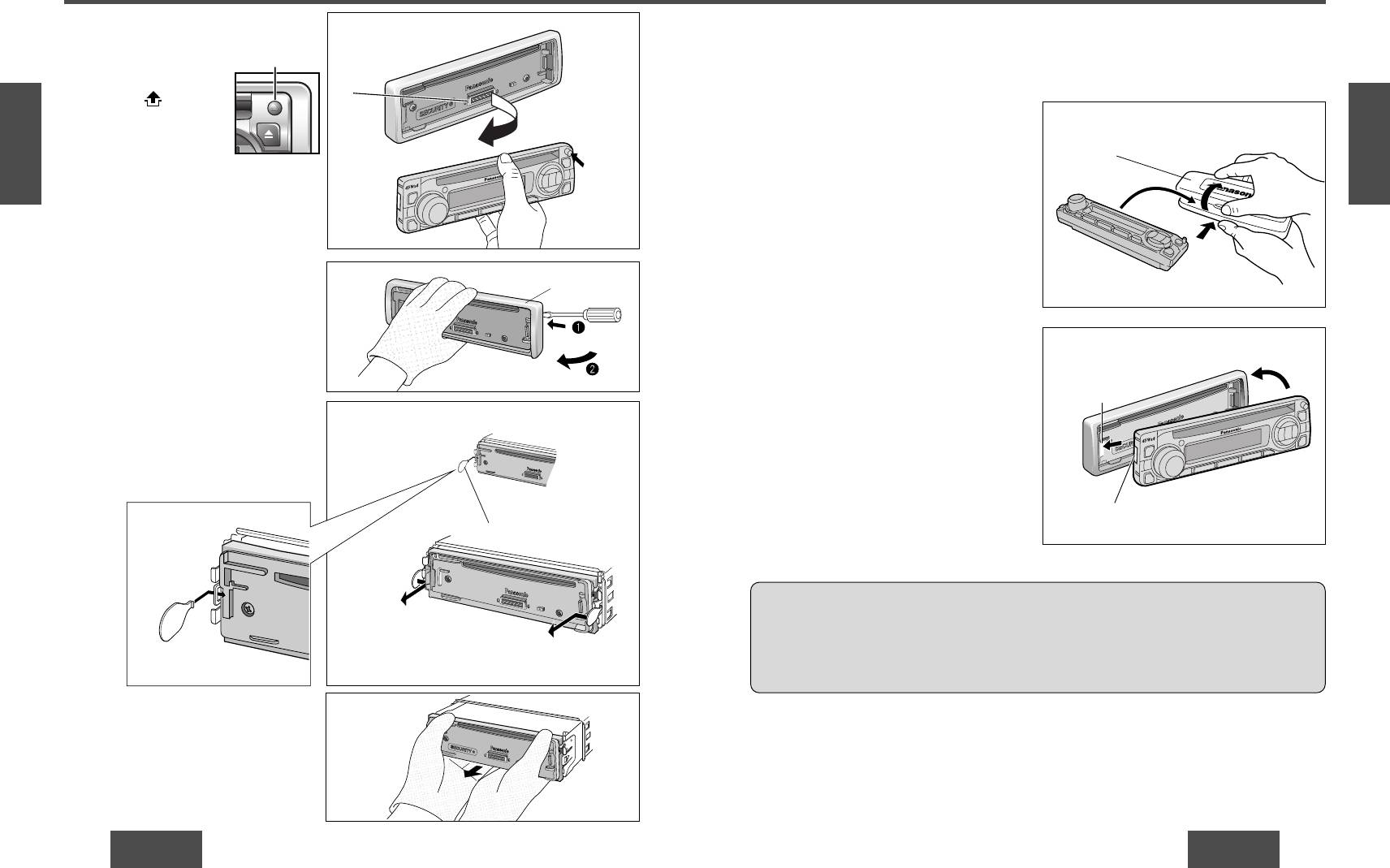
ëËÒÚÂχ Ô‰ÓÚ‚‡˘ÂÌËfl ͇ÊË
ùÚÓÚ ‡ÔÔ‡‡Ú ÓÒ̇˘ÂÌ Ò˙ÂÏÌÓÈ Ô‰ÌÂÈ Ô‡ÌÂθ˛. ëÌflÚË Ô‰ÌÂÈ Ô‡ÌÂÎË Ò‰Â·ÂÚ ‡·ÓÚÛ ‡‰ËÓÔËÂÏÌË͇ Ì‚ÓÁÏÓÊÌÓÈ.
E
èÓÏÂÒÚËÚ Ò˙ÂÏÌÛ˛ ÔÂÂ‰Ì˛˛ Ô‡ÌÂθ
N
G
‚ ÙÛÚÎfl.
L
I
q
éÚÍβ˜ËÚ ÔËÚ‡ÌË ‡ÔÔ‡‡Ú‡.
S
H
w
ëÌËÏËÚ Ò˙ÂÏÌÛ˛ ÔÂÂ‰Ì˛˛ Ô‡ÌÂθ. (➡ ÒÚ. 34)
çÄ êìëëäéå üáõäÖ
e
ë΄͇ ̇ÊÏËÚ ÍÌÓÔÍÛ ÙÛÚÎfl‡ Ë ÓÚÍÓÈÚÂ Â„Ó Í˚¯ÍÛ.
10
èÓÏÂÒÚËÚ ÔÂÂ‰Ì˛˛ Ô‡ÌÂθ ‚ ÙÛÚÎflÂ Ë ı‡ÌËÚÂ Â„Ó ÔË
Ò·Â, ÍÓ„‰‡ ÛıÓ‰ËÚ ËÁ ‡‚ÚÓÏÓ·ËÎfl.
ìÒÚ‡ÌÓ‚ËÚ Ò˙ÂÏÌÛ˛ ÔÂÂ‰Ì˛˛ Ô‡ÌÂθ.
q
ÇÒÚ‡‚¸Ú Î‚˚È ÍÓ̈ Ò˙ÂÏÌÓÈ Ô‰ÌÂÈ Ô‡ÌÂÎË ‚ ËÒıÓ‰ÌÓÂ
ÏÂÒÚÓ.
w
èËÊÏËÚ ԇ‚˚È ÍÓ̈ Û͇Á‡ÌÌÓÈ Ô‡ÌÂÎË Í ÍÓÔÛÒÛ ‡ÔÔ‡‡Ú‡ ‰Ó
Á‡˘ÂÎÍË‚‡ÌËfl.
ÇÌËχÌËÂ:
• è‰Ìflfl Ô‡ÌÂθ Ì ‚˚ÔÓÎÌÂ̇ ‚ ‚Ó‰ÓÌÂÔÓÌˈ‡ÂÏÓÏ ËÒÔÓÎÌÂÌËË. ëΉÛÂÚ Á‡˘Ë˘‡Ú¸  ÓÚ ‚ÎËflÌËfl ‚Ó‰˚ Ë ·Óθ¯ÓÈ ‚·ÊÌÓÒÚË.
• ÇÓ ‚ÂÏfl ‚ÓʉÂÌËfl ‡‚ÚÓÏÓ·ËÎfl Ì ÒÌËÏËÚ ÔÂÂ‰Ì˛˛ Ô‡ÌÂθ.
• ç ÔÓÎÓÊËÚ ÔÂÂ‰Ì˛˛ Ô‡ÌÂθ ̇ ÔË·ÓÌ˚È ˘ËÚÓÍ ËÎË ÓÍÓÎÓ ÚÓ„Ó ÏÂÒÚ‡, „‰Â ÚÂÏÔ‡ÚÛ‡ ÔÓ‰ÌËχÂÚÒfl ‰Ó ‚˚ÒÓÍÓ„Ó ÛÓ‚Ìfl.
• ç ÚÓ„‡ÈÚ ÍÓÌÚ‡ÍÚ˚ ̇ Ô‰ÌÂÈ Ô‡ÌÂÎË ËÎË ÓÒÌÓ‚ÌÓÏ ‡ÔÔ‡‡ÚÂ, Ú‡Í Í‡Í Ë̇˜Â ÏÓÊÂÚ ·˚Ú¸ ÛıÛ‰¯ÂÌ ˝ÎÂÍÚ˘ÂÒÍËÈ ÍÓÌÚ‡ÍÚ.
• ÖÒÎË „flÁ¸ ËÎË ÔÓÒÚÓÓÌÌ ‚¢ÂÒÚ‚Ó ÔÓÔ‡ÎË Ì‡ ÍÓÌÚ‡ÍÚ˚, ÚÓ Ó˜ËÒÚËÚ Ëı ˜ËÒÚÓÈ Ë ÒÛıÓÈ ÚflÔÍÓÈ.
34
35
CQ-DP153W
CQ-DP153W
w
q
ìÒÚ‡Ìӂ͇
(ÔÓ‰ÓÎÊÂÌËÂ)
ëÌflÚË ‡ÔÔ‡‡Ú‡
éÚÍβ˜ËÚ ÔËÚ‡ÌË ‡ÔÔ‡‡Ú‡.
äÌÓÔ͇ ÓÒ‚Ó·ÓʉÂÌËfl
q
쉇ÎËÚ Ò˙ÂÏÌÛ˛ ÔÂÂ‰Ì˛˛
Ô‡ÌÂθ.
äÓÌÚ‡ÍÚ
E
q
ç‡Ê‡Ú¸ [ ], Ë Ò˙ÂÏ̇fl
N
G
ÙÓÌڇθ̇fl Ô‡ÌÂθ
L
ÓÚÍ˚‚‡ÂÚÒfl.
w
I
S
îÛÚÎfl Ò˙ÂÏÌÓÈ Ô‰ÌÂÈ Ô‡ÌÂÎË
H
çÄ êìëëäéå üáõäÖ
ç‡Ê‡Ú¸
q
9
w
ëÌËÏËÚ ӷ‡ÏÎÂÌËÂ
u
ÔË ÔÓÏÓ˘Ë ÓÚ‚ÂÚÍË.
u
é·‡ÏÎÂÌËÂ
éÚ‚ÂÚ͇
퇷ÛÎflˆËfl
e
q
ÇÒÚ‡‚¸Ú Ò˙ÂÏÌËÍ-Á‡ˆÂÔÍÛ
i
ÔÓ Í‡Ì‡‚Í‡Ï Ì‡
ÇÒÚ‡‚ËÚ¸
Ó·ÂËı ÒÚÓÓ̇ı ‡ÔÔ‡‡Ú‡ ‰Ó Á‡˘ÂÎÍË‚‡ÌËfl.
w
èÓ‰Ú‡ÎÍË‚‡fl Ò˙ÂÏÌËÍ-Á‡ˆÂÔÍÛ ÔÎËÚÛ Â˘Â ‚Ó‚ÌÛÚ¸,
‚˚̸Ú ‡ÔÔ‡‡Ú.
ÇÒÚ‡‚¸Ú ÍÓ̈
Ç˚ÂÁ
i
ë˙ÂÏÌËÍ-Á‡ˆÂÔ͇
ÏÓÌÚ‡ÊÌÓ„Ó flÁ˚˜Í‡
‚ ̇ÛÊÌÛ˛
͇̇‚ÍÛ.
"ᇢÂÎÍË‚‡ÌËÂ"
Ç˚ÌÛÚ¸
r
Ç˚̸Ú ‡ÔÔ‡‡Ú, ÔËÚfl„Ë‚‡fl Â„Ó Í Ò· ‰‚ÛÏfl Û͇ÏË.
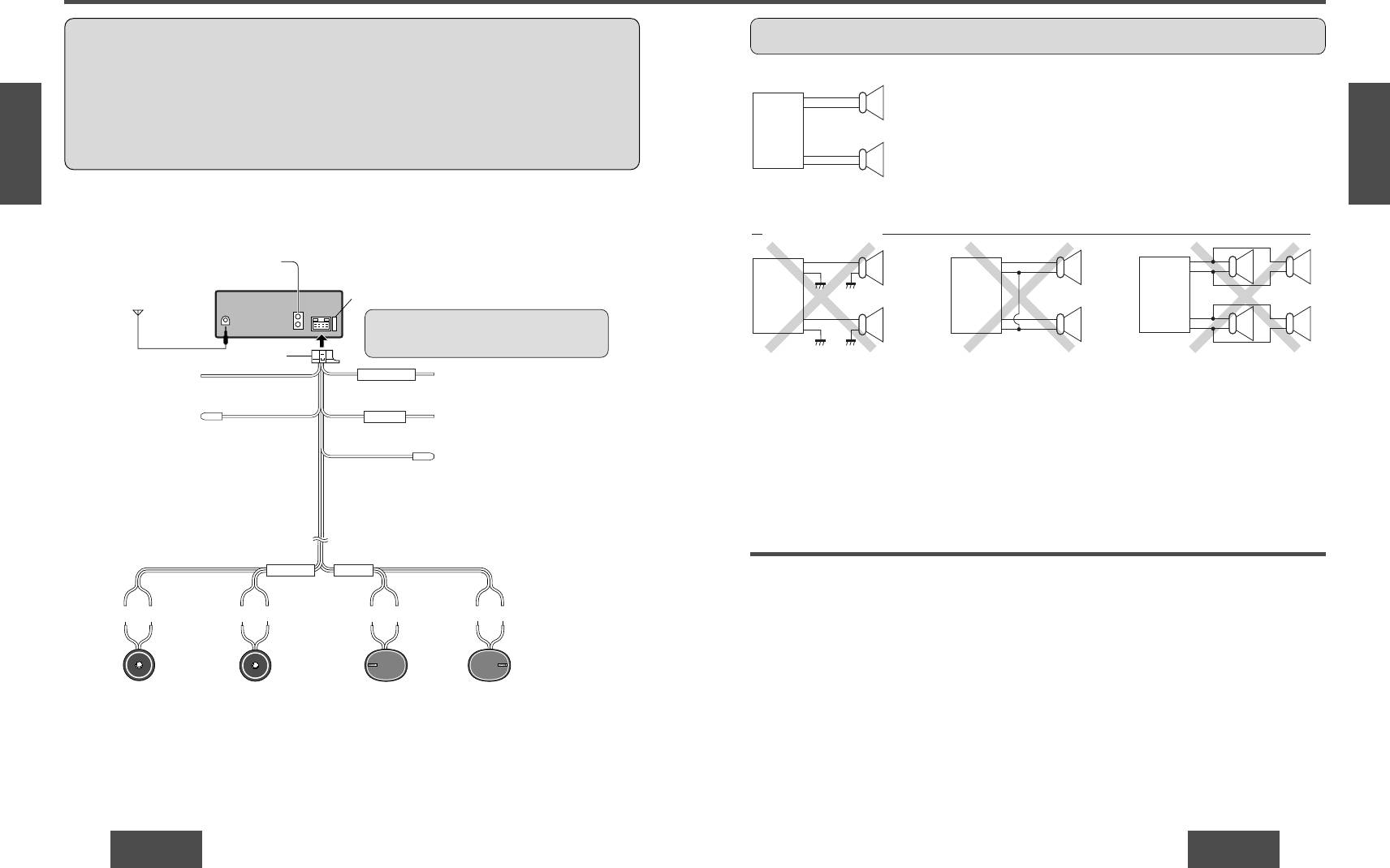
èÓ‰Íβ˜ÂÌË „ÓÏÍÓ„Ó‚ÓËÚÂÎÂÈ
è‰ÛÔÂʉÂÌËÂ: èÓÒ¸·‡ Òӷβ‰‡Ú¸ Ô˂‰ÂÌÌ˚ ÌËÊ Ú·ӂ‡ÌËfl. àı ÌÂÒӷβ‰ÂÌË ÏÓÊÂÚ ÔË‚ÂÒÚË Í ÔÓ‚ÂʉÂÌ˲ ‡ÔÔ‡‡Ú‡ Ë
„ÓÏÍÓ„Ó‚ÓËÚÂÎÂÈ.
E
N
G
L
I
S
H
çÄ êìëëäéå üáõäÖ
12
36
37
CQ-DP153W
CQ-DP153W
<ÅÉ臂ËθÌÓÅÑ>
(ÅÂÎ˚È)
ã‚˚È
+
+
-
-
(ÅÂÎ˚È Ò
˜ÂÌÓÈ ÔÓÎÓÒÓÈ)
(ëÂ˚È)
臂˚È
+
+
-
-
(ëÂ˚È Ò
˜ÂÌÓÈ ÔÓÎÓÒÓÈ)
<ÅÉçÂÔ‡‚ËθÌÓÅÑ>
ã‚˚È
+
+
-
ã‚˚È
+
+
-
-
-
ã‚˚È
+
+
+
-
-
-
ò‡ÒÒË
+
+
+
+
臂˚È
+
-
臂˚È
+
+
-
-
-
臂˚È
-
-
-
ò‡ÒÒË
ëıÂχ ˝ÎÂÍÚ˘ÂÒÍËı ÒÓ‰ËÌÂÌËÈ
è‰ÛÔÂʉÂÌËÂ:
• ÄÔÔ‡‡Ú Ô‰̇Á̇˜ÂÌ ‰Îfl ÔËÏÂÌÂÌËfl ‚ ‡‚ÚÓÏÓ·ËÎÂ, Ëϲ˘ÂÏ 12-‚ÓθÚÌÛ˛ ÒËÒÚÂÏÛ ‡ÍÍÛÏÛÎflÚÓÌÓÈ ·‡Ú‡ÂË Ò Á‡ÁÂÏÎÂÌÌ˚Ï
ÓÚˈ‡ÚÂθÌ˚Ï ÔÓβÒÓÏ.
• ÇÓ ËÁ·ÂʇÌË ÔÓ‚ÂʉÂÌËfl ‡ÔÔ‡‡Ú‡ Òӷ≇ÈÚ Ô˂‰ÂÌÌÛ˛ ÌËÊ ÒıÂÏÛ ˝ÎÂÍÚ˘ÂÒÍËı ÒÓ‰ËÌÂÌËÈ.
• àÒÔÓθÁÓ‚‡Ú¸ ÚÓθÍÓ ÌÂÁ‡ÁÂÏÎÂÌÌ˚ „ÓÏÍÓ„Ó‚ÓËÚÂÎË.
• è‰ ÒÓ‰ËÌÂÌËÂÏ Û‰‡ÎËÚ ӷÓÎÓ˜ÍÛ Ò ÍÓ̈‡ ÔÓ‚Ó‰‡ ̇ ‰ÎËÌÛ ÓÍÓÎÓ 5 mm (Á‡ ËÒÍβ˜ÂÌËÂÏ ÔÓ‚Ó‰Ó‚ àëé).
E
• å‡ÍÒËχθ̇fl ‚ıӉ̇fl ÏÓ˘ÌÓÒÚ¸ Í‡Ê‰Ó„Ó „ÓÏÍÓ„Ó‚ÓËÚÂÎfl ‰ÓÎÊ̇ ·˚Ú¸ 45 W ËÎË ·ÓÎÂÂ. (ÖÒÎË
• ç ‚ÒÚ‡‚¸Ú ÒÓ‰ËÌËÚÂθ ÔËÚ‡ÌËfl ‚ „ÌÂÁ‰Ó ‡ÔÔ‡‡Ú‡ ‰Ó ÓÍÓ̘‡ÌËfl ÔËÒÓ‰ËÌÂÌËfl ÔÓ‚Ó‰Ó‚.
N
ÔËÏÂÌflÂÚÒfl ÓÔˆËÓÌÌ˚È ÛÒËÎËÚÂθ ÏÓ˘ÌÓÒÚË, ÚÓ ‚ıӉ̇fl ÏÓ˘ÌÓÒÚ¸ „ÓÏÍÓ„Ó‚ÓËÚÂÎfl ‰ÓÎÊ̇
G
• ÇÓ ËÁ·ÂʇÌË ÍÓÓÚÍÓ„Ó Á‡Ï˚͇ÌËfl ÌÂÓ·ıÓ‰ËÏÓ ËÁÓÎËÓ‚‡Ú¸ ‚Ò ӄÓÎÂÌÌ˚ ÔÓ‚Ó‰‡ ÓÚ ¯‡ÒÒË ‡‚ÚÓÏÓ·ËÎfl. ëÍÛÚËÚ ÔÓ‚Ó‰‡ Ê„ÛÚÓÏ Ë
Ô‚˚¯‡Ú¸ χÍÒËχθÌÛ˛ ‚˚ıÓ‰ÌÛ˛ ÏÓ˘ÌÓÒÚ¸ ÛÒËÎËÚÂÎfl.)
L
Ì ‰ÓÔÛÒ͇ÈÚ ÔË͇҇ÌËfl ͇·ÂθÌ˚ı Á‡ÊËÏÓ‚ Í ÏÂÚ‡ÎÎÛ.
I
• àÏÂÈÚ ‚ ‚ˉÛ, ˜ÚÓ ‰‡ÌÌ˚Â, ı‡ÌÂÌÌ˚ ‚ ̇‚Ë„‡ˆËÓÌÌÓÏ ÍÓÏÔ¸˛ÚÂÂ, ÂÒÎË Ú‡ÍÓ‚ÓÈ ÛÒÚ‡ÌÓ‚ÎÂÌ Ì‡ LJ¯ÂÈ Ï‡¯ËÌÂ, ÏÓ„ÛÚ ·˚Ú¸ ÔÓÚÂflÌ˚
• àÏÔ‰‡ÌÒ „ÓÏÍÓ„Ó‚ÓËÚÂÎfl ‰ÓÎÊÂÌ ·˚Ú¸ ‚ ԉ·ı 4-8
Ω.
S
ÔË ÓÚÒÓ‰ËÌÂÌËË ‚˚‚Ó‰Ì˚ı ͇·ÂÎÂÈ ÓÚ ÍÎÂÏÏ ‡ÍÍÛÏÛÎflÚÓÌÓÈ ·‡Ú‡ÂË.
• ùÚÓÚ ‡ÔÔ‡‡Ú ÔËÏÂÌflÂÚ ˝ÎÂÍÚÓÒıÂÏÛ BTCL, Ú‡Í ˜ÚÓ Í‡Ê‰˚È „ÓÏÍÓ„Ó‚ÓËÚÂθ ‰ÓÎÊÂÌ ·˚Ú¸
H
çÄ êìëëäéå üáõäÖ
ÔÓ‰Íβ˜ÂÌ ÓÚ‰ÂθÌÓ Ô‡‡ÎÎÂθÌ˚Ï Í‡·ÂÎÂÏ Ò ‚ËÌËÎÓ‚ÓÈ ËÁÓÎflˆËÂÈ.
11
• 䇷Âθ „ÓÏÍÓ„Ó‚ÓËÚÂÎÂÈ Ë ÛÒËÎËÚÂθ ÏÓ˘ÌÓÒÚË ‰ÓÎÊÂÌ ·˚Ú¸ ‡ÒÔÓÎÓÊÂÌ˚ ̇ Û‰‡ÎÂÌËË (ÔËÏÂÌÓ
̇ 30 ÒÏ) ÓÚ ‡ÌÚÂÌÌ˚ Ë Û‰ÎËÌËÚÂθÌÓ„Ó Í‡·ÂÎfl ‡ÌÚÂÌÌ˚.
❐ ëıÂχ ˝ÎÂÍÚ˘ÂÒÍËı ÔÓ‚Ó‰Ó‚
• ç ÔËÒÓ‰ËÌËÚ ͇·Âθ Í ÍÛÁÓ‚Û
• ç ËÒÔÓθÁÛÈÚ 3-ÔÓ‚Ó‰ÌÛ˛ ÒËÒÚÂÏÛ
• ç ÔÓ‰Íβ˜ËÚ 2 ËÎË ·ÓÎÂÂ
‡‚ÚÓÏÓ·ËÎfl.
„ÓÏÍÓ„Ó‚ÓËÚÂÎfl, Ëϲ˘Û˛ Ó·˘ËÈ
„ÓÏÍÓ„Ó‚ÓËÚÂÎÂÈ Í Ó‰ÌÓÏÛ ÍÓÏÔÎÂÍÚÛ
ÔÓ‚Ó‰ Á‡ÁÂÏÎÂÌËfl.
ÔÓ‚Ó‰Ó‚ „ÓÏÍÓ„Ó‚ÓËÚÂÎfl.
è·‚ÍËÈ Ô‰Óı‡ÌËÚÂθ
àÒÔÓθÁÛÈÚ Ô‰Óı‡ÌËÚÂÎË Ò Ó‰Ë̇ÍÓ‚ÓÈ ÏÓ˘ÌÓÒÚ¸˛ (15Ä). àÒÔÓθÁÓ‚‡ÌË Á‡ÏÂÌËÚÂÎÂÈ ËÎË Ô‰Óı‡ÌËÚÂÎÂÈ Ò ‚˚Ò¯ËÏ ÌÓÏË̇ÎÓÏ ËÎË
ÔflÏÓ ÔÓ‰Íβ˜ÂÌË ‡ÔÔ‡‡Ú‡ ·ÂÁ Ô‰Óı‡ÌËÚÂÎÂÈ ÏÓÊÂÚ ‚˚Á‚‡Ú¸ ÔÓʇ ËÎË ÔÓ‚ÂʉÂÌË ‡ÔÔ‡‡Ú‡.
ÖÒÎË ÌÓ‚˚È Ô‰Óı‡ÌËÚÂθ Ò‡ÁÛ Ô„ÓËÚ, Ó·‡ÚËÚÂÒ¸ ‚ ·ÎËʇȯËÈ ÛÔÓÎÌÓÏÓ˜ÂÌÌ˚È Ò‚ËÒÌ˚È ˆÂÌÚ "Panasonic".
ëÓ‰ËÌËÚÂθ Í Ô‰ÛÒËÎËÚÂβ (Á‡‰ÌËÈ)
CQ-DP153W
è‰Óı‡ÌËÚÂθ (15Ä)
C
L(·ÂÎ˚È)
R(͇ÒÌ˚È)
C
옇˘‡˛˘ÂÂÒfl Ô„ӇÌË Ô·‚ÍÓ„Ó Ô‰Ӊı‡ÌËÚÂÎfl
(‡ÒÔÓÎÓÊÂÌÌÓ„Ó Ì‡ Á‡‰ÌÂÈ Ô‡ÌÂÎË) ÏÓÊÂÚ ·˚Ú¸ Ò‚flÁ‡ÌÓ Ò
ÄÌÚÂÌ̇
ÌÂËÒÔ‡‚ÌÓÒÚflÏË ‡ÔÔ‡‡Ú‡. çÂÓ·ıÓ‰ËÏÓ Ó·‡ÚËÚ¸Òfl Í
·ÎËʇȯÂÏÛ ‰ËÎÂÛ Á‡ ÂÏÓÌÚÓÏ.
y
ëÓ‰ËÌËÚÂθ ÔËÚ‡ÌËfl
ŇڇÂÈÌ˚È ÔÓ‚Ó‰
á‡ÁÂÏÎfl˛˘ËÈ ÔÓ‚Ó‰
BATTERY 15A
ä ˜ËÒÚÓÈ, Ó„ÓÎÂÌÌÓÈ ÏÂÚ‡Î΢ÂÒÍÓÈ
(óÂÌ˚È
(ÜÂÎÚ˚È ˆ‚ÂÚ)
ä ‡‚ÚÓÏÓ·ËθÌÓÈ ·‡Ú‡ÂÂ, ÌÂÔÂ˚‚ÌÓ
˜‡ÒÚË ¯‡ÒÒË ‡‚ÚÓÏÓ·ËÎfl
ˆ‚ÂÚ)
+12 Ç ÔÓÒÚÓflÌÌÓ„Ó ÚÓ͇
èÓ‚Ó‰ ‰Îfl ÂÎÂÈÌÓ„Ó
ACC
èËÚ‡˛˘ËÈ ÔÓ‚Ó‰ Í Äëë
ÛÔ‡‚ÎÂÌËfl ‡ÌÚÂÌÌÓÈ Ò
(íÂÏÌÓ-ÒËÌËÈ ˆ‚ÂÚ)
(ä‡ÒÌ˚È ˆ‚ÂÚ)
ä Äëë, +12 Ç ÔÓÒÚÓflÌÌÓ„Ó ÚÓ͇
˝ÎÂÍÚÓÔË‚Ó‰ÓÏ
ëËÎÓ‚ÓÈ ÔÓ‚Ó‰ ‰Îfl ÂÎÂÈÌÓ„Ó
(ä ‡ÌÚÂÌÌÂ Ò ˝ÎÂÍÚÓÔË‚Ó‰ÓÏ) (‰Ó 500 mÄ)
ÔÂÂÍβ˜ÂÌËfl ÛÒËÎËÚÂÎfl
чÌÌ˚È ÔÓ‚Ó‰ Ì ‡ÒÒ˜ËÚ‡Ì Ì‡ ‡·ÓÚÛ Ò
(íÂÏÌÓ-ÒËÌËÈ ˆ‚ÂÚ
(‰Ó 500 mÄ)
‡ÌÚÂÌÌÓÈ Ò ÓÚÍβ˜‡ÂÏ˚Ï ÔË‚Ó‰ÓÏ.
‚ ·ÂÎÛ˛ ÔÓÎÓÒÍÛ)
èÓ‚Ó‰ Ô‰̇Á̇˜ÂÌ ‰Îfl ÒÓ‰ËÌÂÌËfl Ò
ÒËÎÓ‚˚Ï ÛÒËÎËÚÂÎÂÏ.
èËϘ‡ÌËÂ: ÄÌÚÂÌ̇ Ò ˝ÎÂÍÚÓÔË‚Ó‰ÓÏ
èËϘ‡ÌËÂ: óÂÂÁ ‰‡ÌÌ˚È ÔÓ‚Ó‰
‚˚‰‚Ë„‡ÂÚÒfl ‡‚ÚÓχÚ˘ÂÒÍË ÔË ‚Íβ˜ÂÌËË
ÔËÚ‡ÌË ‚̯ÌÂ„Ó ÒËÎÓ‚Ó„Ó ÛÒËÎËÚÂÎfl
ÔËÚ‡ÌËfl ‡ÔÔ‡‡Ú‡.
‚Íβ˜‡ÂÚÒfl ÔË ‚Íβ˜ÂÌËË ÔËÚ‡ÌËfl
èÓ‚Ó‰‡
̇ÒÚÓfl˘Â„Ó ‡ÔÔ‡‡Ú‡.
„ÓÏÍÓ„Ó‚ÓËÚÂÎÂÈ
FRONT SP REAR SP
(·ÂÎ˚È Ò
(ÁÂÎÂÌ˚È)
˜ÂÌÓÈ
(·ÂÎ˚È) (ÒÂ˚È)
(ÒÂ˚È Ò
(ÁÂÎÂÌ˚È Ò
(ÙËÓÎÂÚÓ‚˚È)
˜ÂÌÓÈ
˜ÂÌÓÈ
(ÙËÓÎÂÚÓ‚˚È
ÔÓÎÓÒÓÈ)
ÔÓÎÓÒÓÈ)
ÔÓÎÓÒÓÈ)
Ò ˜ÂÌÓÈ
(+)(–) (+)(–) (+)(–)(+)(–)
ÔÓÎÓÒÓÈ)
ã‚˚È
臂˚È
ã‚˚È
臂˚È
„ÓÏÍÓ„Ó‚ÓËÚÂθ
„ÓÏÍÓ„Ó‚ÓËÚÂθ
„ÓÏÍÓ„Ó‚ÓËÚÂθ
„ÓÏÍÓ„Ó‚ÓËÚÂθ
(Ô‰ÌËÈ)
(Ô‰ÌËÈ)
(Á‡‰ÌËÈ)
(Á‡‰ÌËÈ)
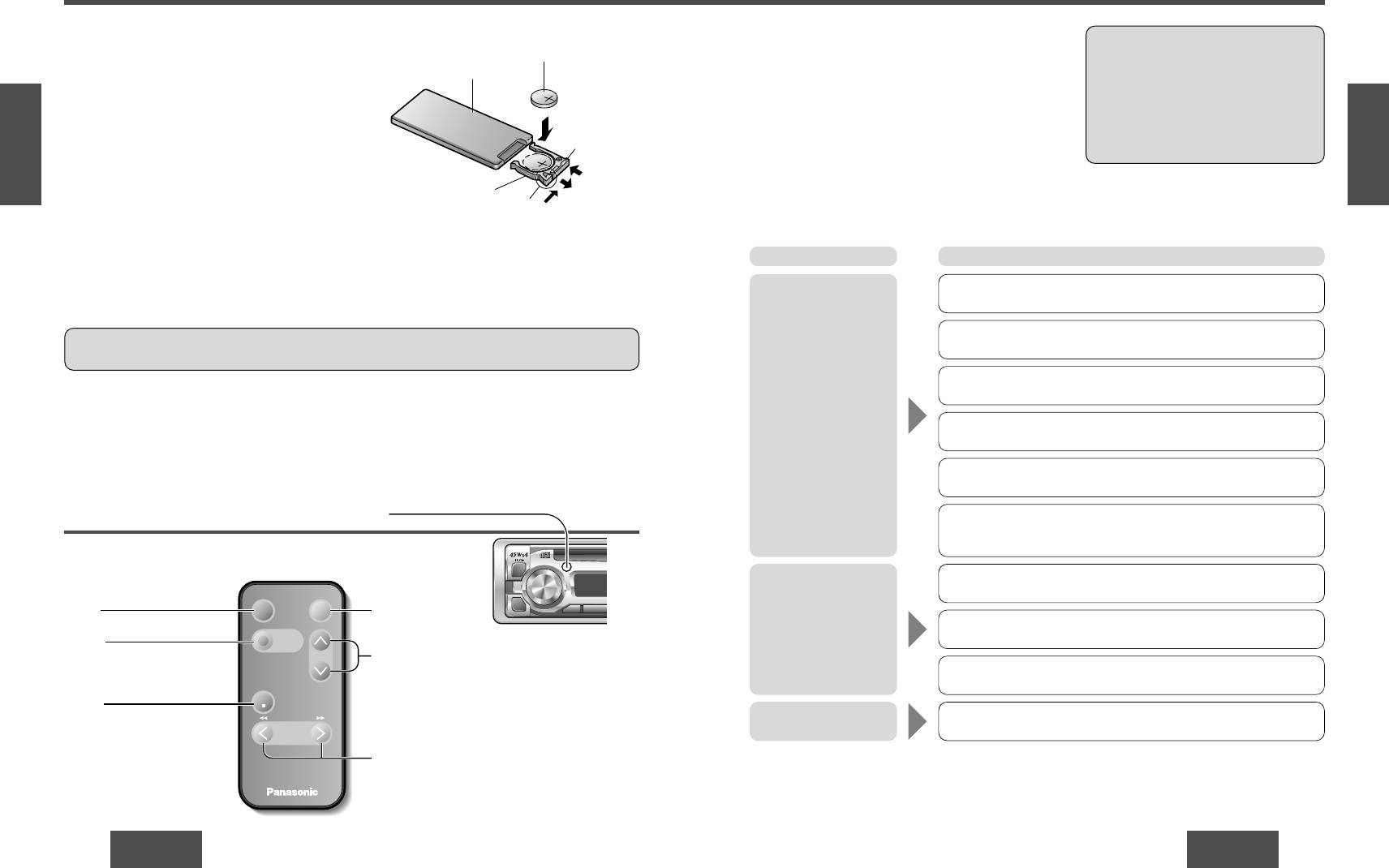
ìÔ‡‚ÎÂÌË ÔÛθÚÓÏ ‰ËÒڇ̈ËÓÌÌÓ„Ó ÛÔ‡‚ÎÂÌËfl
ÑÂÙÂÍÚӂ͇
ᇄÛÁ͇ ·‡Ú‡ÂÈÍÓÈ
ãËÚË‚‡fl ·‡Ú‡ÂÈ͇
艂‡ËÚÂθÌ˚ ÏÂÓÔËflÚËfl
è‰ÛÔÂʉÂÌËÂ:
q ëÌflÚË ‰ÂʇÚÂÎfl ·‡Ú‡ÂÈÍË.
(ÔÓÒÚ‡‚͇ ‚ ÍÓÏÔÎÂÍÚÂ)
Ç˚ÔÓÎÌËÚ ÔÓ‚ÂÍÛ Ë ÏÂÓÔËflÚËfl, ËÁÎÓÊÂÌÌ˚ ÌËÊ ‚ Ú‡·ÎˈÂ.
• ç ÔÓÔ˚Ú‡ÈÚÂÒ¸ ËÒÔÓθÁÓ‚‡Ú¸ ‡ÔÔ‡‡Ú ÔË ÓÚ͇ÁÂ
èËÍ·‰˚‚‡fl ÛÒËÎË ̇ Û˜‡ÒÚÓÍ Ä ‚ Û͇Á‡ÌÌÓÏ ÒÚÂÎÍÓÈ Ì‡Ô‡‚ÎÂÌËË,
ᇉÌflfl ÒÚÓÓ̇
ËÎË ÔÓfl‚ÎÂÌËË ÔËÁ̇ÍÓ‚ ÌÂÔÓ·‰ÍË.
‚˚ÌÛÚ¸ ‰ÂʇÚÂθ ·‡Ú‡ÂÈÍË Ò Á‡ı‚‡ÚÓÏ Á‡ ÏÂÒÚÓ Ç.
• ç ËÒÔÓθÁÛÈÚ ‡ÔÔ‡‡Ú ‚ ÌÂÌÓχθÌ˚ı ÛÒÎÓ‚Ëflı:
E
w ÇÒÚ‡‚ËÚ¸ ·‡Ú‡ÂÈÍÛ ‚ ‰ÂʇÚÂθ ·‡Ú‡ÂÈÍË.
ÖÒÎË ‚ÓÁÌËÍÎË ÔÓ‰ÓÁÂÌËfl ÌÂÔÓ·‰ÍË
̇ÔËÏÂ, ·ÂÁ Á‚Û͇, ÎË·Ó Ò ‰˚ÏÓÏ ËÎË ‰ÛÌ˚Ï
E
N
ç‡Ô‡‚ËÚ¸ ·‡Ú‡ÂÈÍÛ ‚ ‰ÂʇÚÂΠÓÚϘÂÌÌÓÈ Á̇ÍÓÏ “+” ÒÚÓÓÌÓÈ
çÂωÎÂÌÌÓ ÓÚÍβ˜ËÚ ÔËÚ‡ÌËÂ.
Á‡Ô‡ıÓÏ, Ú‡Í Í‡Í Ë̇˜Â ˝ÚÓ ÔË‚Ó‰ËÚ Í ‚Íβ˜ÂÌ˲
N
G
è‰ Ò‰‡˜ÂÈ ‡ÔÔ‡‡Ú‡ ‚ ÂÏÓÌÚ ÓÚÒÓ‰ËÌËÚ ÔËÚ‡˛˘ËÈ Í‡·Âθ Ë Ôӂ¸ÚÂ, ˜ÚÓ
ÒËÒÚÂÏ˚ Á‡ÊË„‡ÌËfl ËÎË ˝ÎÂÍÚÓ¯ÓÍÛ. Ç Ú‡ÍÓÏ
G
L
‚‚Âı, Í‡Í ÔÓ͇Á‡ÌÓ Ì‡ ËÒÛÌÍÂ.
ÒÎÛ˜‡Â ÌÂωÎÂÌÌÓ ÔÂ͇ÚËÚ ˝ÍÒÔÎÛ‡Ú‡ˆË˛ Ë
L
I
e ÇÒÚ‡‚ËÚ¸ ‰ÂʇÚÂθ Ò ·‡Ú‡ÂÈÍÓÈ ‚ ÔÛθÚ.
옇ÒÚÓÍ B
‰˚Ï ËÎË ÚÂÔÎÓ Ì ‚˚‰ÂÎfl˛ÚÒfl ‡ÔÔ‡‡ÚÓÏ. çË ‚ ÍÓÂÏ ÒÎÛ˜‡Â Ò‡ÏË Ì ÔÓÔ˚Ú‡ÈÚÂÒ¸
I
S
ÂÏÓÌÚËÓ‚‡Ú¸ ‡ÔÔ‡‡Ú, ÔÓÒÍÓθÍÛ ˝ÚÓ ‚˚Á˚‚‡ÂÚ ÓÔ‡ÒÌÓÒÚ¸.
Ó·‡ÚËÚÂÒ¸ ‚ χ„‡ÁËÌ, „‰Â Ç˚ ÍÛÔËÎË ‡ÔÔ‡‡Ú.
S
H
çÄ êìëëäéå üáõäÖ
èËÍ·‰˚‚‡fl ÛÒËÎËÂ, ÔÂÂÏÂÒÚËÚ¸ ‰ÂʇÚÂθ ·‡Ú‡ÂÈÍË ‚ ËÒıÓ‰ÌÓÂ
H
çÄ êìëëäéå üáõäÖ
ÔÓÎÓÊÂÌËÂ.
13
ÑÂʇÚÂθ ·‡Ú‡ÂÈÍË
14
èËϘ‡ÌËÂ:
åÂÒÚÓ A
èÓ‰Ò͇ÁÍË ÔÓ ‰ÂÙÂÍÚÓ‚ÍÂ
éÚ‡·ÓÚ‡‚¯Û˛ ·‡Ú‡ÂÈÍÛ ÌÂÓ·ıÓ‰ËÏÓ ÌÂωÎÂÌÌÓ Û‰‡ÎËÚ¸ Ë ‚˚·ÓÒËÚ¸.
àÌÙÓχˆËfl Ó ·‡Ú‡ÂÈ͇ı:
❐ ÄÔÔ‡‡Ú ‚ ˆÂÎÓÏ
• íËÔ: Panasonic lithium battery (CR2025) (ÔÓÒÚ‡‚Í ‚ ÍÓÏÔÎÂÍÚÂ)
èÓ·ÎÂχ
ÇÓÁÏÓÊ̇fl Ô˘Ë̇ / åÂÓÔËflÚËÂ
• ëÓÍ ÒÎÛÊ·˚: èËÏÂÌÓ 6 ÏÂÒflˆÂ‚ ÔË ‡·ÓÚ ‚ ÌÓχθÌ˚ı ÛÒÎÓ‚Ëflı (ÔË ÍÓÏ̇ÚÌÓÈ ÚÂÏÔ‡ÚÛÂ)
äβ˜ Á‡ÊË„‡ÌËfl ‡‚ÚÓÏÓ·ËÎfl Ì ‚ ÔÓÎÓÊÂÌËË ‚Íβ˜ÂÌËfl.
➡è‚ÂÒÚË Íβ˜ Á‡ÊË„‡ÌËfl ‚ ÔÓÎÓÊÂÌË Äëë ËÎË ON.
䇷ÂÎË ÌÂÔ‡‚ËθÌÓ ÔËÒÓ‰ËÌÂÌ˚.
ÇÌËχÌËÂ: ç‚˚ÔÓÎÌÂÌË ÒÓÓÚ‚ÂÚÒÚ‚Û˛˘Ëı Ú·ӂ‡ÌËÈ Í ·‡Ú‡ÂÈÍ‡Ï ÏÓÊÂÚ ‚˚Á‚‡Ú¸ Ô„‚, ‚Á˚‚ ËÎË ‚ÓÒÔ·ÏÂÌÂÌËÂ, ˜ÚÓ ÔӂΘÂÚ Á‡
➡èËÒÓ‰ËÌËÚ¸ ͇·ÂÎË Ô‡‚ËθÌÓ.
ÒÓ·ÓÈ Ú‡‚χÚËÁÏ ËÎË ÔÓʇ. ç‡Û¯ÂÌË „ÂÏÂÚ˘ÌÓÒÚË ·‡Ú‡ÂÈÍË ÏÓÊÂÚ ÔË‚ÂÒÚË Í ÔÓ‚ÂʉÂÌ˲ ‡ÔÔ‡‡Ú‡.
䇷Âθ ‡ÍÍÛÏÛÎflÚÓÌÓÈ ·‡Ú‡ÂË ÌÂÔ‡‚ËθÌÓ ÔËÒÓ‰ËÌÂÌ.
• çÂθÁfl ‡ÁÓ·‡Ú¸ ·‡Ú‡ÂÈÍË ËÎË ÒÓ‰ËÌËÚ¸ ÌÂÔÓÒ‰ÒÚ‚ÂÌÌÓ ‡Á΢Ì˚ ÔÓÎ˚ ·‡Ú‡ÂÈÍË. ç ÒΉÛÂÚ ·ÓÒËÚ¸ ·‡Ú‡ÂÈÍË ‚ Ó„Ó̸.
➡èËÒÓ‰ËÌËÚ¸ ·‡Ú‡ÂÈÌ˚È Í‡·Âθ Í Á‡ÊËÏÛ, ÔÓÒÚÓflÌÌÓ Ì‡ıÓ‰fl˘ÂÏÛÒfl ÔÓ‰
• ç ÔÓ‰ÔÛÒÚËÚ¸ ·ÂÌÓÍ ·ÎËÁÍÓ Í ·‡Ú‡ÂÈÍ‡Ï ‚Ó ËÁ·ÂʇÌË ÌÂÒ˜‡ÒÚÌÓ„Ó ÒÎÛ˜‡fl.
̇ÔflÊÂÌËÂÏ.
• èË ‚˚·‡Ò˚‚‡ÌËË ·‡Ú‡ÂÂÍ ÒΉÛÂÚ Û‰ÂÎËÚ¸ ‰ÓÎÊÌÓ ‚ÌËχÌË ÏÂÒÚÌ˚Ï Ô‡‚ËÎ‡Ï Ó·‡˘ÂÌËfl Ò ÓÚ‡·ÓÚ‡‚¯ËÏË ·‡Ú‡ÂÈ͇ÏË.
çÂÚ ÔËÚ‡ÌËfl
䇷Âθ ÔË̇‰ÎÂÊÌÓÒÚÂÈ ÌÂÔ‡‚ËθÌÓ ÔËÒÓ‰ËÌÂÌ.
➡èËÒÓ‰ËÌËÚ¸ ͇·Âθ ÔË̇‰ÎÂÊÌÓÒÚÂÈ Í ËÒÚÓ˜ÌËÍÛ Äëë ‡‚ÚÓÏÓ·ËÎfl.
àÌÙÓχˆËfl Ó ‡·ÓÚÂ Ò ÔÛθÚÓÏ ‰ËÒڇ̈ËÓÌÌÓ„Ó ÛÔ‡‚ÎÂÌËfl
á‡ÁÂÏÎfl˛˘ËÈ ÔÓ‚Ó‰ ÌÂÔ‡‚ËθÌÓ ÔËÒÓ‰ËÌÂÌ.
ìÔ‡‚Îfl˛˘Ë ÙÛÌ͈ËË ÍÌÓÔÓÍ Ì‡ ÔÛθÚ ‰ËÒڇ̈ËÓÌÌÓ„Ó ÛÔ‡‚ÎÂÌËfl ‡Ì‡Îӄ˘Ì˚ ÙÛÌ͈ËflÏ ÍÌÓÔÓÍ Ì‡ ‡ÔÔ‡‡ÚÂ, ÍÓÚÓ˚ ÓÔËÒ‡Ì˚ ̇
➡èËÒÓ‰ËÌËÚ¸ Á‡ÁÂÏÎfl˛˘ËÈ ÔÓ‚Ó‰ Í ÏÂÚ‡Î΢ÂÒÍÓÈ ˜‡ÒÚË ‡‚ÚÓÏÓ·ËÎfl.
ÒÓÓÚ‚ÂÚÒÚ‚Û˛˘Ëı ÒÚ‡Ìˈ‡ı.
ç‡Ô‡‚ËÚ¸ ÔÛÎ¸Ú ‰ËÒڇ̈ËÓÌÌÓ„Ó ÛÔ‡‚ÎÂÌËfl ̇ ‰‡Ú˜ËÍ „·‚ÌÓ„Ó ‡ÔÔ‡‡Ú‡.
è·‚ÍËÈ Ô‰Óı‡ÌËÚÂθ Ò„ÓÂÎ.
➡é·‡ÚËÚÂÒ¸ ‚ χ„‡ÁËÌ, „‰Â Ç˚ ÍÛÔËÎË ‡ÔÔ‡‡Ú.
äÌÓÔ͇ ·ÂÁÁ‚Û˜ÌÓ„Ó ÂÊËχ "Mute" Ô˂‰Â̇ ‚ ON.
➡è‚ÂÒÚË Â ‚ ÔÓÎÓÊÂÌË OFF.
[MUTE]
(ÅÎÓÍËӂ͇ Á‚Û͇)
䇷ÂÎË ÌÂÔ‡‚ËθÌÓ ÔËÒÓ‰ËÌÂÌ˚.
çÂÚ Á‚Û͇
➡èËÒÓ‰ËÌËÚ¸ ͇·ÂÎË Ô‡‚ËθÌÓ.
(
➡ ÒÚ. 26)
[VOL] [j][i]
(ÉÓÏÍÓÒÚ¸)
äÓ̉ÂÌÒ‡ˆËfl (Ó·‡ÁÓ‚‡ÌË ÓÒ˚).
➡èÓ‰Óʉ‡Ú¸ ÌÂÍÓÚÓÓ ‚ÂÏfl ‰Ó ‚Íβ˜ÂÌËfl.
á‡ÁÂÏÎfl˛˘ËÈ ÔÓ‚Ó‰ ÌÂÔ‡‚ËθÌÓ ÔËÒÓ‰ËÌÂÌ.
òÛÏ
➡èËÒÓ‰ËÌËÚ¸ Á‡ÁÂÏÎfl˛˘ËÈ ÔÓ‚Ó‰ Í ÏÂÚ‡Î΢ÂÒÍÓÈ ˜‡ÒÚË ‡‚ÚÓÏÓ·ËÎfl.
[TUNE] [TRACK] [k][l][s ][d]
(Ç˚·Ó Ú˛Ì‡/‰ÓÓÊÍË/èÓËÒÍ ‰ÓÓÊÍË)
(
➡ ÒÚ. 28, 31)
38
39
CQ-DP153W
CQ-DP153W
(ATT)
PWR
MUTE
MODE
VOL
PRG
BAND/DISC UP
TUNE
TRACK
Car Audio
[PWR]
(ëÂÚ¸)
U
P
S
S
E
L
•
M
O
D
H
O
N
/
L
B
N
O
C
A
APM
POWER
S
R
C
O
V
L
M
U
E
7
MUTE
1
w
e
q
[MODE]
(êÂÊËÏ (ËÒÚÓ˜ÌËÍ))
(
➡ ÒÚ. 28, 30)
[BAND]
(èÓÎÓÒ‡)
(
➡ ÒÚ. 28)
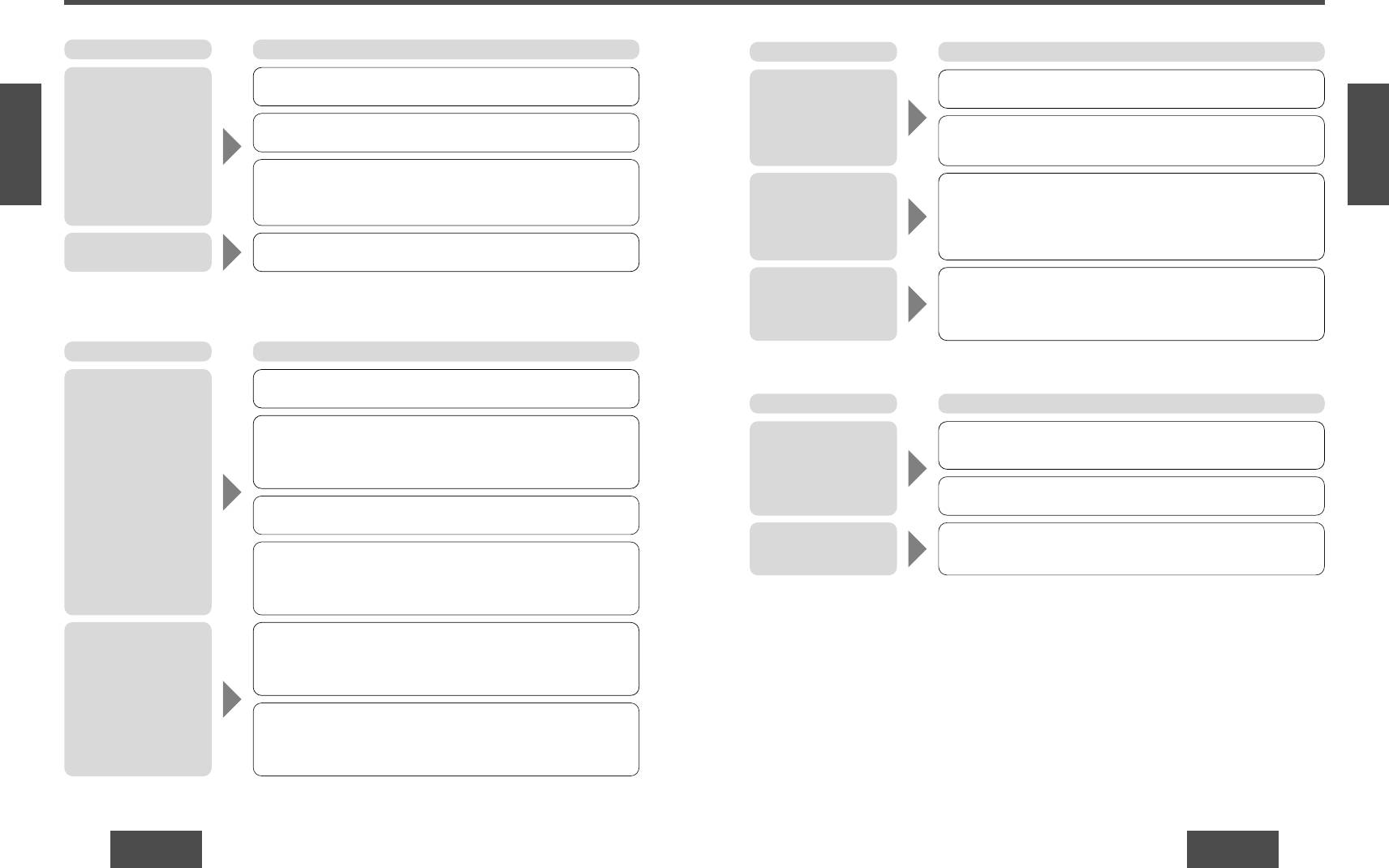
ÑÂÙÂÍÚӂ͇
(ÔÓ‰ÓÎÊÂÌËÂ)
❐ ꇉËÓÔËÂÏÌËÍ
❐ CD (ÔÓ‰ÓÎÊÂÌËÂ)
èÓ·ÎÂχ
ÇÓÁÏÓÊ̇fl Ô˘Ë̇ / åÂÓÔËflÚËÂ
ÑËÒÔÎÂÈ
è˘Ë̇/ÏÂ˚ ÛÒÚ‡ÌÂÌËfl
á‡ÁÂÏÎfl˛˘ËÈ ÔÓ‚Ó‰ ‡ÌÚÂÌÌ˚ ÔÓ‰ÒÓ‰ËÌÂÌ ÌÂÔ‡‚ËθÌÓ.
ì„ÓΠ̇ÍÎÓ̇ ÒÏÓÌÚËÓ‚‡ÌÌÓ„Ó ‡ÔÔ‡‡Ú‡ Ô‚˚¯‡ÂÚ 30 „‡‰ÛÒÓ‚.
➡èÓ‰ÒÓ‰ËÌËÚ¸ Á‡ÁÂÏÎfl˛˘ËÈ ÔÓ‚Ó‰ ‡ÌÚÂÌÌ˚ Ô‡‚ËθÌÓ.
E
➡éÚ„ÛÎËÓ‚‡Ú¸ Û„ÓΠ̇ÍÎÓ̇ ‚ ԉ·ı 30 „‡‰ÛÒÓ‚.
ÇÓÒÔÓËÁ‚‰ÂÌË ÔÓËÒıÓ‰ËÚ
E
N
N
G
Ò ÔÓÔÛÒ͇ÌËÂÏ Ù‡„ÏÂÌÚÓ‚
L
ÅÓθ¯ÓÈ ¯ÛÏ ‚ ÒÎÛ˜‡Â
ÄÌÚÂÌ̇ ‡‰ËÓÔËÂÏÌË͇ ̉ÓÒÚ‡ÚÓ˜ÌÓ ‚˚‰‚ËÌÛÚ‡.
äÂÔÎÂÌË ‡ÔÔ‡‡Ú‡ Ì ̇‰ÂÊÌÓ.
G
➡Ç˚ÚflÌÛÚ¸ ‡ÌÚÂÌÌÛ ‚ ‰ÓÒÚ‡ÚÓ˜ÌÓÈ ÒÚÂÔÂÌË.
Á‚Û͇ ËÁ-Á‡ ‚Ë·‡ˆËË.
L
I
ÔËÂχ ÒÚÂÂÓ- Ë
➡èÓθÁÛflÒ¸ ÍÂÔÂÊÌ˚ÏË ËÁ‰ÂÎËflÏË, ÛÒÚ‡ÌÓ‚ËÚ¸ ‡ÔÔ‡‡Ú ·ÂÁ βÙÚ‡ ÔË Òӷβ‰ÂÌËË
I
S
ÏÓÌÓÙÓÌ˘ÂÒÍËı ÔÓ„‡ÏÏ
Û͇Á‡ÌËÈ, Ô˂‰ÂÌÌ˚ı ‚ ‡·Á‡ˆ‡ı Ó ÏÓÌÚ‡ÊÂ.
S
H
çÄ êìëëäéå üáõäÖ
‚ óå-‰Ë‡Ô‡ÁÓÌÂ.
Ç˚‚Ó‰ÌÓÈ ÔÓ‚Ó‰ ‰Îfl ÂΠÛÔ‡‚ÎÂÌËfl ˝ÎÂÍÚÓÔË‚Ó‰ÓÏ ‚˚‰‚ËÊÂÌËfl / ‚Úfl„Ë‚‡ÌËfl
H
çÄ êìëëäéå üáõäÖ
‡ÌÚÂÌÌ˚ ÌÂÔ‡‚ËθÌÓ ÔËÒÓ‰ËÌÂÌ.
15
➡ÖÒÎË ‡ÌÚÂÌ̇ ‰Îfl ‡‰ËÓÔËÂÏÌË͇ ̇ LJ¯ÂÈ Ï‡¯ËÌ Ò̇·ÊÂ̇
• ÑËÒÍ ‰ÂÙÂÍÚÂÌ.
16
˝ÎÂÍÚÓÔË‚Ó‰ÓÏ ‰Îfl ‚˚‰‚ËÊÂÌËfl/‚Úfl„Ë‚‡ÌËfl, ÚÓ Ô‡‚ËθÌÓ ÔÓ‰Íβ˜ËÚÂ
• çÂËÒÔ‡‚ÌÓÒÚ¸ ÏÂı‡ÌËÁχ.
˝ÎÂÍÚÓÔË‚Ó‰ ‡ÌÚÂÌÌ˚ Ë ÂΠÛÔ‡‚ÎÂÌËfl ËÏ.
ÑËÒÍ Ì ‚˚·‡Ò˚‚‡ÂÚÒfl.
➡ç‡Ê‡Ú¸ [u] (Eject). ÖÒÎË ‡ÔÔ‡‡Ú Ì ‰ÂÈÒÚ‚ÛÂÚ Ô‡‚ËθÌÓ, Ó·‡ÚËÚ¸Òfl ‚ χ„‡ÁËÌ, ‚
è‰ÛÒÚ‡ÌÓ‚ÎÂÌ̇fl
ŇڇÂÈÌ˚È Í‡·Âθ ÌÂÔ‡‚ËθÌÓ ÔËÒÓ‰ËÌÂÌ.
ÍÓÚÓÓÏ Ç˚ ÔËÓ·ÂÎË ‡ÔÔ‡‡Ú ËÎË ‚ ·ÎËʇȯËÈ Ò‚ËÒ-ˆÂÌÚ Á‡ ÂÏÓÌÚÓÏ.
Òڇ̈Ëfl ÒÚˇÂÚÒfl ËÁ
➡èËÒÓ‰ËÌËÚ ·‡Ú‡ÂÈÌ˚È Í‡·Âθ Í Á‡ÊËÏÛ, ÔÓÒÚÓflÌÌÓ Ì‡ıÓ‰fl˘ÂÏÛÒfl ÔÓ‰
Ô‡ÏflÚË.
̇ÔflÊÂÌËÂÏ.
ÄÔÔ‡‡Ú ‚ÓÒÔÓËÁ‚Ó‰ËÚ Ô‚˚È ÚÂÍ ‰ËÒ͇, Á‡ÔËÒ‡ÌÌÓ„Ó ‚ Òϯ‡ÌÌÓÏ ÂÊËÏÂ. (èË Á‡ÔËÒË
ó‡Ò˚ ‡·ÓÚ‡˛Ú, ÌÓ Á‚ÛÍ ÌÂ
‚ Òϯ‡ÌÌÓÏ ÂÊËÏ ‚ Ô‚˚È ÚÂÍ Ì Á‡ÔËÒ˚‚‡ÂÚÒfl ÏÛÁ˚͇θ̇fl ËÌÙÓχˆËfl. é̇
‰‡ÂÚÒfl.
Á‡ÔËÒ˚‚‡ÂÚÒfl ‚ ÓÒڇθÌ˚ ÚÂÍË Í‡Ê‰ÓÈ ÒÂÒÒËË.)
❐ CD
➡ÇÓÒÔÓËÁ‚ÂÒÚË ÏÛÁ˚͇θÌÛ˛ ËÌÙÓχˆË˛, Á‡ÔËÒ‡ÌÌÛ˛ ‚ ÚÂÍË ÍÓÏ Ô‚ӄÓ.
çÂËÒÔ‡‚ÌÓÒÚË
è˘Ë̇/ÏÂ˚ ÛÒÚ‡ÌÂÌËfl
ÑËÒÍ Ô‚ÂÌÛÚ.
❐ ìÒÚ‡Ìӂ͇ Á‚ÛÍÓ‚˚ı Ô‡‡ÏÂÚÓ‚
➡
èÓÎÓÊËÚ¸ ‰ËÒÍ ‚ Ô‡‚ËθÌÓÏ Ì‡Ô‡‚ÎÂÌËË, ÔË ÍÓÚÓÓÏ ÒÚÓÓ̇ Ò Ì‡ÍÎÂÈÍÓÈ ‰ÓÎÊ̇ ·˚Ú¸ ̇ԇ‚ÎÂ̇ ‚‚Âı.
èÓ·ÎÂχ
ÇÓÁÏÓÊ̇fl Ô˘Ë̇ / åÂÓÔËflÚËÂ
• ÑËÒÍ Á‡„flÁÌÂÌ.
ç‡Û¯ÂÌË ·‡Î‡ÌÒ‡ ÏÂÊ‰Û Î‚˚Ï Ë Ô‡‚˚Ï ËÎË ÏÂÊ‰Û Ô‰ÌËÏ Ë Á‡‰ÌËÏ
• ç‡ ‰ËÒÍ ËϲÚÒfl ˆ‡‡ÔËÌ˚.
„ÓÏÍÓ„Ó‚ÓËÚÂÎflÏË ‚ Ó‰ÌÛ ÒÚÓÓÌÛ.
çÂÒÏÓÚfl ̇ ̇ıÓʉÂÌËÂ
➡é˜ËÒÚËÚ¸ ‰ËÒÍ, ‚˚ÔÓÎÌflfl Û͇Á‡ÌËfl ‚ ‡·Á‡ˆÂ “ì͇Á‡ÌËfl Ó CD Ë ÌÓÒËÚÂΠËÌÙÓχˆËË
çÂÚ Á‚Û͇ ̇ ΂ÓÏ,
➡éÚ„ÛÎËÓ‚‡Ú¸ BAL / FAD.
Ô‡‚ÓÏ, Ô‰ÌÂÏ ËÎË
‰ËÒ͇ ‚ ÓÚÒÂÍ Ô· ÌÂ
ÚËÔ‡ CD (CD-R, CD-RW)”.
Á‡‰ÌÂÏ „ÓÏÍÓ„Ó‚ÓËÚÂÎÂ.
ÔÓËÒıÓ‰ËÚ ‚ÓÒÔÓËÁ‚‰ÂÌËÂ
䇷ÂÎË ÌÂÔ‡‚ËθÌÓ ÔËÒÓ‰ËÌÂÌ˚.
ËÎË Ò‡ÏÓÔÓËÁ‚ÓθÌÓ
èÓÒÚ‡‚ÎÂÌÌ˚È ‰ËÒÍ ËÏÂÂÚ ËÌÙÓχˆË˛ ‚ ÙÓχÚÂ, ÓÚ΢‡˛˘ÂÏÒfl ÓÚ CD-DA Ë Ú.Ô.
➡èËÒÓ‰ËÌËÚ¸ ͇·ÂÎË Ô‡‚ËθÌÓ.
‚˚·‡Ò˚‚‡ÂÚÒfl ‰ËÒÍ.
➡àÒÔÓθÁÓ‚‡Ú¸ ‰ËÒÍË, Ëϲ˘Ë ËÌÙÓχˆË˛ ‚ ÙÓχÚ CD-DA Ë Ú.Ô.
ã‚˚Â Ë Ô‡‚˚ Á‚ÛÍË
èÓ‚Ó‰ Ô‡‚Ó„Ó „ÓÏÍÓ„Ó‚ÓËÚÂÎfl ÔËÒÓ‰ËÌÂÌ Í Î‚ÓÏÛ Ë ÔË‚Ó‰ ÎÂ‚Ó„Ó Í Ô‡‚ÓÏÛ.
➡ç ËÒÍβ˜‡ÂÚÒfl ÒÎÛ˜‡È, ÍÓ„‰‡ ‡ÔÔ‡‡Ú Ì ÏÓÊÂÚ ‚ÓÒÔÓËÁ‚ÂÒÚË ‰ËÒÍË, ÔÓÎÛ˜ÂÌÌ˚Â
ÔÓÏÂÌflÎËÒ¸ ÏÂÒÚ‡ÏË ‚
➡èËÒÓ‰ËÌËÚ¸ ÔÓ‚Ó‰‡ „ÓÏÍÓ„Ó‚ÓËÚÂÎÂÈ Ô‡‚ËθÌÓ.
̇ CD-R/RW Ò ÔËÏÂÌÂÌËÂÏ ÌÂÒÓÓÚ‚ÂÚÒÚ‚Û˛˘ÂÈ Á‡ÔËÒ˚‚‡˛˘ÂÈ ÔÓ„‡ÏÏÓÈ ËÎË Ì‡
ÒÚÂÂÓÂÊËÏÂ.
Á‡ÔËÒ˚‚‡˛˘ÂÏ ÛÒÚÓÈÒÚ‚Â (‰ËÒÍӂӉ ÚËÔ‡ CD-R/RW), ÍÓÚÓ˚È Ì ÏÓÊÂÚ
Ó·‡·ÓÚ‡Ú¸ ‰‡ÌÌ˚ Á‡ÔËÒ˚‚‡ÂÏ˚ CD. é ÔÓ‰Ó·ÌÓÒÚflı ÒÏ. ËÌÒÚÛ͈ËË ÔÓ
˝ÍÒÔÎÛ‡Ú‡ˆËË ÒÓÓÚ‚ÂÚÒÚ‚Û˛˘Ëı ÛÒÚÓÈÒÚ‚.
• ÑËÒÍ Á‡„flÁÌÂÌ.
• ÑËÒÍ ËÏÂÂÚ ˆ‡‡ÔËÌ˚.
èÓÔÛÒÍË Á‚Û͇, ÔÎÓıÓÂ
➡é˜ËÒÚËÚ¸ ‰ËÒÍ Òӄ·ÒÌÓ «èËϘ‡ÌËflÏ Í CD/CD-ωˇ (CD-R, CD-RW)».
͇˜ÂÒÚ‚Ó Á‚Û˜‡ÌËfl
(‚˚Á‚‡ÌÌÓÂ, ̇ÔËÏÂ,
➡èË·Ó Ì ÏÓÊÂÚ ÛÒÔ¯ÌÓ ‚ÓÒÔÓËÁ‚Ó‰ËÚ¸ Ò CD-R/RW, ÍÓÚÓ˚È ‚˚ÔÓÎÌÂÌ ‚
ÔÓÏÂı‡ÏË)
ÍÓÏ·Ë̇ˆËË Ò ÒÓÙÚÓÏ Á‡ÔËÒË, CD-ÂÍӉ‡ (‰ËÒÍÓ‚Ó‰‡ CD-R/RW) Ë ‰ËÒ͇, ÍÓÚÓ˚Â
Ì ӷ·‰‡˛Ú ÒÓ‚ÏÂÒÚËÏÓÒÚ¸˛ ‰Û„ Ò ‰Û„ÓÏ. èÓ‰Ó·Ì ÒÏ. ËÌÒÚÛ͈ËË ÔÓ
˝ÍÒÔÎÛ‡Ú‡ˆËË ÓÚÌÓÒfl˘ËıÒfl ÛÒÚÓÈÒÚ‚.
40
41
CQ-DP153W
CQ-DP153W
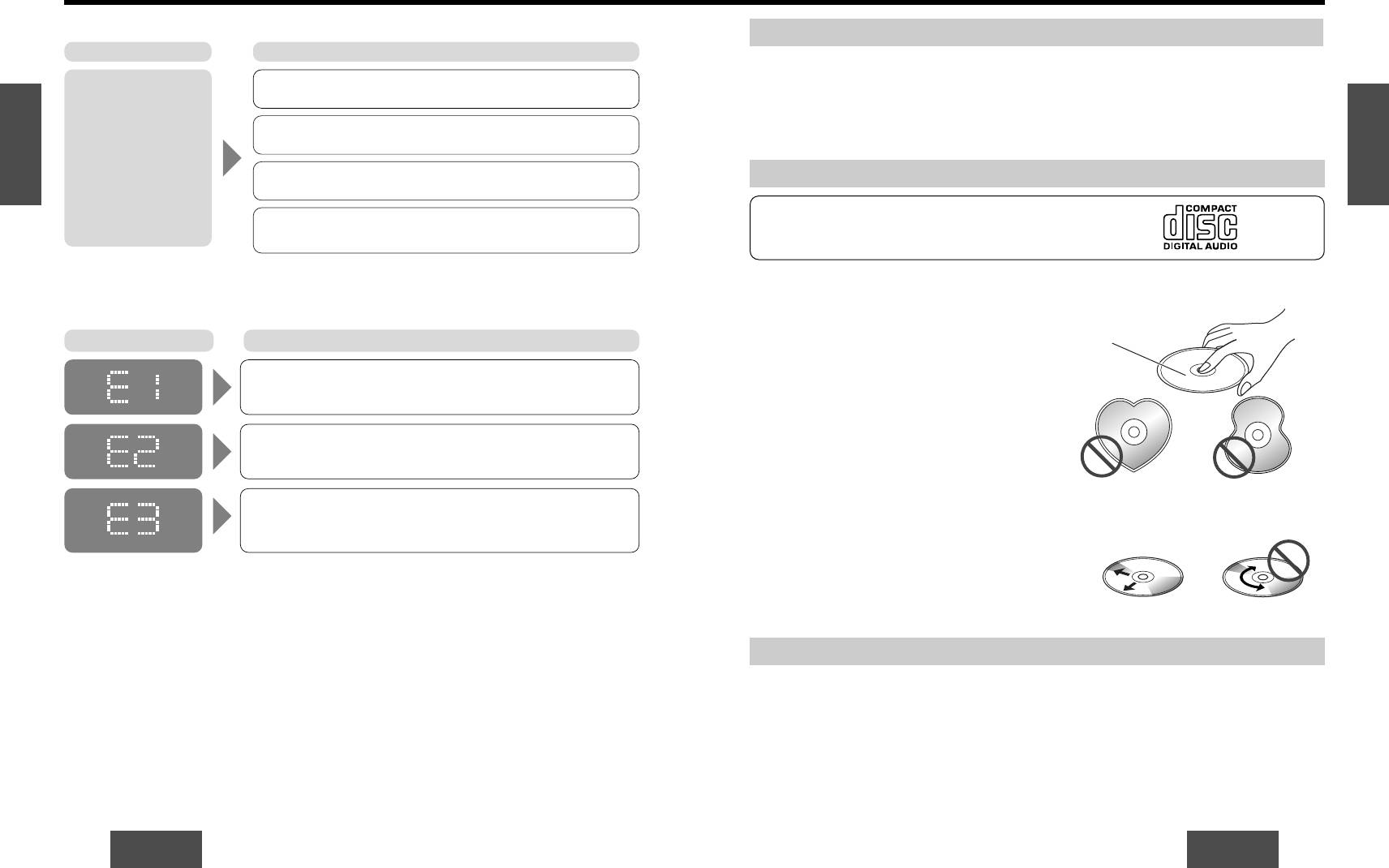
ÑÂÙÂÍÚӂ͇
(ÔÓ‰ÓÎÊÂÌËÂ)
íÂıÌ˘ÂÒÍÓ ӷÒÎÛÊË‚‡ÌËÂ
❐ èÛÎ¸Ú ‰ËÒڇ̈ËÓÌÌÓ„Ó ÛÔ‡‚ÎÂÌËfl
ìıÓ‰ Á‡ ‡ÔÔ‡‡ÚÓÏ
ÑËÒÔÎÂÈ
è˘Ë̇/ÏÂ˚ ÛÒÚ‡ÌÂÌËfl
❐ é˜ËÒÚ͇ ‡ÔÔ‡‡Ú‡
❐ ì͇Á‡ÌËfl, ÔÓ‰ÎÂʇÌËfl Òӷβ‰ÂÌ˲ ÔË Ó˜ËÒÚÍÂ
ŇڇÂÈ͇ ÛÒÚ‡ÌÓ‚ÎÂ̇ ‚ ‡Á‚ÂÌÛÚÓÏ ÔÓÎÓÊÂÌËË.
E
➡ìÒÚ‡ÌÓ‚ËÚ¸ ·‡Ú‡ÂÈÍÛ ‚ Ô‡‚ËθÌÓÏ ÔÓÎÓÊÂÌËË.
èÓÒÚÂÂÚ¸, ÔÓθÁÛflÒ¸ ÒÛıÓÈ Ïfl„ÍÓÈ ‚ÂÚÓ¯¸˛.
ä‡Ú„Ó˘ÂÒÍË Á‡Ô¢ÂÌÓ ÔËÏÂÌÂÌË ‡ÒÚ‚ÓËÚÂÎÂÈ Ú‡ÍËı, Í‡Í ·ÂÌÁËÌ,
E
N
Ô˘ËÌfl˛˘Ëı ÔÓ‚ÂʉÂÌËfl ÔÓ‚ÂıÌÓÒÚË ‡ÔÔ‡‡Ú‡.
N
G
ŇڇÂÈ͇ ‰ÂÙÂÍÚ̇.
G
L
L
I
➡èÓ‚ÂËÚ¸ ·‡Ú‡ÂÈÍÛ.
I
S
äÌÓÔÍË Ì ҇·‡Ú˚‚‡˛Ú.
S
H
çÄ êìëëäéå üáõäÖ
H
ŇڇÂÈ͇ ÔÓÎÌÓÒÚ¸˛ ‡ÁflÊÂ̇.
ì͇Á‡ÌËfl ÔÓ Ó·‡˘ÂÌ˲ Ò ‰ËÒ͇ÏË
çÄ êìëëäéå üáõäÖ
17
➡á‡ÏÂÌËÚ¸ ·‡Ú‡ÂÈÍÛ ÌÓ‚ÓÈ.
18
èÛÎ¸Ú ‰ËÒڇ̈ËÓÌÌÓ„Ó ÛÔ‡‚ÎÂÌËfl ̇ԇ‚ÎÂÌ Ì ‚ ÚÛ ÒÚÓÓÌÛ.
á‡Ô¢ÂÌÓ ÔËÏÂÌÂÌË ӷ˚ÍÌÓ‚ÂÌÌ˚ı ÏÛÁ˚͇θÌ˚ı CD, Ëϲ˘Ëı ̇ÍÎÂÈÍË,
➡ç‡Ô‡‚ËÚ¸ ÔÛÎ¸Ú ‰ËÒڇ̈ËÓÌÌÓ„Ó ÛÔ‡‚ÎÂÌËfl ̇ ‰‡Ú˜ËÍ, ‡ÒÔÓÎÓÊÂÌÌ˚È Ì‡ Ô‰ÌÂÈ
ÍÓÚÓ˚ Ì ÒÓÓÚ‚ÂÚÒÚ‚Û˛Ú Ô˂‰ÂÌÌÓÈ Ì‡ÍÎÂÈÍÂ.
Ô‡ÌÂÎË ‡ÔÔ‡‡Ú‡.
èÓ͇Á‡ÌËfl ̇ ‰ËÒÔÎÂÂ, ÍÓÚÓ˚ ÓÔӂ¢‡˛Ú Ó· ӯ˷ÍÂ
ä‡Í ‰Âʇڸ ÛÍÓÈ ‰ËÒÍ.
• çÂθÁfl ÚÓ„‡Ú¸ ÌËÊÌ˛˛ ÒÚÓÓÌÛ ‰ËÒ͇.
❐ CD
• çÂθÁfl ˆ‡‡Ô‡Ú¸ ‰ËÒÍË.
ëÚÓÓ̇ Ò
• çÂθÁfl ÔÓ·Ó‚‡Ú¸ Á‡„Ë·‡Ú¸ ‰ËÒÍ.
̇ÍÎÂÈÍÓÈ
ÑËÒÔÎÂÈ è˘Ë̇/ÏÂ˚ ÛÒÚ‡ÌÂÌËfl
• ç ËÒÔÓθÁÛÂÏ˚ ‰ËÒÍË ÒΉÛÂÚ ı‡ÌËÚ¸ ‚ ÙÛÚÎflÂ.
• ÑËÒÍ Á‡„flÁÌÂÌ ËÎË Ô‚ÂÌÛÚ.
• îÓÏ‡Ú Á‡ÔËÒË Á‡„ÛÊÂÌÌÓ„Ó ‰ËÒ͇ Ì ÒÓÓÚ‚ÂÚÒÚ‚ÛÂÚ ÚËÔÛ CD-DA.
çÂθÁfl ÔËÏÂÌflÚ¸ ‰ÂÙÓÏËÓ‚‡ÌÌ˚ ‰ËÒÍË.
➡èÓ‚ÂËÚ¸ ‰ËÒÍ.
çÂθÁfl ÓÒÚ‡‚ÎflÚ¸ ‰ËÒÍË ‚ ÒÎÂ‰Û˛˘Ëı ÏÂÒÚ‡ı:
• èÓ‰ ÔflÏ˚ÏË ÒÓÎ̘Ì˚ÏË ÎÛ˜‡ÏË
ÑËÒÍ Á‡ˆ‡‡Ô‡Ì.
• ÅÎËÁÍÓ Í Ó·Ó„Â‚‡ÚÂβ Ò‡ÎÓ̇ ‡‚ÚÓÏÓ·ËÎfl
➡èÓ‚ÂËÚ¸ ‰ËÒÍ.
• ÉflÁÌÓÂ, Ô˚Îfl˘Â Ë/ËÎË ‚·ÊÌÓ ÏÂÒÚ‡
• ç‡ ÒˉÂÌ¸Â Ë ÔË·ÓÌÓÈ Ô‡ÌÂÎË ‡‚ÚÓÏÓ·ËÎfl
é˜ËÒÚ͇ ‰ËÒÍÓ‚
çÂθÁfl ËÒÔÓθÁÓ‚‡Ú¸ ‰ÂÙÓÏËÓ‚‡ÌÌ˚ ‰ËÒÍË.
ÄÔÔ‡‡Ú Ì ‡·ÓÚ‡ÂÚ ÔÓ ÌÂËÁ‚ÂÒÚÌÓÈ Ô˘ËÌÂ.
èËÏÂÌËÚ¸ ÒÛıÛ˛ Ïfl„ÍÛ˛ ‚ÂÚÓ¯¸ Ë ÔÓÚÂÂÚ¸ ‚ ̇ԇ‚ÎÂÌËË ÓÚ ˆÂÌÚ‡ ̇
➡èË Ì‚ÓÁÏÓÊÌÓÒÚË ‚ÓÒÒÚ‡ÌÓ‚ÎÂÌËfl ÌÓχθÌÓÈ ‡·ÓÚ˚ ÒΉÛÂÚ Ó·‡ÚËÚ¸Òfl ‚
χ„‡ÁËÌ, ‚ ÍÓÚÓÓÏ Ç˚ ÔËÓ·ÂÎË ‡ÔÔ‡‡Ú ËÎË ‚ ·ÎËʇȯËÈ Ò‚ËÒ-ˆÂÌÚ Á‡
ÔÂËÏÂÚ.
<åÓÊÌÓ> <çÂθÁfl>
ÂÏÓÌÚÓÏ.
ç ‰ÓÎÊÌÓ ·˚Ú¸ ÌË͇ÍËı ‰ÓÔÓÎÌËÚÂθÌ˚ı ̇ÍÎÂÂÍ Ì‡ ‰ËÒÍË.
çÂθÁfl ÔËÎÓÊËÚ¸ ·Óθ¯Ó ÛÒËÎË ÔË Á‡ÔËÒ˚‚‡ÌËË Á‡ÏÂÚÓÍ
‡‚ÚÓÛ˜ÍÓÈ ËÎË ¯‡ËÍÓ‚ÓÈ Û˜ÍÓÈ Ì‡ ̇ÍÎÂÈÍÛ ‰ËÒ͇.
ì͇Á‡ÌËfl ÔÓ ËÒÔÓθÁÓ‚‡Ì˲ ‰ËÒÍÓ‚Ó‰Ó‚ ÚËÔ‡ CD-R/RW
•
ÑËÒÍË, Ëϲ˘Ë ÏÛÁ˚͇θÌÛ˛ ËÌÙÓχˆË˛, ÍÓÚÓ‡fl Á‡ÔË҇̇ ̇ ‰ËÒÍÓ‚Ó‰Ó‚ ÚËÔ‡ CD-R/RW, ÏÓ„ÛÚ Ó͇Á‡Ú¸ ÔÓ·ÎÂÏ˚ ‚ Ò‚flÁË Ò Ëı
ı‡‡ÍÚÂËÒÚË͇ÏË ‰Îfl Á‡ÔËÒË ËÎË ÌÂÒÓÓÚ‚ÂÚÒÚ‚Û˛˘ËÏ ÒÓÒÚÓflÌËÂÏ ÔÓ‚ÂıÌÓÒÚË ‰ËÒ͇, Í‡Í „flÁ¸, ÔflÚ̇ ÓÚ Ô‡Î¸ˆ‡, ÚÓÌÍË ËÒÍË Ë Ú.‰.
•
ÑËÒÍË ‰Îfl CD-R/RW ·ÓΠÛflÁ‚ËÏ˚ ‰Îfl ‚ÓÁ‰ÂÈÒÚ‚Ëfl ‚˚ÒÓÍÓÈ ÚÂÏÔ‡ÚÛ˚ Ë ‚·ÊÌÓÒÚË ˜ÂÏ Ó·˚ÍÌÓ‚ÂÌÌ˚ ÏÛÁ˚͇θÌ˚ CD. éÒÚ‡‚ÎÂÌË Ëı
‚ ‡‚ÚÓÏÓ·ËΠ̇ ‰ÎËÚÂθÌ˚È ÔÂËÓ‰ ÏÓÊÂÚ ÔӂΘ¸ Á‡ ÒÓ·ÓÈ ÔÓ‚ÂʉÂÌËfl Ë, ÒΉӂ‡ÚÂθÌÓ, ÌÂÒÔÓÒÓ·ÌÓÒÚ¸ Í ‚ÓÒÔÓËÓÁ‚‰ÂÌ˲.
•
ç ËÒÍβ˜‡ÂÚÒfl ÒÎÛ˜‡È, ÍÓ„‰‡ ‡ÔÔ‡‡Ú Ì ÏÓÊÂÚ ‚ÓÒÔÓËÁ‚ÂÒÚË ‰ËÒÍË, ÔÓÎÛ˜ÂÌÌ˚ ̇ CD-R/RW Ò ÔËÏÂÌÂÌËÂÏ ÌÂÒÓÓÚ‚ÂÚÒÚ‚Û˛˘ÂÈ
Á‡ÔËÒ˚‚‡˛˘ÂÈ ÔÓ„‡ÏÏÓÈ ËÎË Ì‡ Á‡ÔËÒ˚‚‡˛˘ÂÏ ÛÒÚÓÈÒÚ‚Â (‰ËÒÍӂӉ ÚËÔ‡ CD-R/RW), ÍÓÚÓ˚È Ì ÏÓÊÂÚ Ó·‡·ÓÚ‡Ú¸ ‰‡ÌÌ˚Â
Á‡ÔËÒ˚‚‡ÂÏ˚ CD. é ÔÓ‰Ó·ÌÓÒÚflı ÒÏ. ËÌÒÚÛ͈ËË ÔÓ ˝ÍÒÔÎÛ‡Ú‡ˆËË ÒÓÓÚ‚ÂÚÒÚ‚Û˛˘Ëı ÛÒÚÓÈÒÚ‚.
•
чÌÌ˚È ÔΠ̠ÏÓÊÂÚ ‚ÓÒÔÓËÁ‚Ó‰ËÚ¸ ‰ËÒÍË ‰Îfl CD-R/RW, ÂÒÎË ÒÂÒÒËfl Ì Á‡Í˚Ú‡.
•
чÌÌ˚È ÔΠ̠ÏÓÊÂÚ ‚ÓÒÔÓËÁ‚Ó‰ËÚ¸ ‰ËÒÍË ‰Îfl CD-R/RW, ÍÓÚÓ˚ ËÏÂ˛Ú ËÌÙÓχˆË˛, Ì ÒÓÓÚ‚ÂÚÒÚ‚Û˛˘Û˛ ÙÓχÚÛ CD-DA.
•
çÂÓ·ıÓ‰ËÏÓ ‚ÌËχÚÂθÌÓ Û˜ËÚ¸Òfl ËÌÒÚÛ͈ËflÏ ÔÓ Ó·‡˘ÂÌ˲ Ò ‰ËÒÍÓ‚ ‰Îfl CD-R/RW.
42
43
CQ-DP153W
CQ-DP153W
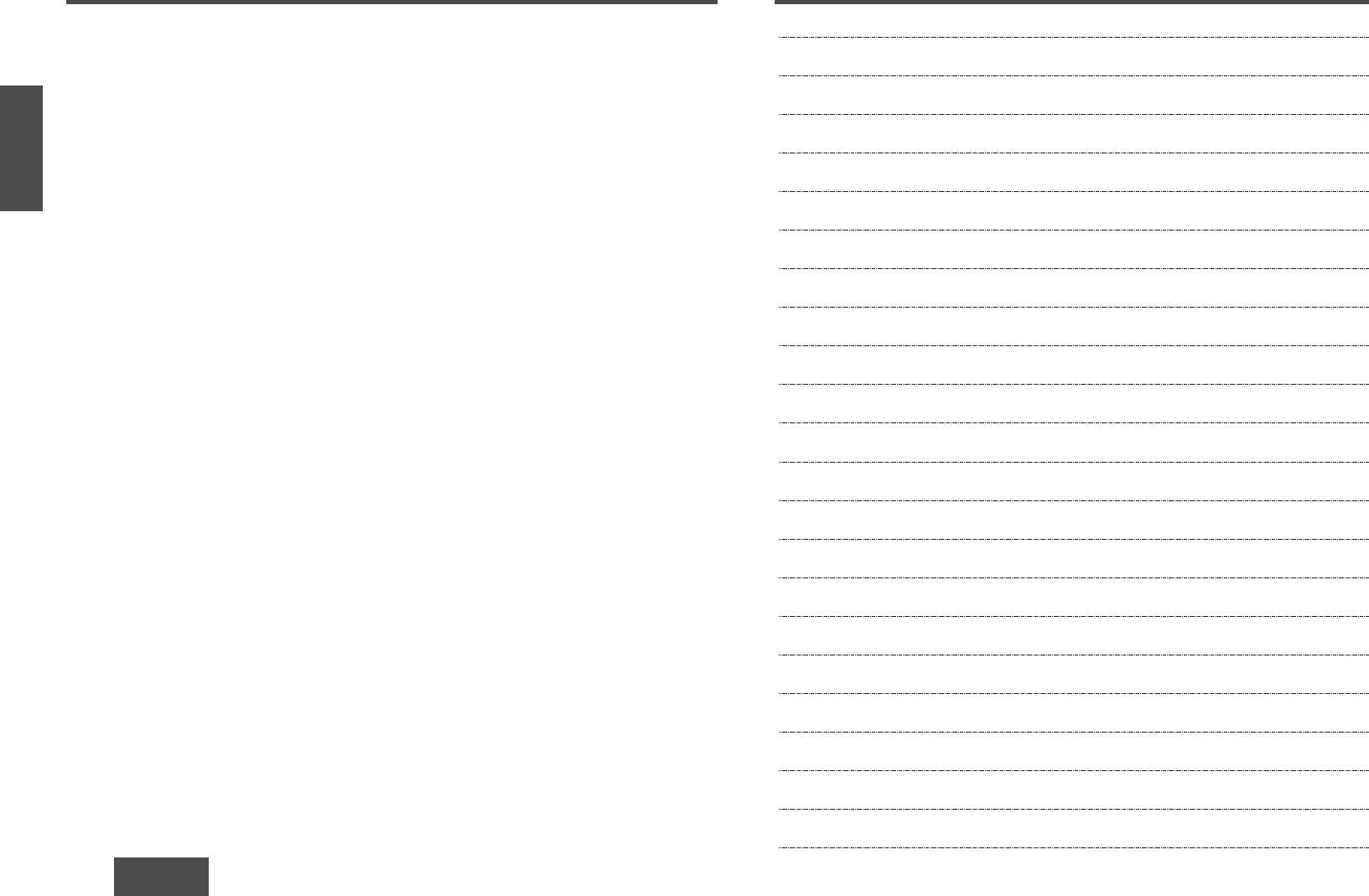
íÂıÌ˘ÂÒÍË ı‡‡ÍÚÂËÒÚËÍË
Memorandum
❐ é·˘ËÂ
èËÚ‡ÌËÂ: 12 V (11-16 V) ÔÓÒÚ. Ú. ; ËÒÔ˚Ú‡ÚÂθÌÓ ̇ÔflÊÂÌË 14,4V;ÒÁ‡ÁÂÏÎÂÌÌ˚Ï ÓÚˈ‡ÚÂθÌ˚Ï
ÔÓβÒÓÏ
E
èÓÚ·ÎflÂÏ˚È ÚÓÍ: åÂÌ 2,5 Ä (ÂÊËÏ Í‡ÒÒÂÚÌÓ„Ó ÔÓË„˚‚‡ÚÂÎfl, 4 „ÓÏÍÓ„Ó‚ÓËÚÂÎfl 0,5 W)
N
G
å‡ÍÒËχθ̇fl ‚˚ıӉ̇fl ÏÓ˘ÌÓÒÚ¸: 45Wx4(ÔË4
Ω)
L
ê„ÛÎflÚÓ˚ ÚÂÏ·‡: çËÁÍË ˜‡ÒÚÓÚ˚ ±12 ‰Å ÔË 100 Hz
I
Ç˚ÒÓÍË ˜‡ÒÚÓÚ˚ ±12 ‰Å ÔË 10 kHz
S
H
çÄ êìëëäéå üáõäÖ
àÏÔ‰‡ÌÒ „ÓÏÍÓ„Ó‚ÓËÚÂÎfl: 4
Ω (4-8 Ω)
Ç˚ıÓ‰ÌÓ ̇ÔflÊÂÌËÂ
19
Ô‰ÛÒËÎËÚÂÎfl: 2.0 V (‚ ÂÊËÏ CD-˜Ẩʇ;
1kHz,0‰Å
)
Ç˚ıÓ‰ÌÓÈ ËÏÔ‰‡ÌÒ
Ô‰ÛÒËÎËÚÂÎfl: 200
Ω
ê‡ÁÏÂ˚: 178 (¯Ë.) x 50 (‚˚Ò.) x 155 („Î.) ÏÏ
å‡ÒÒ‡ (ÓÒÌÓ‚ÌÓÈ ‡ÔÔ‡‡Ú): 1,6 K
g
❐ ꇉËӉˇԇÁÓÌ óå-ÒÚÂÂÓ
ÑˇԇÁÓÌ ˜‡ÒÚÓÚ: 87,5 - 108,0 MHz
àÒÔÓθÁÛÂχfl ˜Û‚ÒÚ‚ËÚÂθÌÓÒÚ¸: 12 ‰Å/ÏÍÇ (ë/ò 30 ‰Å)
ê‡Á‰ÂÎÂÌË ÒÚÂÂÓ͇̇ÎÓ‚: 35 ‰Å (ÔË 1 kHz)
❐ ꇉËӉˇԇÁÓÌ ëÇ
ÑˇԇÁÓÌ ˜‡ÒÚÓÚ: 531-1602kHz
àÒÔÓθÁÛÂχfl ˜Û‚ÒÚ‚ËÚÂθÌÓÒÚ¸: 28 ‰Å/ÏÍÇ (ë/ò 20 ‰Å)
❐ CD ÔÎÂÂ
ëÍÓÓÒÚ¸ ‰ËÒÍÂÚËÁ‡ˆËË: 8-͇Ú̇fl
ñÄè: MASH_1 ·ËÚ/4 DAC ÒËÒÚÂχ
ëËÒÚÂχ ËÒÔ‡‚ÎÂÌËfl ӯ˷ÓÍ: Panasonic super decoding algorithm
íËÔ Á‚ÛÍÓÒÌËχÚÂÎfl: Astigma 3-ıÎۘ‚ÓÈ
àÒÚÓ˜ÌËÍ ËÁÎÛ˜ÂÌËfl: ÔÓÎÛÔÓ‚Ó‰ÌËÍÓ‚˚È Î‡ÁÂ
ÑÎË̇ ‚ÓÎÌ: 780 ÌÏ
ó‡ÒÚÓÚ̇fl ı‡‡ÍÚÂËÒÚË͇: 20 Ɉ–20 ÍɈ (±1 ‰Å)
éÚÌÓ¯ÂÌË Ò˄̇Î/¯ÛÏ: 96 ‰Å
鷢 ÌÂÎËÌÂÈÌÓ ËÒ͇ÊÂÌËÂ: 0,01 % (ÔË 1 ÍɈ)
äÓ˝ÙÙˈËÂÌÚ ‰ÂÚÓ̇ˆËË: ÌËʠԉ· ËÁÏÂÂÌËfl
ê‡ÁÌÓÒ Í‡Ì‡ÎÓ‚: 75 ‰Å
èËϘ‡ÌËÂ: íÂıÌ˘ÂÒÍË ı‡‡ÍÚÂËÒÚËÍË Ë ÍÓÌÒÚÛ͈Ëfl ÏÓ„ÛÚ ËÁÏÂÌËÚ¸Òfl ·ÂÁ ۂ‰ÓÏÎÂÌËfl ‚ÒΉÒÚ‚Ë ÛÒӂ¯ÂÌÒÚ‚Ó‚‡ÌËfl.
44
CQ-DP153W
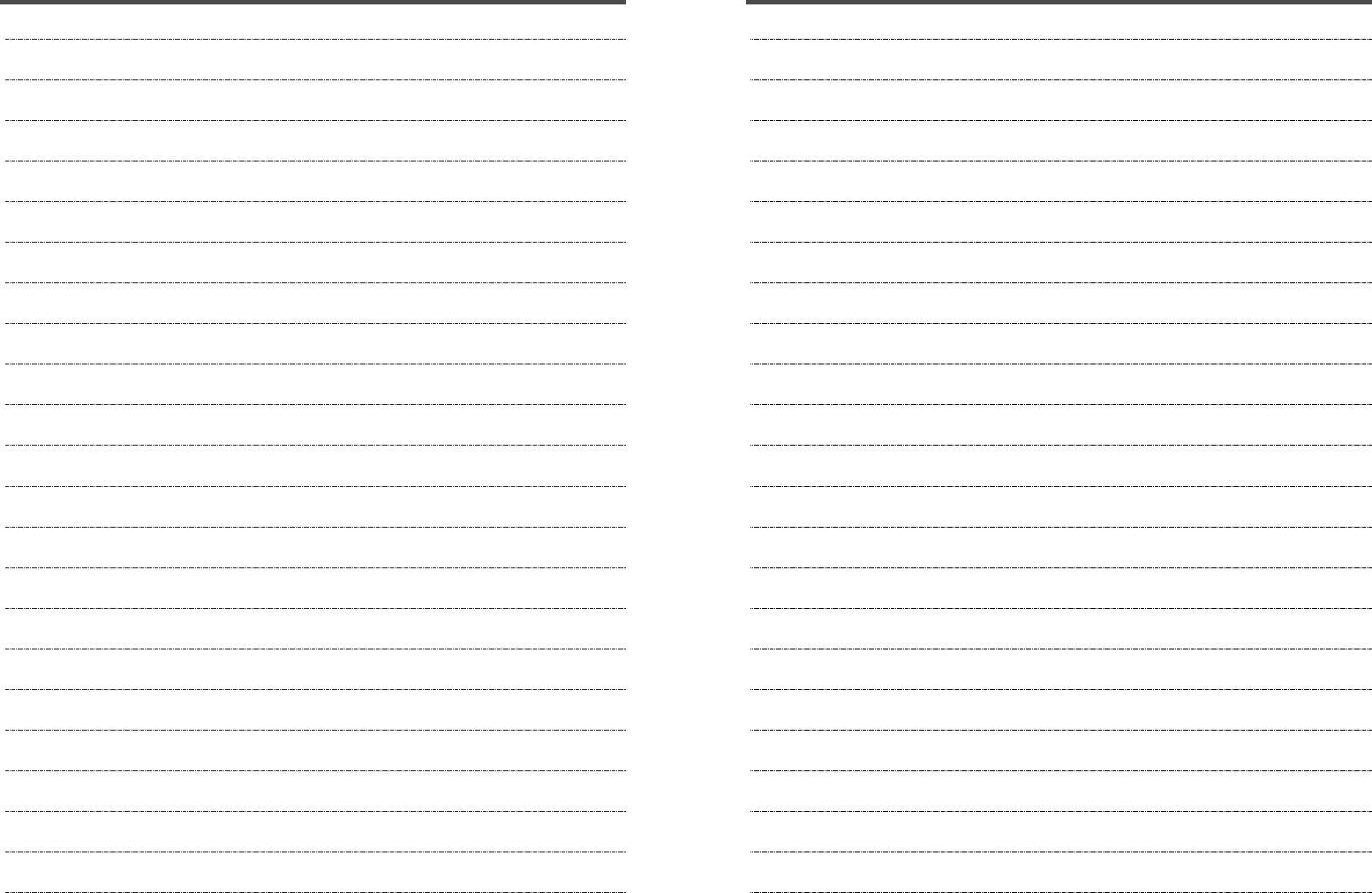
Memorandum Memorandum
Matsushita Electric Industrial Co., Ltd.
Web site: http://www.panasonic.co.jp/global/
YFM284C 373ZA TAMACO0203-0 Printed in China

