Panasonic ES8017: инструкция
Раздел: Бытовая, кухонная техника, электроника и оборудование
Тип: Прочие персональные приборы
Инструкция к Прочим персональным приборам Panasonic ES8017
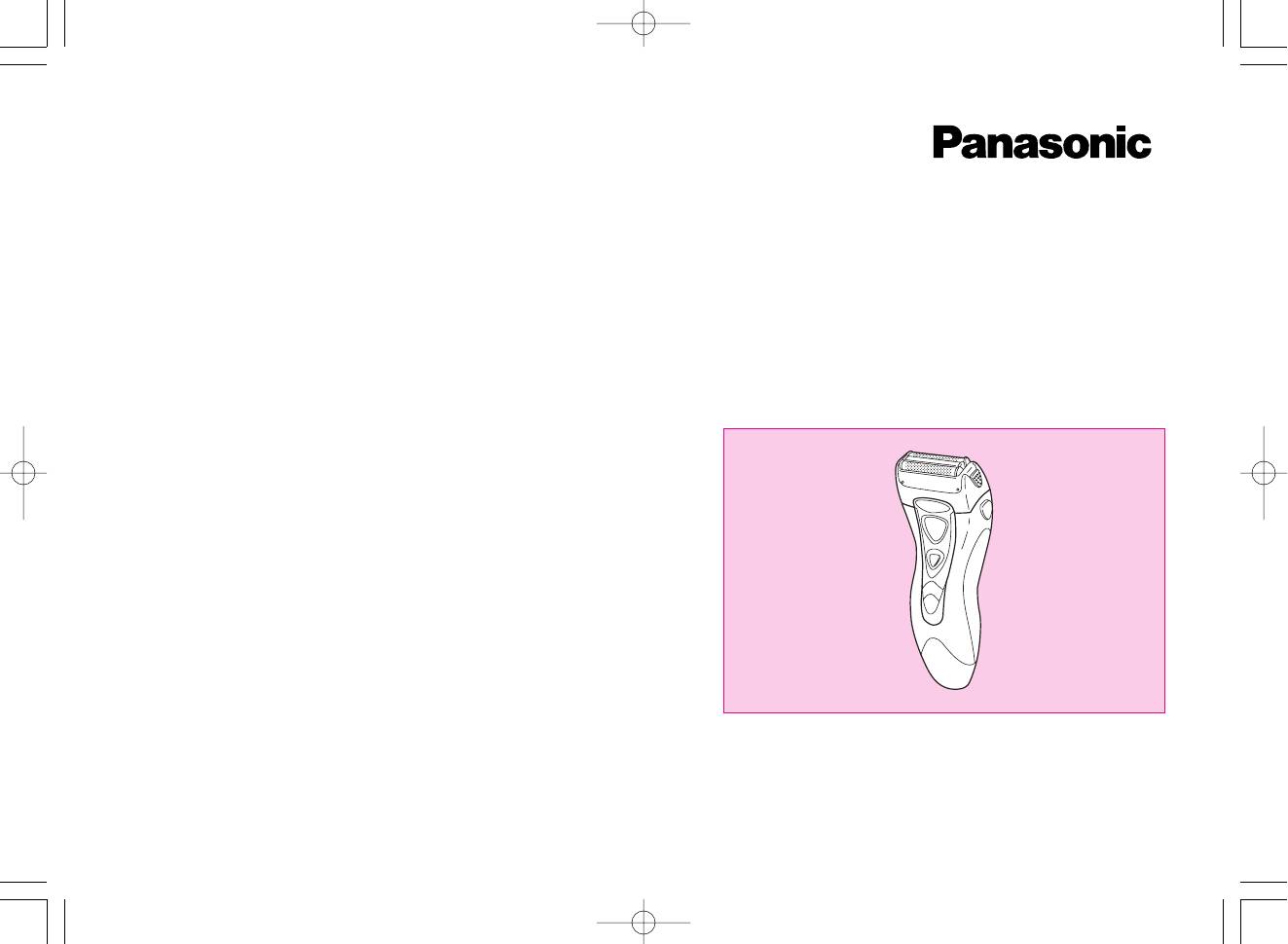
AC/Rechargeable Shaver
Operating Instructions
Model No. ES8017/ES8018
Matsushita Electric Works, Ltd.
1048, Kadoma, Osaka 571-8686, Japan
Before operating this unit, please read these instructions completely.
No.2 EN, GR, FR, IT, NE, SP, DN, PO, NR, SW, FN, Po, Cz, Hu, Ru, Russi
Printed in Japan
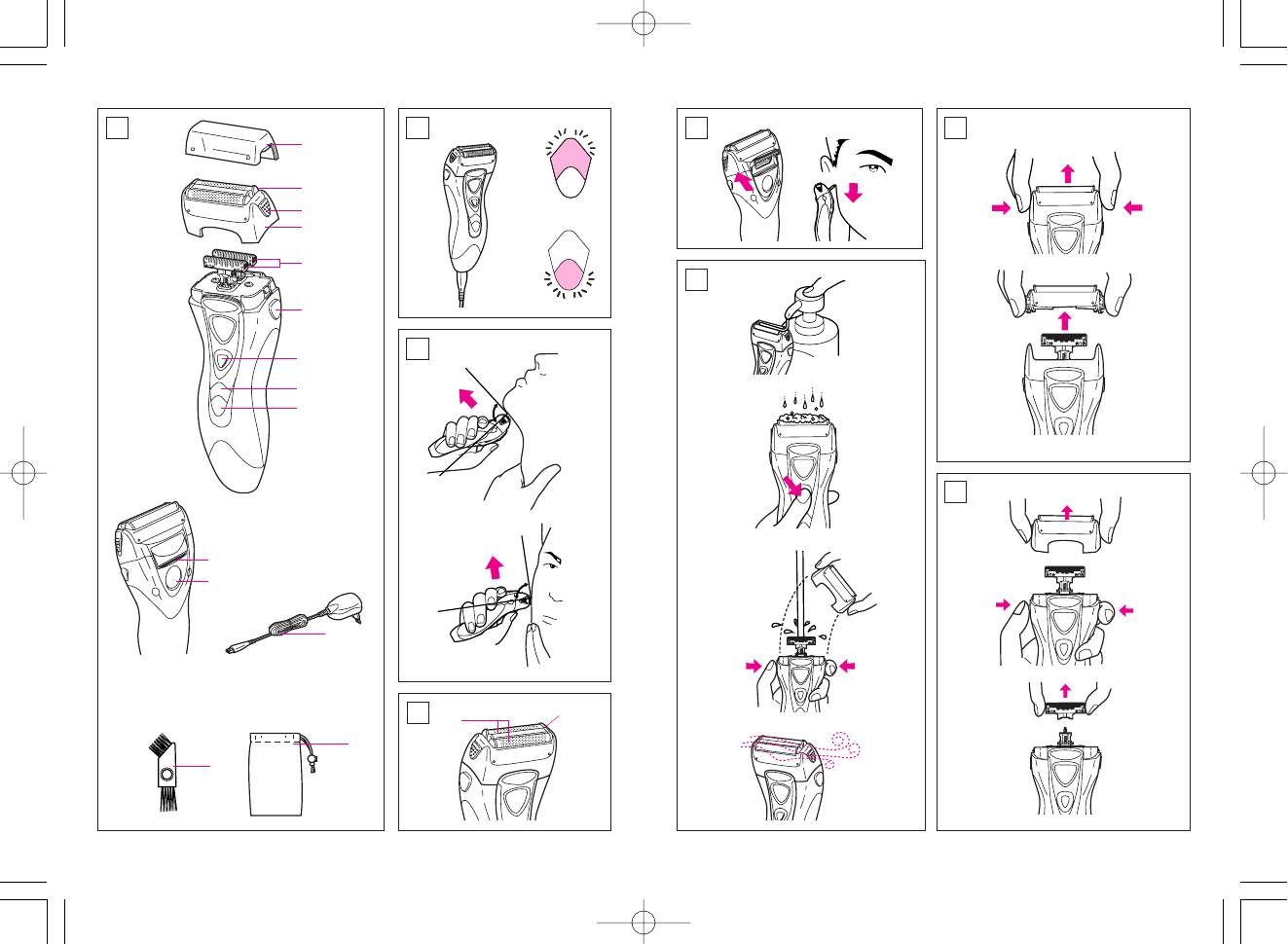
1 5
2
(A)
7
A
B
C
(B)
D
E
6
F
3
G
H
I
8
J
K
L
(a)
4
(b)
N
M
32
capacity
charge
status
capacity
charge
status
°
90
90°
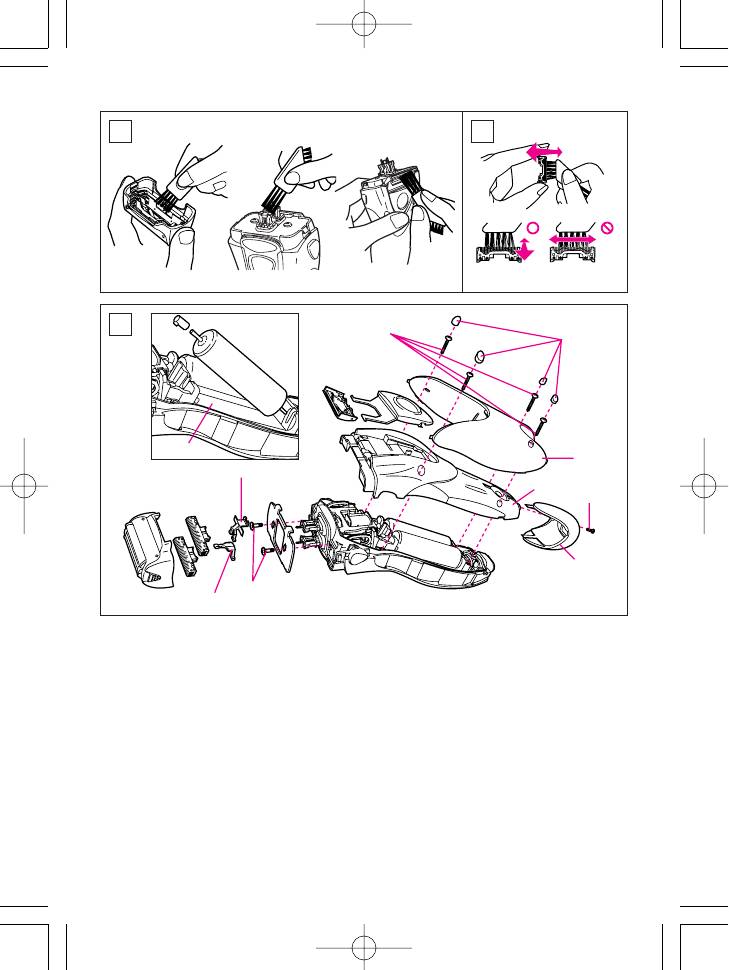
9 10
(A) (B)
11
e
d
j
f
a
i
g
h
c
b
Index
ENGLISH Page 5
NORSK Side 37
DEUTSCH Seite 9
SVENSKA Sid 41
FRANCAIS Page 13
SUOMI Sivu 44
ITALIANO Pagina 17
POLSKI Strona 47
NEDERLANDS Pagina 21
ČESKY Strona 51
ESPAÑOL Pagina 25
MAGYAR Oldal 55
DANSK Side 29
ROMANA Pagina 59
PORTUGÊS Pagina 33
êìëëäàâ
ëÚ‡Ìˈ‡
63
4
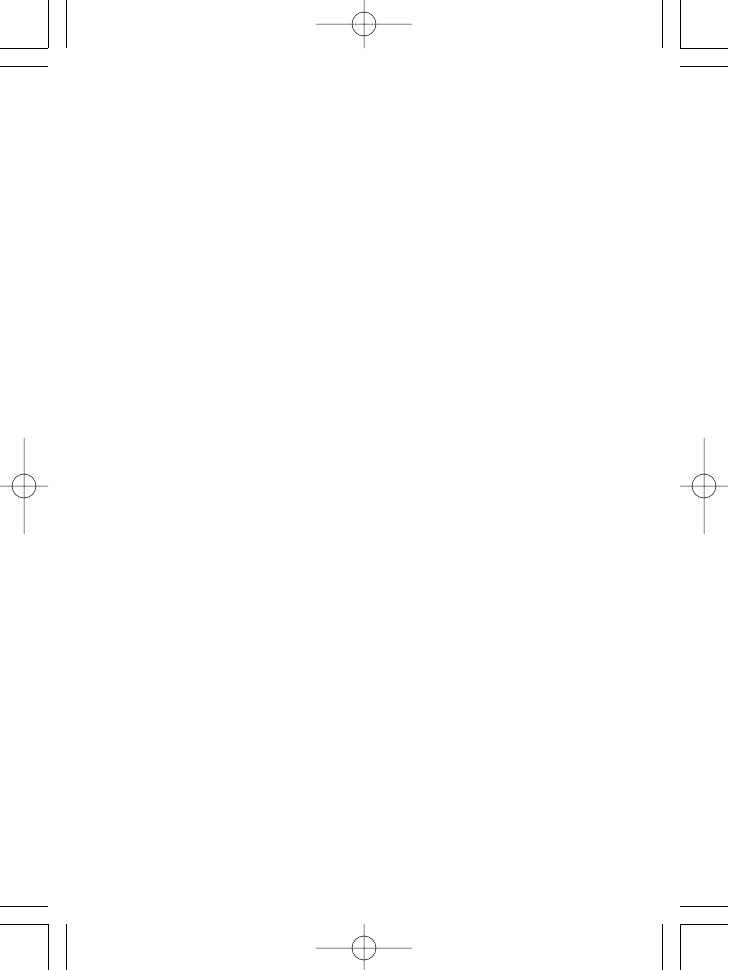
Parts identification
hour if the battery capacity lamp blinks
in red. The battery capacity lamp will
(see fig. 1)
glow in three colors depending on its
A Protective cap
charge capacity level:
B System outer foil
100% - 30% : green
30% - 10% : orange
C System outer foil release buttons
less than 10% : blinking in red
D Foil frame
A full charge will supply enough
E Inner blades
power for approx. 14 shaves (3 min-
utes per shave for a normal beard).
F Foil frame release buttons
G On/Off switch
Cord shaving
H Battery capacity lamp
Connect the shaver to the AC outlet
and turn the shaver on.
I Charge status lamp
If the shaver does not run, charge it
J Trimmer
for approx. 1 minute.
K Trimmer handle
Using your shaver
L Power cord
Push the On/Off switch to turn the
M Cleaning brush
shaver on. Hold the shaver at a right
N Travel pouch
angle (90°) to your skin (see fig. 3).
Start out shaving by applying gentle
pressure to your face. Stretch your
Charging and cordless
skin with your free hand and move
shaving
the shaver back and forth in the di-
(see fig. 2)
rection of your beard. You may gen-
When charging the shaver for the first
tly increase the amount of pressure
time or when it has not been in use
as your skin becomes accustomed
for more than 6 months, charge it for
to this shaver. Applying excessive
at least 8 hours before use.
pressure does not provide a closer
Connect the power cord to the shaver
shave.
and plug the power cord to an AC
System outer foil
outlet.
(see fig. 4)
It will adjust automatically to voltages
System outer foil has a slit blade (a)
between 100-240V AC.
between 2 foils (b). They move up
In some areas, a special plug adap-
and down independently to follow the
tor may be required.
contours of your face.
The charge status lamp will glow when
The slit blade catches and cuts
the shaver is being charged. It will
longer and lying hairs easily.
flash when the charging is completed.
You can fully charge the shaver in 1
5
5
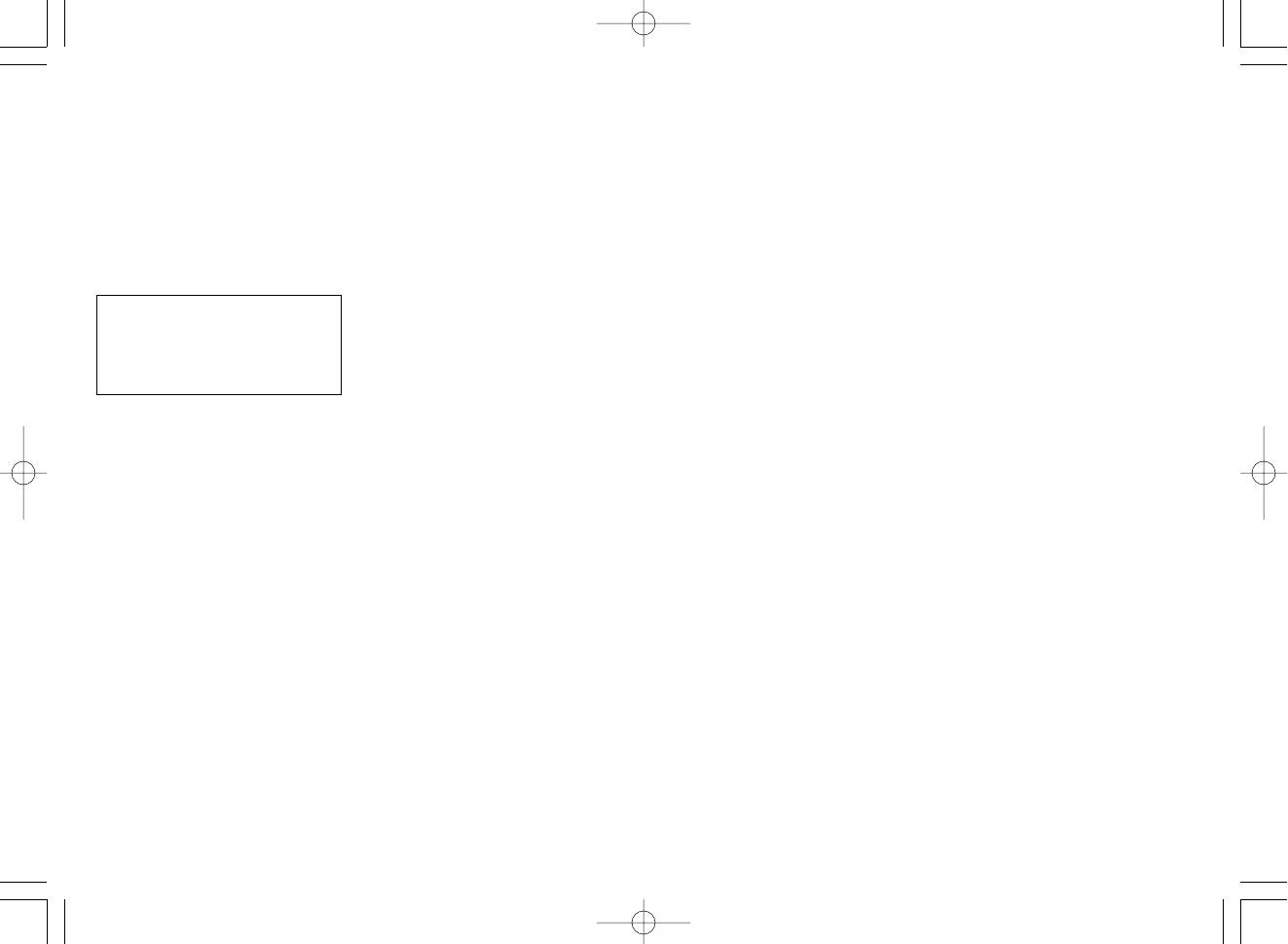
For environmental protec-
Caution
tion and recycling of
• Do not charge the shaver where the
temperature is below 0°C (32°F) or
materials
above 40°C (104°F), where it will
This shaver contains Nickel-Metal
be exposed to direct sunlight or a
Hydride batteries.
heat source, or where there is a lot
Please make sure that the batteries
of moisture.
are disposed of at an officially as-
• Use only the included power cord
signed location, if there is one in your
RE7-05 to charge the ES8017/
country.
ES8018 shaver.
How to remove the built-in
• Dry the shaver completely before
rechargeable batteries before
charging it.
disposal of the shaver
• Keep the power cord away from wa-
(see fig. 11)
ter and handle it only with dry
The batteries in this shaver are not
hands.
intended to be replaced by consum-
• Grip the plug when disconnecting
ers. However, the batteries may be
the power cord from an AC outlet;
replaced at an authorized service
tugging on the power cord may
center. The procedure described be-
damage it.
low is intended only for removal of
• Store the power cord in a dry area
the rechargeable batteries for the
where it will be protected from dam-
purpose of proper disposal.
age.
1. Disconnect the power cord from
• Do not pull, twist, or severely bend
the AC outlet, and remove the
the power cord.
power cord from the shaver.
• Do not wrap the power cord tightly
2. Remove the outer foil frame and
around the appliance.
the inner blades.
• The outer foil is very thin. If han-
3. Remove the trimmer driving bar
dled improperly, it can be easily
(a), slit blade driving bar (b) and
damaged. To avoid personal injury,
two screws (c).
do not use the shaver if it has a
4. Remove the four screw covers (d)
damaged foil or inner blade.
(using something like a tooth-
• Wash the shaver in tap water. Do
pick), four screws (e), and the
not use salt water or boiling water.
panel cover (f).
Also, do not use cleaning products
5. Remove the screw (g) and the
that are designed for toilets, bath-
bottom cover (h).
rooms or kitchen appliances. Do
6. Remove the back panel (i).
not submerge the shaver for a long
7. Remove the batteries from the
time.
battery block (j).
• Do not wipe any part of the shaver
with thinner, benzine or alcohol.
Clean it by using a cloth dampened
with soapy water.
7
Using the trimmer
outer foil upward to remove it (see
fig. 7). Remove the inner blades one
(see fig. 5)
at a time by grasping it firmly at both
Slide the trimmer handle up to open
ends and pulling it straight away from
the trimmer.
the shaver (see fig. 8). Clean the
Place the trimmer at a right angle to
outer foils, the shaver body and the
your skin and move it downward to
trimmer with the long brush (see fig.
trim sideburns.
9). Clean the inner blades with the
Cleaning your shaver
short brush by moving it in the direc-
tion in fig.10(A). Do not use the short
(see fig. 6)
brush to clean the outer foils.
Warning – To prevent electric
shock or personal injury, discon-
Replacing shaving head
nect the power cord from the
components
shaver and turn the shaver off be-
It is recommended that you replace
fore cleaning.
the system outer foil at least once a
year and the inner blade at least once
For cleanliness and convenience, we
every 2 years to maintain your shav-
recommend that you clean your
er’s cutting performance.
shaver with water and a liquid hand
soap. Regular cleaning will keep your
Replacing the system outer foil
shaver in good condition while pre-
(see fig. 7)
venting odors or bacteria from devel-
Squeeze the system outer foil re-
oping, and maintain the cutting per-
lease buttons and lift the system
formance.
outer foil upward to remove it. To in-
With the system outer foil in place,
sert the new system outer foil, press
apply some hand soap onto the outer
down until it snaps into place.
foil.
Replacing the inner blades
Turn the shaver on and pour some
(see fig. 8)
water over the outer foil.
Squeeze the foil frame release but-
After about 10-20 seconds, turn the
tons and lift the foil frame upward to
shaver off.
remove it. Remove the inner blade,
Remove the foil frame and clean it
one at a time, by grasping them firmly
with running water.
at both ends and pulling straight
Wipe off any moisture from the
away from the shaver. To insert the
shaver with a dry cloth and remove
new inner blade, hold the blade, one
the protective cap to allow the sys-
at a time, at both ends and press
tem outer foil to dry completely.
downward until it snaps into the
shaver.
Brush cleaning
Squeeze the system outer foil re-
lease buttons and lift the system
6
76
- 1
- 2

