Panasonic TYEW3D3LE: инструкция
Раздел: Бытовая, кухонная техника, электроника и оборудование
Тип: Телевизор
Инструкция к Телевизору Panasonic TYEW3D3LE
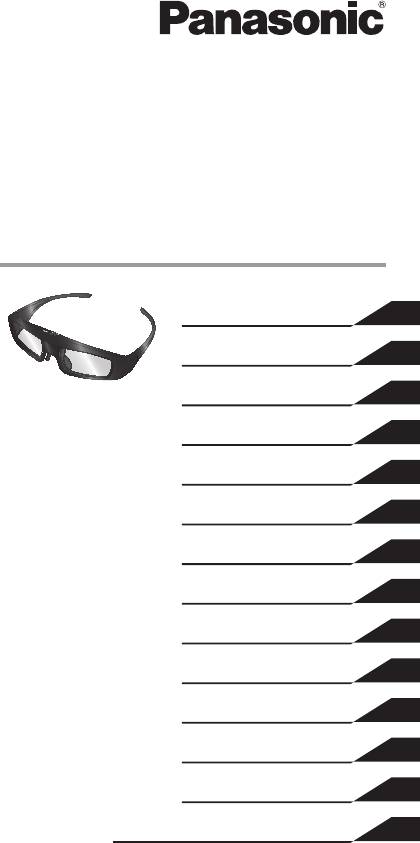
ENGLISH
DANSK
NEDERLANDS
FRANÇAIS
DEUTSCH
ITALIANO
ҚАЗАҚ
PORTUGUÊS
РУССКИЙ
ESPAÑOL
SVENSKA
УКРАЇНСЬКА
GUARANTEE
ГАРАНТИЙНЫЙ ТАЛОН
TQZJ387
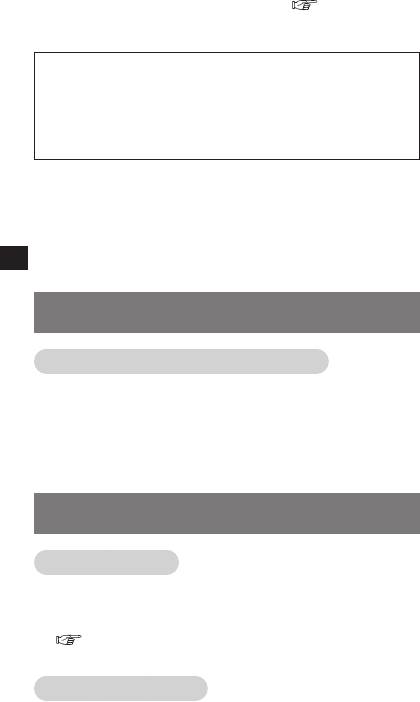
Before using this product, be sure to read “Safety
Precautions” and “Using Precautions” ( pages 2 - 5).
Before operating this product, please read the instructions
carefully, and save this manual for future use.
This 3D Eyewear can be used for Panasonic HDTVs
supporting 3D.
For the latest information on applicable models, visit
our web site.
http://panasonic.net/
NGLISH
E
Do not put 3D Eyewear in re, heat it or leave it in
places that can get hot.
3D Eyewear contains a lithium-ion polymer
rechargeable battery, so heating may result in
combustion or rupture that may cause burns or re.
Do not disassemble or modify the 3D Eyewear.
When disposing this product, refer “Disposal”
(
page 8) and disassemble properly for removing
the rechargeable battery.
Charge by connecting the included charging cable
to the USB terminal of a Panasonic TV supporting
3D. Charging with other devices may result in
battery leakage, heating or rupture.
Do not use the included charging cable for uses
other than charging 3D Eyewear.
2

Do not drop, exert pressure on, or step on the
3D Eyewear.
Be careful of the tips of the frame when putting on
the 3D Eyewear.
Always keep the 3D Eyewear in a cool, dry place.
Be careful not to trap a nger in the hinge section of
the 3D Eyewear.
Pay special attention when children are using this
E
NGLISH
product.
Do not use the 3D Eyewear if you have a history of
over-sensitivity to light, heart problems, or have any
other existing medical conditions.
Stop using the 3D Eyewear immediately if you
feel tired, discomfort, or any other uncomfortable
sensation.
Take an appropriate break after viewing a 3D
movie.
Take a break of between 30 - 60 minutes after
viewing 3D content on interactive devices such as
3D games or computers.
Be careful not to strike the television screen or other
people unintentionally. When using the 3D Eyewear
the distance between the user and screen can be
misjudged.
The 3D Eyewear must only be worn when viewing
3D content.
Do not tilt your head and/or the 3D Eyewear
while viewing 3D image. Keep your eyes and
the 3D Eyewear are on a horizontal level to the
television.
If you suffer from any eyesight problems (short/
far-sighted, astigmatism, eyesight differences in
left and right), please ensure to correct your vision
before using the 3D Eyewear.
Stop using the 3D Eyewear if you can clearly see
double images when viewing 3D content.
(continued overleaf)
3

Do not use the 3D Eyewear at a distance less than
the recommended distance.
The recommended viewing distance is at least 3
times of image height.
When the top and bottom area of the screen is
blackened, such as movies, view the screen at a
distance at least 3 times of the height of the actual
image.
( That makes the distance closer than above
recommended gure.)
3D Eyewear should not be used by children younger
than 5 - 6 years old, as a guideline.
All children must be fully supervised by parents or
NGLISH
E
guardians who must ensure their safety and health
throughout the using 3D Eyewear.
Before using the 3D Eyewear, ensure no breakable
objects surrounding the user to avoid any accidental
damage or injury.
Remove the 3D Eyewear before moving around to
avoid falling or accidental injury.
Use the 3D Eyewear only for the intended purpose
and nothing else.
Do not use if the 3D Eyewear is physically
damaged.
Stop using the 3D Eyewear immediately if a
malfunction or fault occurs.
Stop using the 3D Eyewear immediately if you
experience any redness, pain, or skin irritation
around the nose or temples.
In rare cases, the materials used in the 3D Eyewear
may cause an allergic reaction.
4

Do not drop or bend the 3D Eyewear.
Do not apply pressure to or scratch the surface of
the liquid crystal shutter of the 3D Eyewear.
Do not soil the infra-red receiver section or attach
stickers etc. to it.
Do not use devices (such as mobile phones
or personal transceivers) that emit strong
electromagnetic waves near the 3D Eyewear as this
may cause the 3D Eyewear to malfunction.
Do not use 3D Eyewear outside the specied usage
E
temperature range (
page 13).
NGLISH
If the room is lit by uorescent lights (50 Hz) and
light appears to icker when using the 3D Eyewear,
switch off the uorescent light.
3D content will not be correctly visible if the
3D Eyewear is worn upside down or back-to-front.
Do not wear the 3D Eyewear when watching
anything other than 3D images. Other kinds of
displays (such as computer screens, digital clocks,
or calculators etc.) may be difcult to see while
wearing the 3D Eyewear.
Charging cable ·······················································<1>
(K2KYYYY00164)
< > indicates the quantity.
5

NGLISH
E
Slide the tab to the ON/OFF position to
switch the power on/off.
Slide the tab once to the 3D/2D position to
change the mode between 3D and 2D.
• 2D: View a 3D image in 2D.
Lights or ashes during use or charging to show the status
of the rechargeable battery.
Receives infra-red signals from the television.
• Do not soil the infra-red receiver section or attach stickers
etc. to it.
Connect the charging cable.
• Charge by connecting the included charging cable.
6
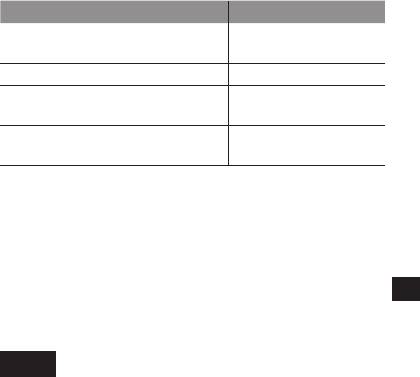
Lights for 2 seconds when turned
Suf cient battery level
on
Flashes 5 times when turned on Low battery level
Flashes once every 2 seconds
3D mode is selected.
when in use
Flashes twice every 4 seconds
2D mode is selected.
when in use
E
NGLISH
Connect the 3D Eyewear with the included charging cable
to the television, then switch on the television.
• When the indicator lamp turns off, charging is complete.
Approximately 30 minutes required.
• Charge the 3D Eyewear before using the rst time after purchase or
after long periods of disuse.
• Be sure to turn the television power on when charging. The battery
will not be charged when the television power is off.
Clean using a soft, dry cloth.
Wiping the 3D Eyewear with a soft cloth that is covered in
dust or dirt may scratch the eyewear. Shake off any dust
from the cloth before use.
Do not use benzene, thinner, or wax on the 3D Eyewear,
as doing so may cause the paint to peel off.
Do not dunk the 3D Eyewear in liquid such as water when
cleaning.
Avoid storing the 3D Eyewear in hot or highly humid
locations.
During the long period of disuse, full charge the
3D Eyewear once every 6 months to keep the battery
performance.
As the liquid crystal shutters (lens) are fragile and easily
broken, be very careful when cleaning them.
7

A lithium-ion polymer rechargeable battery is built in
to the 3D Eyewear. Please discard according to local
regulations.
When disposing this product, disassemble properly by
following the procedure on the next page, and remove
the internal rechargeable battery.
NGLISH
E
Do not charge the removed battery.
Do not throw the battery in a re, or apply heat to it.
Do not pierce the battery with a nail, subject it to an
impact, or dismantle or modify it.
Do not let the wires touch any other metal or each other.
Do not carry or store the battery with a necklace, hair
pin, or the like.
Do not charge, use, or leave the battery in a hot location
such as near a re or under the hot sun.
Doing so may cause the battery to generate heat, ignite, or
rupture.
8

Accidental swallowing of such an item may have an adverse
effect on the body.
In the event that you think such an item has been
swallowed, consult a doctor immediately.
Fluid entering into an eye may cause loss of eyesight.
Wash the eye with water immediately without rubbing it,
E
and then consult a doctor.
NGLISH
Fluid getting on your body or clothes may cause inammation
of the skin or injury.
Sufciently rinse with clean water, and then consult a
doctor.
Disassemble this product after the battery has run out of
power.
1. Remove the screws of the 3D Eyewear with a precision
Phillips (plus
) screwdriver.
(continued overleaf)
9
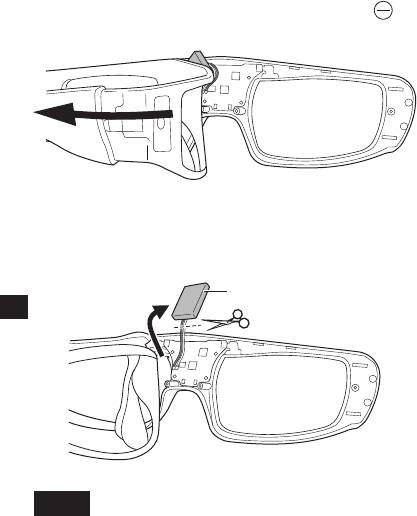
2. Bend the frame inwards and pull it off from the side cover.
If it is difcult to pull off, insert a at-blade (minus
)
screwdriver and pry open it.
3. Pull off the battery and separate it from the 3D Eyewear by
cutting off the wires, one by one, with scissors.
Insulate the wire parts of the removed battery with
cellophane tape.
NGLISH
E
Battery
• Take sufcient care when performing this work so as not to injure
yourself.
• Do not damage or dismantle the battery.
10

Check the followings rst. If they do not solve the problem,
please contact the place of purchase.
►
Slide the tab once to the 3D/2D position to change the mode
between 3D and 2D.
►
Refer the television operating instructions and.
►
E
NGLISH
If the eyewear stops receiving infra-red signal from the television,
the power automatically switches off after 5 minutes.
►
Take the necessary steps (wearing glasses etc.) to correct your
eyesight before use.
►
►
If the eyewear stops receiving infra-red signal from the television,
the power automatically switches off after 5 minutes.
►
If the indicator lamp does not light at all, the battery is completely
at. Perform the battery charging operation.
(continued overleaf)
11
►
Make sure the charging cable is properly connected.
►
Switch the television power on, then charging will start.
►
If operation time is very short even when the battery is charged, the
battery has reached the end of its lifespan. Please consult with the
place of purchase.
NGLISH
E
12
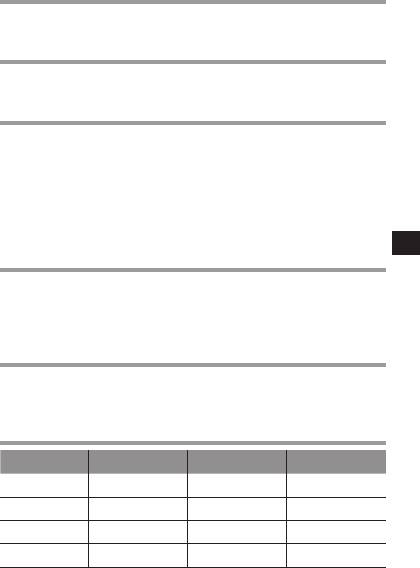
0 °C - 40 °C (32°F - 104°F)
DC 5 V ( supplied by USB terminal of a Panasonic TV)
Lithium-ion polymer rechargeable battery
DC 3,7 V, 40 mAh
1
Operation time*
:
Approx. 25 hours
E
1
NGLISH
Charging time*
: Approx. 30 minutes
Quick charge ( 2 minutes charge enables approx. 3 hours
use)
2
Transmitter for 3D Eyewear
Within 3,2 m from front surface
(Within ± 35° horizontal, ± 20° vertical)
Main body: Resin
Lens section: Liquid crystal glass
170,6 mm 167,7 mm 160,5 mm
42,2 mm 42,2 mm 42,2 mm
170,7 mm 170,7 mm 167,6 mm
Approx. 27
g
Approx. 26
g
Approx. 26
g
1
*
Operation time/Charging time
• The battery deteriorates after repeated use, and the operation time
eventually becomes short. The gures above are at shipping from
the factory, and are not a guarantee of performance.
2
*
Viewing range
• The location of the 3D Eyewear transmitter differs depending on the
model of television.
• There are differences in the viewing range of the 3D Eyewear
among individuals.
• The 3D Eyewear may not operate correctly at the outside of the
viewing range.
13
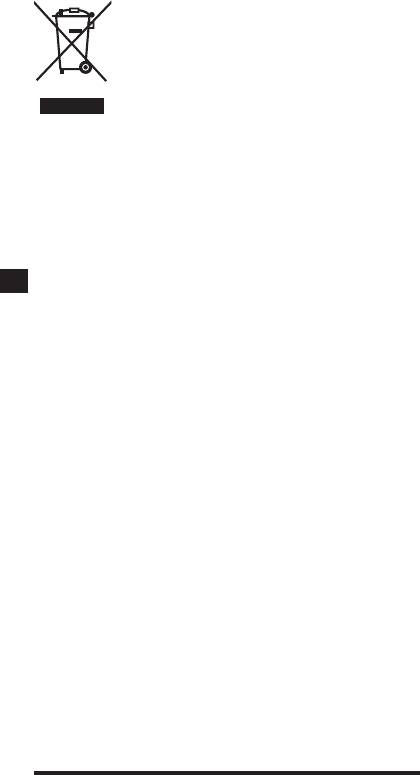
This symbol on the products and/or
accompanying documents means that used
electrical and electronic products should not
be mixed with general household waste.
Please dispose of this item only in designated
national waste electronic collection schemes,
and not in the ordinary dust bin.
If you wish to discard electrical and electronic equipment,
please contact your dealer or supplier for further information.
NGLISH
E
This symbol is only valid in the European Union.
If you wish to discard this product, please contact your
local authorities or dealer and ask for the correct method of
disposal.
Pursuant to the directive 2004/108/EC, article 9(2)
Panasonic Testing Centre
Panasonic Service Europe, a division of Panasonic Marketing
Europe GmbH
Winsbergring 15, 22525 Hamburg, F.R. Germany
Panasonic Corporation
Web Site : http://panasonic.net/
© Panasonic Corporation 2011
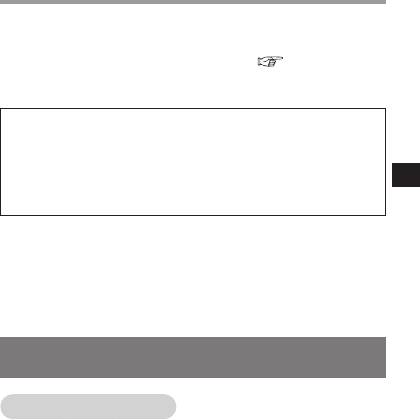
Før du bruger produktet, skal du læse ”Sikkerhedsforskrif-
ter” og ”Forsigtighedsregler ved brug” ( side 1 - 5).
Før du bruger produktet, skal du læse betjeningsvejlednin-
gen omhyggeligt og gemme denne manual til senere brug.
D
Disse 3D-briller kan bruges til Panasonic HDTV’er,
ANSK
der understøtter 3D.
Besøg vores websted for at få de seneste oplysnin-
ger om tilgængelige modeller.
http://panasonic.net/
Smid ikke 3D-brillerne på ild og varm dem ikke op
eller efterlad dem på steder, der kan blive varme.
3D-brillerne har et polymerisk genopladeligt litium-
ion batteri, hvorfor opvarmning kan resultere i
forbrænding eller sprængning, som kan føre til
forbrændinger eller brand.
(fortsættes på næste side)
1

Undlad at skille 3D-brillerne ad eller at ændre dem.
Ved bortskaffelse af produktet skal du se under
“Bortskaffelse” (
side 8) og adskille produktet
korrekt for at fjerne det genopladelige batteri.
Oplades ved at slutte det medfølgende opladnings-
kabel til USB-terminalen på et Panasonic-tv, der
understøtter 3D. Opladning med andre enheder kan
resultere i batterilækage, opvarmning eller spræng-
ning.
Anvend ikke det medfølgende opladningskabel til
ANSK
D
andre formål end opladning af 3D-brillerne.
Undlad at tabe, udøve tryk på eller træde på
3D-brillerne.
Vær opmærksom på spidserne på stellet, når du
tager 3D-brillerne på.
Opbevar altid 3D-brillerne på et køligt, tørt sted.
Pas på ikke at få ngeren i klemme ved hængslerne
på 3D-brillerne.
Vær særligt opmærksom, når børn benytter produk-
tet.
2
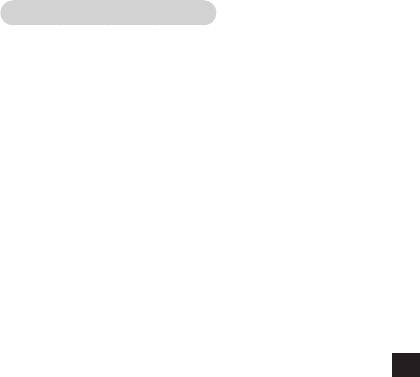
Undlad at bruge 3D-brillerne, hvis du tidligere har
lidt af overfølsomhed over for lys, hjerteproblemer,
eller du har andre eksisterende lidelser.
Hold med det samme op med at bruge 3D-brillerne,
hvis du føler dig træt eller utilpas eller på anden vis
ikke har det godt.
Tag en passende pause, efter at du har set en
3D-lm.
Tag en pause på mellem 30 og 60 minutter, efter at
du har set 3D-indhold på interaktive enheder som
f.eks. 3D-spil eller computere.
Pas på ikke at ramme tv-skærmen eller andre per-
soner ved en fejltagelse. Når du bruger 3D-brillerne,
kan du komme til at fejlbedømme afstanden mellem
D
ANSK
dig selv og skærmen.
Du må kun bruge 3D-brillerne, når du ser 3D-
indhold.
Undlad at vippe hovedet og/eller 3D-brillerne, når
du ser 3D-billeder. Hold øjnene og 3D-brillerne
vandret i forhold til tv’et.
Hvis du har problemer med synet (kort- eller lang-
synethed, bygningsfejl eller forskellig synsstyrke på
venstre og højre øje), skal du korrigere synet, før du
bruger 3D-brillerne.
Hold op med at bruge 3D-brillerne, hvis du tydeligt
ser dobbelt, når du ser 3D-indhold.
Du må ikke bruge 3D-brillerne på en afstand, der er
mindre end den anbefalede afstand.
Den anbefalede visningsafstand er 3 gange bil-
ledhøjden.
Når den øverste og nederste del af skærmen er
sort, f.eks. når du ser lm, skal du se på skærmen
i en afstand, der er 3 gange højden af det faktiske
billede.
( Derved bliver afstanden kortere end det ovenstå-
ende anbefalede tal.)
(fortsættes på næste side)
3

3D-briller bør som hovedregel ikke benyttes af børn
under 5 - 6 år.
Alle børn skal være under fuldt opsyn af forældre
eller værger, der skal sørge for deres sikkerhed og
sundhed, mens de bruger 3D-brillerne.
Før 3D-brillerne anvendes, skal du sikre dig, at der
ikke er genstande, som kan gå i stykker, i nærhe-
den af brugerne, for at undgå personskade eller
tingskade ved et uheld.
Tag 3D-brillerne af, før du bevæger dig omkring, for
at undgå, at du falder eller kommer til skade.
Brug kun 3D-brillerne til det beregnede formål, ikke
til noget andet.
Brug ikke 3D-brillerne, hvis de er fysisk beskadi-
gede.
ANSK
D
Hold med det samme op med at bruge 3D-brillerne,
hvis der opstår fejlfunktion eller fejl i dem.
Hold med det samme op med at bruge 3D-brillerne,
hvis du oplever rødmen, smerte eller hudirritation
på næsen eller tindingerne.
Materialerne i 3D-brillerne kan i sjældne tilfælde
medføre en allergisk reaktion.
4

Undgå at tabe eller bøje 3D-brillerne.
Undgå at bruge magt på eller at ridse overaden af
den ydende krystallukker.
Undgå, at området omkring den infrarøde modtager
bliver snavset, og sæt ikke klistermærker osv. på
den.
Undlad at bruge enheder (for eksempel mobiltele-
foner eller personlige transceivere), der udsender
kraftige elektromagnetiske signaler, i nærheden
af 3D-brillerne, da dette kan medføre fejlfunktion i
dem.
D
ANSK
Brug ikke 3D-brillerne uden for det angivne anven-
delsestemperaturområde (
side 13).
Hvis værelset er oplyst ved hjælp af uorescerende
lys (50 Hz), og lyset virker, som om det blinker,
når du bruger 3D-brillerne, skal du slukke for det
uorescerende lys.
3D-indhold vises ikke korrekt, hvis du bærer 3D-
brillerne med bunden i vejret eller omvendt.
Brug ikke 3D-brillerne, når du ser andet end 3D-
billeder. Det kan være svært at andre slags display
(f.eks. computerskærme, digitalure eller lommereg-
nere osv.), når du bruger 3D-brillerne.
Opladningskabel ·····················································<1>
(K2KYYYY00164)
< > angiver antallet.
5

ANSK
D
Skub tasten til positionen ON/OFF for at
tænde eller slukke for strømmen.
Skub tasten én gang til positionen 3D/2D
for at skifte tilstand mellem 3D og 2D.
• 2D: Se 3D-billede i 2D.
Lyser eller blinker under anvendelse eller opladning for at
vise status for det genopladelige batteri.
Modtager infrarøde signaler fra tv’et.
• Undgå, at området omkring den infrarøde modtager bliver
snavset, og sæt ikke klistermærker osv. på den.
Tilslutning af opladningskablet.
• Oplad ved at tilslutte det medfølgende opladningskabel.
6

