Panasonic TYST65PV500: инструкция
Раздел: Аудиотехника и DJ оборудование
Тип:
Инструкция к Panasonic TYST65PV500
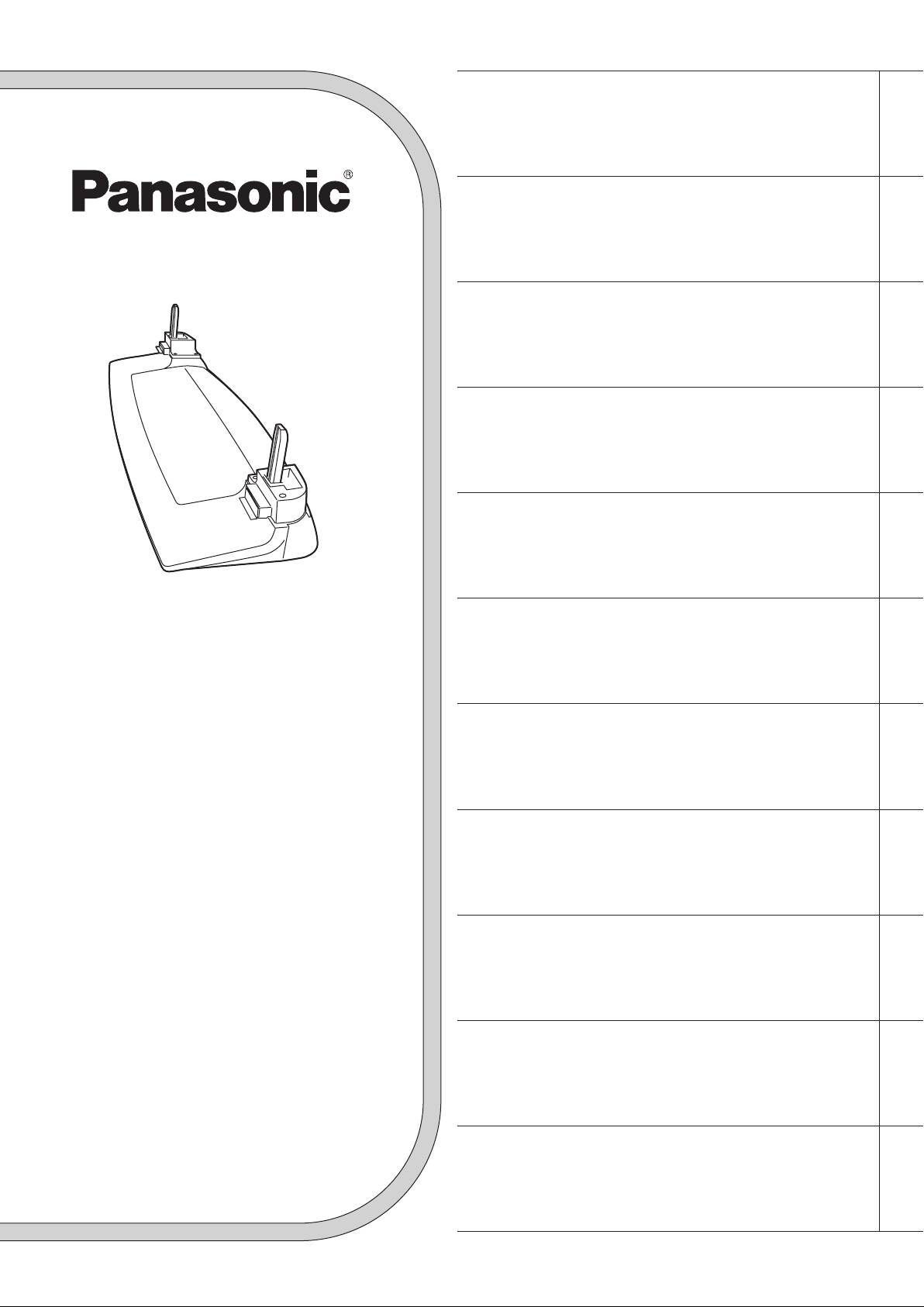
Pedestal for Plasma Television
Installation Instructions
Before attempting to assemble these accessories, please read these
instructions completely.
EnglishDeutsch
Please retain this book for future reference.
Sockel für Plasma-Fernseher
Installationsanleitung
Vor der Installation lesen Sie bitte diese Anleitung sorgfältig durch.
Diese Anleitung zum späteren Nachschlagen aufbewahren.
Vloerstandaard voor plasmatelevisie
Installatiehandleiding
Lees deze handleiding zorgvuldig door alvorens u probeert deze accessoires
te monteren.
Bewaar de handleiding voor het geval dat u later iets wilt opzoeken.
Nederland
Piedistallo per il televisore al plasma
Istruzioni per I’installazione
Prima di iniziare a montare questi accessori, siete pregati di leggere
interamente le presenti istruzioni.
ItalianoFrançaisEspañolSvenskaDanskРусский
Siete inoltre pregati di conservare questo libro per future consultazioni.
Piédestal pour téléviseur à plasma
Manuel d’installation
Avant d’essayer d’assembler ces accessoires, veuillez lire ces instructions
complètement.
Veuillez garder ce manuel pour toute référence future.
Pedestal para televisor con pantalla de plasma
Instrucciones de instalación
Antes del instalar estos accesorios, lea completamente estas instrucciones.
Model No.
Guarde estas instrucciones para futuras referencias.
TY-ST65PV500
Bottenplatta för plasma-TV
Monteringsanvisningar
Läs dessa anvisningar noggrant innan du monterar samman dessa tillbehör.
Behåll häftet för framtida referens.
Sokkel til plasma-tv
Monteringsvejledning
Læs hele denne vejledning grundigt, inden du samler dette tilbehør.
Gem vejledningen til brug i fremtiden.
Подставка для плазменного телевизора
Инструкция по установке
Перед тем, как пытаться собрать эти принадлежности, прочитайте,
пожалуйста, эту инструкцию полностью.
Сохраните, пожалуйста, эту брошюру для дальнейших справок.
П’єдестал плазмового телевізора
Інструкція зі встановлення
Перед встановленням даного аксесуара просимо до кінця ознайомитись
із даною інструкцією.
Збережіть даний посібник для звертання до нього у майбутньому.
Українська
ㄝ⾏ᄤ⬉㾚ᴎᅝ㕂ৄᶊㄝ⾏ᄤ⬉㾚ᴎᅝ㕂ৄᶊ
㒘㺙䆒㕂䇈ᯢк㒘㺙䆒㕂䇈ᯢк
ᅝ㺙䆒㕂Пࠡ 䇋ࡵᖙܜ䅸ⳳ䯙䇏ᴀ䇈ᯢкㄝ⾏ᄤ⬉㾚ᴎⱘՓ⫼䇈ᯢк
Ё᭛
✊ৢ䖯㸠ℷ⹂ⱘᅝ㺙䆒㕂DŽ˄Ўᨀ䖤㎁ׂПᯊ ৃ㛑䖬㽕ݡᶹ䯙ᴀ䇈
ᯢк ᠔ҹ䯙䇏Пৢ䇋ᇚᴀ䇈ᯢкཹЎֱㅵDŽ˅
TQZH689
TY-ST65PV500689.indb1TY-ST65PV500689.indb1 2005/09/1310:46:562005/09/1310:46:56

2
Precautions with regard to setting up
■ WARNING
English
Installation work should only be carried out by a qualifi ed technician.
•
If the pedestal is not installed correctly, the Plasma Television may fall over and personal injury may result.
Do not install in a location that cannot support the entire load.
•
If the pedestal is not installed correctly, the Plasma Television may fall over and become damaged, and personal
injury may result.
■ CAUTION
Do not use any television other than those given in the catalogue.
• If this is not done, the unit may fall over and become damaged, and personal injury may result.
Do not climb up onto the pedestal or use it as a step. (Young children should be made particularly aware of
this caution.)
• If the unit falls over or becomes damaged through misuse, injury may result.
Do not use the pedestal if it becomes warped or physically damaged.
• If you use the pedestal whilst it is physically damaged, personal injury may result.
Set up on a stable, level surface.
• If this is not done, the unit may fall over and become damaged, and personal injury may result.
Do not use in places with high humidity.
• Long-term usage in such conditions can cause warping or deformation. This can lead to loss of strength, and the
unit may fall over and become damaged, and personal injury may result.
During setting-up, make sure that all screws are securely tightened.
• If suffi cient care is not taken to ensure screws are properly tightened during assembly, the pedestal will not be
strong enough to support the Plasma Television, and it might fall over and become damaged, and personal injury
may result.
Use the accessory parts for fall-prevention to secure the Plasma Television.
• If the unit is knocked or children climb onto the pedestal with the Plasma Television installed, the Plasma Television
may fall over and personal injury may result.
Use at least two people to attach or remove the television and fl oor-mounted stand.
• If two people are not present, the television may be dropped, and personal injury may result.
15/16
49/64
Leave a space of at least 3
inches (10 cm) at the top, left and right, and at least 2
inches (7 cm) at the
rear.
• Do not cover the air inlet holes at the bottom or rear of the television, or air outlet holes at the top, or a fi re may
result.
■ Notes on handling
1) If the unit is placed in direct sunlight or next to a stove, the light and heat may cause discoloration or deformation.
2) Cleaning
Wipe the unit with a dry cloth. If the unit is particularly dirty, clean it using a cloth soaked with water to which a
small amount of neutral detergent has been added, and then wipe with a dry cloth.
Do not use products such as solvents, thinner or household wax for cleaning, as they can damage the surface
coating.
(If using a chemically-treated cloth, follow the instructions supplied with the cloth.)
3) Do not attach sticky tape or labels, as they can make the surface of the pedestal dirty.
■ Notes on installing the pedestal
• Be sure to connect the power plug to an easily accessible power outlet.
• Ensure there is free circulation of air around the equipment suffi cient to keep the ambient temperature below 40°C.
Failure to do this may cause the television to overheat, and malfunction may result.
TY-ST65PV500689.indb2TY-ST65PV500689.indb2 2005/09/1310:46:582005/09/1310:46:58
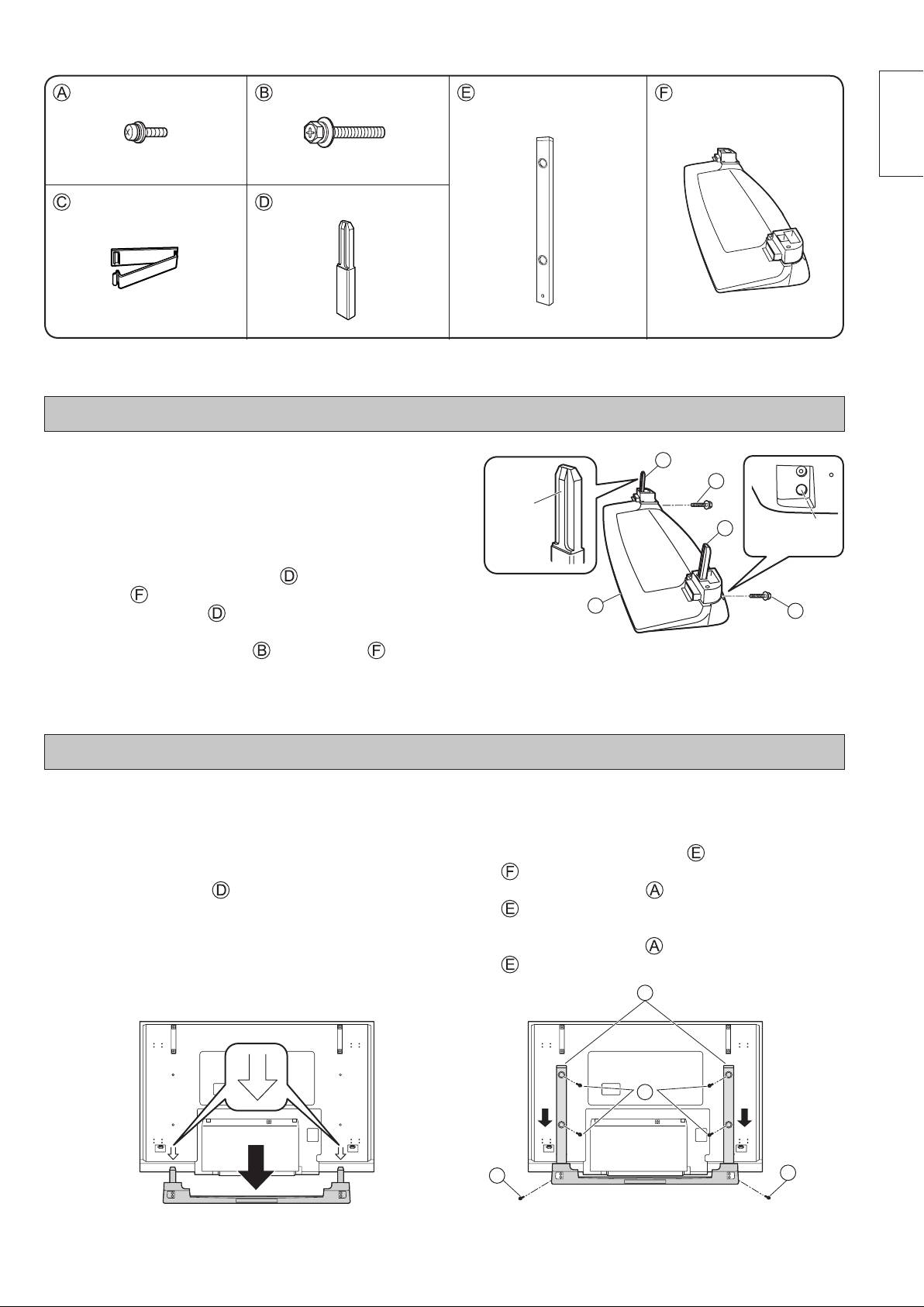
3
Parts for assembly (Be sure to check the parts before assembling)
Screws (6)
Bolts (2)
Stand poles (2) Base (1)
English
M8 × 20 (with washer)
M8 × 60 (with washer)
Clampers (2) Stand pins (2)
Assembling the pedestal (Attach the speaker after installing the television on the fl oor-mounted stand)
D
1 Place the base so that it is fl at.
B
To prevent damage to the base, place it on a fl at fl oor
or on a stand.
Front
D
2 Attach and secure the stand pins.
(1) Insert the two stand pins into the top of the
base
.
F
• The stand pins have a front and back.
B
(2) Firmly secure the bolts
into the base rear.
Attaching the pedestal to the television
1 Attach the plasma television to the
2 Attach the stand poles.
pedestal.
Arrow marks are displayed on the back cover at the
(1) Insert the two stand poles into the stand base
locations shown below.
from the rear of the plasma television, and
Align the stand pins
with these arrows, and install
then use the screws to secure the stand poles
the plasma television.
.
(2) Use the four screws to secure the stand poles
and plasma television.
E
A
A
A
TY-ST65PV500689.indb3TY-ST65PV500689.indb3 2005/09/1310:46:582005/09/1310:46:58
Оглавление
- Precautions with regard to setting up
- 1 Place the base so that it is fl at.
- 3 Remove the cable cover set screws on the
- Vorsichtsmaßnahmen für die Aufstellung
- 1 Stellen Sie den Sockel gerade auf.
- 3 Lösen Sie die (für den Transport verwendete)
- Voorzorgsmaatregelen bij opstelling
- 1 Plaats het voetstuk op een vlakke
- 4 Verwijder de kabelklep van de
- Precauzioni da adottare per l’installazione
- 1 Sistemare la base in modo che sia
- 4 Rimuovere lo sportello dei cavi dal televisore
- Précautions pour l’installation
- 1 Poser la base de sorte qu’elle soit à
- 4 Retirez le cache-câbles du téléviseur au
- Precauciones para la instalación
- 1 Coloque la base de modo que quede
- 4 Retire la cubierta para cables del televisor de
- Försiktighetsåtgärder vid montering
- 1 Placera bottenplattan på ett jämnt och
- 3 Ta bort alla skruvar i kabelskyddet på
- Sikkerhed i forbindelse med brug af plasma-tv
- 1 Placer foden, så den ligger lige.
- 3 Fjern skruerne til kabeldækslet på plasma-
- Меры предосторожности относительно установки
- 1 Поставьте основание ровно.
- 3 Выверните монтажные винты крышки
- Застереження щодо встановлення п’єдесталу
- 1 Розташуйте підставку на рівній
- 3 Викрутіть гвинти кабельної кришки на
-

