Panasonic CU-PW18MKD: инструкция
Раздел: Бытовая, кухонная техника, электроника и оборудование
Тип: Кондиционер
Инструкция к Кондиционеру Panasonic CU-PW18MKD

Operating Instructions
Air Conditioner
Model No.
Indoor Unit Outdoor Unit
CS-PW18MKD CU-PW18MKD
CS-PW24MKD CU-PW24MKD
ENGLISH
Before operating the unit, read these operating
instructions thoroughly and keep them for future
reference.
РУCCKИЙ
Перед началом эксплуатации данного
устройства внимательно прочитайте
инструкции по эксплуатации и сохраните их.
УKPAΪHCbKA
Уважно прочитайте цю інструкцію перед
експлуатацією кондиціонера і збережіть її для
довідок у майбутньому.
ҚАЗАҚША
Құрылғыны пайдаланбас бұрын осы
пайдалану нұсқауларын мұқият
оқыңыз жəне оларды болашақ
анықтамалық үшін сақтап қойыңыз.
© Panasonic HA Air-Conditioning (M) Sdn. Bhd. 2010.
Unauthorized copying and distribution is a violation
of law.
F567900
QUICK GUIDE
QUICK GUIDE
КРАТКАЯ ИНСТРУКЦИЯ
КРАТКАЯ ИНСТРУКЦИЯ
ΠОЛЬЗОВАТЕЛЯ
ΠОЛЬЗОВАТЕЛЯ
КОРОТКА ІНСТРУКЦІЯ
КОРОТКА ІНСТРУКЦІЯ
ҚЫСҚАША НҰСҚАУЛЫҚ
ҚЫСҚАША НҰСҚАУЛЫҚ
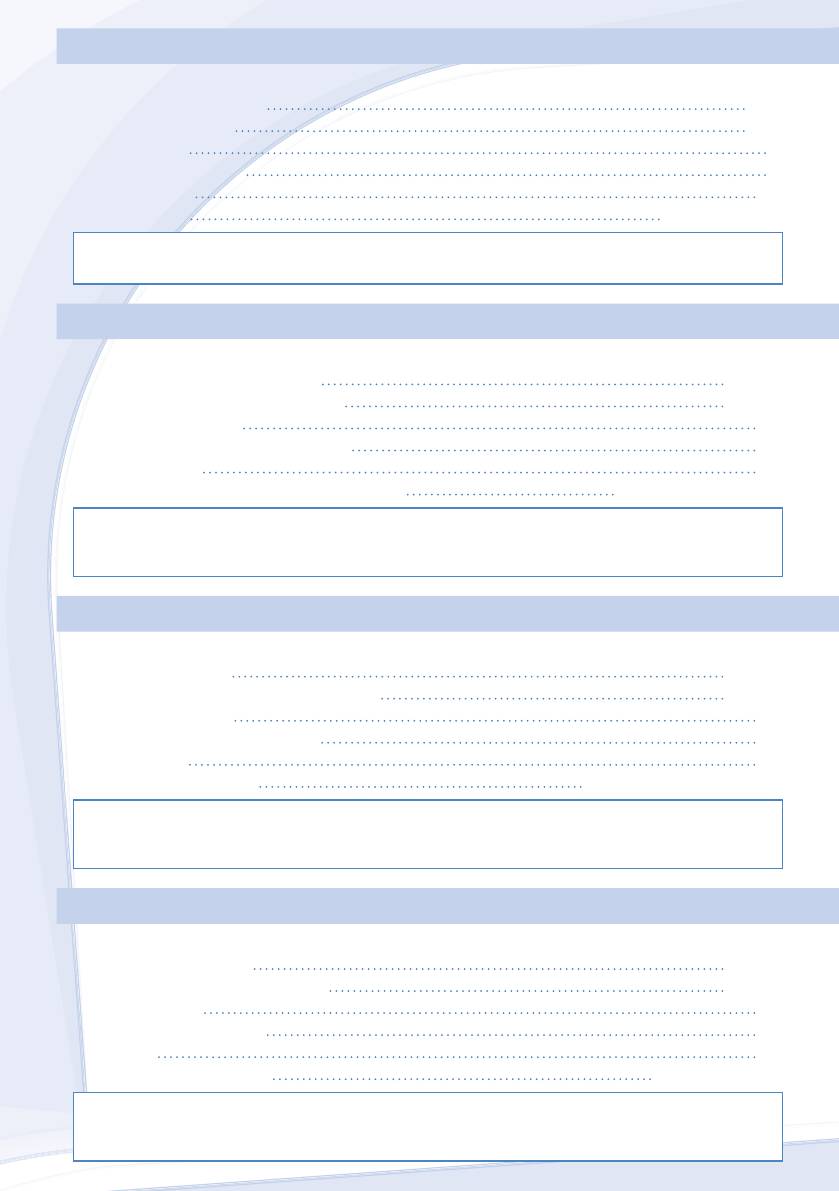
ENGLISH Thank you for purchasing Panasonic Air Conditioner
2
TABLE OF CONTENTS
TABLE OF CONTENTS
OPERATION CONDITION
SAFETY PRECAUTIONS 4~5
REMOTE CONTROL
6~7
INDOOR UNIT
8
TROUBLESHOOTING
9
INFORMATION
10
QUICK GUIDE
BACK COVER
NOTE : The illustrations in this manual are for explanation purposes only and may differ from the actual unit. It is
subjected to change without notice for future improvement.
РУCCKИЙ Благодарим вас за приобретение кондиционера Panasonic
СОДЕРЖАНИЕ
СОДЕРЖАНИЕ
УСЛОВИЯ ЭКСПЛУАТАЦИИ
МЕРЫ ПРЕДОСТОРОЖНОСТИ 14~15
ДИСТАНЦИОННОЕ УПРАВЛЕНИЕ
16~17
ВНУТРЕННИЙ БЛОК
18
УСТРАНЕНИЕ НЕИСПРАВНОСТЕЙ
19
ИНФОРМАЦИЯ
20
КРАТКАЯ ИНСТРУКЦИЯ ПОЛЬЗОВАТЕЛЯ
ЗАДНЯЯ КРЫШКА
ПРИМЕЧАНИЕ : Иллюстрации в данном руководстве предназначены для пояснительных целей и могут
отличаться для конкретного кондиционера. В связи с последующим совершенствованием
конструкции могут вноситься изменения без предварительного уведомления.
УKPAΪHCbKA Дякуємо за придбання кондиціонера компанії Panasonic
ЗМІСТ
ЗМІСТ
УМОВИ ЕКСПЛУАТАЦІЇ
ТЕХНІКА БЕЗПЕКИ 24~25
ПУЛЬТ ДИСТАНЦІЙНОГО КЕРУВАННЯ
26~27
ВНУТРІШНІЙ БЛОК
28
УСУНЕННЯ НЕСПРАВНОСТЕЙ
29
ІНФОРМАЦІЯ
30
КОРОТКА ІНСТРУКЦІЯ
ЗАДНЯ ОБКЛАДИНКА
ПРИМІТКА : Наведені тут ілюстрації служать тільки для пояснення; зовнішній вигляд кондиціонера може
відрізнятися від зображеного. Конструкція і дизайн виробу можуть бути змінені без попередження
з метою його вдосконалення.
ҚАЗАҚША Panasonic ауа желдеткішін сатып алғаныңыз үшін рақмет
МАЗМҰНЫ
МАЗМҰНЫ
ПАЙДАЛАНУ ШАРТЫ
САҚТЫҚ ШАРАЛАРЫ 34~35
ҚАШЫҚТАН БАСҚАРУ ҚҰРАЛЫ
36~37
ІШКІ ҚҰРЫЛҒЫ
38
АҚАУЛЫҚТАРДЫ ЖОЮ
39
АҚПАРАТ
40
ҚЫСҚАША НҰСҚАУЛЫҚ
АРТҚЫ ҚАҚПАҚ
ЕСКЕРТПЕ : Осы нұсқаулықтағы суреттер тек түсіндіру мақсатында берілген жəне олар
нақты құрылғыдан басқа болуы мүмкін. Құрылғы болашақта жетілдірілген
болса, нұсқаулық ескертусіз өзгертілуі мүмкін.
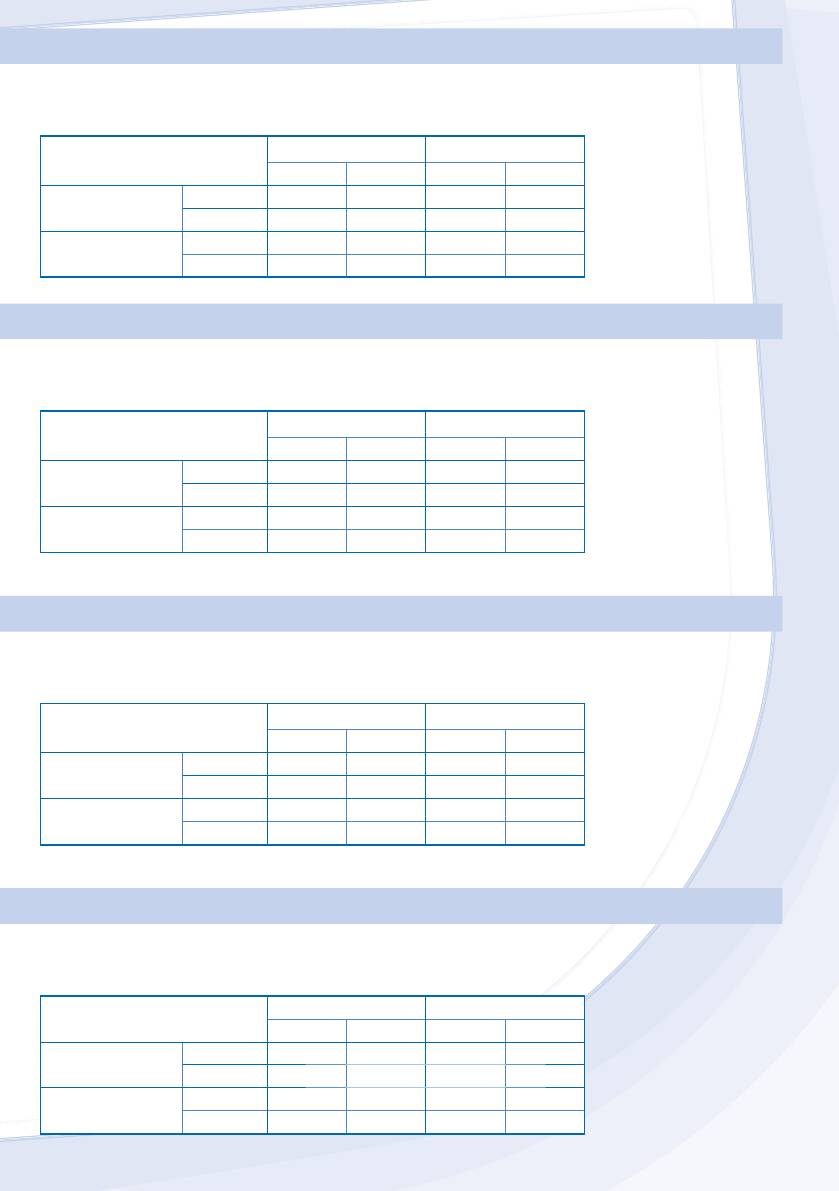
3
TABLE OF CONTENTS
OPERATION CONDITION
OPERATION CONDITION
Use this air conditioner under the following temperature range
Indoor Outdoor
Temperature (°C)
*DBT *WBT *DBT *WBT
Max. 32 23 43 26
COOLING
Min. 16 11 16 11
Max. 30 - 24 18
* DBT: Dry bulb temperature
HEATING
Min. 16 - -5 -6
* WBT: Wet bulb temperature
СОДЕРЖАНИЕ
УСЛОВИЯ ЭКСПЛУАТАЦИИ
УСЛОВИЯ ЭКСПЛУАТАЦИИ
Используйте данный кондиционер в следующем диапазоне температур
В помещении Вне помещения
Температура (°C)
*DBT *WBT *DBT *WBT
Макс.32234326
* DBT:
Температура по
ОХЛАЖДЕНИЕ
сухому термометру
Мин.16111611
* WBT:
Температура по
Макс. 30 - 24 18
влажному
ОБОГРЕВ
Мин. 16 - -5 -6
термометру
ЗМІСТ
УМОВИ ЕКСПЛУАТАЦІЇ
УМОВИ ЕКСПЛУАТАЦІЇ
Кондиціонер потрібно використовувати в такому температурному діапазоні
У приміщенні Зовні
Температура (°C)
*DBT *WBT *DBT *WBT
Макс.32234326
* DBT:
Температура за
ОХОЛОДЖЕННЯ
сухим термометром
Мін.16111611
* WBT:
Температура за
Макс. 30 - 24 18
вологим
ОБІГРІВ
Мін. 16 - -5 -6
термометром
МАЗМҰНЫ
ПАЙДАЛАНУ ШАРТЫ
ПАЙДАЛАНУ ШАРТЫ
Осы ауа желдеткішін мына температура ауқымында пайдаланыңыз
Ішкі Сыртқы
Температура (°C)
*DBT *WBT *DBT *WBT
Ең көп 32 23 43 26
САЛҚЫНДАТУ
* DBT:
Құрғақ
Ең аз 16 11 16 11
температура
Ең көп 30 - 24 18
* WBT:
Ылғал
ЖЫЛЫТУ
Ең аз 16 - -5 -6
температура
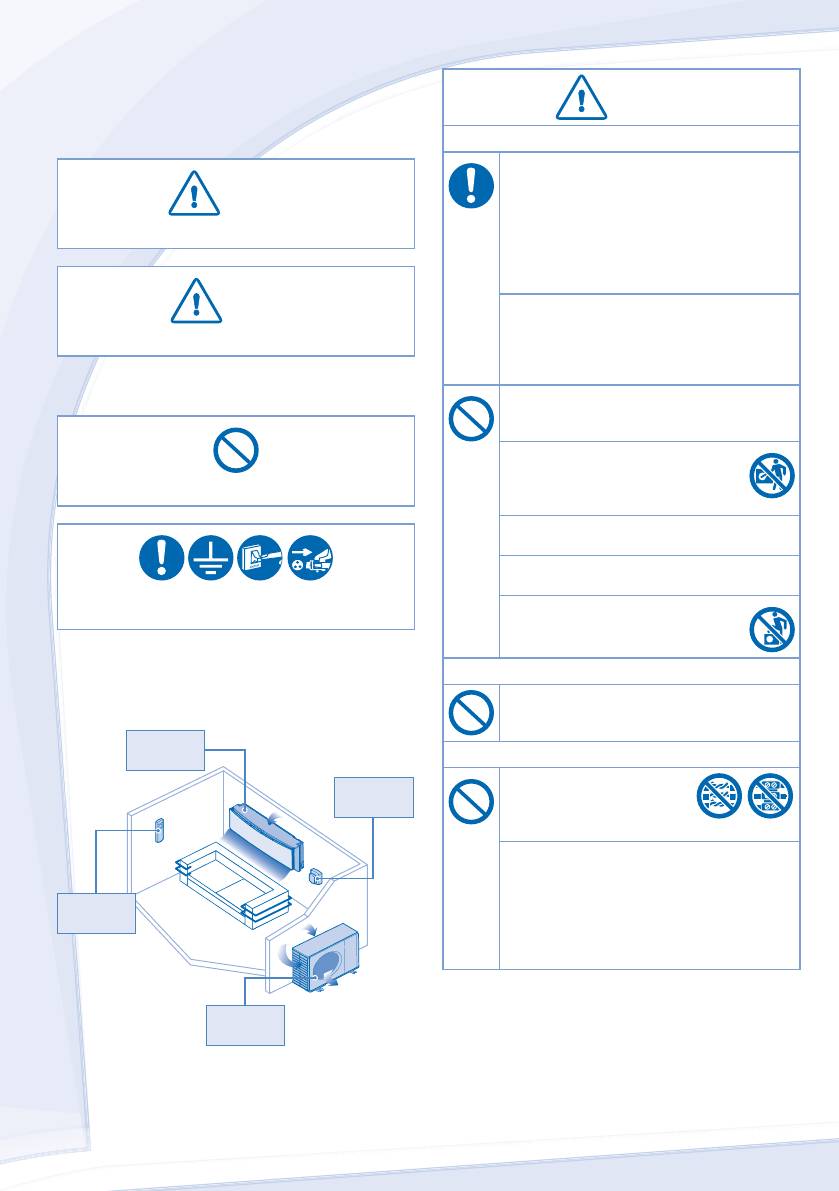
SAFETY PRECAUTIONS
To prevent personal injury, injury to others, or property
damage, please comply with the following.
Incorrect operation due to failure to follow instructions below
may cause harm or damage, the seriousness of which is
classifi ed as below:
4
WARNING
WARNING
This sign warns of death or serious injury.
CAUTION
CAUTION
This sign warns of injury or damage to property.
The instructions to be followed are classifi ed by the following
symbols:
This symbol denotes an action that is PROHIBITED.
These symbols denote an actions that is
COMPULSORY.
WARNING
WARNING
INDOOR UNIT AND OUTDOOR UNIT
This appliance is not intended for use by
persons (including children) with reduced
physical, sensory or mental capabilities, or lack
of experience and knowledge, unless they have
been given supervision or instruction concerning
use of the appliance by a person responsible for
their safety. Children should be supervised to
ensure that they do not play with the appliance.
Please consult authorized dealer or specialist to
clean the internal parts, repair, install, remove
and reinstall the unit. Improper installation and
handling will cause leakage, electric shock or
fi re.
Do not install the unit in a potentially explosive
or fl ammable atmosphere. Failure to do so could
result in fi re.
Do not insert your fi ngers or other
objects into the air conditioner indoor
or outdoor unit, rotating parts may
cause injury.
Do not touch the outdoor unit during lightning, it
may cause electric shock.
Do not expose yourself directly to cold air for a
long period to avoid excess cooling.
Do not sit or step on the unit, you may
fall down accidentally.
REMOTE CONTROL
Do not allow infants and small children to play
with the remote control to prevent them from
accidentally swallowing the batteries.
POWER SUPPLY
Do not use modifi ed cord,
joint cord, extension cord or
unspecifi ed cord to prevent
overheating and fi re.
To prevent overheating, fi re or electric shock:
• Do not share the same power outlet with other
equipment.
• Do not operate with wet hands.
• Do not over bend the power supply cord.
• Do not operate or stop the unit by inserting or
pulling out the power plug.
Air Inlet
Air Inlet
Air Outlet
Air Outlet
Air Outlet
Air Outlet
Air Inlet
Indoor
Unit
Power
Supply
Remote
Control
Air Inlet
Outdoor
Unit
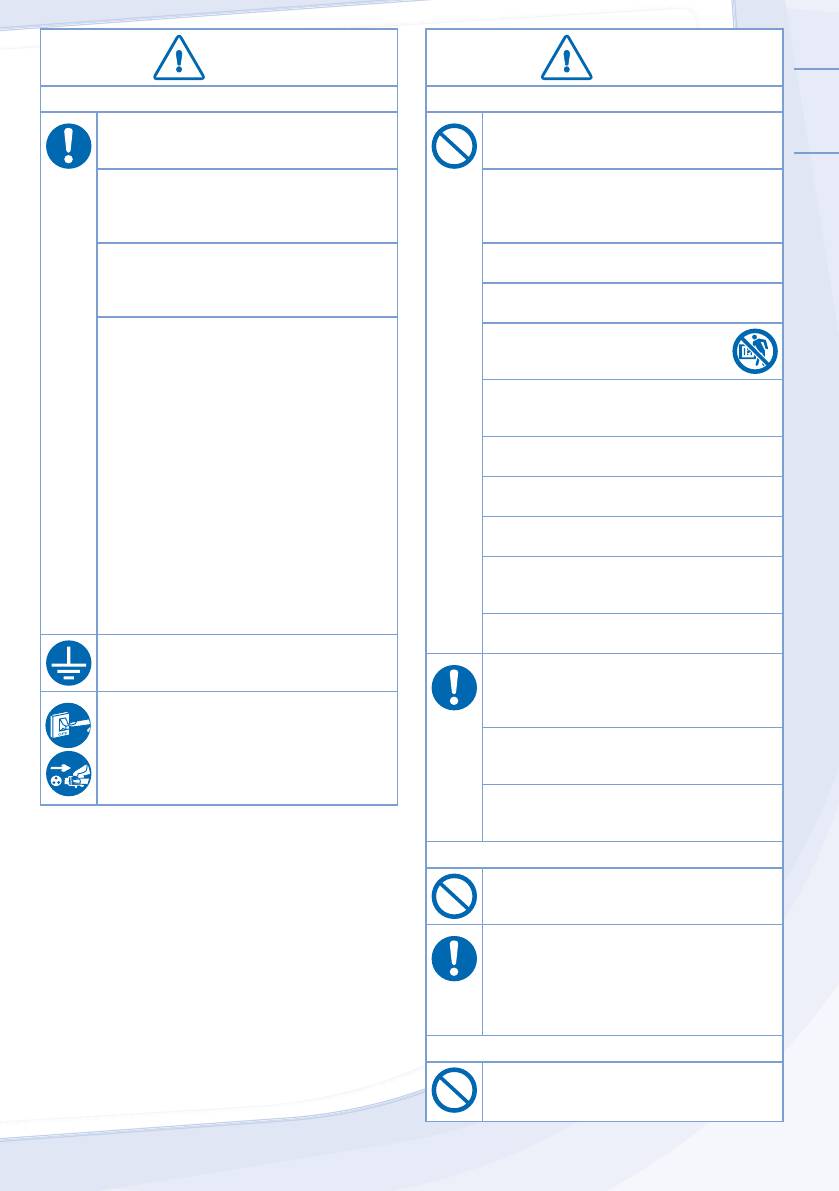
ENGLISH
5
WARNING
WARNING
POWER SUPPLY
If the supply cord is damage, it must be replaced
by the manufacturer, its service agent or similarly
qualifi ed persons in order to avoid a hazard.
It is strongly recommended to be installed
with Earth Leakage Circuit Breaker (ELCB)
or Residual Current Device (RCD) to prevent
electric shock or fi re.
To prevent overheating, fi re or electric shock:
• Insert the power plug properly.
• Dust on the power plug should be periodically
wiped with a dry cloth.
Stop using the product when any abnormality/
failure occurs and disconnect the power plug or
turn off the power switch and breaker.
(Risk of smoke/fi re/electric shock)
Examples of abnormality/failure
• The ELCB trips frequently.
• Burning smell is observed.
• Abnormal noise or vibration of the unit is
observed.
• Water leaks from the indoor unit.
• Power cord or plug becomes abnormally hot.
• Fan speed cannot be controlled.
• The unit stops running immediately even if it is
switched on for operation.
• The fan does not stop even if the operation is
stopped.
Contact immediately your local dealer for
maintenance/repair.
This equipment must be earthed to prevent
electrical shock or fi re.
Prevent electric shock by switching off the power
supply and unplug when:
- Before cleaning or servicing.
- Extended non-use.
- Abnormally strong lightning activity.
CAUTION
CAUTION
INDOOR UNIT AND OUTDOOR UNIT
Do not wash the indoor unit with water, benzene,
thinner or scouring powder to avoid damage or
corrosion at the unit.
Do not use for preservation of precise
equipment, food, animals, plants, artwork
or other objects. This may cause quality
deterioration, etc.
Do not use any combustible equipment in front of
the airfl ow outlet to avoid fi re propagation.
Do not expose plants or pet directly to airfl ow to
avoid injury, etc.
Do not touch the sharp aluminium fi n,
sharp parts may cause injury.
Do not switch ON the indoor unit when waxing
the fl oor. After waxing, aerate the room properly
before operating the unit.
Do not install the unit in oily and smoky areas to
prevent damage to the unit.
Do not dismantle the unit for cleaning purpose to
avoid injury.
Do not step onto unstable bench when cleaning
the unit to avoid injury.
Do not place vase or water container on the
unit. Water may enter the unit and degrade the
insulation. This may cause an electric shock.
Do not open window or door for long time during
COOL/DRY mode operation.
Ensure drainage pipe is connected properly and
keep drainage outlet clear of gutters, containers
or does not immersed in water to prevent water
leakage.
After long period of use or use with any
combustible equipment, aerate the room
regularly.
After long period of use, make sure the
installation rack does not deteriorate to prevent
the unit from falling down.
REMOTE CONTROL
Do not use rechargeable (Ni-Cd) batteries.
It may damage the remote control.
To prevent malfunction or damage of the remote
control:
• Remove the batteries if the unit is not going to
be used for a long period of time.
• New batteries of the same type must be
inserted following the polarity stated.
POWER SUPPLY
Do not pull the cord to disconnect the plug to
prevent electric shock.
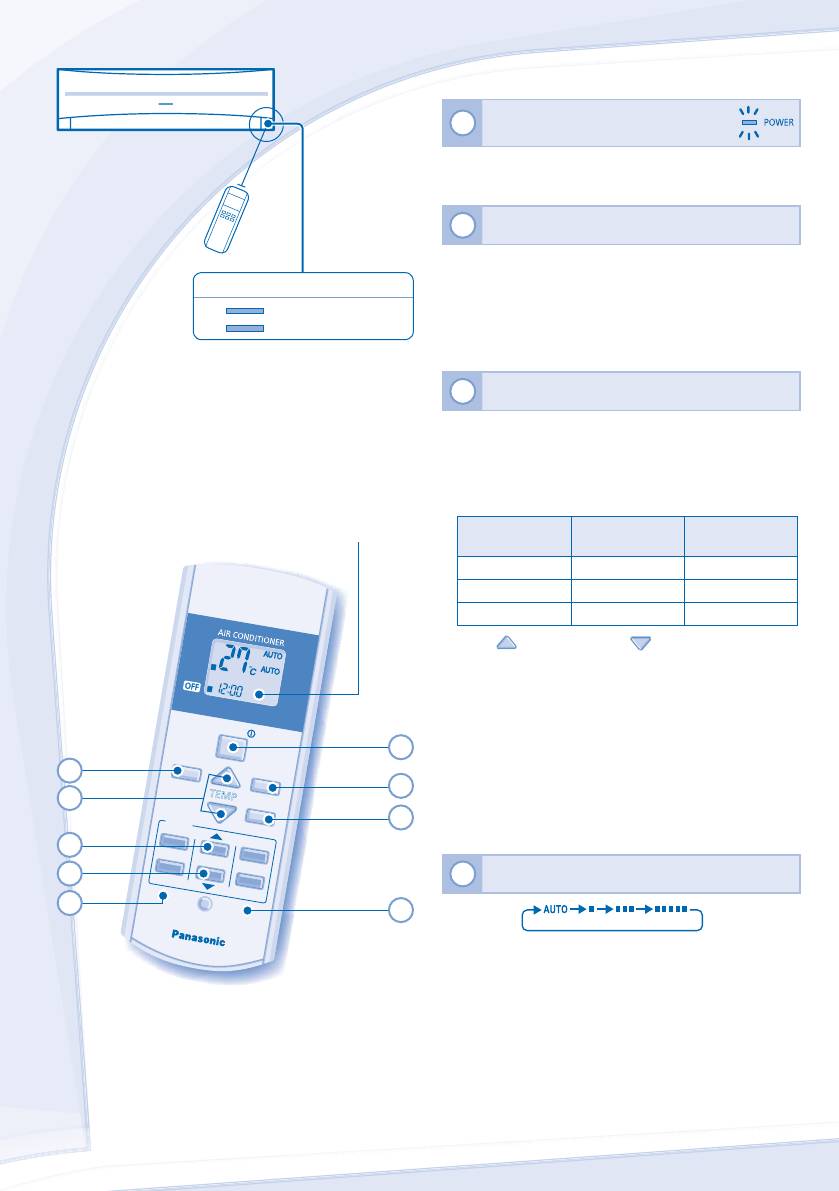
6
AUTO
HEAT
FAN
COOL
SPEED
DRY
AIR
SWING
OFF
TIMER
ON
TIM
ER
OFF/
ON
MODE
FAN SPEED
TEMP
AIR
SWI
NG
TIM
ER
ON
SET
1
2
3
OFF
CANCEL
SET CLOCK RESET
REMOTE CONTROL
Press the remote control’s button
1
TO TURN ON OR OFF THE UNIT
Maximum distances: 8m
• Please be aware of the OFF indication on the remote
control display to prevent the unit from starting/stopping
improperly.
2
TO SET TEMPERATURE
• For heat, cool and dry modes, the range of temperature
for selection is 16°C ~ 30°C.
INDICATOR
• Operating the unit within the recommended temperature
POWER
(Green)
could induce energy saving.
TIMER
(Orange)
HEAT mode : 20˚C ~ 24˚C.
COOL mode : 26˚C ~ 28˚C.
DRY mode : 1˚C ~ 2˚C lower than room temperature.
3
TO SELECT OPERATION MODE
AUTO mode - For your convenience
• Unit selects the operation mode according to the room
temperature.
• Once auto mode is selected, the unit will operate at the
standard setting temperature.
Remote Control display
Room
Standard setting
Operation mode
temperature
temperature
23˚C & above Cool 25˚C
Below 23˚C Dry 22˚C
Below 20˚C Heat 21˚C
• Press
for “HI” to +2˚C or for “LO” to -2˚C to the
standard setting temperature.
HEAT mode - To enjoy warm air
• Unit takes a while to warm up. The power indicator blinks
during this operation.
COOL mode - To enjoy cool air
1
• Use curtains to screen off sunlight and outdoor heat to
3
reduce power consumption during cool mode.
4
2
DRY mode - To dehumidify the environment
5
• Unit operates at low fan speed to give a gentle cooling
operation.
6
7
4
TO SELECT FAN SPEED (3 OPTIONS)
9
8
FAN
S
PEED
• For AUTO, the indoor fan speed is automatically adjusted
according to the operation mode.

TO ADJUST VERTICAL AIRFLOW DIRECTION
5
(5 OPTIONS)
AIR SWING
ENGLISH
• Keeps the room ventilated.
• In COOL/DRY mode, if AUTO is set, the louver swing
up/down automatically.
• In HEAT mode, if AUTO is set, the louver fi x at
predetermined position.
Press and hold for 5 seconds to dim or restore the
6
unit’s indicator brightness.
Press and hold for approximately 10 seconds to
7
show temperature setting in °C or °F.
8
Press to restore the remote control’s default setting.
9
Not used in normal operations.
7
TO SET THE TIMER
TO SET THE TIMER
• To turn ON or OFF the unit at a preset time.
ON
1
2
OFF
S
ET
Select ON or
Set the time Confi rm
OFF timer
• To cancel ON or OFF timer, press
O
N
or
OFF
then
press
CANCEL
.
• When ON Timer is set, the unit may start earlier (up
to 30 minutes) before the actual set time in order to
achieve the desired temperature on time.
• Timer operation is based on the clock set in the
remote control and repeats daily once set. For clock
setting, please refer to Remote Control Preparation at
back cover.
• If timer is cancelled manually or due to power failure,
you can restore the previous setting (once power is
SET
resumed) by pressing
.
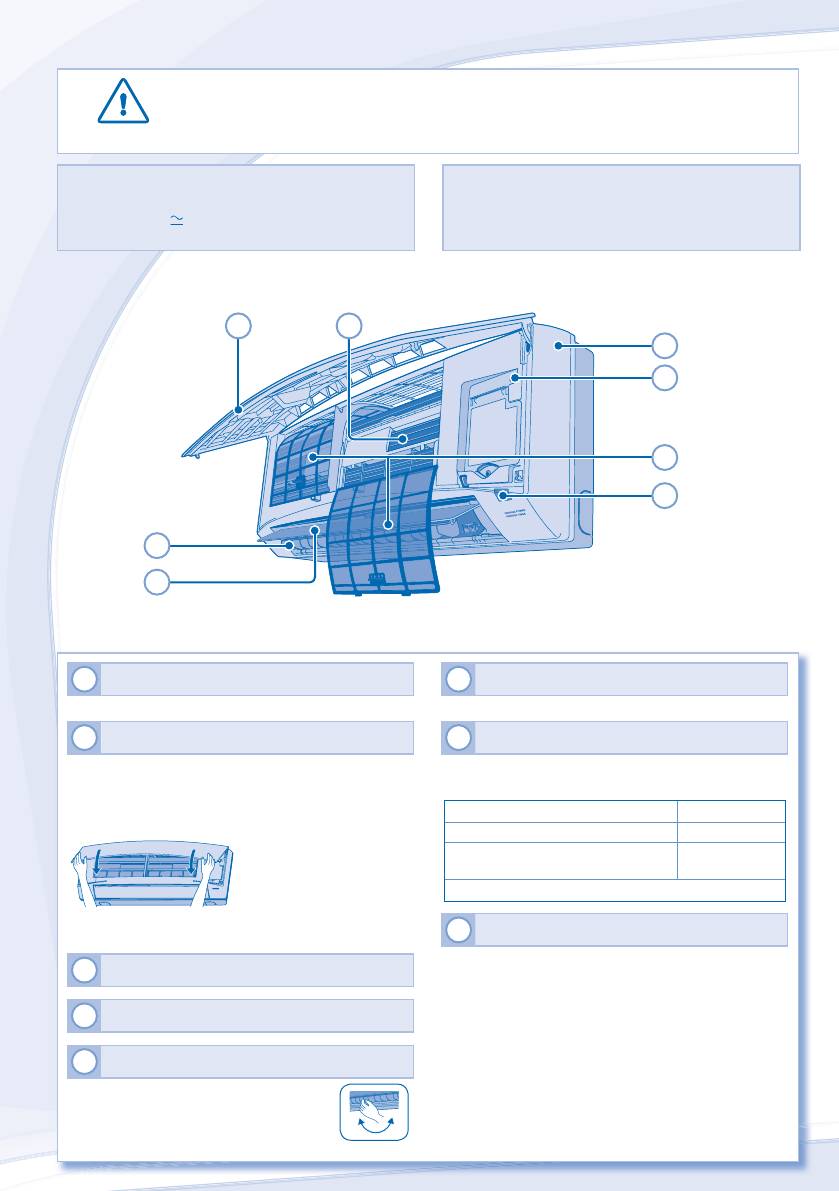
INDOOR UNIT
• Switch off the power supply and unplug before cleaning.
• Do not touch the aluminium fi n, sharp parts may cause injury.
CAUTION
2
4
1
7
8
3
5
6
1
INDOOR UNIT
6
VERTICAL AIRFLOW DIRECTION LOUVER
• Wipe the unit gently with a soft, dry cloth.
• Do not adjust by hand.
2
FRONT PANEL
7
AUTO OFF/ON BUTTON
Remove Front Panel
• Use when remote control is misplaced or a malfunction
• Raise and pull to remove the front panel.
occurs.
• Wash gently and dry.
Action Mode
Close Front Panel
Press once. Auto
Press and hold until 1 beep is heard,
Cooling
then release.
Press the button to turn off.
• Press down both ends of the front panel to close it
8
AIR FILTERS
securely.
• Air fi lter cleaning is required every two weeks.
3
REMOTE CONTROL RECEIVER
• Wash/rinse the fi lters gently with water to avoid damage
to the fi lter surface.
• Dry the fi lters thoroughly under the shade, away from
4
ALUMINIUM FIN
fi re or direct sunlight.
• Replace any damaged fi lters.
5
HORIZONTAL AIRFLOW DIRECTION LOUVER
• Manually adjustable.
8
CLEANING INSTRUCTIONS
CLEANING INSTRUCTIONS
HINT
HINT
• Do not use benzene, thinner or scouring powder.
• To ensure optimal performance of the unit, cleaning
• Use only soap ( pH7) or neutral household detergent.
maintenance has to be carried out at regular intervals.
• Do not use water hotter than 40°C.
Please consult authorized dealer.

ENGLISH
9
The following symptoms do not indicate malfunction.
The following symptoms do not indicate malfunction.
SYMPTOM
SYMPTOM
CAUSE
CAUSE
Mist emerges from indoor unit. ► • Condensation effect due to cooling process.
Water fl owing sound during operation. ► • Refrigerant fl ow inside the unit.
The room has a peculiar odour. ► • This may be due to damp smell emitted by the wall,
carpet, furniture or clothing.
Indoor fan stops occasionally during automatic fan speed
► • This helps to remove the surrounding odours.
setting.
Operation is delayed a few minutes after restart. ► • The delay is a protection to the unit’s compressor.
Outdoor unit emits water/steam. ► • Condensation or evaporation occurs on pipes.
Timer indicator is always on. ► • The timer setting repeats daily once set.
Power Indicator blinks during operation and the indoor fan
► • The unit is in defrost mode, and the melted frost is
is stopped.
drained from the outdoor unit.
Indoor fan stops occasionally during heating operation. ► • To avoid unintended cooling effect.
Cracking sound during operation. ► • Changes of temperature cause the expansion/contraction
of the unit.
Check the following before calling for servicing.
Check the following before calling for servicing.
SYMPTOM
SYMPTOM
CHECK
TROUBLESHOOTING
CHECK
Heating/Cooling operation is not working effi ciently. ► • Set the temperature correctly.
• Close all doors and windows.
• Clean or replace the fi lters.
• Clear any obstruction at the air inlet and air outlet vents.
Noisy during operation. ► • Check if the unit has been installed at an incline.
• Close the front panel properly.
Remote control does not work.
► • Insert the batteries correctly.
(Display is dim or transmission signal is weak.)
• Replace weak batteries.
The unit does not work. ► • Check if the circuit breaker is tripped.
• Check if timers have been set.
The unit does not receive the signal from the remote
► • Make sure the receiver not obstructed.
control.
• Certain fl uorescent lights may interfere with signal
transmitter. Please consult authorized dealer.
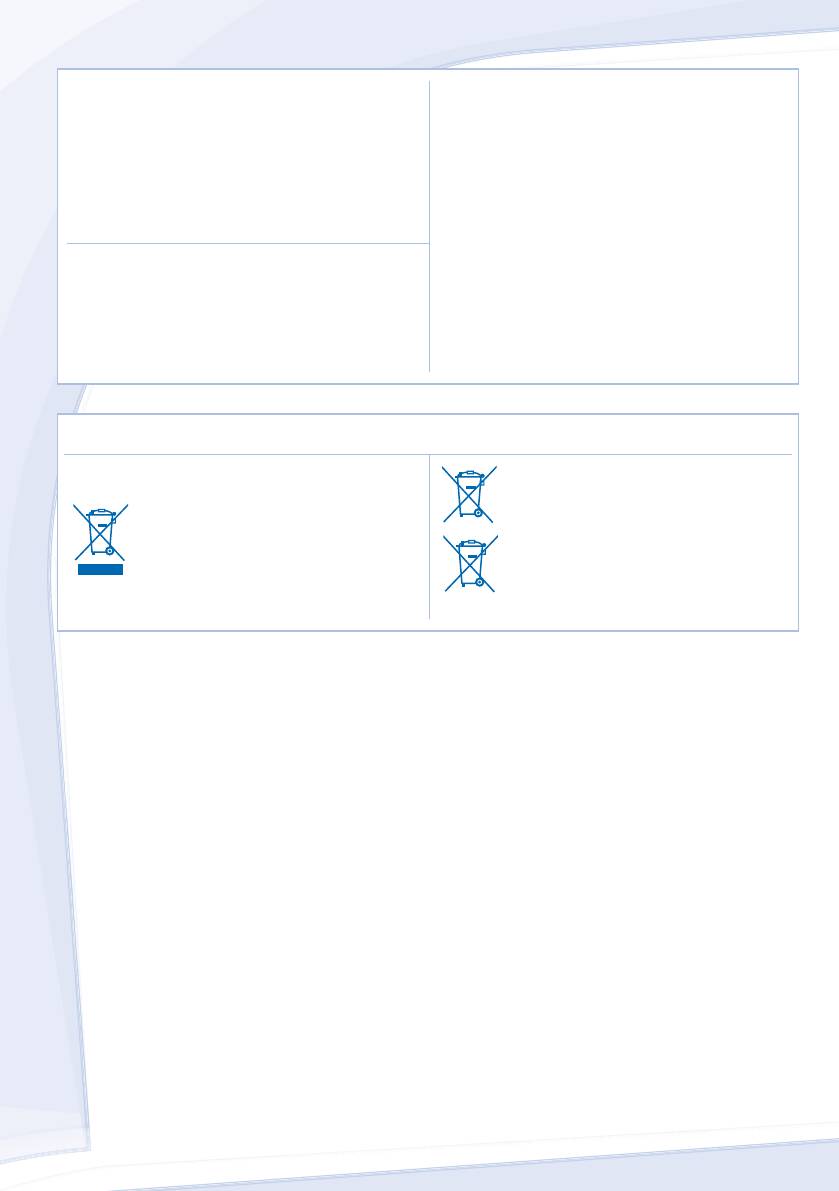
INFORMATION
FOR SEASONAL INSPECTION AFTER EXTENDED
NON SERVICEABLE CRITERIAS
NON-USE
TURN OFF POWER SUPPLY AND UNPLUG then
• Checking of remote control batteries.
please consult authorized dealer under the following
• No obstruction at air inlet and air outlet vents.
conditions:
• After 15 minutes of operation, it is normal to have the
• Abnormal noise during operation.
following temperature difference between air inlet and air
• Water/foreign particles have entered the remote
outlet vents:
control.
Cooling: ≥ 8°C Heating: ≥ 14°C
• Water leaks from Indoor unit.
• Circuit breaker switches off frequently.
FOR EXTENDED NON-USE
• Power cord becomes unnaturally warm.
• Switches or buttons are not functioning properly.
• Activate Heat mode for 2~3 hours as an alternative to
remove moisture left in the internal parts thoroughly to
prevent mould growth.
• Turn off the power supply and unplug.
• Remove the remote control batteries.
Information for Users on Collection and Disposal of Old Equipment and used Batteries
[Information on Disposal in other Countries
Note for the battery symbol (bottom two
outside the European Union]
symbol examples):
These symbols are only valid in the European
This symbol might be used in combination with
Union. If you wish to discard these items,
a chemical symbol. In this case it complies with
please contact your local authorities or dealer
the requirement set by the Directive for the
and ask for the correct method of disposal.
chemical involved.
Pb
10
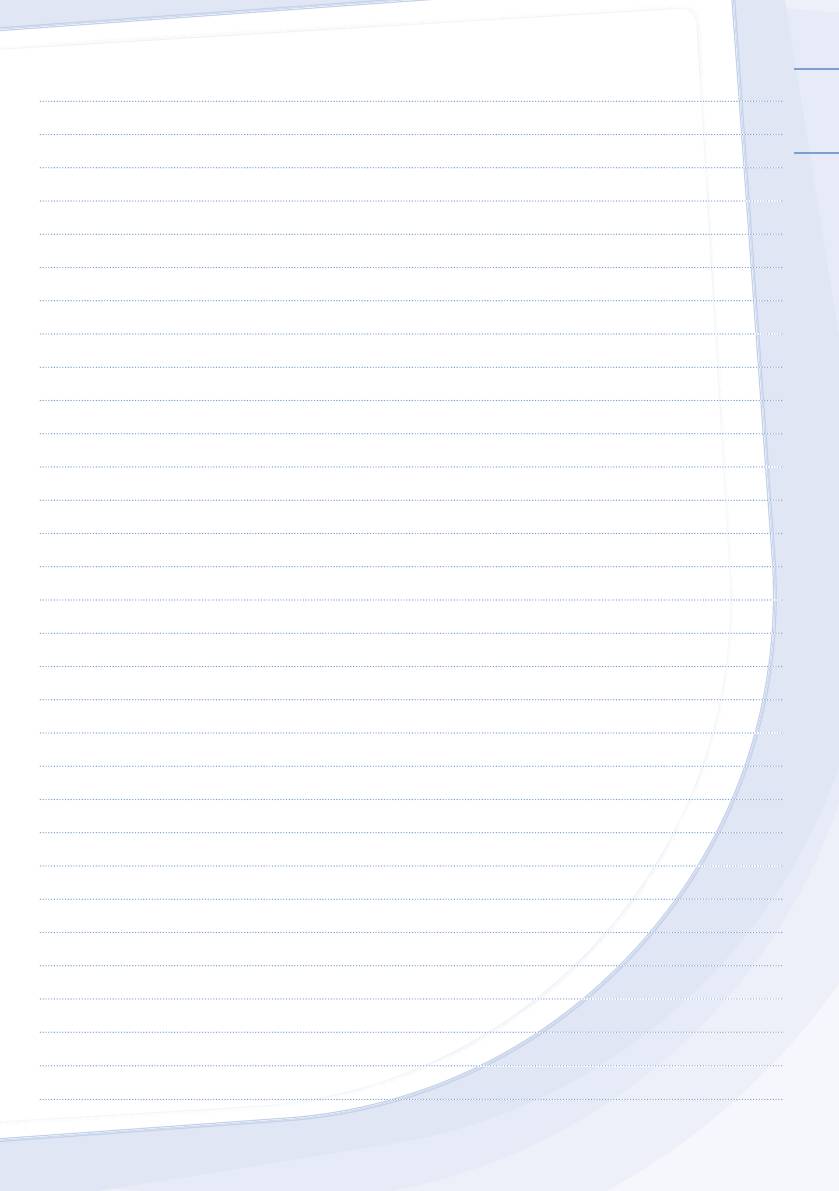
MEMO
ENGLISH
11

Declaration of Conformity
Declaration of Conformity
with the requirements of Technical Regulation on the Restriction Of the use of certain Hazardous
Substances in Electrical and Electronic Equipment
(adopted by Order №1057 of Cabinet of Ministers of Ukraine)
The Product is in conformity with the requirements of Technical Regulation on the Restriction Of the use of certain
Hazardous Substances in electrical and electronic equipment (TR on RoHS).
The content of hazardous substance with the exemption of the applications listed in the Annex №2 of TR on RoHS:
1. Lead (Pb) – not over 0,1wt % or 1000wt ppm;
2. Cadmium (Cd) – not over 0,01wt % or 100wt ppm;
3. Mercury (Hg) – not over 0,1wt % or 1000wt ppm;
6+
4. Hexavalent chromium (Cr
) – not over 0,1wt % or 1000wt ppm;
5. Polybrominated biphenyls (PBBs) – not over 0,1wt % or 1000wt ppm;
6. Polybrominated diphenyl ethers (PBDEs) – not over 0,1wt % or 1000wt ppm.
Оглавление
- Operating Instructions Air Conditioner
- Инструкции по эксплуатации Кондиционер
- Інструкція з експлуатації Кондиціонер
- Пайдалану нұсқаулары Кондиционер


