Panasonic DMWMS1E: Using the Microphone
Using the Microphone: Panasonic DMWMS1E
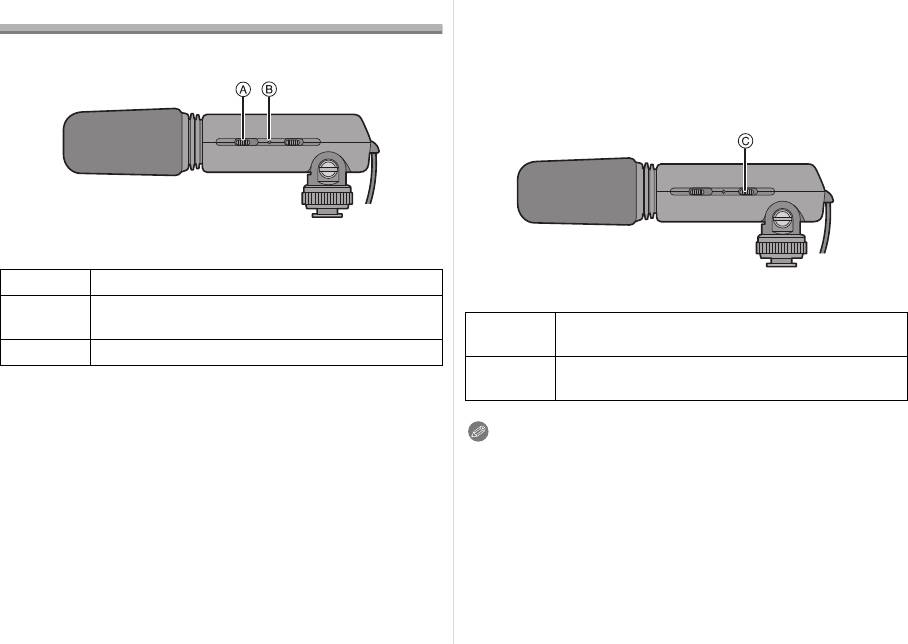
DMW-MS1PP_E-VQT2C64.book 10 ページ 2009年3月18日 水曜日 午後9時29分
Using the Microphone
∫ Changing the [WIND CUT OFF/ON] Switch
This microphone is equipped with a wind shield that is
∫ Changing the Off/On Mode Selector Switch
designed to cut down wind noise, but when the wind is so
strong that even the wind shield is not adequate to keep down
the noise, set the [WIND CUT OFF/ON] switch to [ON] to
further reduce the wind noise.
A Off/On Mode Selector Switch [OFF/MONO/STEREO]
[OFF] Turn off the microphone power.
C [WIND CUT OFF/ON] Switch
Records sound in front of the digital camera in
[MONO]
monaural.
The microphone should usually be used with
[OFF]
this position.
[STEREO] Records sound in a wide area in stereo.
Set the [WIND CUT OFF/ON] switch to this
[ON]
position to reduce wind noise.
Battery Check Lamp [BATTERY] B
• When the Off/On Mode Selector Switch is changed from [OFF] to
[MONO] or [STEREO], the Battery Check Lamp [BATTERY] will
Note
light temporarily if there is still plenty of power in the battery. If the
• Although you can change the setting of the Off/On Mode Selector
Battery Check Lamp [BATTERY] does not light temporarily,
Switch or the [WIND CUT OFF/ON] switch while recording, the
replace the battery with a new one.
sound of the switch being changed may be recorded.
• When this unit is connected, [WIND CUT] cannot be set on the
digital camera. Set with this unit.
10
VQT2C64
Оглавление
- Stereo Microphone Microphone stéréo
- Contents Information for Your Safety
- Supplied accessories
- Names of the Components About the batteries
- Inserting and Removing the Unit’s
- Mounting the Unit onto the Digital Camera, and Removing it
- Using the Microphone
- Frequency Response and Cautions for Use Directionality Pattern Diagrams
- Specifications
- Table des matières Précautions à prendre
- Accessoire fourni
- Noms des composants À propos des piles
- Mise en place et retrait de la pile
- Installation et retrait du microphone sur l’appareil photo numérique
- Utilisation du microphone
- Schémas de réponse en fréquence et Précautions d’utilisation de directivité de l’antenne
- Spécifications
- Table des matières Précautions à prendre
- Accessoires fournis
- Noms des composants À propos des piles
- Insertion et retrait de la pile de
- Montage et retrait de l’élément d’un appareil photo numérique
- Pour utiliser le Microphone
- Réponse en fréquence et Diagrammes Précautions d’utilisation de modèle de directivité
- Spécifications
- Inhalt Informationen für Ihre Sicherheit
- Beiliegendes Zubehör
- Bezeichnung der Bauteile Zum Thema Batterien
- Batterie des Geräts einlegen und
- Montage des Gerätes an der Digitalkamera und Entfernen von dieser
- Verwendung des Mikrofons
- Frequenzgang und Richtcharakteristik Hinweise zur Benutzung
- Technische Daten
- Indice Información para su seguridad
- Accesorios suministrados
- Nombres de componentes Acerca de las baterías
- Insertar y quitar la batería de la unidad
- Montar la unidad en la cámara digital y quitarla
- Usar el micrófono
- Diagramas de respuesta en frecuencia Precauciones para el uso y tipo de direccionalidad
- Especificaciones
- Indice Informazioni per la sua sicurezza
- Accessori in dotazione
- Nome dei componenti Le batterie
- Inserimento e rimozione della batteria
- Installazione dell’unità sulla fotocamera digitale, e sua rimozione
- Utilizzo del microfono
- Grafici della risposta in frequenza e Precauzioni per l’uso dello schema di direzionalità
- Specifiche
- 安全注意事項
- 提供的附件
- 元件名稱 關於電池
- 裝入和取出本裝置的電池
- 安裝本裝置到數位相機上及取下本裝置
- 使用麥克風
- 頻率響應與指向性圖表 使用時的注意事項
- 規格
- Содержание Информация по безопасности
- Принадлежности, входящие в
- Названия составных частей О батареях
- Установка и извлечение батареи из
- Установка вспышки на цифровую фотокамеру и снятие с нее
- Использование микрофона
- Диаграммы частотной Предосторожности при характеристики и направленности использовании
- Технические характеристики

