Panasonic AW-RC600: Operating procedure
Operating procedure: Panasonic AW-RC600
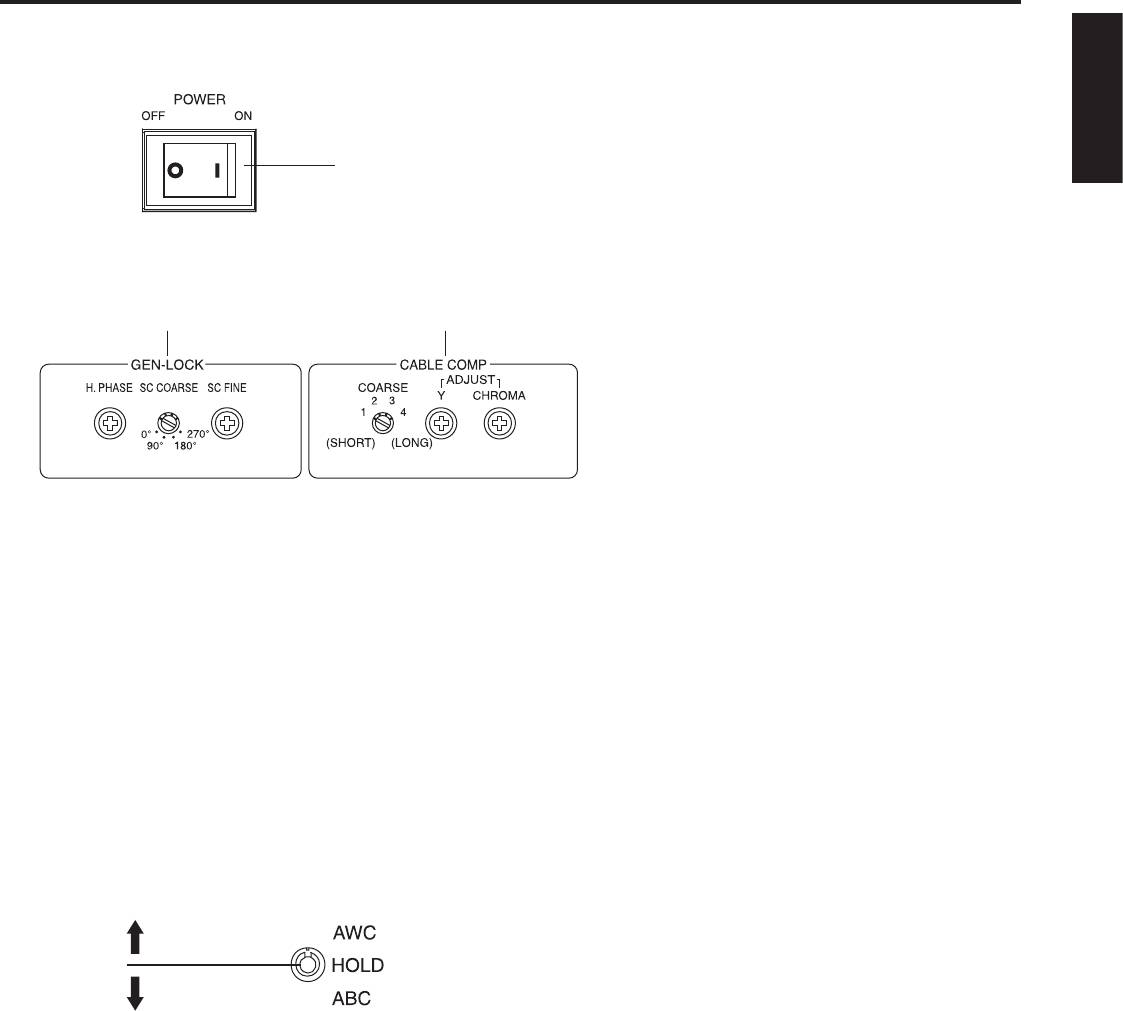
Operating procedure
1. Turn on the power.
Set the unit’s power switch to [ON].
ENGLISH
Power switch
2. Proceed with the cable compensation and gen-lock adjustments.
Gen-lock adjustment Cable compensation
3. Adjust the white balance.
This adjustment must be performed when the unit is used for the first time or when the unit has not been used for a
prolonged period.
It must also be performed when the light conditions or brightness has changed.
Once the white balance has been adjusted, there is no need to adjust it again provided that the unit will be used under the
same conditions.
When the white balance selector switch is used at the ATW setting, the white balance need not be adjusted.
4. Adjust the black balance.
This adjustment must be performed when the unit is used for the first time or when the unit has not been used for a
prolonged period.
It must also be performed when the ambient temperature has changed significantly or at the beginning of a new season.
Once the black balance has been adjusted, there is no need to adjust it again provided that the unit is going to be used
under the same conditions.
White balance adjustment
Black balance adjustment
5. Set the switches to match the shooting conditions.
12 (E)
Оглавление
- Safety precautions
- Contents
- Precautions for use
- Parts and their functions
- Connections
- Operating procedure
- Adjustment
- Menu item setting
- Rack mounting
- Appearance
- Specifications
- Sicherheitshinweise
- Inhalt
- Vorsichtsmaßnahmen zum Gebrauch
- Teile und ihre Funktionen
- Anschlüsse
- Bedienungsverfahren
- Einstellung
- Einstellung von Menüposten
- Rack-einbau
- Aussehen
- Technische Daten
- Consignes de sécurité
- Table des matières
- Précautions d’utilisation
- Les commandes et leurs fonctions
- Raccordements
- Utilisation
- Réglages
- Réglage des options du menu
- Installation en rack
- Aspect extérieur
- Fiche technique
- Precauzioni per la sicurezza
- Sommario
- Precauzioni per l’uso
- Parti e loro funzioni
- Collegamenti
- Funzionamento
- Regolazioni
- Configurazione delle voci di menu
- Montaggio su rack
- Aspetto
- Dati tecnici
- Precauciones de seguridad
- Índice
- Precauciones para la utilización
- Partes y sus funciones
- Conexiones
- Procedimiento de operación
- Ajuste
- Ajuste de los elementos del menú
- Montaje en estantería
- Apariencia
- Especificaciones
- Меры предосторожности
- Содержание
- Меры предосторожности во время использования
- Компоненты и их функции
- Соединения
- Рабочая процедура
- Регулировка
- Установка пунктов меню
- Монтаж в стойку
- Внешний вид
- Технические характеристики
- Safety precautions

