Panasonic TY-ST65VX100: 1 Attach the plasma display to the
1 Attach the plasma display to the : Panasonic TY-ST65VX100
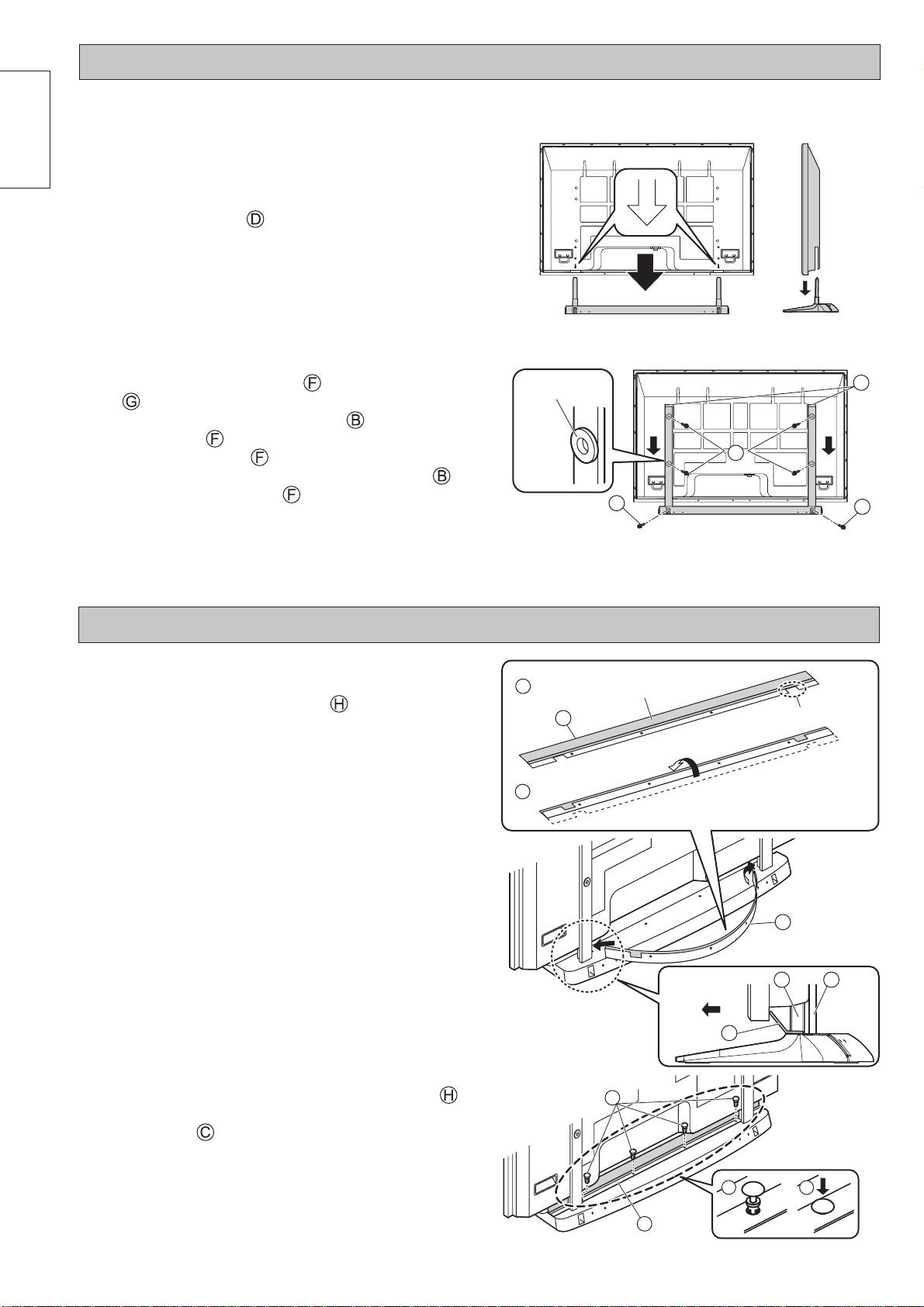
Attaching the pedestal to the display
For setting up the pedestal, refer to the operating instructions of plasma display.
1 Attach the plasma display to the
English
pedestal.
Arrow marks are displayed on the back cover at the
locations shown below.
Align the stand pins with these arrows, and install
the plasma display.
2 Attach the stand poles.
(1) Insert the two stand poles into the stand base
F
Rear
from the rear of the plasma display, and then
use the stand pole fi xing screws to secure the
stand poles .
B
• The stand poles have a front and back.
(2) Use the four stand pole display fi xing screws to
secure the stand poles and plasma display.
B
B
Attaching the light-blocking panel
1 Prepare the light-blocking panel.
1
Cloth sheet
(1) Place the light-blocking panel with the cloth
sheet facing upward.
H
Notch
(2) Fold over the portion of the panel with notches
and holes in it along the crease. (See illustration.)
2
2 Attach and secure the light-blocking
panel.
(1) Slightly bend the light-blocking panel to form
H
a U-shape and fi t the ends into the gaps (right
and left) between the stand pins and the plasma
display. Align the notches in the light-blocking
D F
panel with the stand pins.
Front
• The cloth sheet side should be facing the rear
panel of the plasma display.
H
(2) Align the four holes in the light-blocking panel
C
with the holes in the stand base, insert the (four)
fi xing pins , and push down hard on the tops of
the fi xing pins to lock them in place.
1
2
H
4
Оглавление
- Precautions with regard to setting up
- 1 Place the stand base so that it is fl at.
- 1 Attach the plasma display to the
- 1 Attach the clampers to the pedestal.
- Vorsichtsmaßnahmen für die Aufstellung
- 1 Stellen Sie die Ständerbasis gerade auf.
- 1 Bringen Sie das Plasmadisplay an den
- 1 Bringen Sie die Klemmen am Sockel an.
- Voorzorgsmaatregelen bij opstelling
- 1 Plaats het standaardbasisplaat op een
- 1 Bevestig het plasmascherm op de
- 1 Maak de klemmen vast aan de
- Precauzioni da adottare per l’installazione
- 1 Sistemare la base supporto in modo
- 1 Montare il schermo al plasma sul
- 1 Montare i fermacavi sul piedistallo.
- Précautions pour l’installation
- 1 Posez la base du socle de sorte qu’elle
- 1 Fixez l’écran plasma au piédestal.
- 1 Fixez les fi xations sur le piédestal.
- Precauciones para la instalación
- 1 Coloque la base del soporte del soporte de modo que quede nivelada.
- 1 Monte la pantalla de plasma en el
- 1 Monte las abrazaderas en el pedestal.
- Försiktighetsåtgärder vid montering
- 1 Placera ställets basplatta på ett jämnt
- 1 Fäst plasmaskärmen på bottenplattan.
- 1 Montera klämmorna på bottenplattan.
- Sikkerhed i forbindelse med brug af plasmaskærmen
- 1 Placer stativfoden, så den ligger
- 1 Monter plasmaskærmen på soklen.
- 1 Monter klemmerne på soklen.
- Меры предосторожности относительно установки
- 1 Поставьте основание подставки
- 1 Закрепите плазменного дисплея на
- 1 Закрепите зажимы на подставке.
- Про що слід пам’ятати під час монтажу
- 2 Вставте та закріпіть штифти.
- 1 Встановіть плазмовий дисплей на
- 1 Прикріпіть затискачі до п’єдесталу.

